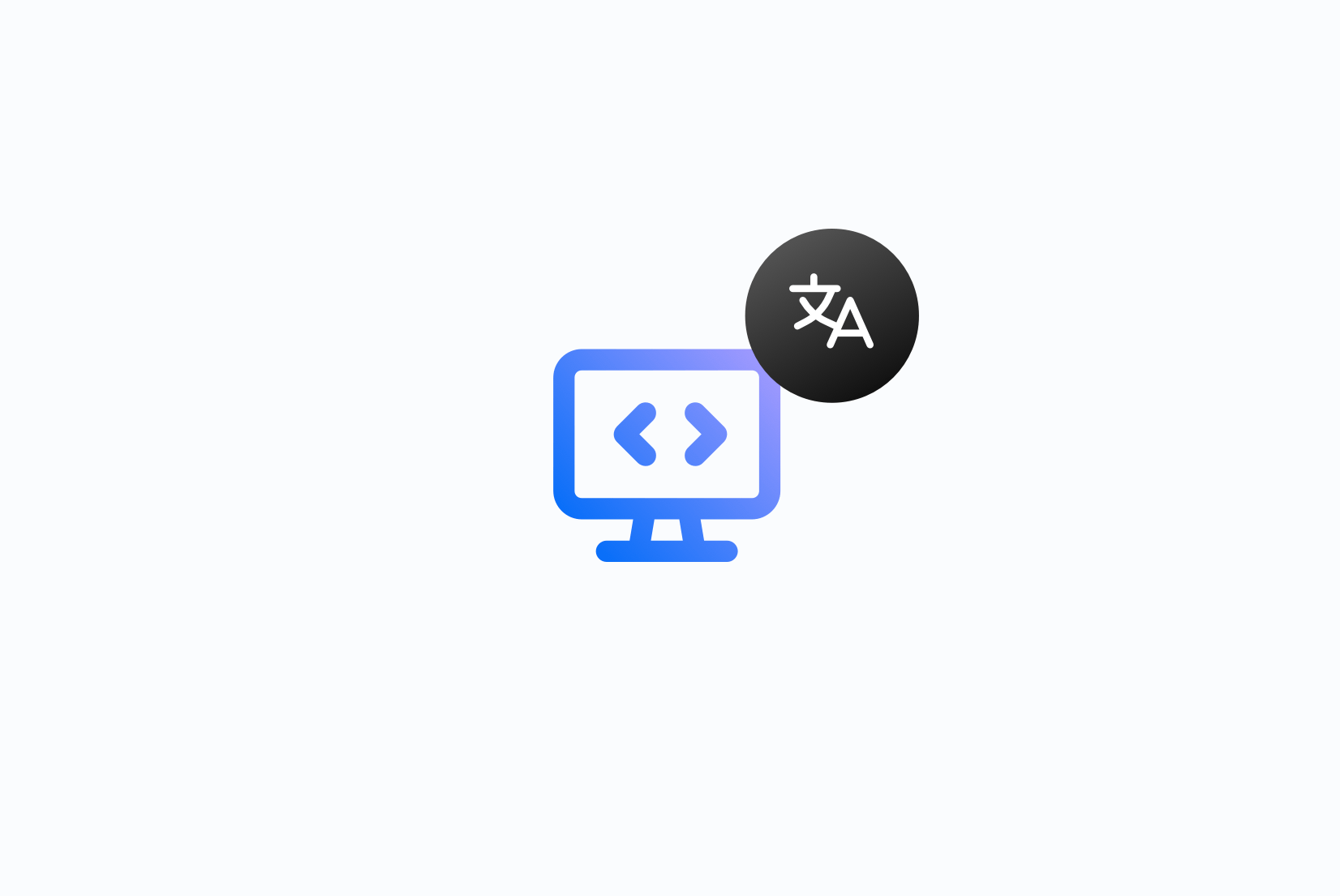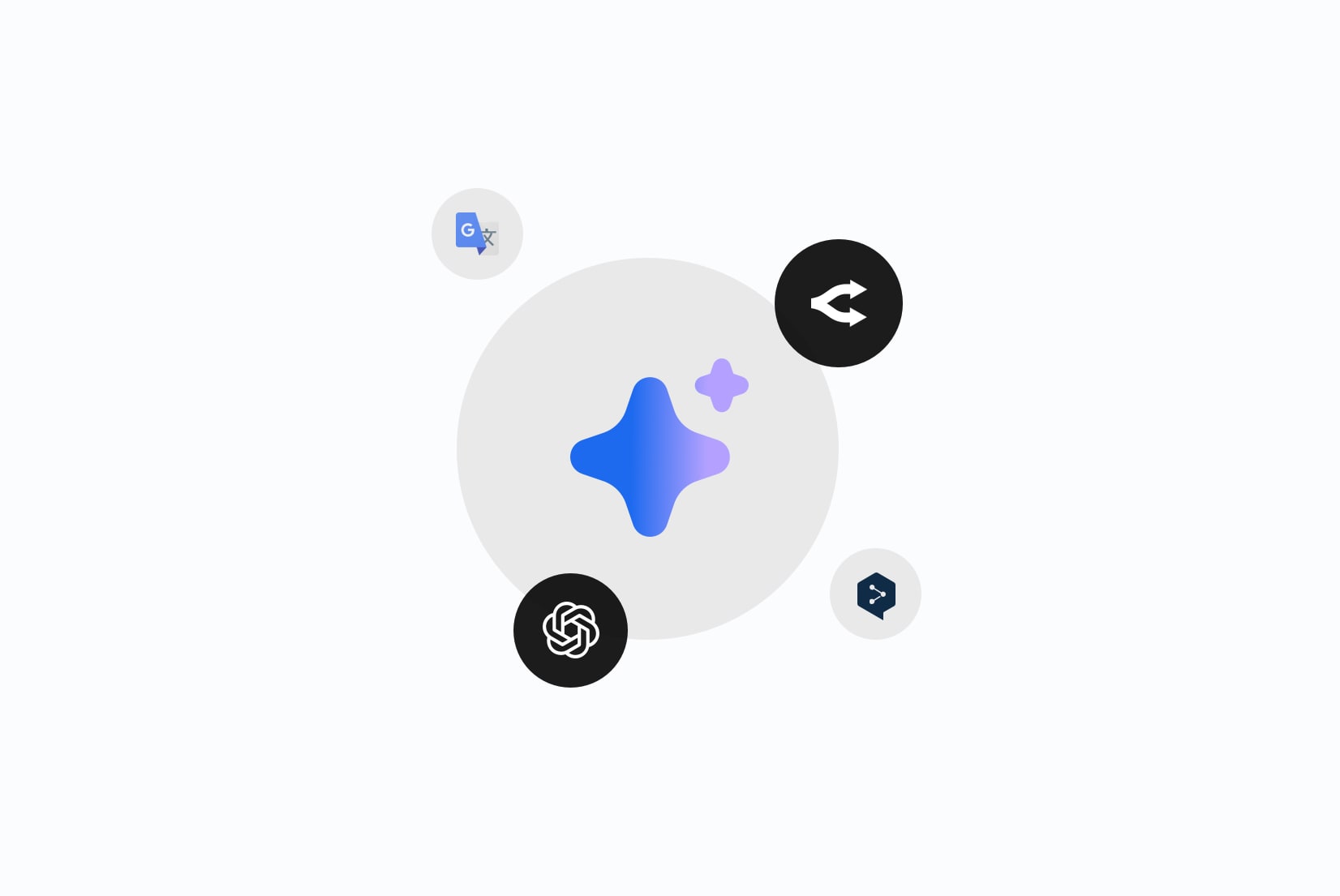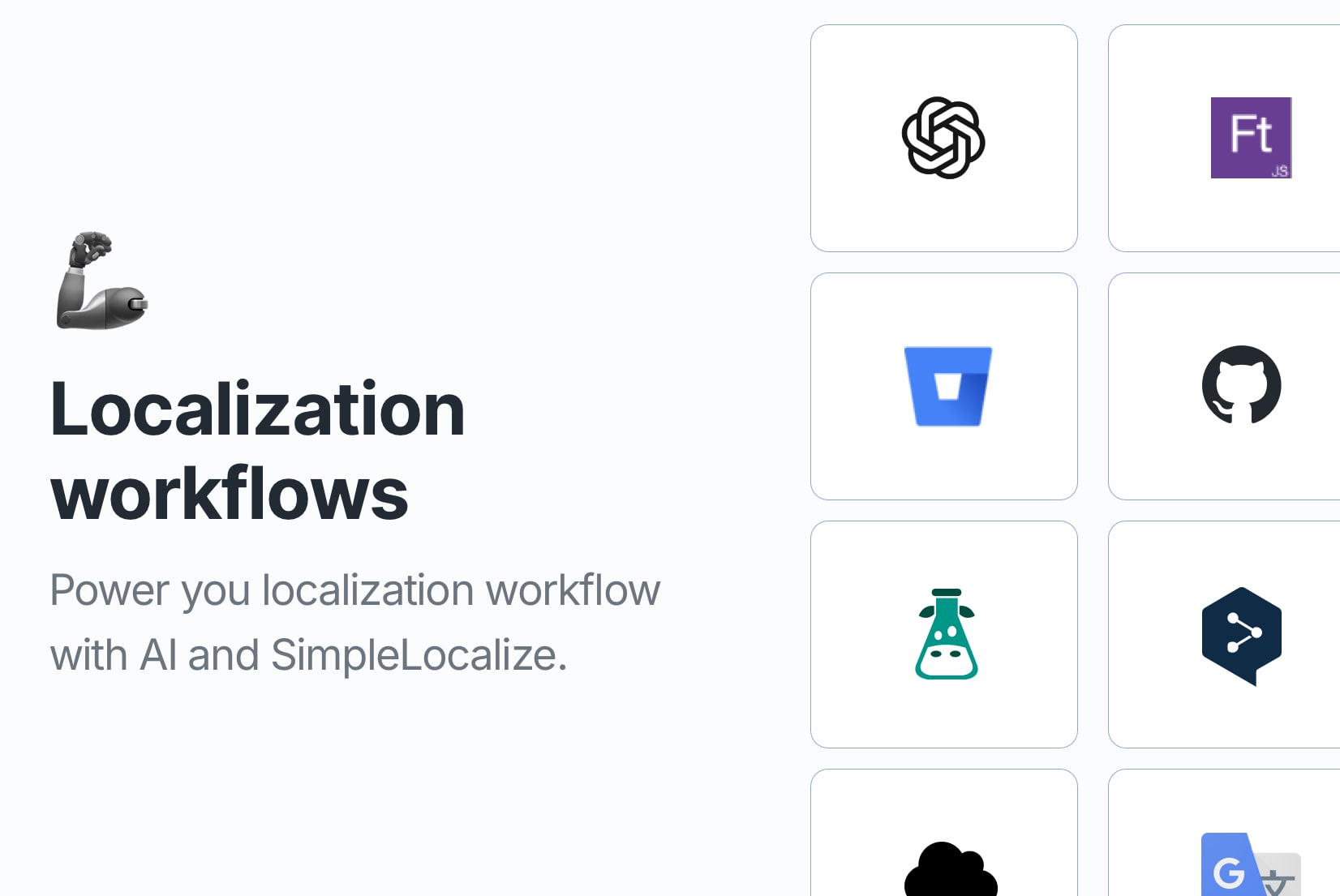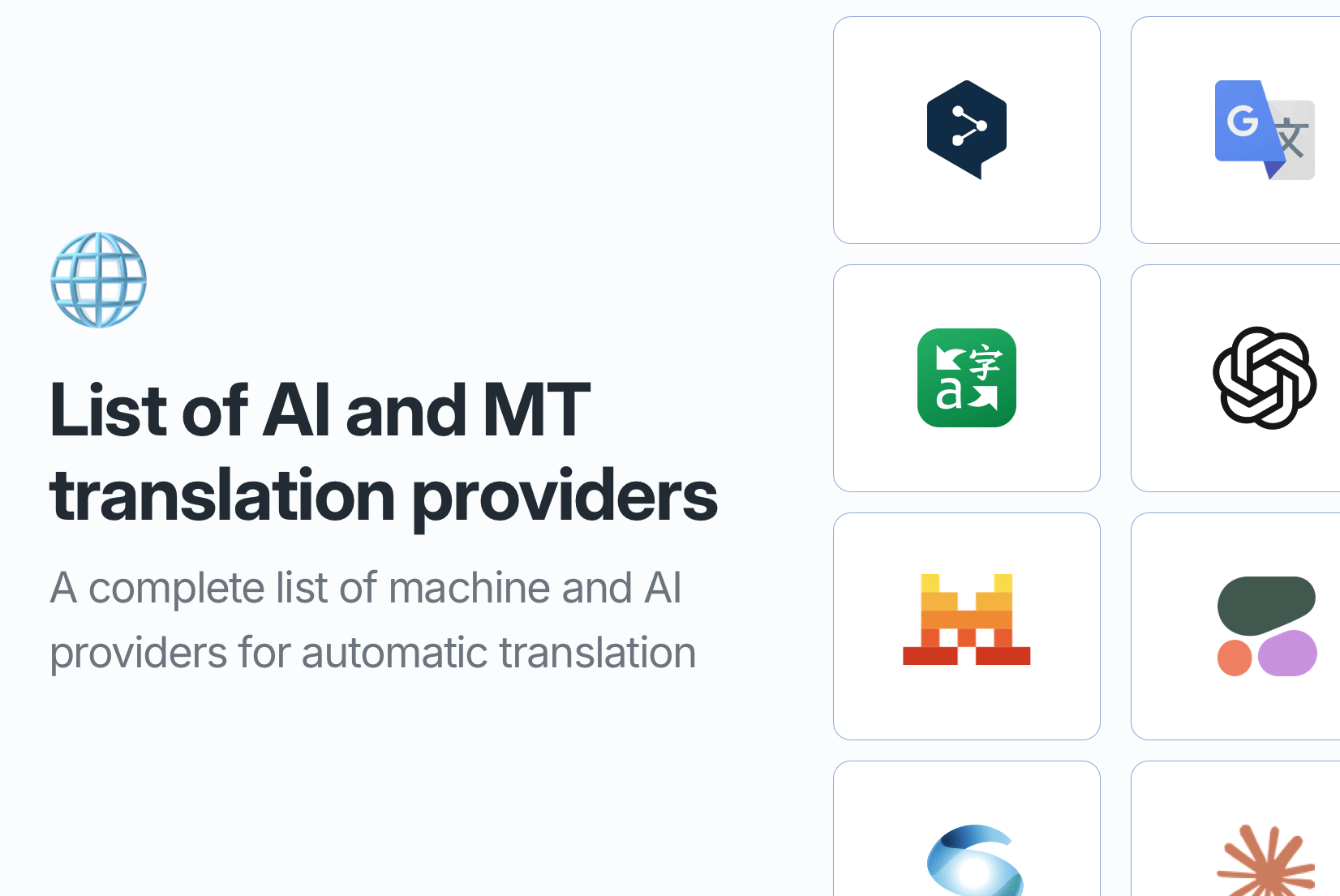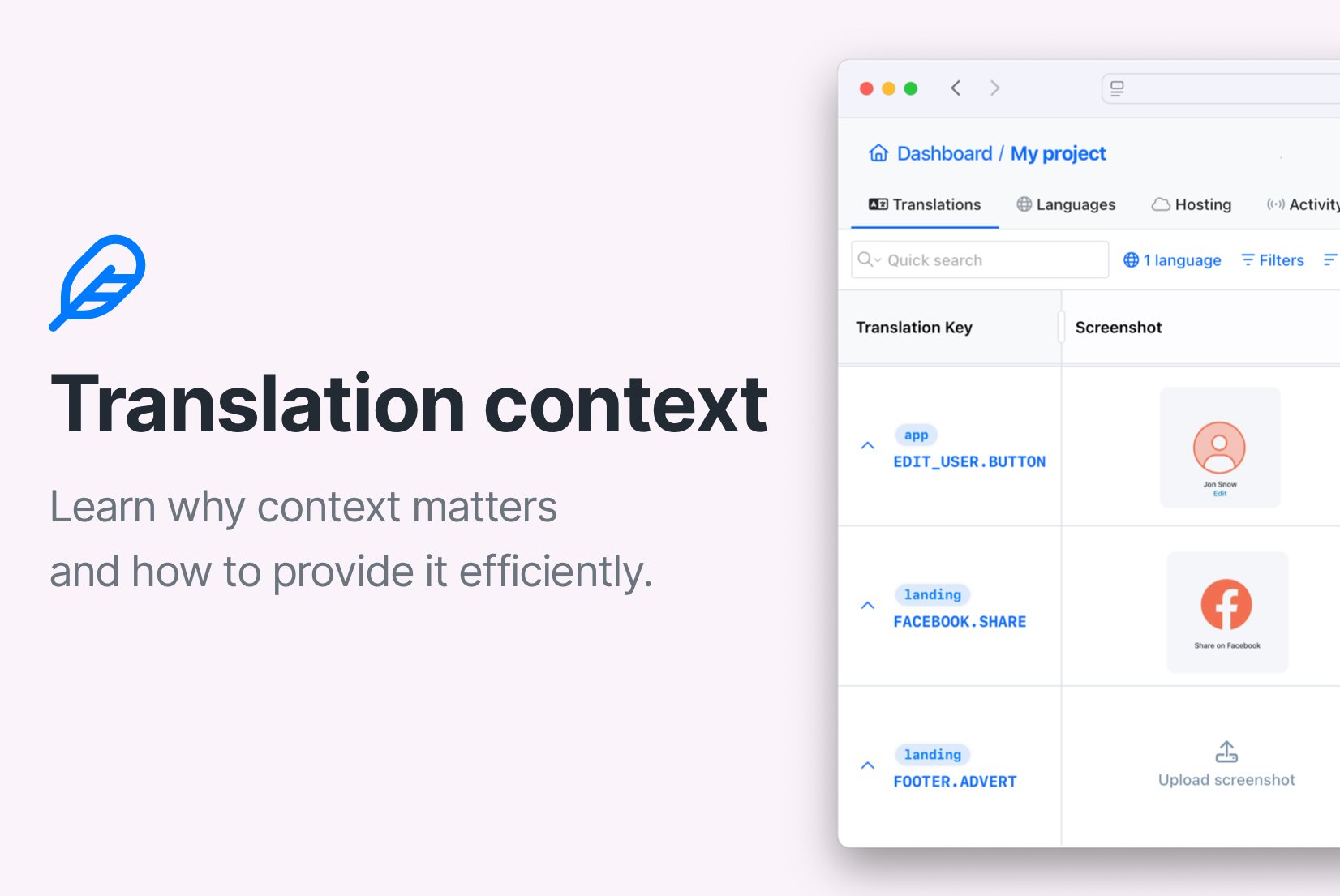✨ AI Translations
AI translations powered by OpenAI's GPT models can generate accurate
and natural translations with context-awareness and high accuracy.
How does AI translations work?
From the user perspective, AI translations work like any other translation service - you provide a text in one language, and you get a translation in another language. However, the difference is that AI translations are powered by a software that can use a textual context to generate more accurate and natural translations.
ChatGPT for translations
ChatGPT is a probably one of the most popular conversational AI apps developed by OpenAI that can generate human-like responses. It's based on GPT models and can be used for various tasks like answering questions, generating text, and translating text. At SimpleLocalize, we offer AI translations powered by OpenAI's GPT models that can generate accurate and natural translations in multiple languages with context-awareness and high accuracy.
Supported languages by AI
While the list of supported languages by OpenAI is not officially disclosed, we can confirm that the AI translations support a wide range of languages, including English, Spanish, French, German, Italian, Dutch, Portuguese, Russian, Chinese, Japanese, Korean, Arabic, and many more. The AI translations are constantly improving, and adding a new language is just a matter of training the model on a new dataset.
AI vs MT
Machine translations (MT) have been around for a long time, most of them are based on rules and patterns, while AI translations are based on deep learning models. One of the biggest advantages of AI translations can use context to generate translations that make the translations more accurate and natural. However, newer version of machine translations like DeepL are getting support for context-aware functions, so the difference between AI and MT is getting smaller. The huge advantage of MT is that they are much more predictable not only in pricing but also in quality. They are also much faster and generally cheaper than AI translations.
What is a translation context?
Translation context is information that helps the AI model produce accurate and natural translations. For example:
- Type of content (e.g., website or mobile app)
- Target audience or region
- Style or tone (e.g., formal or informal)
- Specific terminology or jargon
By providing a context for the AI model, you can help it generate translations that are more accurate and natural, and better suited to your needs. Real life example of context-aware translation is translating "table" to "furniture" in a furniture store context and "table" to "chart" in a data analysis context. At SimpleLocalize you can provide a context for AI translations for better translations at project level or for a single string.
Do I need human translators then?
While AI translations are powerful and can produce accurate and natural results, they are not perfect. Human translators are still necessary, especially for complex or specialized content that requires high accuracy.Translators are also essential for tasks like proofreading, editing, and localizing content for specific regions or audiences. Without a human translator, you cannot be completely certain that the translation is correct and precise.
Cost of AI translations
Machine translations are generally cheaper than human translations. AI translations are priced between machine and human translations. The cost of AI translations can vary due to many factors, making it hard to estimate. Unlike machine translation services that charge per character or word, OpenAI charges based on the number of tokens processed and returned. A token is a unit of text the model handles, and the cost can depend on the language, complexity of the content, and other factors.
You can use our Auto-translation cost calculator to estimate the cost of MT and AI translations based on the number of characters in your project.
No subscription required and fair pricing
AI translations are available to all users, regardless of their subscription plan, and you can provide your own OpenAI API key. We do not charge any additional fees for using AI translations; you only pay for the translations you generate using OpenAI's API.
Get started with SimpleLocalize
- All-in-one localization platform
- Web-based translation editor for your team
- Auto-translation, QA-checks, AI and more
- See how easily you can start localizing your product.
- Powerful API, hosting, integrations and developer tools
- Unmatched customer support