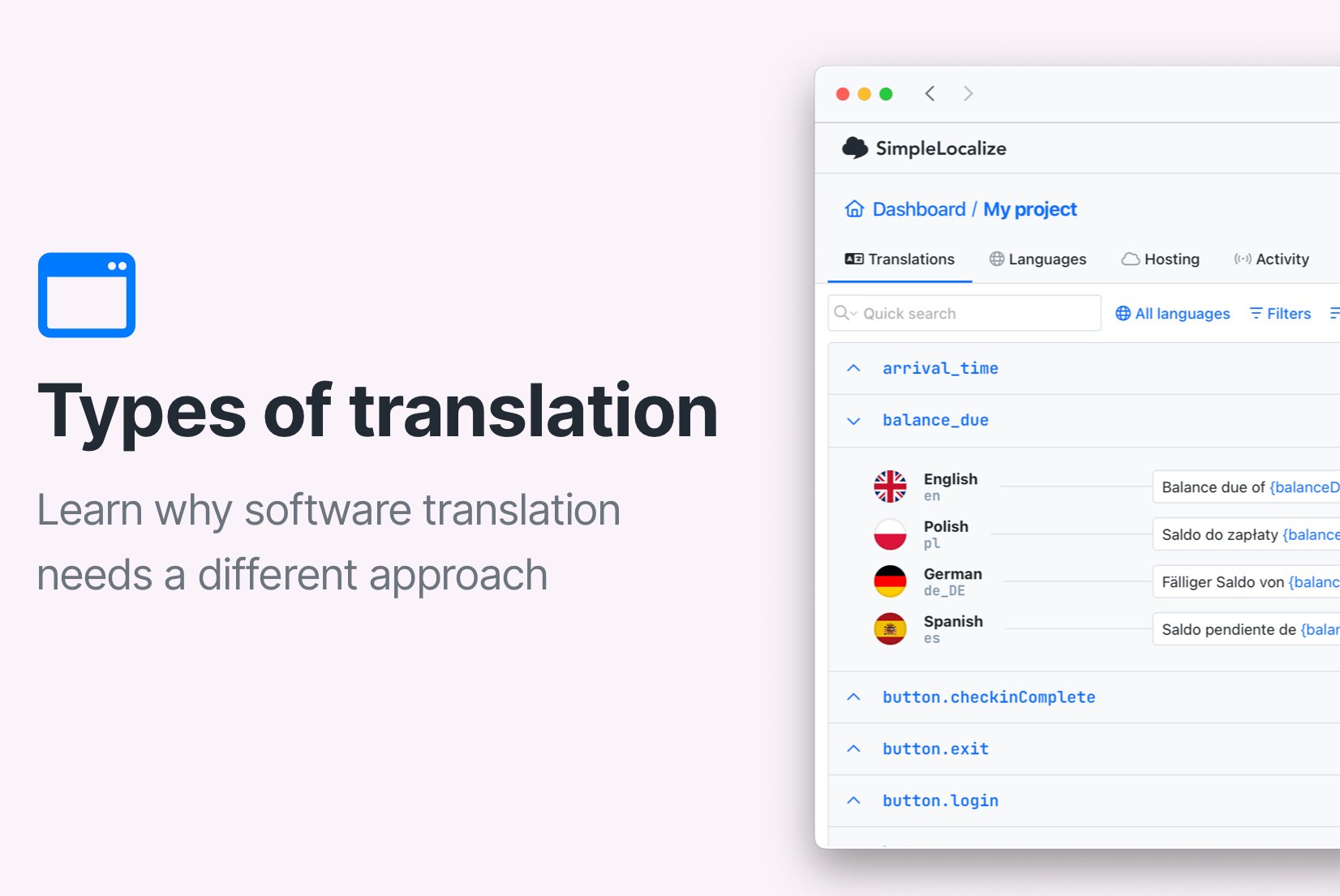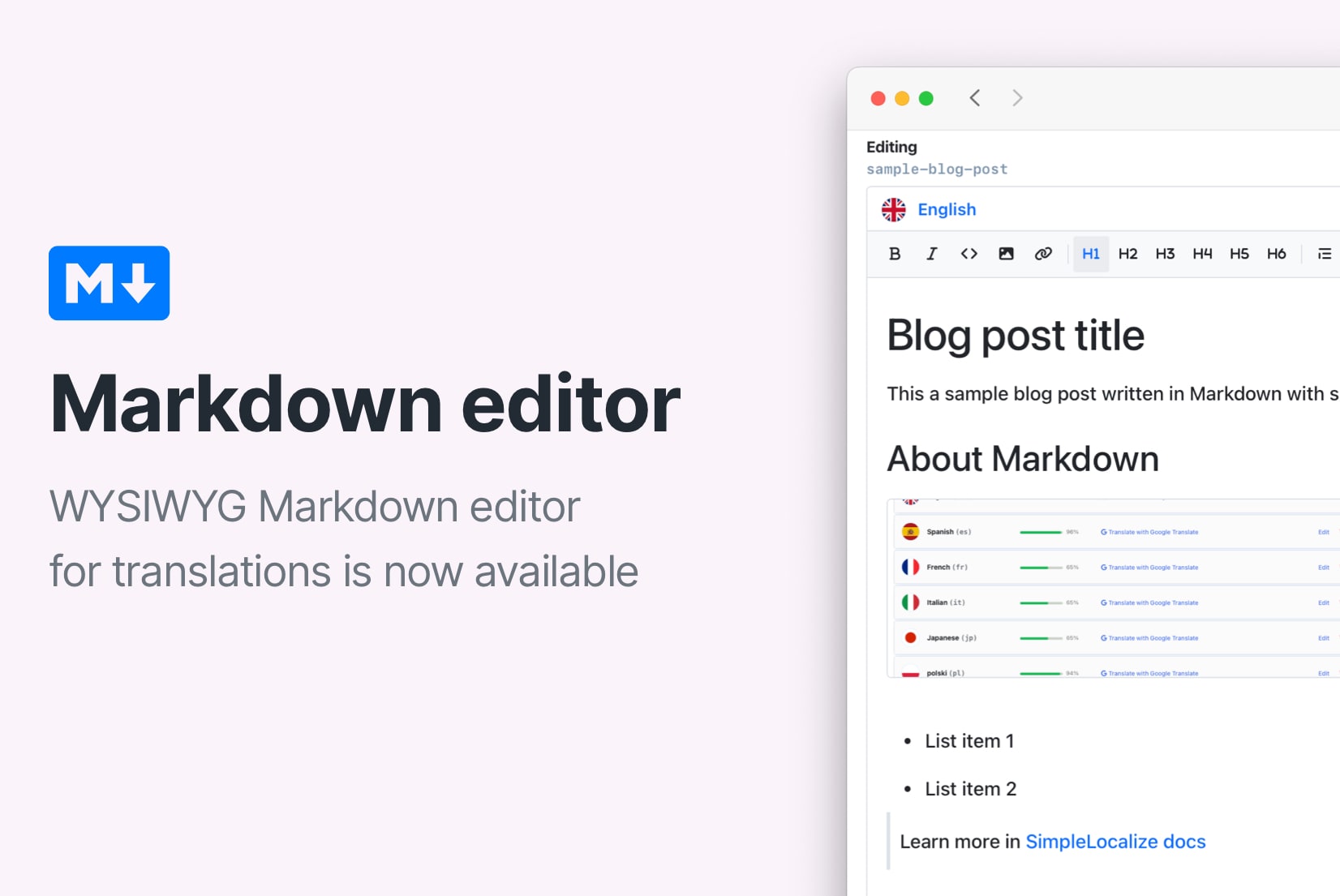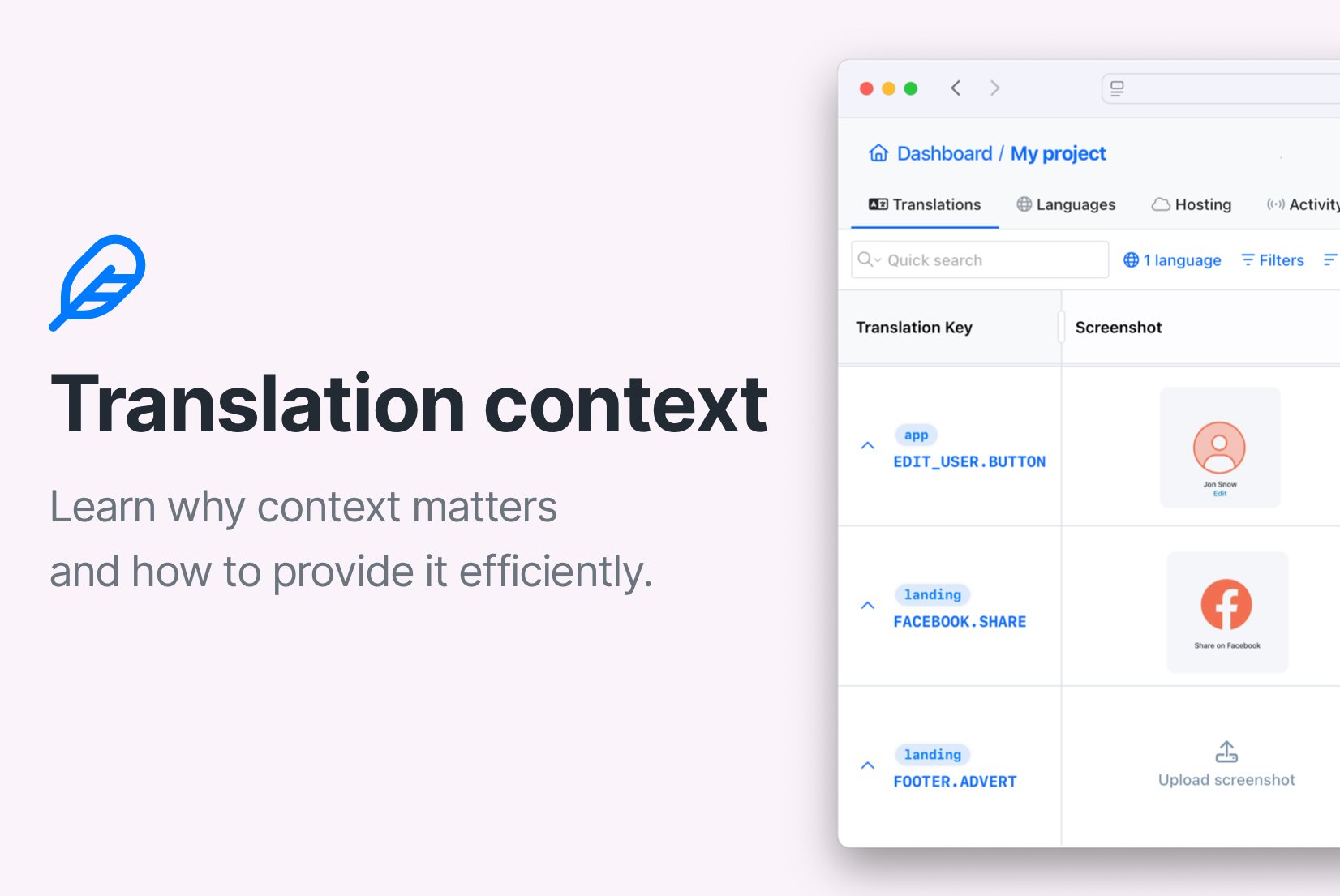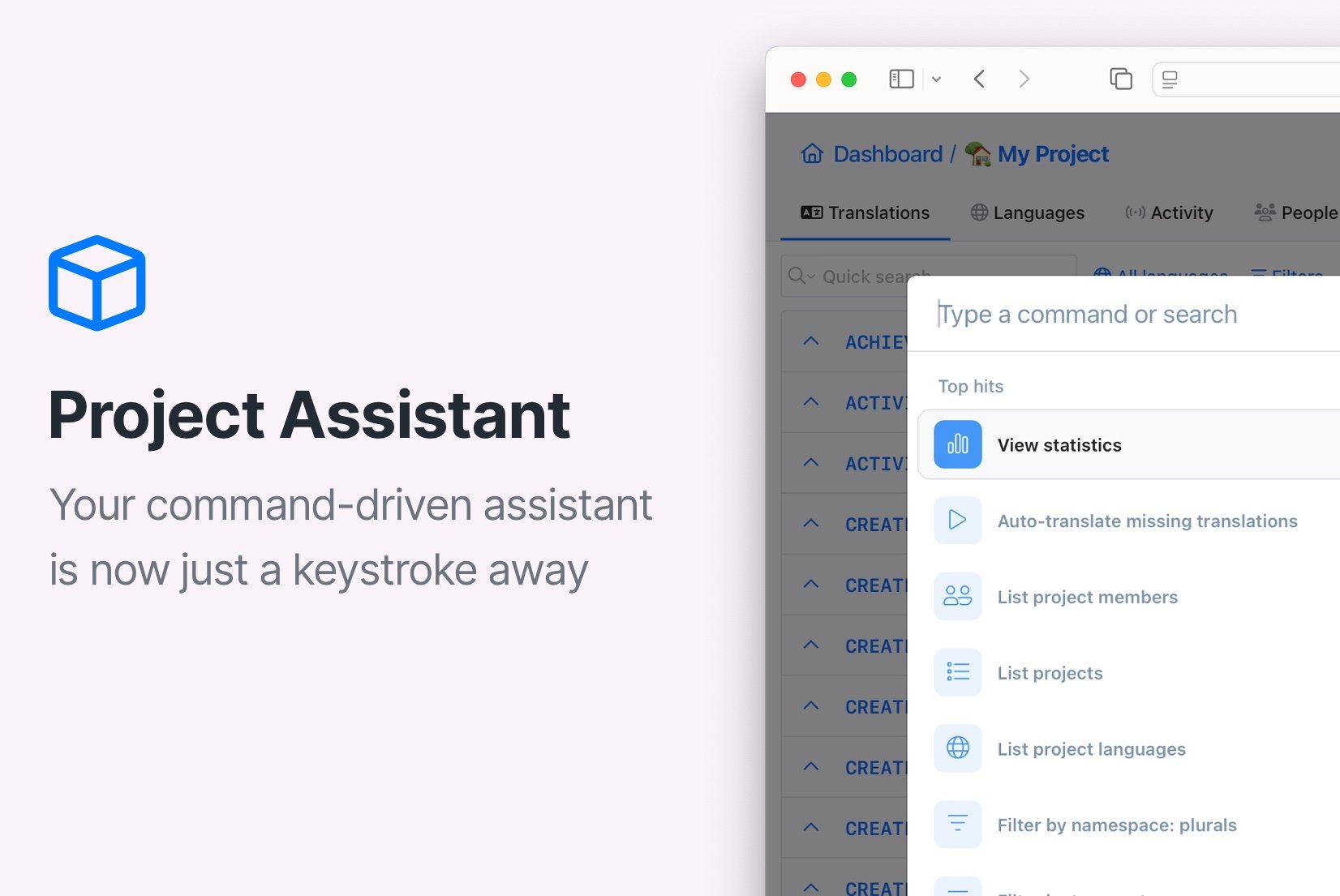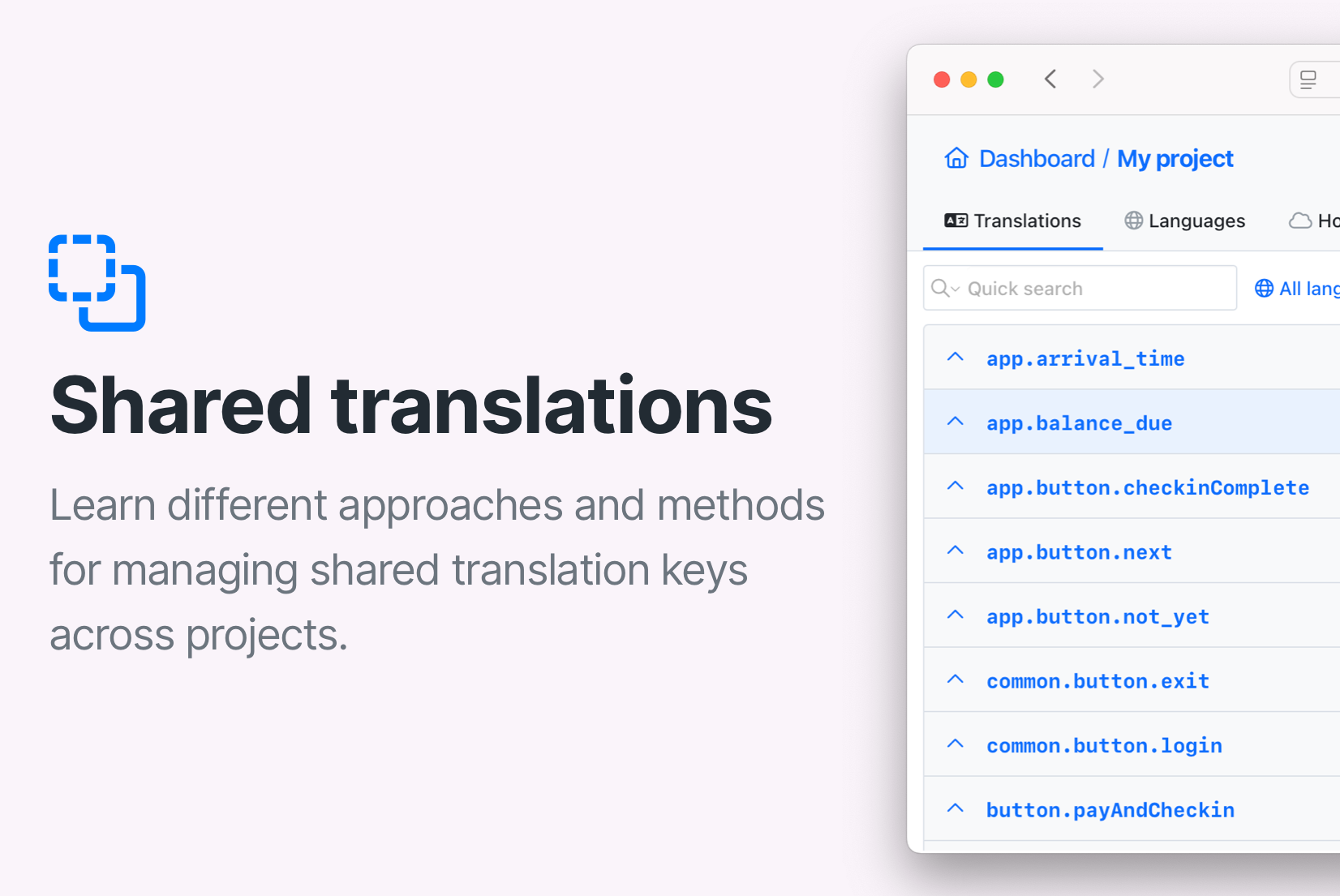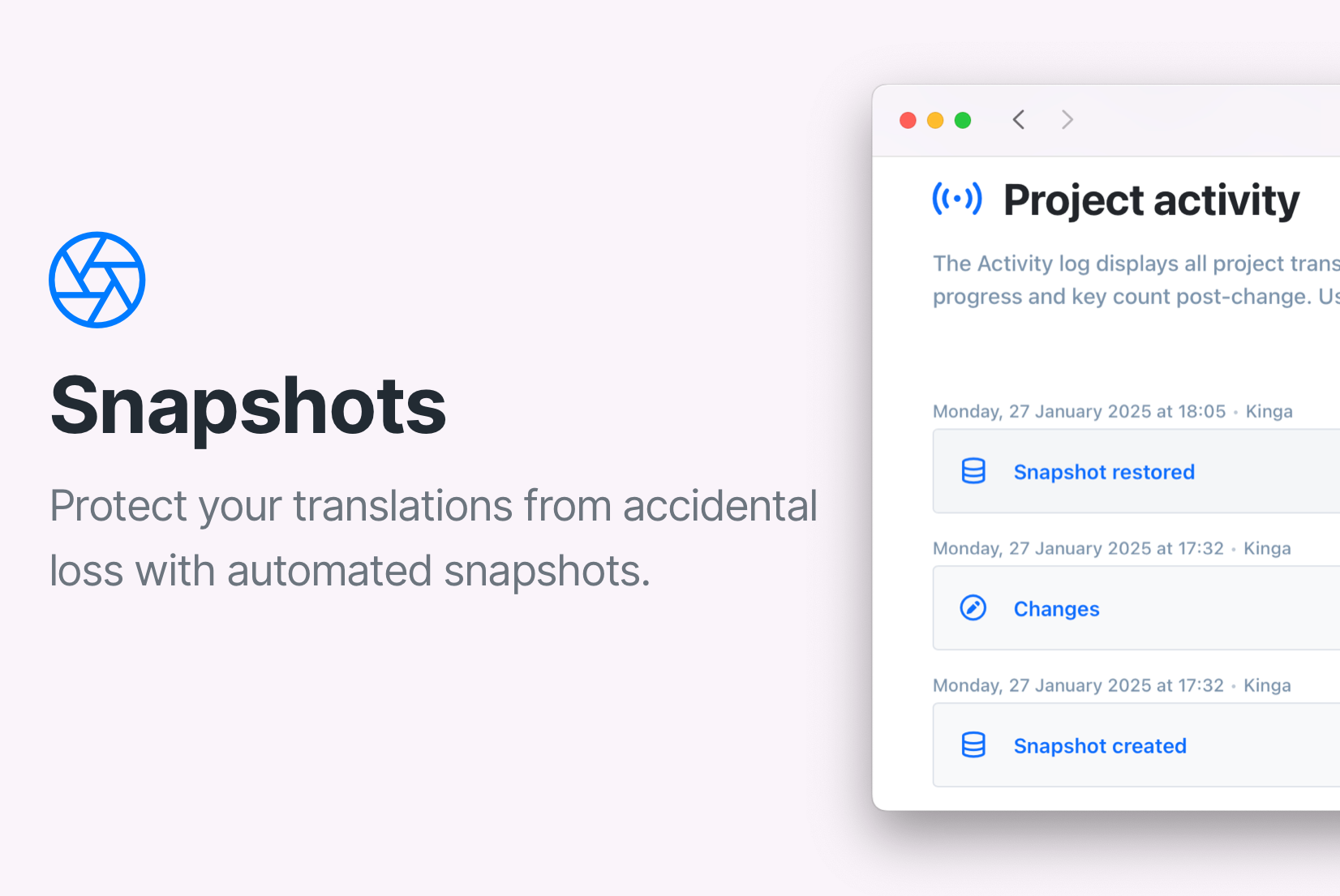Translation Editor
One place to manage all your translations. Automate and AI translate texts, publish changes, control and review strings, invite team members, and more.

- Auto-translation
- Screenshots with OCR
- AI-powered adjustments
- Built-in Automations
- Markdown support
- Variables highlighting
- Bulk Actions
- Context-aware translations
- Acceptance statuses
- Customizable view
- Spreadsheet view
- Text summaries
Features
Explore more features of SimpleLocalize translation editor.
Context Actions
Custom built context menu actions for the translation editor allow you to perform actions quickly. Share links to translation keys, copy key names, auto-translate or run AI Actions.
Comments
and notifications
Comments are a great way to communicate with your team. Keep track of changes and discuss translations directly in the editor. Receive email notifications about new mentions to stay up to date.
Learn more about comments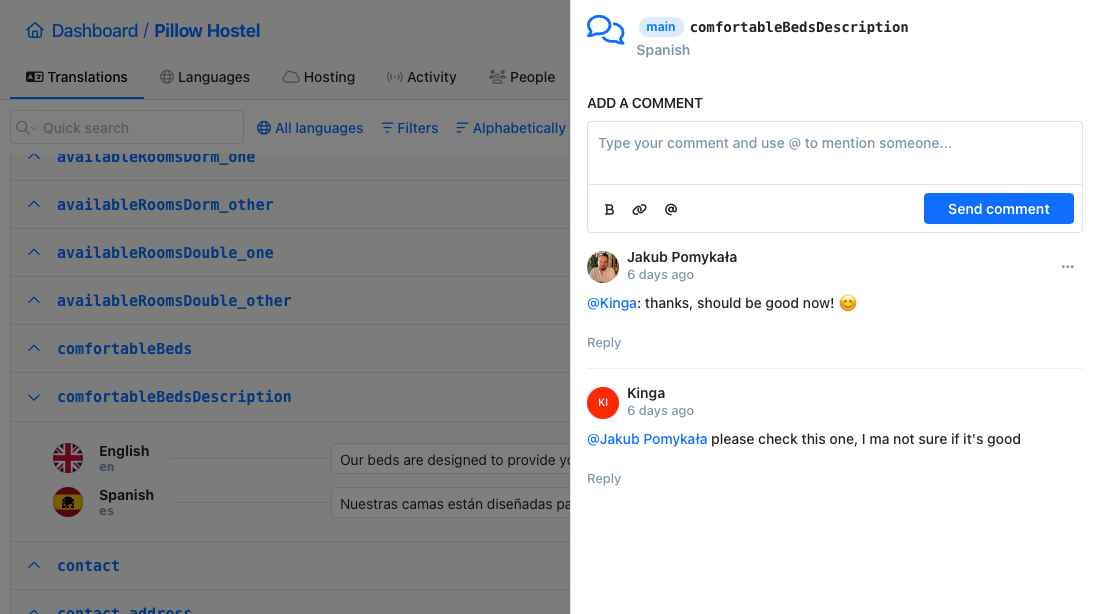
Quick Reviews
Simplified process of reviewing translations easier the process of providing a better translation. We provide simple true / false acceptance status for each translation to make it easier to review.
How to control quality with reviewsProject statistics
and activity tracking
Keep track of changes, monitor the activity of your team. Dive into detailed statistics about your translations. Monitor the number of changes and time spent on translations by your team.
Learn more about activity tracking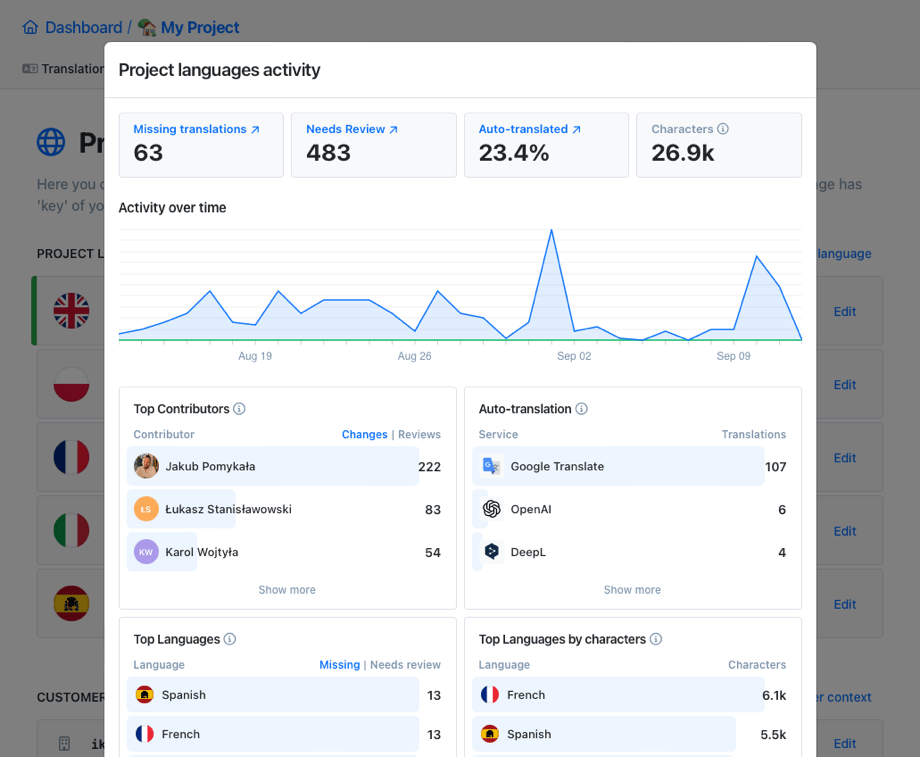
Tags
Use tags to categorize your keys and translations. Group keys or translations by a specific category or topic. Tags can be used for filtering keys and translations in the translation editor.
Learn how to tags translation keys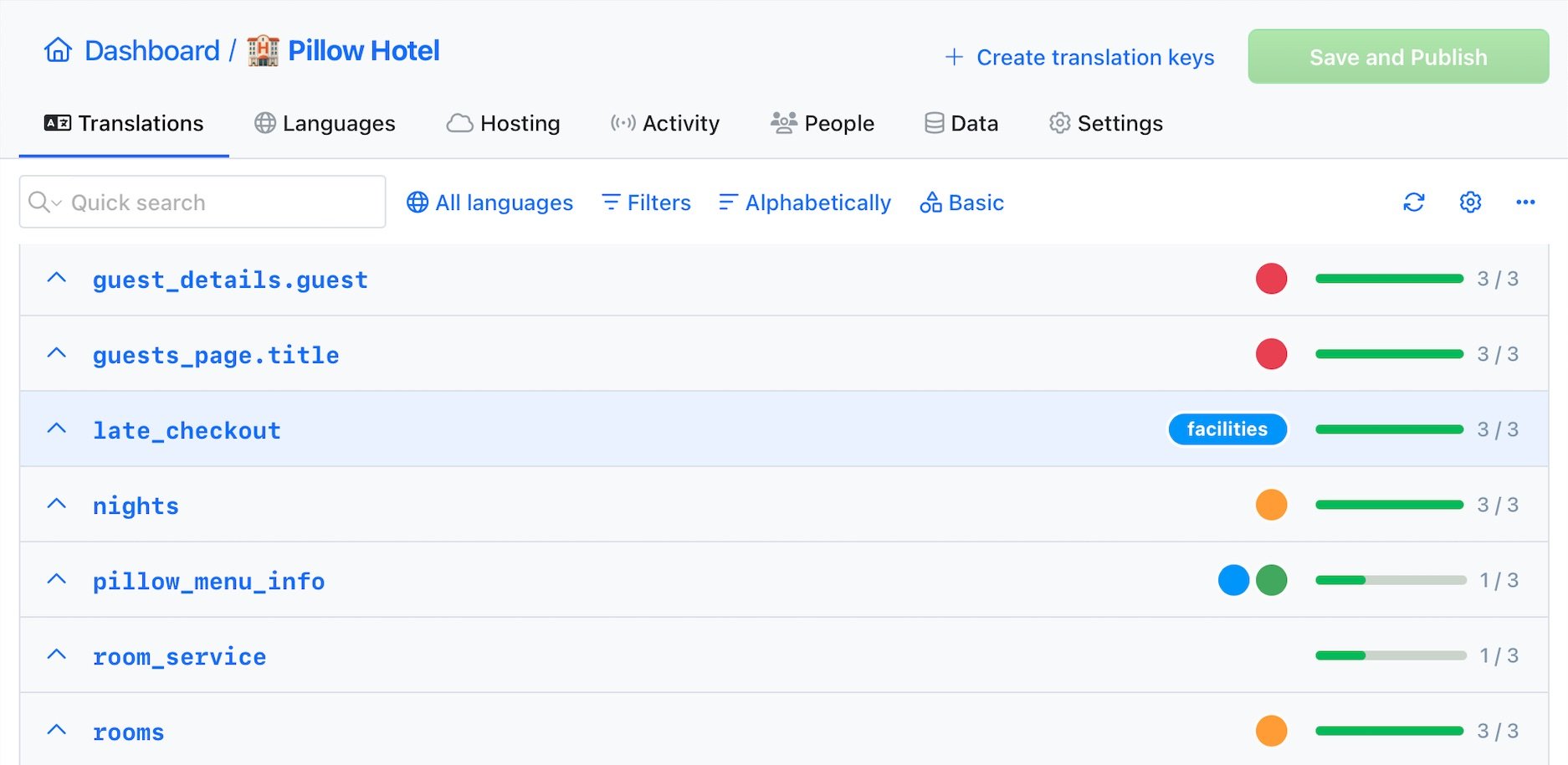
Screenshots upload
with OCR
Simply drag and drop multiple screenshots to the translation editor and let the OCR engine extract text from images and suggest translation keys for you. This feature is perfect for translating mobile applications or games.
Screenshots OCR documentationTranslation memory
Apply translations from the translation memory to save time and keep your translations consistent. Find similar translations from other projects and reuse them during the translation process.
Check out the documentation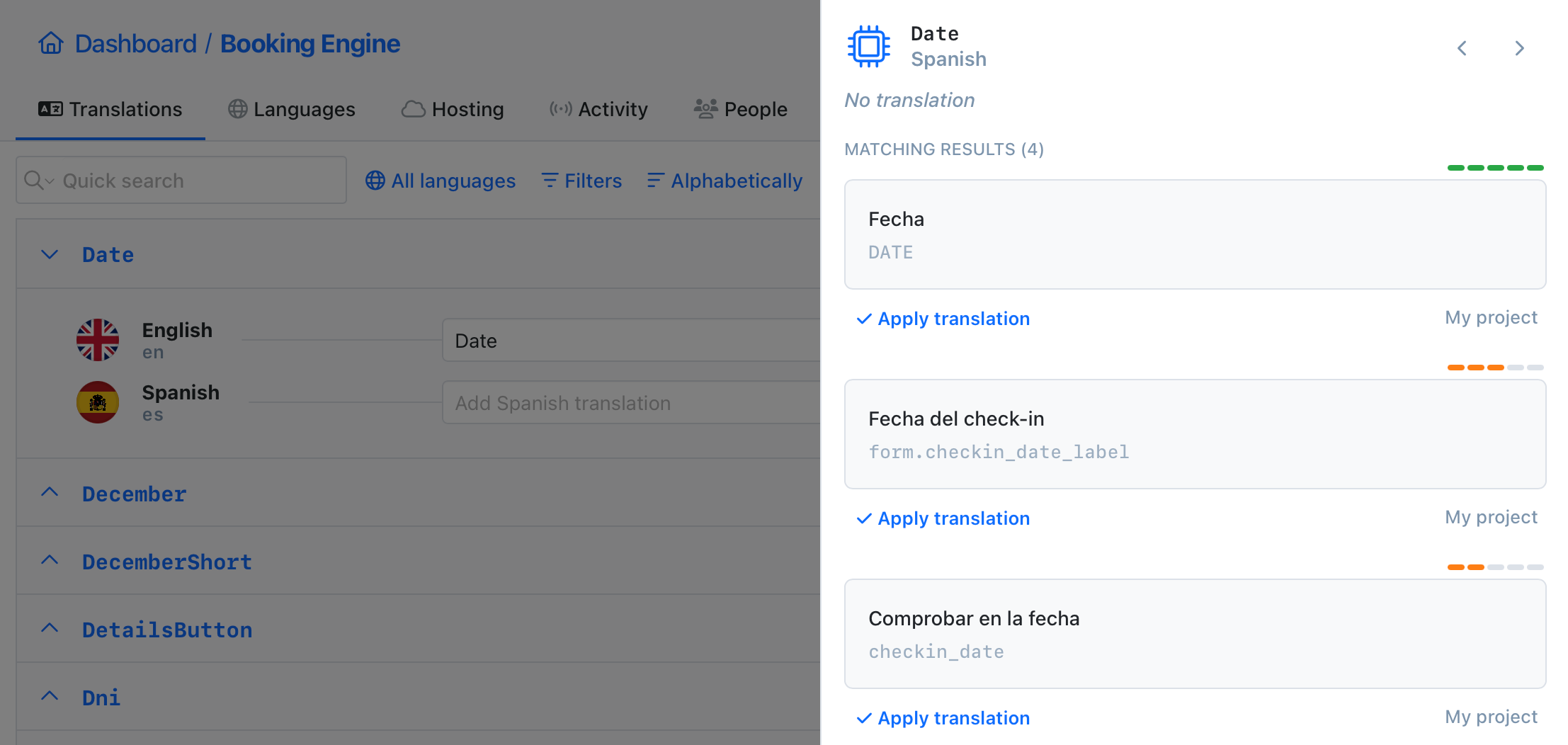
Automations
Automate your workflow with built-in automations. Execute predefined actions when a translations is changed to speed up your workflow and reduce manual work.
Learn more about automationsAuto-translate with AI
Quick translation allows you to AI translate all texts in a few seconds,
without any additional configuration and need to leave the editor.
Text editor
for long texts
Text editor is an excellent tool for managing longer texts, markdown articles and posts. It offers a full screen mode, source translation for reference.
Learn about text editorCommand-line tool
With SimpleLocalize CLI you can manage your translations from the terminal. It's a powerful tool that helps you to automate the translation process in your project. You can easily synchronize translation files between you local project and SimpleLocalize Translation Editor, start auto-translation or publish changes to the production environment.
CLI documentation# upload source translations
$ simplelocalize upload
# auto-translate strings
$ simplelocalize auto-translate
# download translated files
$ simplelocalize downloadHost translations
Make your translations available to your application with just a few clicks.
Get real-time translation updates in your application without any additional configuration.
Why SimpleLocalize?
Most translation editors are overkill for most teams. SimpleLocalize is easy
to use and understand with no training or prior experience.
Simple and customizable
SimpleLocalize is easy to get started with and focuses on the features that you and your client need the most. You can customize the editor to your needs choosing from a variety of translation editor options.
Flat pricing
No hidden costs at any scale. SimpleLocalize offers a simple and affordable plans for you and your projects. Within easy integration options and intuitive translation editor, it creates a wonderful selection.
Team members
Every paid plan comes with a number of users you can add to your project. You don't need to worry about number of users as the price does not increase with every user.
Auto-translation included
Every paid plan comes with auto-translation characters that you receive every month. Use them to translate your project without any additional costs, or increase the limit at any time when you need more.
Localization for Developers
SimpleLocalize gives developers the tools they need to automate and integrate localization into any workflow, such as CLI tool, REST API, VS Code extension, IntelliJ plugin, Figma integration, and more.
Personal support
From “how do I get started” to “I need XYZ” requests, when you need that extra helping hand, we’re here for you. We are here to make sure you get the most out of SimpleLocalize.
Greet your customers
in their native language