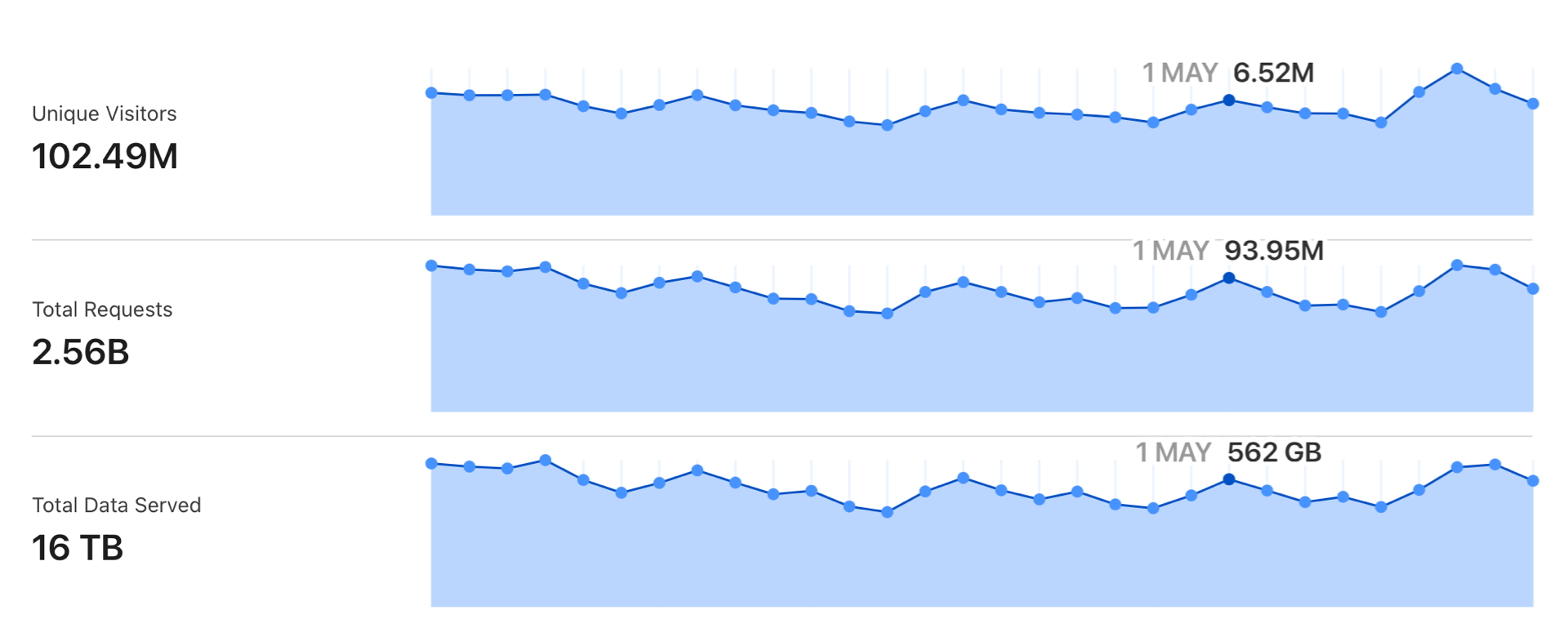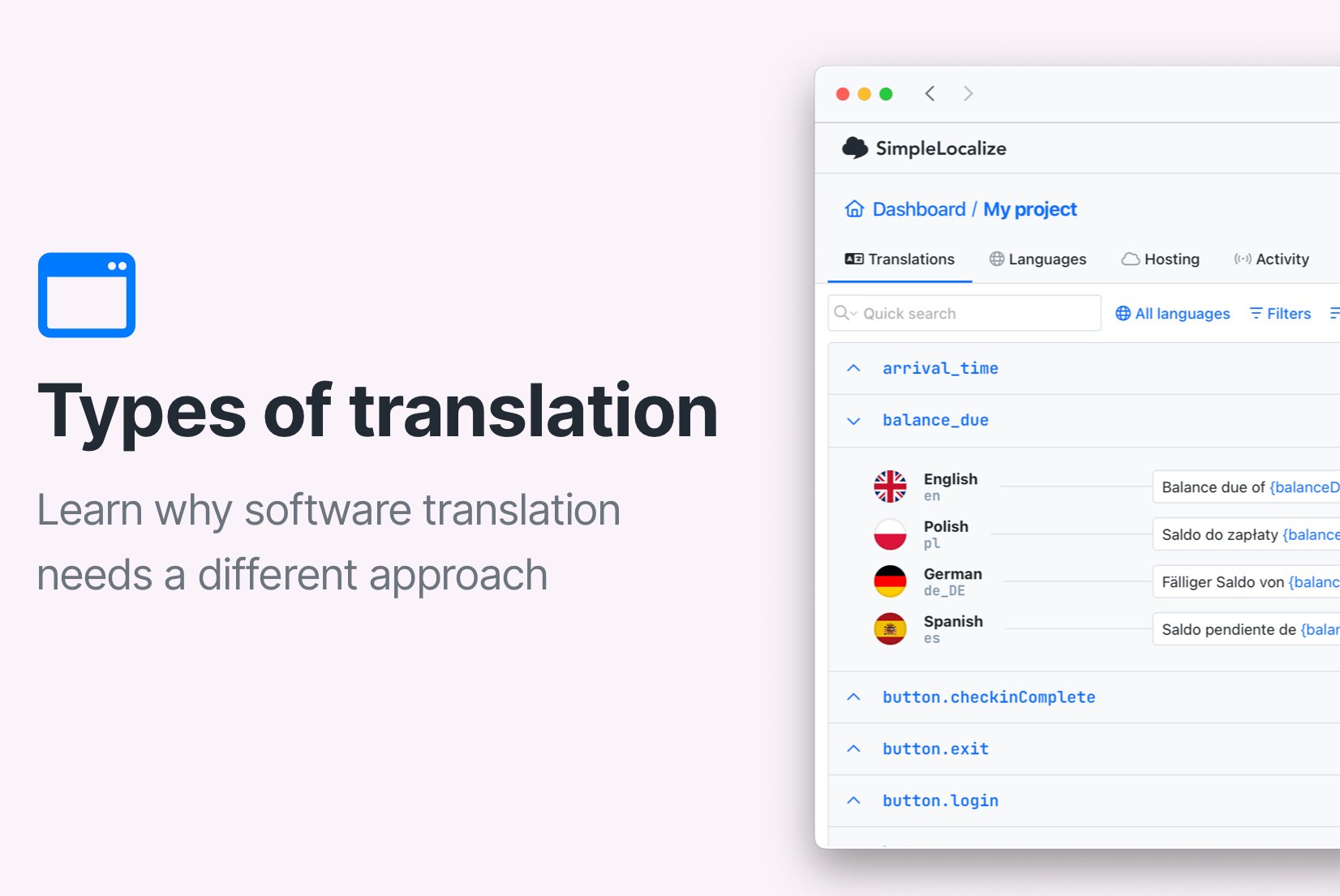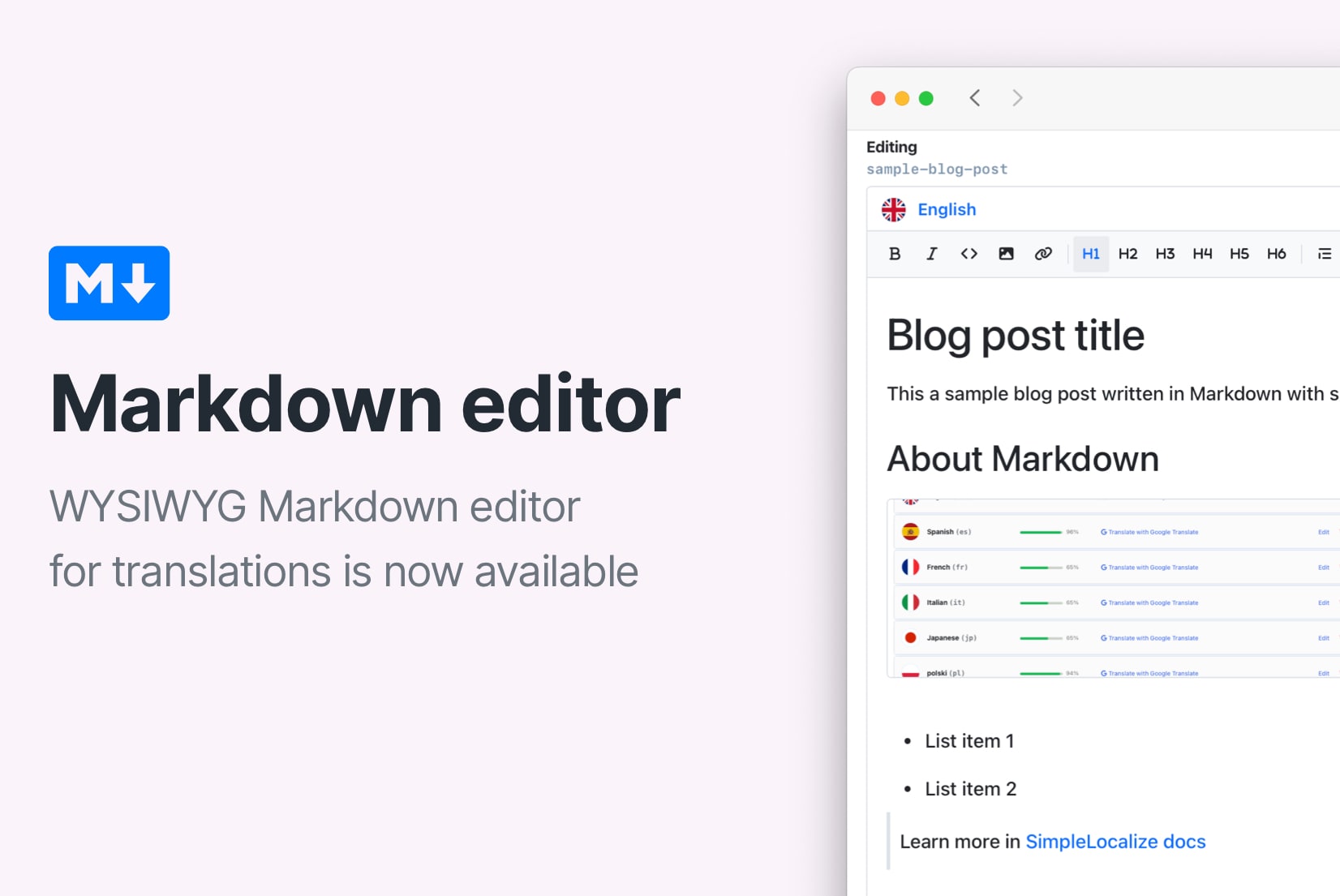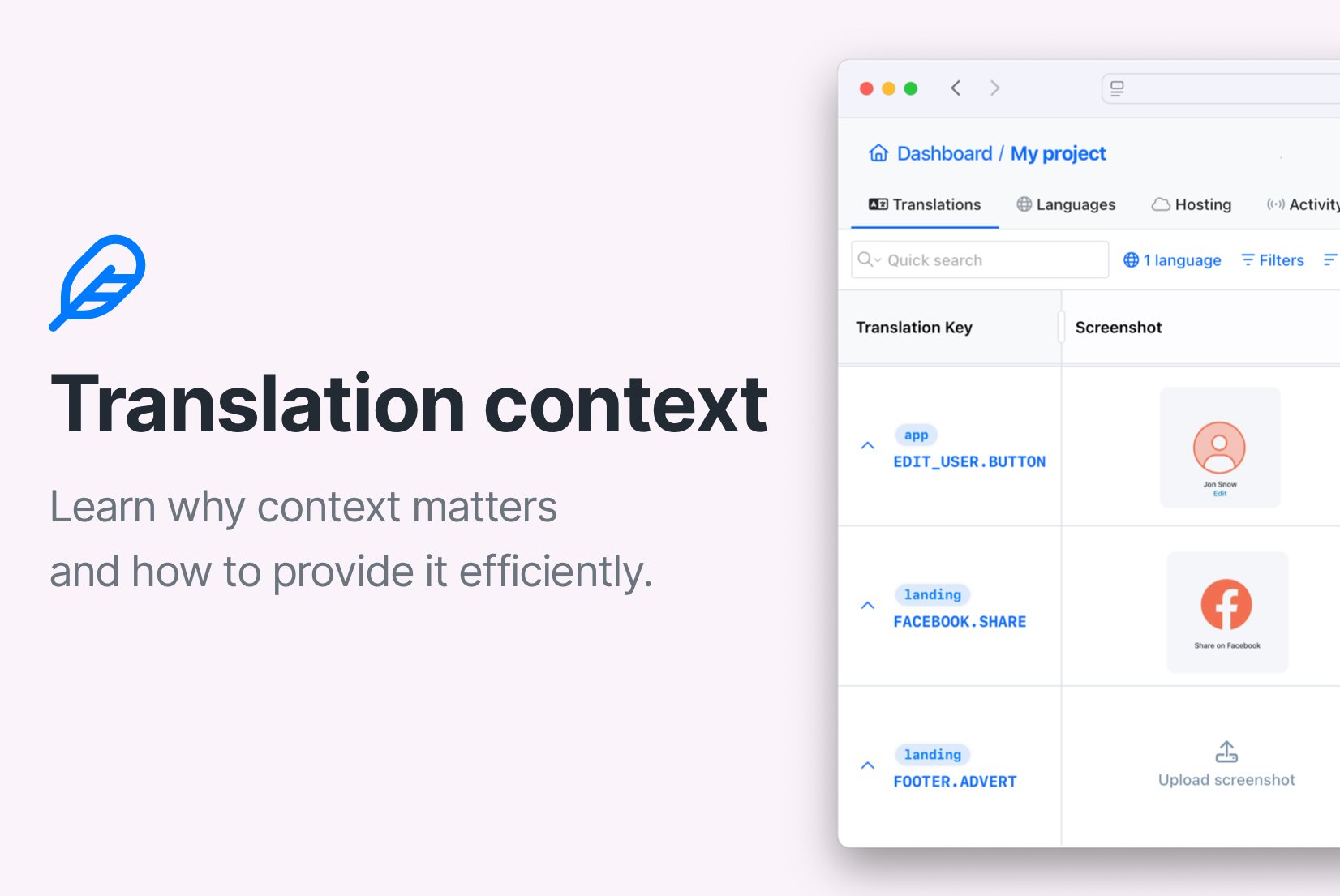Translation management tool
Manage translation process for your app with ease in SimpleLocalize.
Invite your team, auto-translate texts, and track translation progress.

- Auto-translation
- Screenshots with OCR
- AI-powered adjustments
- Built-in Automations
- Markdown support
- Variables highlighting
- Bulk Actions
- Context-aware translations
- Acceptance statuses
- Customizable view
- Spreadsheet view
- Text summaries
Auto-translation
Translate your application into multiple languages with just a few clicks. Choose from OpenAI ChatGPT, Google Translate or DeepL translation providers to translate your texts. Adding support for new languages has never been easier.
Learn more about auto-translation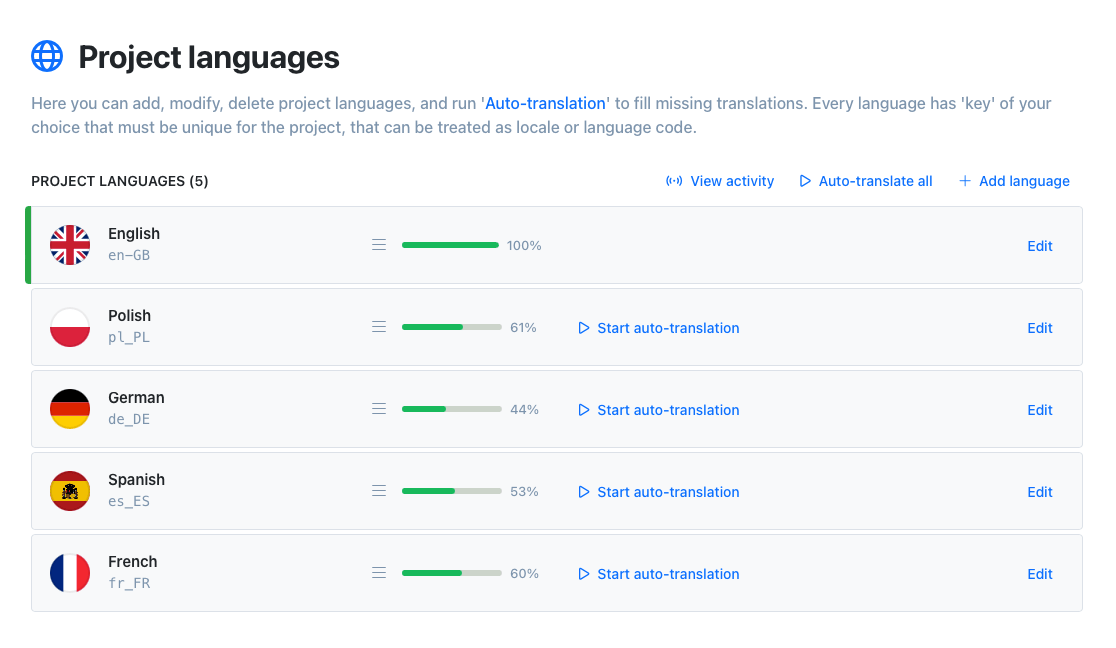
Customer-specific translations
Create different translation versions for specific customers' needs. Customer translations are a great way to reply to your client's requests and adjust your app content for the customer without the need of changing it for all other users of your product.
Customer-specific translations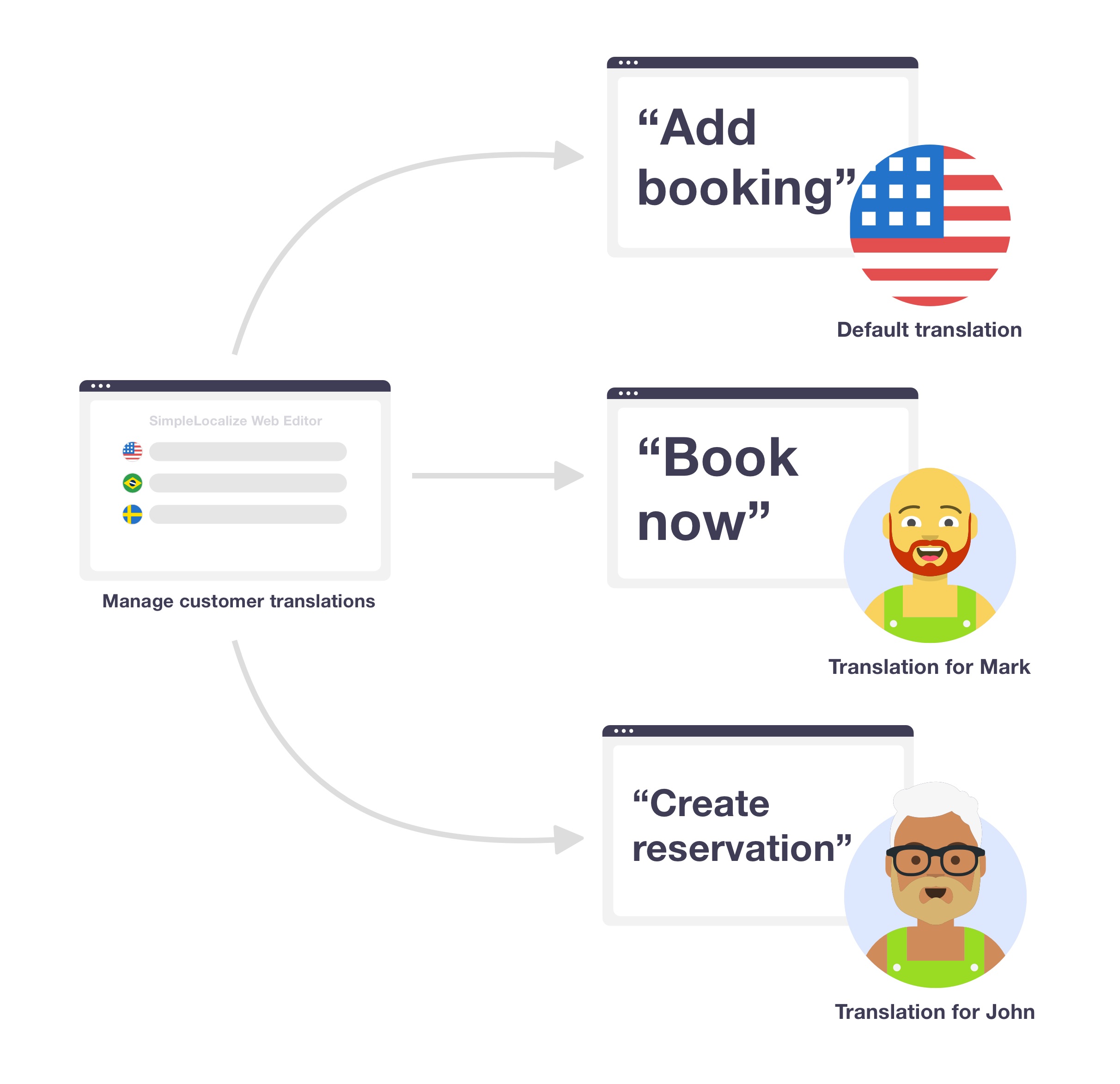
Easy data management
and synchronization
Import, export and synchronization of translation data is simple. SimpleLocalize supports multiple file formats, so it's easy to translate a JSON, Excel or csv file. Upload translation using SimpleLocalize CLI, an open-source solution for translation management. Download ready to use translations to a file or using CDN or REST API.
Import your translation files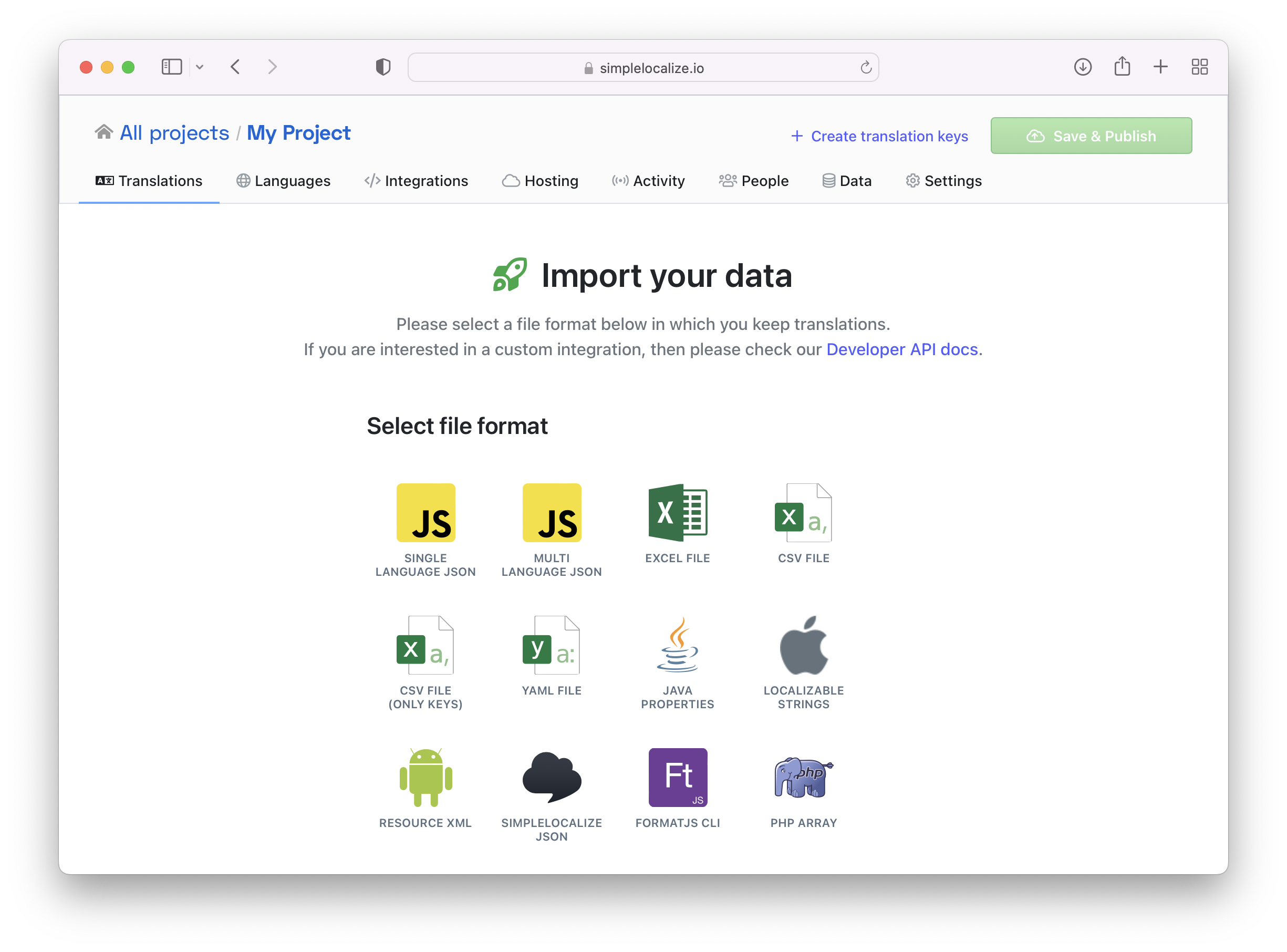
Translation Hosting
To improve your translation workflow, you can host your translation files on SimpleLocalize cloud. Enjoy a super-fast CDN access to your translation data and update translations in your app without any hassle, in real time, without any downtime.
Translation hosting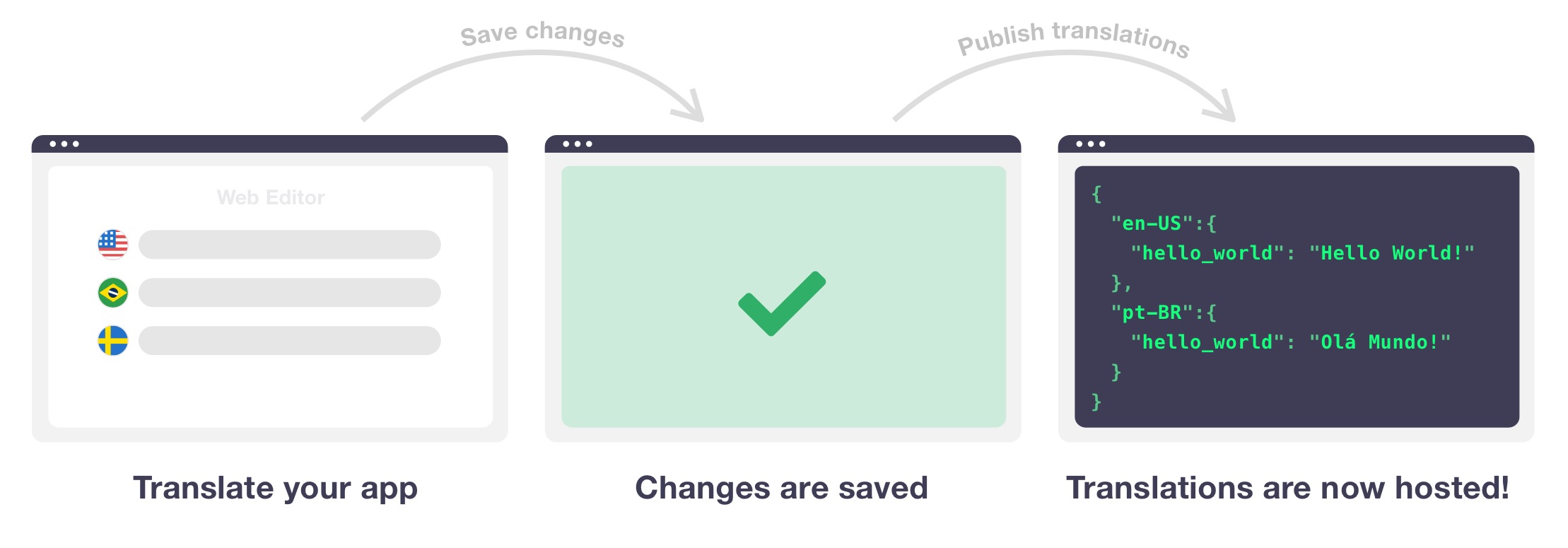
Command-line tool
With SimpleLocalize CLI you can manage your translations from the terminal. It's a powerful tool that helps you to automate the translation process in your project. You can easily synchronize translation files between you local project and SimpleLocalize Translation Editor, start auto-translation or publish changes to the production environment.
CLI documentation# upload source translations
$ simplelocalize upload
# auto-translate strings
$ simplelocalize auto-translate
# download translated files
$ simplelocalize downloadGreet your customers
in their native language
What is translation management tool?
Translation management tool is a software that helps to automatize and improve translation management in software projects. It offers a set of tools and options for developers, translators and managers to keep the translation workflow simple, fast and clear.
Translation management software
Translation management software like SimpleLocalize is designed to help in a translation and localization process. It is a great option for solo developers, startups and bigger teams to keep track of translation data and manage it efficiently. Translation management tool helps in translation file management and makes it easier for the whole team to keep translations up to date. I18n of your software can be a challenging task, but a proper translation management tool will make it easier for the entire team. See the below features offered by SimpleLocalize that help in software translation and localization management.