Hello! Welcome to the SimpleLocalize documentation. Here you will find everything you need to get started!
Quick start guide
Watch our quick start video guide to learn how to get started with SimpleLocalize. You will learn how to import translations, invite team members, adjust settings, and manage your project translations.
Getting started
See how you can use SimpleLocalize to manage your project translations.
Translation editor
Learn how to use our translation editor to manage your project translations
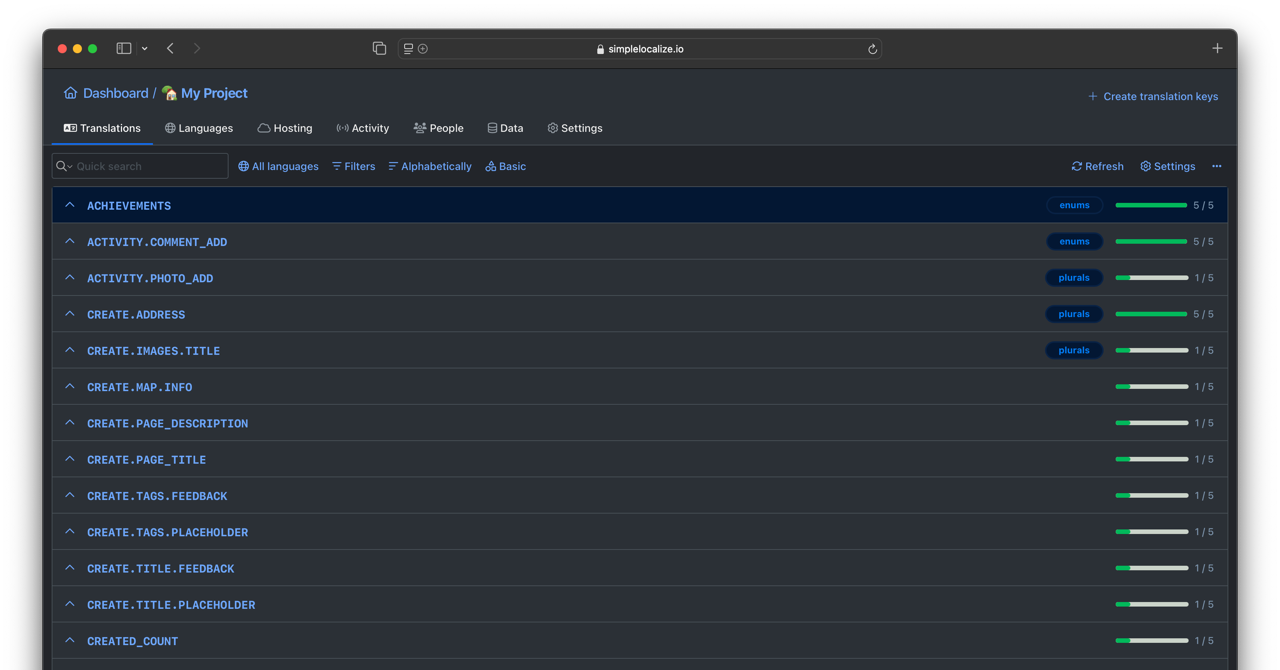
For developers
SimpleLocalize is a user-friendly translation management software that helps you manage your project translations without hassle.
Install VS Code extension
Install our VS Code extension to manage translations directly from your IDE
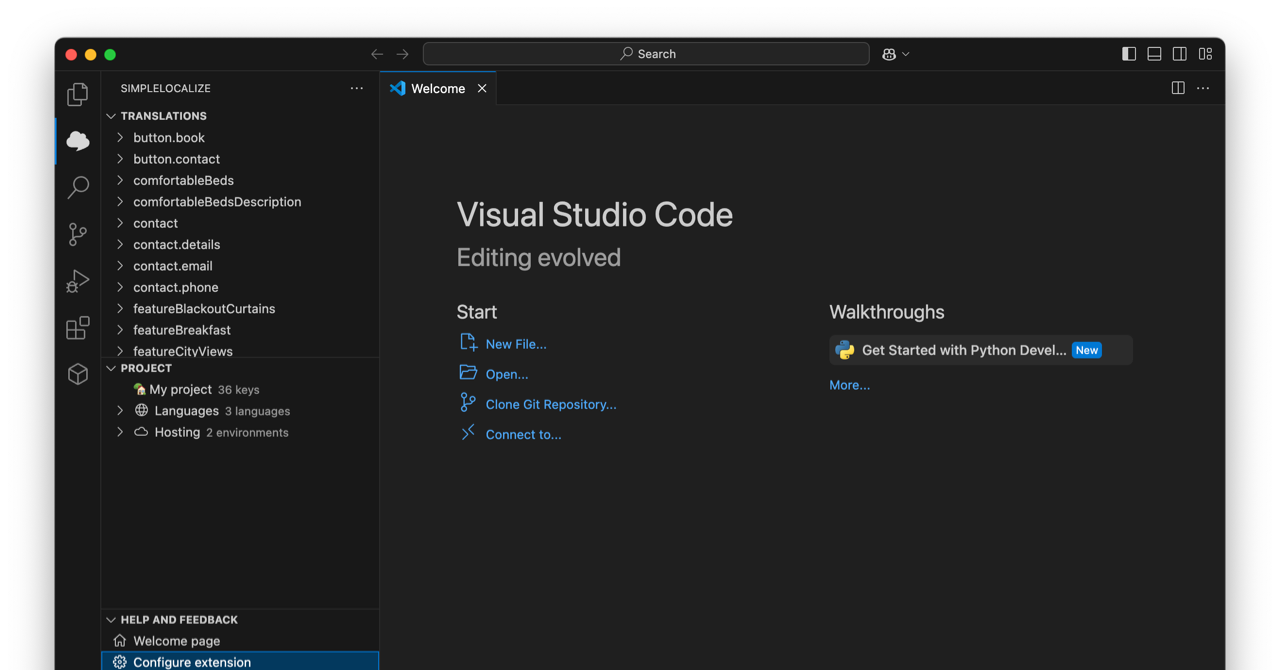
Get help
If you have any questions or need help, feel free to reach out to us. We are here to help you!
Chat wit the community
Join our Discord server to chat with the community and ask questions