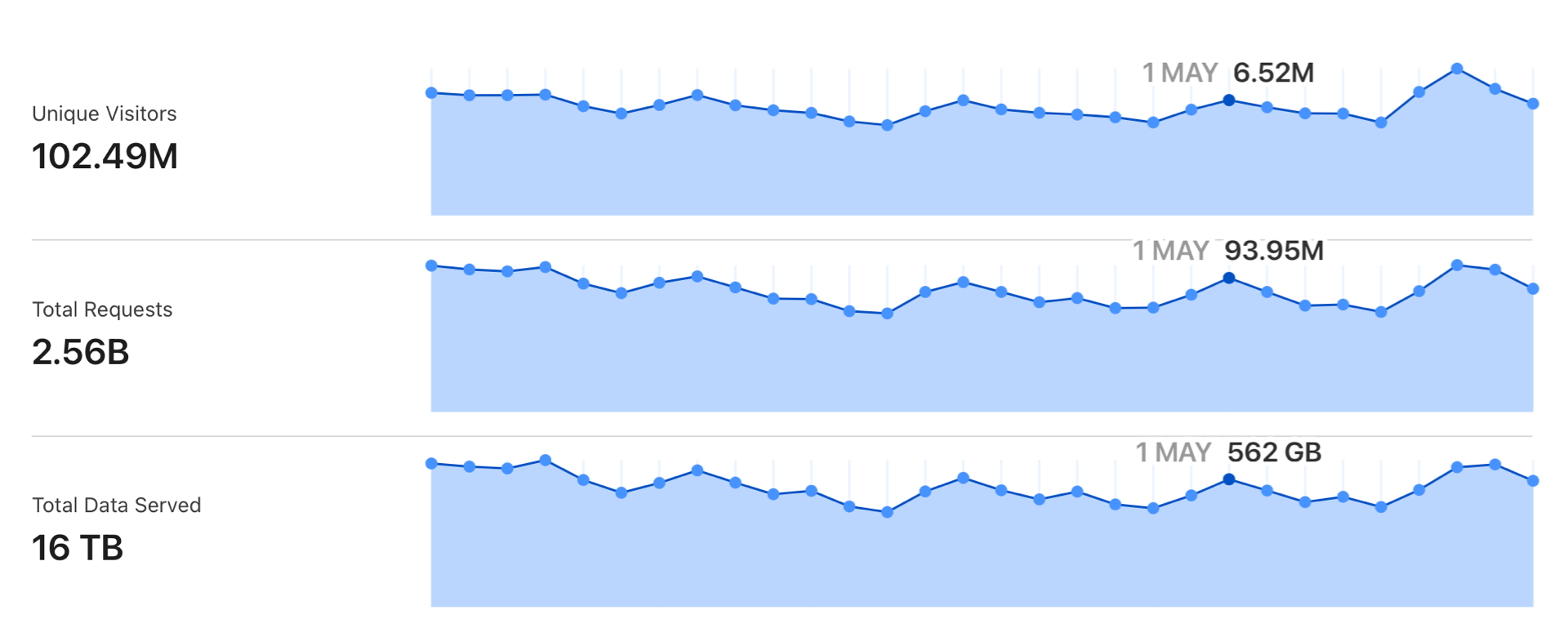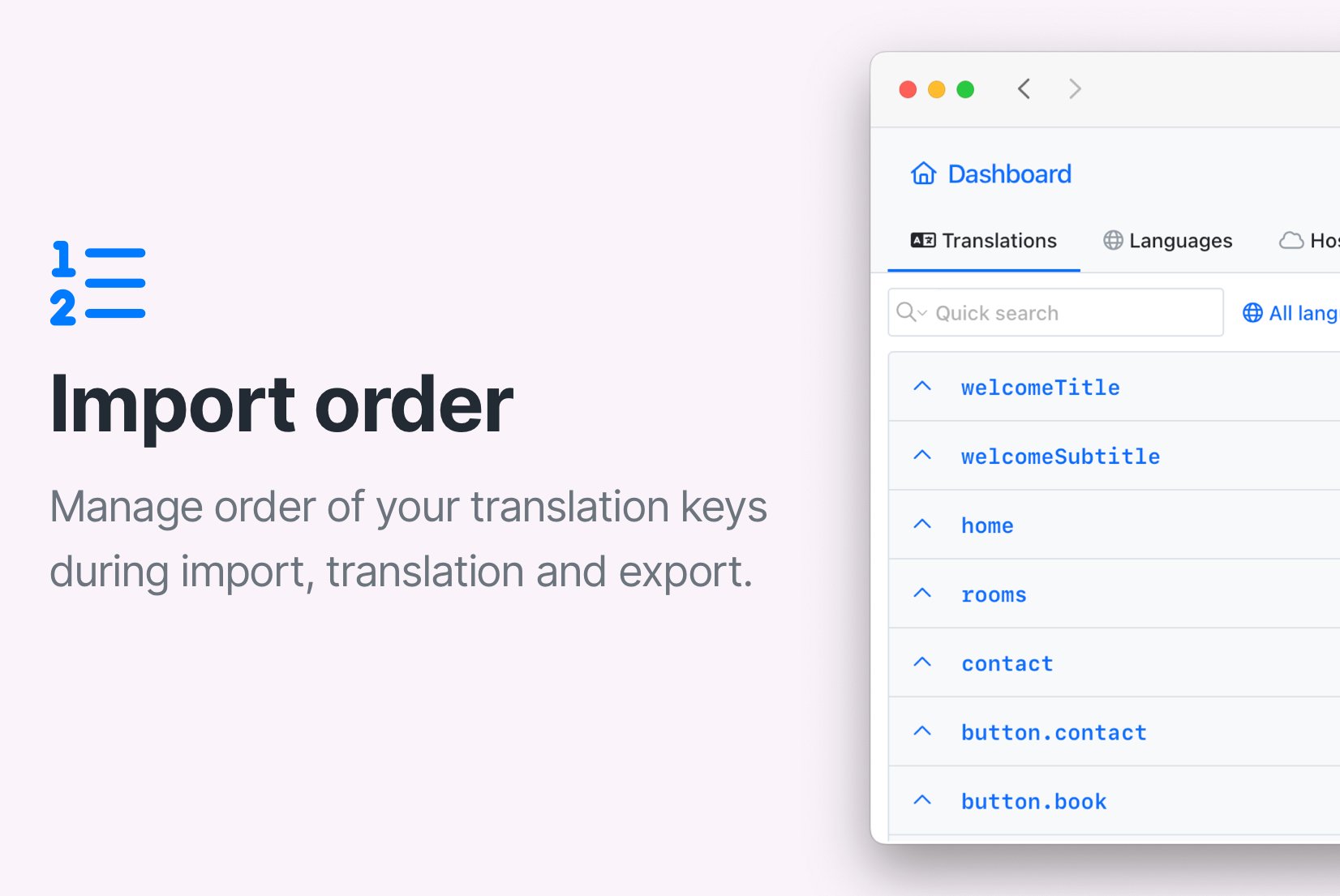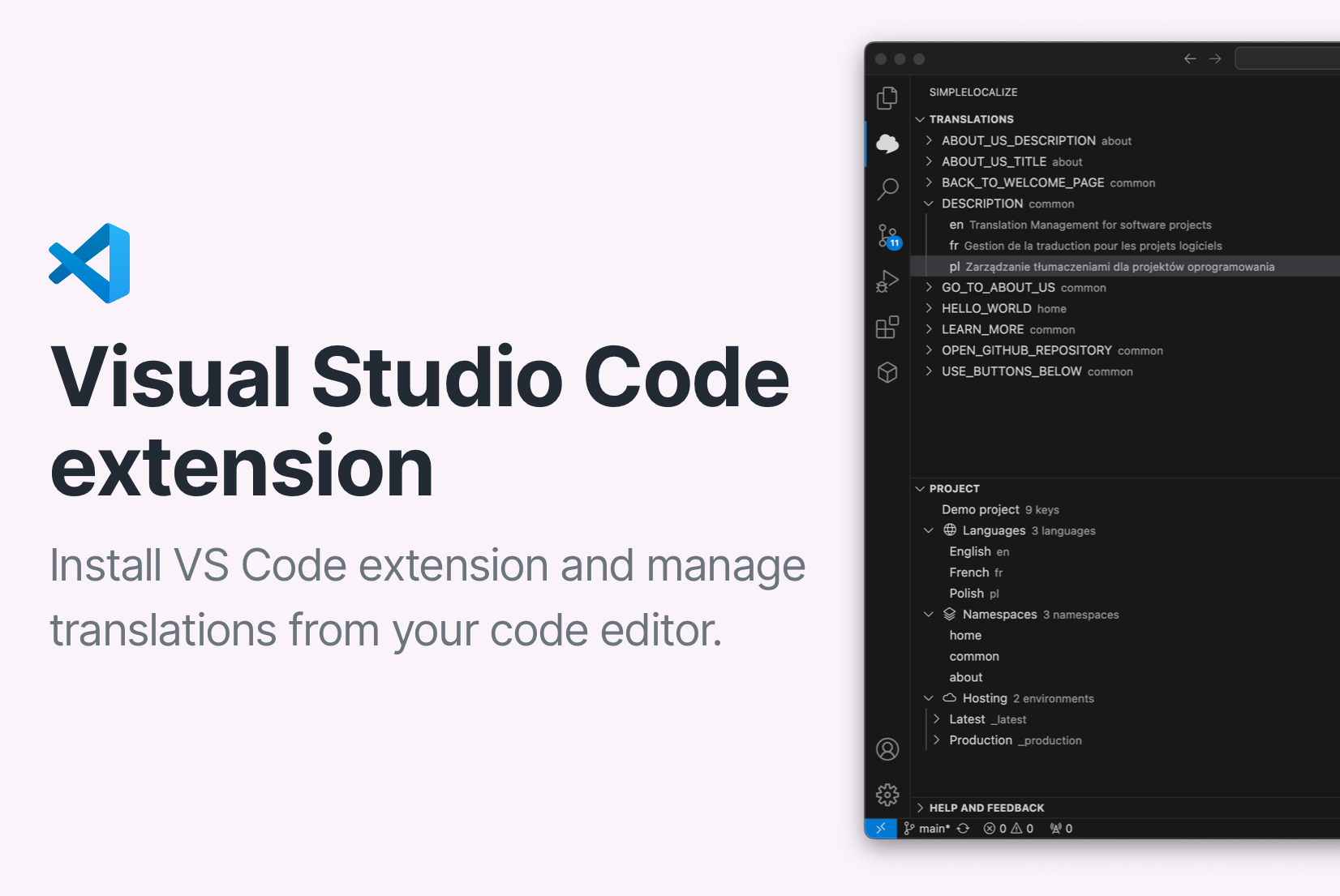Translation Hosting
Make your translations available to your application with one click.
Works with any programming language. Available in every plan.
Command-line tool
With SimpleLocalize CLI you can manage your translations from the terminal. It's a powerful tool that helps you to automate the translation process in your project. You can easily synchronize translation files between you local project and SimpleLocalize Translation Editor, start auto-translation or publish changes to the production environment.
CLI documentation# upload strings
$ simplelocalize upload
# auto-translate strings
$ simplelocalize auto-translate
# download all translations
$ simplelocalize downloadStraightforward workflow
Recreate your work environments for your projects and integrate them with SimpleLocalize. Publish translation changes from the local environment to development, staging, and production. Access and publish translations via the REST API, webhooks, or directly from the SimpleLocalize app. Collaborate with translators by integrating hosting files and automatically update your app with new translations.
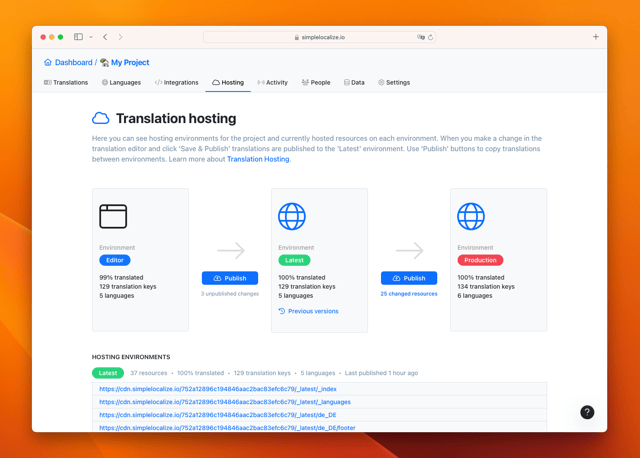
Seamless setup
Choose the desired JSON format for hosted files and decide how to manage missing translations. Opt to omit them, so they are displayed as untranslated, or automatically replace them with default language translations. This ensures a smooth user experience, eliminating any gaps in your app's language translations. Adjust the setup to your needs and integrate the translation updates with your app workflow and configuration.
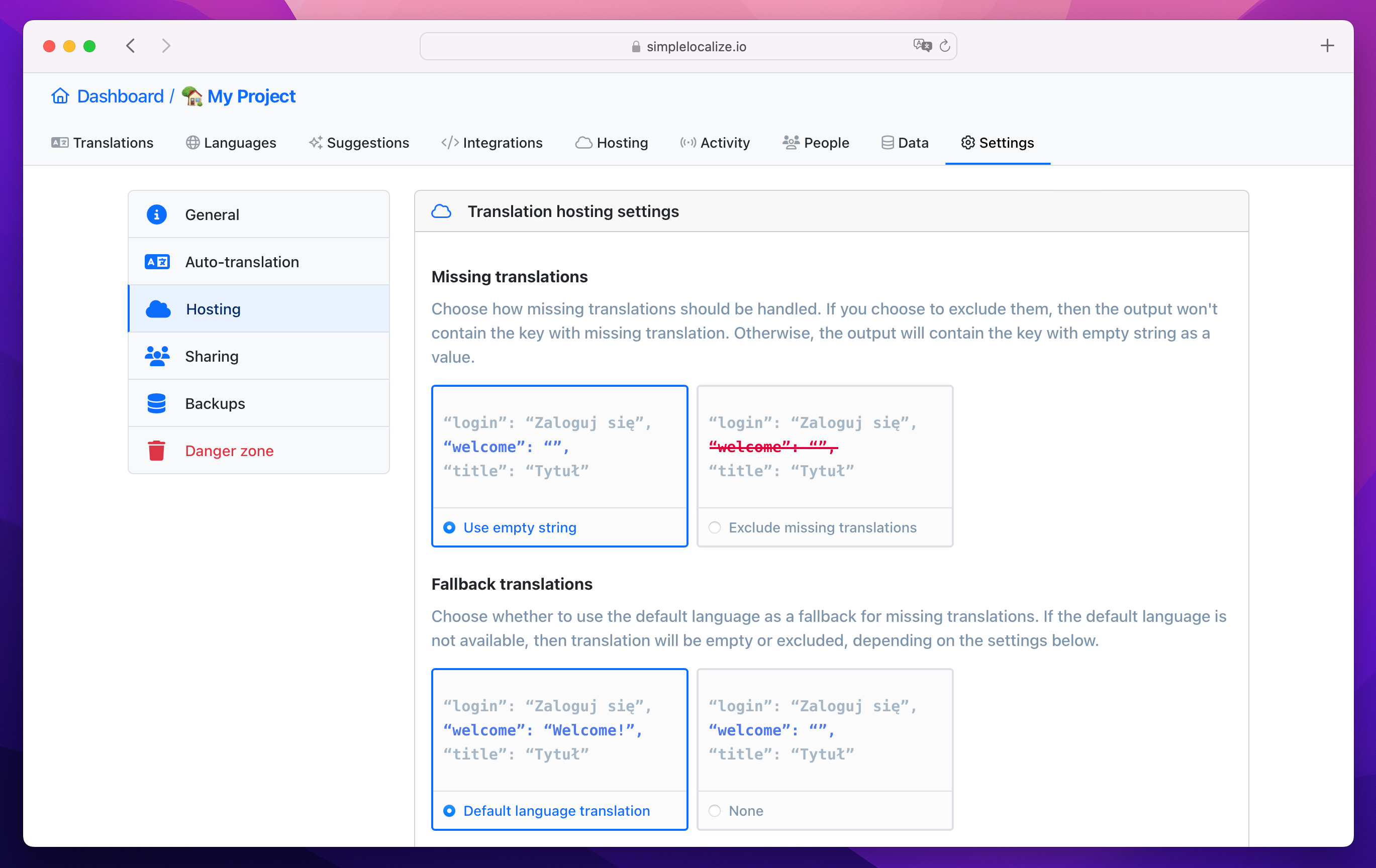
Custom environments
In addition to the default 'Latest' and 'Production' environments, SimpleLocalize empowers you to create custom environments tailored to your project workflow. By creating these custom translation environments, you gain the ability to manage translations separately, ensuring precision and consistency in all updates made across different environments.
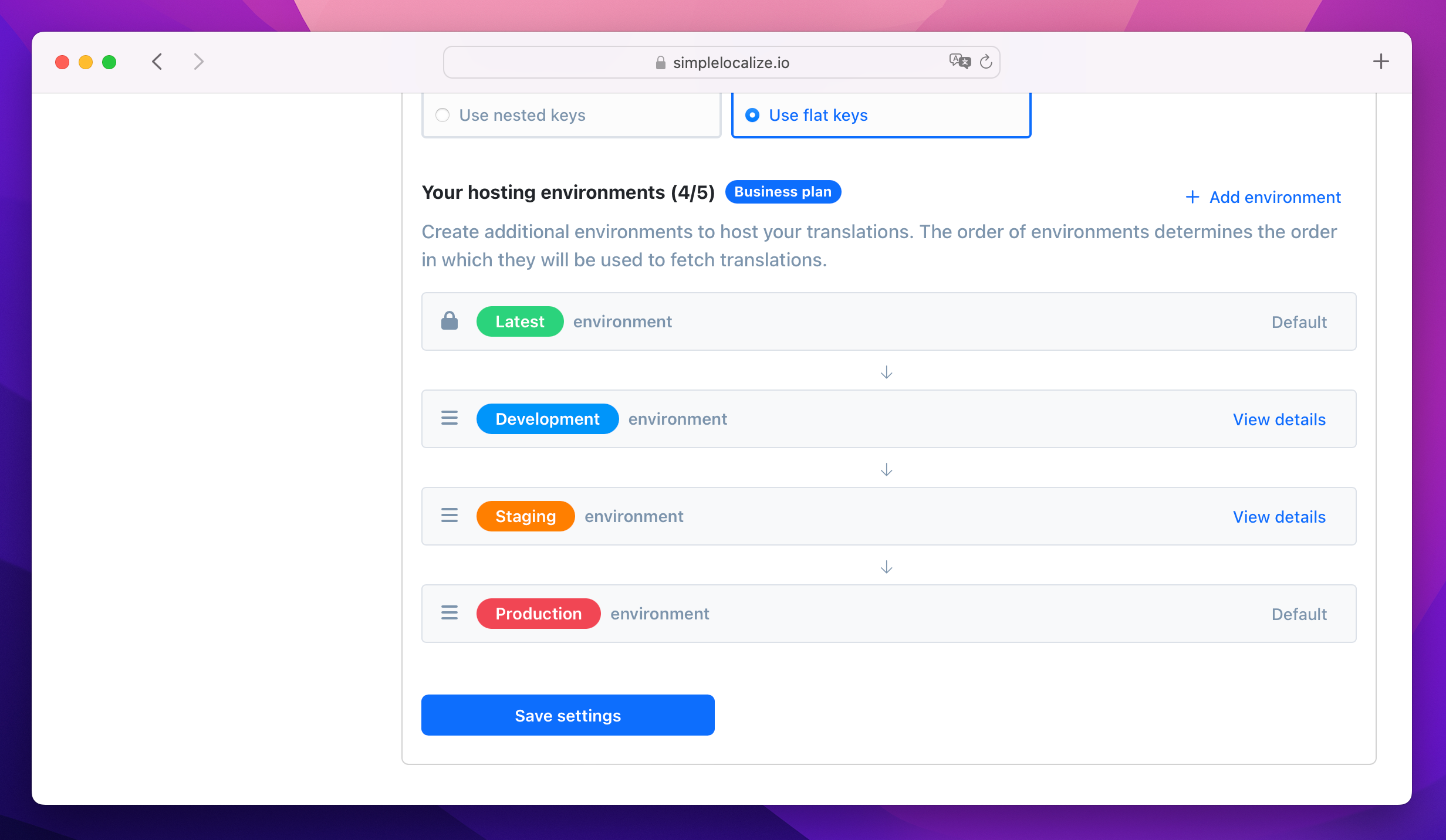
Why SimpleLocalize?
Most translation editors are overkill for most teams. SimpleLocalize is easy
to use and understand with no training or prior experience.
Simple and customizable
SimpleLocalize is easy to get started with and focuses on the features that you and your client need the most. You can customize the editor to your needs choosing from a variety of translation editor options.
Flat pricing
No hidden costs at any scale. SimpleLocalize offers a simple and affordable plans for you and your projects. Within easy integration options and intuitive translation editor, it creates a wonderful selection.
Team members
Every paid plan comes with a number of users you can add to your project. You don't need to worry about number of users as the price does not increase with every user.
AI & Auto-translation included
Every paid plan comes with a number of auto-translation characters that are added to your account every month. You can use them to translate your project without any additional costs. You can increase the limit at any time.
Tools for Developers
SimpleLocalize offers a command-line tool, REST API , Webhooks and Visual Studio Code extension for developers to easily integrate their projects no matter which plan you choose. It enables you to make automations to synchronize translations with your projects.
Personal support
From “how do I get started” to “I need XYZ” requests, when you need that extra helping hand, we’re here for you. We are providing personal support to ensure your experience with SimpleLocalize is as smooth as possible.
Greet your customers
in their native language
How does Translation Hosting work?
With SimpleLocalize's built-in Translation Editor, you have full control over your translations. Edit, manage translation keys, and even utilize auto-translationcapabilities to effortlessly translate text into multiple languages. Once you're satisfied with the changes, simply publish them to SimpleLocalize hosting.
How to integrate Translation Hosting with my app?
Integrating SimpleLocalize translation hosting with your application is a breeze. Simply fetch your translations as a JSON file using any REST client library. Additionally, you can leverage webhooks to automatically retrieve translations for your application. This ensures a seamless integration experience, whether it's a desktop, web, or mobile application.
What are the benefits of using Translation Hosting?
SimpleLocalize translation hosting acts as a content delivery network for your translations. We rely on Amazon S3 and Cloudflare CDN to deliver your translations to users worldwide. You can change texts and strings in your app without any hassle, in real time, and without any downtime. This ensures that your app's content is always up-to-date and accurate, providing a seamless user experience.
How to access Translation Hosting?
Accessing your translations is a breeze. You can fetch them as a JSON file using any REST client library. Additionally, you can leverage webhooks to automatically retrieve translations for your application, ensuring a seamless integration experience. Whether it's a desktop, web, or mobile application, it's super easy to integrate SimpleLocalize translation hosting within any application and workflow.
Translation Hosting vs Export/Import translations
Translation Hosting is a more advanced way of managing translations compared to traditional export/import methods. With Translation Hosting, you can manage translations in real time, without any downtime. You can also create custom environments, manage missing translations, and integrate translation updates with your app workflow and configuration. This ensures that your app's translations are always up-to-date and accurate, providing a seamless user experience.
Hosting translations on Amazon S3, Azure Blob Storage, or Google Cloud Storage
SimpleLocalize offers hosting for your translations on Amazon S3, Azure Blob Storage, or Google Cloud Storage of your choice. This ensures that your translations are always available and accessible to your application, no matter where it's hosted. This options is available in every paid plan.