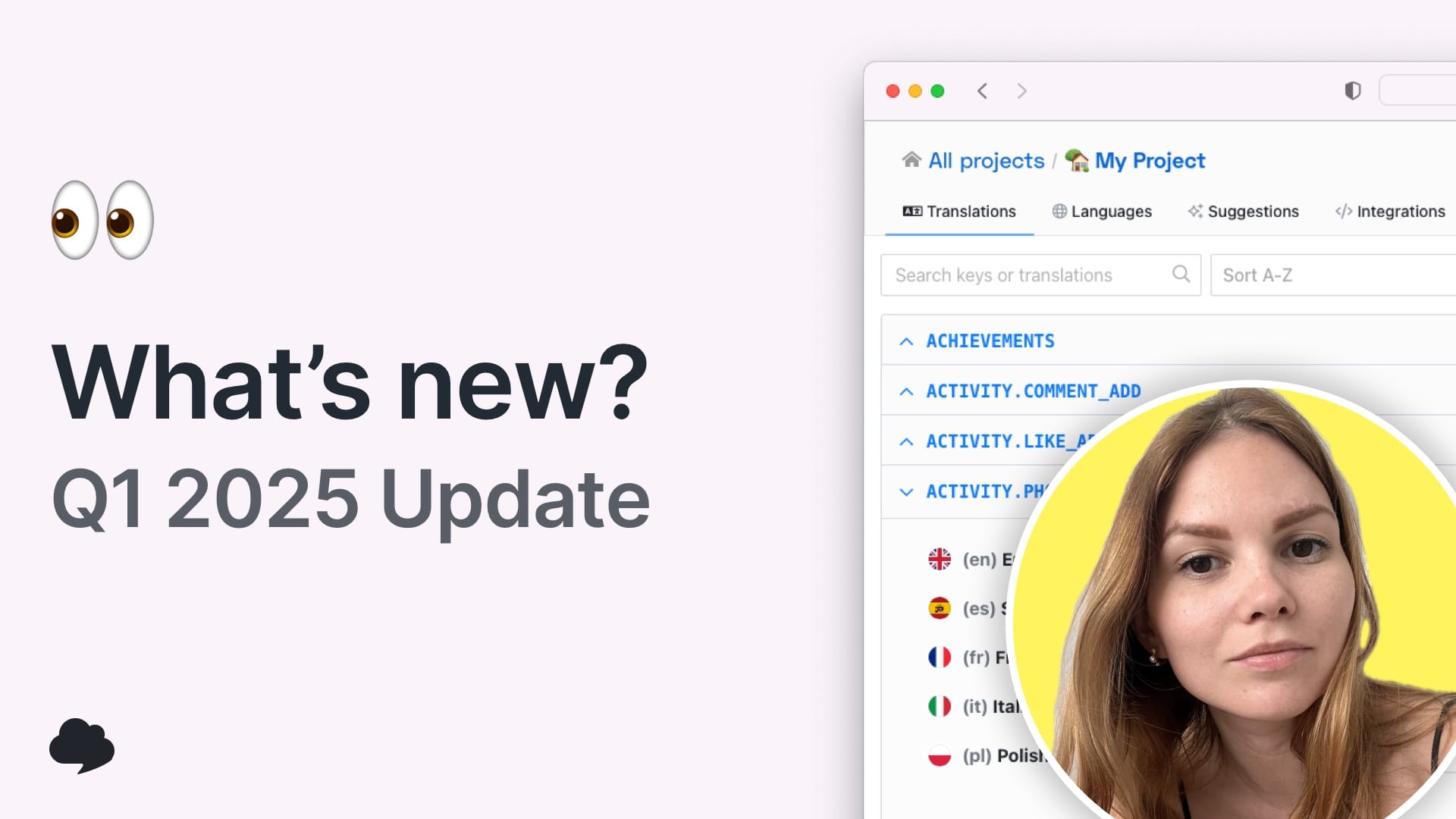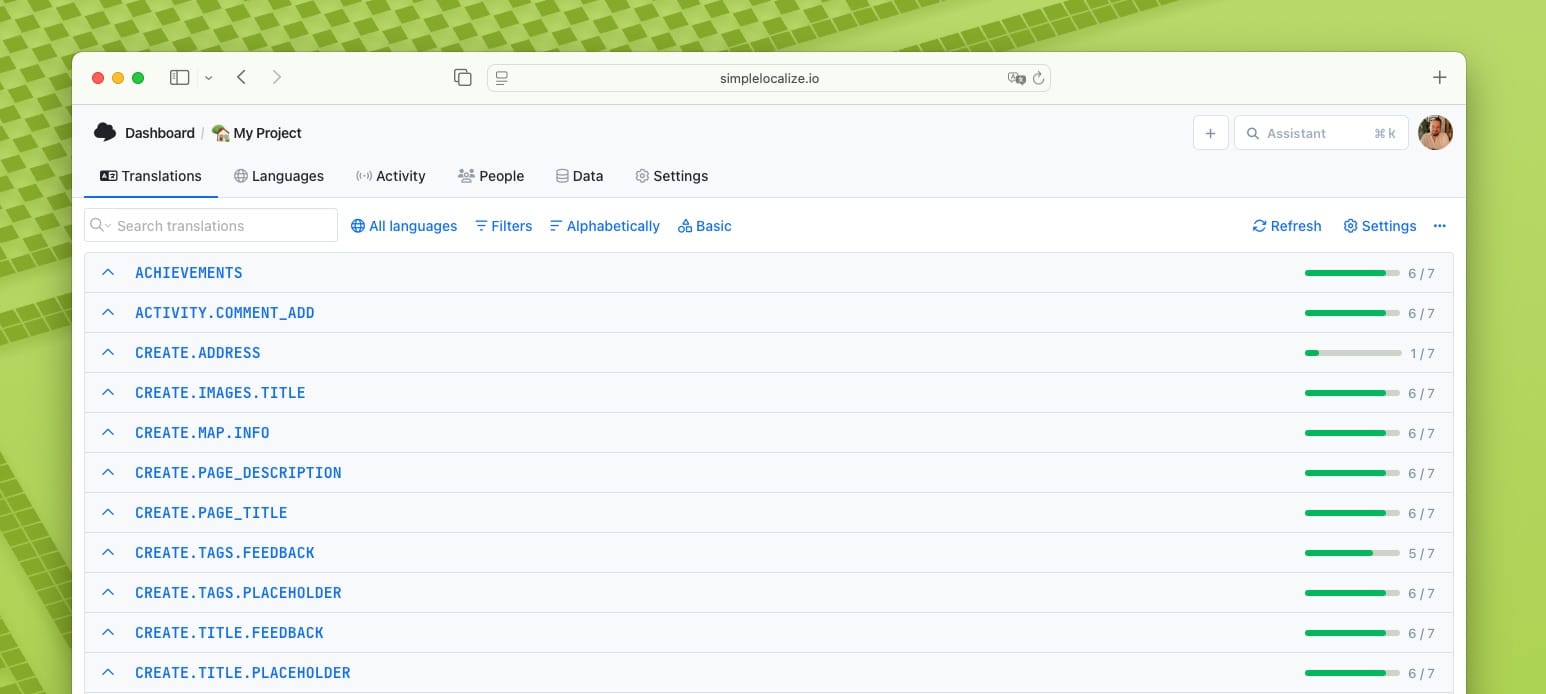Stay informed on the latest product updates, new features, and improvements at SimpleLocalize.
Vote for new features and submit your ideas.
July 09, 2025
In-Context Editor
Live preview and editing of translations directly in your application is now available! The In-Context Editor allows you to see how your translations look in the context of your app and edit them on the spot.
Learn how to integrate In-Context Editor, and don't forget to share your feedback with us!
Learn how to integrate In-Context Editor, and don't forget to share your feedback with us!
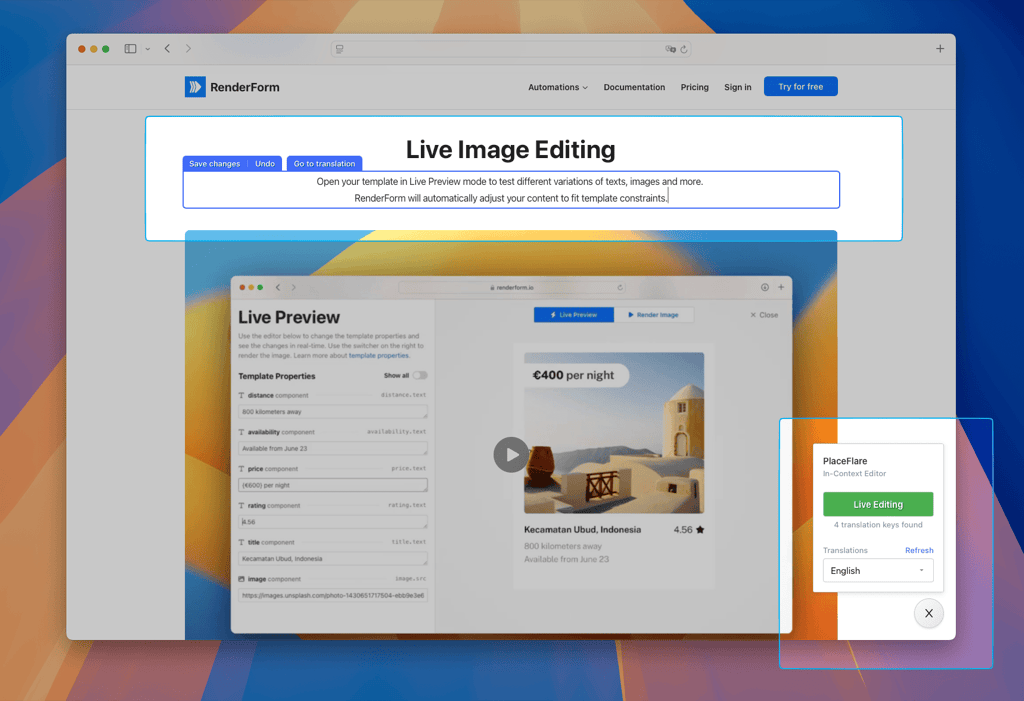
June 27, 2025
Table View: Auto-expand translation inputs
We added an option to auto-expand translation inputs in the Table View, same as it was already available in the List View. To enable this feature, go to the Editor Settings (gear icon in the top right corner of the Editor) and check the Auto-expand rows option.

June 26, 2025
List View: Auto-expand translation inputs
Translation inputs will now automatically expand to fit up to 3 lines of text, making it easier to read and edit translations. If the text is longer than 3 lines, the input will show half of the next line to indicate that there is more content. This change applies only to the 'List View' with the 'All Translations' setting.
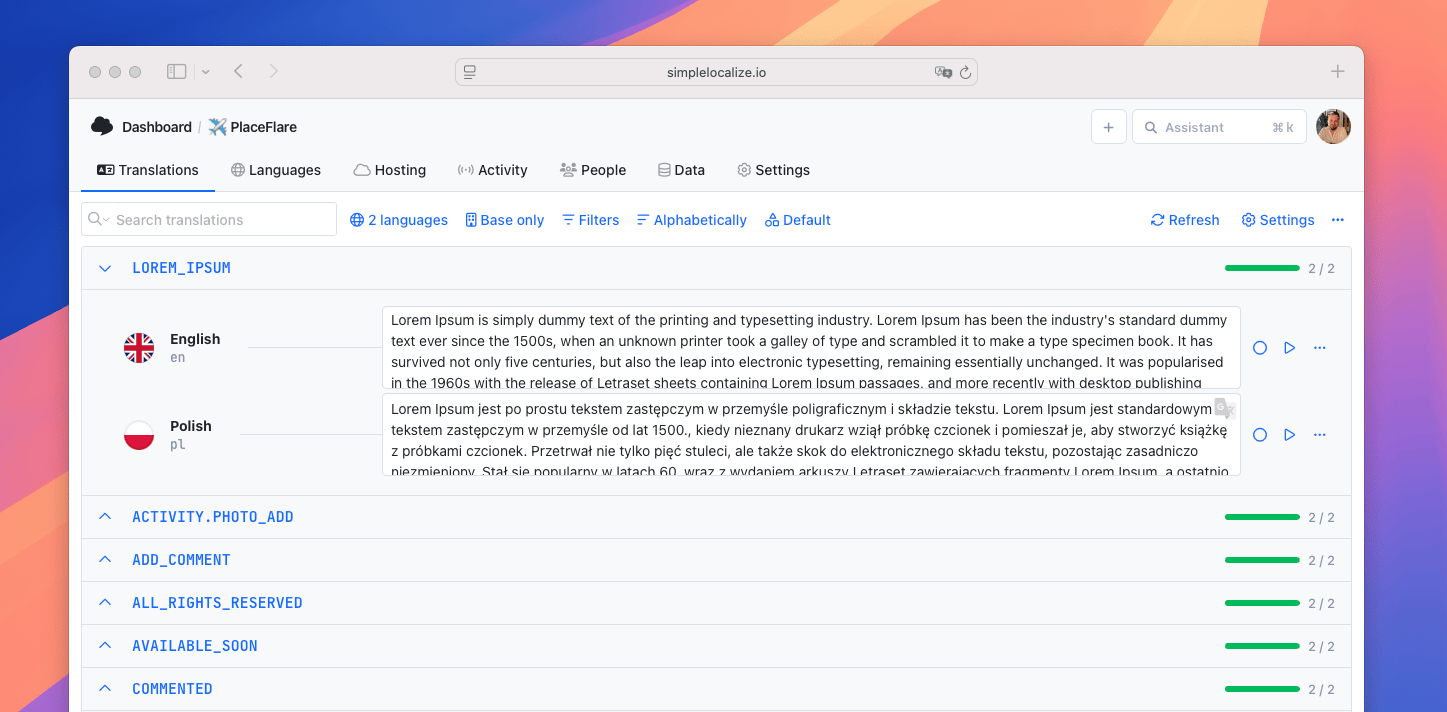
June 25, 2025
Table View: Hide translation keys
Not a fan of translation keys in the table view? You can now hide the column, and the rest of the table will adjust accordingly, allowing you to focus on the translations themselves. To hide the translation key column, simply drag the resizer all the way to the left until it snaps into place.
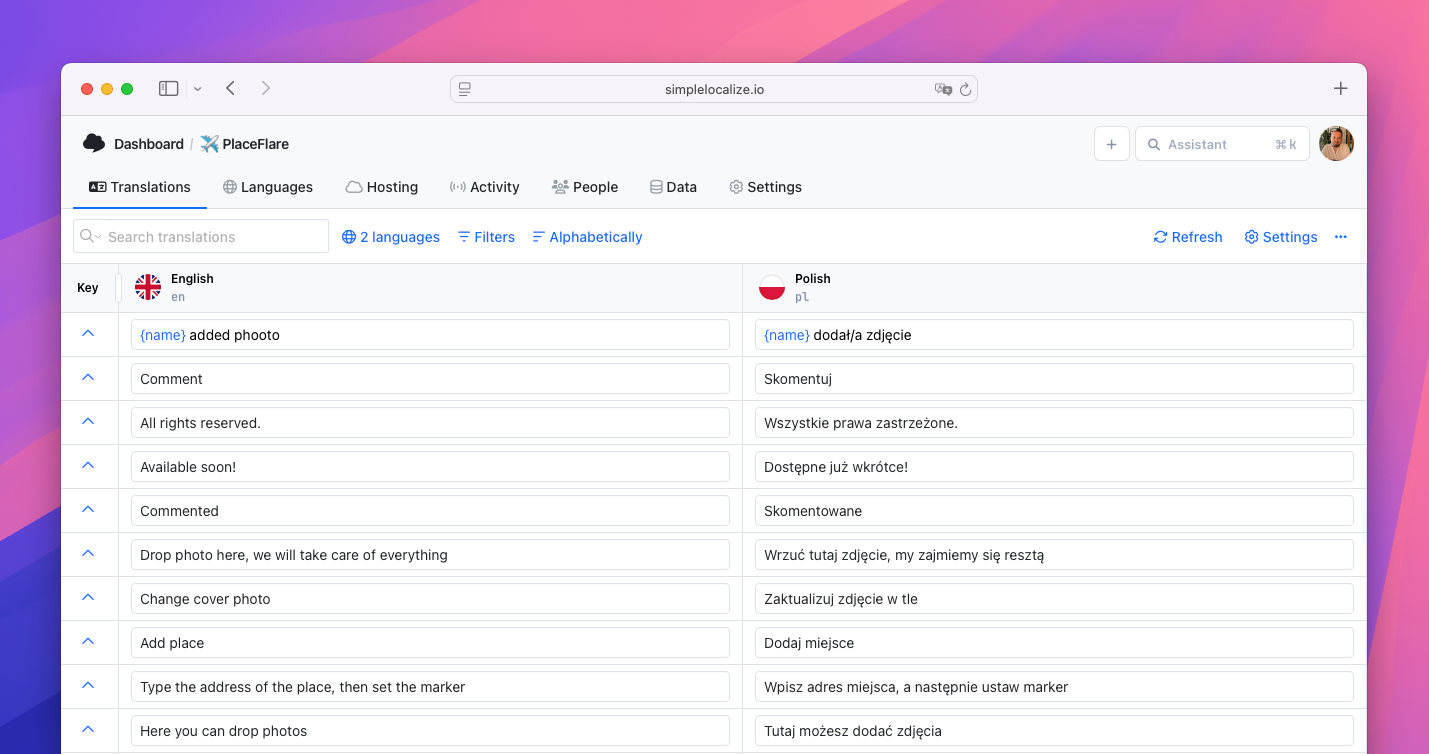
June 17, 2025
Duplicate key
You can now easily duplicate translation keys in the Translation Editor. This feature is useful when you want to create a new key based on an existing one, but with some modifications. To duplicate a key, right-click on it and select Duplicate key from the context menu.
The duplicated key will have the same translations, key settings and screenshots as the original key, but you can modify them as needed.
The duplicated key will have the same translations, key settings and screenshots as the original key, but you can modify them as needed.
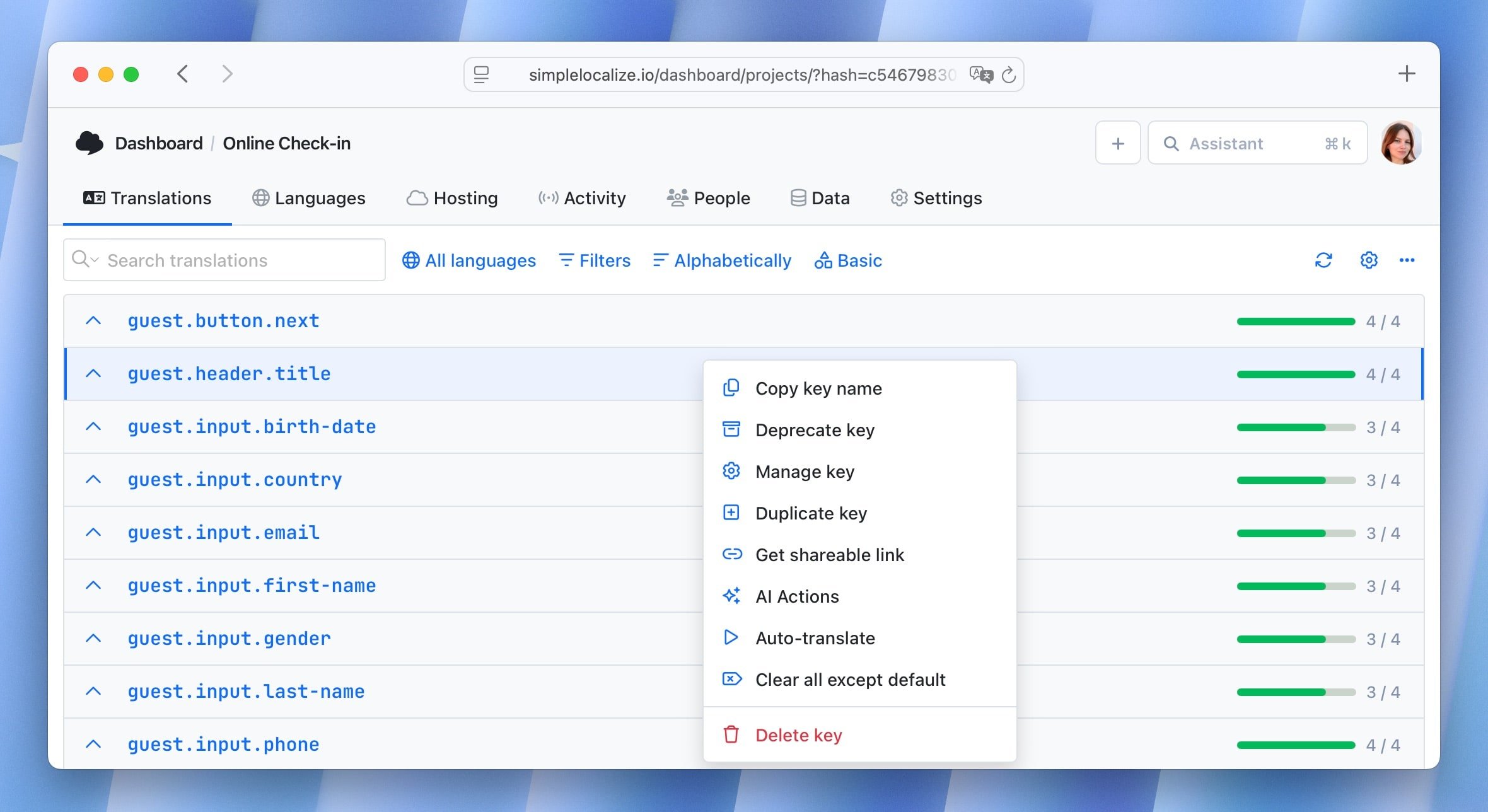
June 16, 2025
2-way sync in Figma plugin
2-way sync is now available in the Figma plugin. Now, SimpleLocalize acts as source of truth for your translations. You can modify keys and translations in Figma or in SimpleLocalize, and every change will be reflected in both sides.
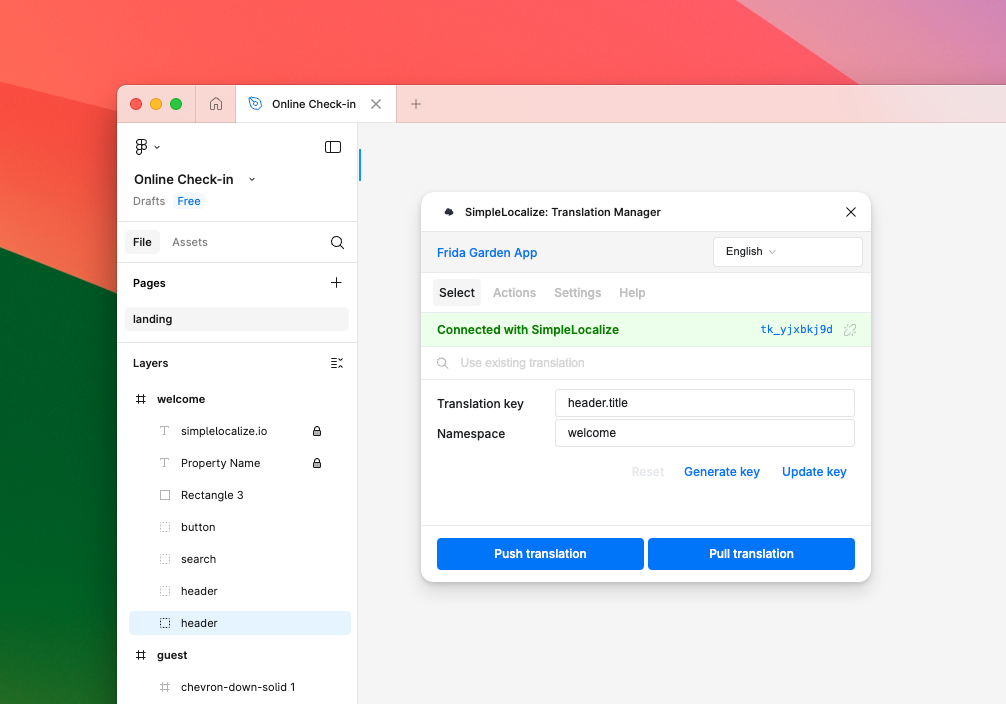
June 3, 2025
Official MCP server
Use natural language to work with SimpleLocalize, speeding up integration and providing quick access to your data through the new and official Model Context Protocol (MCP) server. Give it a try in AI assistants like GitHub Copilot, Claude Desktop or AI-powered IDEs like Cursor.
May 28, 2025
Add languages improvements
With this update, we have improved the Add language feature. You can now add multiple languages at once, and the process is much faster than before. Additionally, you can copy languages directly from your other projects within the same window, saving you time when configuring new ones.
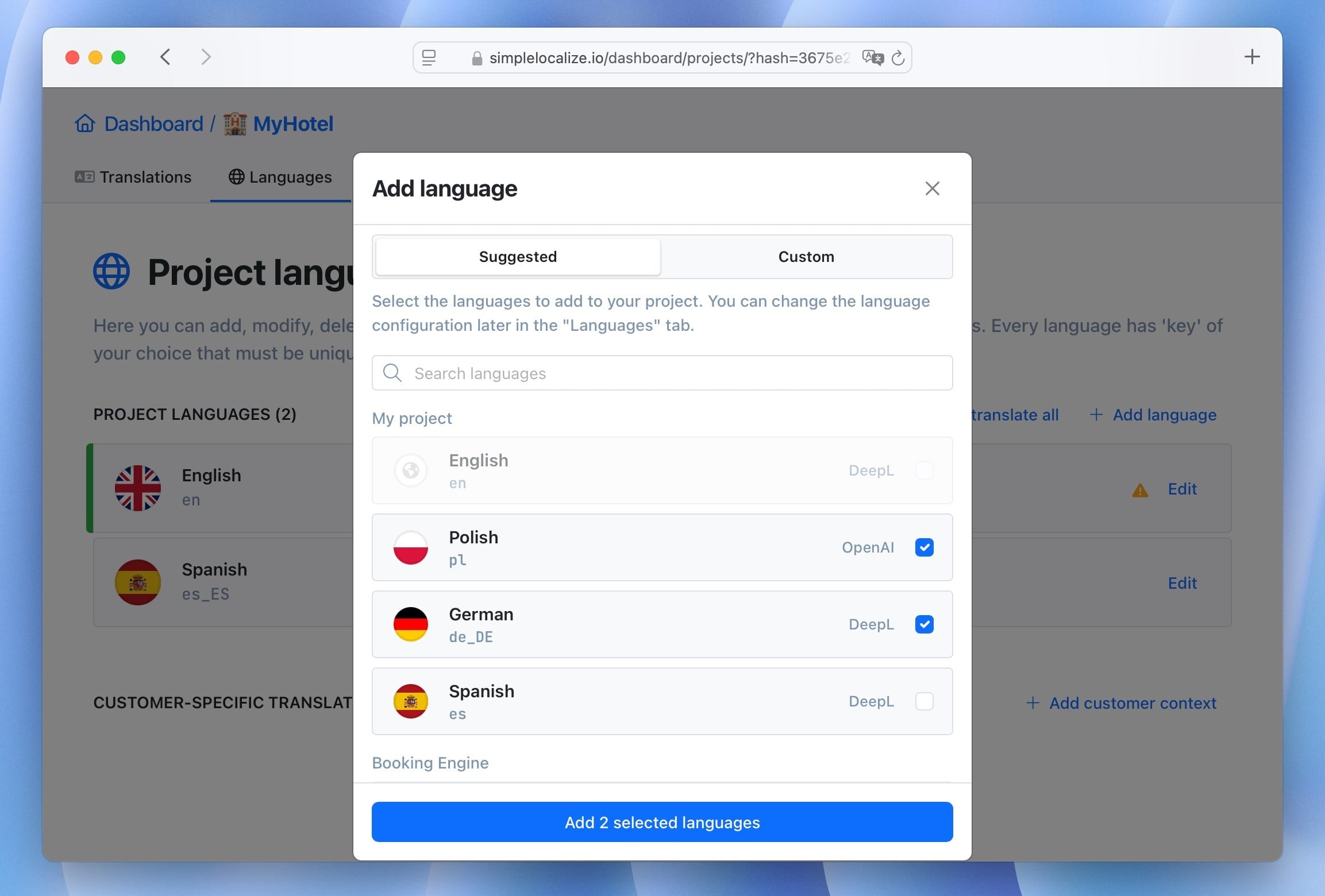
May 15, 2025
Improved Command Assistant
We've updated the Command Assistant with new features and an improved workflow. You can now search not only for translation keys and actions, but also for translations within the current project and across all your projects. The Assistant now delivers the most relevant results based on your search query. Use the Ctrl + k shortcut to open the Assistant and start typing to give it a try!
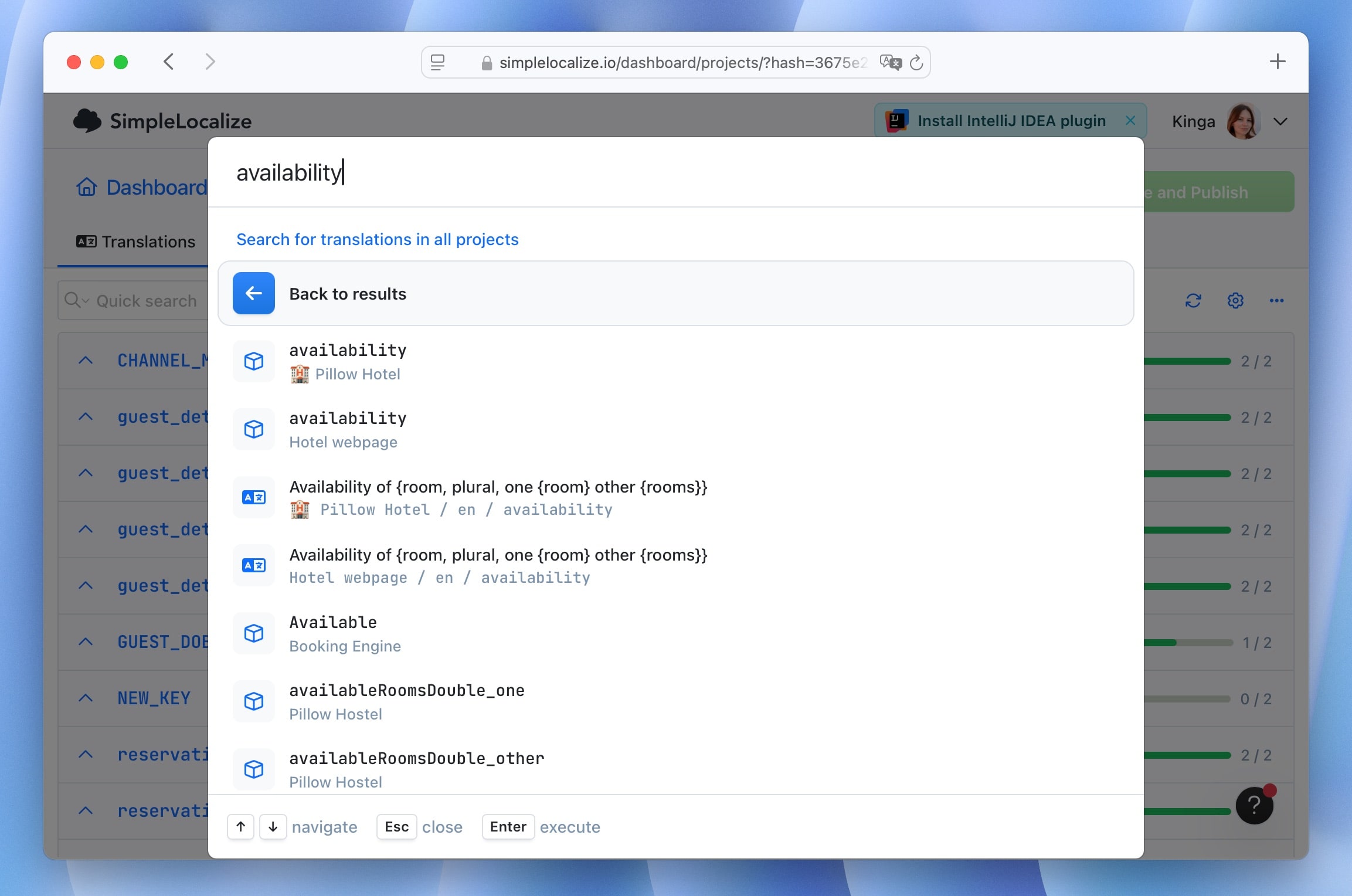
May 7, 2025
MCP server for Cursor AI
Model Context Protocol for Cursor AI is now available, thanks to the efforts of the community. The MCP server allows you to integrate SimpleLocalize with an LLM agent in Cursor AI or any other MCP-compatible client.
April 30, 2025
IntelliJ IDEA plugin
A new integration been added to SimpleLocalize - IntelliJ IDEA plugin! The plugin allows you to manage your translations directly from your favorite code editor. You can sync your translations with your project in real-time and update them without leaving IntelliJ. Learn more in our blog post.
April 17, 2025
WYSIWYG Editor for Markdown
We have added a new WYSIWYG editor for Markdown translations. You can now edit your Markdown translations using a rich text editor, which makes it easier to format your translations without having to write Markdown syntax manually. Check out our Text Editor documentation for more details.
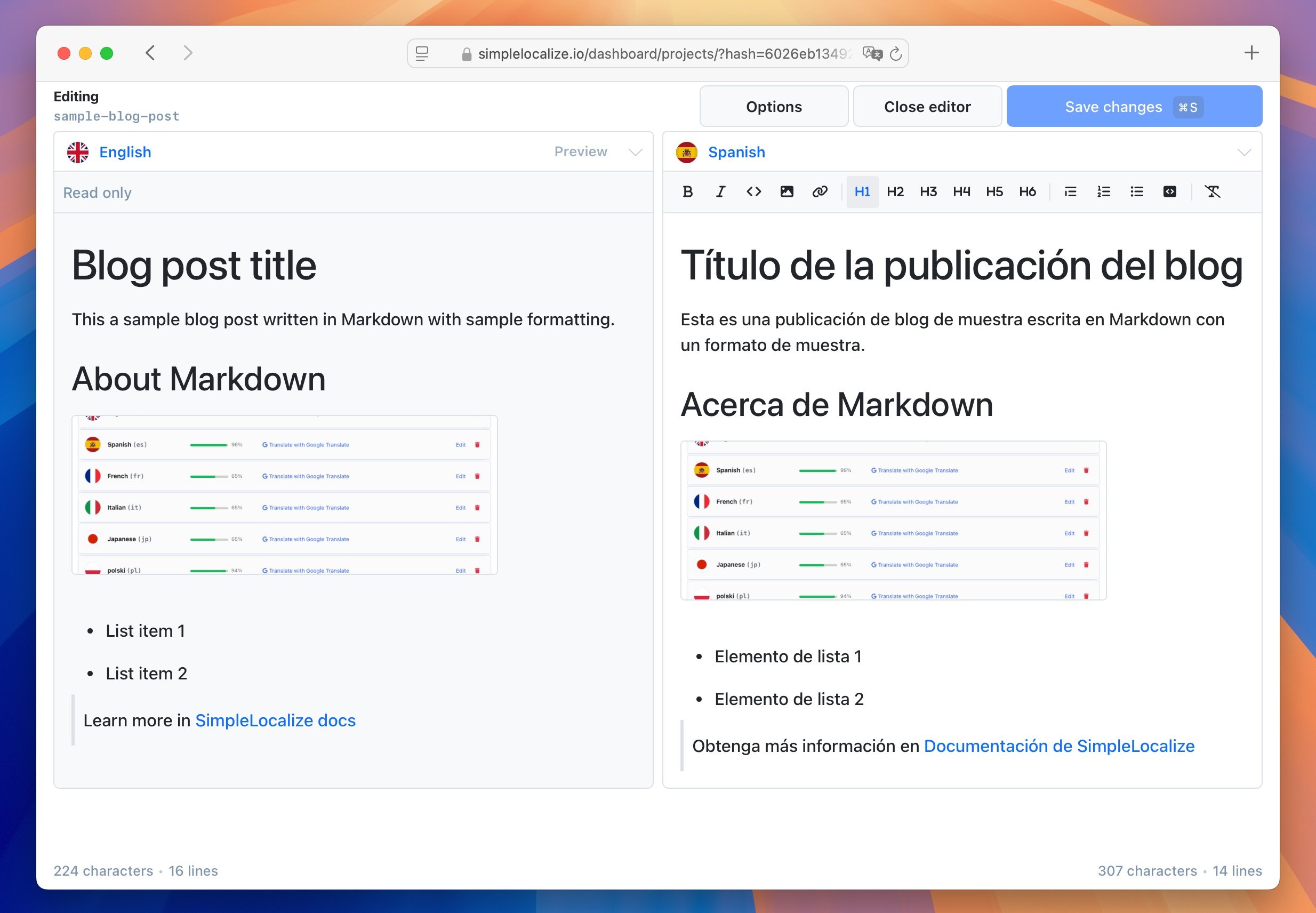
April 11, 2025
Visual Studio Code Extension - v1.1.0
We have released a new version of the Visual Studio Code extension, with a couple of quality of life improvements. You can now publish and auto-translate directly from the extension. Additionally, we've added a recent activity section, tag viewing, character limits, and descriptions for translation keys.
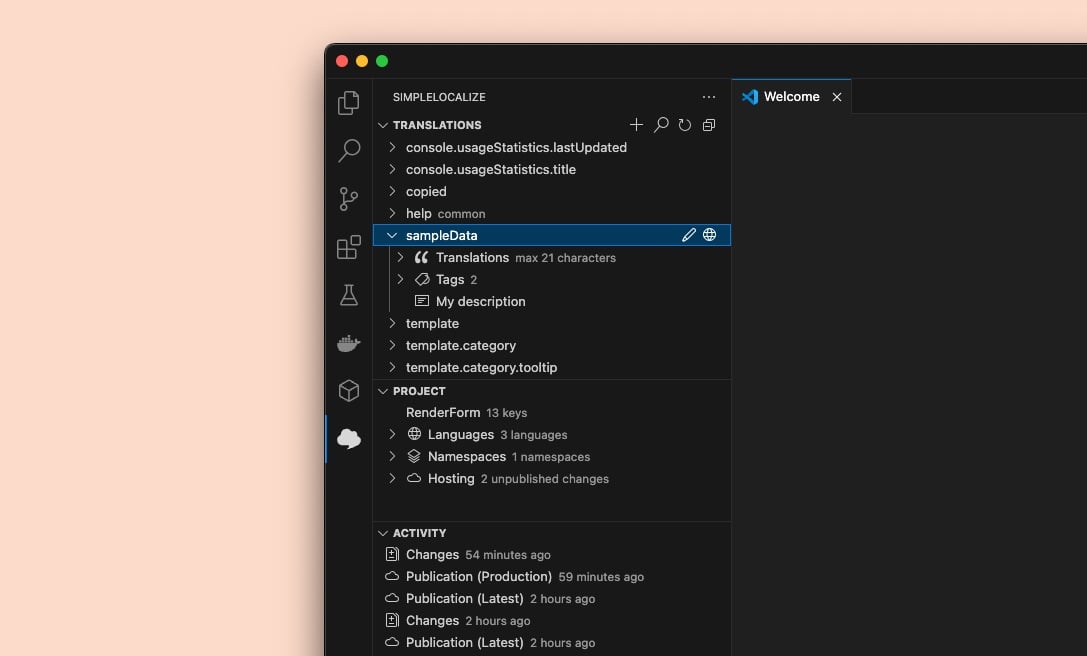
April 10, 2025
👀 What's new in SimpleLocalize
Watch the Q1 2025 update video on YouTube to learn about the latest features and improvements in SimpleLocalize. Where we summarized the most important changes from the last three months.