Export translations from SimpleLocalize translation editor into any format, including an Excel and JSON format. The export feature allows you to save translations locally or send them to translators without giving access to the translation editor. The user can choose to export the content in a wide variety of formats.
To export translations, open your project and switch tab to the 'Data'. Select a file format by clicking the icon and start export by clicking 'Start export' button. After that, you will be able to download translations by clicking 'Download the file'.
Resources:
- Learn how to export translations using CLI
- Learn how to export translations using API
Conflicting nested keys
When exporting translations to a JSON file, you may encounter a situation where the nested keys are conflicting. This is because the JSON format does not support duplicate keys. To resolve this issue you have to adjust your translation keys namings to avoid conflicts, for example:
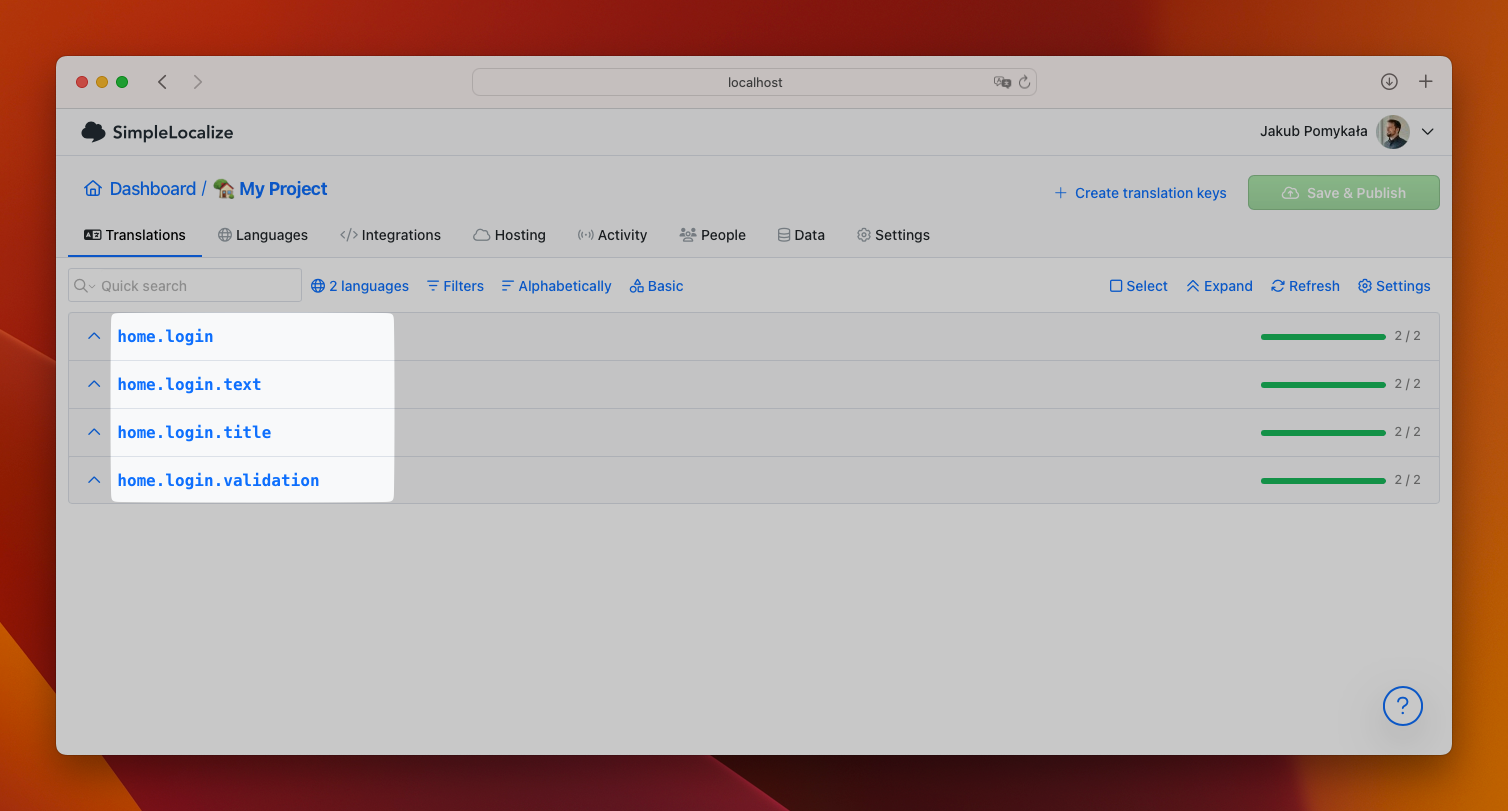
In the example above, the key home.login is conflicting with home.login.text and home.login.title, and home.login.validation.
To resolve this issue, you have to rename the key home.login to home.login.button or home.login.action:
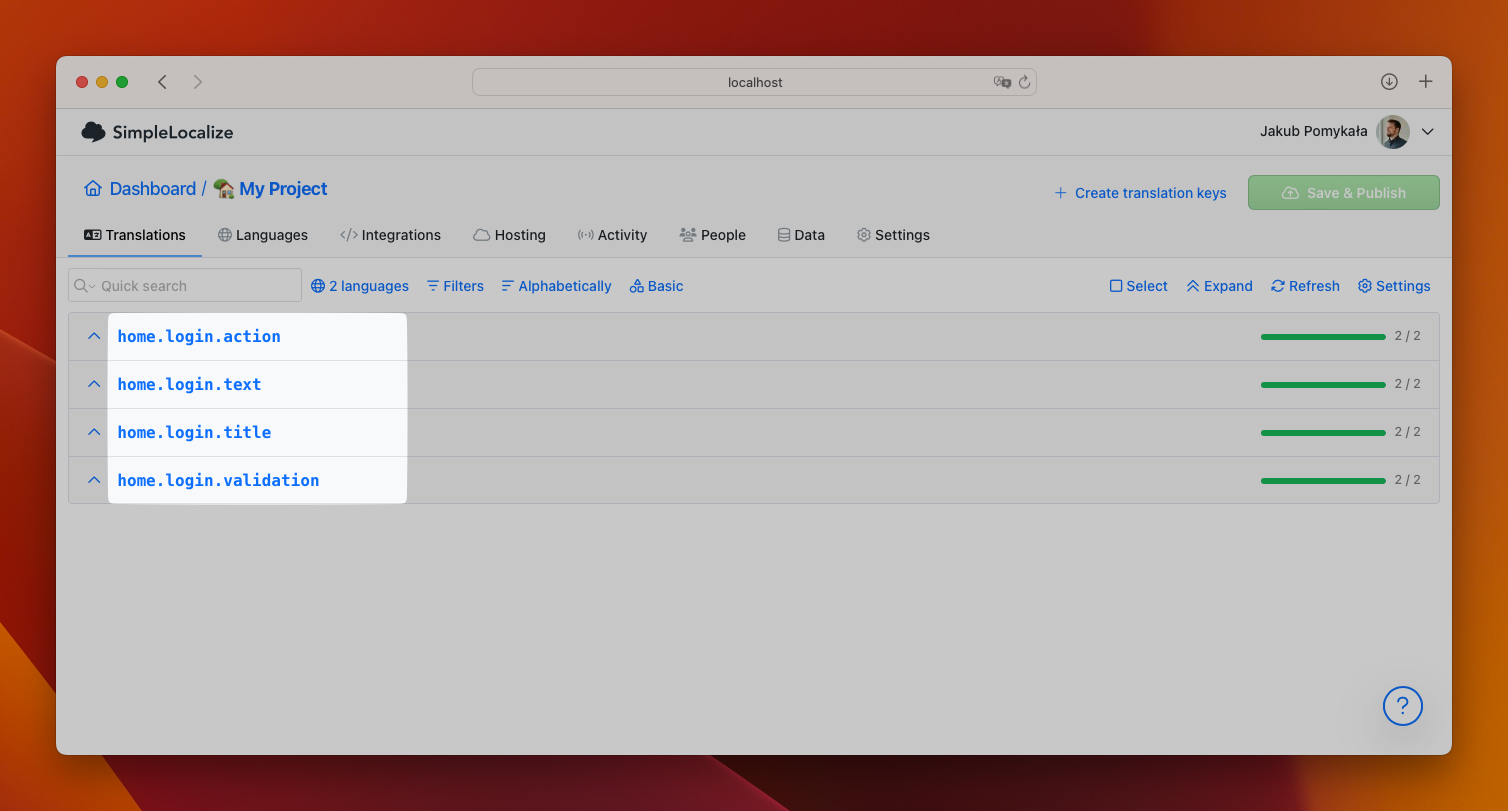
After renaming the conflicting keys, you can export translations with WRITE_NESTED option enabled.