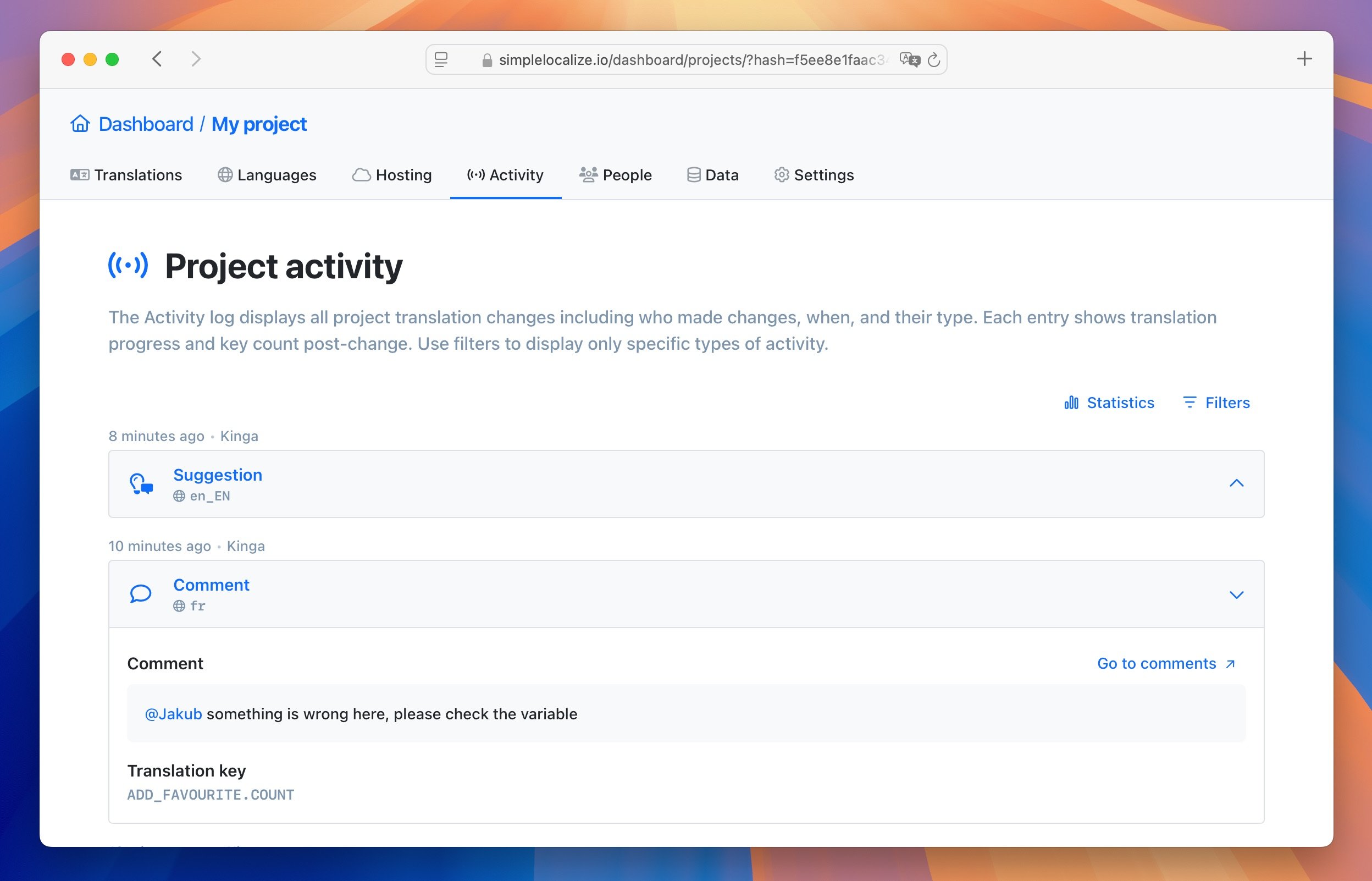Comments are a great way to communicate with your team members and discuss translations. You can use comments to ask questions, provide feedback, or suggest changes. Comments are visible to all team members who have access to the project.
Enable comments
You can enable or disable comments in the translation editor settings. Go to Quick Actions section and click on the toggle button to enable comments.
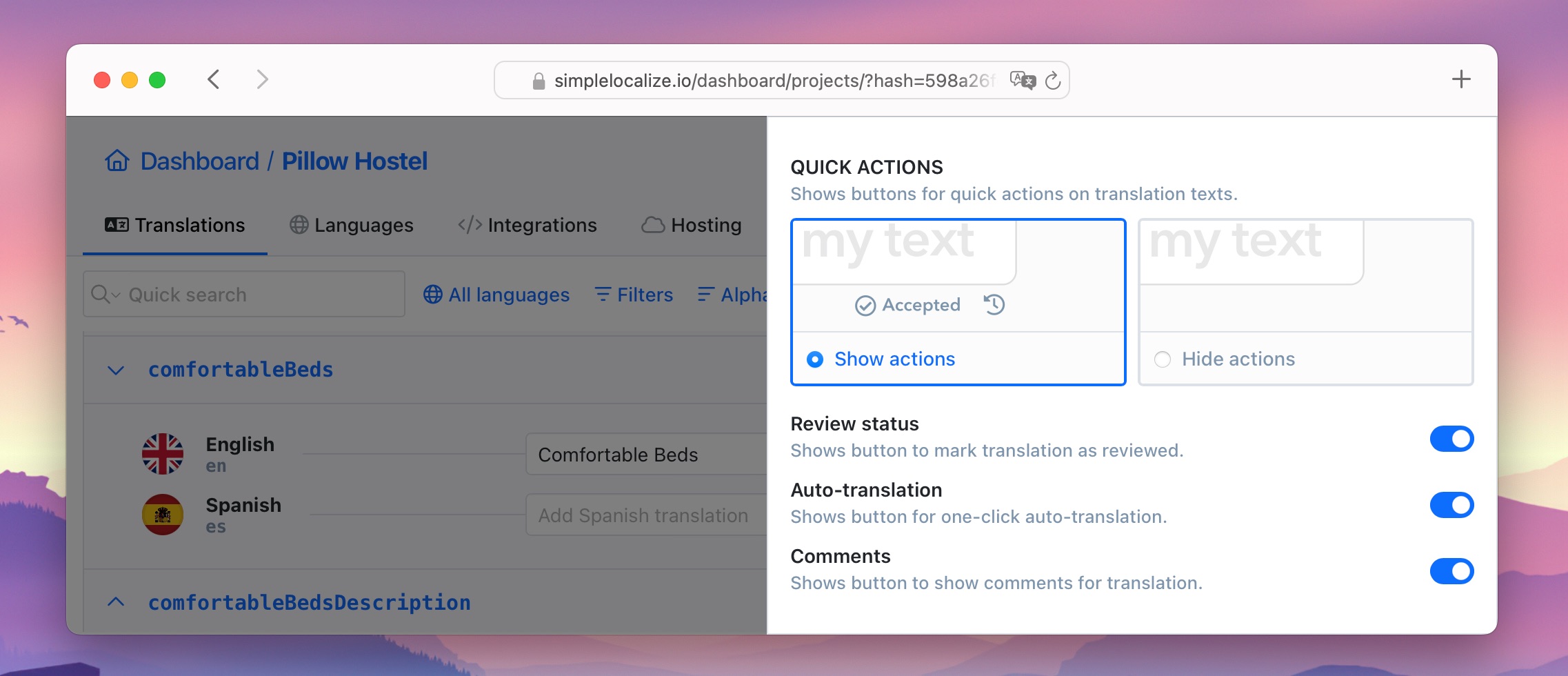
Add comments
To add a comment, click on the comment icon next to the translation. Enter your comment in the text field and click Send comment.
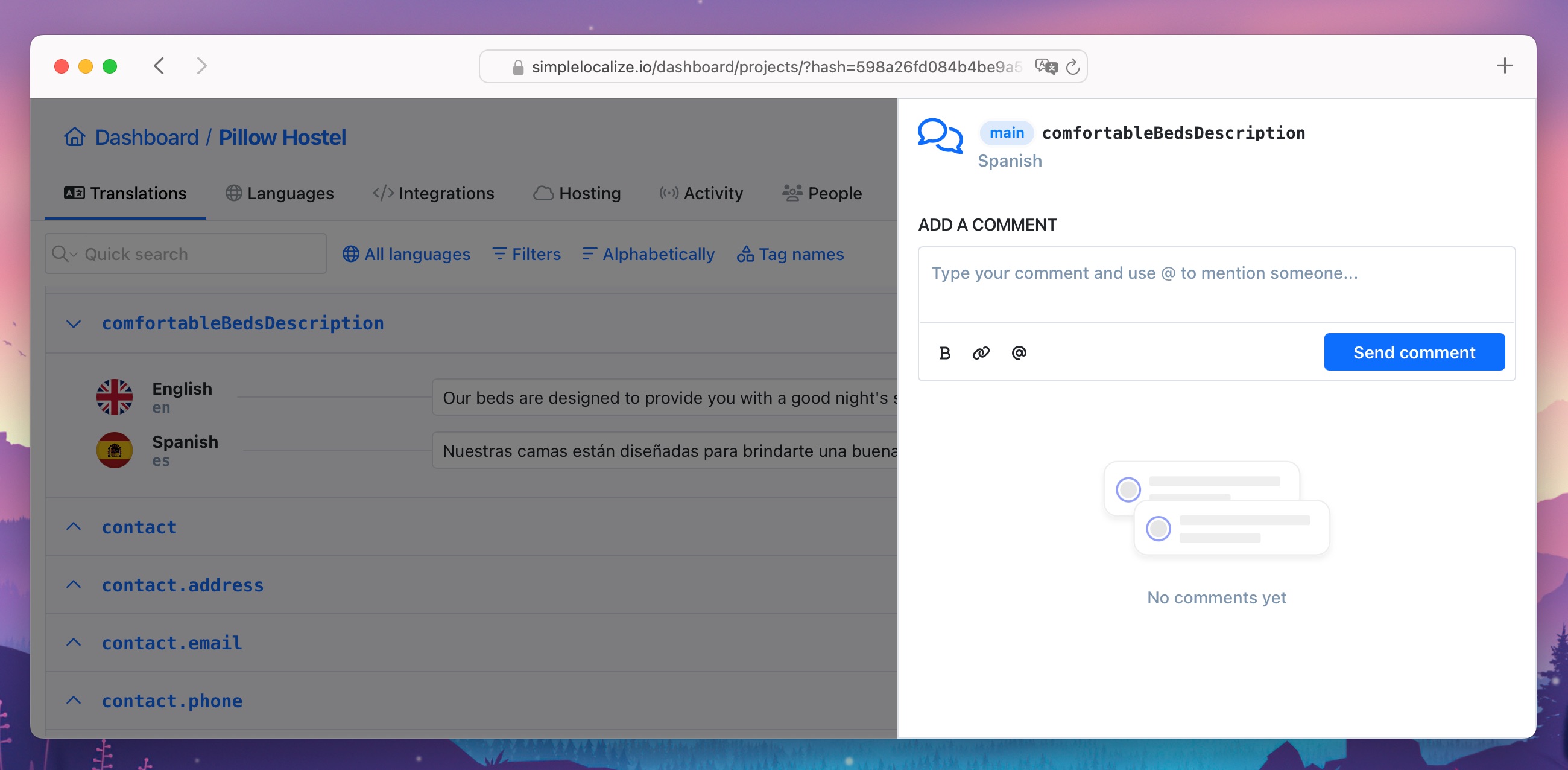
When adding a comment, you can mention a team member by typing @ followed by their name. The team member will receive a notification about the mention.
Notifications
You will receive an email and in-app notification when someone mentions you in a comment.
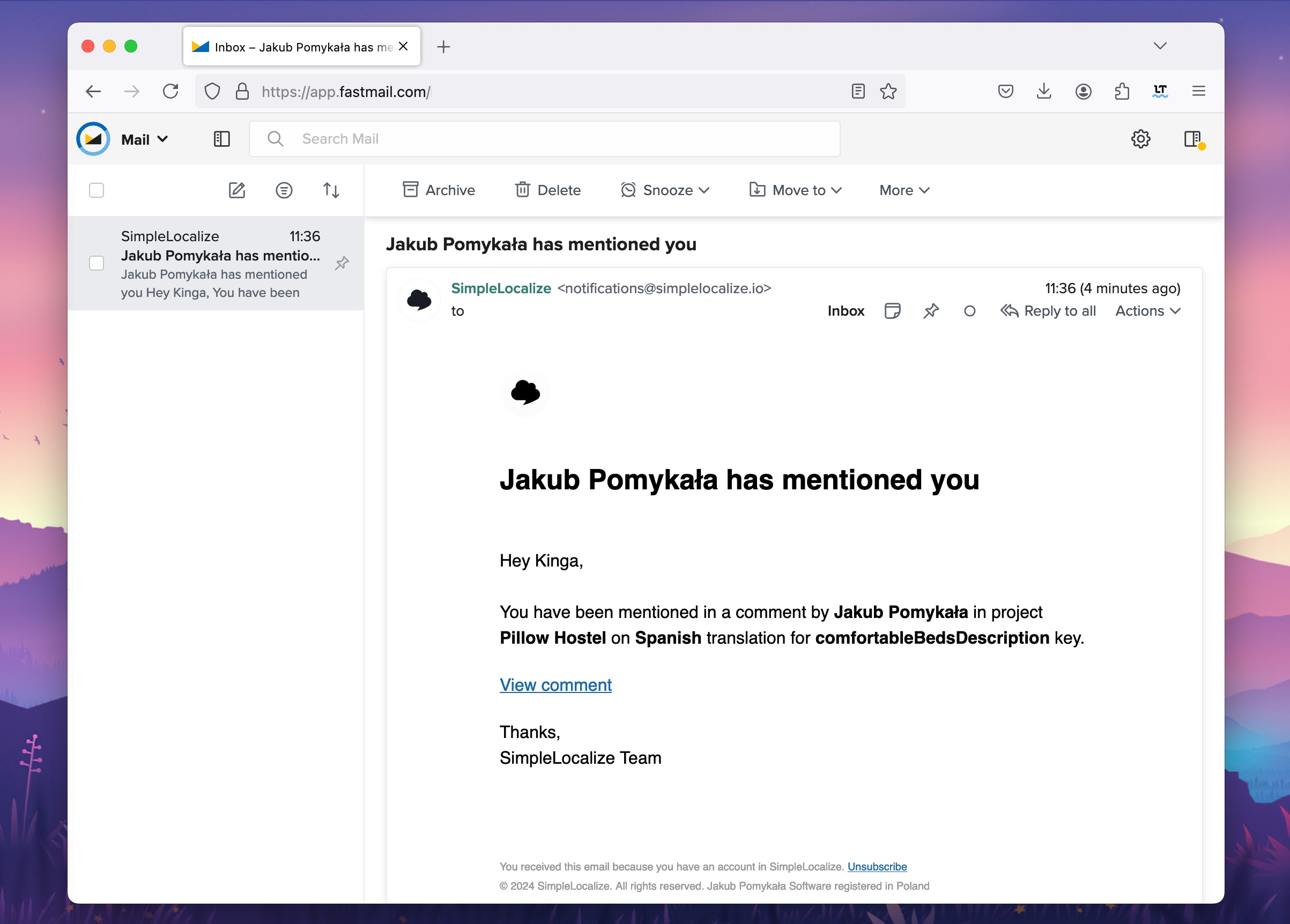
Unread comments are marked with a blue dot in the translation editor.
You can enable or disable email and in-app notifications for comment mentions and new comments in your profile settings.
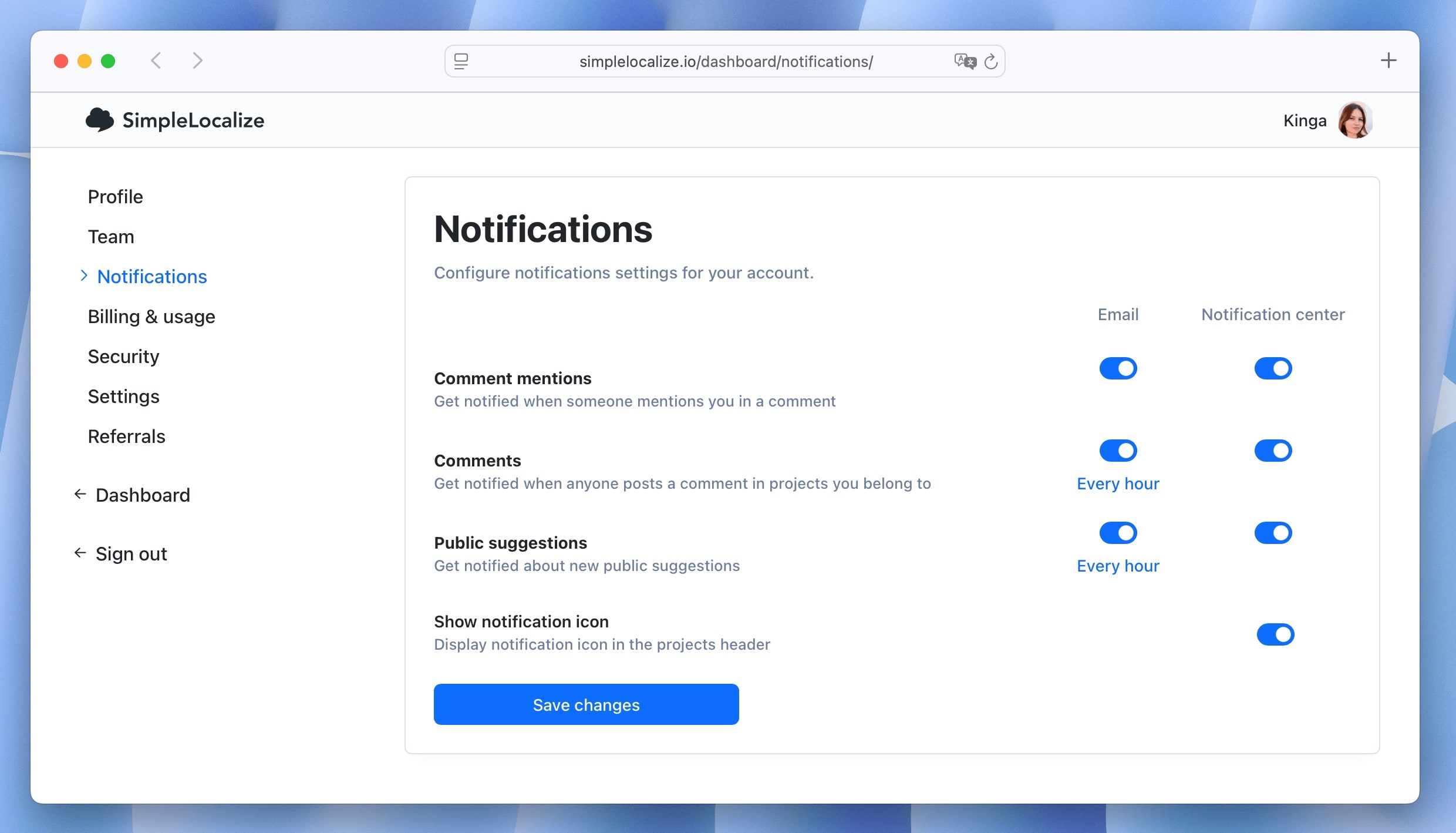
Activity
You can view the activity of all comments in the Activity tab. The activity tab shows all added comments which you can open and reply to.