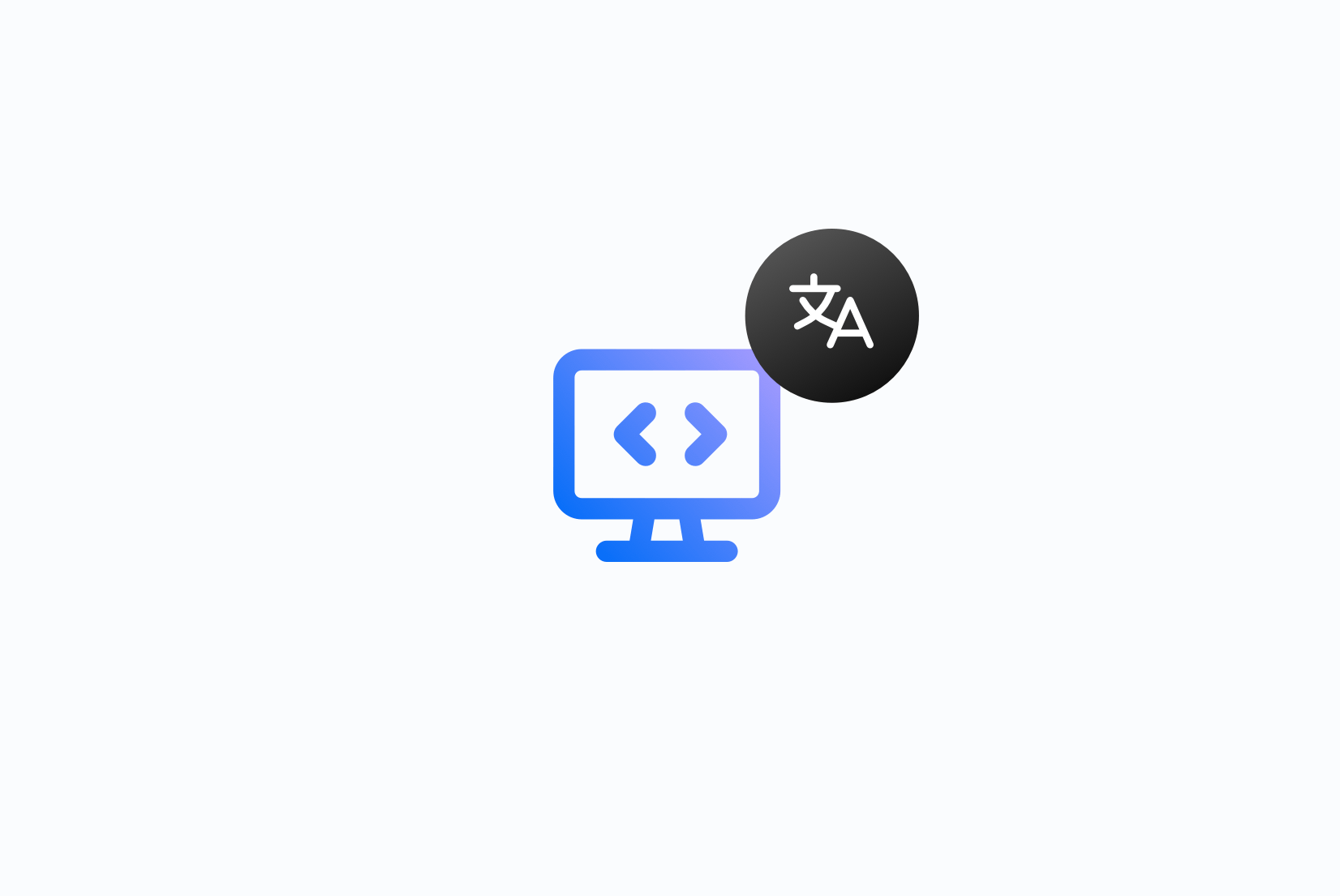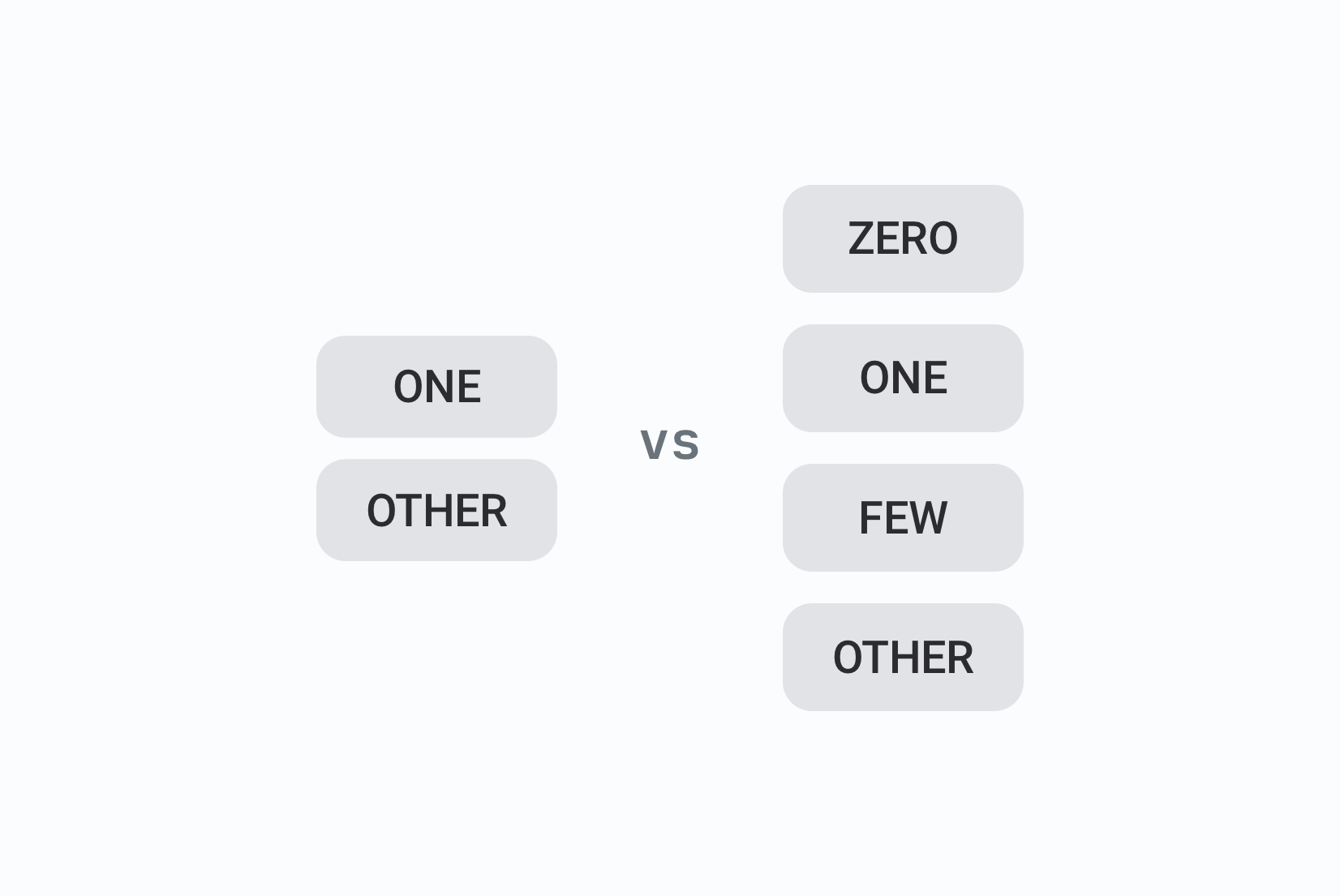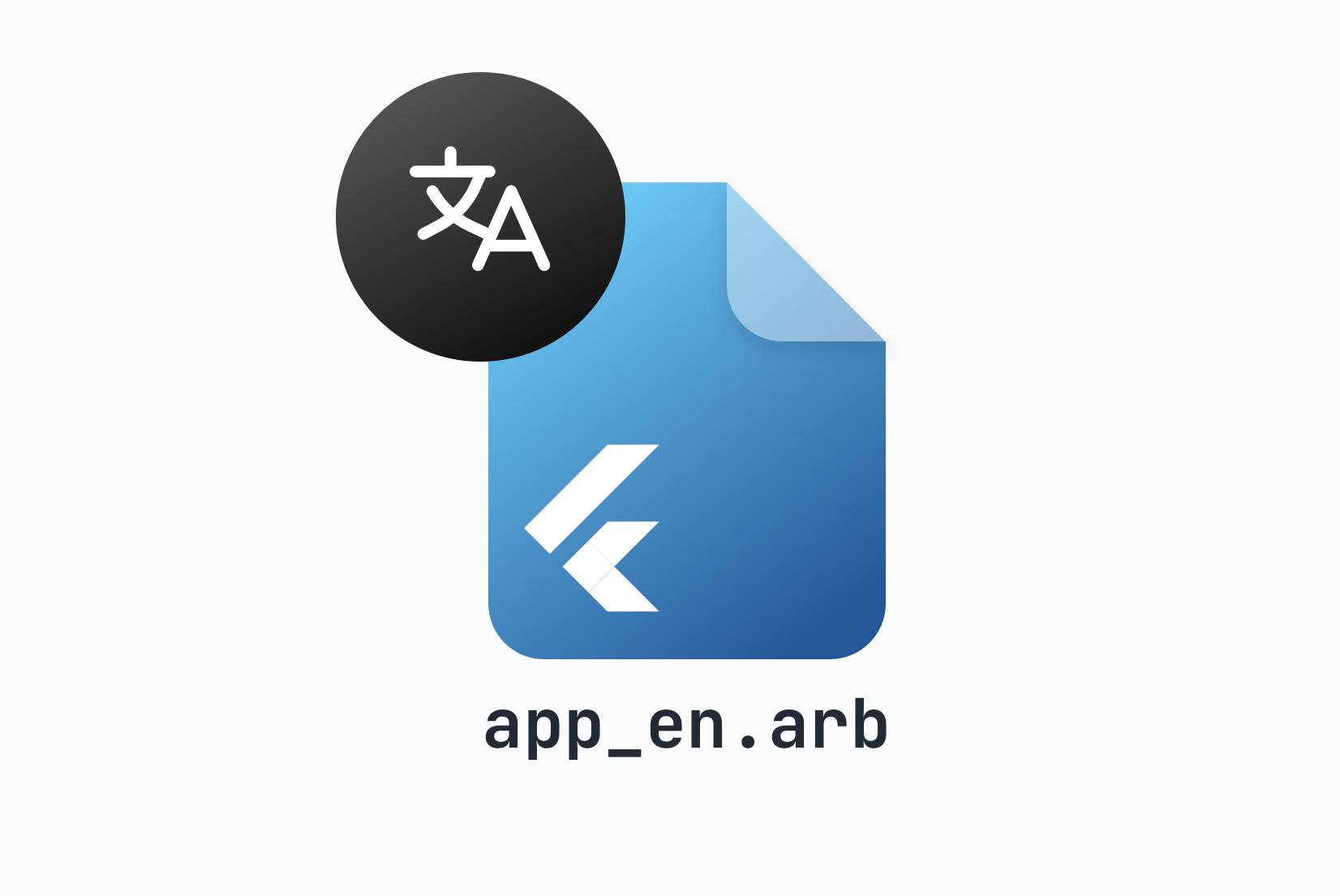Localization plugin
for IntelliJ IDEA
Manage your translations directly from your favorite code editor. Add, update and sync translations in real-time with the SimpleLocalize plugin for IntelliJ IDEA.
Code Actions
Update translation keys and translations instantly without leaving your code editor. Keep translation keys in code in-sync with your SimpleLocalize project.
Auto-complete
Speed up your development process with auto-complete suggestions for translation keys and translations. Focus on writing code and let the plugin handle the rest.
Auto-translate
Start auto-translation for many languages with just a few clicks. Stay focused on code without switching between tools to do the boring stuff. Enjoy a faster development process.
Core features
Discover the core features of SimpleLocalize that make it easy to manage
your translation workflow through the IntelliJ IDEA plugin.
List of translations
See the list of translations in your project and edit translations directly from the code editor. Every change is synced in real-time with the SimpleLocalize platform.
Create keys with translations
Convert selected text into a translation key with a single click. The key is automatically added to your project with the selected text as the default translation.
Translation key
auto-complete
Auto-complete strings with translation keys using the existing keys in your project. All your keys available on hand in IntelliJ IDEA.
Quick keys renaming
and updating translations
When you rename a translation key in your project via plugin it will be automatically renamed in the SimpleLocalize project to make sure you are always in-sync.
One, two, three... published!
With SimpleLocalize plugin for IntelliJ, you can publish translations to Translation Hosting without switching the windows. Publish, browse and preview published resources without leaving your IDE.
Auto-translate
app texts in seconds
Auto-translate texts via IntelliJ IDEA with the SimpleLocalize plugin using Google Translate, DeepL, or OpenAI. Save time and effort with our powerful translation tools.
Get started with SimpleLocalize
- All-in-one localization platform
- Web-based translation editor for your team
- Auto-translation, QA-checks, AI and more
- See how easily you can start localizing your product.
- Powerful API, hosting, integrations and developer tools
- Unmatched customer support
"The product
and support
are fantastic."
"The support is
blazing fast,
thank you Jakub!"
"Interface that
makes any dev
feel at home!"
"Excellent app,
saves my time
and money"
SimpleLocalize IntelliJ IDEA Plugin
SimpleLocalize IntelliJ IDEA plugin allows you to manage your translations directly from your code editor. It's a localization management tool that helps you synchronize your translations with SimpleLocalize and your codebase. SimpleLocalize, as a plugin for IntelliJ IDEA, provides you with a set of features that make it easy to manage your translations. You can edit translations directly in the editor, create new keys from existing strings, rename keys, and use the autocomplete feature to speed up your workflow.
Translations in IntelliJ IDEA
Manage your translations directly from your code editor with the SimpleLocalize IntelliJ IDEA plugin. The plugin allows you to edit translations, create new keys, and synchronize your translations with SimpleLocalize in real-time. With the SimpleLocalize IntelliJ plugin, you can easily manage your translations and localization workflow. The plugin allows you to edit translations directly in the editor, create new keys from existing strings, and rename keys to make your translations more readable and organized.
Localization workflow in IntelliJ IDEA
Using the SimpleLocalize plugin for IntelliJ IDEA, you can streamline your localization workflow. Start by installing the plugin from the IntelliJ marketplace. Once installed, you can connect your project to SimpleLocalize by providing your personal token. Next, choose the project you want to work on and start editing your translations directly in the editor. All translation changes are synchronized with SimpleLocalize in real-time, so you can see the changes immediately and better manage your localization workflow. Use the autocomplete feature to speed up your workflow and create new keys from existing strings. You can also rename keys to make your translations more readable and organized.
Localization plugin for Android Studio
SimpleLocalize supports Android developers by offering them an Android Studio plugin for localization, so you can manage your translations directly from your code editor. Using SimpleLocalize for Android Studio plugin you can easily edit translations, create new keys, and synchronize your translations with SimpleLocalize in real-time.