Translation publishing is the process of pushing translations from Translation Editor to the Translation Hosting service, or between hosting environments, and making them available for fetching.
How to publish translations
To publish translations, go to the SimpleLocalize dashboard and open the project which you want to publish translations. Go to the 'Hosting' tab, and click 'Publish changes' on the Latest environment card.
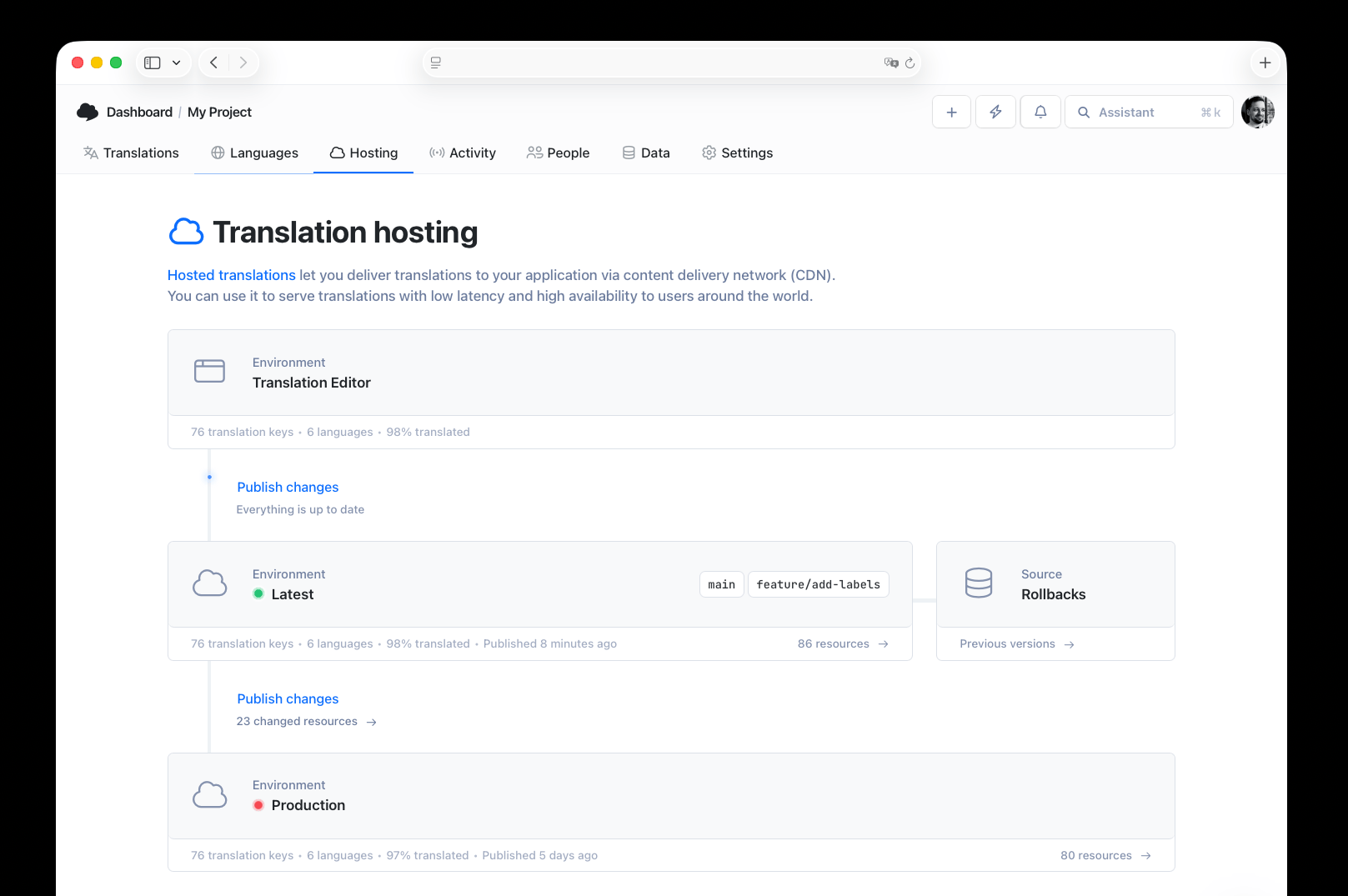
After clicking the 'Publish changes' button, you will see a popup to confirm the action. Click the 'Publish' button to proceed, and the translations will be published to the Latest environment. Publication process may take a few seconds, depending on the number of translations.
Publishing translations to a different environment
Translations are always published from the Translation Editor to the Latest environment, and then to the following hosting environments in the order they were configured.