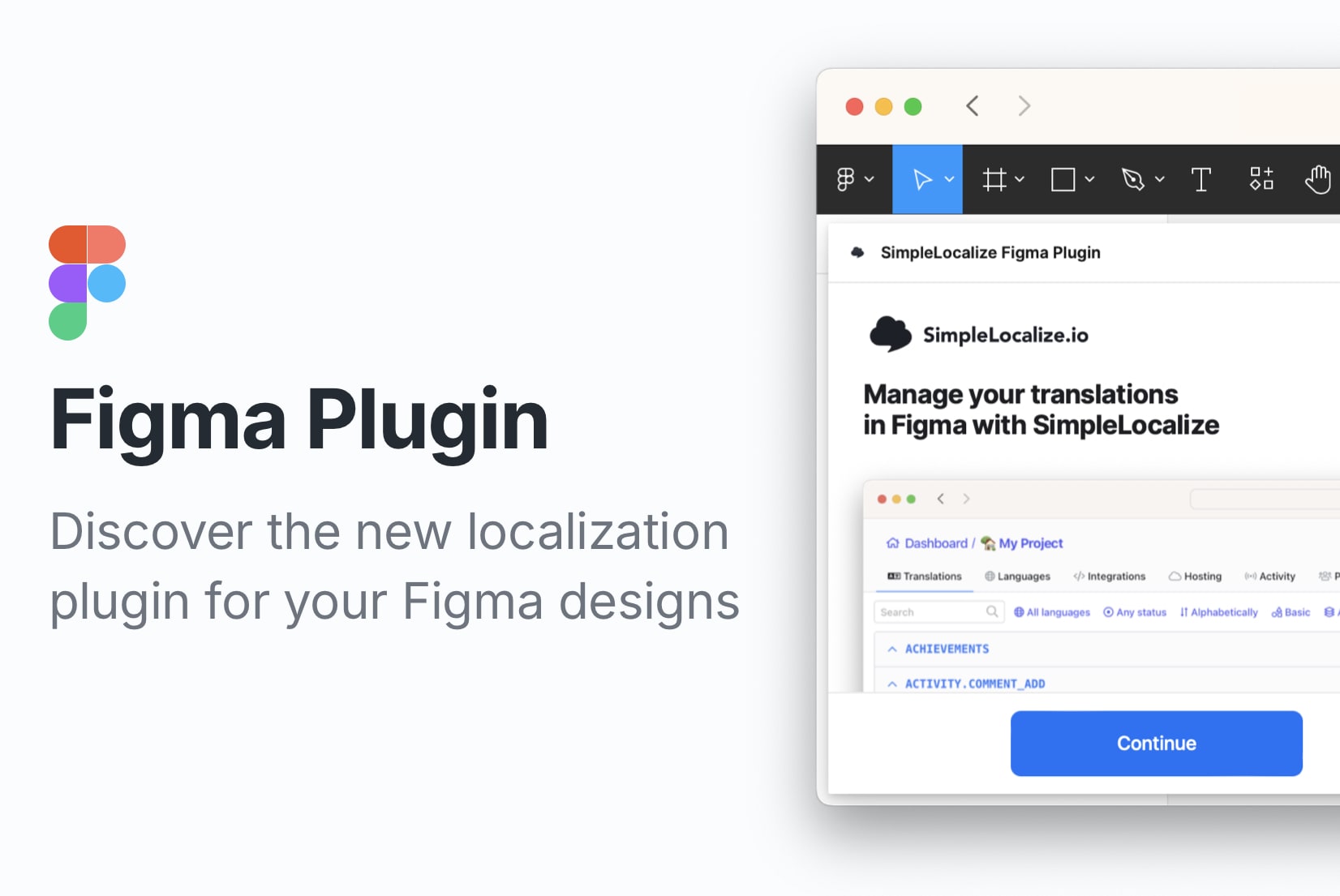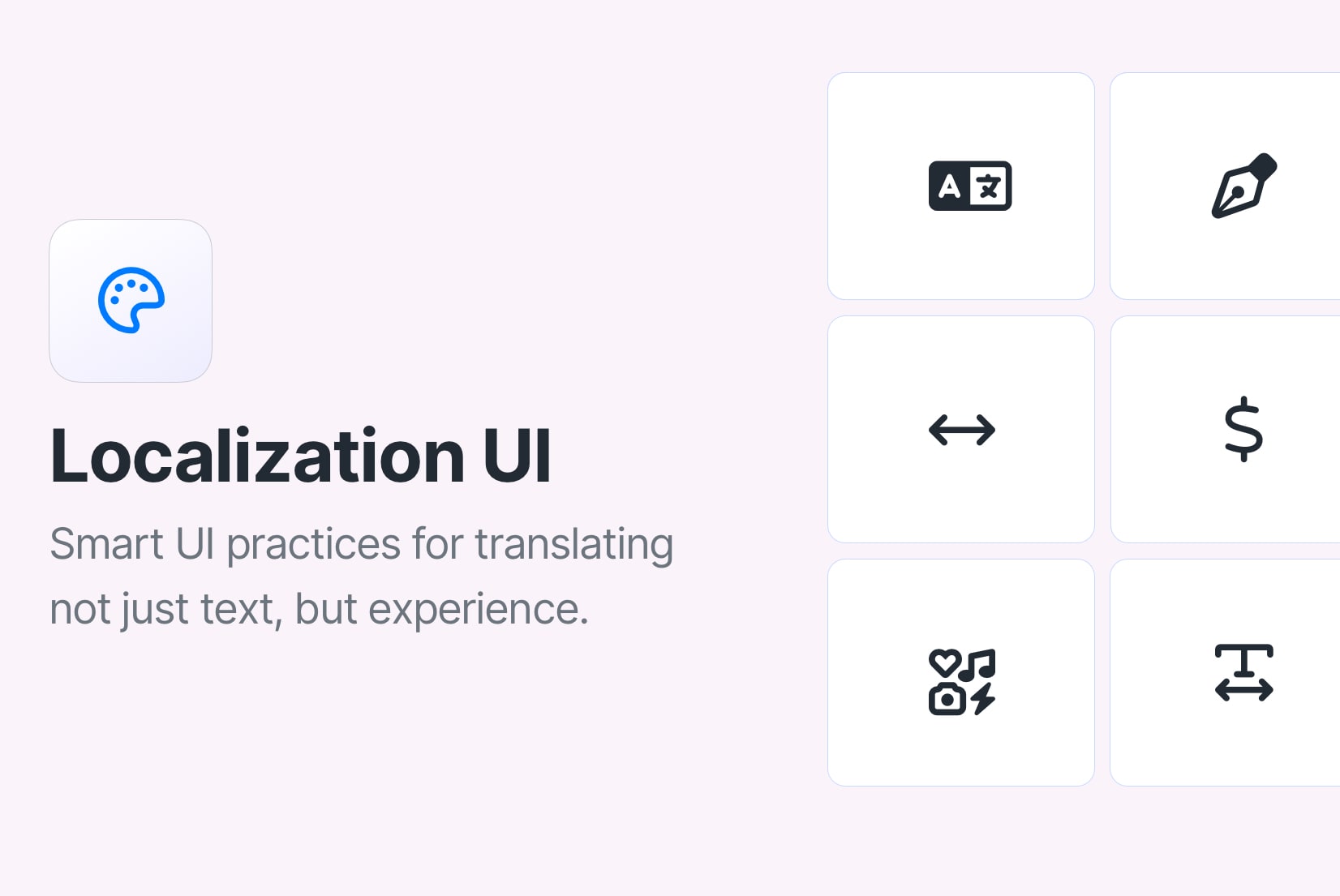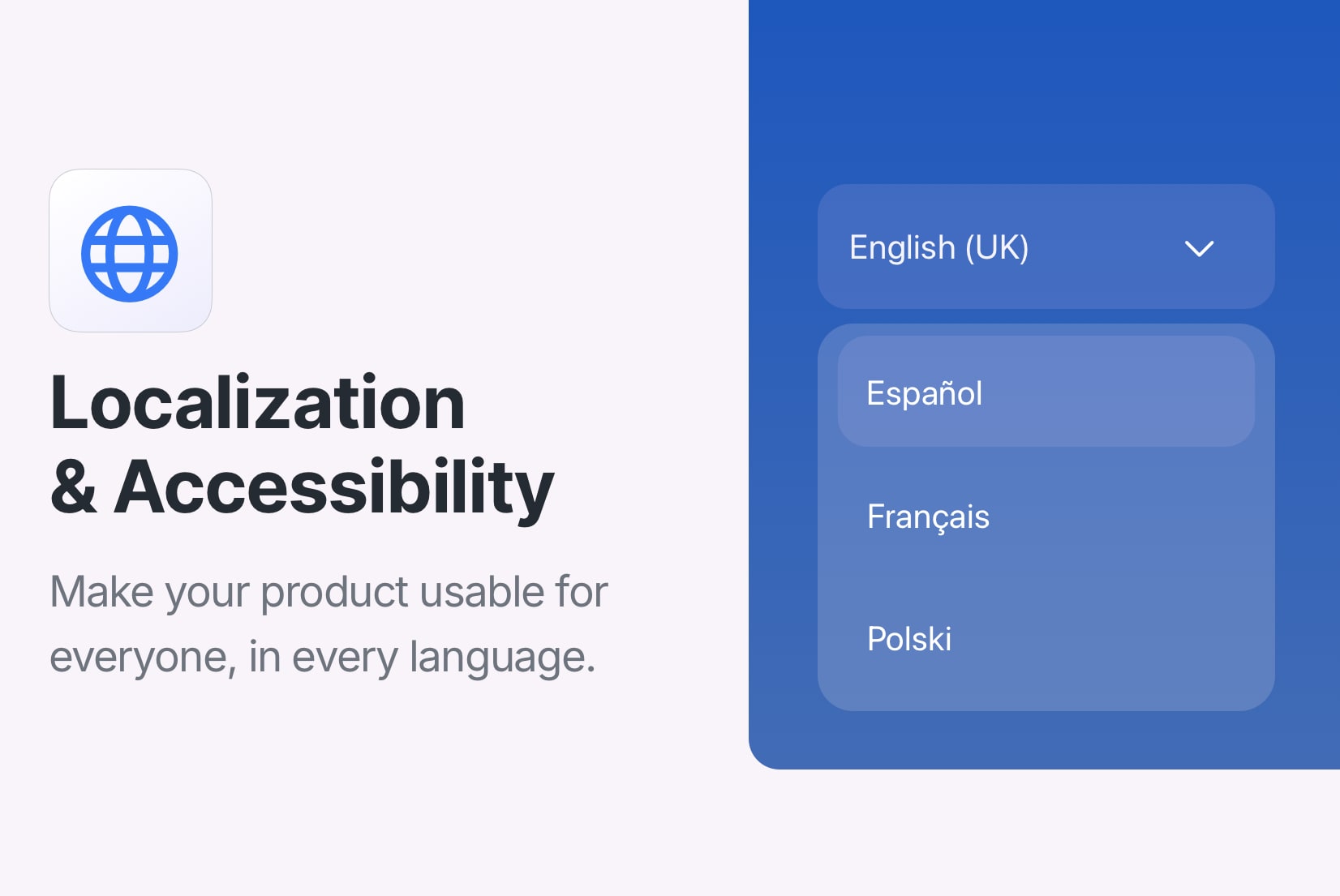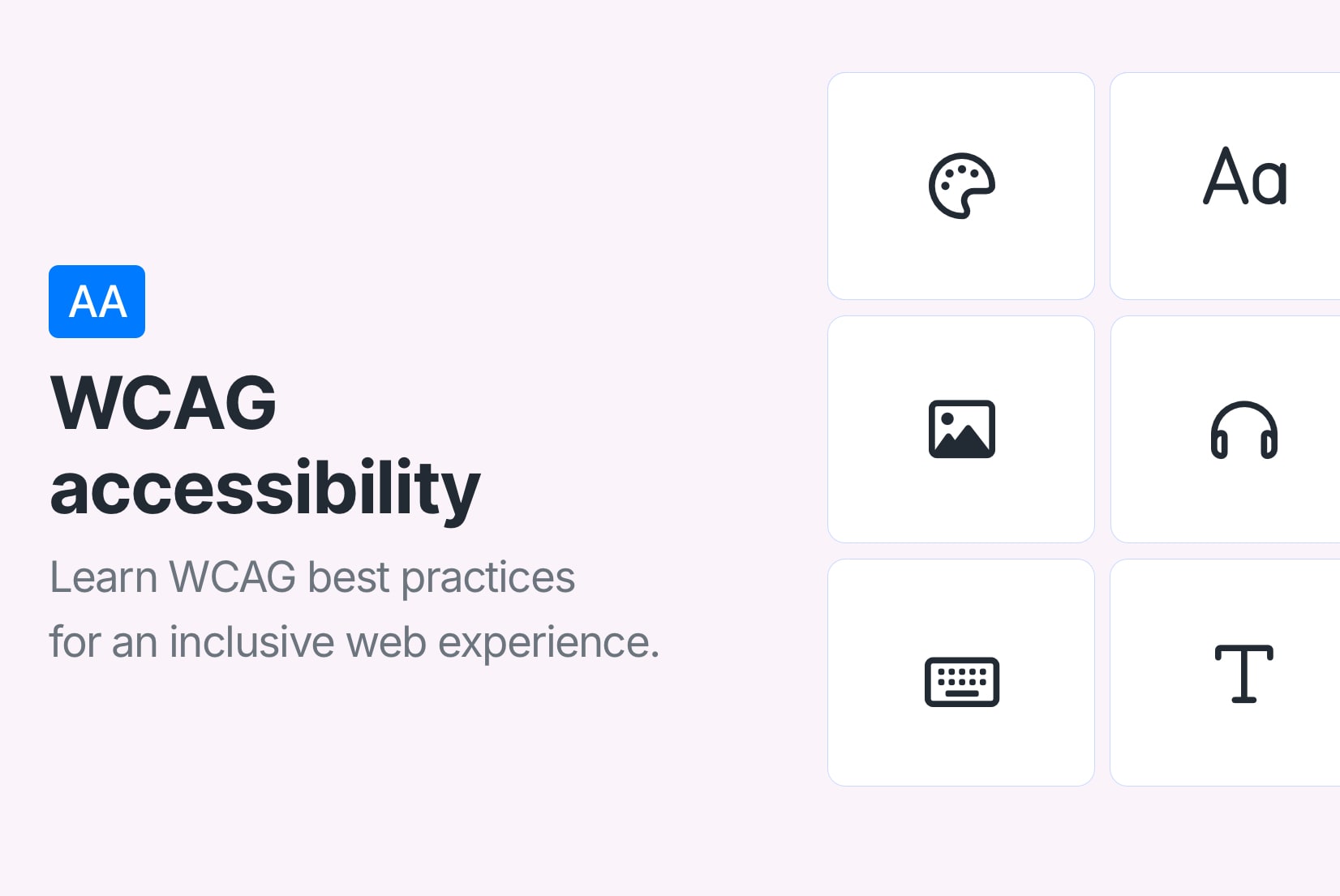Figma Plugin
for multi-language designs
Manage multi-language content with Figma Plugin
and SimpleLocalize web-based translation editor.
Simple setup
Install SimpleLocalize plugin in your Figma account and start managing your translations immediately. Push your texts to SimpleLocalize and start translating them in the web-based editor.
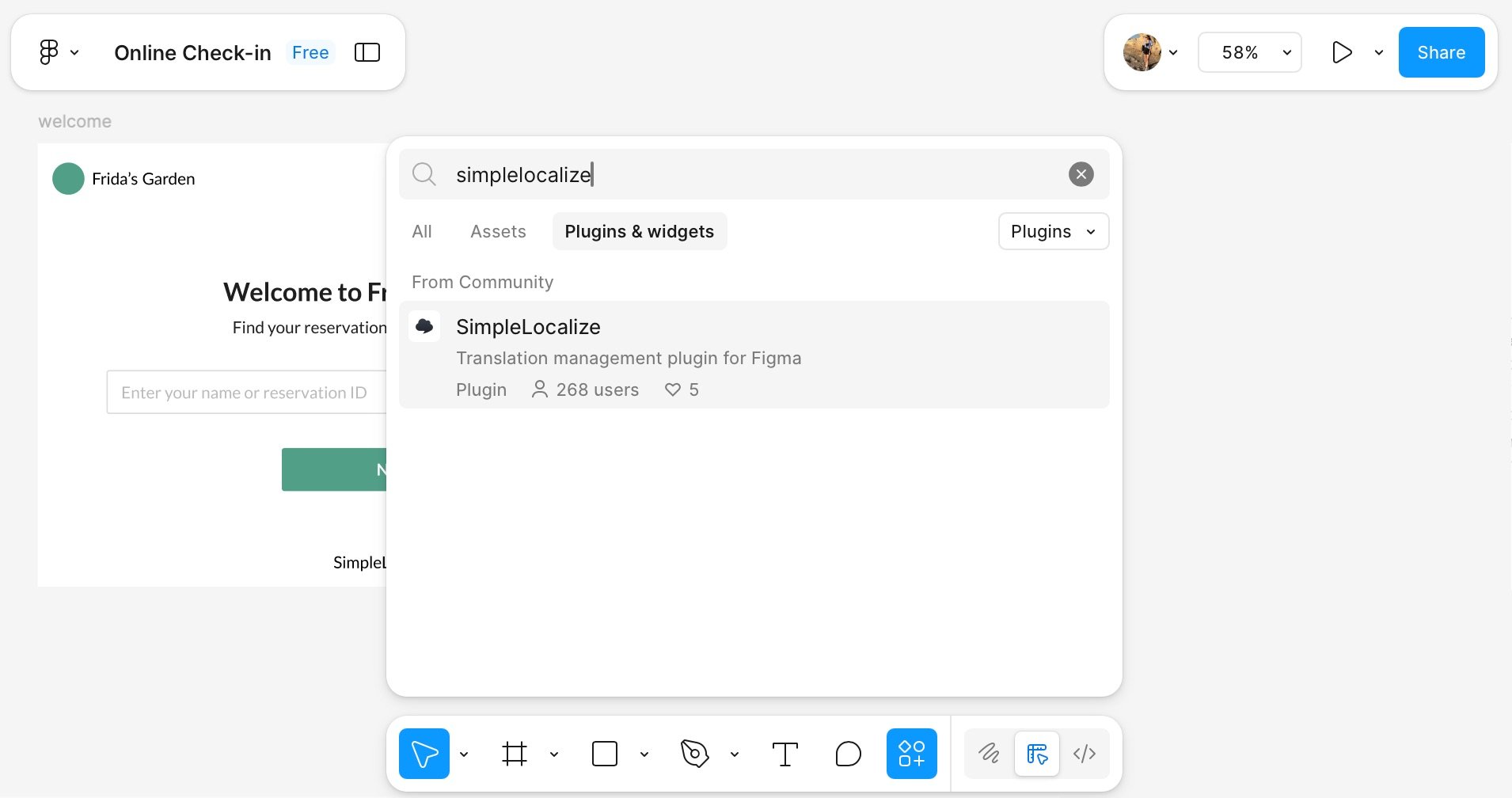
Synchronize your designs
Synchronize your designs with SimpleLocalize to keep your translations up-to-date. The Figma plugin allows you to push changes directly to your translation management system and pull translations back into your designs seamlessly.
You can push and pull translations in Figma for all your design pages and frames, or just for selected frames and components.
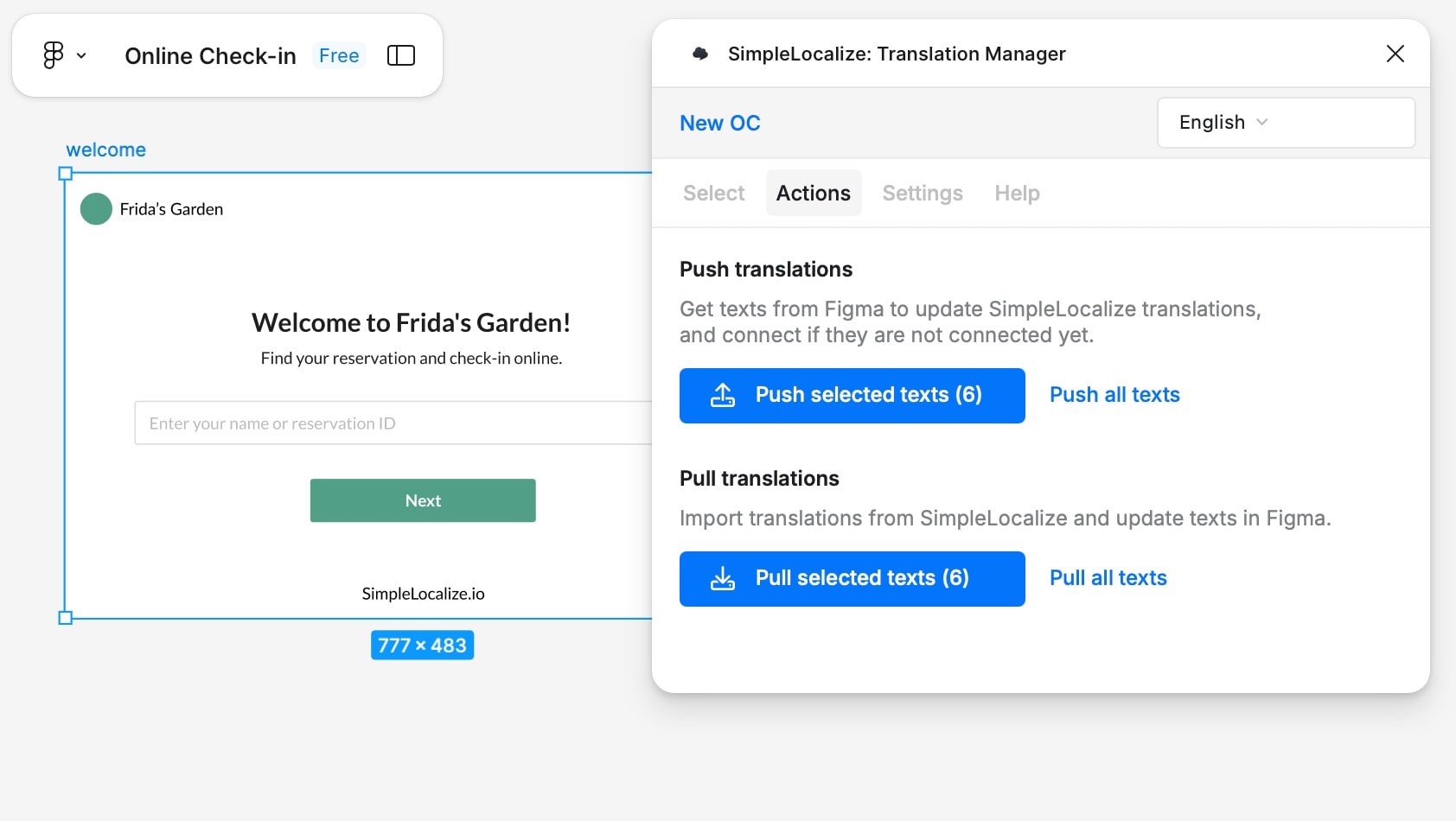
Get translations
Check how your designs look in different languages by pulling translations directly from SimpleLocalize. The Figma plugin allows you to fetch translations for all your design pages and frames, or just for selected frames and components.
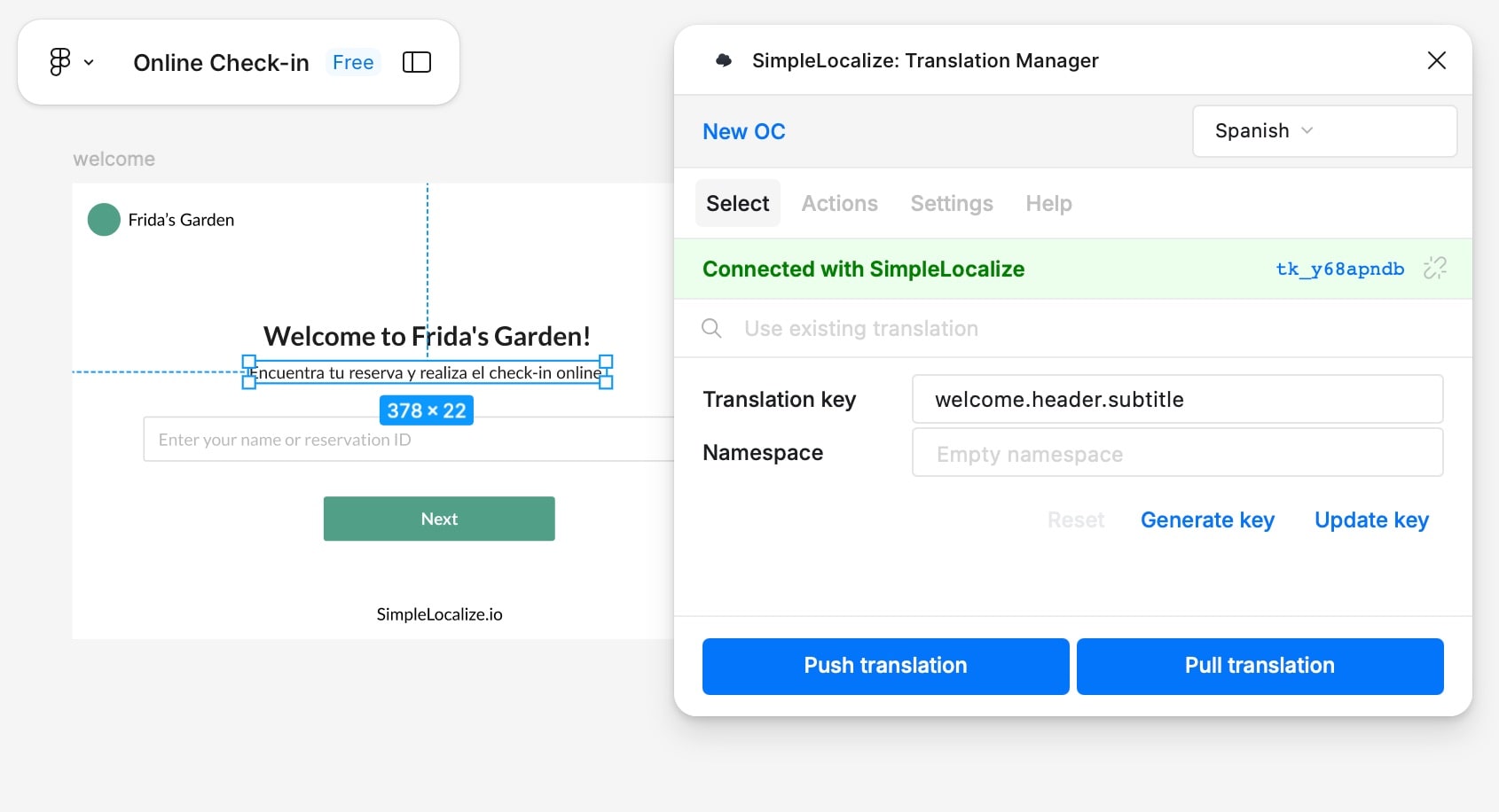
Update translation keys
Link your design elements to translation keys and manage them directly in Figma. The plugin allows you to create and update translation keys, ensuring that your design elements are always in sync with your translation management system.
Edit translation key name and namespace directly in Figma and keep it in sync with SimpleLocalize.
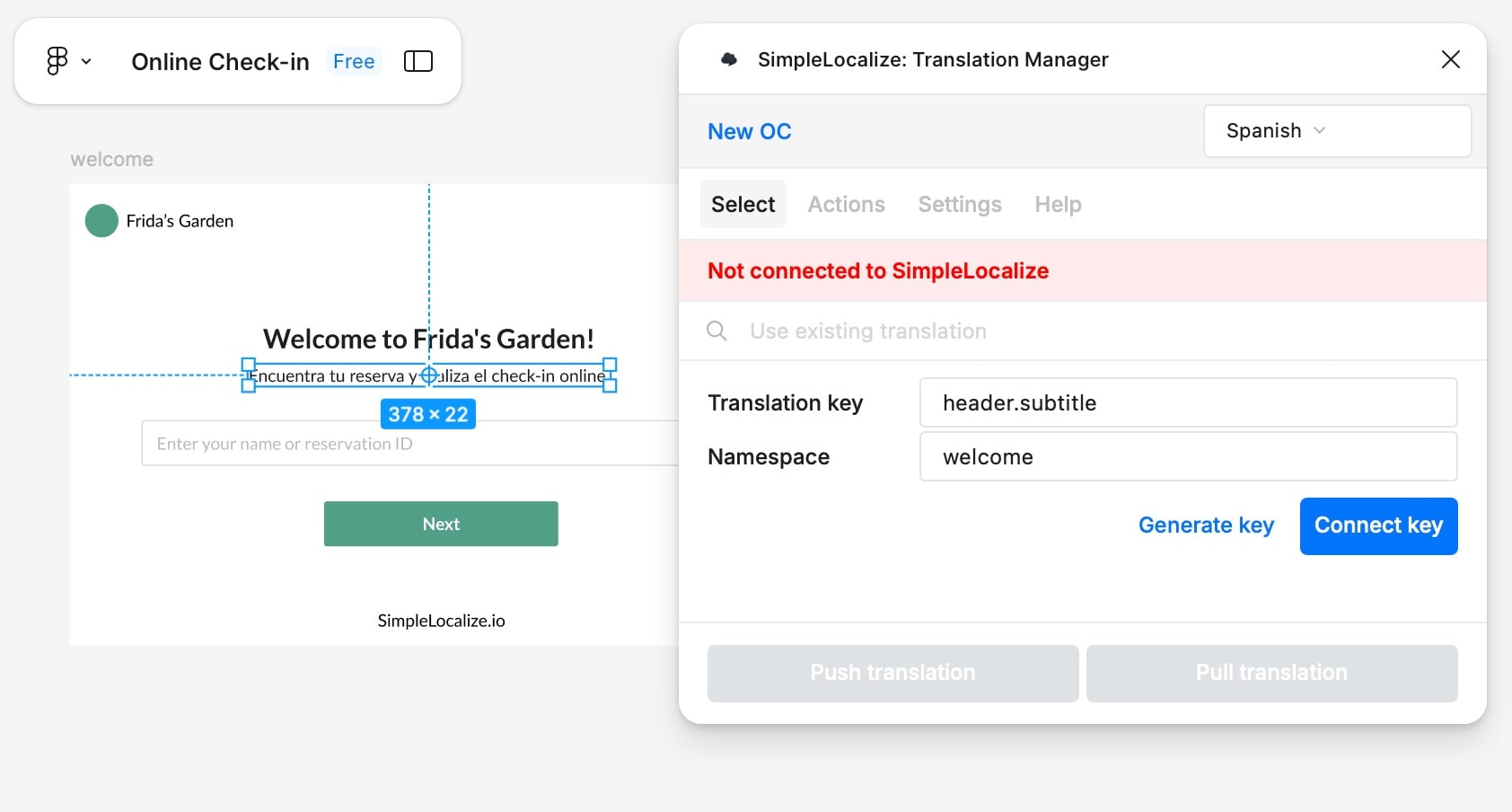
Upload screenshots
Upload screenshots of your designs to SimpleLocalize and use them as a reference for translations. This feature allows you to keep track of design changes and ensure that translations are always in sync with the latest design updates.
Screenshots can be used to provide context for translators, making it easier to understand the design intent and improve translation quality.
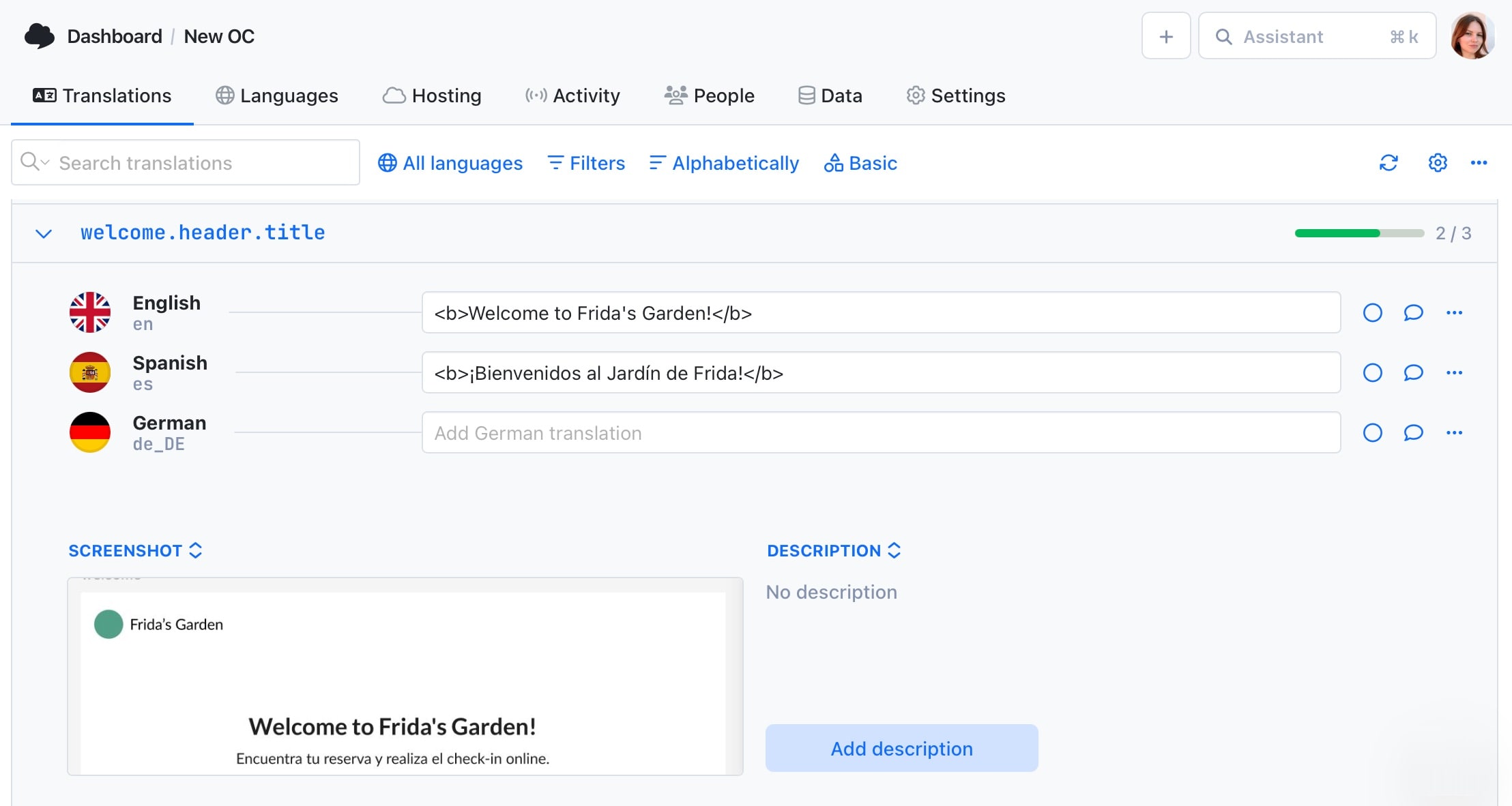
Localize your designs with Figma Plugin
Manage your translations directly in Figma with SimpleLocalize Plugin. Synchronize your designs with translations, manage multi-language content, and preview how your designs look in different languages.
Why Figma Plugin?
Designing for a global audience never been easier. Try our Plug & Play integration with Figma that helps you manage and preview translations directly in your design environment. With just a few more clicks you can get access to great localization tools like Auto-Translation with Google Translate, DeepL, publish translations from your designs directly to your app via Translation Hosting, or export them to a file, Translation Editor and much much more.
With SimpleLocalize Figma Plugin you manage your translations directly in Figma or in our web-based translation editor. Every change you make in Figma can be synced with SimpleLocalize and vice versa. SimpleLocalize can be used as a single source of truth for translations, where you can manage translations for all your projects in one place.
See how to integrate
Watch a full video that shows how to integrate SimpleLocalize with Figma Plugin step by step.
It's easy and takes only a few minutes, so you can start managing your translations right away.
Translation editor for Figma
Built-in translation editor allows you and your team to auto-translate strings with a few clicks.
In the blink of an eye you can see how your design looks in different languages!

- Auto-translation
- Screenshots with OCR
- AI-powered adjustments
- Built-in Automations
- Markdown support
- Variables highlighting
- Bulk Actions
- Context-aware translations
- Acceptance statuses
- Quality checks
- Comments & mentions
- Real-time collaboration
Get started with SimpleLocalize
- All-in-one localization platform
- Web-based translation editor for your team
- Auto-translation, QA-checks, AI and more
- See how easily you can start localizing your product.
- Powerful API, hosting, integrations and developer tools
- Unmatched customer support
"The product
and support
are fantastic."
"The support is
blazing fast,
thank you Jakub!"
"Interface that
makes any dev
feel at home!"
"Excellent app,
saves my time
and money"
How can you easily localize Figma designs?
Localizing your UI and UX designs is fast and efficient with the SimpleLocalize Figma plugin. Sync text content directly from your Figma files to your SimpleLocalize project, manage translations in one place, and preview localized versions right inside Figma. Say goodbye to copy-pasting and automate your localization workflow. Ensure design consistency across languages with just a few clicks. Perfect for design teams collaborating with developers and translators.
How does the SimpleLocalize Figma plugin simplify design localization?
With the SimpleLocalize Figma plugin, you can instantly sync your text content from Figma to your localization project. This allows designers and translators to work together, with no more manual copying or outdated strings. Localize your UI faster and keep translations up to date as your designs evolve.
Can I preview translated designs directly in Figma?
Yes! The plugin lets you switch between languages in real-time to see how your designs look with translated content. This helps catch layout issues early, avoid text overflows, and ensure your UI is ready for global audiences before handoff to developers.
Is it easy to manage text changes in Figma with SimpleLocalize?
Absolutely. Any text changes made in Figma can be re-synced with your SimpleLocalize project. This keeps your design content and translation files always in sync, with no risk of outdated strings or inconsistent wording across screens.
Who can benefit from using the Figma plugin?
The plugin is perfect for product teams, UI/UX designers, and localization managers who want to streamline the translation process. It bridges the gap between design and development, enabling collaborative, multilingual product design without the usual friction.
Do I need coding skills to use the SimpleLocalize Figma plugin?
Not at all. The plugin is designed to be intuitive and user-friendly. Simply install it in Figma, connect to your SimpleLocalize project, and start syncing or previewing content in different languages, all without writing a single line of code.