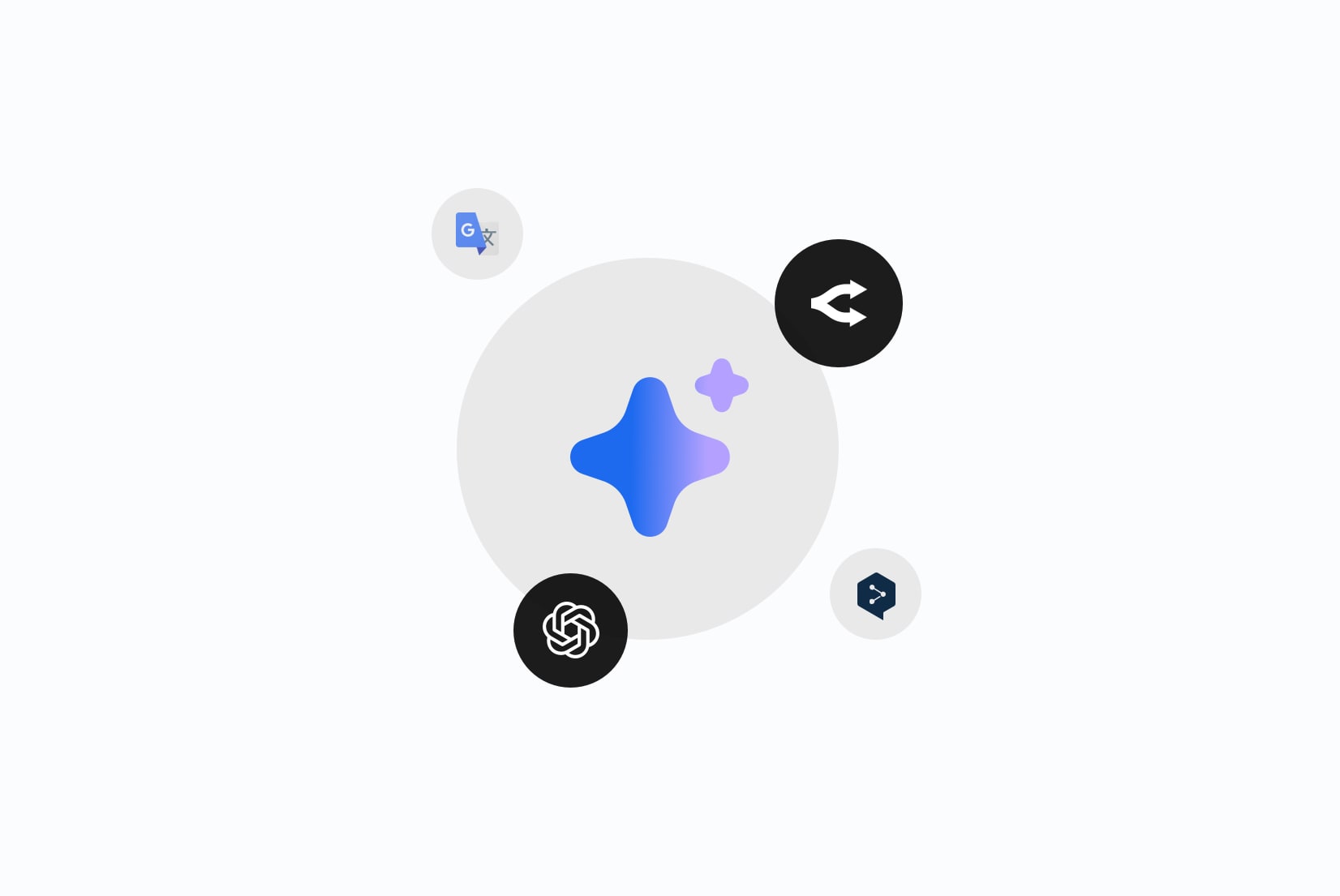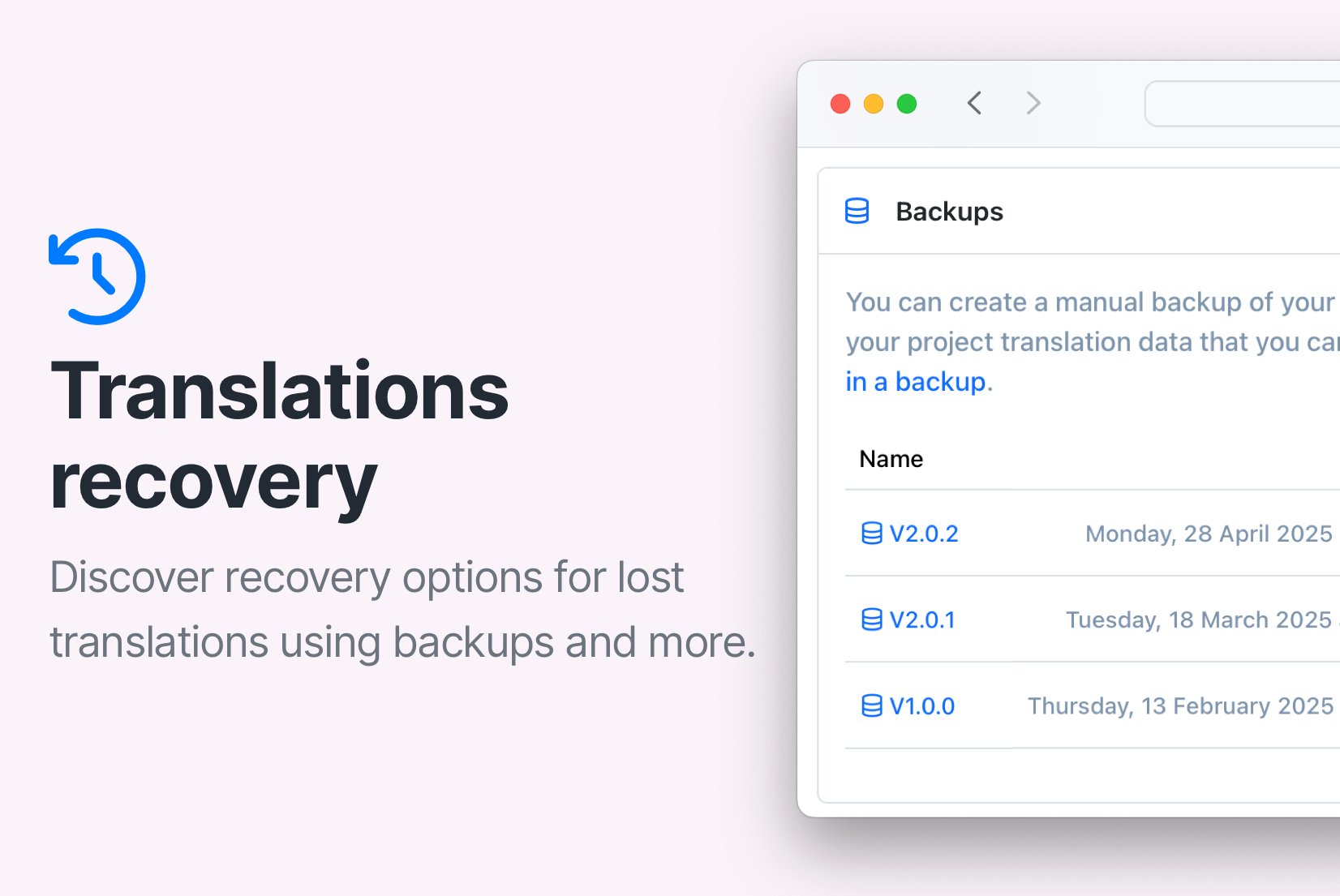Translation Keys vs Strings
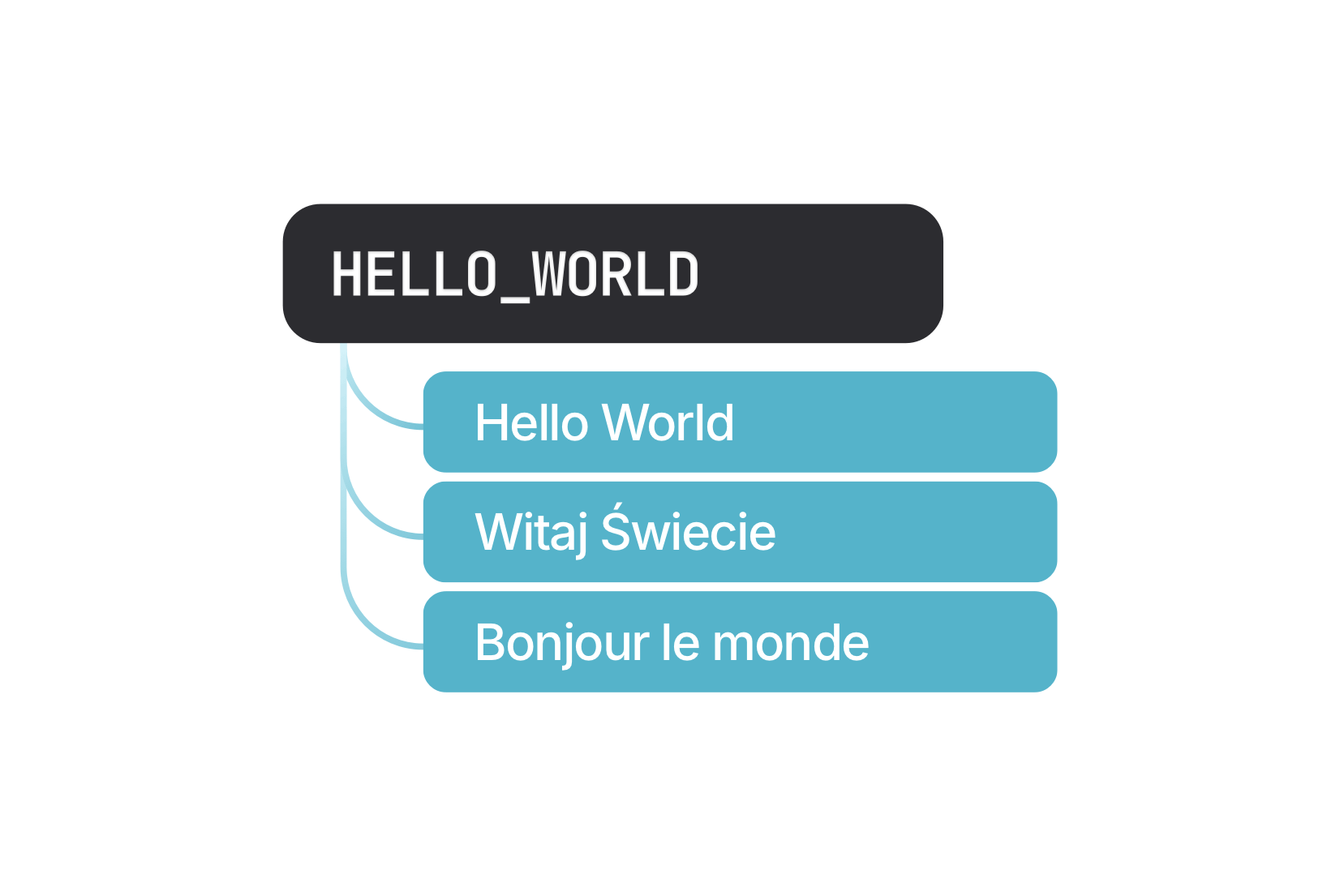
What is the difference between translation keys and strings? This question we get very often from our users. Sometimes people confuse these two terms, especially when it comes to calculating project volume in SimpleLocalize.
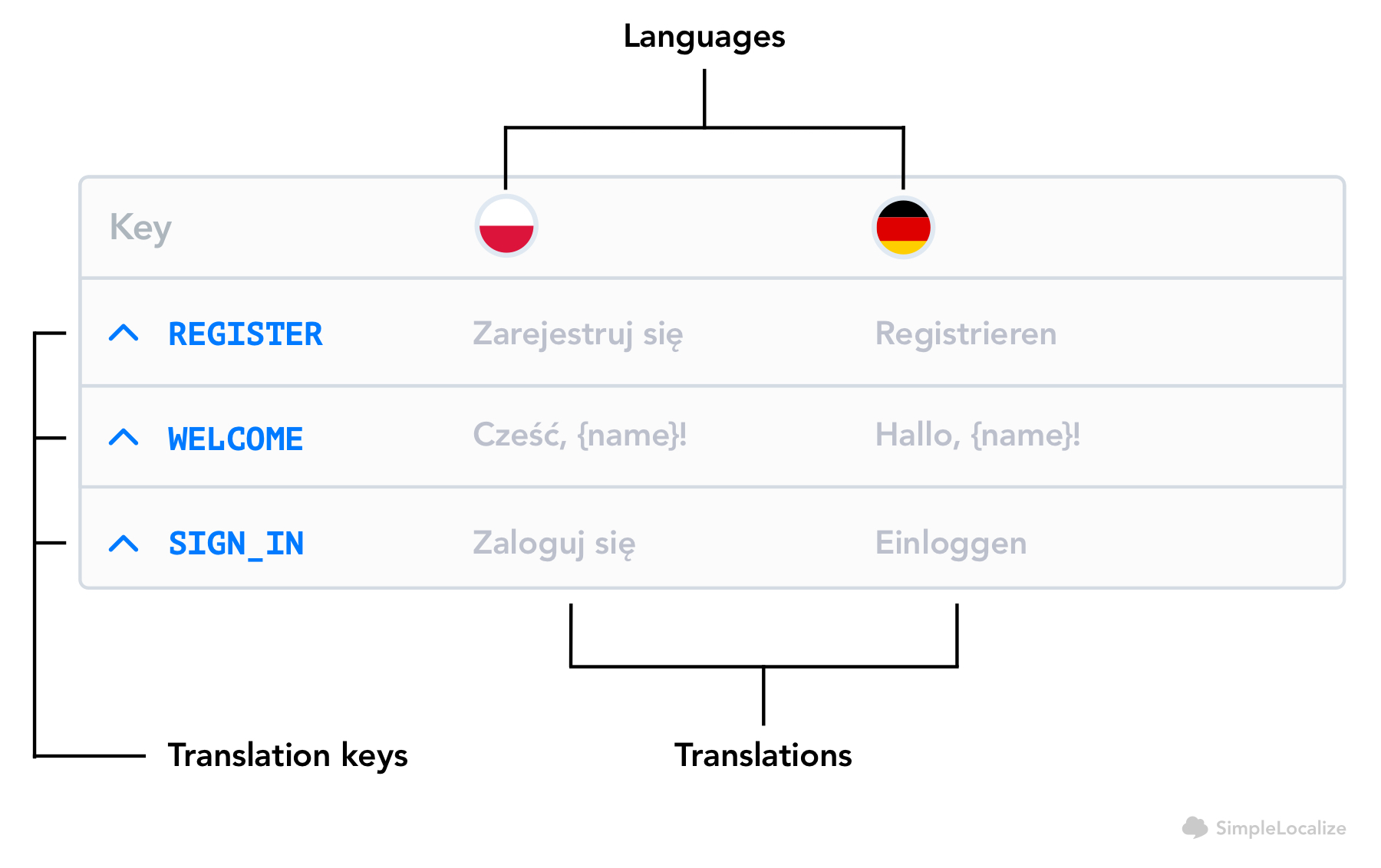
Strings
Strings are the actual pieces of text that need to be translated in your application or website. They can be anything from a single word, like "Submit," to longer phrases or sentences, such as "Please enter your email address to continue."
Watchout, some services may refer to strings as "words", but in SimpleLocalize, we use the term "strings" to represent the individual text elements that require translation.
Translation keys
Translation keys, on the other hand, are unique identifiers that represent these strings in your codebase. They act as placeholders for the actual text and are used to reference the strings in your translation files.
For example, instead of hardcoding the string "Submit" directly into your code, you would use a translation key like BUTTON.SUBMIT.
This way, when you need to display the "Submit" button in different languages, you can simply look up the translation for the BUTTON.SUBMIT key in your translation files.
For technical users familiar with JSON files, here's an example to illustrate the difference:
{
"BUTTON.SUBMIT": {
"en": "Submit",
"pl": "Zatwierdź",
"de": "Einreichen"
}
}
In this case, there is 1 key (BUTTON.SUBMIT) and 3 strings (one per language). So when we say "unlimited strings", it means you can have as many translations and languages as you need, but the number of unique keys (i.e. distinct phrases to translate) may be limited depending on your plan.
How to estimate translation keys?
It's simple, if you know the number of strings and number of languages in your projects, you can calculate the number of translation keys.
translation keys = strings / languages
Example
If your project has 100 strings and supports 5 languages, the number of translation keys would be: Translation keys = 100 strings / 5 languages = 20 translation keys
It can be even simpler if you know the number of strings for your source language only (e.g. English). In such case, the number of translation keys is equal to the number of strings in your source language.
What if you would like to add a new language to your project in the future?
It won't affect your project size, as the number of translation keys will remain the same.
Where is the catch?
There is no catch, this is how we count project size is very straightforward, and encourages you to use as many languages as you want without worrying about increasing your project volume. This approach allows you to focus on providing a great user experience in multiple languages without being concerned about the cost implications of adding more languages to your project.
Can I increase my translation keys limit?
Yes, and you can do it without changing your plan. If you reach your translation keys limit, you can simply purchase an additional pack of translation keys to increase your limit.
Next steps
Ready to get started with SimpleLocalize? Sign up today and start managing your translations! Import your translation keys with existing translations to SimpleLocalize by following our getting started guide.