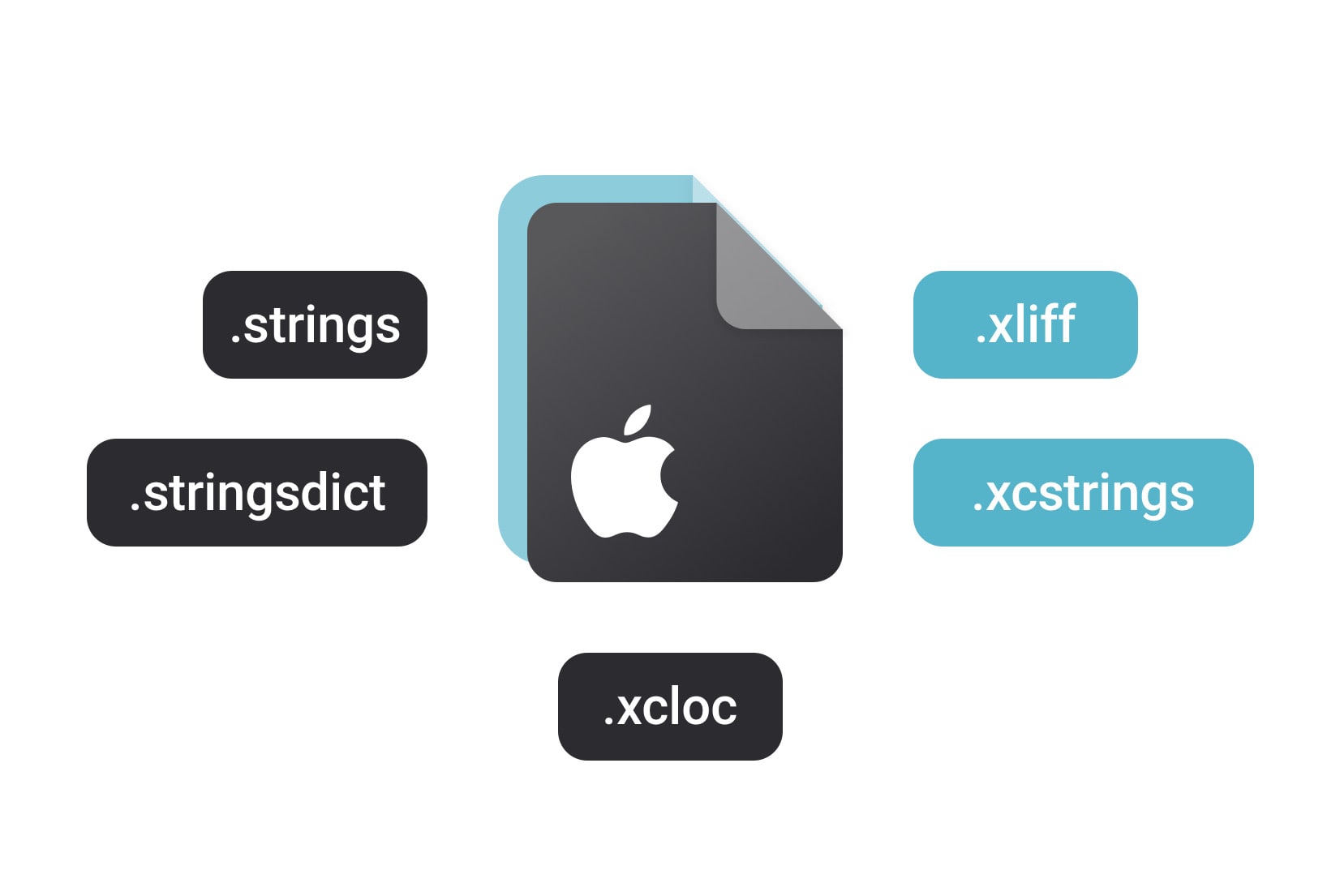Translate XLIFF files
Upload and translate XLIFF files in a full-featured editor. Use auto-translation, QA checks and export ready-to-use XLIFF files for your localization pipeline.
<?xml version="1.0" encoding="UTF-8"?>
<xliff version="1.2">
<file source-language="en" target-language="pl" datatype="plaintext" original="messages">
<body>
<trans-unit id="welcome_message" xml:space="preserve">
<source>Welcome to SimpleLocalize</source>
<target>Witamy w SimpleLocalize</target>
<note>Shown on homepage</note>
</trans-unit>
<trans-unit id="logout" xml:space="preserve">
<source>Log out</source>
<target>Wyloguj się</target>
</trans-unit>
</body>
</file>
</xliff>
What is XLIFF and why use it?
XLIFF (XML Localization Interchange File Format) is a standardized XML format designed for exchanging localization data. It's especially useful when integrations between translation tools and development environments are required. It's widely used not only in CAT tools, but also in many frameworks like Angular, Ionic or Xcode for iOS/macOS.
Quick tips for XLIFF files
- Keep unique trans-unit IDs for easier merging
- Instead of using source text as IDs, use descriptive keys
- Use
<note>to give context to translators and AI tools - Preserve inline tags and placeholders to avoid formatting issues
How to import XLIFF files?
Upload your XLIFF 1.2 file using the project import tool or CLI. SimpleLocalize preserves trans-units, notes and inline tags where possible.
Can I export updated XLIFF files?
Yes, after editing translations in the editor, you can export the updated XLIFF 1.2 files back to integrated them into your application or translation workflow.
Does SimpleLocalize support inline XML tags in XLIFF?
Yes, we support inline XML tags and placeholders.
Do I need subscriptions to auto-translate XLIFF files?
No, SimpleLocalize offers one-time purchase options to auto-translated XLIFF files up to certain limits. Check our pricing page for details on usage tiers. Additionally, you can use your own API keys from providers like Google Translate, OpenAI or DeepL for auto-translation without extra costs.
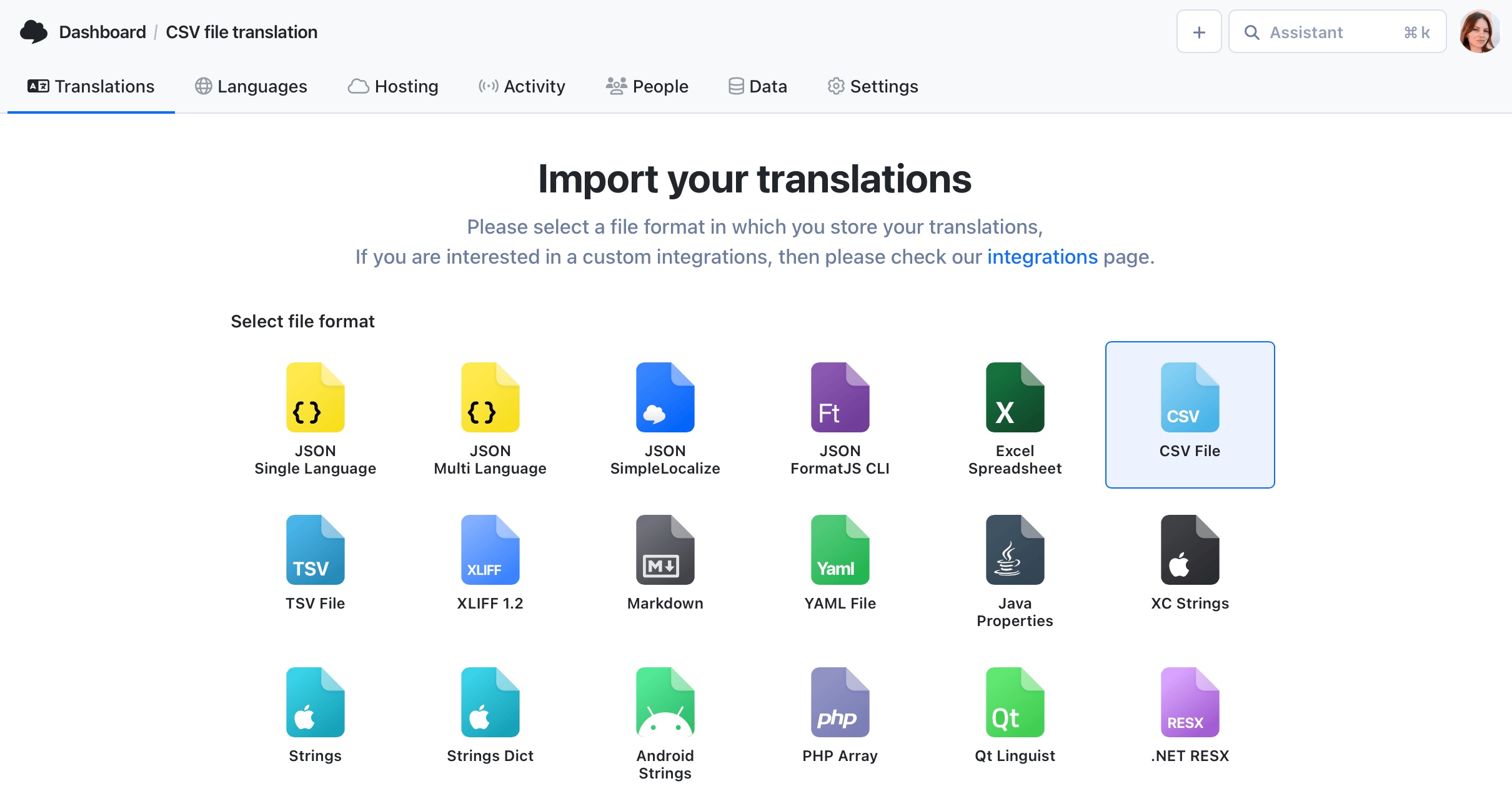
Upload XLIFF file
1Import your XLIFF 1.2 files directly to SimpleLocalize. We preserve translation units, notes and file metadata where supported.
- Supports inline XML tags, placeholders and notes
- Preview imported translations before finalizing
- Map source and target languages automatically when possible
Edit & improve translations
2Use our translation editor to review translations, apply QA checks, and run auto-translation to speed up work.
- Run QA checks to catch formatting and placeholder issues
- Use translation memory to reuse previous translations
- Invite team members and leave contextual notes
<?xml version="1.0" encoding="UTF-8"?>
<xliff version="1.2">
<file source-language="en" target-language="pl">
<body>
<trans-unit id="welcome_message" xml:space="preserve">
<source>Welcome to SimpleLocalize</source>
<target>Witamy w SimpleLocalize</target>
<note>Shown on homepage</note>
</trans-unit>
<trans-unit id="logout" xml:space="preserve">
<source>Log out</source>
<target>Wyloguj się</target>
</trans-unit>
</body>
</file>
</xliff>
Export updated XLIFF
3Export your translations back to XLIFF 1.2 preserving the structure and inline tags so you can feed them back into your localization workflow.
- Choose which languages to export
- Include notes and placeholders as needed
- Use the CLI or API for automation
Get started with SimpleLocalize
- All-in-one localization platform
- Web-based translation editor for your team
- Auto-translation, QA-checks, AI and more
- See how easily you can start localizing your product.
- Powerful API, hosting, integrations and developer tools
- Unmatched customer support