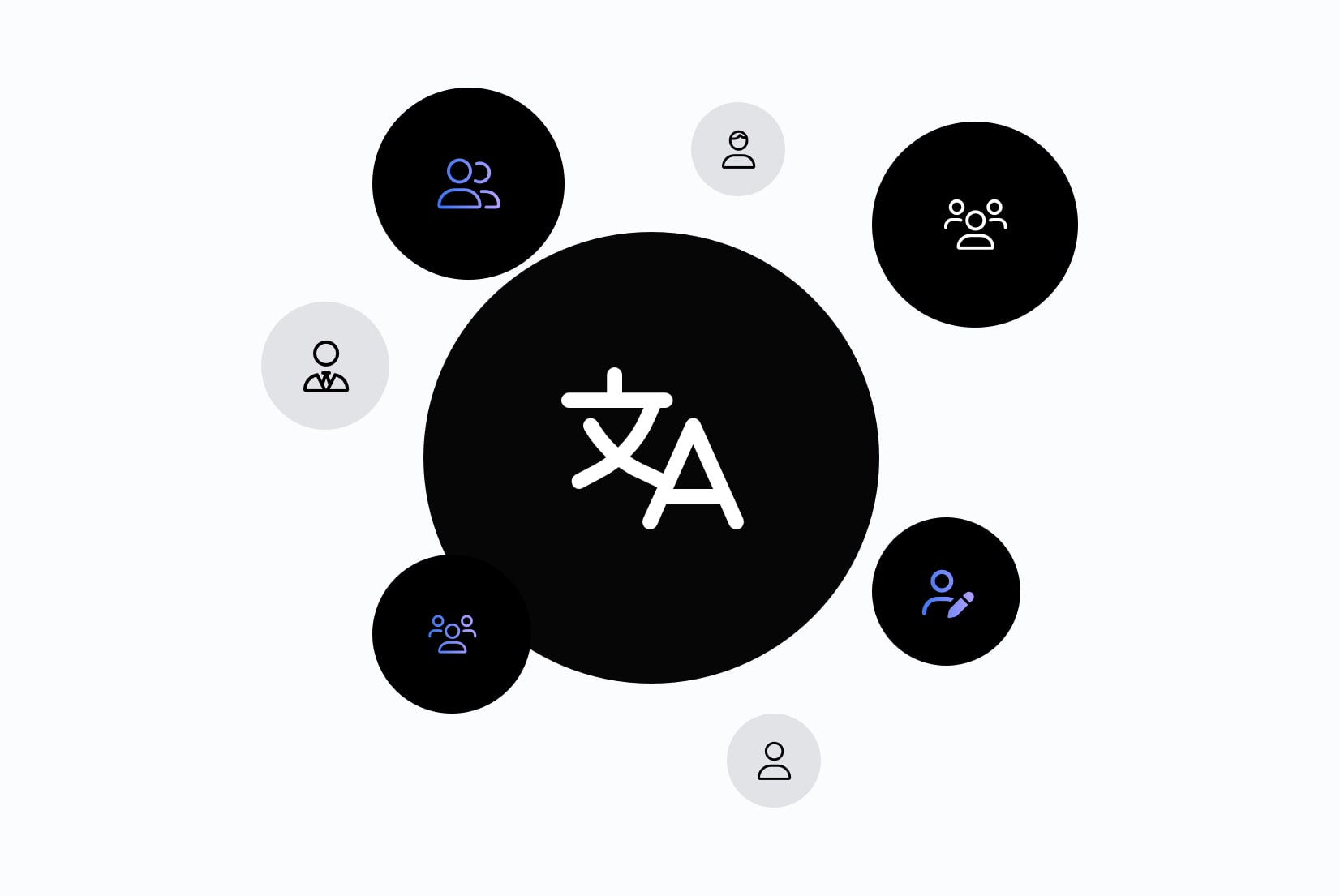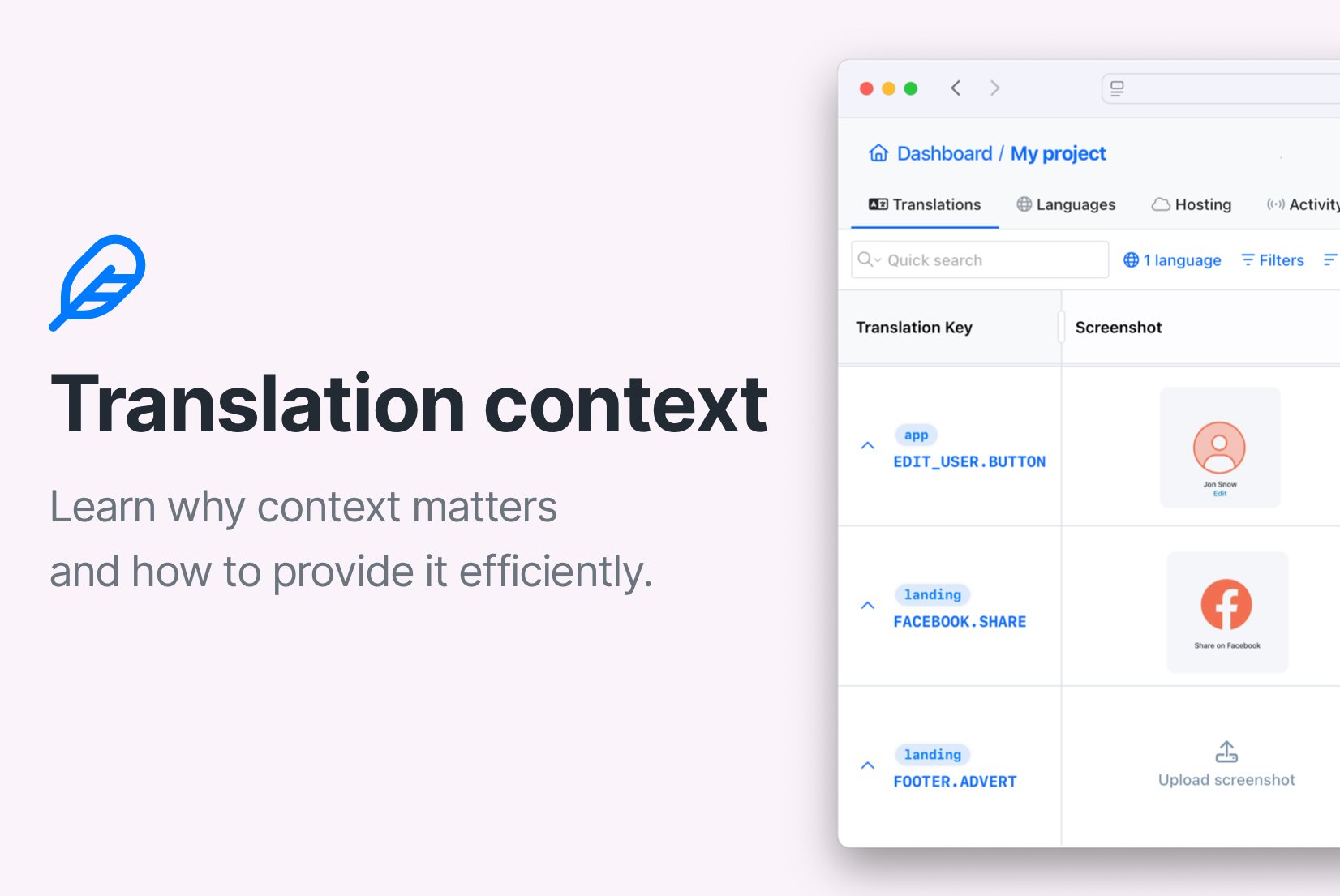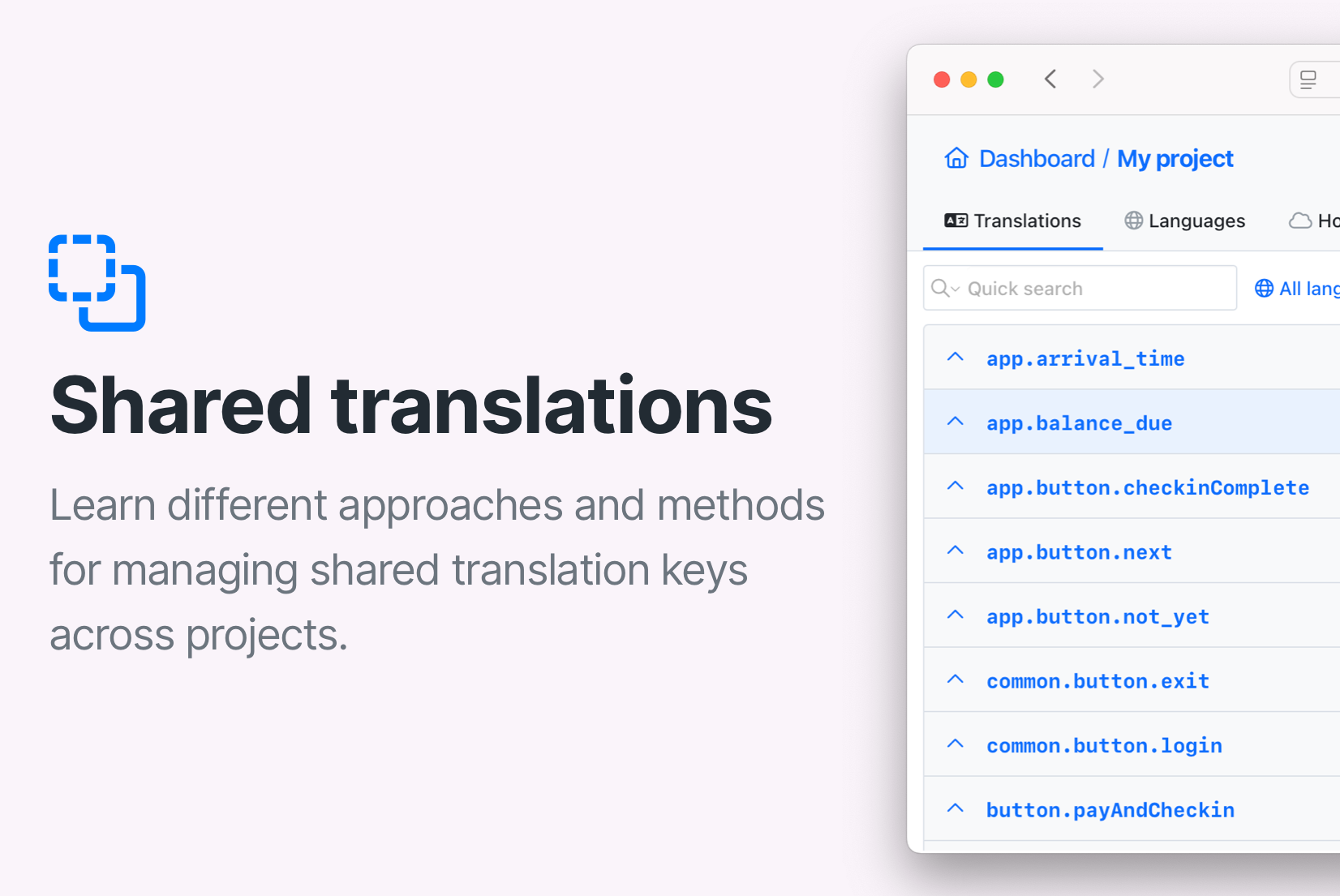Customer-specific translations management made easy
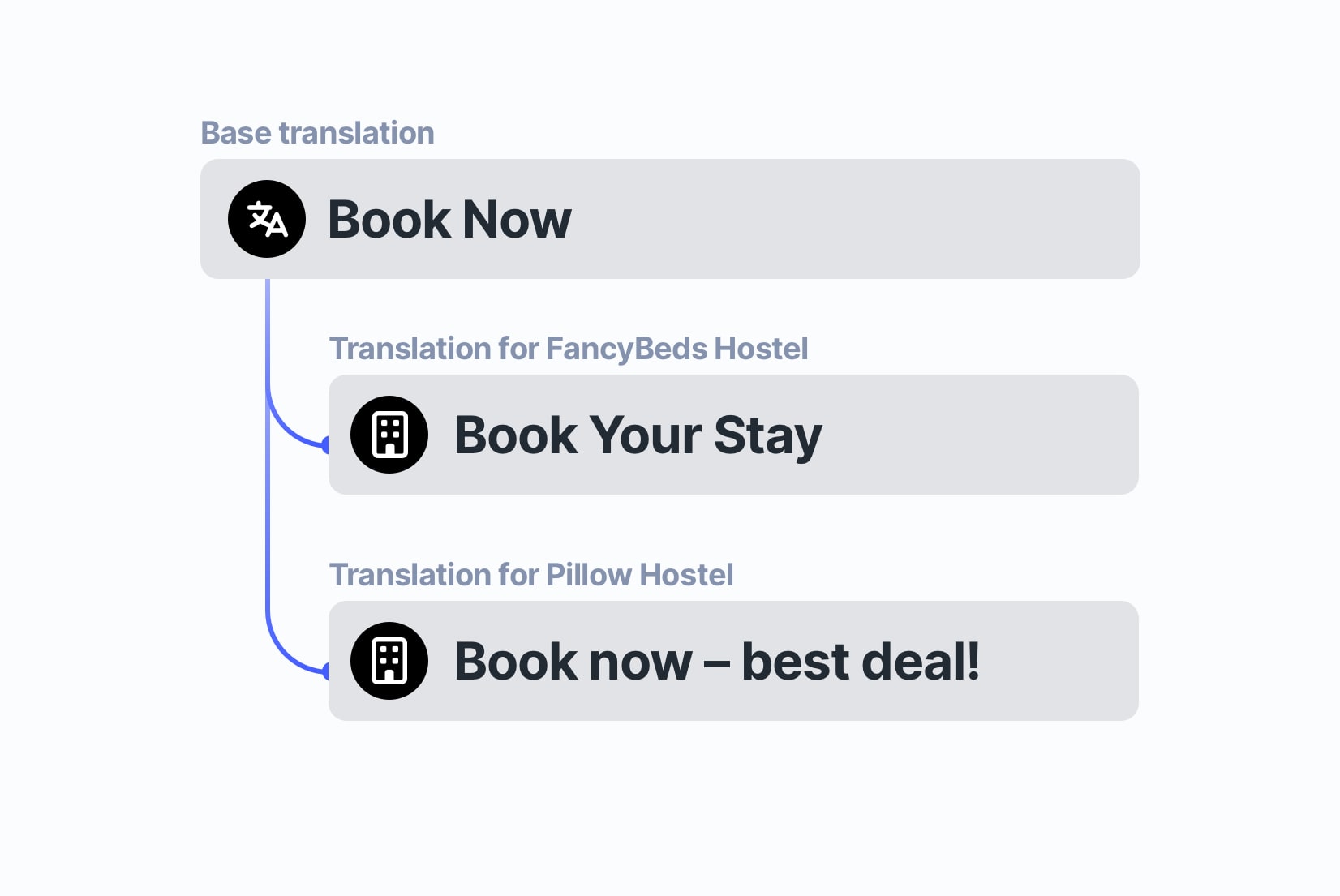
If you are a SaaS or product company, you probably know the feeling: one customer loves your “Book now” button, but another wants it to say “Reserve today.” A hotel chain might want “Book your stay” instead. You have just entered the world of customer-specific translations, and managing them manually can quickly become a headache.
With SimpleLocalize, you can easily create per-customer translation variants (also known as customer overrides) without duplicating your project or code. Let's explore how this works and how the new Customer Context features make it even more powerful.
What are customer-specific translations?
Customer-specific translations let you create customized text variants for individual customers, perfect when you are offering a white-label or multi-tenant solution where each client wants to use slightly different terminology.
For example:
| Translation key | Default Translation | Grand Hotel | Pillow Hostel |
|---|---|---|---|
| book_now | Book Now | Reserve Today | Book your stay |
| contact_us | Contact Us | Get in Touch | Reach Out |
| pay_later | Pay Later | Pay at Check-In | Pay upon Arrival |
In this case, your booking app keeps one base translation set ("Book now", "Contact Us", "Pay Later"), while Grand Hotel and Pillow Hostel each have their own localized overrides. The system automatically applies the correct text for each customer ID.
This approach saves time, keeps your translations consistent, and makes your product feel tailor-made for every client.
Why traditional custom translations are painful
Without a proper localization workflow, customer-specific requests are difficult to manage. Developers often end up duplicating files, branching codebases, or hardcoding one-off text replacements.
A small tweak, like changing “Pay Later” to “Pay at Check-In” may require editing several files, testing multiple environments, and ensuring it doesn't affect other customers. Multiply that by 20 customers, and you've got chaos.
That is why SimpleLocalize introduced Customer Contexts, a clean, scalable way to manage customer-based localization directly in your translation editor.
If you are new to organizing your localization process, check out our step-by-step localization workflow for developers. It's a great guide on setting up efficient translation management that scales with your product.
Customer Contexts in SimpleLocalize: how it works
With Customer Context, you can assign translations to a specific customer (using their customer ID) and control them separately from your default translations.
When you create a Customer Context in SimpleLocalize, a new column appears in your translation editor for that customer. You can enter custom translations for any key, while leaving others blank to fall back to the default.
Learn more in our Customer Contexts documentation.
Step 1: Create a customer context
Add a new context for each customer, for example, customer ID: 12345 or grand_hotel. You can add a name and description to identify them easily.
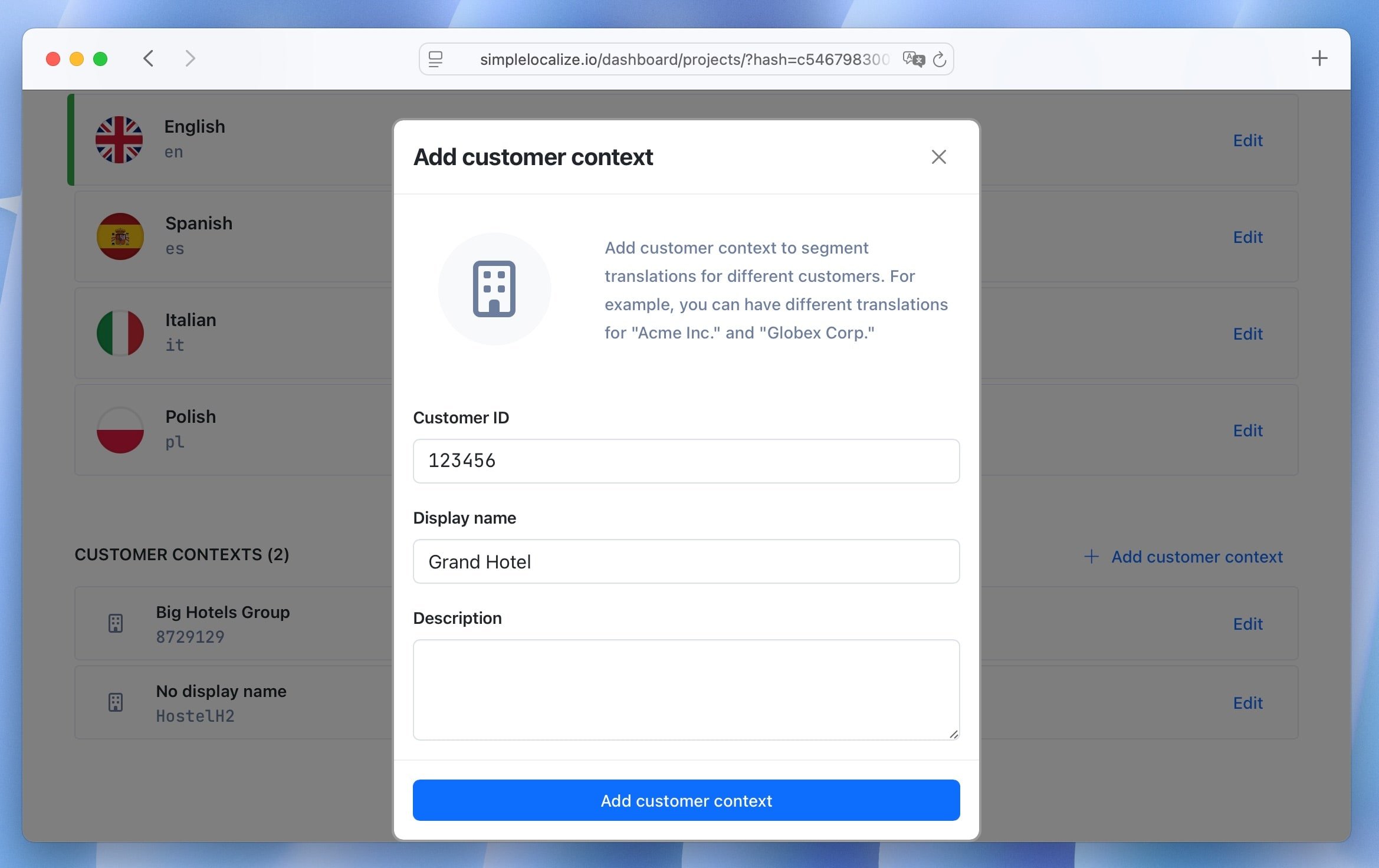
Step 2: Add translation variants
Once a context is created, you will see a dedicated line in the translation editor. Add your customer-specific translations only where changes are needed. If a field is left empty, SimpleLocalize automatically falls back to the default translation, displayed as a placeholder.
This makes it easy to see what will be used in production and ensures no missing strings.
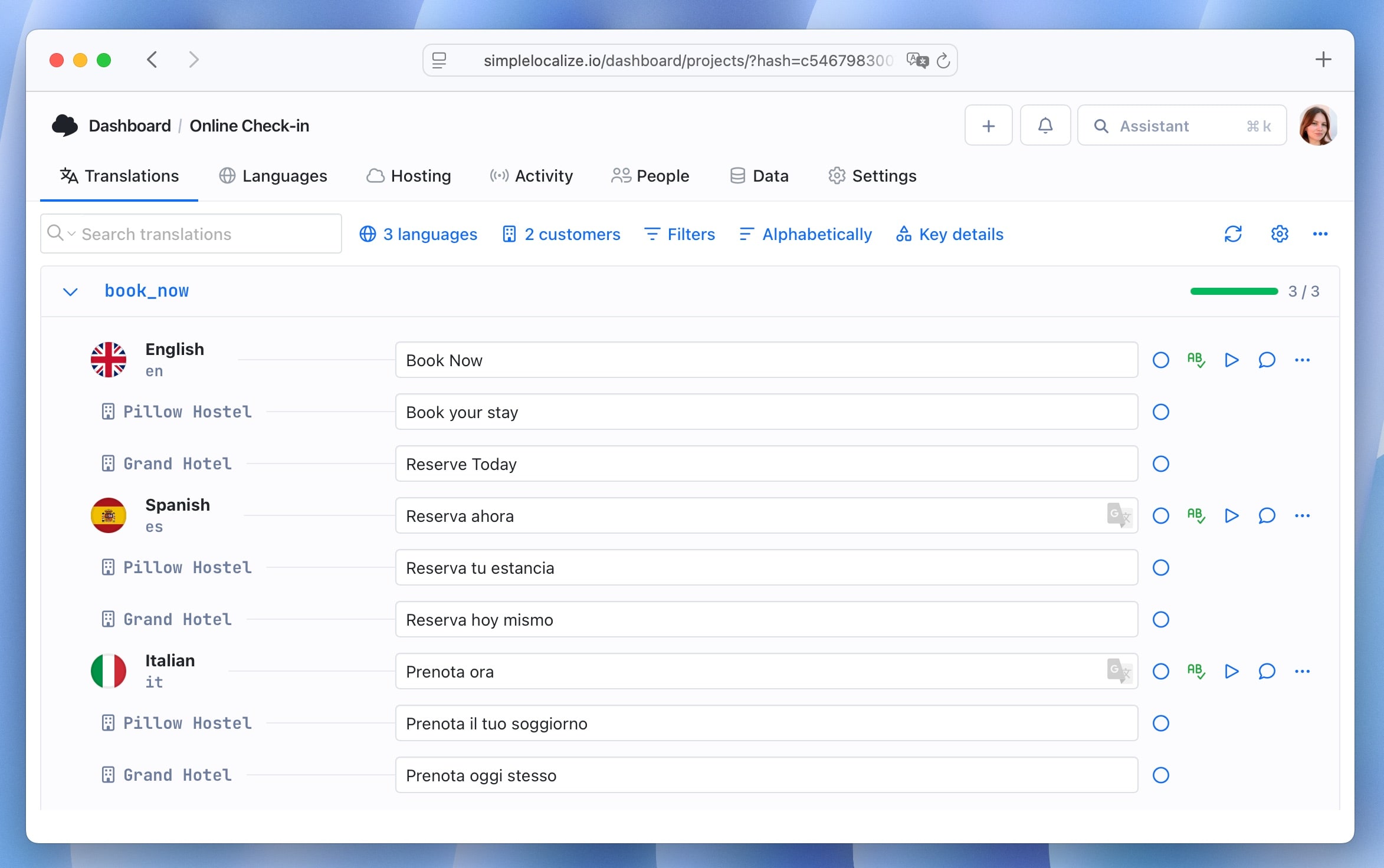
Step 3: Review, filter, and manage efficiently
Here are some handy features to help you manage customer-specific translations:
- Filters: Focus on a specific customer's translations or return to the global default view.
- Review: You can review changes per customer context and mark them as reviewed when done.
- Default placeholders: Empty fields show the default translation as a placeholder, so you always know what text will be used.
- Easy exports: Export only the customer's translations or all variants together.
- Translation hosting integration: Fetch the right translations automatically in your app by passing a
customerIdparameter. - Permissions: Control who can view or edit customer-specific translations by assigning permissions to team members.
- API support: Manage customer contexts programmatically via SimpleLocalize's Customer API.
These additions make managing and deploying customer-specific content more efficient than ever.
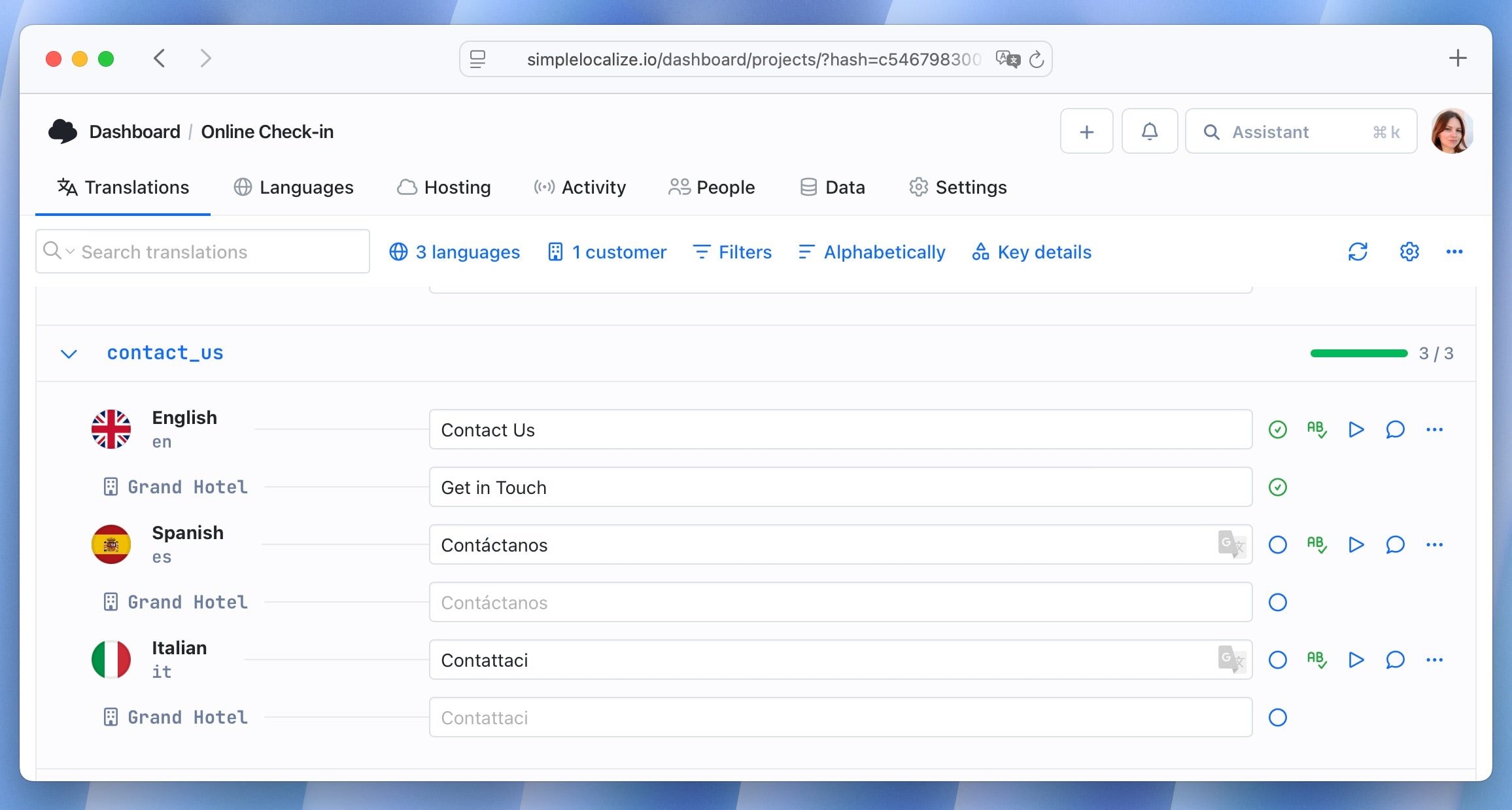
Want to learn more about optimizing your review process? See our post on how to automate translation updates with review statuses to keep your translations consistent and up-to-date.
Example: customer-based localization in the hotel industry
Imagine you are running a booking platform used by multiple hotel brands.
- The default translation for the main button is “Book now”
- The Grand Hotel wants to change it to “Book your stay”
- The Beach Resort prefers “Book now – best deal!”
Each hotel's guests now see a version that fits their tone of voice and marketing style, without affecting the others. Meanwhile, your developers maintain just one shared product and translation setup.
This is what customer-based localization is all about: one product, multiple voices.
Collaborate and control access
SimpleLocalize also lets you invite customers directly to their translation context. You can assign permissions so that each customer can only access and modify their own translations and view the default ones.
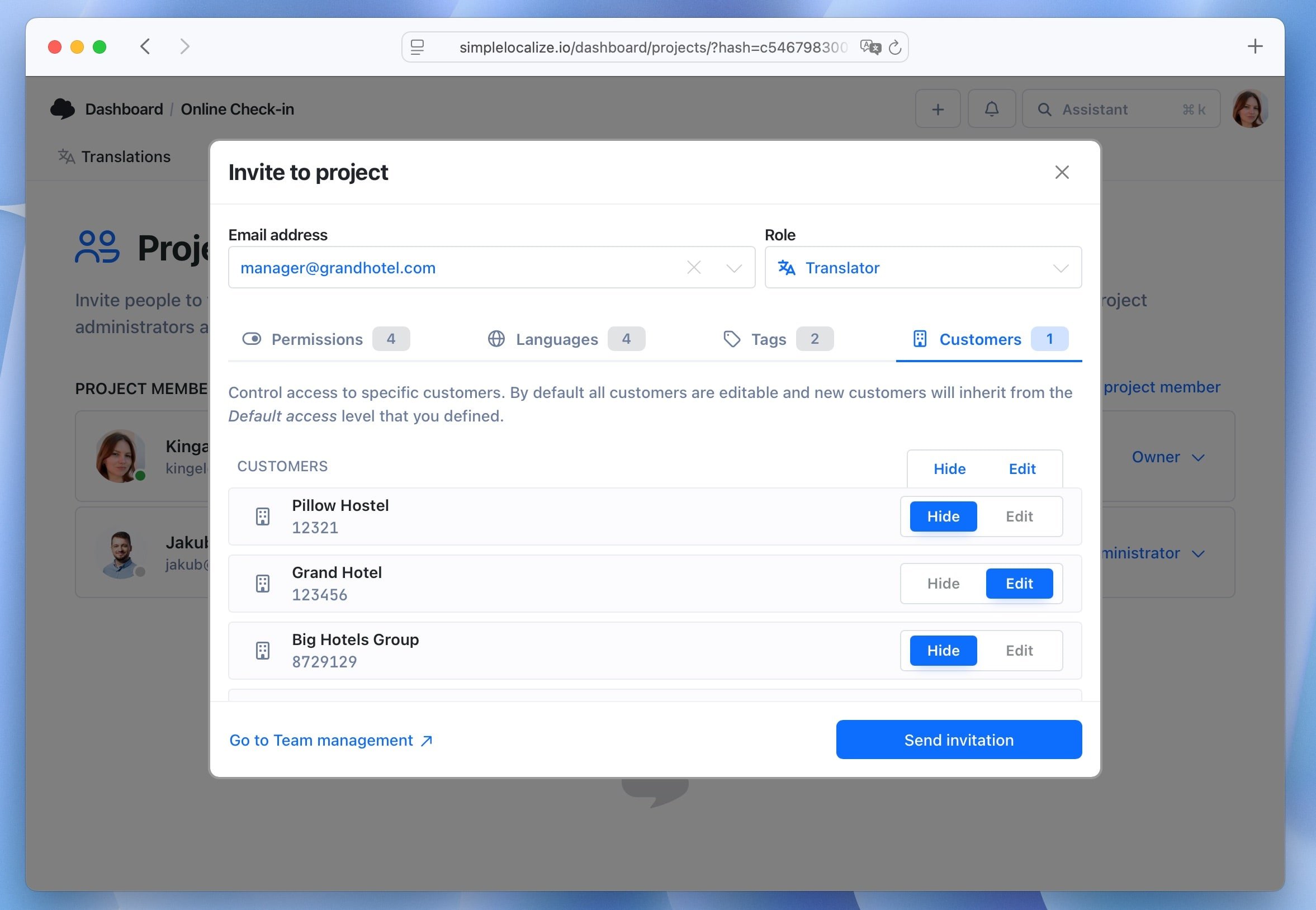
This is perfect for white-label solutions or enterprise customers who want to manage their own localized content variants safely.
If you are designing software for a diverse audience, consider how accessibility fits into your localization strategy. Our guide on how to make your website accessible explains how thoughtful content and translations improve user experience for everyone.
Integrate with translation hosting and exports
Need to deliver the right translations dynamically?
With translation hosting, your app can automatically fetch the correct version by sending the customerId when loading translations.
# Fetch all translations with translations for given customerId
https://cdn.simplelocalize.io/{projectToken}/_latest/_index_{customerId}
# Fetch translations for given language key with translations for given customerId
https://cdn.simplelocalize.io/{projectToken}/_latest/{languageKey}_{customerId}
This ensures every customer's users see the correct copy instantly, wherever they are.
You can also export customer-specific translations via the SimpleLocalize API or directly from the editor.
Benefits of per-customer translations
Adopting customer-specific translation management offers tangible benefits for product teams:
- Personalization at scale: Make each customer feel like your product was built just for them.
- No duplication: One project, unlimited translation variants.
- Stronger relationships: Respond quickly to customer requests without engineering bottlenecks.
- Better localization workflow: Review, filter, and manage translation variants from one place.
- Higher value product: White-label, multi-tenant, and enterprise customers expect personalized localization options.
Conclusion
Customer-specific translations used to be complex and error-prone. With SimpleLocalize's Customer Contexts, you can now manage all translation variants per customer in one centralized platform making it easy to review, filter, host, and export.
Whether you are managing 5 clients or 500, you will save time, reduce maintenance, and deliver a truly personalized user experience.
Try it today and see how simple customer-based localization can be. Contact us and request a trial on our Business plan to access Customer Contexts and elevate your translation management.