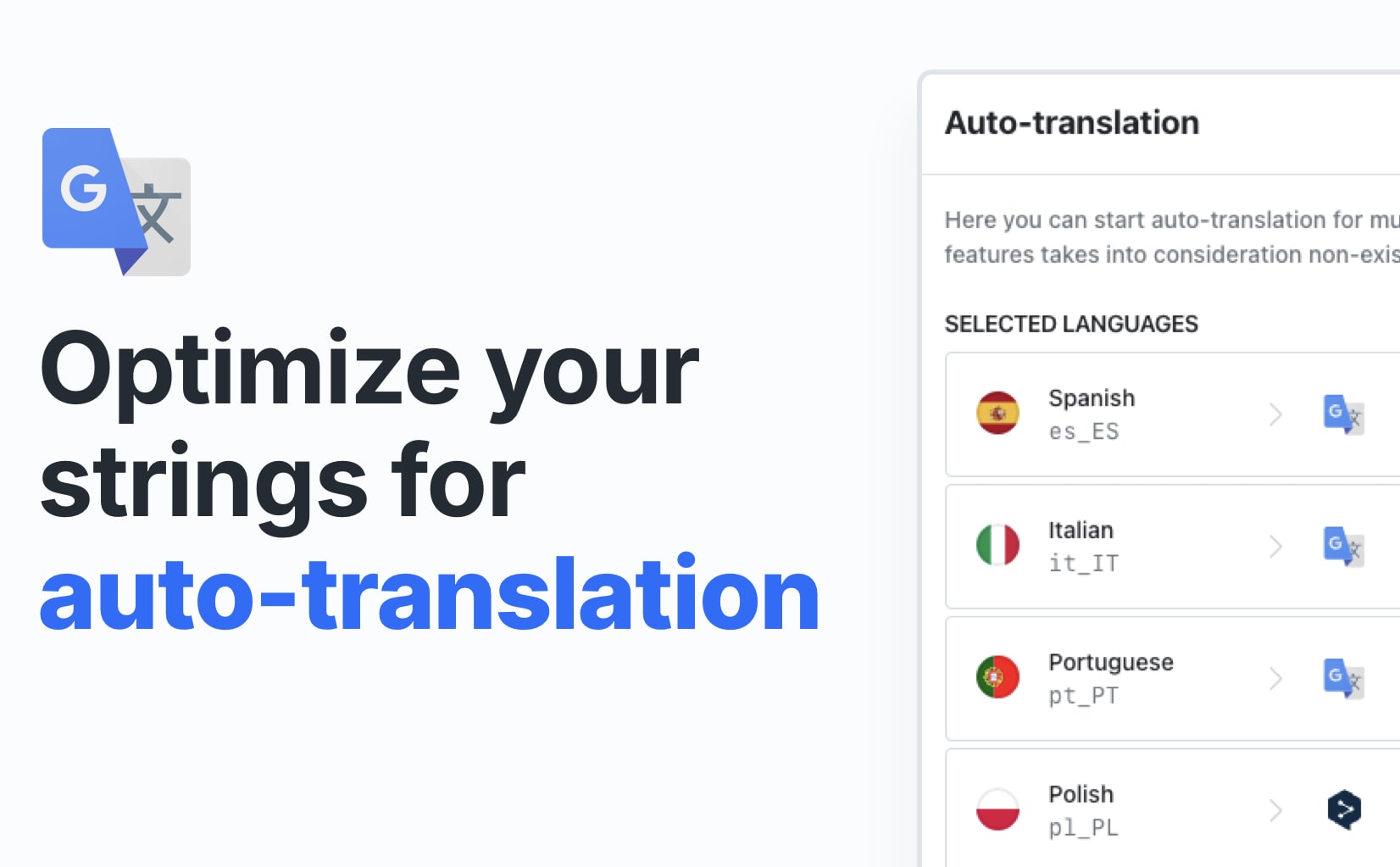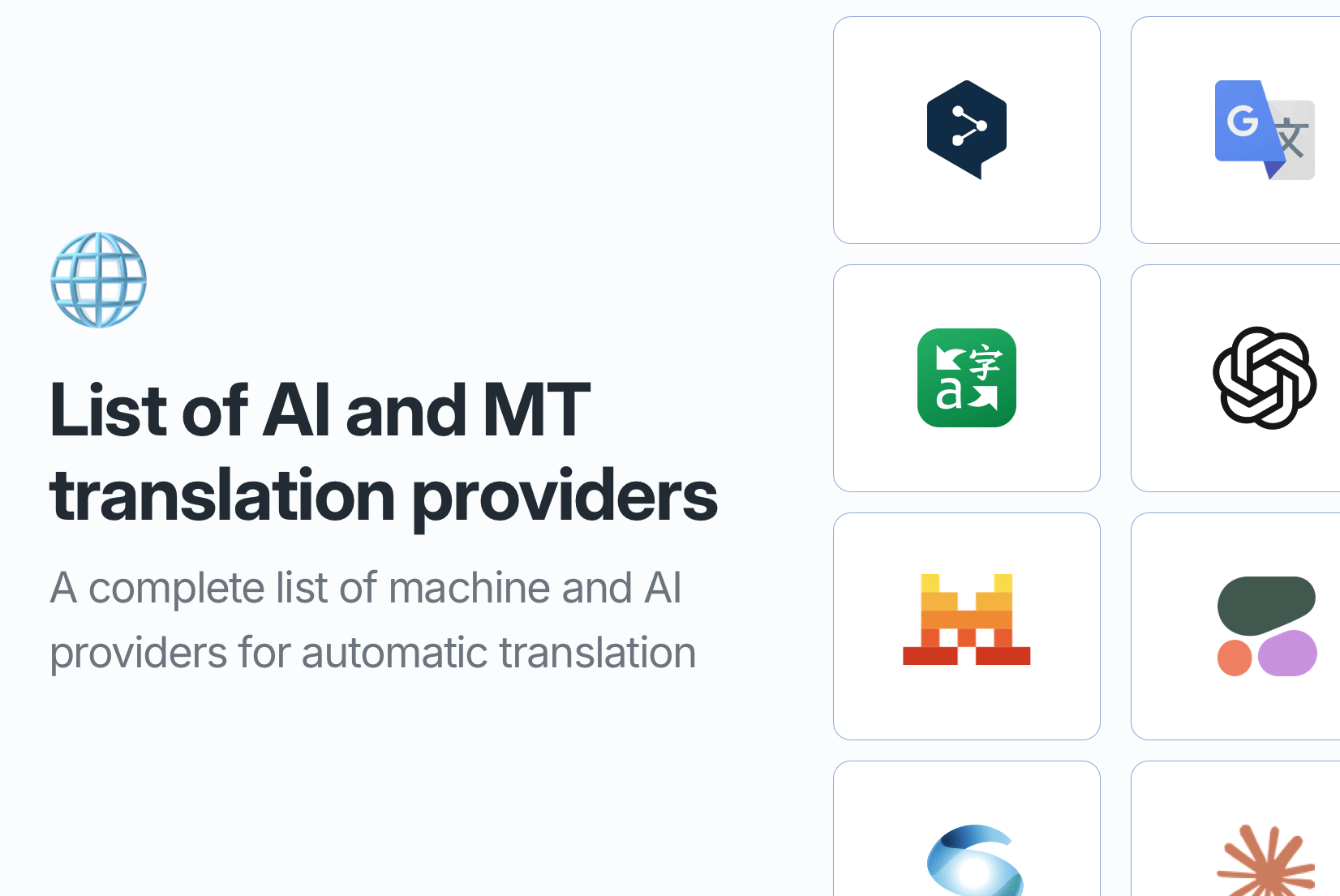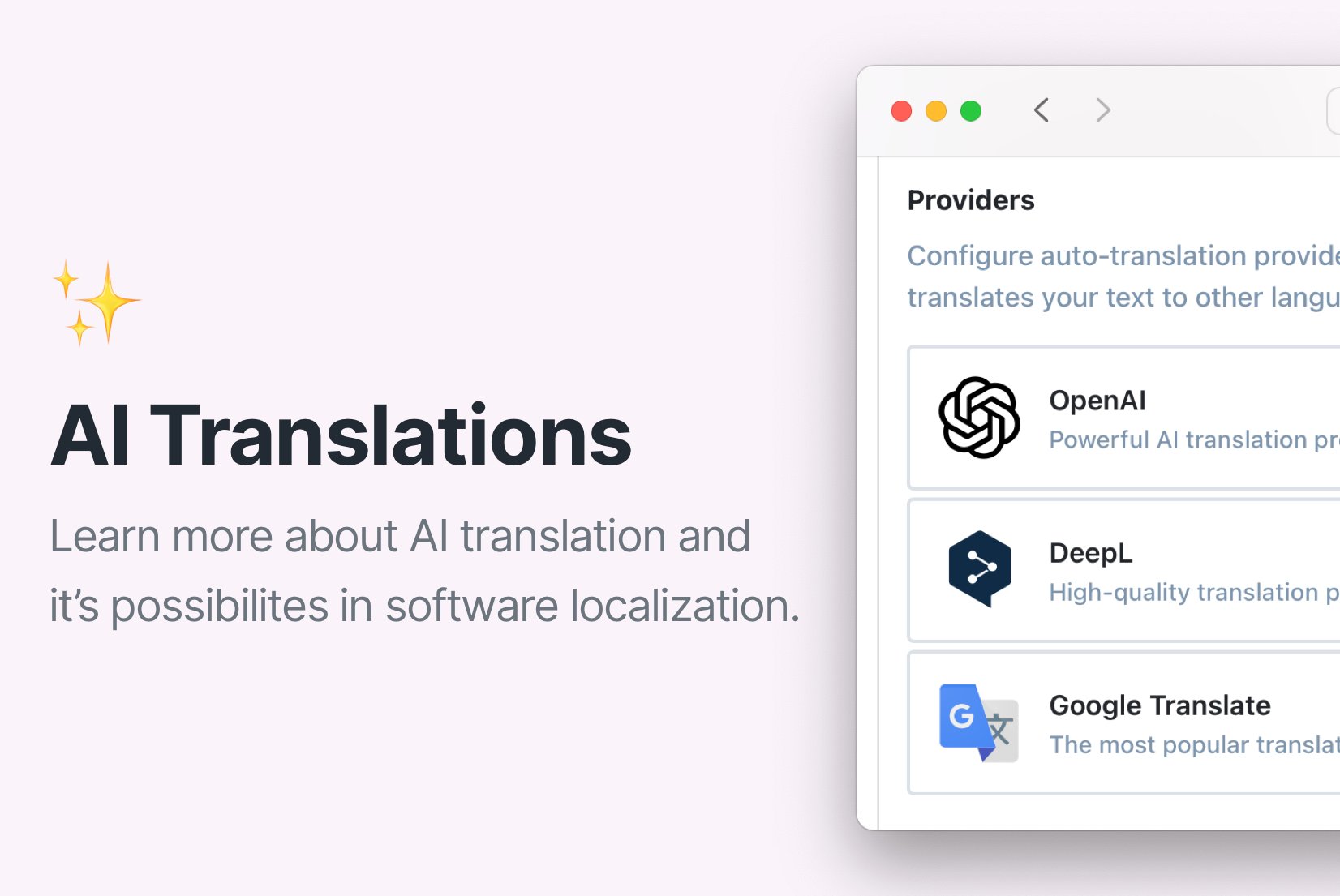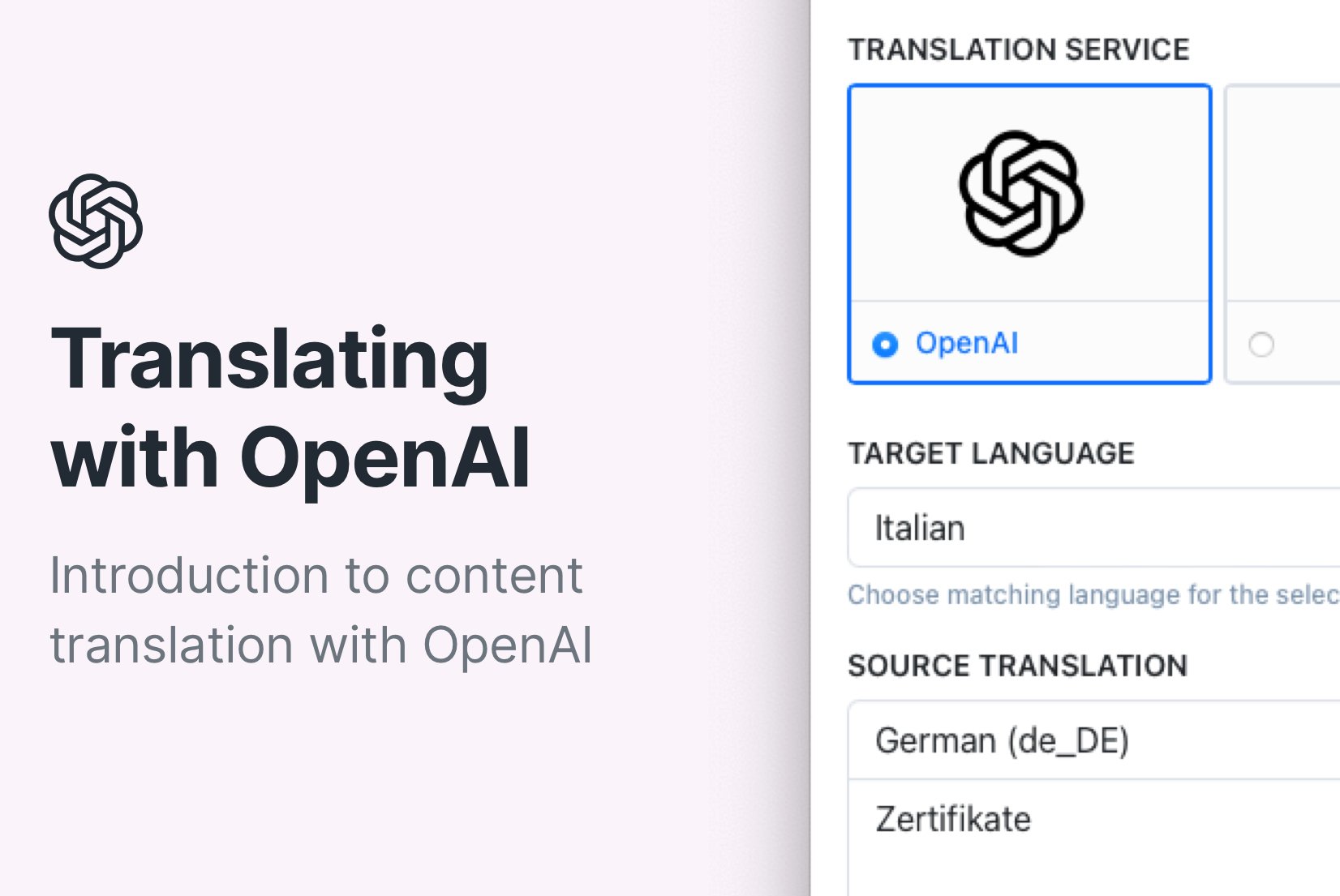AI vs MT: Auto-translation comparison with examples
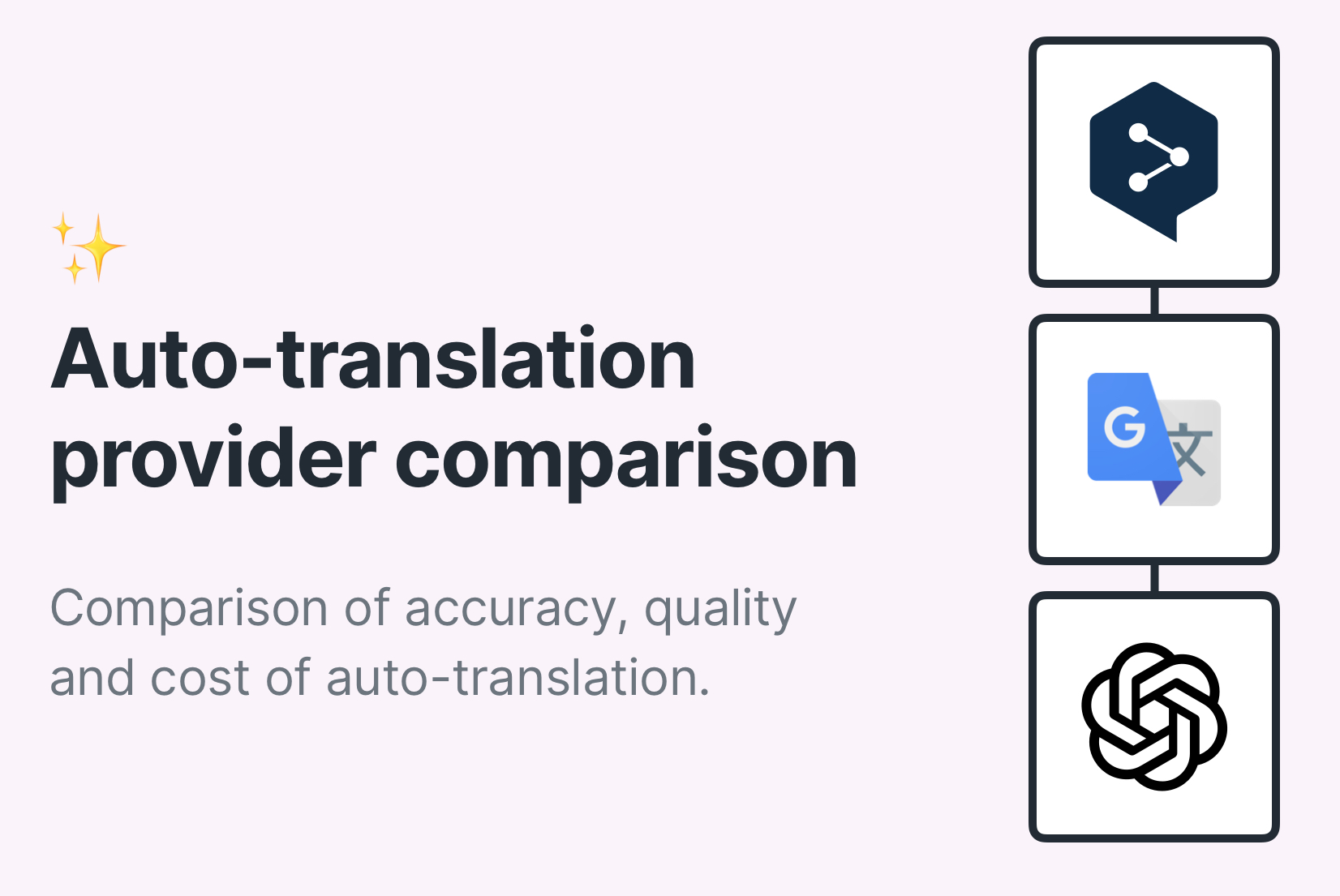
Auto-translation services have become essential tools for breaking down language barriers in today's world. Among the most popular providers are DeepL, Google Translate, and OpenAI. In this blog post, we'll delve into how each of these platforms handles translations, analyze examples, compare results, and assess the cost and efficiency of translation.
What is machine translation?
Machine translation is the process of automatically translating text from one language to another using computer software. It's a powerful tool that can help translate large volumes of text quickly and efficiently, making it easier to communicate across language barriers.
Machine translation is widely used in various industries, including software localization, e-commerce, and travel, to help businesses reach a global audience.
It uses algorithms to analyze the structure of a sentence in one language and generate an equivalent sentence in another language. These algorithms can be rule-based, statistical, or neural network-based, with each approach having its own strengths and weaknesses.
Common issues with machine translation
While machine translation has come a long way in recent years, it still has some limitations. Here are a few common issues you might encounter when using machine translation:
- Accuracy: Machine translation systems can struggle with idiomatic expressions, slang, and other nuances of language.
- Context: They don't always take context into account, which can lead to errors in translation.
- Tone: Capturing the tone and style of a text can be difficult, affecting the overall quality of the translation.
- Domain-specific terminology: They may not be able to accurately translate specialized terminology used in specific fields, such as medicine or law.
- Language pairs: Not all language pairs are supported, limiting their usefulness in certain situations.
Auto-translation examples
To illustrate how DeepL, Google Translate, and OpenAI handle translations, let's look at some examples. We will translate a few simple phrases from English to Spanish and Polish using each of these platforms. Our texts come from a hotel website and include common phrases that you might encounter when traveling, thus providing a good test of the platforms' capabilities.
Here are our translation keys with text in English:
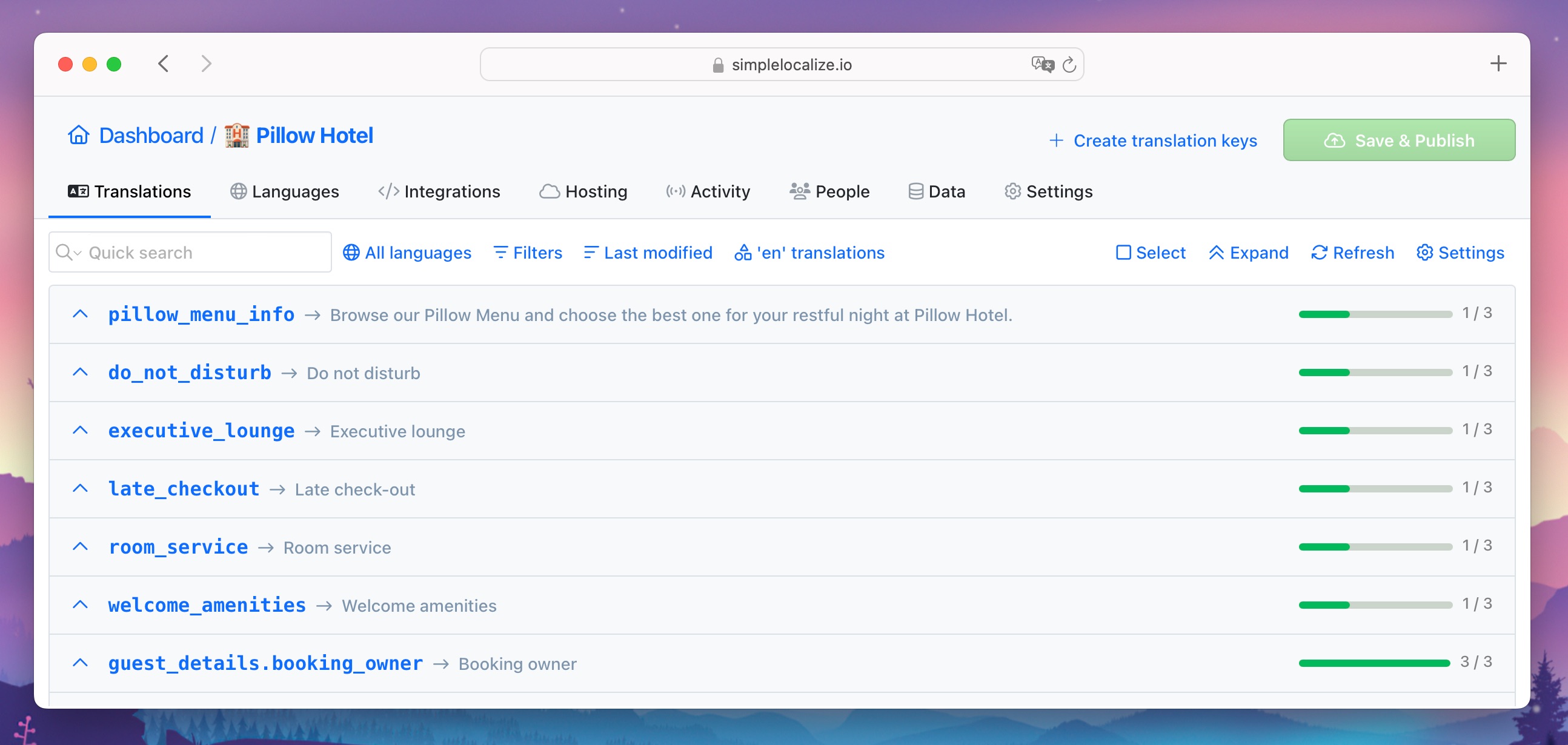
Auto-translation will be performed using the SimpleLocalize translation editor, integrated with DeepL, Google Translate, and OpenAI.
Auto-translation using DeepL
DeepL is a popular machine translation service known for its high-quality translations. It was created by Jarosław Kutylowski, a Polish entrepreneur, and is based on deep learning technology that can generate accurate translations in multiple languages. The main advantage of DeepL is its ability to produce natural-sounding translations that are close to human quality.
Let's see how DeepL handles our example phrases when translated into Spanish and Polish.
Auto-translation to Spanish:
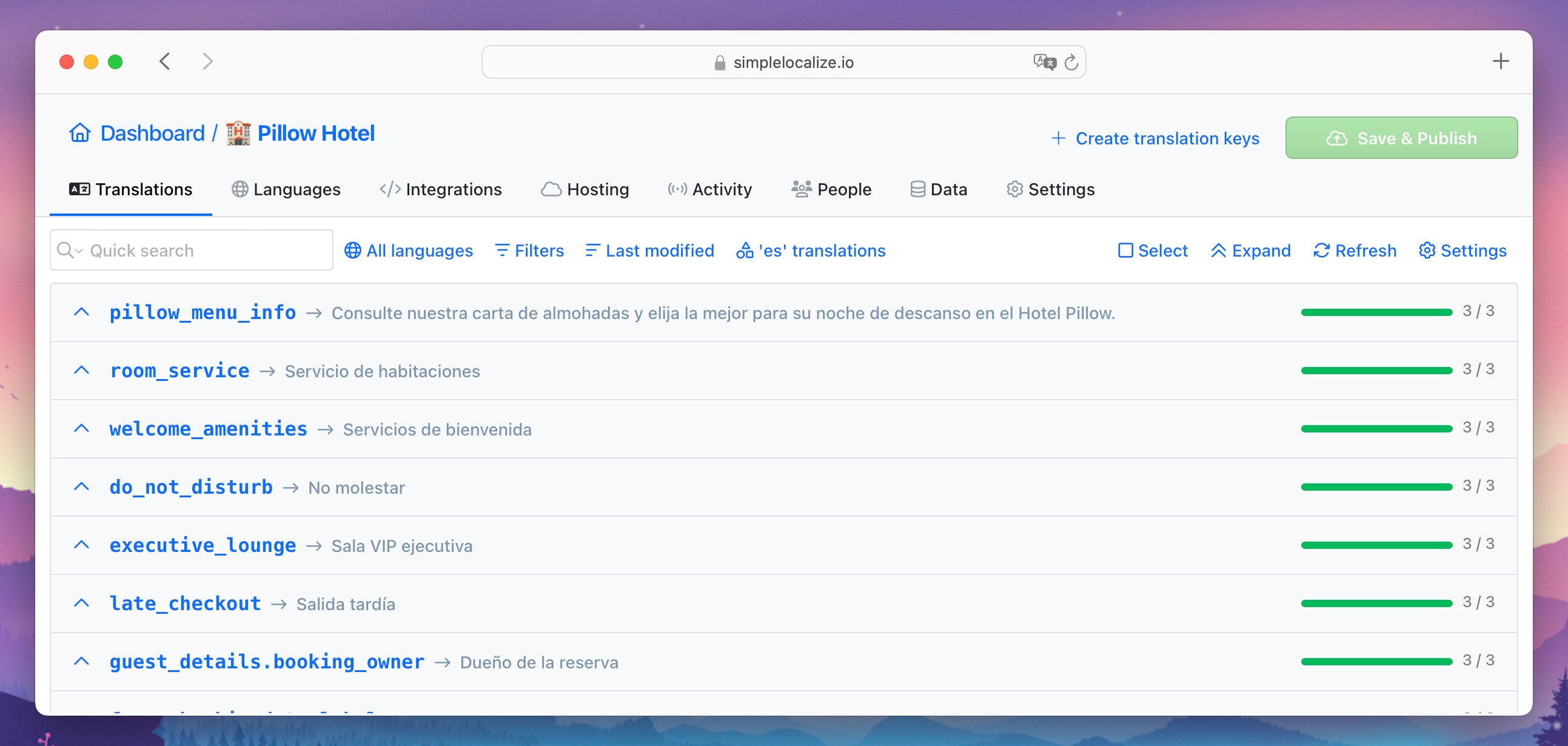
Auto-translation to Polish:
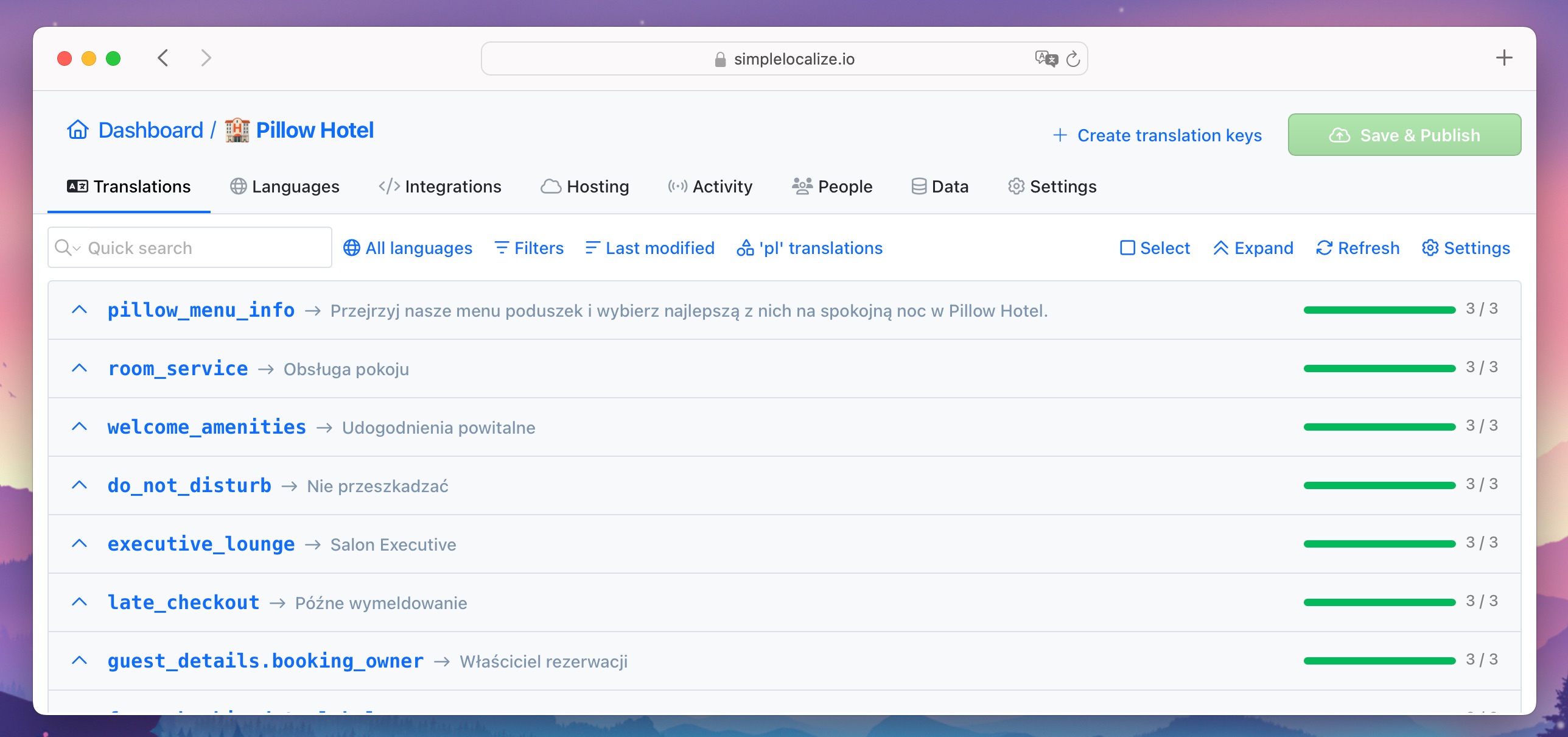
The translations are accurate and natural in both Spanish and Polish. DeepL has done a good job of capturing the meaning of the original English text and producing high-quality translations.
For better results, you can use additional options provided by DeepL, such as glossary, context, and using key description for additional context when translating with SimpleLocalize.
- Glossary - a predefined list of terms and translations that can be used by DeepL to improve translation quality. Learn more about the DeepL glossary
- Context - additional information about the translated text, like format, style, or purpose
- Description - translation key description that can provide additional context for the specific translation
Auto-translation using Google Translate
Google Translate is one of the most widely used machine translation services, offering translations in over 100 languages. It uses a combination of rule-based and statistical machine translation techniques to generate translations.
Let's see how Google Translate translates our texts into Spanish and Polish.
Auto-translation to Spanish:
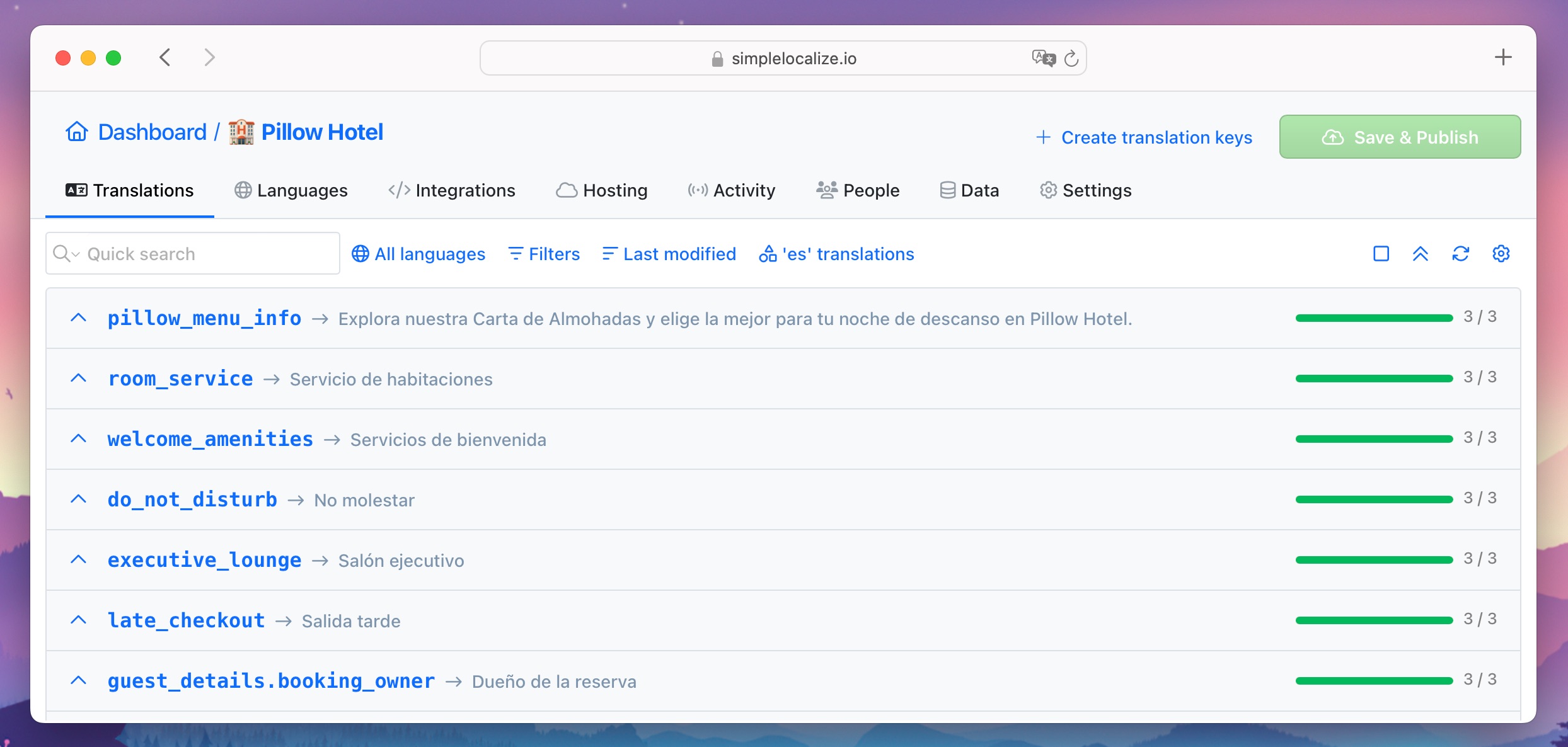
Auto-translation to Polish:
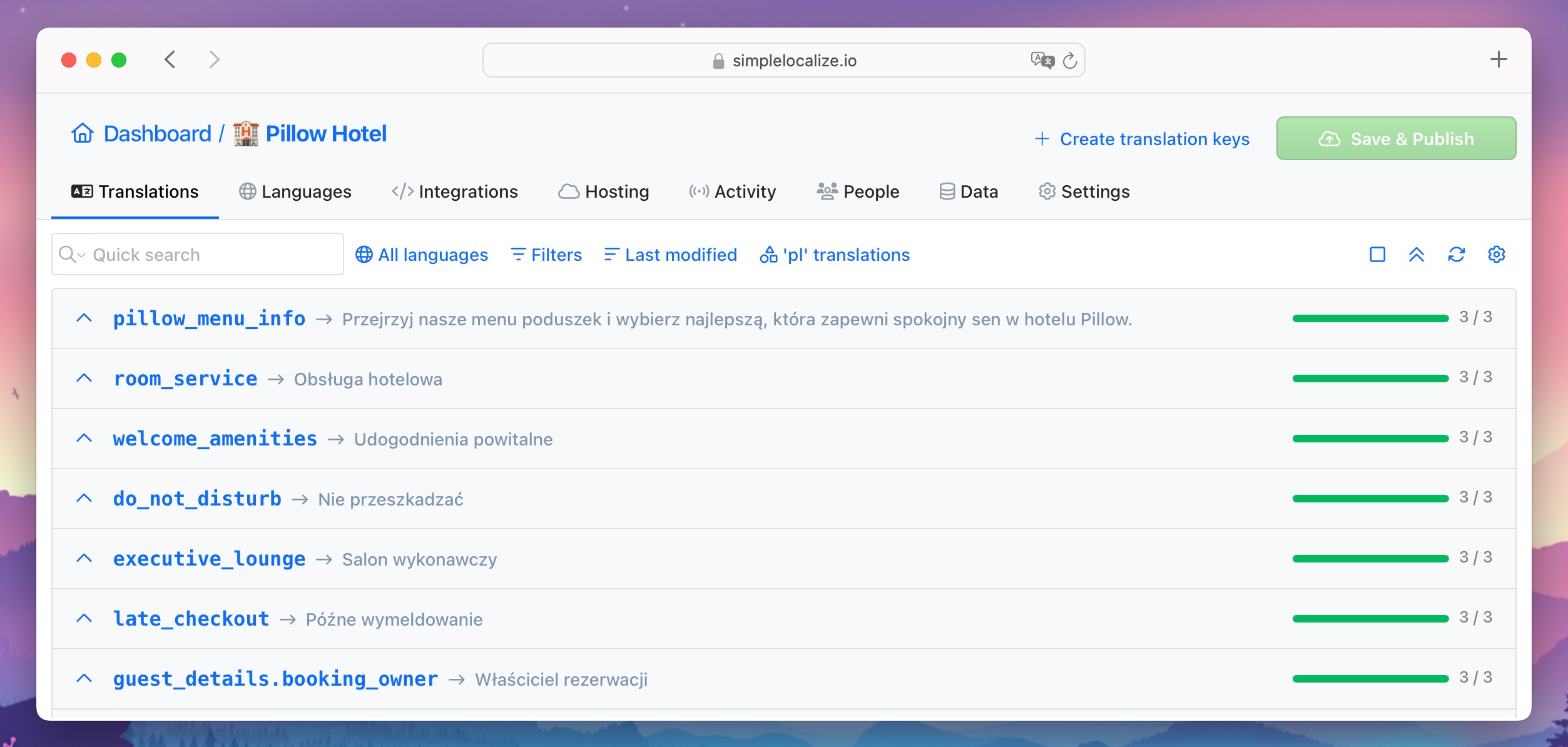
At the first glance, the translations seem accurate, but there are some issues. For example, the term "Executive lounge" was translated to Polish as "Salon wykonawczy" which is not accurate, such a term doesn't exist. The correct translation should be "Sala VIP", "Salon Executive" or "Sala Executive".
Auto-translation using OpenAI
OpenAI is a leading provider of AI technology that can be used for machine translation. It offers a range of language models that can generate high-quality translations in multiple languages. OpenAI's translation models are based on deep learning and can produce accurate translations that are close to human quality.
Let's see how OpenAI handles our translations to Spanish and Polish.
Auto-translation to Spanish:
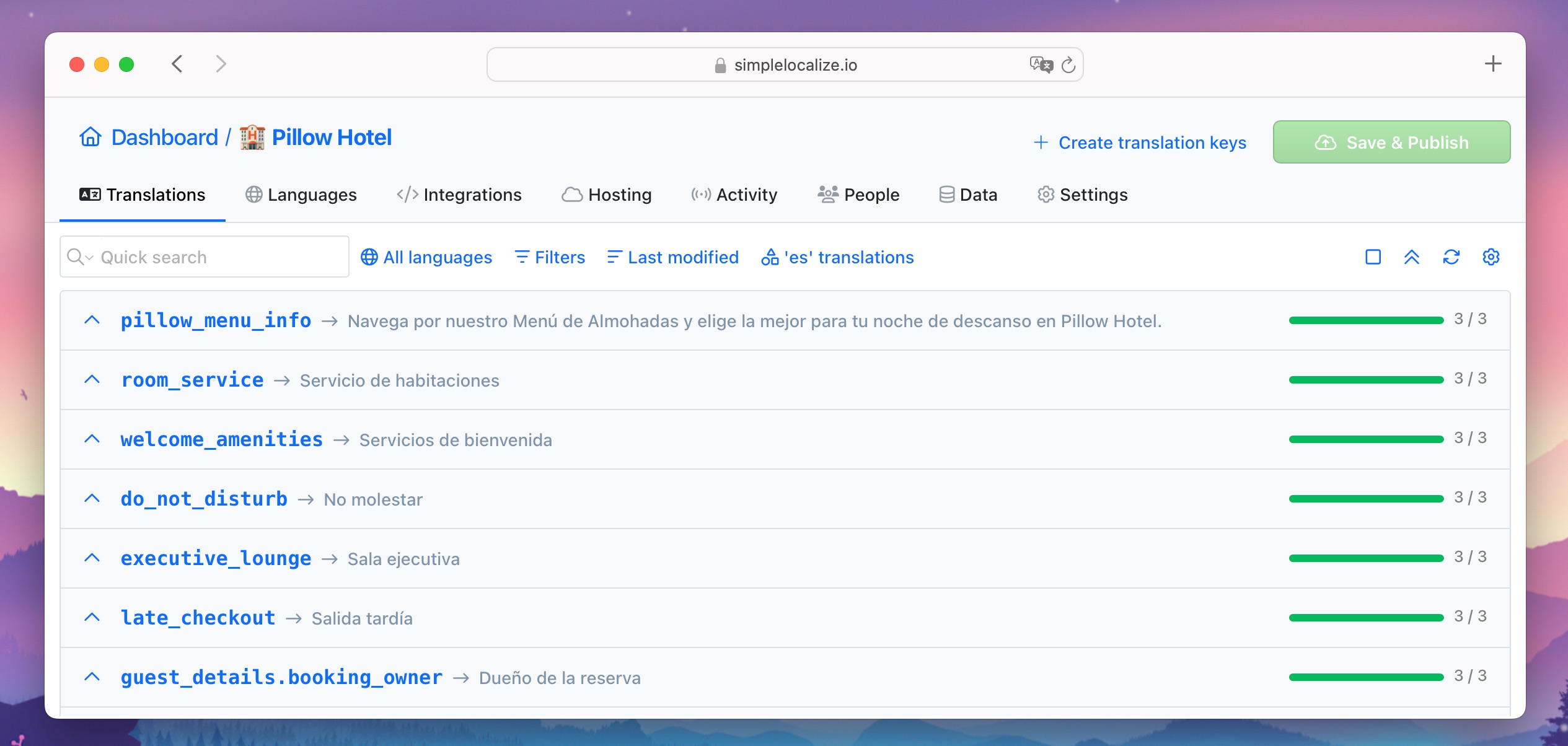
Auto-translation to Polish:
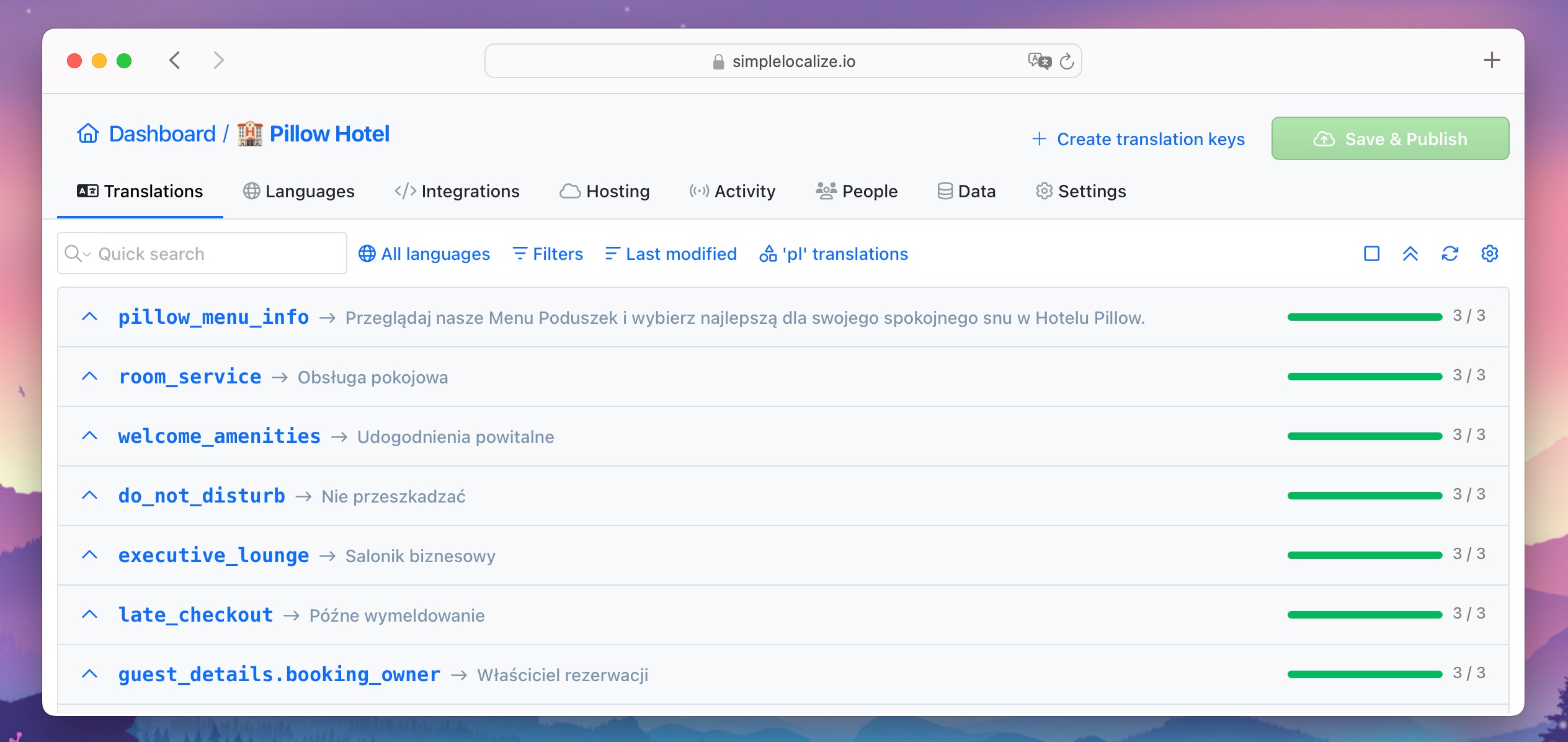
We can see that only OpenAI retained the original term "Pillow Menu" as its own name, although translated. All translations are accurate and natural in both Spanish and Polish.
Similar to DeepL, OpenAI provides additional options that can be used to improve translation quality, like context and key description.
Comparison
Let's gather all the translations in one place and compare them side by side.
English to Spanish:
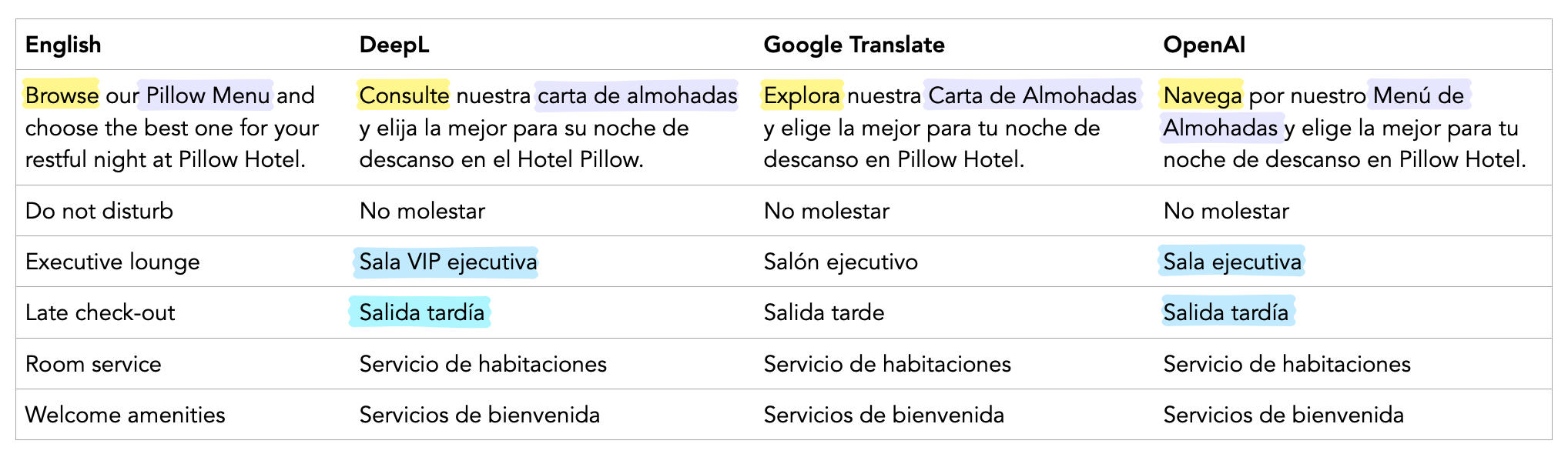
English to Polish:
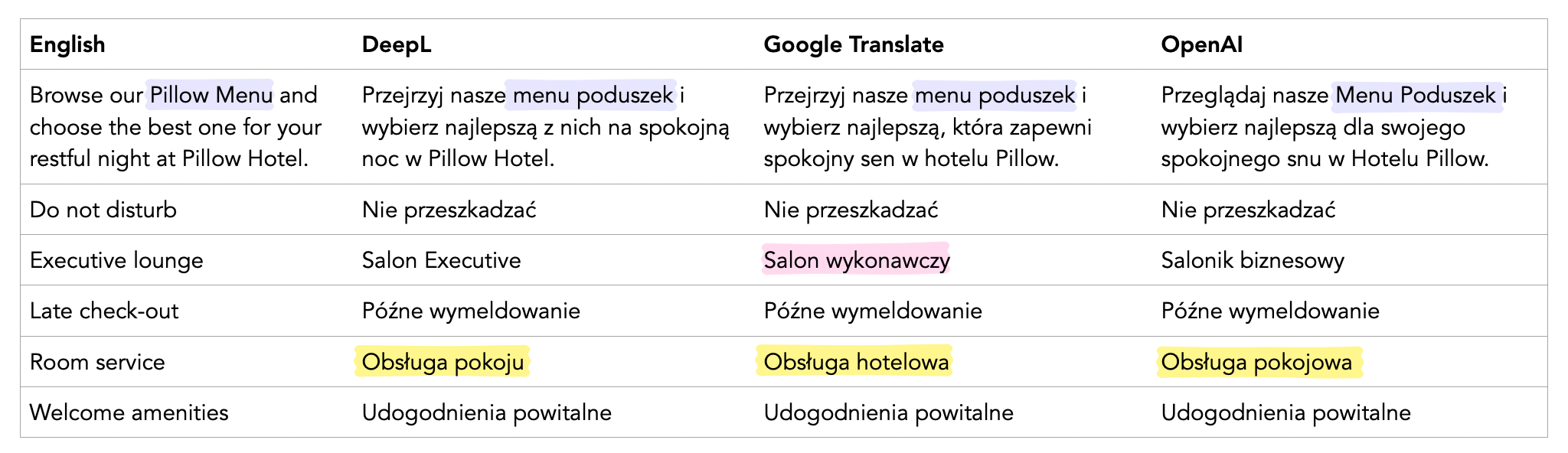
Observations
All three platforms produced accurate translations in both Spanish and Polish for simpler, more general, and widely known phrases, like Do not disturb or Welcome amenities. However, we can see how differently they approach the translation of texts whose translations are not that straightforward, where phrases can be used in different ways in the target language, like Room service in Polish.
- DeepL uses more natural language when compated to Google Translate and OpenAI, especially for longer phrases.
Late check-out- all platforms translated the term correctly, but to make it more natural, it could be left as is in English, as it's a term that can be understood in many languages.- All services decided to translate
Pillow Menuinstead of keeping the original term. It makes sense, as translation makes the text more understandable for people who don't speak English, but it's worth considering keeping the original term in some cases, especially if it's a brand name.
Accuracy and quality
While Google Translate is widely known for its speed and convenience, its translations can sometimes be less accurate than those produced by other services like DeepL. We can see that in our examples (Executive lounge translated to Polish).
OpenAI, similar to DeepL, produces high-quality translations that are close to human quality. The translations of all three services show some differences in terms of style and naturalness, but all are accurate and understandable.
Here is our rating of the translations in terms of accuracy and quality, based on the examples we analyzed:
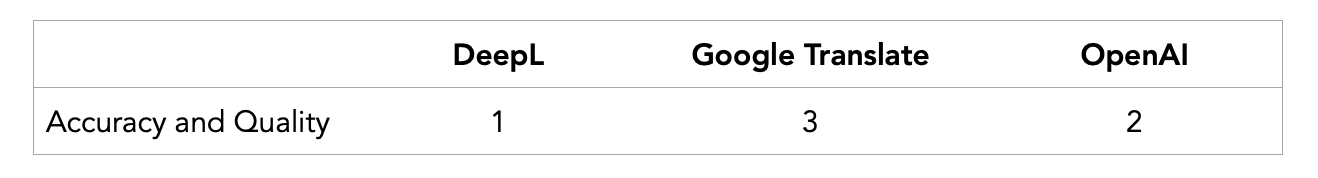
It's worth noting that the quality of translations can vary depending on the language pair and the complexity of the text. For more complex texts, it's recommended to use additional options provided by the translation service, like glossary, context, or key description, which can be used with auto-translation with DeepL and OpenAI.
Cost of translation
Regarding costs, they are calculated differently by each provider. Below, you can see an estimation of translating with each service, and below, you can check the pricing details and calculation for each provider.
We estimate the cost of translating 500 000 and 1 000 000 characters into another language using DeepL, Google Translate, and OpenAI:
| DeepL | Google Translate | OpenAI | |
|---|---|---|---|
| per character | per character | per token | |
| 500 000 characters | free | free | $1.5 |
| 1 000 000 characters | $25 | $10 | $3 |
Important notes
- The first 500 000 characters per month are free for DeepL API and Google Translate.
- The cost of translation with OpenAI is based on the number of tokens, not characters. The number of tokens can vary depending on the language and the complexity of the text.
- In case of OpenAI, the cost depends on how many translation keys and languages you have in your project. More keys, more languages and extra context or key description mean more tokens and higher costs. See in the section below the details of how the cost of translation with OpenAI is calculated.
DeepL pricing details
DeepL offers a translation API that charges based on the number of characters in the text you want to translate. According to DeepL pricing, the cost of translating text with DeepL is $20 per 1 million characters, plus $5.49/month for the API subscription. The free tier includes 500 000 characters per month.
Google Translate pricing details
Google Translate offers more flexible pricing options, depending on the volume of text you need to translate. The cost of using Google Translate is based on the number of characters in the text you want to translate. According to Google Cloud pricing, the cost of translating text with Google Translate is $10 per 1 million characters.
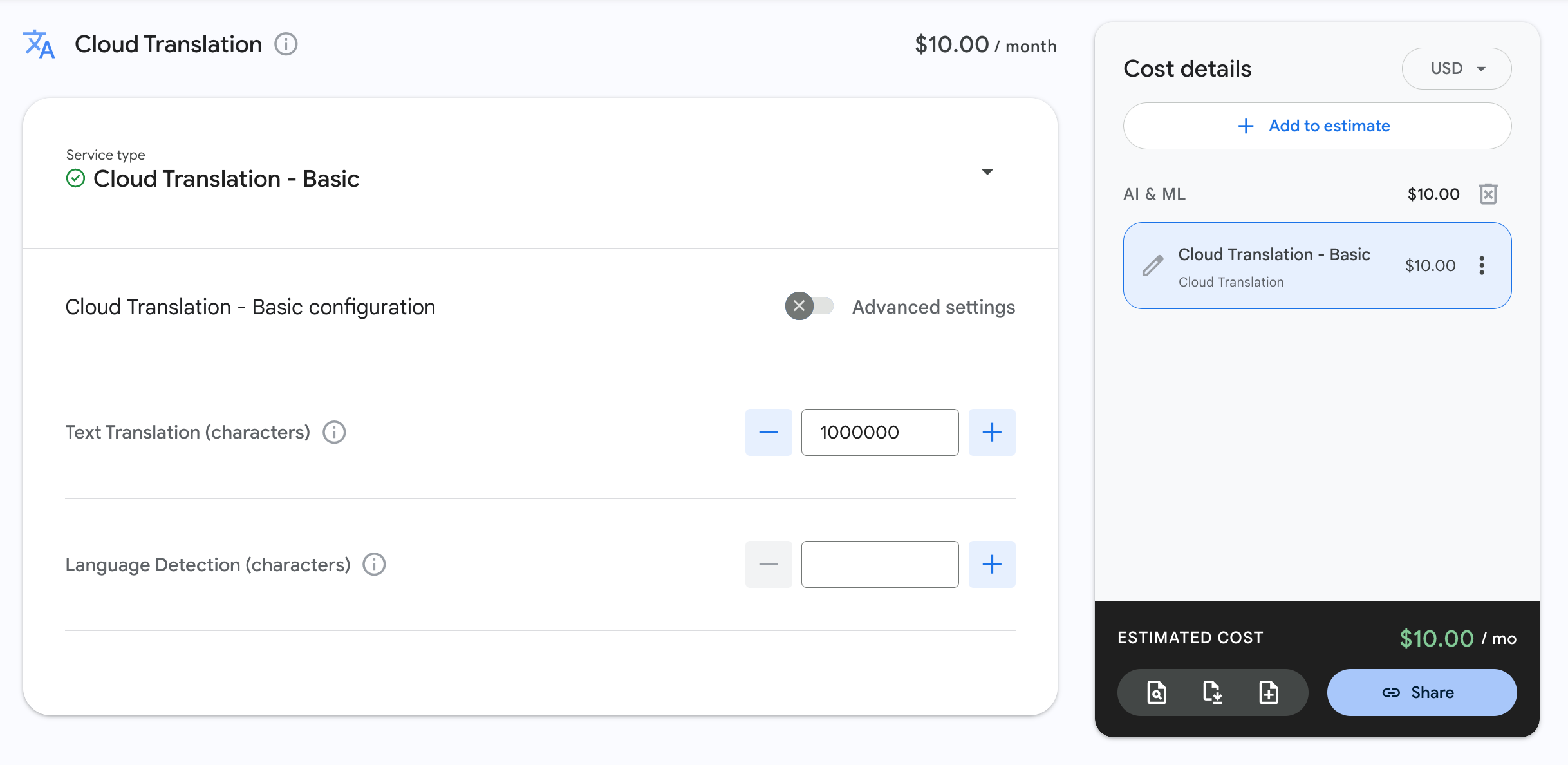
OpenAI pricing details
The calculation of the cost of translation with OpenAI is a bit more complex. ChatGPT uses tokens as a billing system, and there is no direct conversion from "token" to "character". According to OpenAI, 1 token equals about 4 characters, or 3/4 of a word when using English as a source text. Note that ChatGPT requires providing some "command" and "context" to request the translation, so it will require more credits/tokens than just a source text.
For example, if we translate Executive lounge to Spanish, the prompt sent to OpenAI is something like:
Translate the text in double quotes from 'English (en-US)' to 'Spanish (es-ES)': "Executive lounge". Please don't include this prompt in the translations and do not add this symbol " at the end and beginning of translations if it wasn't present in the source text.
Such a prompt has about 58 input tokens (264 characters) according to the OpenAI tokenizer tool, and the output is: Sala ejecutiva which is gives us 5 output tokens (14 characters).
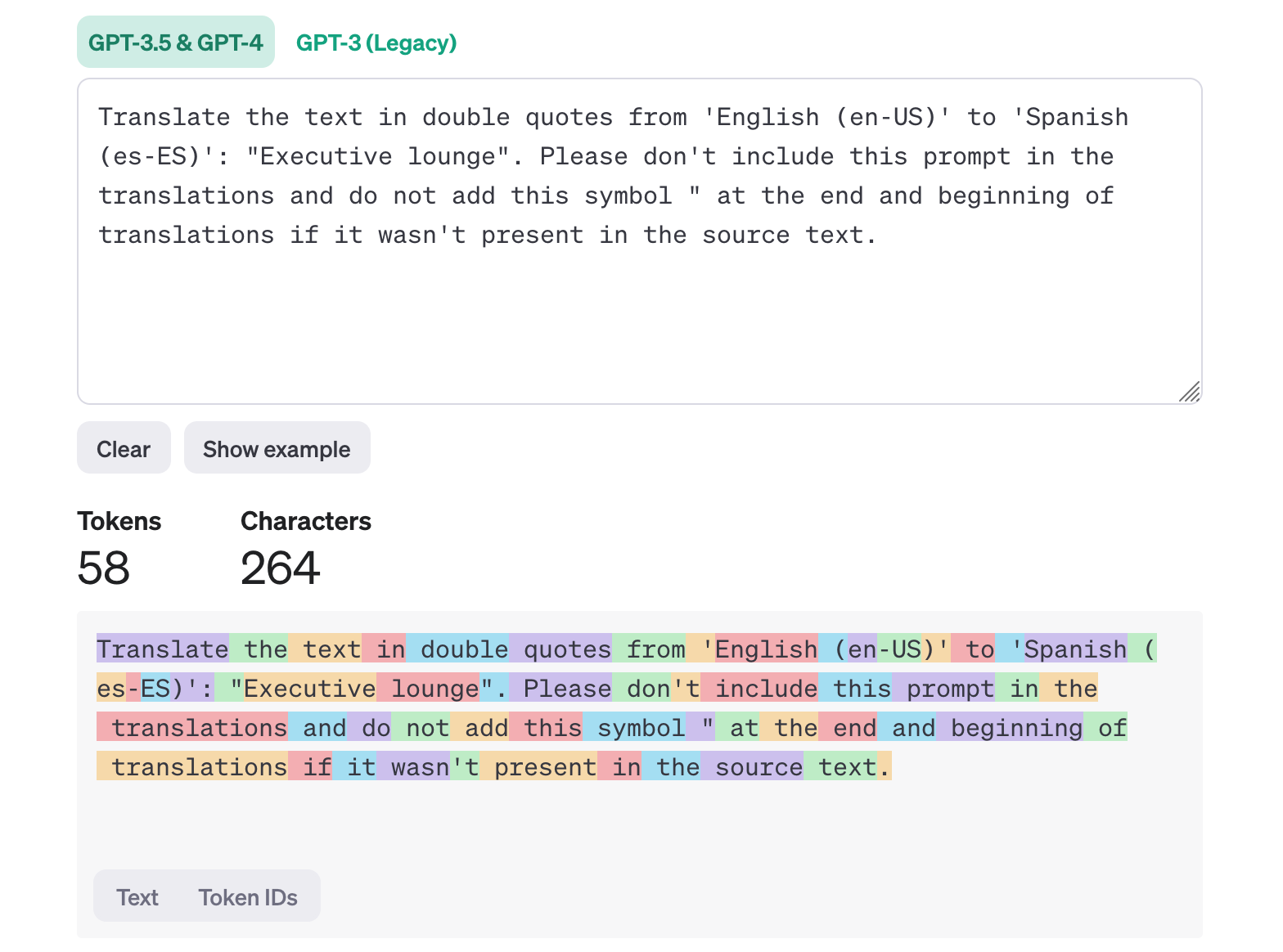
According to OpenAI pricing, translating the text from the example using 'gpt-3.5-turbo-0125' would cost:
- for input: $0.0000005 * 58 input tokens = $0.000029
- for output: $0.0000015 * 5 output tokens = $0.0000075
Sums to: $0.000029 + $0.0000075 = $0.0000365 for the translation.
Cost estimation
If we assume the worst-case scenario that 1 token translates into 1 character and for every translation we need additional 200 tokens for the "command" and context and our project has 5000 translation keys, then it would be:
- 50,000 source characters -> 50,000 input tokens * $0.0000005 per input token = $0.025
- 5000 translation keys * 200 tokens for command and context -> 1,000,000 input tokens * $0.0000005 per input token = $0.50
- 50,000 translated characters -> 50,000 output tokens * $0.0000015 per output token = $0.075
This sums to: $0.025 + $0.50 + $0.075 = $0.6 per translating 50 000 characters into another language.
Conclusion
In conclusion, all three platforms - DeepL, Google Translate, and OpenAI - offer high-quality translations that are accurate and natural. However, there are some differences in terms of style and naturalness, with DeepL and OpenAI producing more natural-sounding translations compared to Google Translate.
When choosing a translation service, it's important to consider factors like accuracy, quality, cost, and speed. DeepL and OpenAI are great choices for high-quality translations, while Google Translate is a good option for quick and convenient translations.
If we compare DeepL and OpenAI, DeepL offers a more straightforward pricing model with very natural translations, while OpenAI provides more flexibility and customization options at lower costs but with a bit more complex pricing model.
However, in all cases, machine translation should be treated as a starting point for further editing and proofreading by a human translator, especially for more complex texts or specialized terminology. A translation review by a professional translator can help ensure that the final text is accurate, natural, and culturally appropriate.