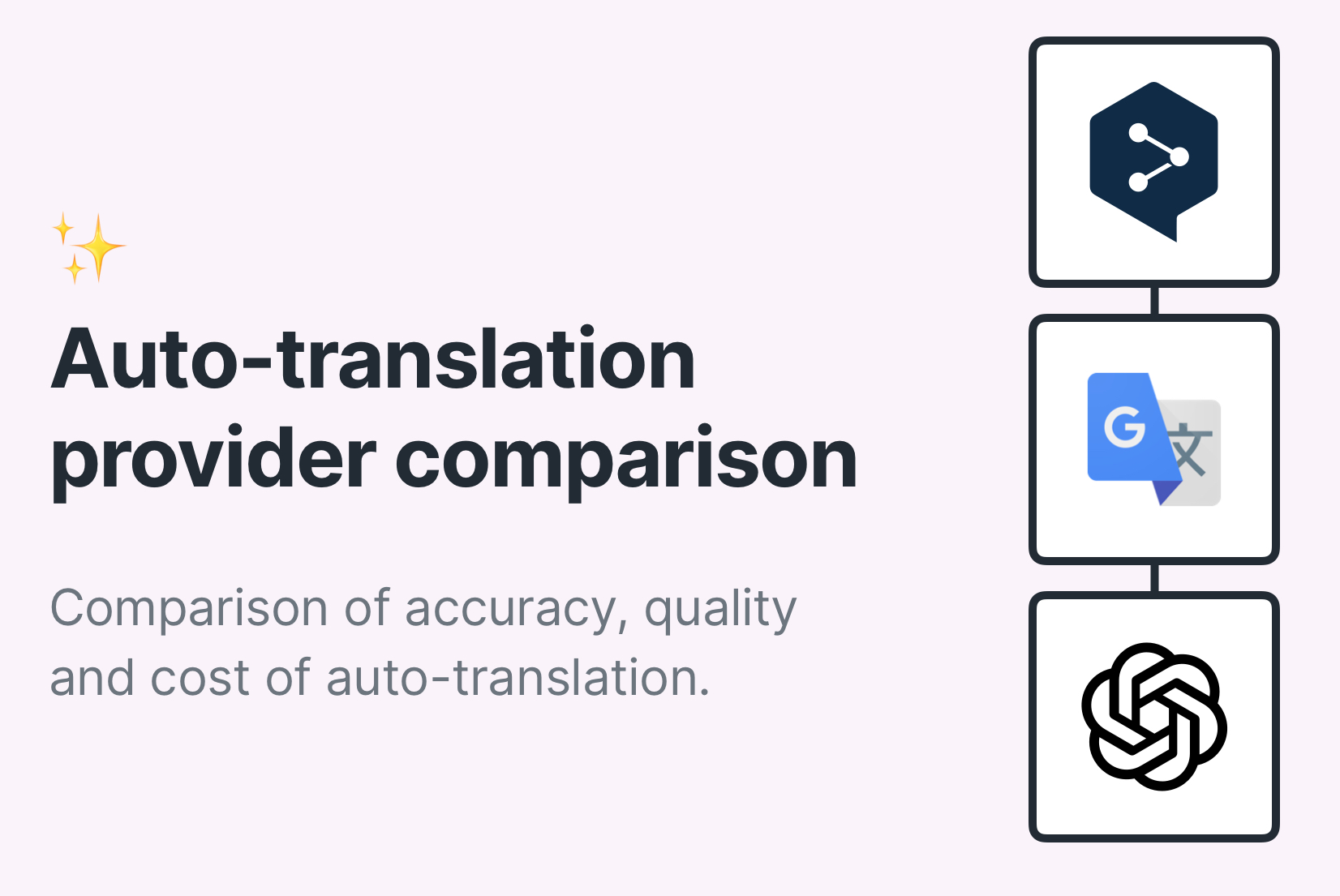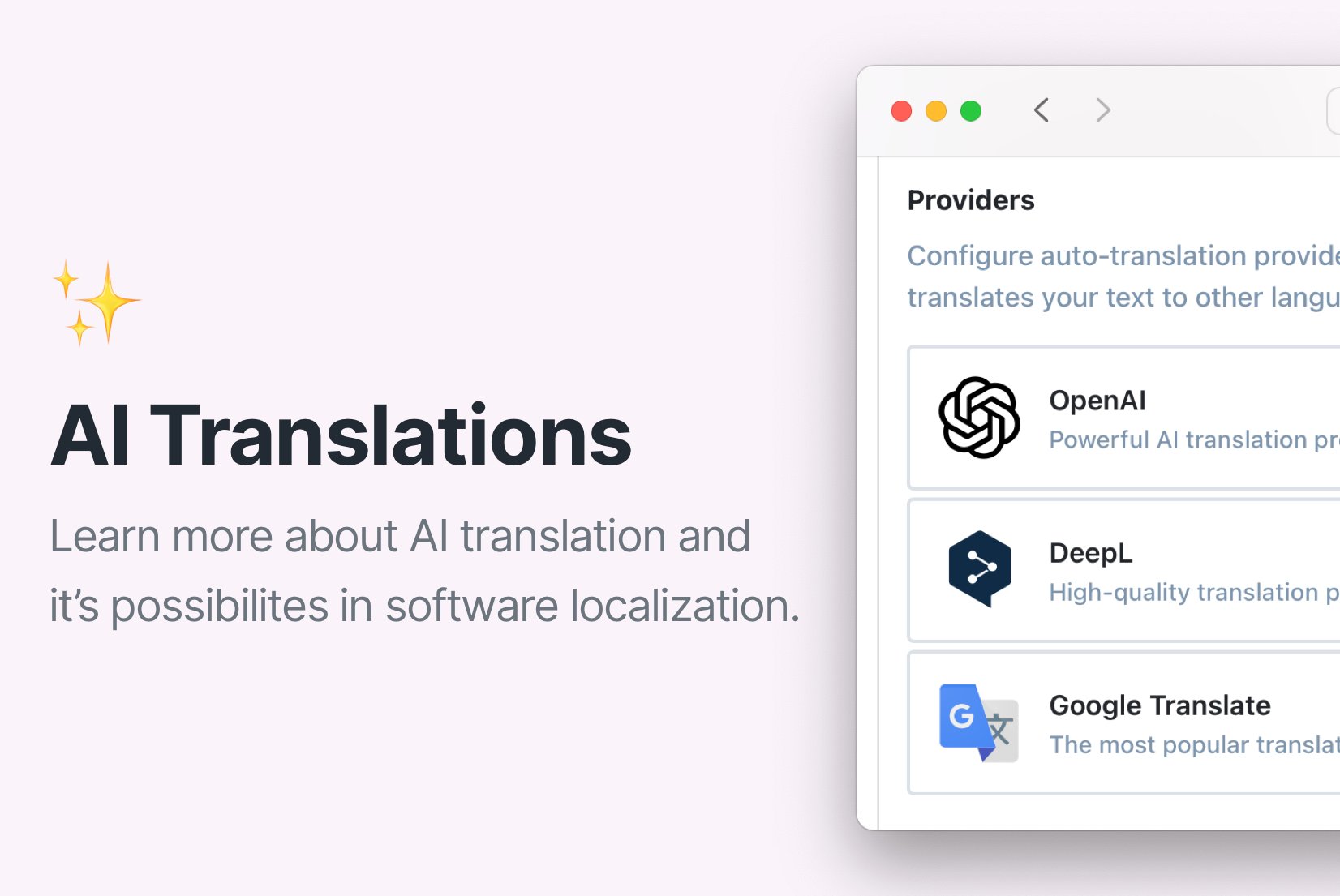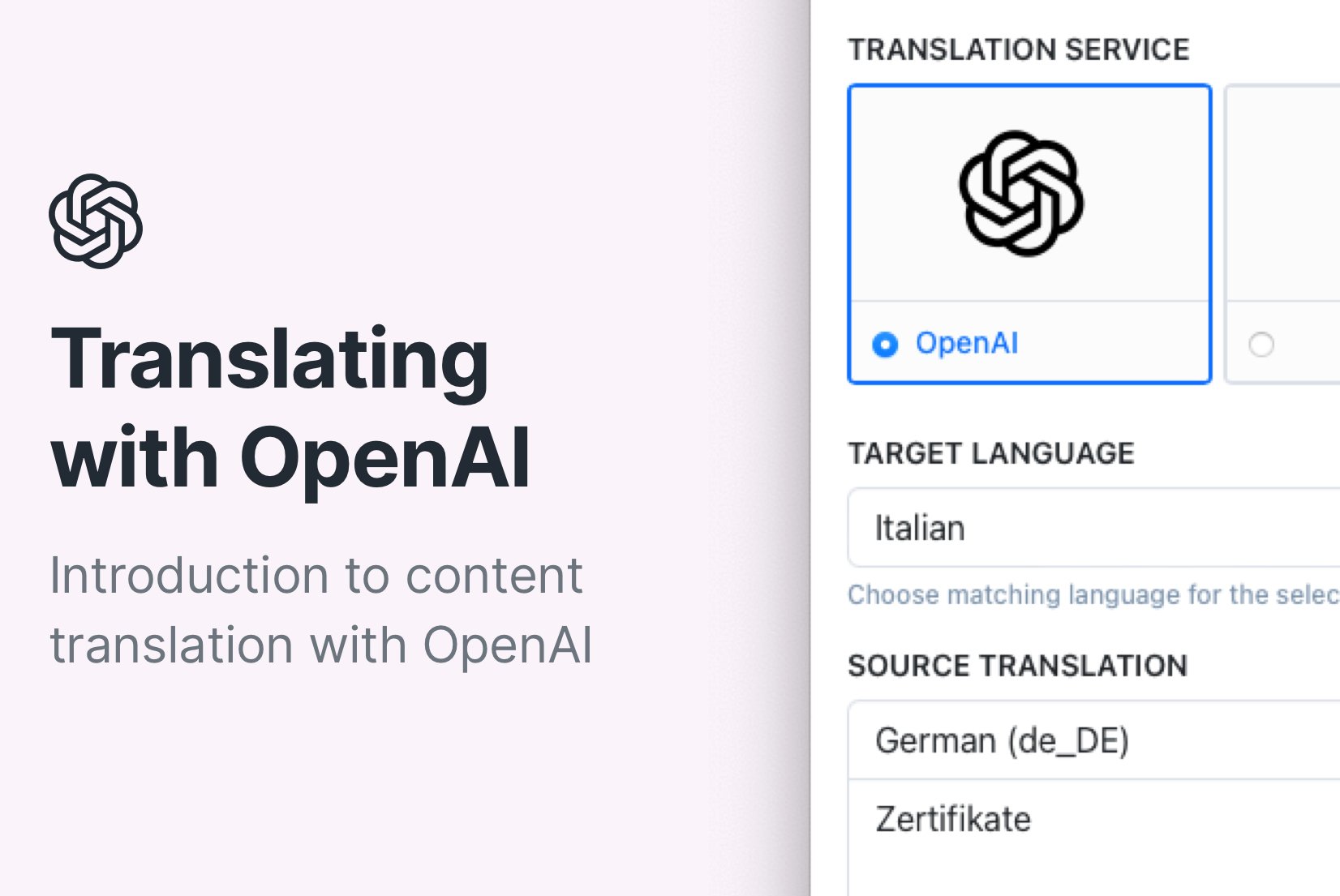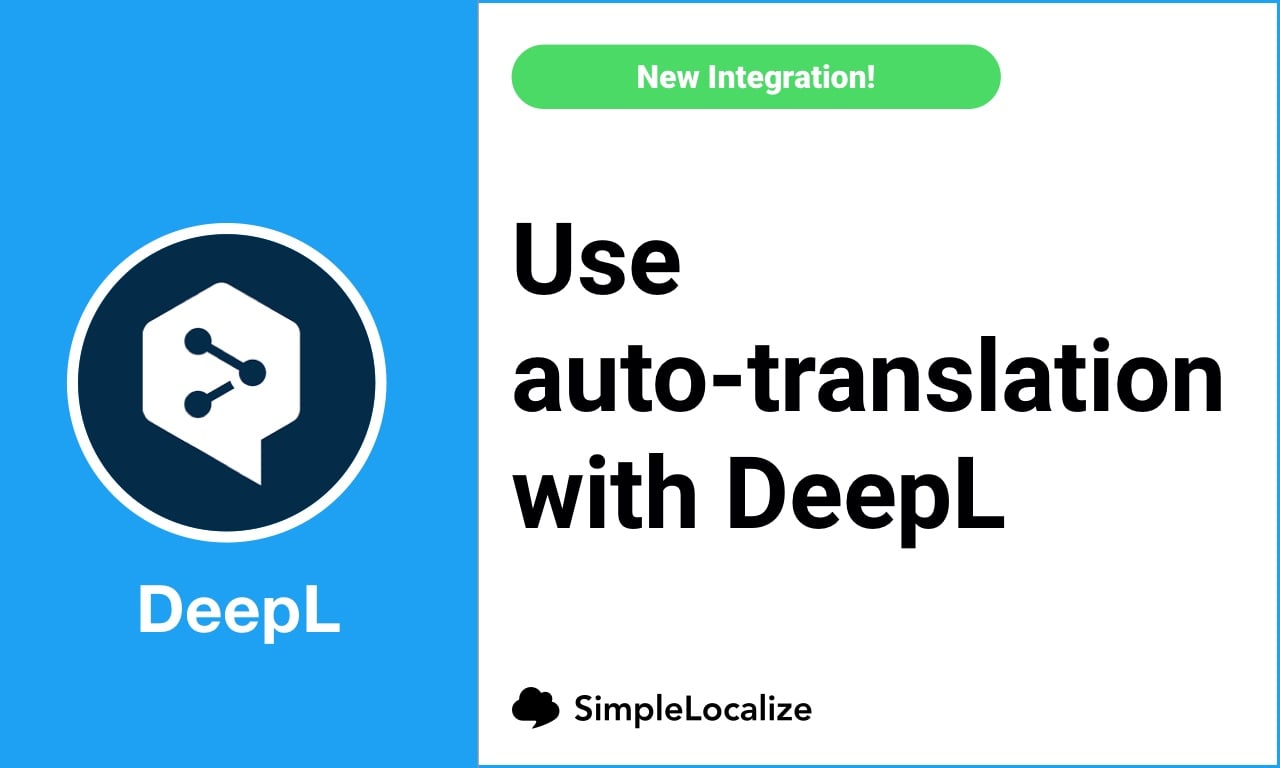How to optimize your website for AI translation
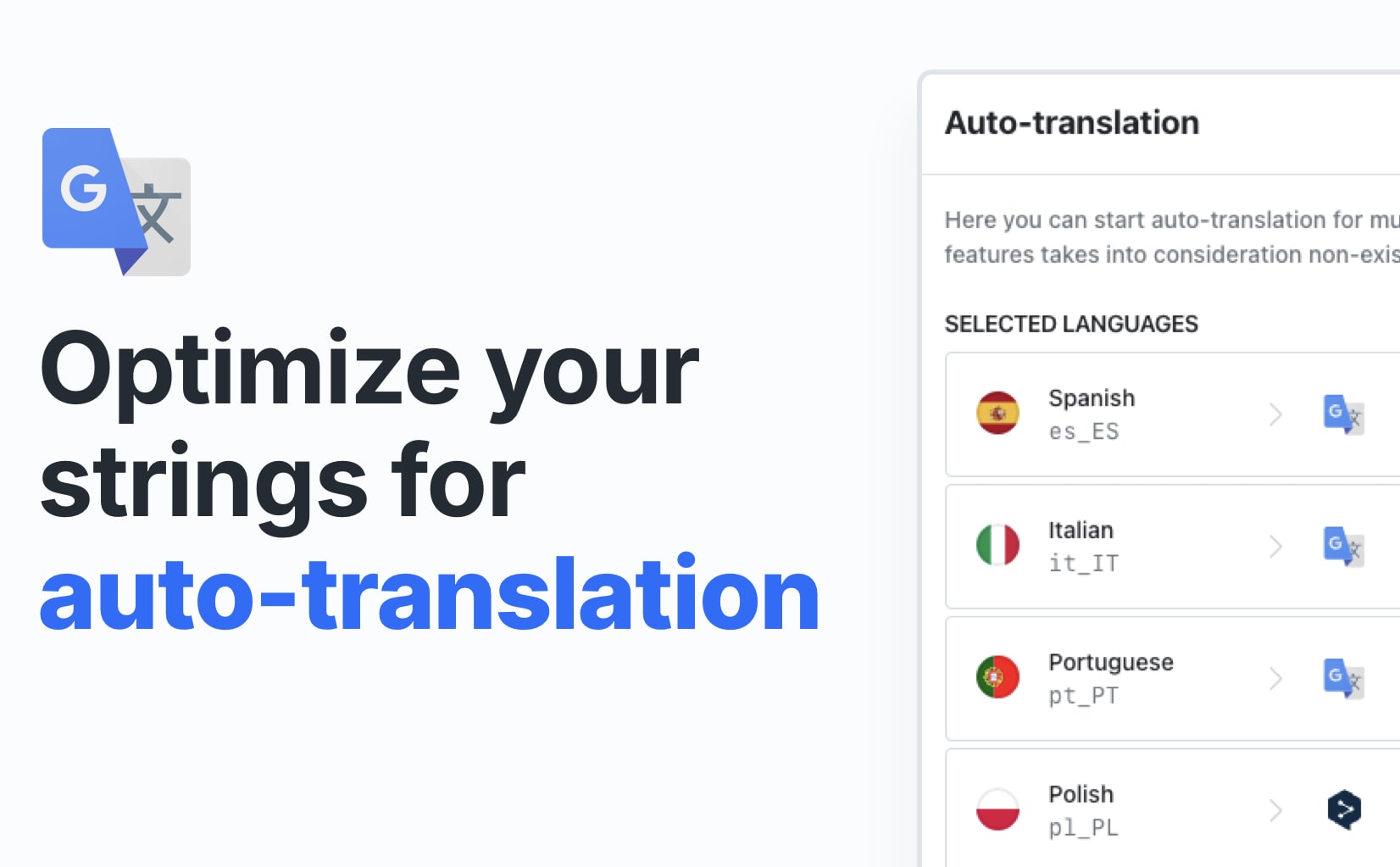
AI translation is a technology that has been around for years, and it is getting smarter and more efficient each day. In this blog post, you will learn how to optimize your website for AI translation and make it easier for machines to translate your content into other languages.
The use of AI translation services is growing in popularity as the technology becomes more advanced and accessible. This is because AI-powered translation services like OpenAI ChatGPT, DeepL or Google Translate provide a high-quality translation with minimum human intervention. AI can translate text in real time, which can be helpful not only for instant translation, but also for translating the whole website or app content in just a few seconds.
AI translation options for your website
The visitors of your website usually have two options to see its content in their language. First is enabled on your side, by creating multilingual website and an option to support different languages. Second one is using browser extensions or built-in translation services by the user. Both can base on machine translation, and thus both need some website optimizations and things to consider when preparing content for AI translation.
Website localization
Website localization involves not only translation but more importantly, adapting the site to the language, culture, and habits of the recipients. Creating your website in new languages can be challenging at first, but it has many benefits:
- users can access the website content in their mother tongue
- it is easier to find the website in different languages in search engines
- website can load instantly translated and localized to in the user language
- boosting website traffic and making it visible for users from other markets
- increasing customers base
- improving customer satisfaction and relations by more personalized content
Translation on the browser side
Most browsers, like Google Chrome, offer an option to translate pages to the recipient language using AI translation, like Google Translate. Besides that, there are multiple extensions also in other browsers that run the AI translation and translate the website content automatically for the client.
It is a great tool to translate websites in less used languages which do not have their version in English and other languages. However, note that not everyone knows that there is such an option and how to use it. Those users simply won't find nor get to your website at all. If your website is not optimized for AI translations, the results may not be so accurate.
Website optimization for AI translation services
For any type of website or app translation, especially those that use AI translation, it is recommended to optimize its content and structure, for the best translation quality. Good optimization makes translation management easier and improves the software internationalization process.
Translation of not optimized website cannot be accurate, and occasionally, it can make no sense for the end user. To avoid such inconsistency and misrepresentation of content on your website, consider the following optimization tips and bring your website in line with AI translation services.
UX writing and translations
User-experience writing focuses on user impressions of all your website content. The goal is to keep all forms of texts as simple as possible, at the same time conveying the information in a precise but user-friendly manner. Users should perceive the content as something natural, understand it and feel the website's message effortlessly.
UX writing is inseparable from translations and their accuracy. Your website must feel right in all language version, not only in English. That is why; for the start, we need to create translation-friendly content in the website source language.
Here are some advices that, when applied in your source language, can highly improve AI translation results in other languages:
- Create simple, not complex phrases and short sentences. Texts must be easily understandable by users from different countries whose English in not their first language. This is also great for getting more accurate machine translation results.
- Use relative pronouns like “that” and “which” in the source language to build the complete sentence. It will make texts clearer and at the same time improve AI translation quality and precision.
- Be precise when writing the main text, focus on the meaning of the text. Choose words that have only one meaning if possible to avoid misinterpretation by translators or machines.
- Avoid using passive voice. It is great advice for content writing in general, and it helps in text optimization for AI translation too.
- Avoid abbreviations. Sometime abbreviations may not be known or recognized correctly by AI, so it is better to avoid them or add the expansion next to the abbreviation itself.
- Avoid colloquialisms and idioms as they may not be properly translated by AI, as they may not have their corresponding in the target language.
Character Length and Text Wrapping
Translated texts in some languages like German or Dutch can result much longer than the English version. Keep that in mind when creating your website UI by adjusting the site to accommodate longer words or sentences. Decide on the maximum characters count that that specific key can work with, and also the width of the whole text. Try adding some extra space for a bit longer translations.
For longer paragraphs, have in mind also how texts are displayed. A sentence in one line in English can result with two lines in Spanish. To manage such cases of text expansion, use text wrapping to break texts into more lines if the translation text is longer than the element width. Estimate text expansion and how much space it can take to decide if text-wrapping is necessary.
Avoid string splitting
String splitting is a situation when one block of text is divided into smaller chunks. It usually happens when there is some value inside that block, that is taken from the database.
Let's check an example. “From $12 per night”, this block is logically coherent when in one sentence, but to make it work
in different places, with different prices, developers need to replace $12 with a value from the database. To achieve
that, they split the block into different fragments: From, {roomPrice} and per night.
Such string splitting creates two different translation keys, FROM and PER_NIGHT. In this case, AI will translate
them separately, not knowing that there is something between those keys that makes them one logical sentence.
In such cases, to improve AI translation results, it is better to use placeholder instead to not split the string. The correct source text in this case would be:
From {roomPrice} per night
Set up words excluded AI translations
Sometimes you don't want AI to translate some words or expressions to other languages because they are proper nouns or proper names. Translating them to another language would make no sense or could entirely change the meaning of the text. Imagine translating your company proper name in a sentence, the output would not be accurate.
In SimpleLocalize, you can create a list of words or expressions that you want to exclude from the auto-translation process. OpenAI ChatGPT, DeepL or Google Translate will consider them as proper names and won't ever translate them.
Do you need a review of machine translated texts?
AI translation, although very well-developed, also has some drawbacks. There are still some words and phrases that cannot be translated correctly, even with AI assistance. Currently, AI translation still cannot replicate the nuances of the original language. This is why, if you care about translation quality and accuracy, it needs to be reviewed by a professional translator before being published.
How to help translators in AI translation review?
Translation review is a crucial step in translation management to provide users with accurate and localized content. To make the review easier and more efficient for professional translators, make sure to give them the following information:
- Context of the translation keys and where they are located on the website, so they can verify the accuracy of the translated text. Note that context is not only the location, but the overall use of the text, when it appears for the user, on what action it shows up, in what situation it appears. This is important as the way of translating texts is strongly connected to its context.
- Does the translation key work as a button or heading, or maybe it is used in the footer of the website? The usage, function of the key will define and affect the translation. You can translate differently a simple key “Book Now” for a button (“Book Now”), for a headline (“Book now and start your experience”) or a footer (“Booking button”). It can have different translations for different text functions, so make sure you add this information for translators.
- Translation formality and style – to whom is this text directed? Who is the recipient? How to address them? The formality differs in many languages. Your text may be very straightforward and direct in English, but should it be the same in German or Spanish in Spain or Chile? AI might not always be that accurate to catch those differences, but professional translators will be able to verify and correct the text formality to make it suitable for the recipient.
- Length of translation – translators can see and compare number of characters of source text and translations to make sure they are not significantly different.
How to translate your website using AI translation?
Make your website multilingual with AI translation services like OpenAI ChatGPT, DeepL or Google Translate and SimpleLocalize a translation management system. It is a great way to get started with your website content translation and software localization.
Start with uploading your translation keys and source language to SimpleLocalize, add new languages and use an auto-translation option to translate them in seconds! SimpleLocalize translation editor will help you to update and manage translations and review texts translated by AI.
Using a translation management system helps not only in translating your website or app, but also provides with:
- translation hosting
- seamless updates of your translation files
- intuitive and customizable translation editor
- team workflow and tools for developers, translators and managers
- easy import and export of translation files
- translation project sharing
- machine translation with OpenAI, DeepL and Google Translate
Explore our simple and intuitive translation editor
Are you ready to start translating your website content with AI translation services? Register now to SimpleLocalize and start managing your website translations and add new languages with just a few clicks. Get started with a 14-day trial or use our free Community plan for your website localization!