Table of contents
What is auto-translation?
The advancements in the field of AI have led to the development of a tool that can translate text from one language to another in a matter of seconds. Machine translation options are a great replacement for expensive professional translators' services.
Even though the auto-translation tool is very helpful, there are some inaccuracies when translating from one language to another.
Available translation services in SimpleLocalize:
- OpenAI ChatGPT is a language model that can generate human-like text. It is a powerful tool for generating text in multiple languages and can be used for translation.
- Google Translate is the most popular translation service in the world. It supports more than 100 languages and can translate entire sentences at a time for quick comprehension.
- DeepL translator is the only machine translation engine that supports features like auto-detecting text languages or translating content with vector graphics and formatting. It is known for machine learning-driven translations that are more accurate than any other system on the market.
How to auto-translate?
With the auto-translation feature, you can translate automatically a single translation, whole language or all languages at once.
Auto-translate one language
To auto-translate your texts into a selected language, go to 'Languages' tab and select option 'Start auto translation' next to the language you want to get translated.
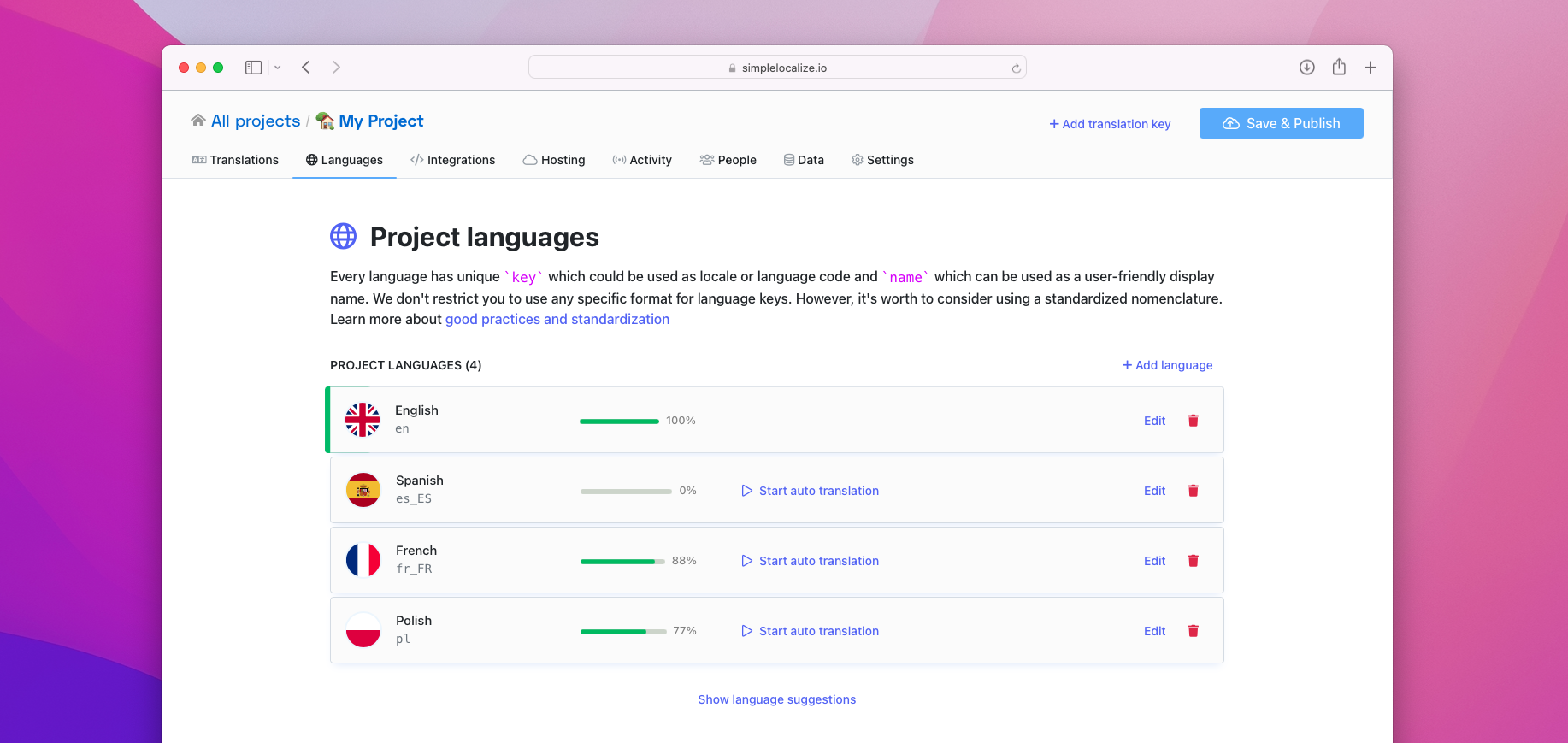
The 'Start auto translation' button won't show up if 100% language content is translated.
Once you click the 'Start auto translation' button, you will see a popup with auto translation options.
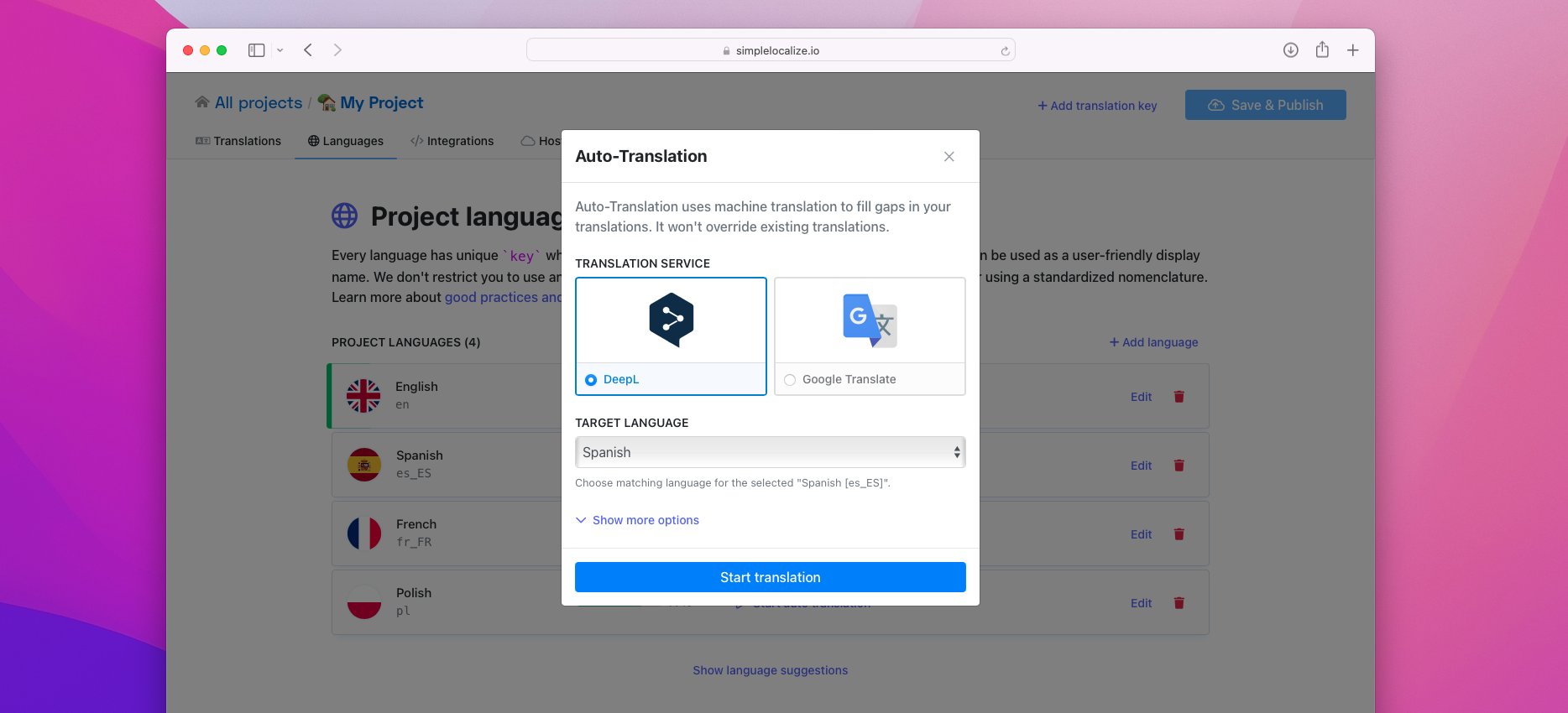
Here you can choose which translation service you would like to use and into which language SimpleLocalize should translate texts. The source language is selected automatically based on the translation service recommendations to provide the best results.
Next, click 'Start translation' button. SimpleLocalize will now run the auto-translation process in the background, so you can close the window. Usually, auto-translation takes only a couple of seconds. Progress of an auto-translation process is shown in the 'Languages' tab, and the final result is logged into the 'Activity' tab.
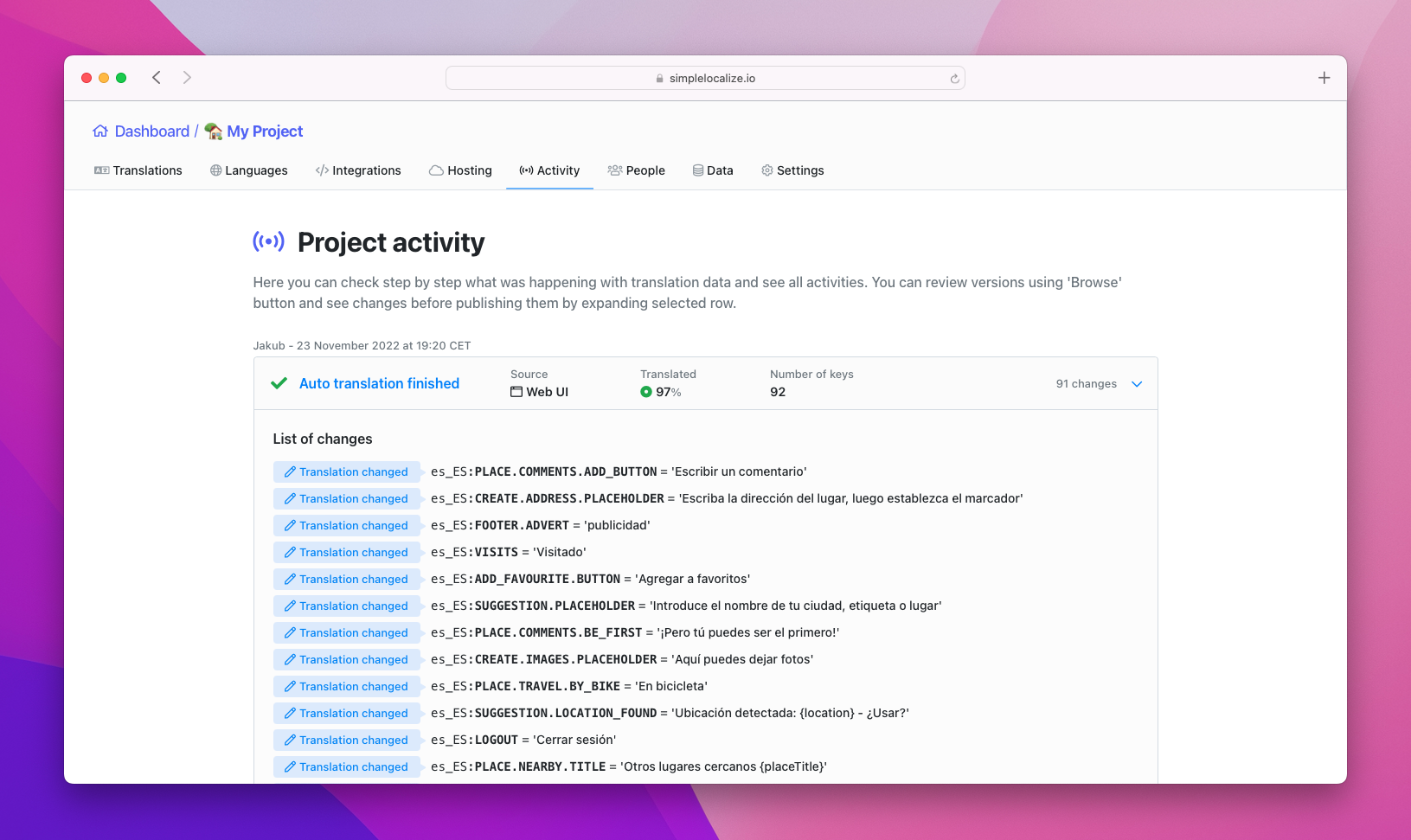
Auto-translate all languages
To translation all languages (or selected ones) use 'Auto-translate all' option in the 'Languages' tab. SimpleLocalize will select all not translated languages, but you can uncheck the ones you would rather not translate.
Next, click 'Start auto translation', check and adjust the translation provider and extra options, and confirm your choices with 'Start translation' to run the auto-translation for selected languages.
Auto-translate single translation
You can find the quick auto-translate option directly in the translation editor with translation actions enabled. It allows you to translate a single translation when you need assistance during the translation process.
To auto-translate selected text, click on the Auto-translation button in the editor. Then confirm the translation settings (source and target language) and choose the translation provider. Click 'Apply auto-translation' to translate text automatically.
Auto-translation glossary
Glossaries help keep translations consistent when using auto-translation. They specify how certain words or phrases should be translated, which is especially useful when dealing with brand-, product-, or service-specific terms.
A glossary consists of predefined translations in selected language pairs used during auto-translation. It can be a single word or a phrase that will replace another word or phrase in auto-translation.
Glossaries are only supported for auto-translation with DeepL.
To create a glossary, navigate to project Settings and then to Glossary. Enter the source language text and its target translation, and create a new entry.
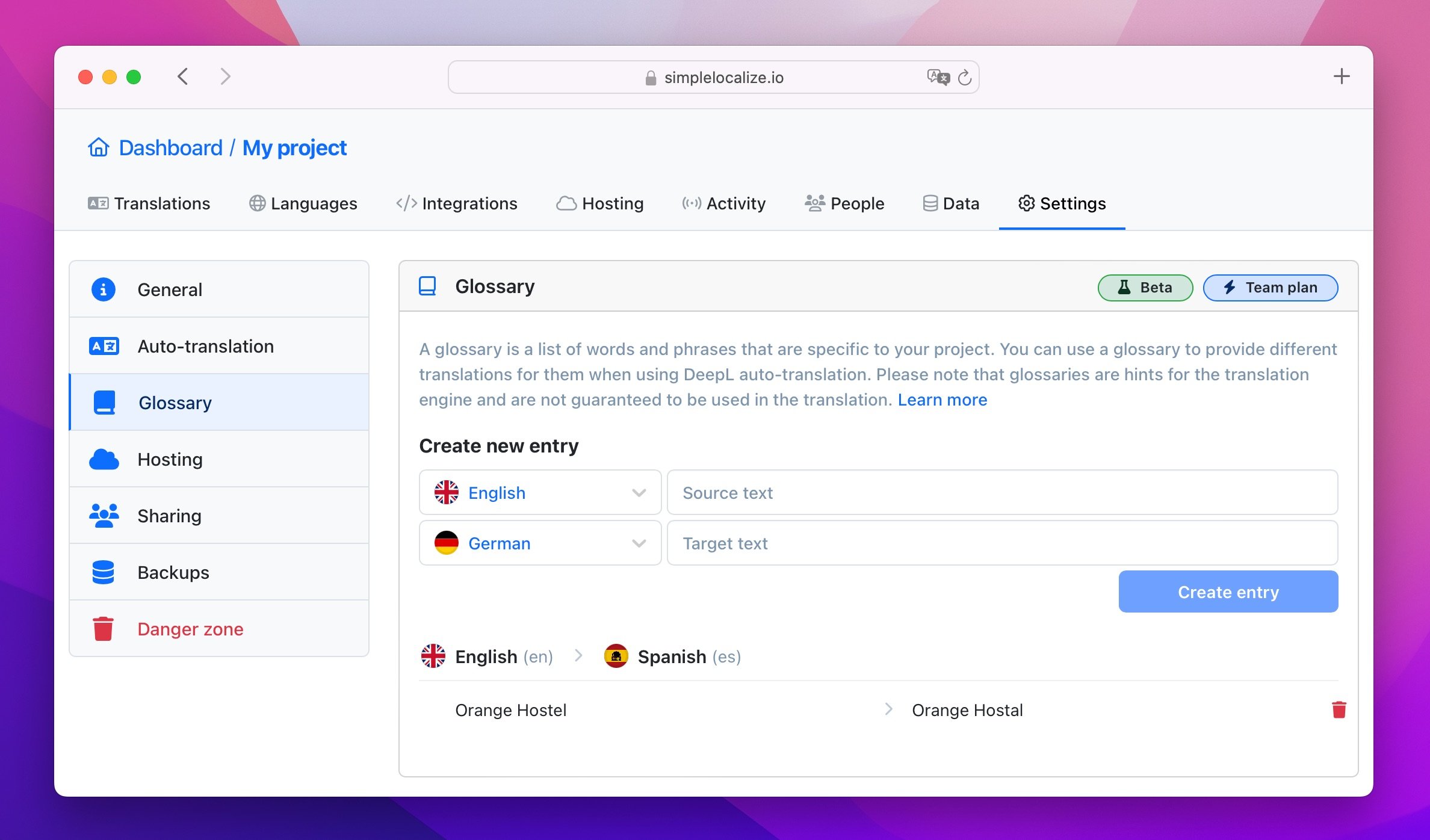
Issues
Before running auto-translation, ensure there are no issues in your glossary, such as missing auto-translation language setup or a language not supported by DeepL in glossaries.
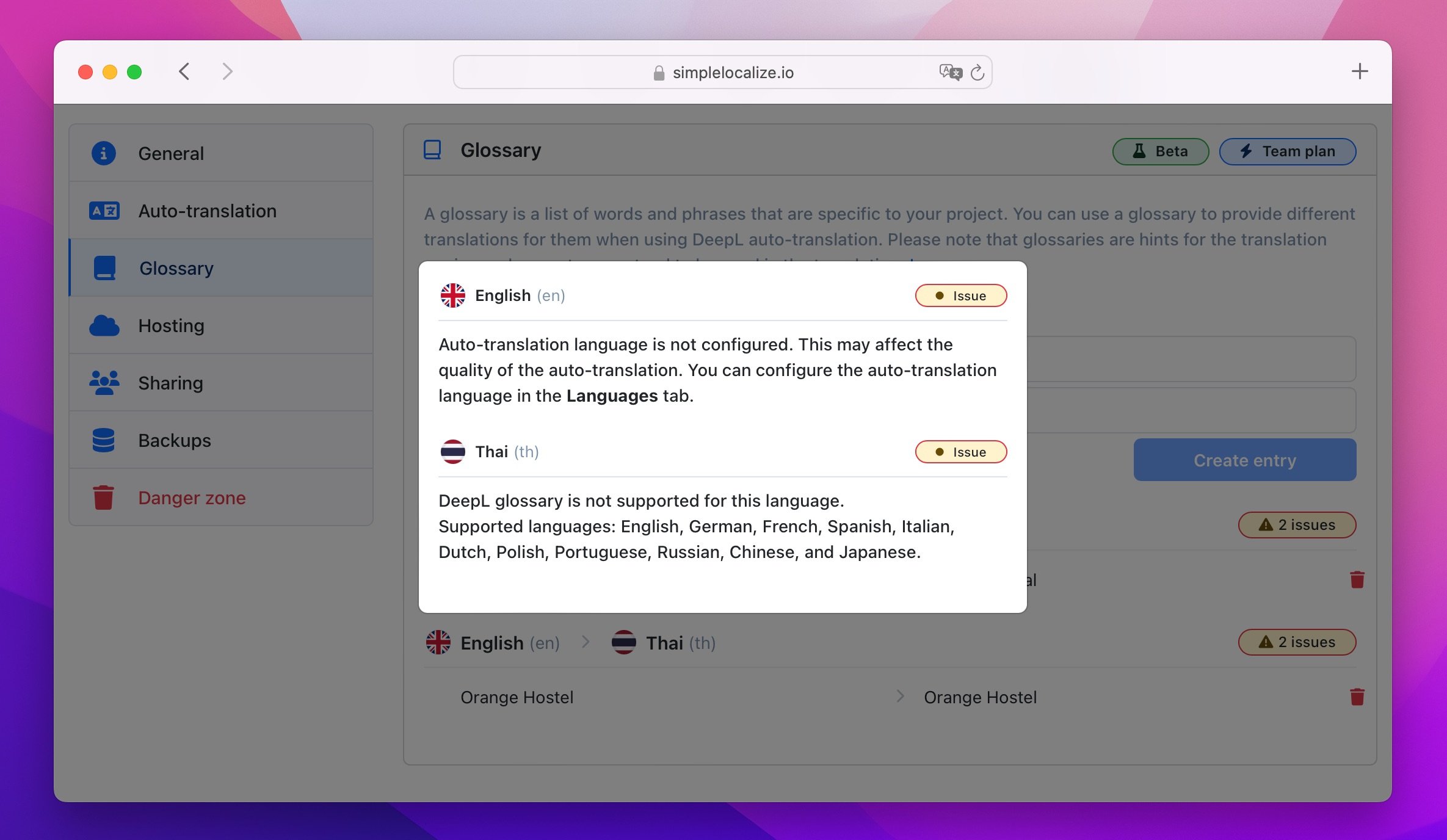
You can configure the auto-translation language in the Languages tab.
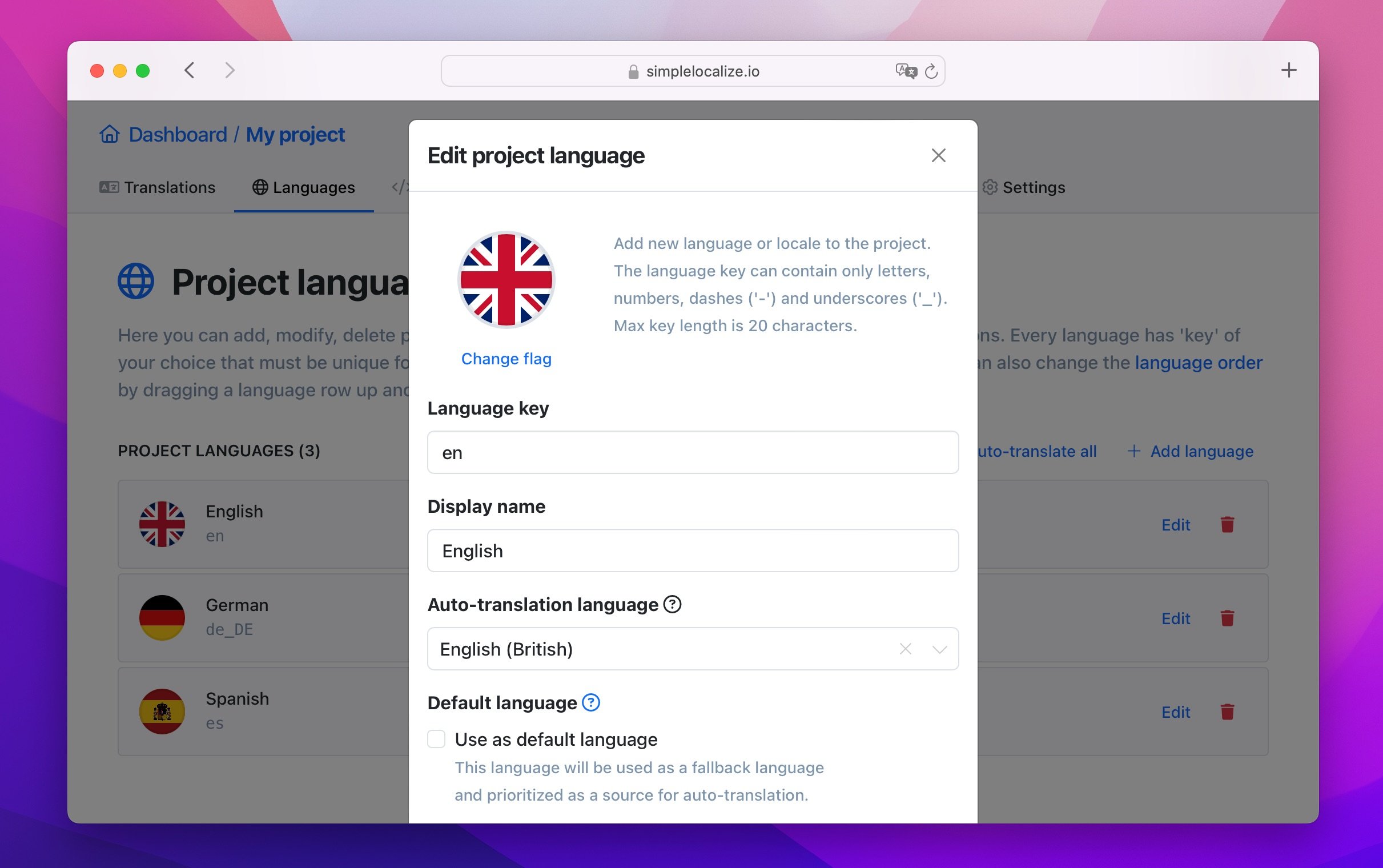
The DeepL glossary feature is available in the following languages: Chinese (simplified), Dutch, English, French, German, Italian, Japanese, Polish, Portuguese, Russian, and Spanish.
Note that glossaries serve as hints for the translation engine and are not guaranteed to be used in the translation. To verify glossary accuracy, try incorporating the glossary and your translation directly into the DeepL Translator.
Auto-translation can auto-translate up to 10 000 characters at once, to prevent accidental translation of too many characters and exhaustion of the translation quota.
Exclusion dialects
Exclusion dialect is a way how SimpleLocalize recognizes words and phrases to exclude from auto-translation.
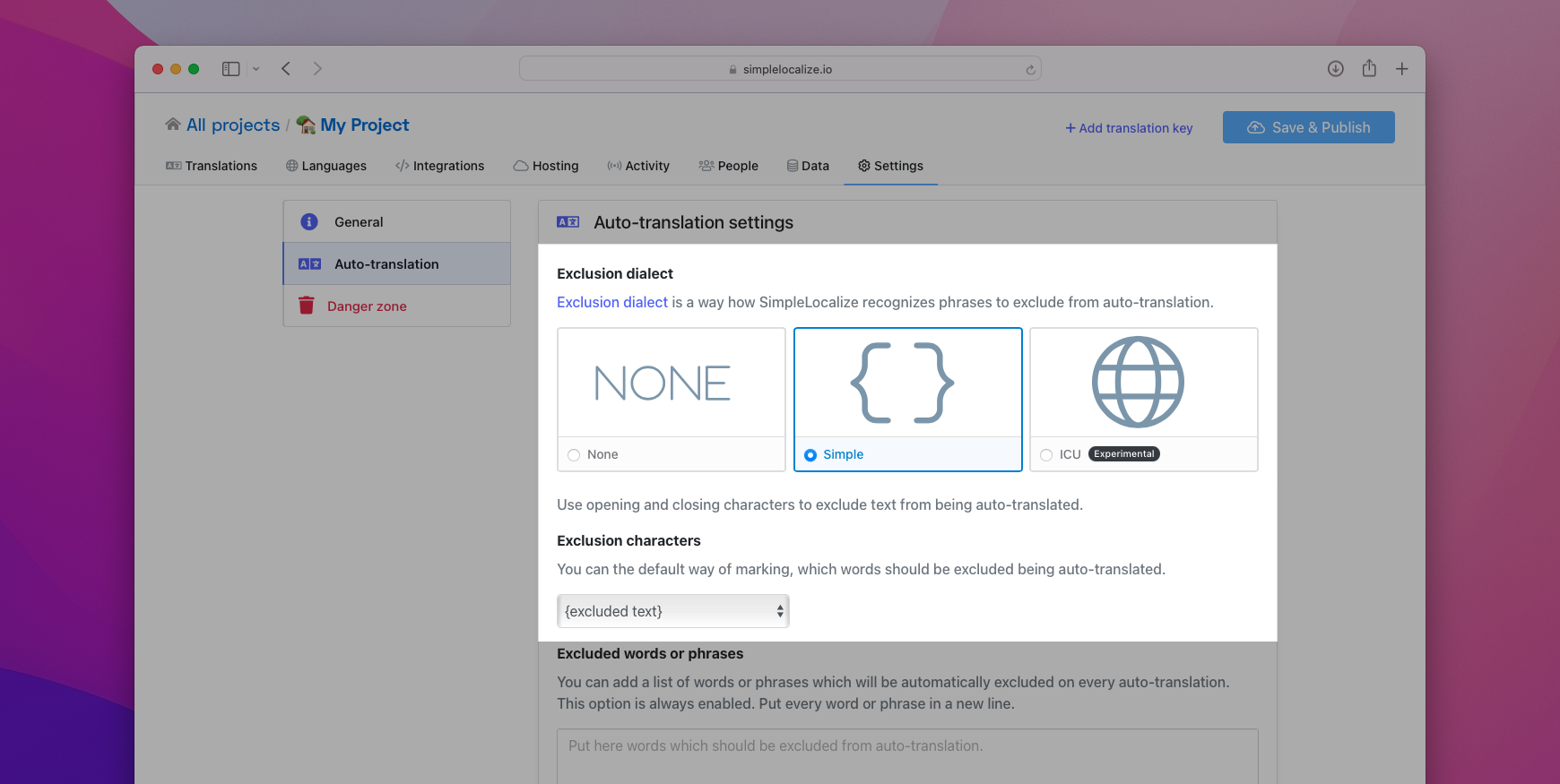
None
Option 'None' will not try to find any special characters or markings to exclude words or phrases.
Simple dialect
Enabling this dialect excludes code placeholders and variables from being auto-translated by
the auto-translation feature. Use brackets { and } to mark strings which should NOT be translated. Everything what
is in { } won't be translated. See example below:
Translation: Hello {firstName}, how are you?
Found variable: {firstName} won't be translated.
Translated into Polish: Witaj {firstName}, jak się masz?
You can also change the default brackets {} used for excluding words to:
[]-Hello [username], how are you?<>-Hello <username>, how are you?()-Hello (username), how are you?
ICU dialect
This is an experimental option, it may produce unexpected and invalid output in some cases.
ICU formatting is a widely used format used in many frameworks and apps. The ICU exclusion dialect tries to find words that should be translated like in the example below.
{gender, select,
male {He}
female {She}
other {They}
} will respond shortly.
SimpleLocalize will find additional values to translate: He, She, They and will respond shortly.
The example translated into Polish will produce a translation like below:
{gender, select,
male {On}
female {Ona}
other {Oni}
} odpowie wkrótce.
Exclude words or phrases
You can add a list of words or phrases which will be automatically excluded on every auto-translation. This option is always enabled. Put every word or phrase in a new line.
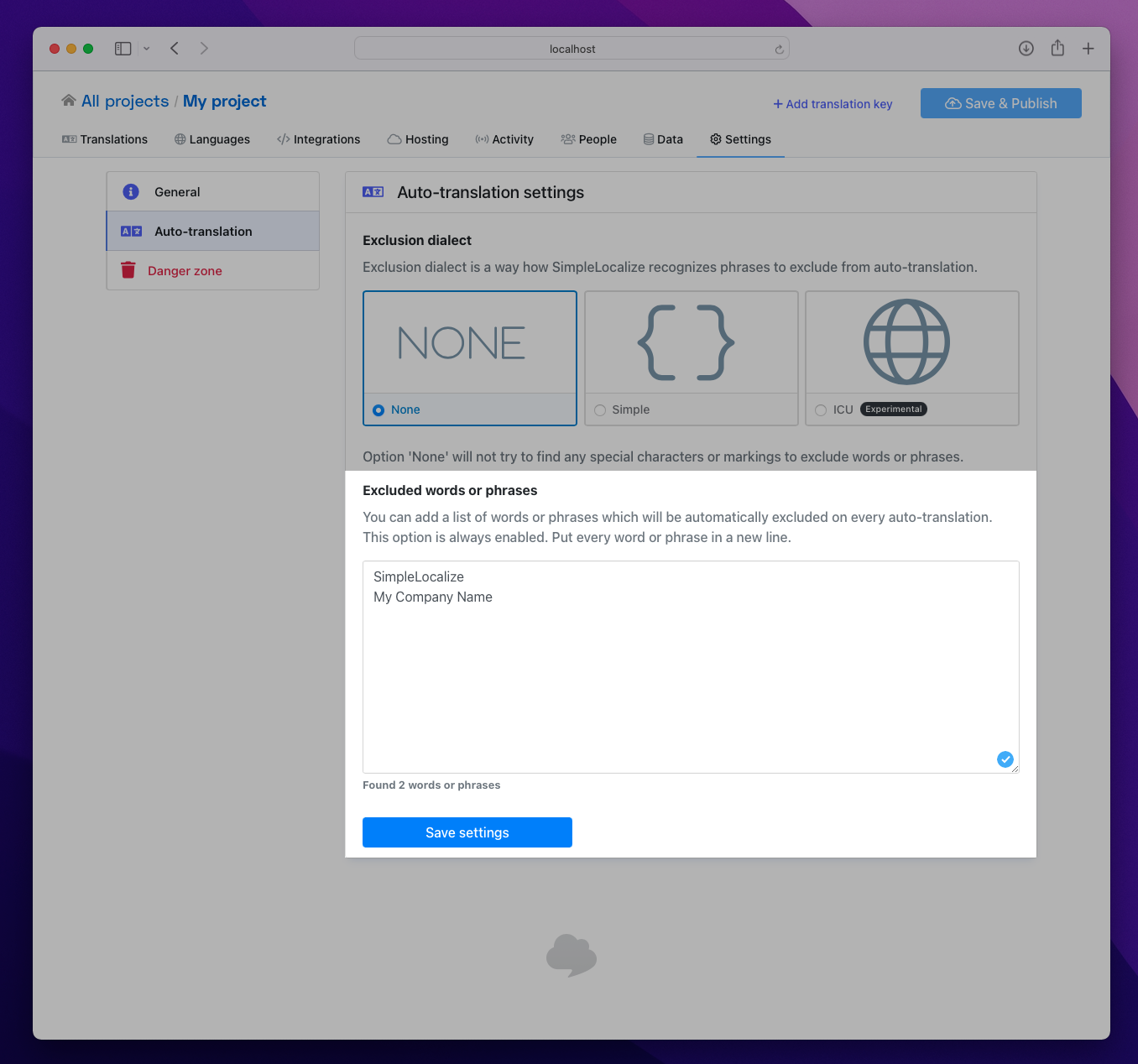
Custom API key
You can also use your own API key to auto-translate texts using OpenAI, DeepL or Google Translate API. You can find this option in your project Settings under the Auto-translation tab.
Choose your provider, click on Configure and enter your API key to use your own translation service.
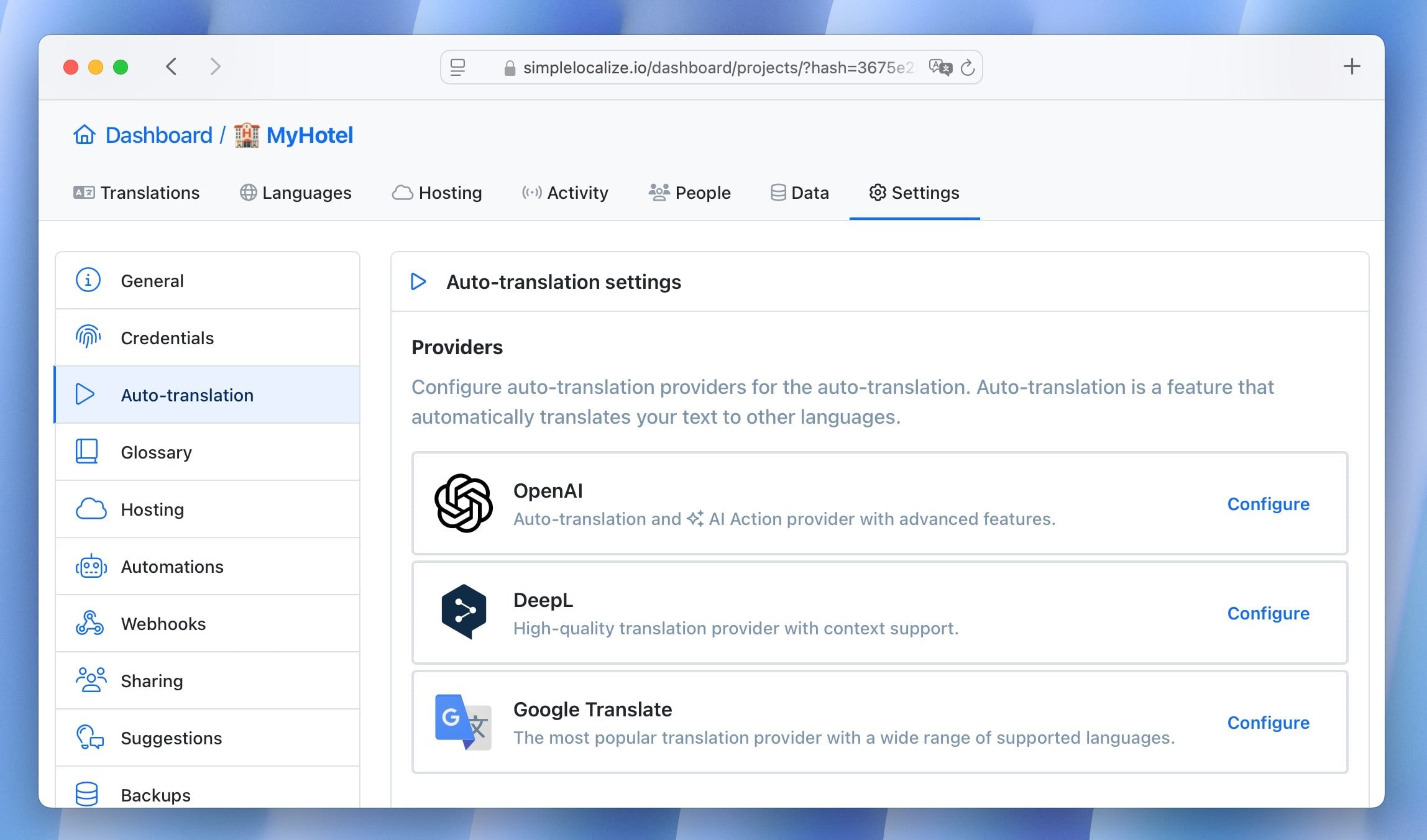
Using your own API key for auto-translation doesn't affect the auto-translation quota, so you can translate as many characters as you want.