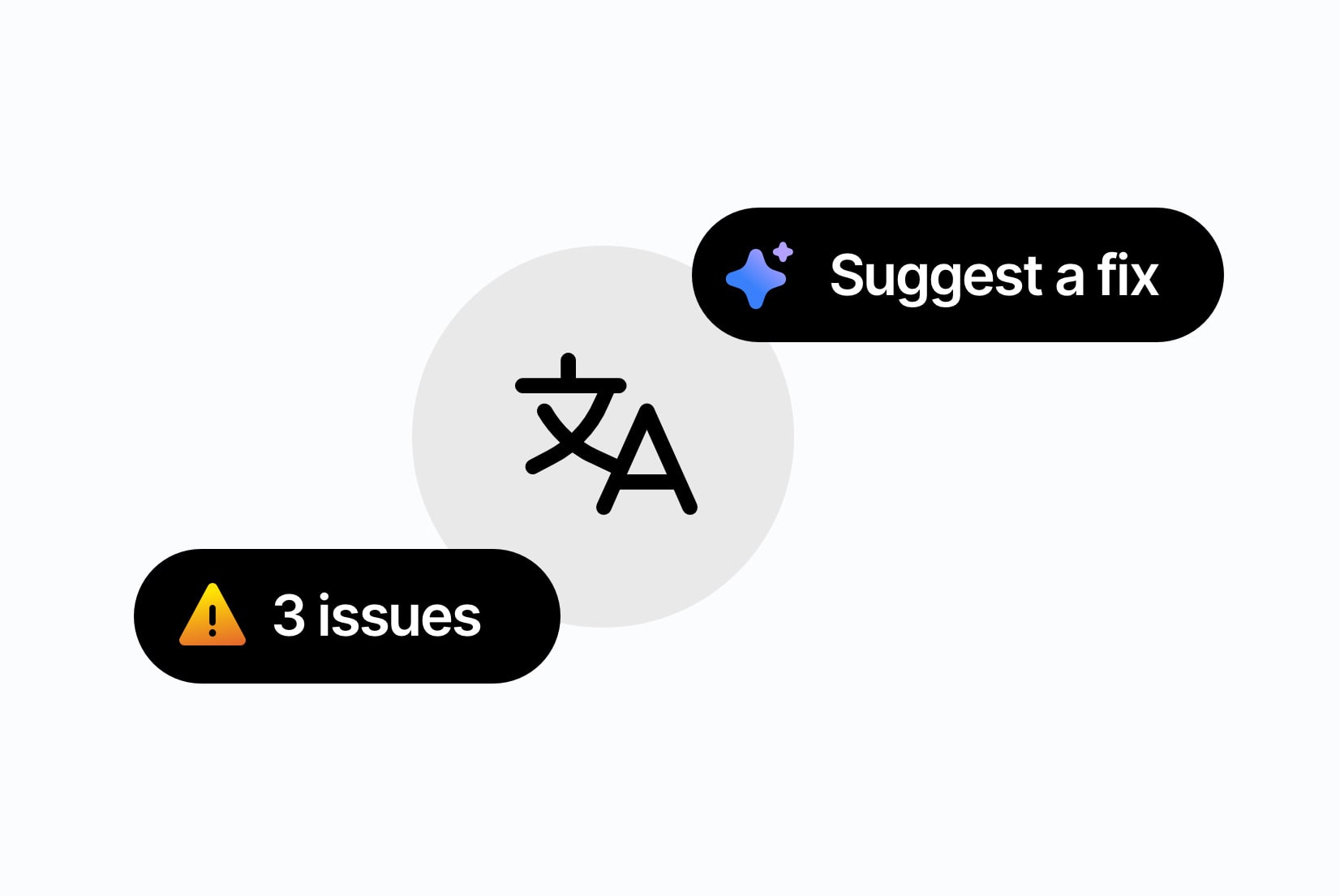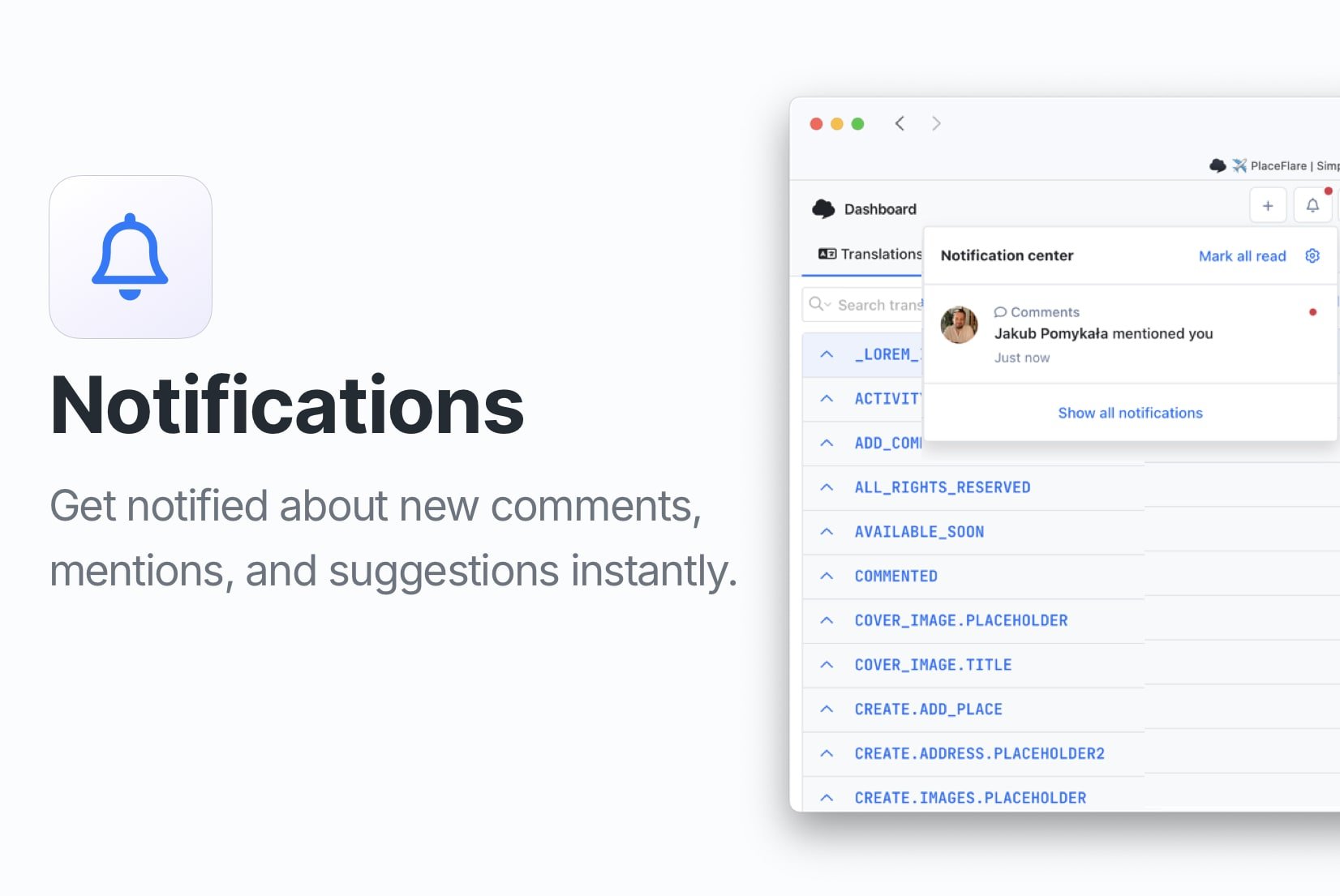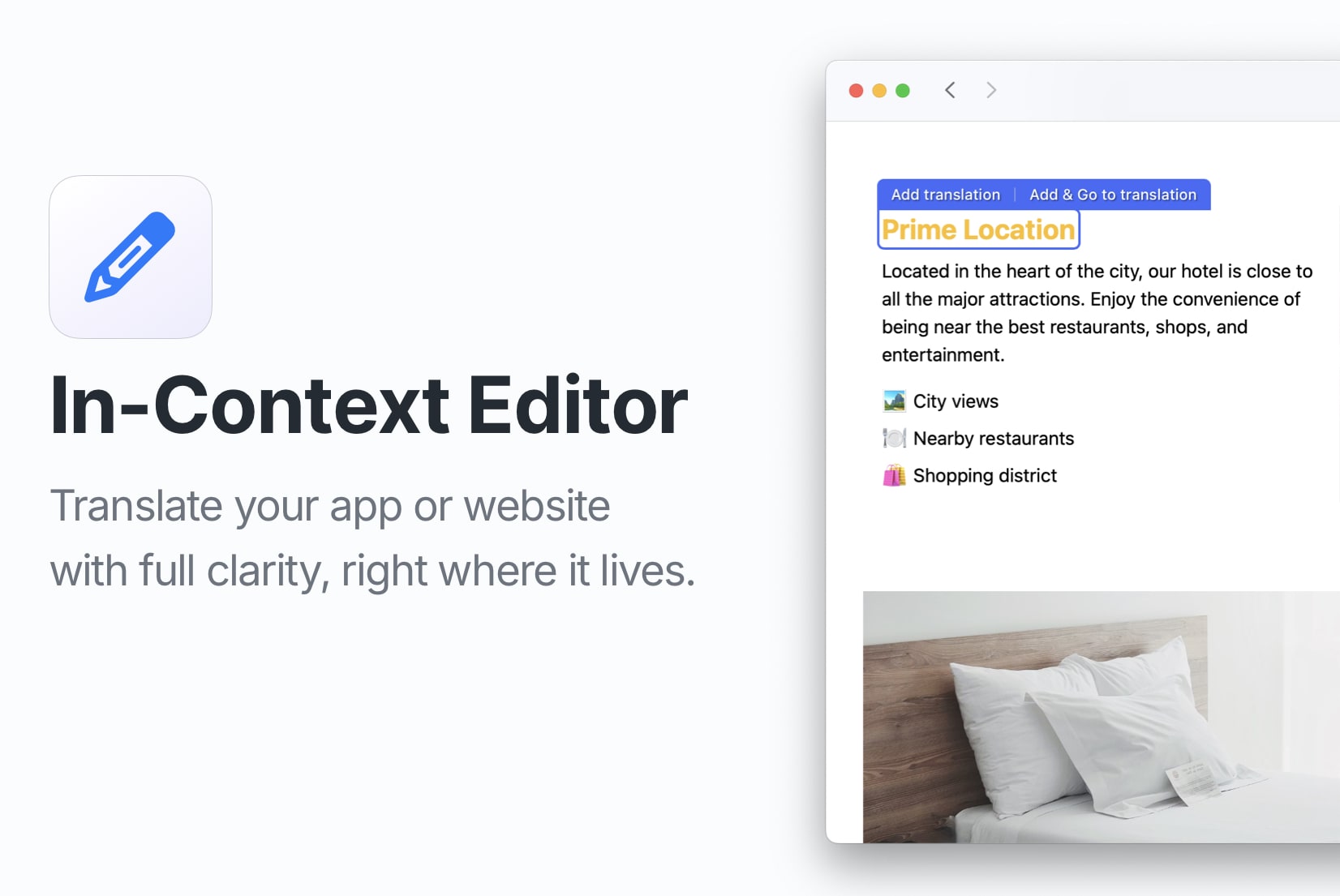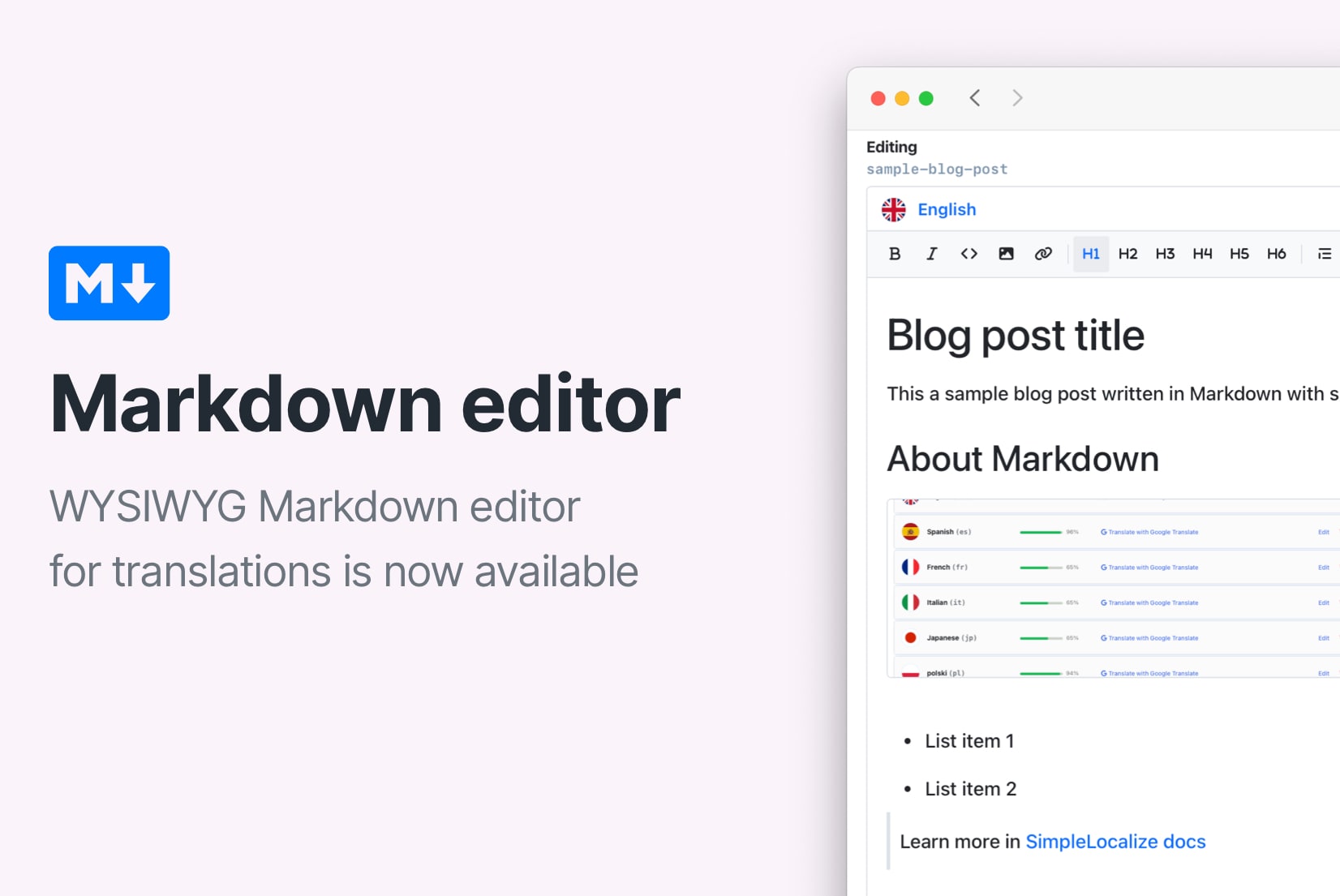Introducing: Command Assistant
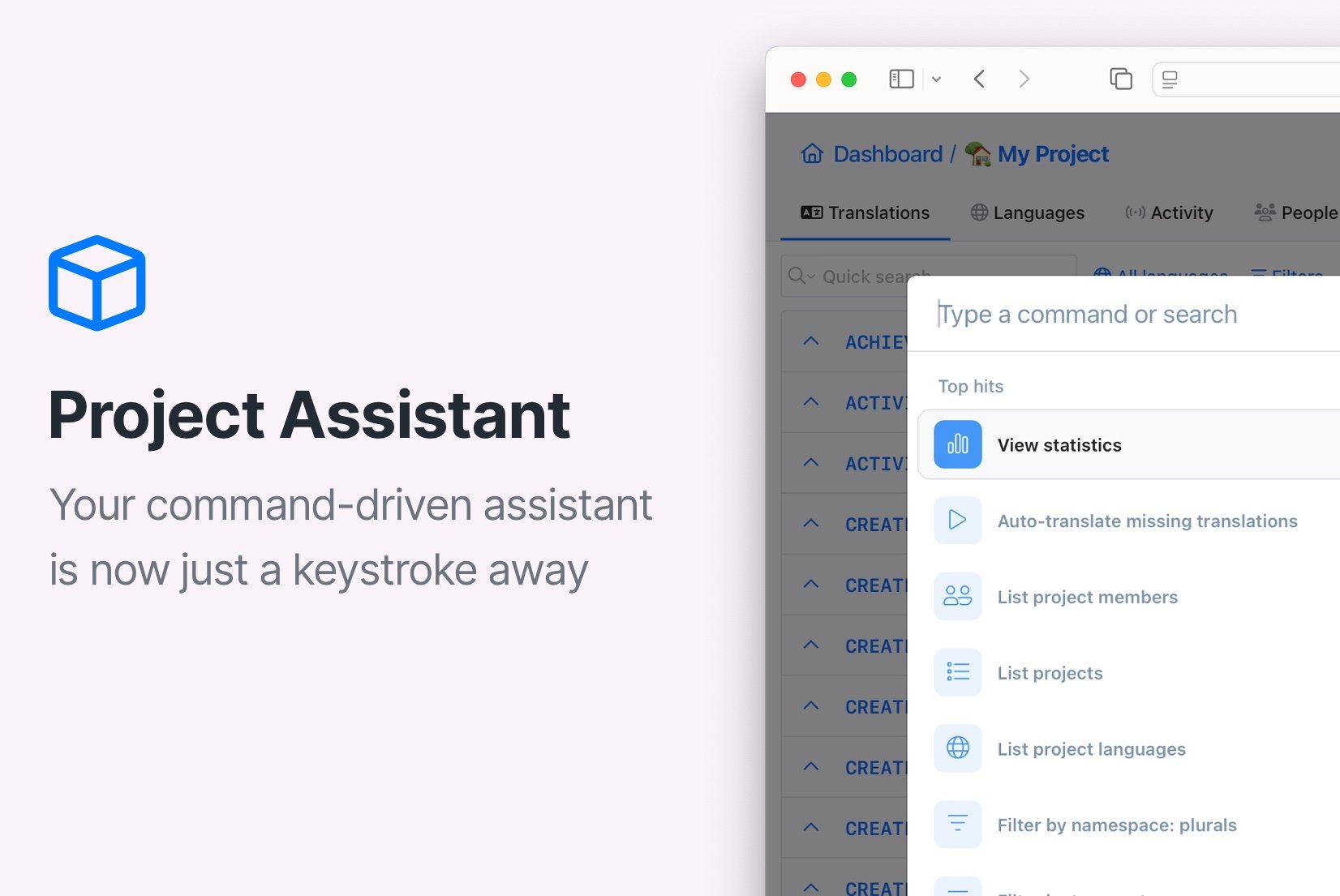
We are excited to announce the launch of Command Assistant, a new feature designed to help you manage your translations more efficiently.
Command Assistant is a powerful tool that enables you to quickly navigate through your projects, manage translation keys, search for translations and access statistics with ease. With Command Assistant, you can search for translations and translation keys in current project or all your projects, auto-translate missing translations, publish translations, and more—all from one place.
Open Command Assistant
To open Command Assistant, use the keyboard shortcut ⌘ + K on macOS or Ctrl + K on Windows and Linux.
You can navigate through the Command Assistant using the arrow keys and the Enter key.
Key Features
Command Assistant allows you to:
- Search for translation keys and display them in the editor
- Search for translations in the current project or all your projects
- Open translation key settings
- Copy links to translation keys
- Add new translation keys
- Delete translation keys
- Copy project token or API key
- Open project, language, and user statistics
- Access project members, permission settings, and recent activities
- List and open projects
- Switch between different tabs
- Open various resources like Swagger or documentation
- Auto-translate missing translations
- Sort and filter translations
- Adjust editor settings
- And more!
Conclusion
We hope that Command Assistant will help you manage your translations in SimpleLocalize's Translation Editor more efficiently. If you have any questions or feedback about the available features, please let us know—we are always looking for ways to improve our product and enhance your experience.
Give Command Assistant a try and let us know what you think!
Share your feedback on Command Assistant in the SimpleLocalize feature requests board.