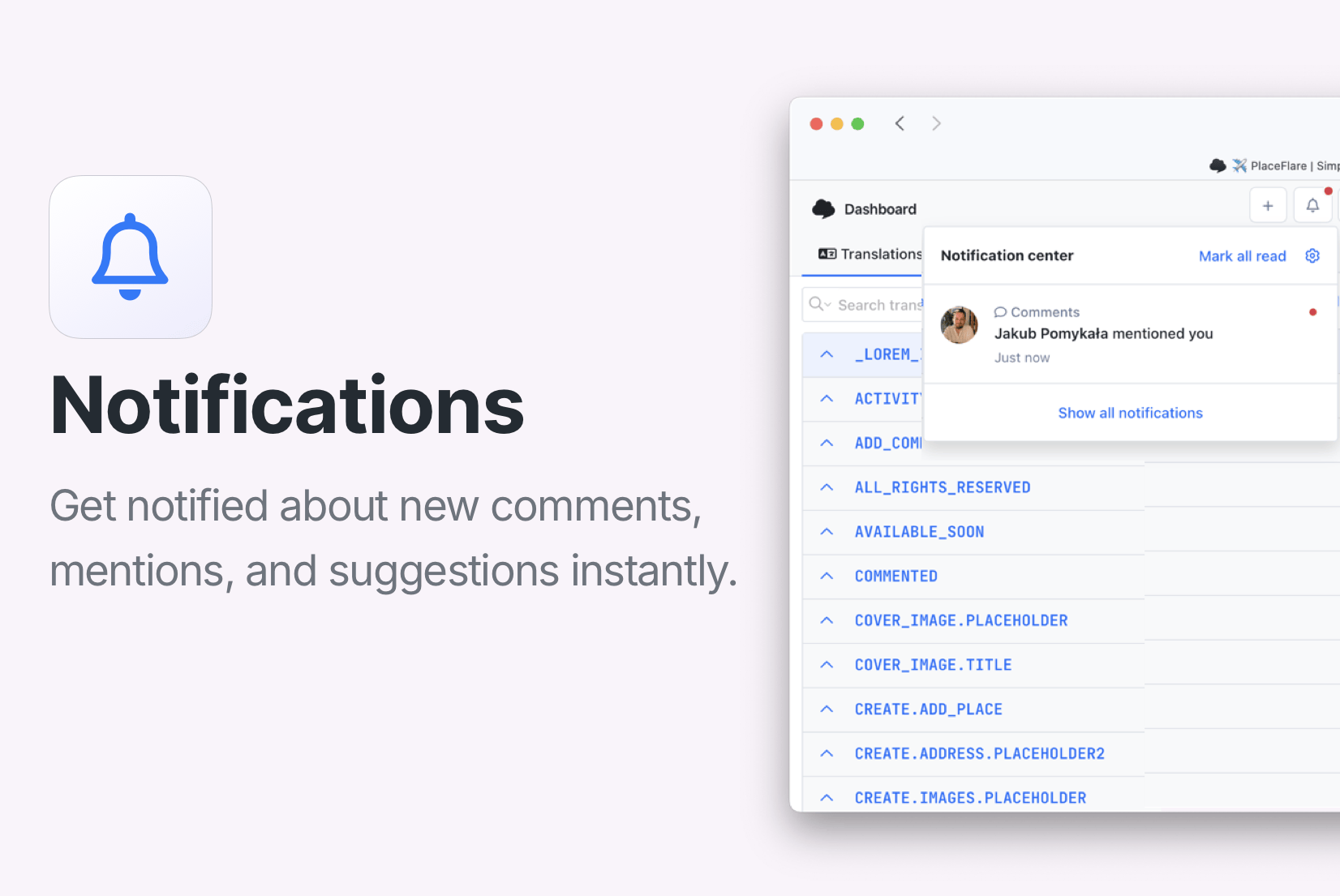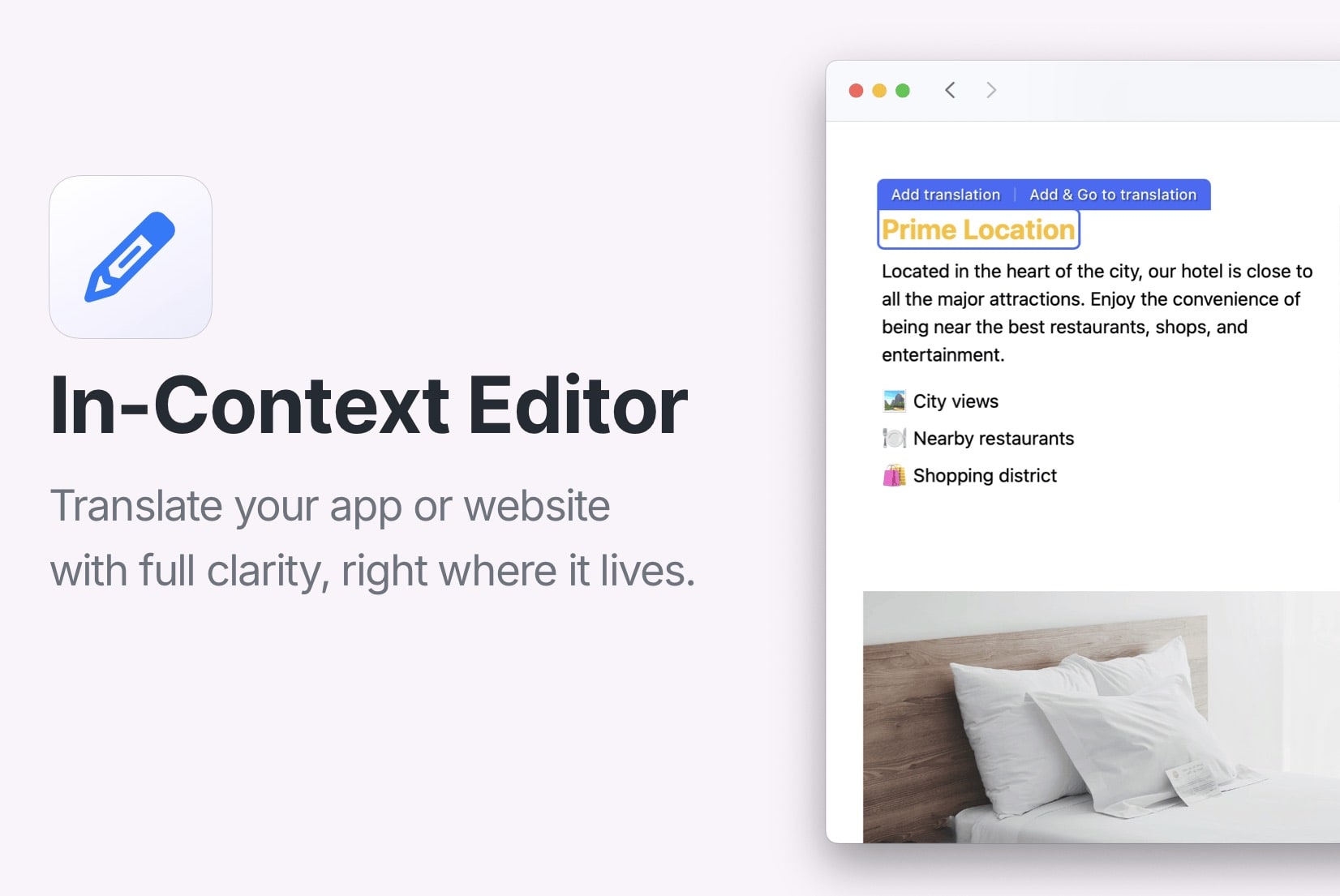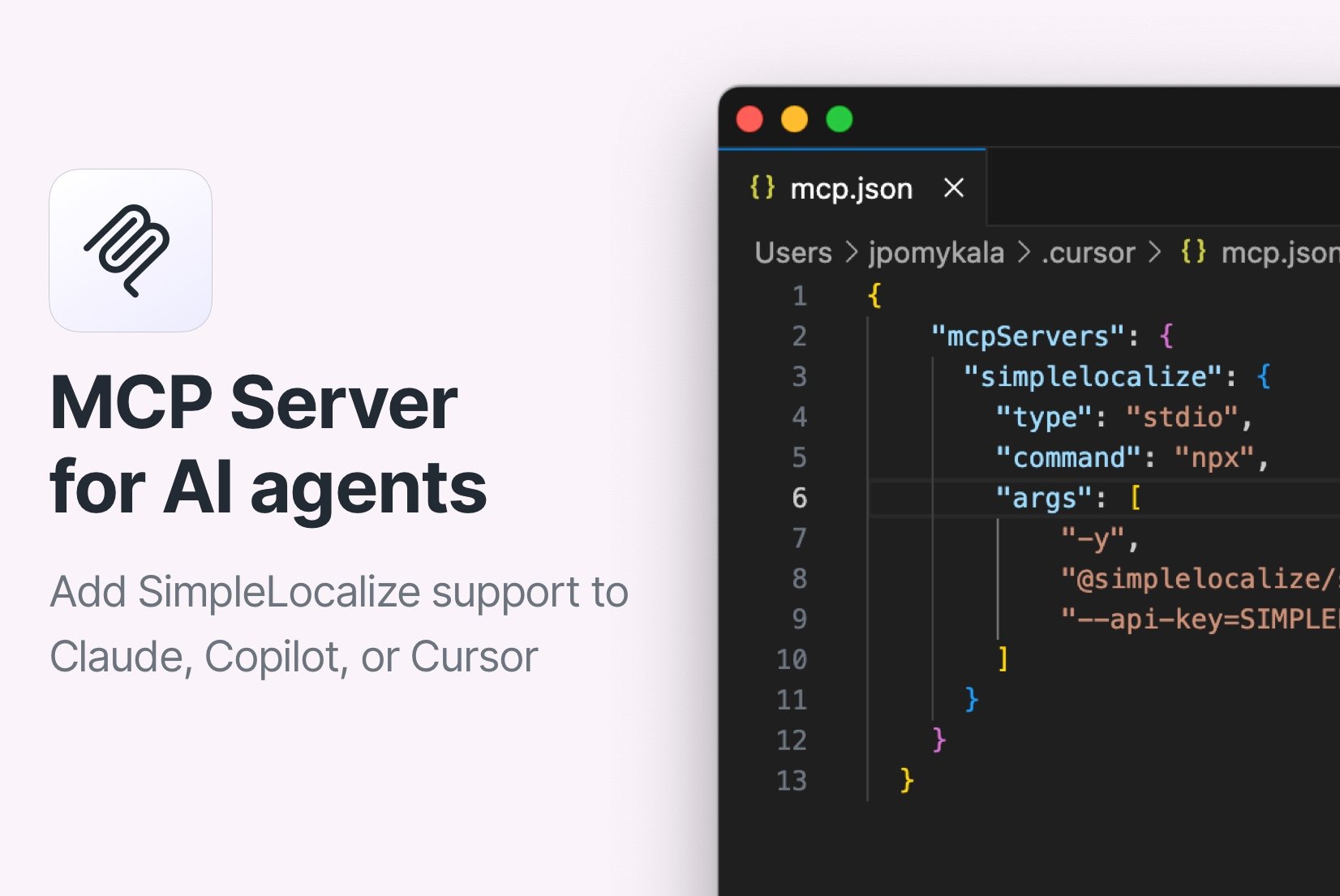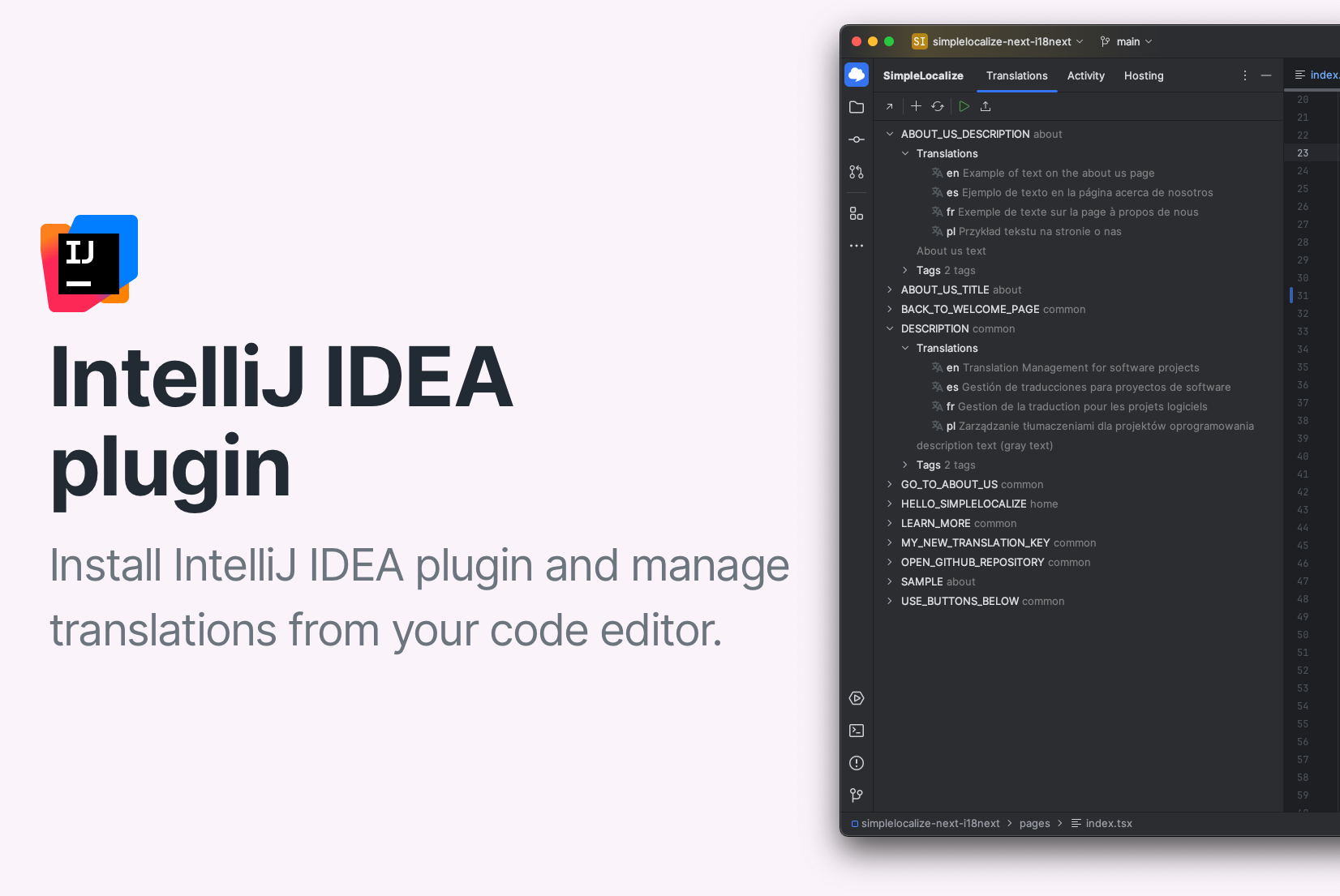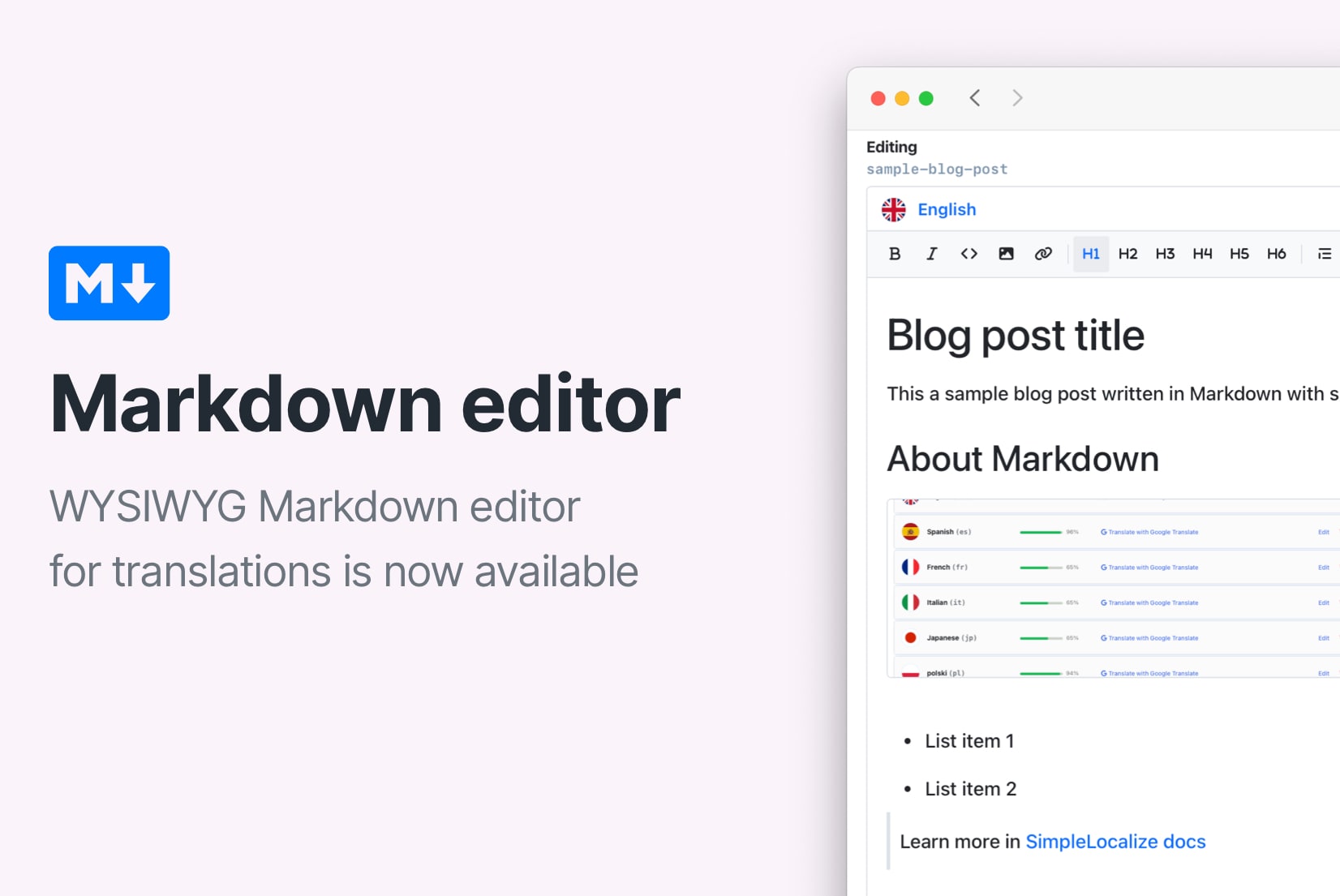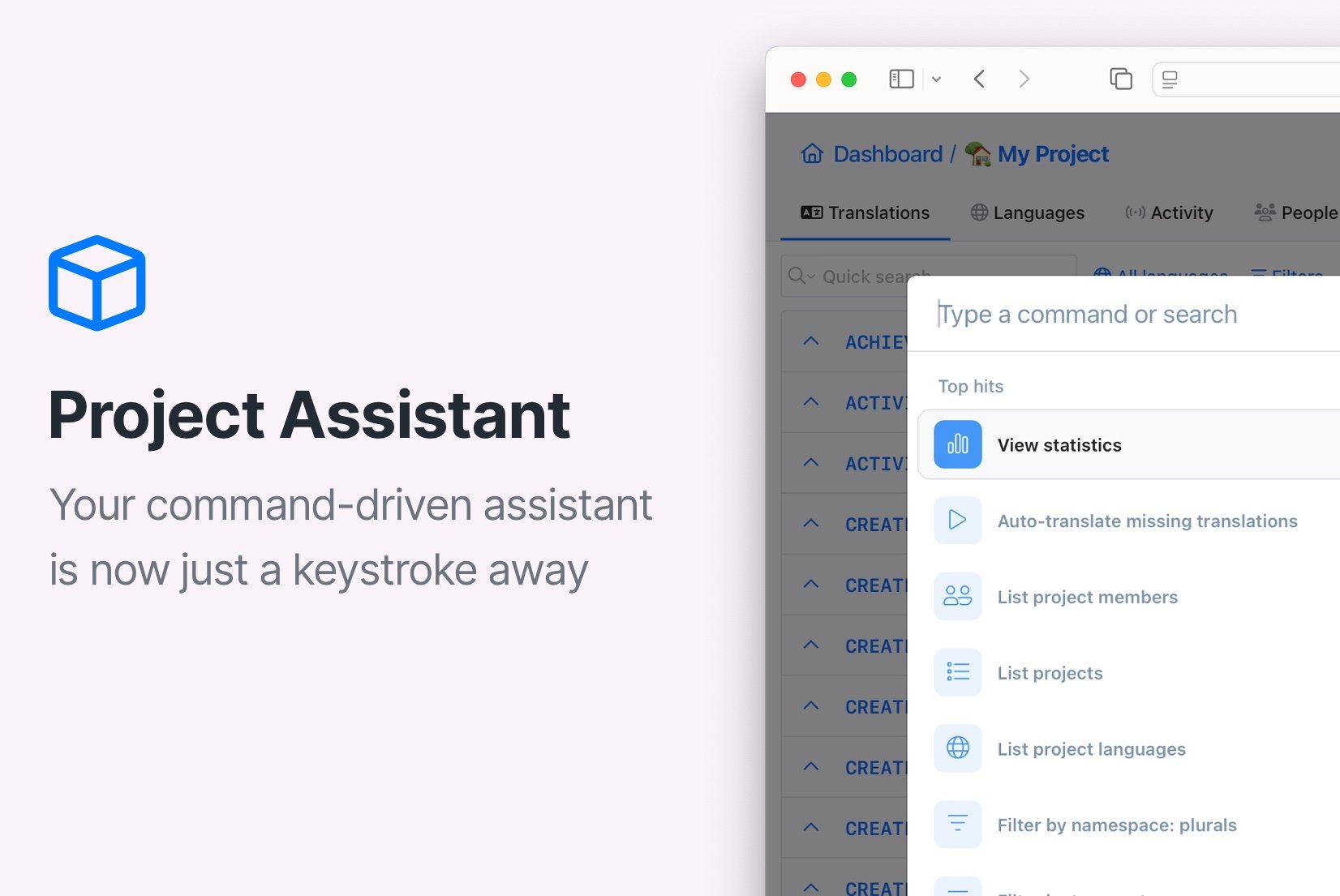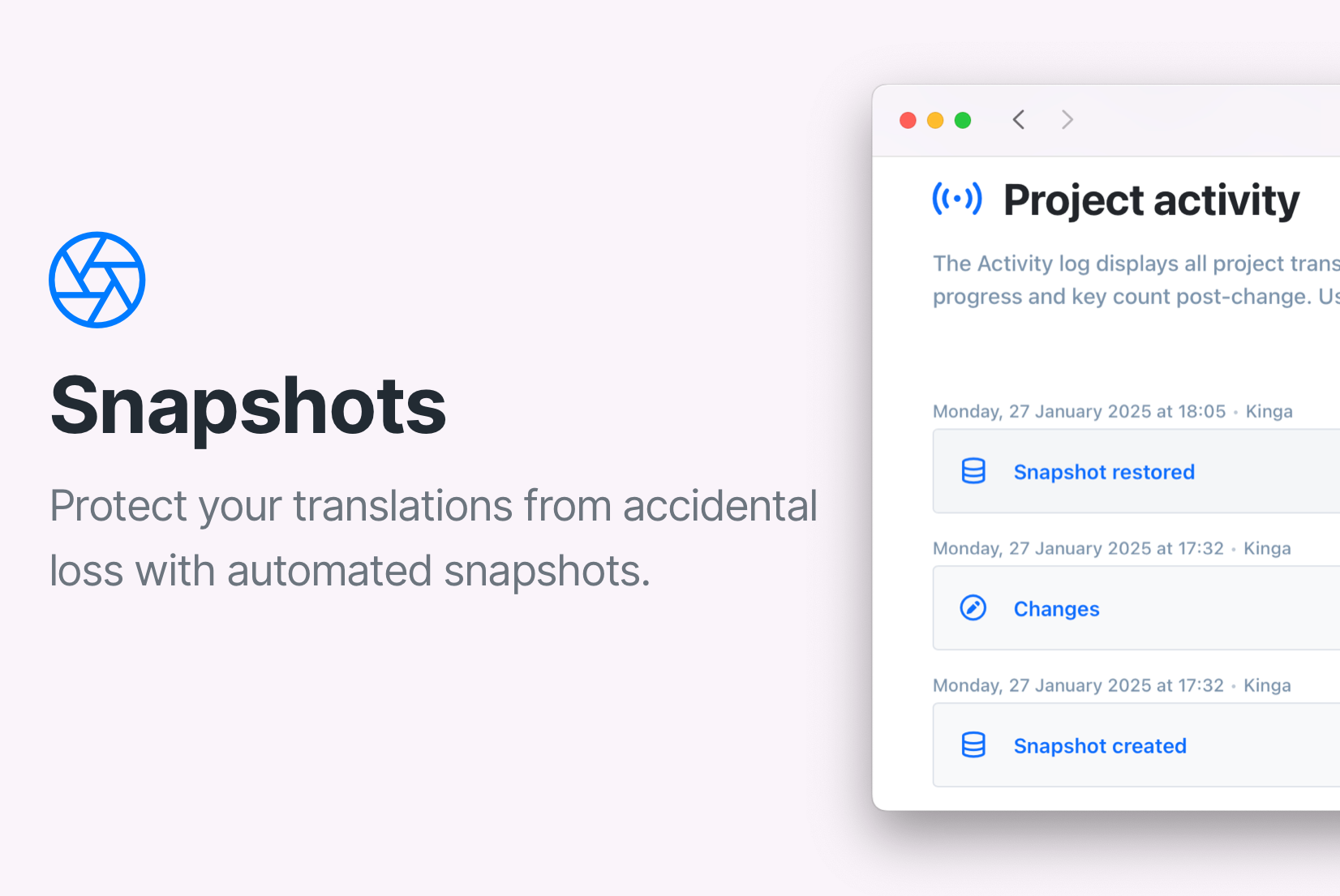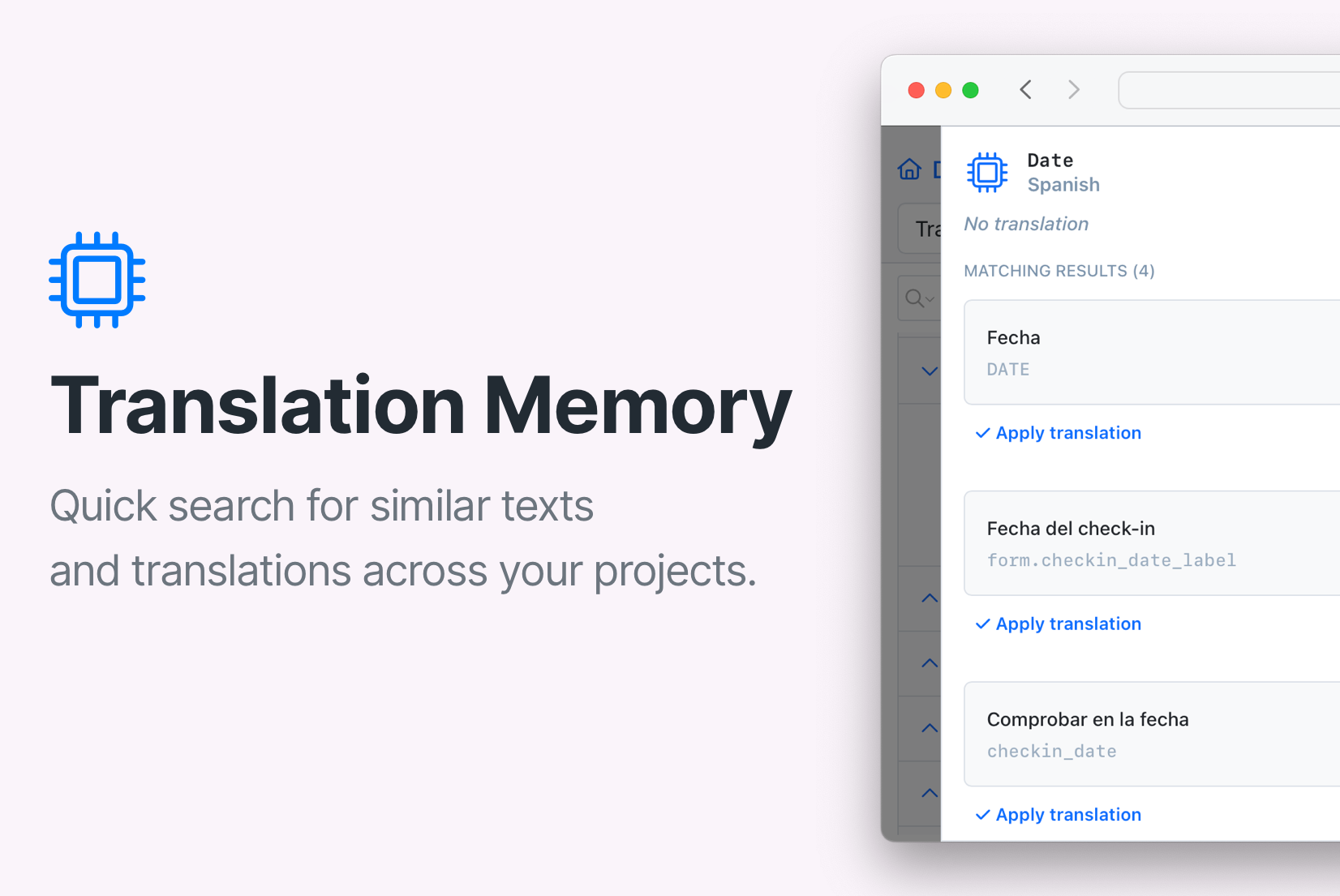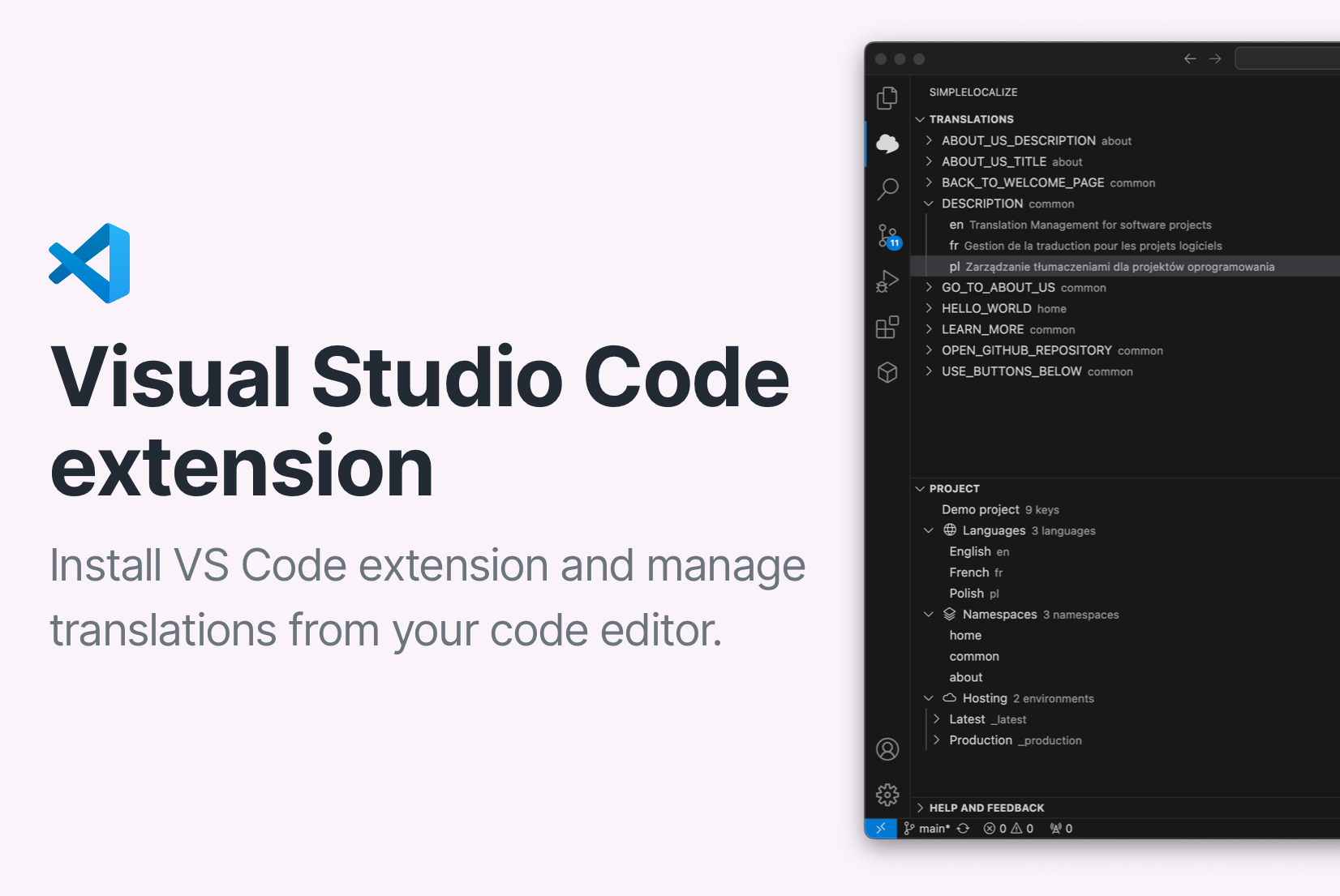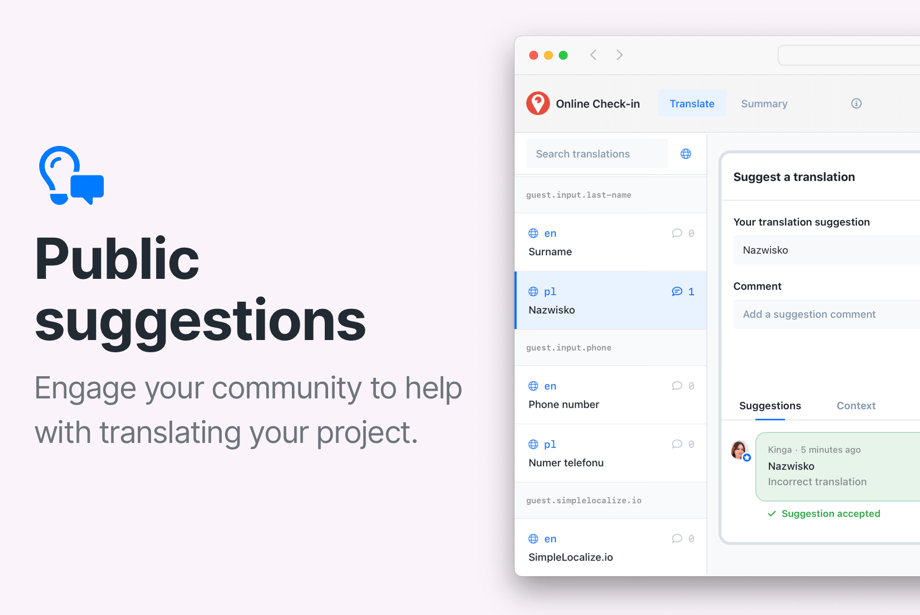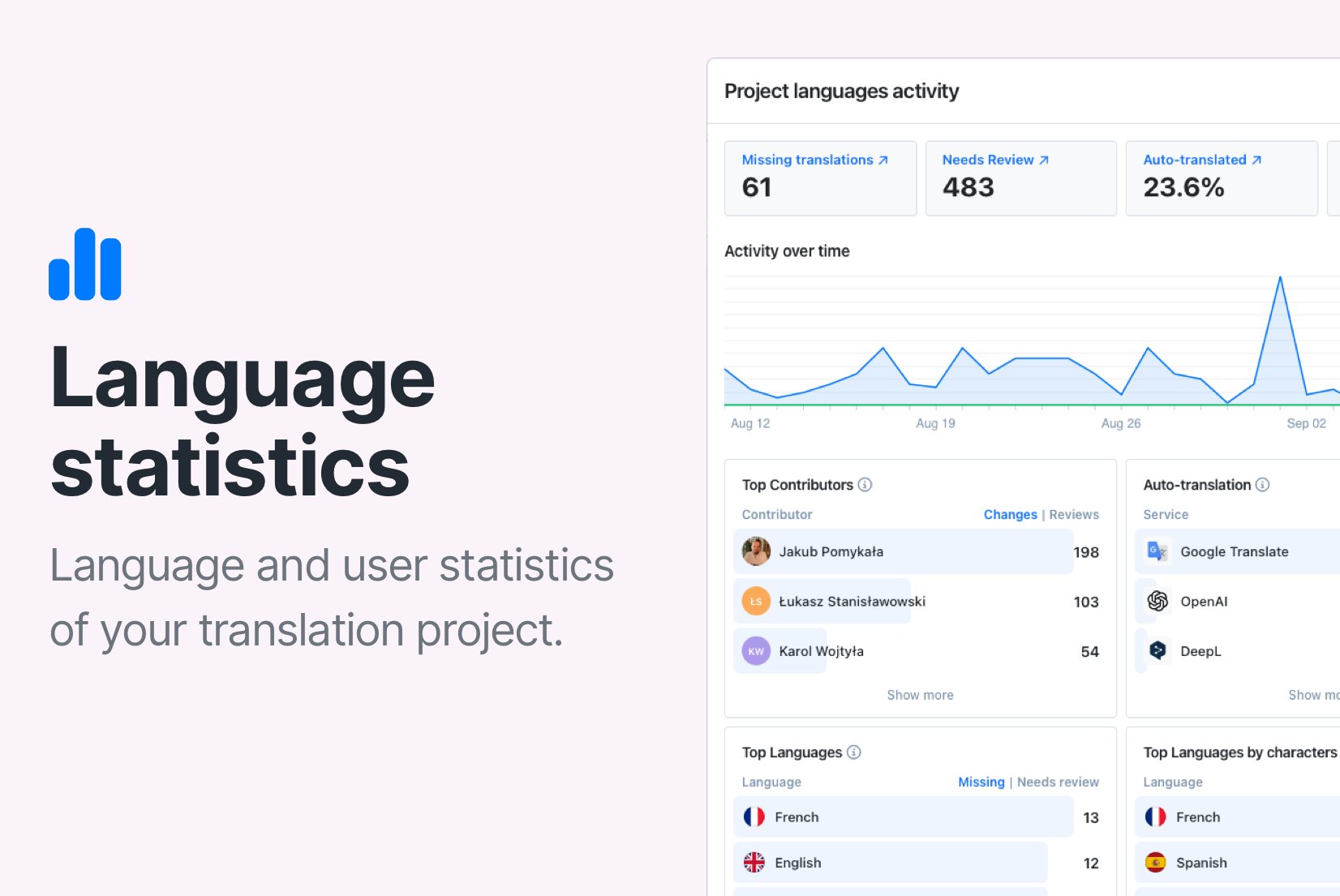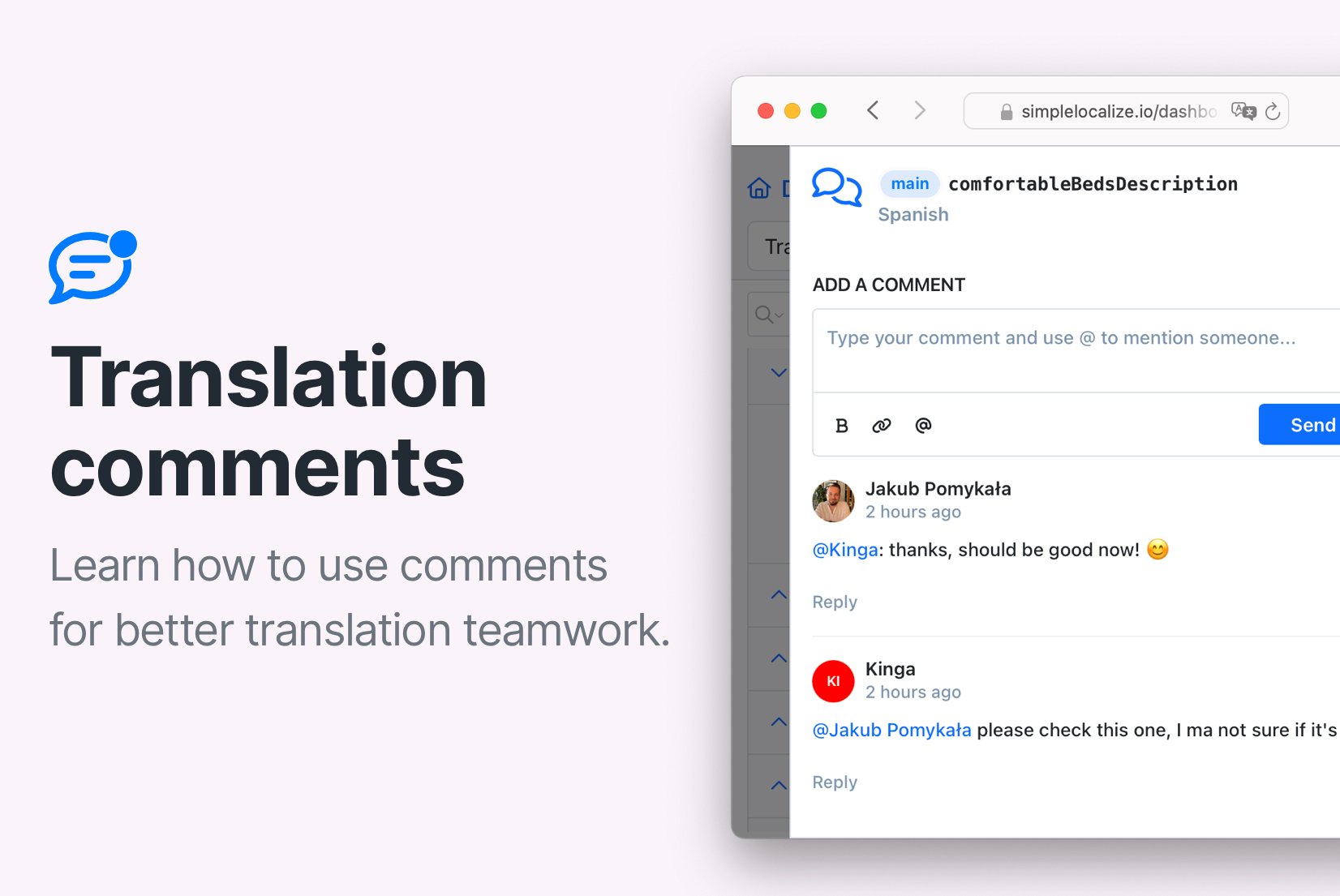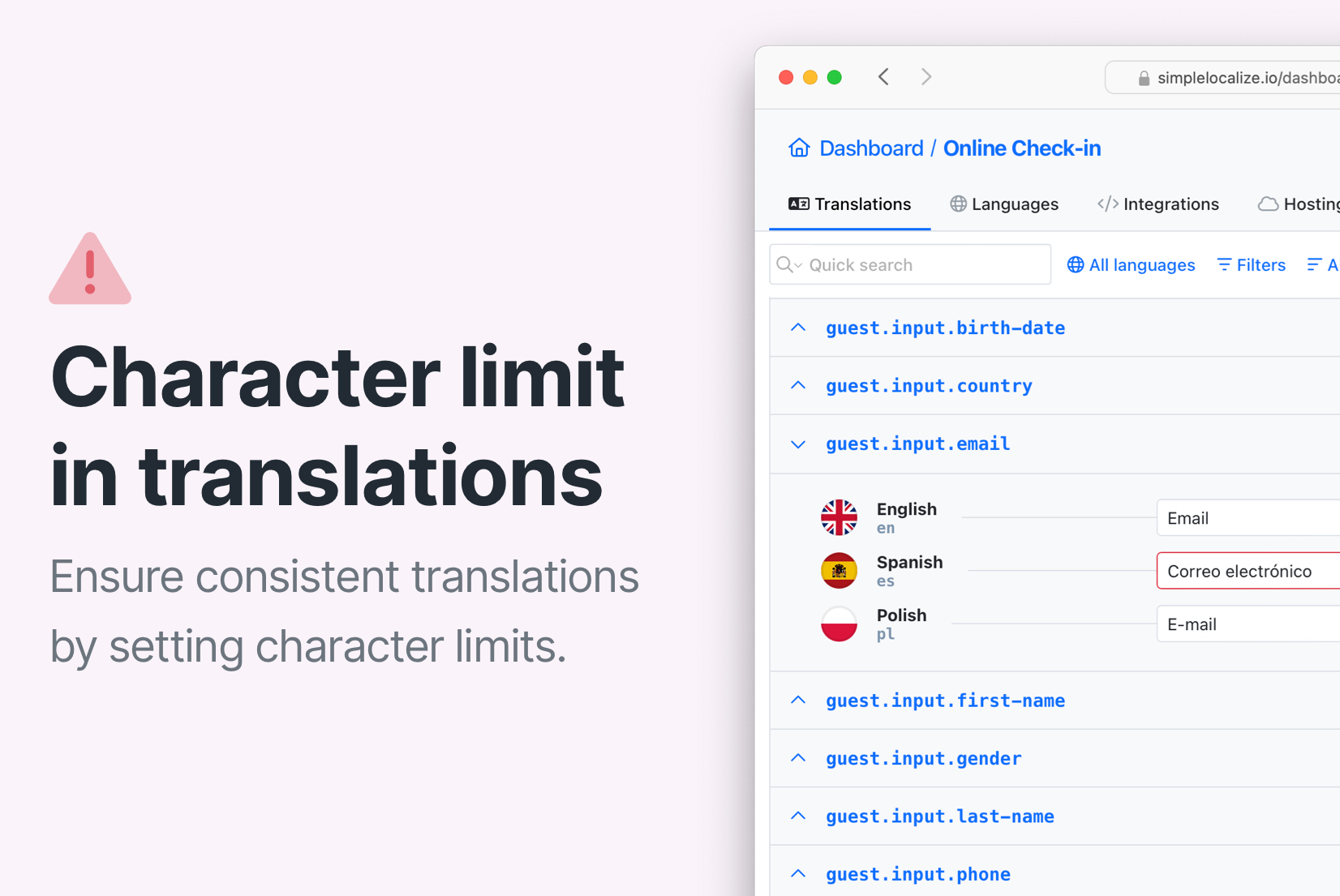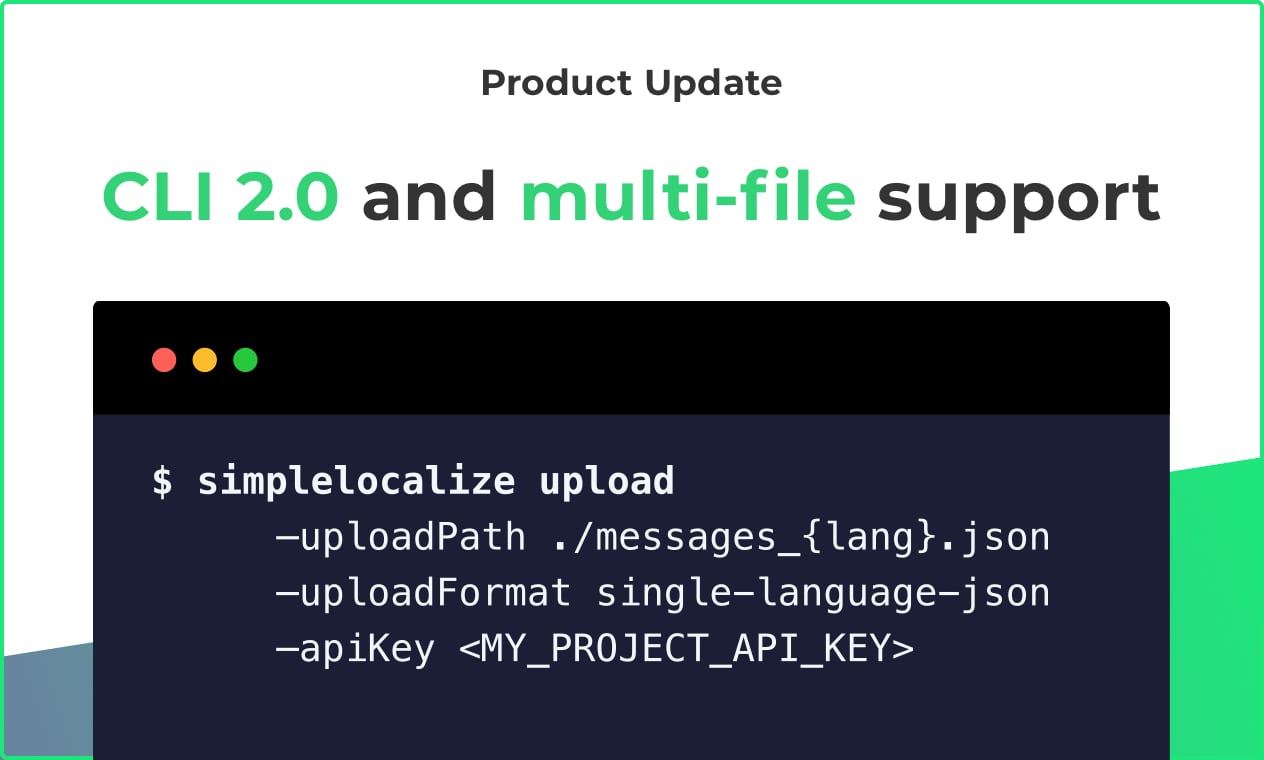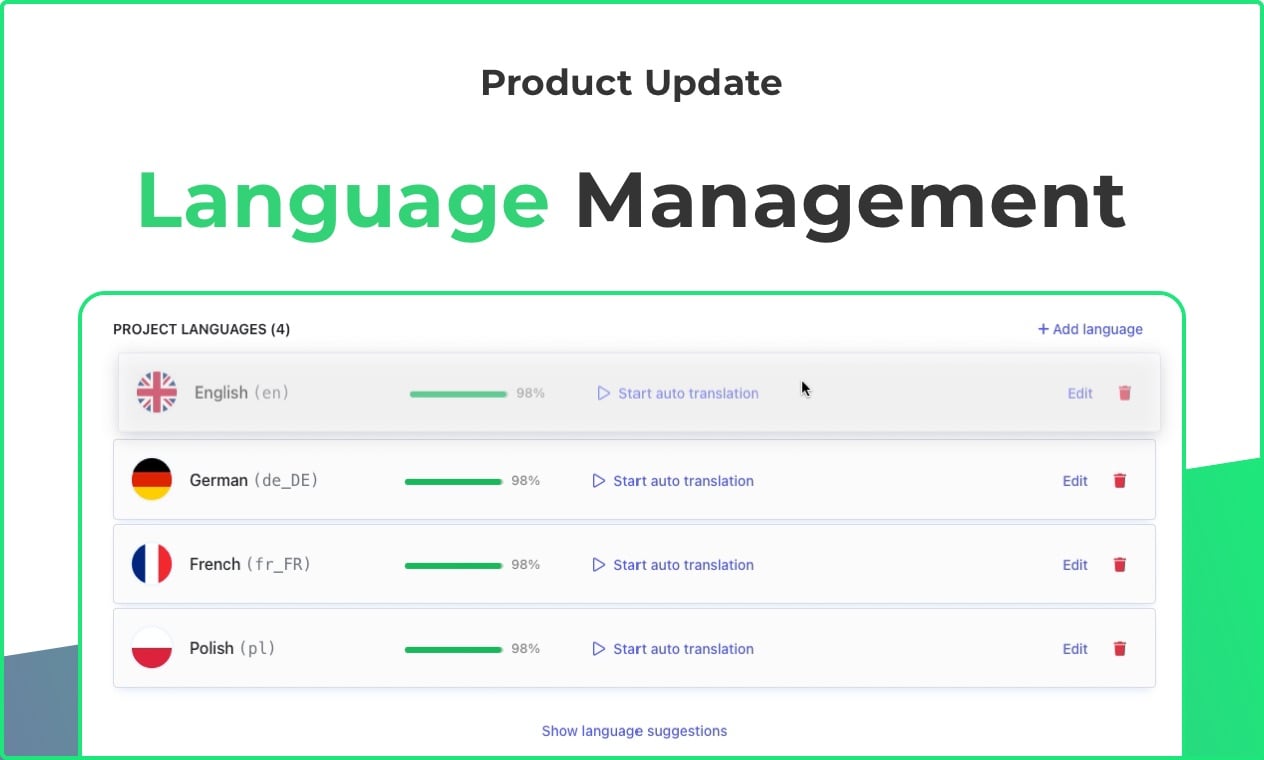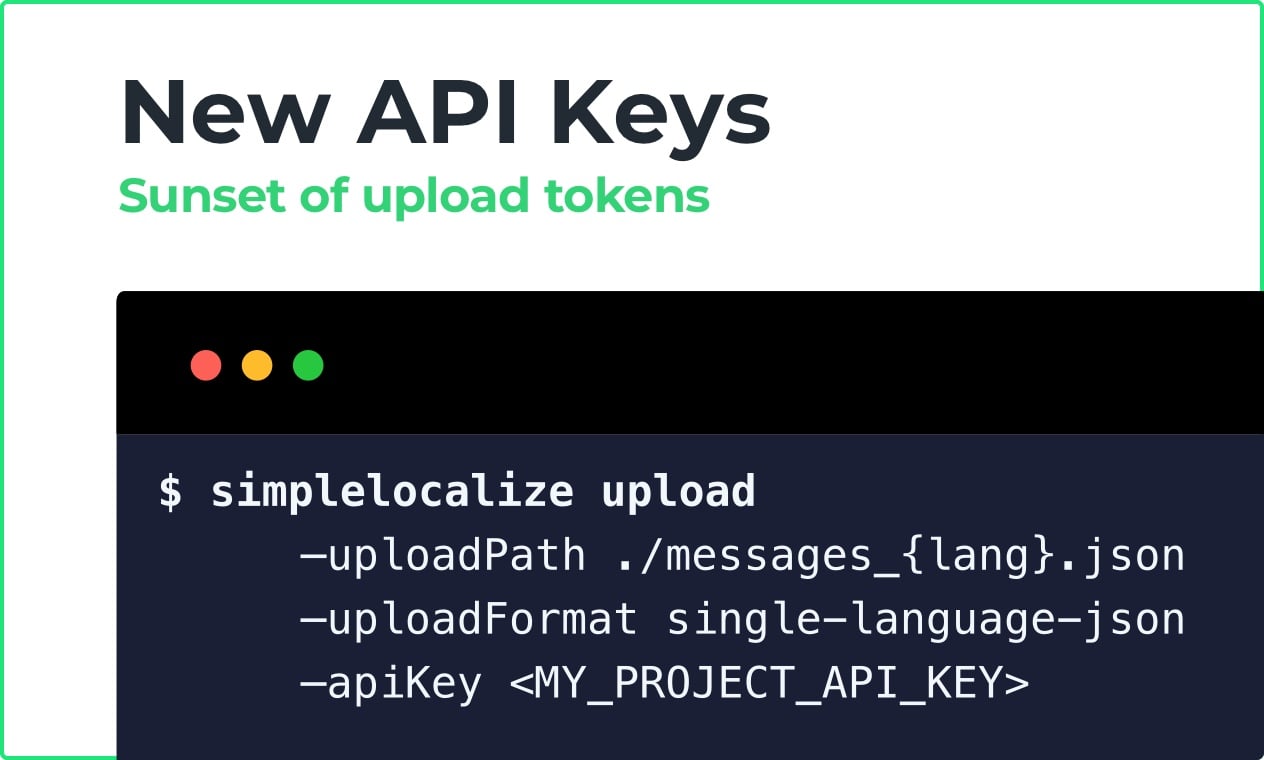Posts with #product updates
We found 16 posts with tag #product updates
Introducing: Notifications
Stay updated with your localization projects using our new notifications feature. Get real-time alerts for comments, mentions, and translation suggestions.
Introducing: In-Context Editor
Edit your website or app translations directly within the context with our new In-Context Editor feature. Learn how to set it up and use it effectively.
Introducing: MCP Server
The official SimpleLocalize MCP Server allows you to integrate AI agents like Cursor AI, Claude, or GitHub Copilot with SimpleLocalize for managing translations in your projects.
Introducing: IntelliJ IDEA plugin
The new SimpleLocalize IntelliJ IDEA lets you manage translations directly in the editor. Explore key features and installation instructions.
Introducing: Markdown visual editor
Markdown visual editor is a new feature in SimpleLocalize that allows you to edit Markdown files in a user-friendly way, without needing to know the syntax.
Introducing: Command Assistant
Command Assistant is a powerful tool that enables you to navigate through your projects, manage translation keys, and access statistics with ease.
Introducing: Automated snapshots
Protect your translations with automatic snapshots! SimpleLocalize saves your project before big changes, so you can easily restore it if needed.
Introducing: Translation memory
Learn how to save time and maintain consistency across your translations with SimpleLocalize's new translation memory feature.
Introducing: Visual Studio Code extension
The new SimpleLocalize VS Code extension lets you manage translations directly in the editor. Explore key features and installation instructions.
Introducing: Public suggestions
Try out the new public suggestions feature and get feedback from your users. Enable public translations and share your project with the community.
Introducing: Statistics
Check your project's translation progress with the new statistics feature in SimpleLocalize. Monitor progress, untranslated keys, review status, and team performance.
Introducing: Translation comments
Communicate with your team members and translators using comments. Learn how to use comments feature in the translation management system.
Introducing: Character limit in translations
Set character limits for your translations to simplify localization management. Keep your translations consistent and within the character limit of your UI.
CLI 2.0 with multi-file support
Learn how to upload and download translations from complex project structures. Split translations into multiple files to improve loading speed.
Product Update: Better Language Management
See what's new in SimpleLocalize and learn how to use new features. This update focuses around language management and export menu.
Introducing: Project API Keys
Check out the newest naming convention. Learn more about API keys, which are replacing project upload tokens, upload tokens, and API tokens.