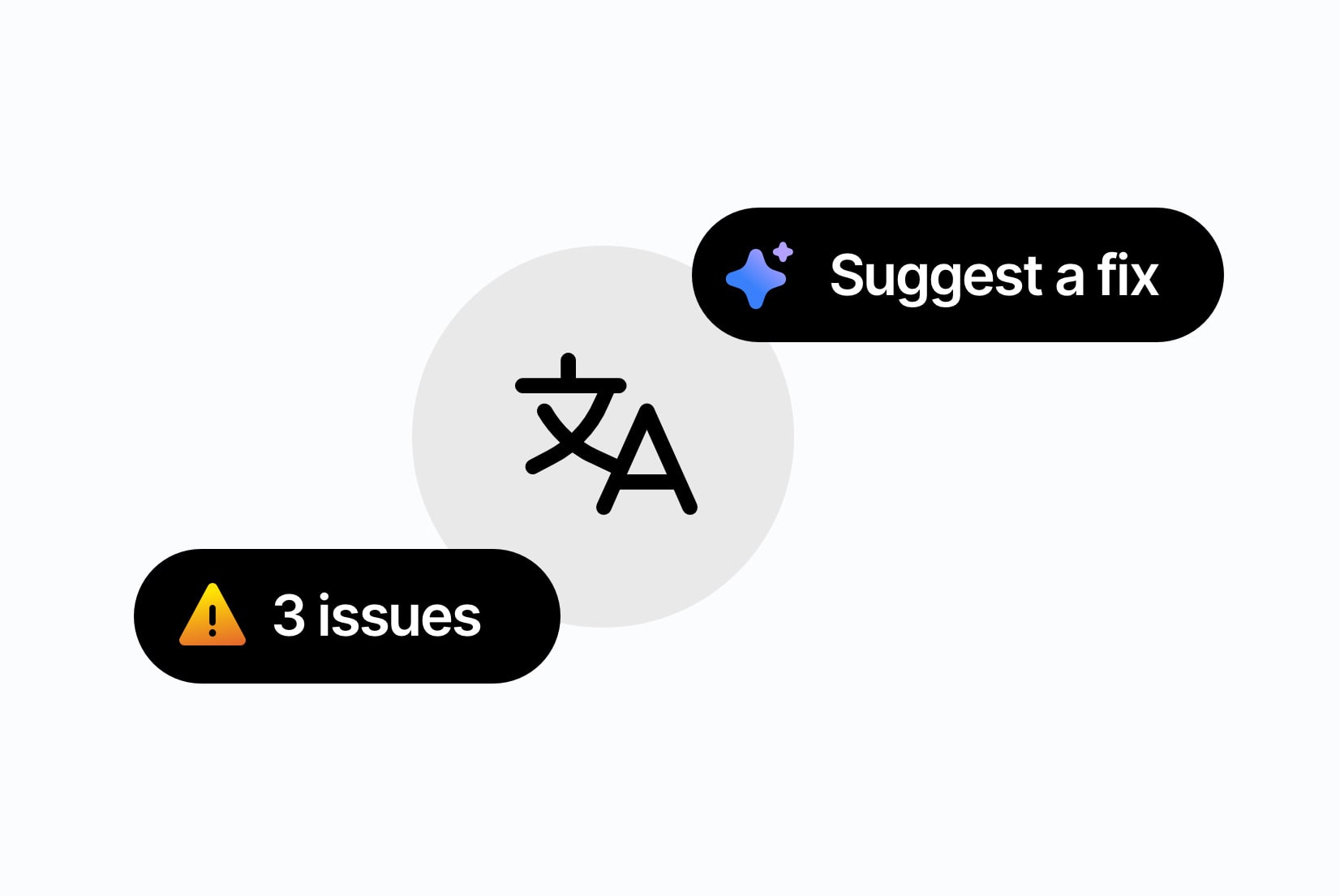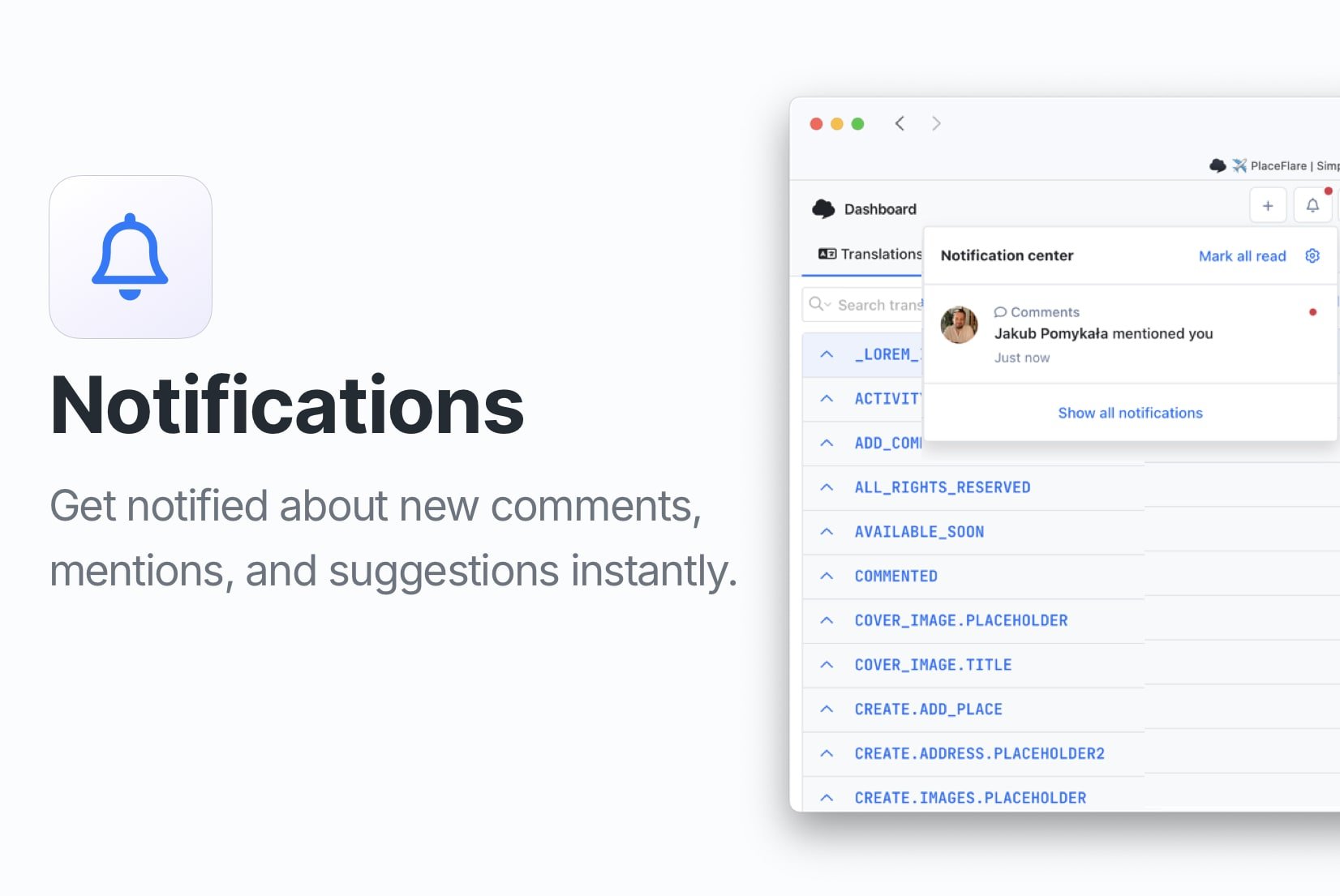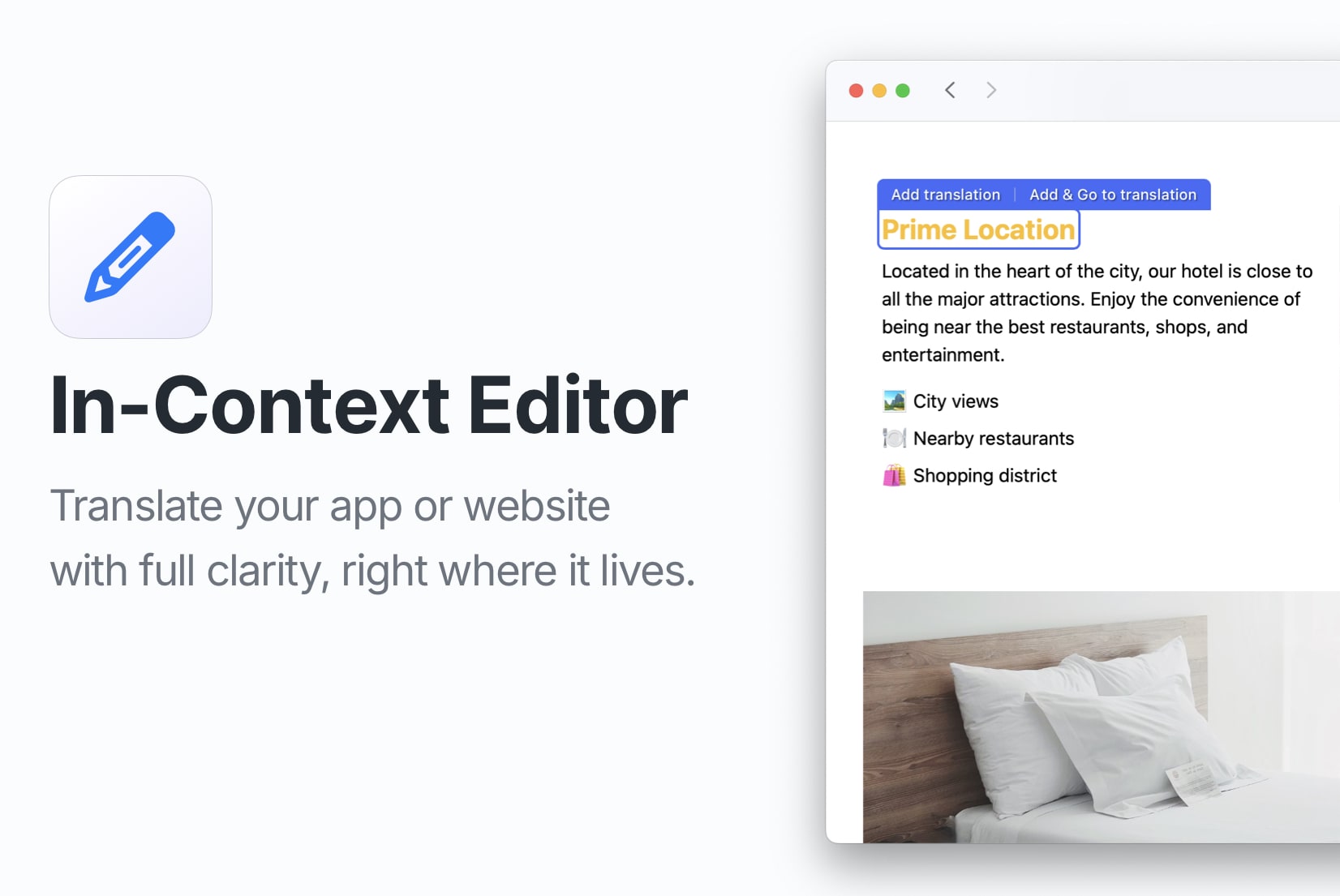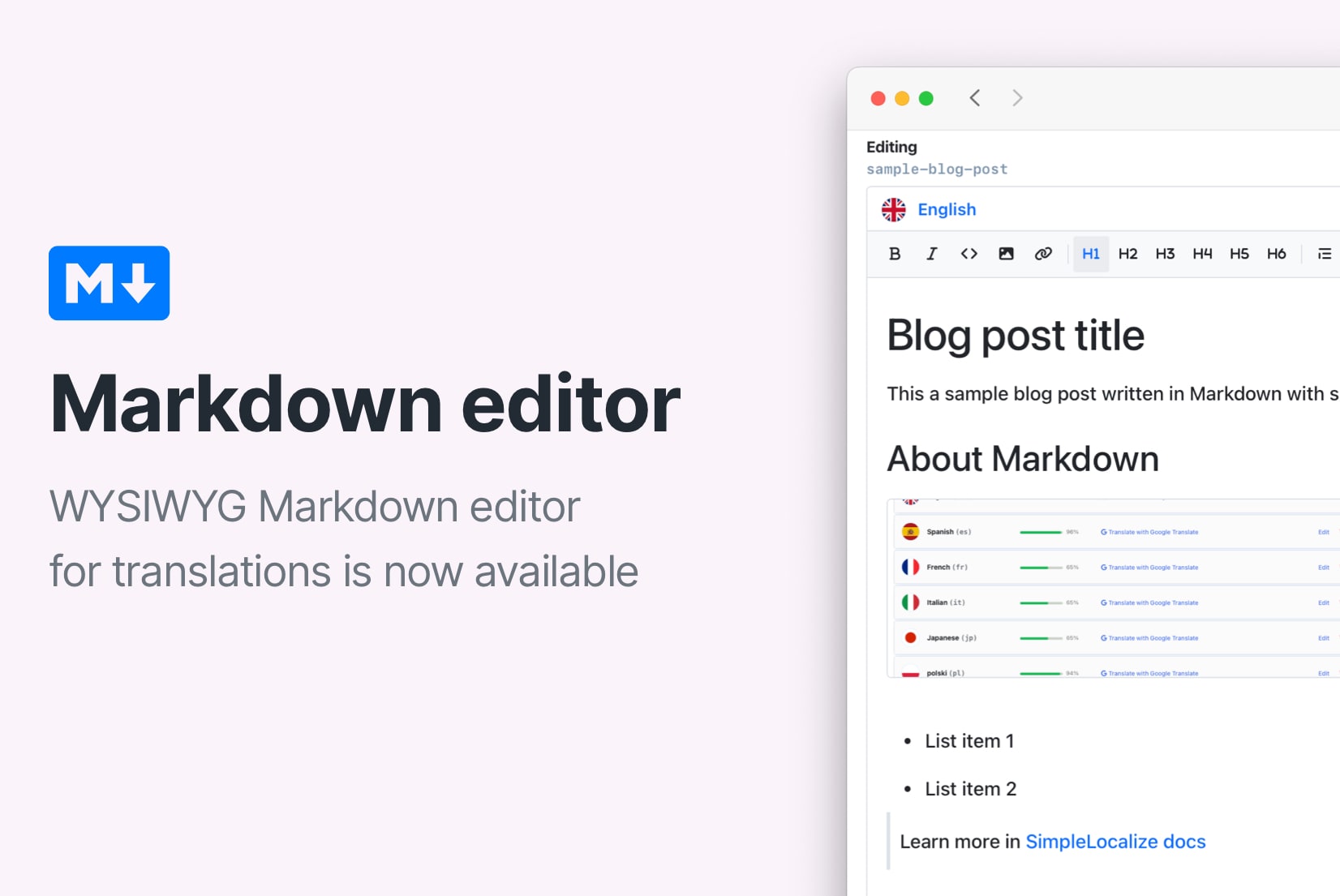Introducing: Public suggestions
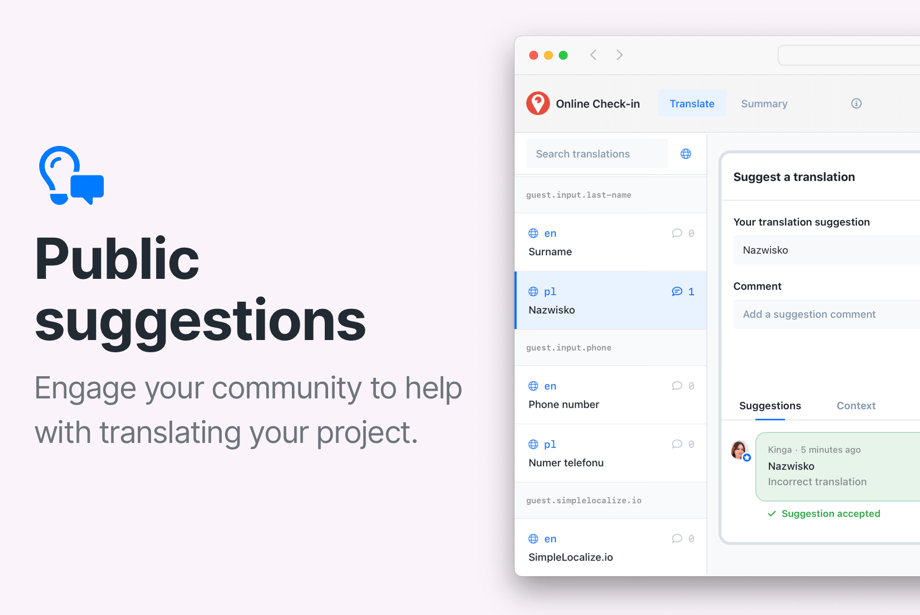
We are pleased to announce the release of the public translation feature. Public suggestions allow you to easily share your project with the community and receive feedback from your users. This feature is available for all users, including those on the free plan.
How public suggestions work
When you enable public suggestions, a link to your project is generated. You can share this link with your users, who can then submit their suggestions directly from the project page.
You can review and approve the suggestions from your project at SimpleLocalize. Once you approve a suggestion, it automatically replaces the original translation in your project.
How to enable public suggestions
To enable public suggestions, go to the project settings and select the Public suggestions option.
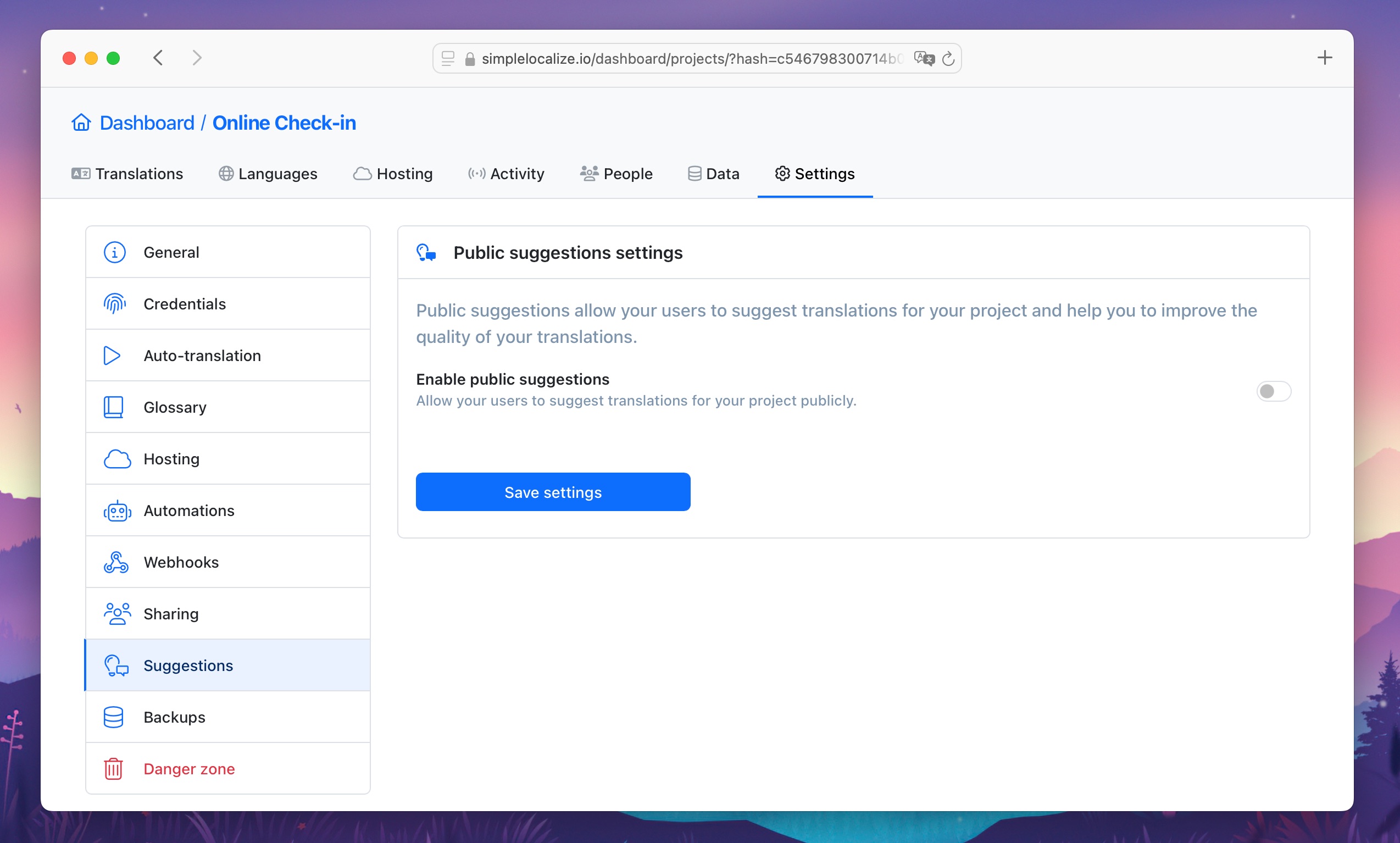
Enable the feature by clicking the toggle button. A link to your project will be generated, which you can share with your users.
In public suggestions settings, you can:
- add your project logo
- customize the project display name
- add a welcome message to your users
- select the languages for which public suggestions are enabled
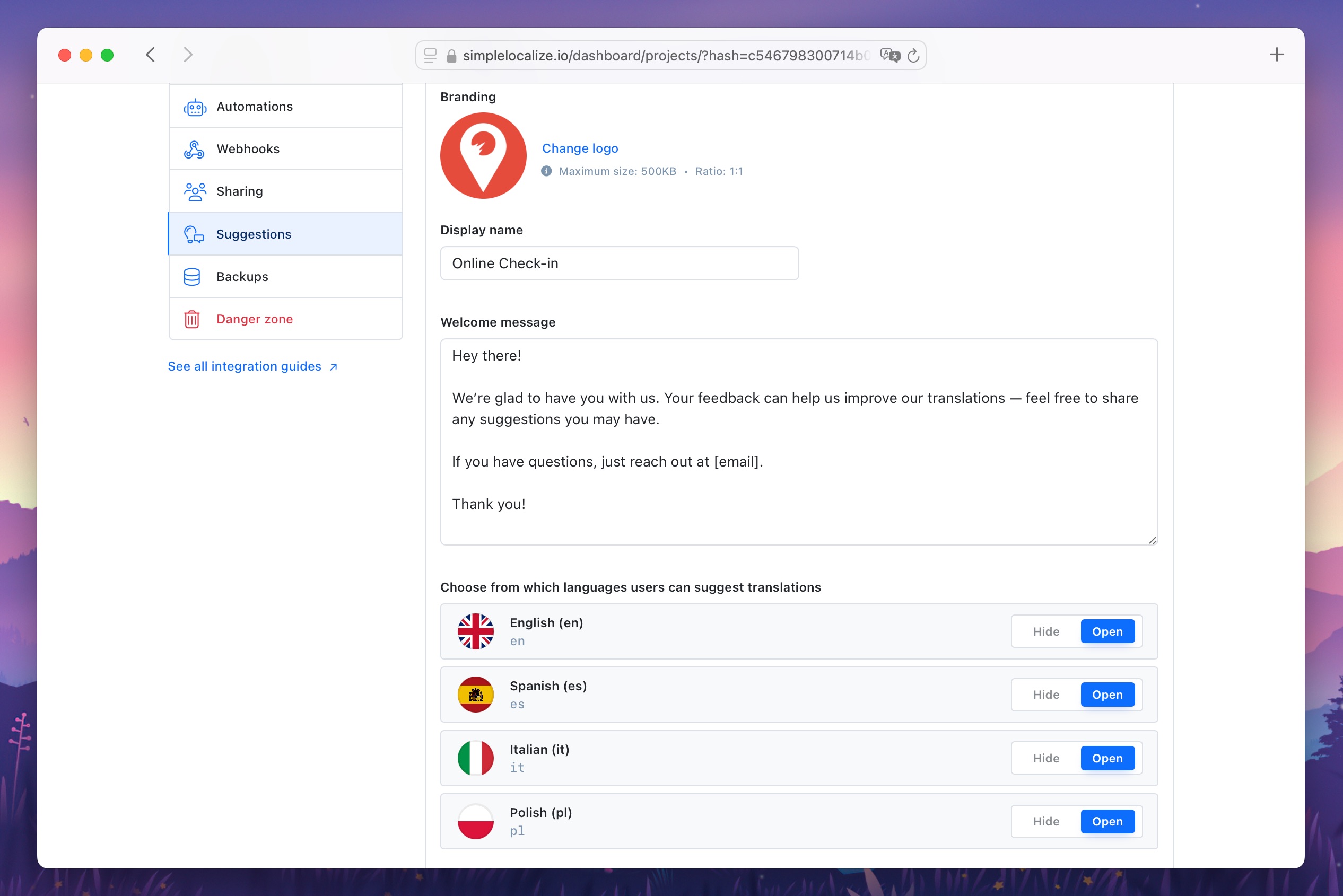
Public translations in action
Open the public suggestions link in your browser to see how it works. You can search for a specific translation, browse the list of translations, and filter them by language.
Click on a translation to see the details and submit a suggestion. You can suggest a new translation and optionally add a comment to your suggestion. Once you post your suggestion, it will be visible to the project administrators.
In the translation view, you can also see other suggestions, check the translation context (screenshot and description), and see the source translation in the selected language for easier translation.
Notifications
When a user submits a suggestion, you will receive an email and in-app notification with the suggestion details. You can enable notifications for new public suggestions in your user settings to stay up-to-date with the latest feedback.
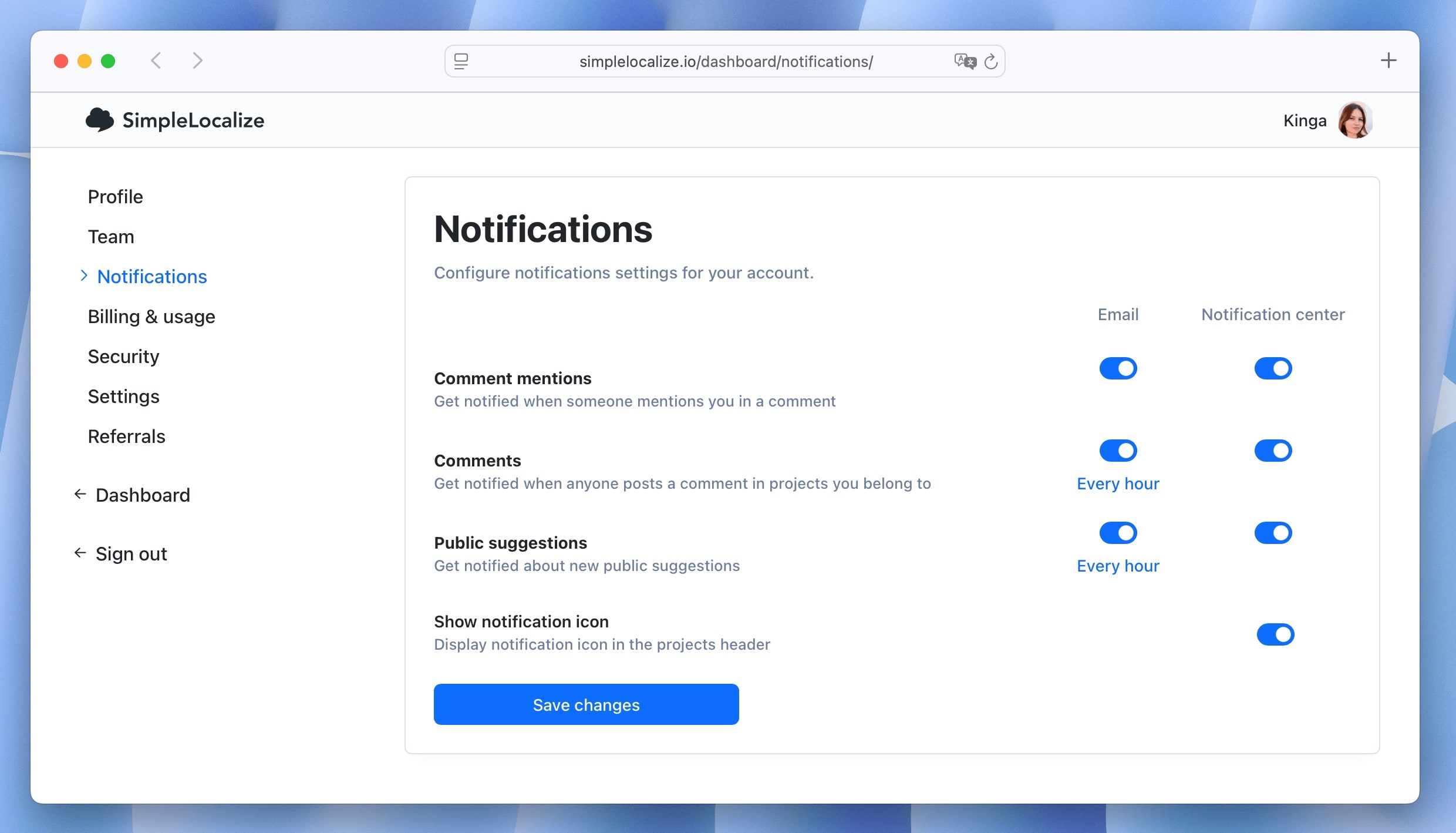
Accepting public suggestions
You can see all the suggestions in the Comments section. Click on the comment icon to view the suggestion details and accept it.
Once you accept a suggestion, it will automatically replace the original translation in your project.
The suggestion will also be marked as accepted in the public suggestions view.
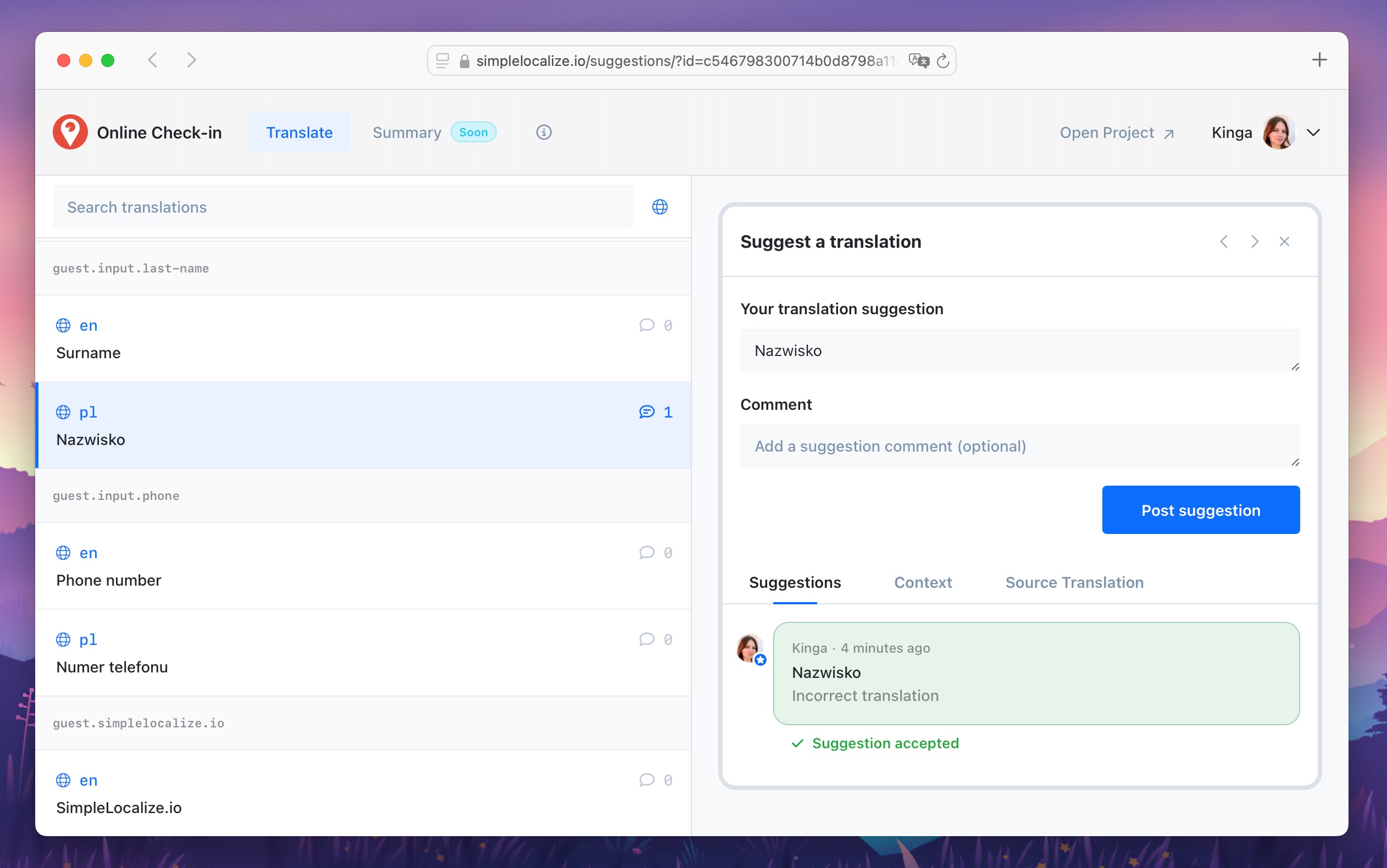
Activity
You can see all the activity related to public suggestions in the Activity tab. This includes all the suggestions submitted by users, as well as the comments.
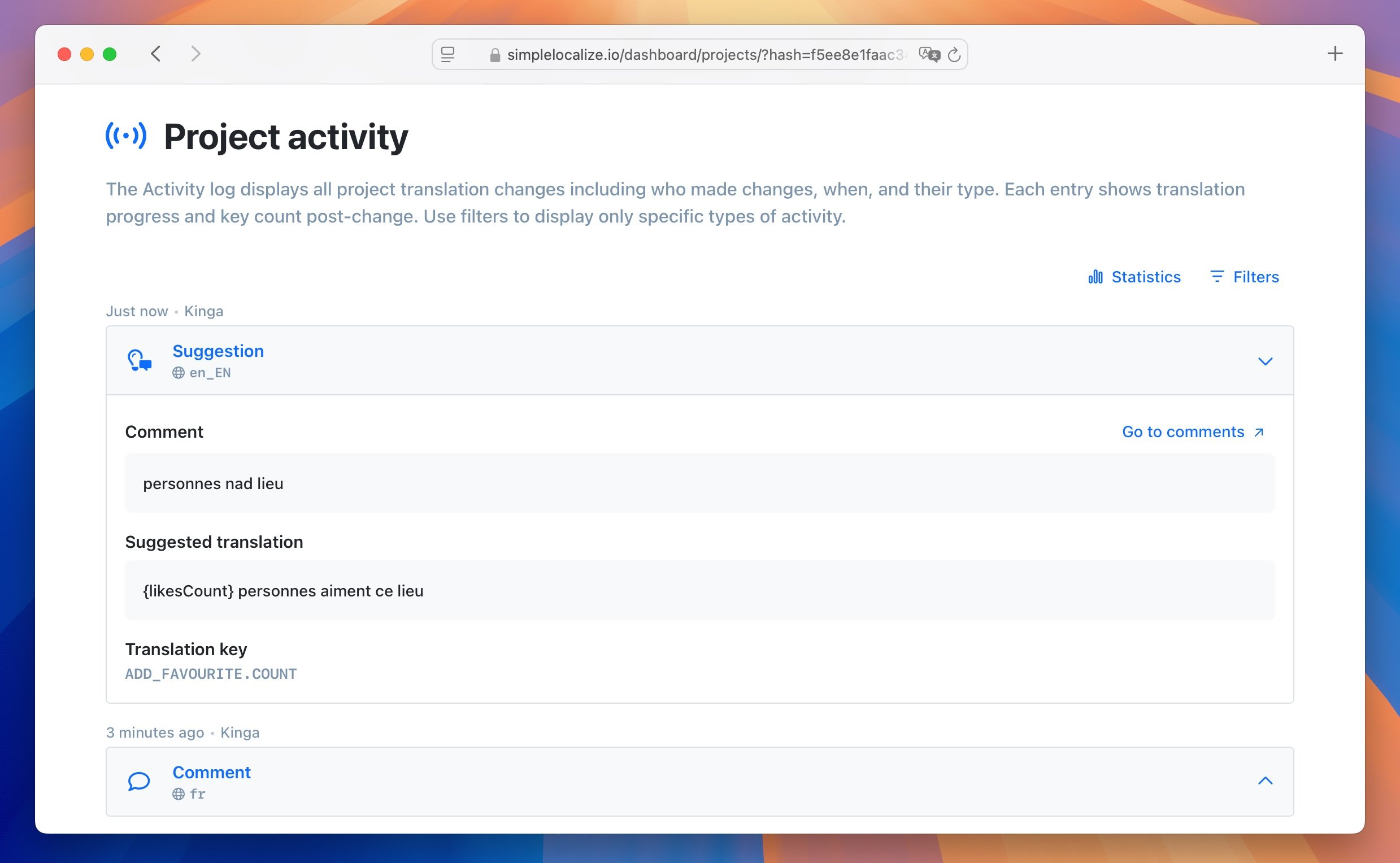
Summary
Enabling public suggestions is a great way to involve your users in the localization process and ensure that your translations are accurate and up-to-date. This new feature is available to all users, and there is no limit to the number of suggestions you can receive.
We hope you enjoy using public suggestions and look forward to hearing your feedback. If you have any questions or need help getting started, please don't hesitate to contact us. We're here to help!