Translation review status is a quick way to mark translations as reviewed or needing review. Review status has two states:
- Accepted translation is a translation that has been checked and reviewed.
- Needs review translation has not been checked yet.
You can toggle between those two states by clicking on the review status icon near the translation input.
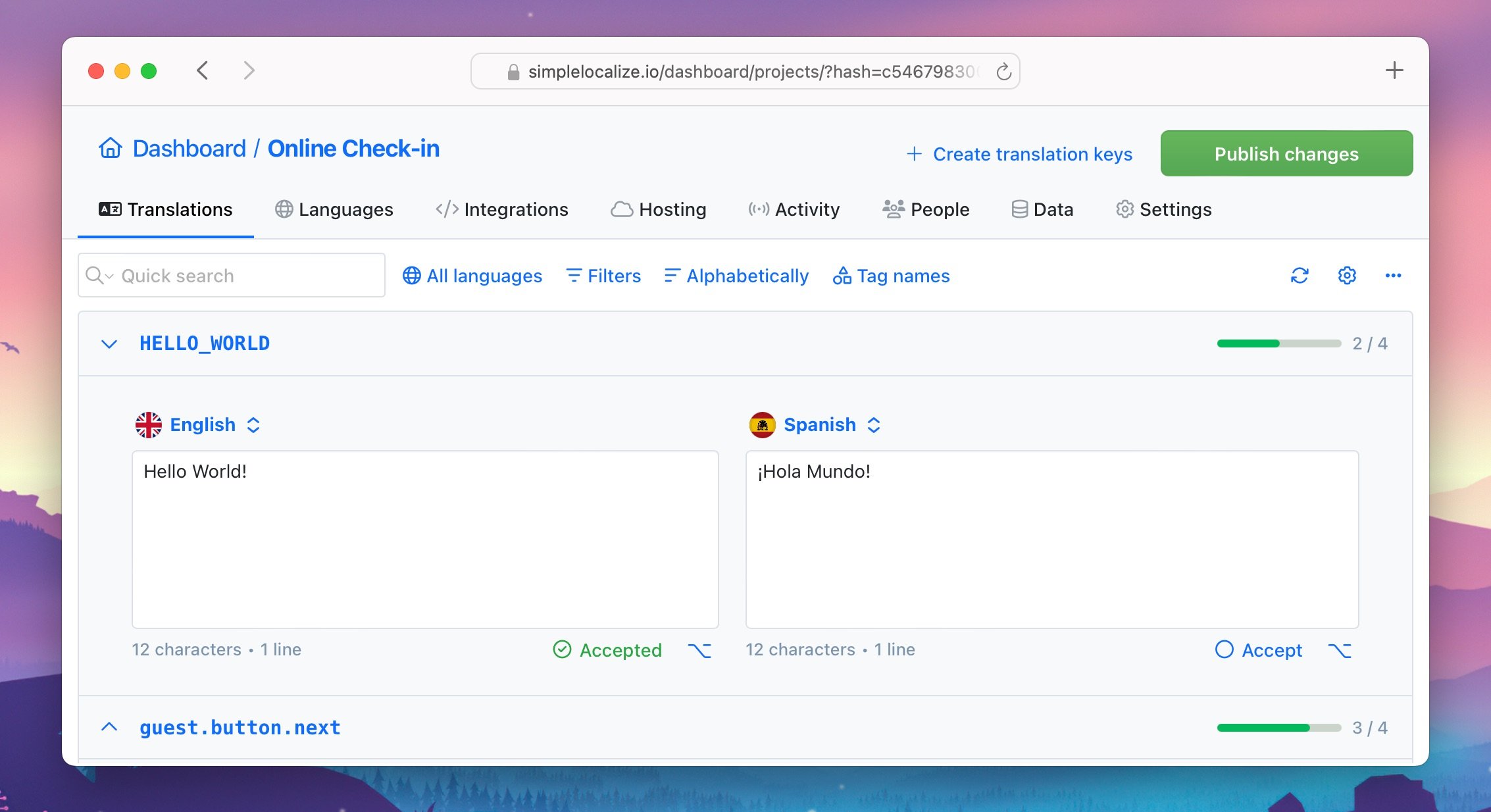
How it works
When a translation is marked as Accepted, it indicates that the translation has been reviewed and approved. This status helps translators and reviewers to keep track of which translations have been verified for accuracy and quality.
The status changes automatically to Needs review when the translation is modified. This ensures that any changes made to the translation are reviewed again to maintain quality.
Automate review statuses
A common scenario is to automatically mark translations as Needs review when a source translation is updated. This helps to ensure that all translations are reviewed after changes to the source text.
To achieve this, you can create a no-code automation workflow that triggers when a source translation is updated.
You can even go further and add additional steps, for example, to pre-translate the texts using auto-translation and then mark the translations as Needs review for human translators to verify the quality.
Enable review statuses
To enable review statuses, go to the editor settings and enable the Review status option in Quick Actions.
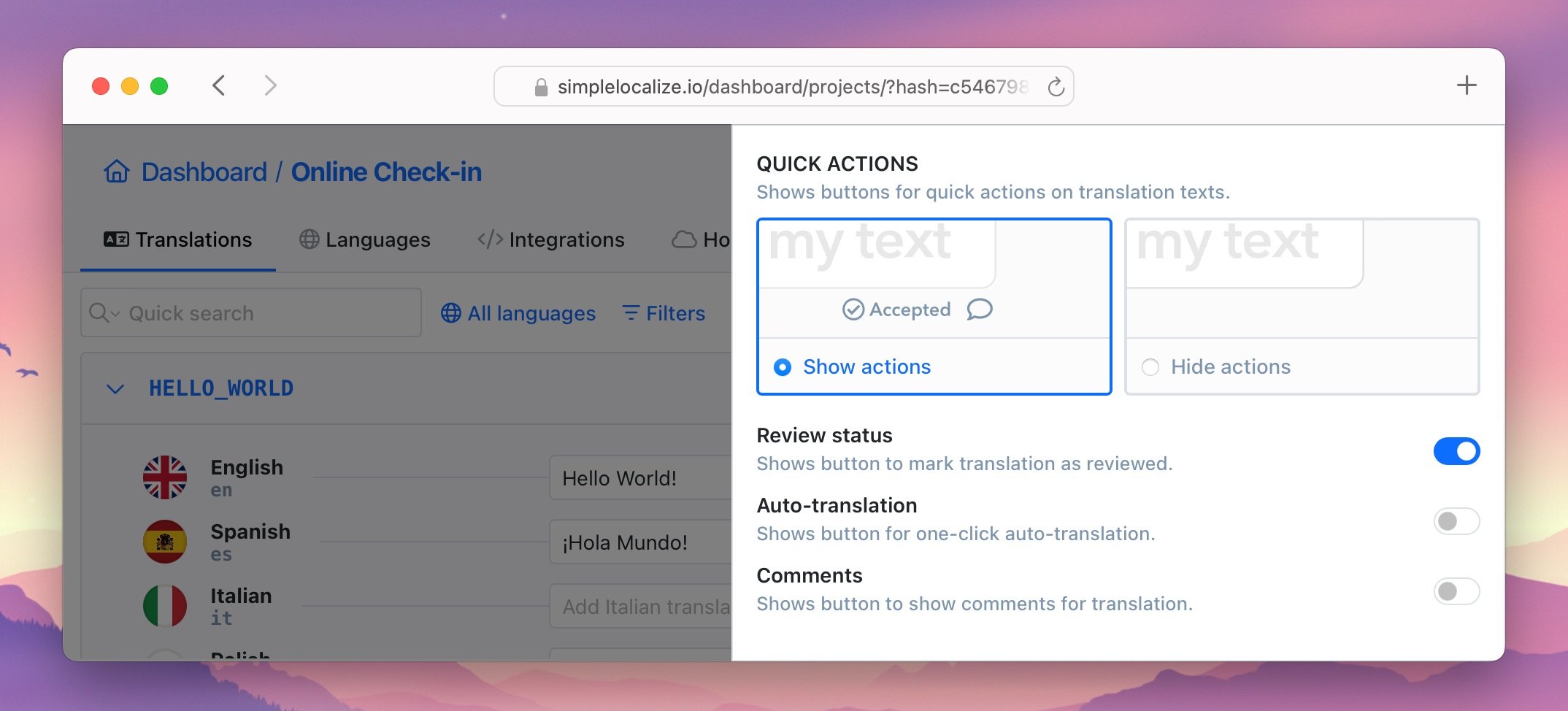
Learn more about controlling the translation quality using review statuses.