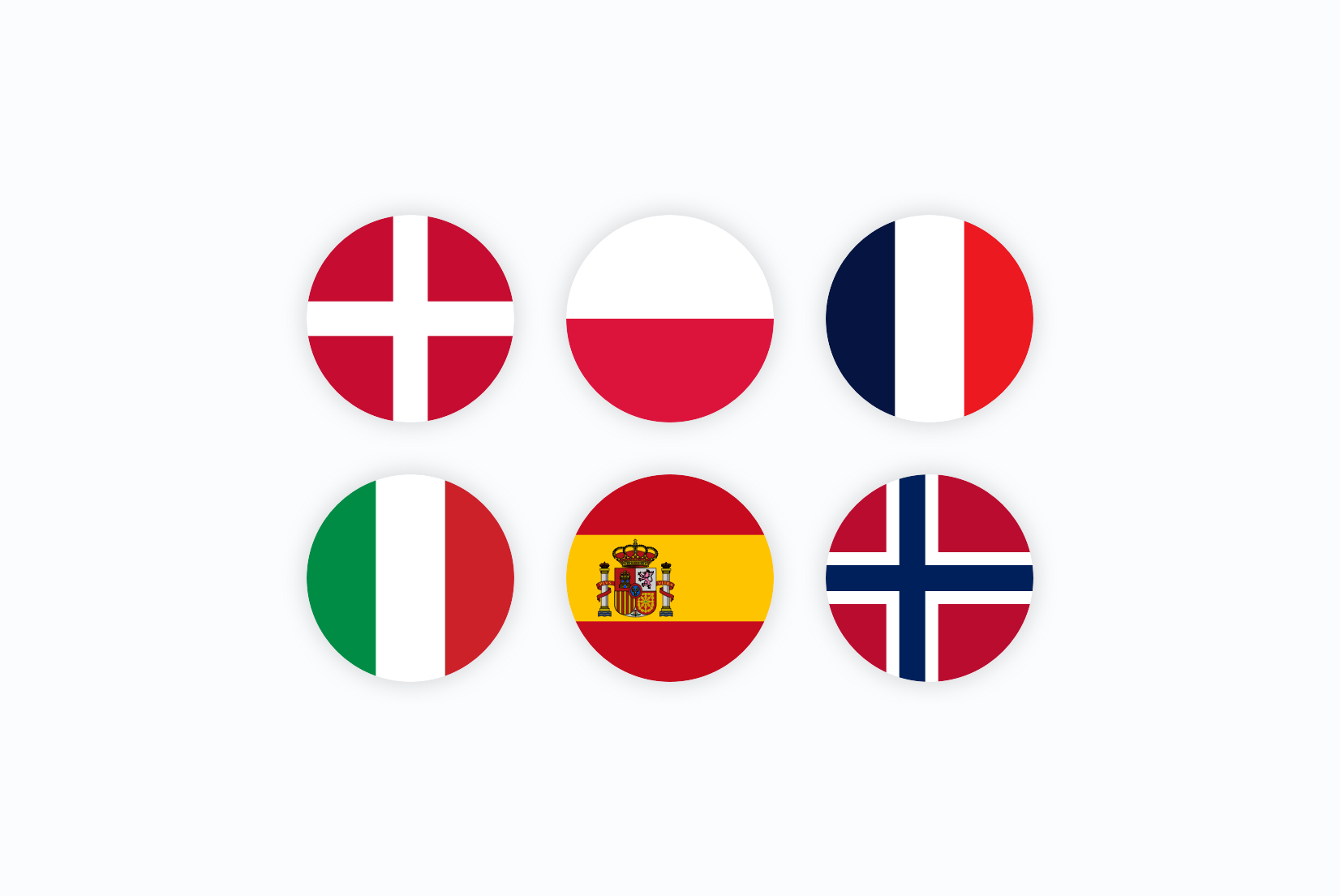Translate CSV files
Upload your CSV language files to SimpleLocalize,
use auto-translation and download ready-to-go translation files in seconds!
"key","english","spanish","polish"
"welcome_message","Welcome","Bienvenido","Witamy"
"logout","Log out","Cerrar sesión","Wyloguj się"
"language","Language","Idioma","Język"
"save","Save","Guardar","Zapisz"
"cancel","Cancel","Cancelar","Anuluj"
"download","Download","Descargar","Pobierz"
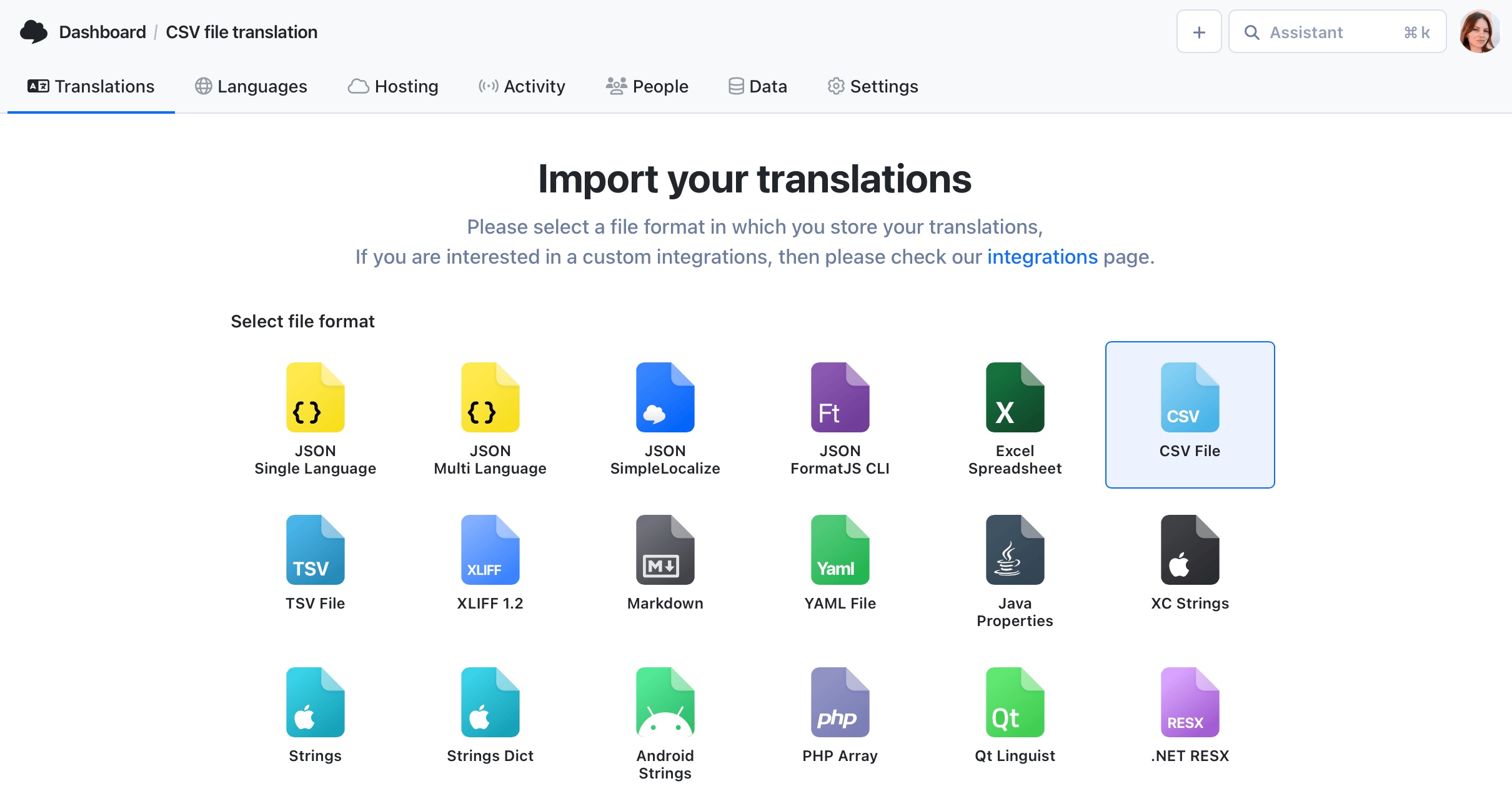
Upload CSV file
1Upload your CSV file with translations or use our CLI tool to upload translations from your terminal.
- Include "description" column in your CSV file to provide context for translators
- Add "namespace" column to group translations by context
- Use our CLI tool to upload translations from your terminal
- Preview translations from the file before uploading
Translate texts
2Your data will show up in a translation editor which can be handed over to translators or other team members.
- Auto-translate with Google Translate or ChatGPT in seconds!
- Invite your team members to the project
- Track changes with activity log
- Add comments or screenshots for better context
"key","english","spanish","polish"
"welcome_message","Welcome","Bienvenido","Witamy"
"logout","Log out","Cerrar sesión","Wyloguj się"
"language","Language","Idioma","Język"
"save","Save","Guardar","Zapisz"
"cancel","Cancel","Cancelar","Anuluj"
"download","Download","Descargar","Pobierz"
Download translations
3Download your translations in CSV, JSON, or XLSX format. You can also use our CLI tool to download translations from your terminal.
- Download ready CSV file with translations
- Choose different file formats like JSON, XLSX and more
- Automate the download process with our CLI tool or API
- Host your translations online and use them in your application
How to use CSV files for translations?
CSV (Comma-Separated Values) files are a popular format for storing tabular data, including translations. They are easy to read and write, making them a good choice for managing translations in software projects.
To use CSV files for translations, you can create a file with columns for the translation keys and the translations in different languages. The first row should contain the column headers, such as "key", "english", "spanish", etc. Each subsequent row should contain the translation key and its corresponding translations.
For example, a CSV file for translations might look like this:
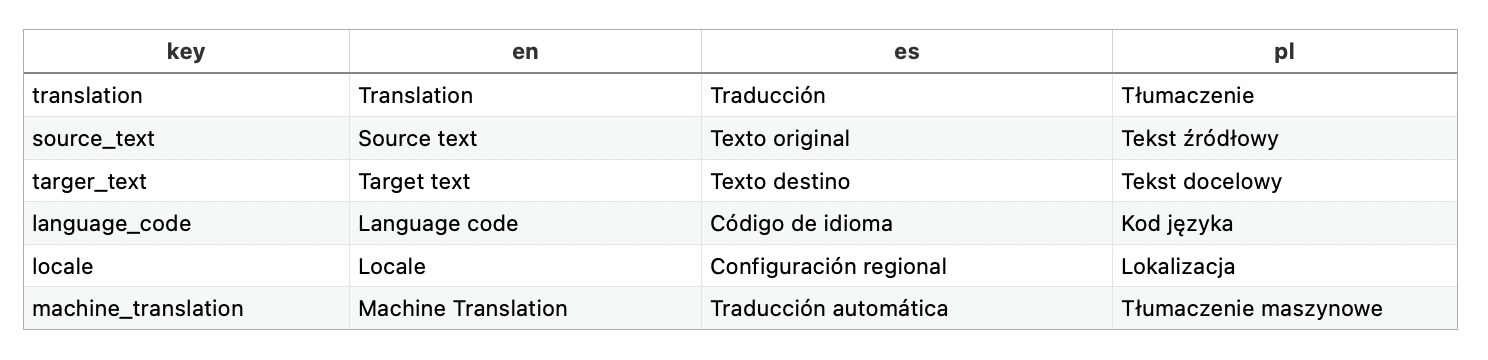
You can use SimpleLocalize to manage your CSV files with translations. It allows you to upload, edit, and download your CSV files with translations easily. You can also use the auto-translation feature to translate your CSV files in seconds.
How to translate CSV file?
Translating a CSV file is easy with SimpleLocalize. You can upload your CSV file, and it will be converted into a format that can be edited in the translation editor. You can then use the auto-translation feature to translate your CSV file in seconds.
Once the translations are done, you can download the CSV file with translations or use the CLI tool to download translations from your terminal.
Get started with SimpleLocalize
- All-in-one localization platform
- Web-based translation editor for your team
- Auto-translation, QA-checks, AI and more
- See how easily you can start localizing your product.
- Powerful API, hosting, integrations and developer tools
- Unmatched customer support