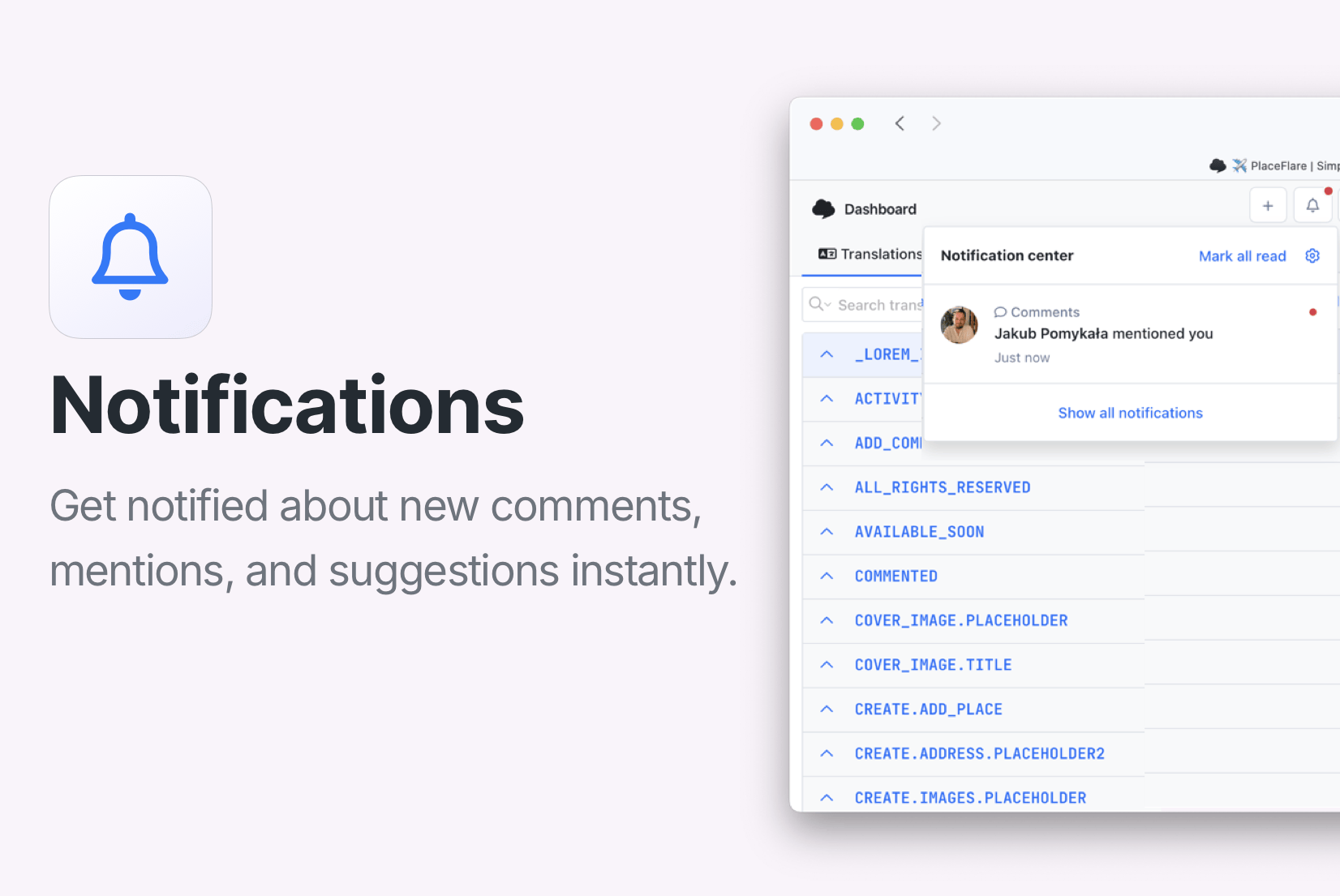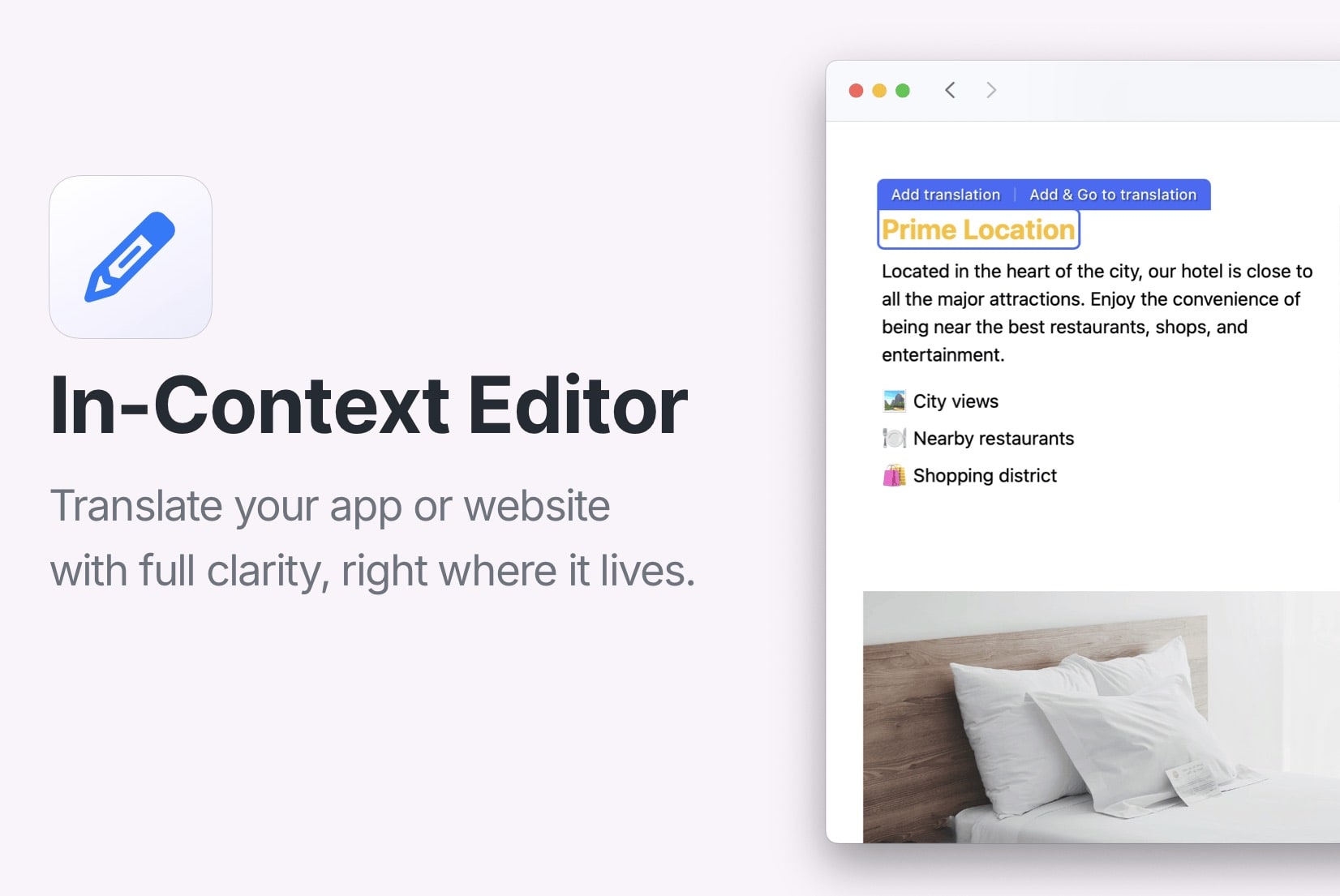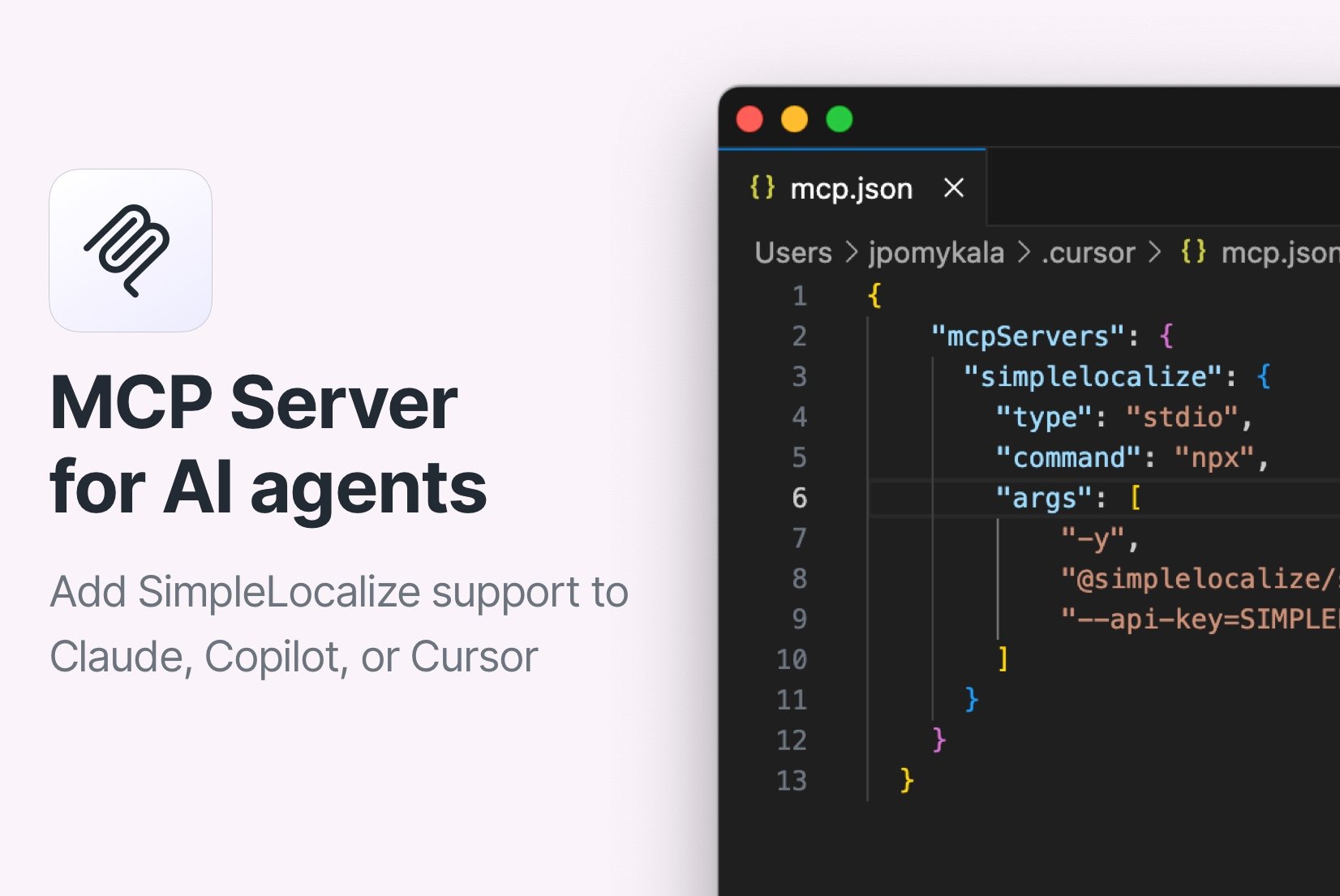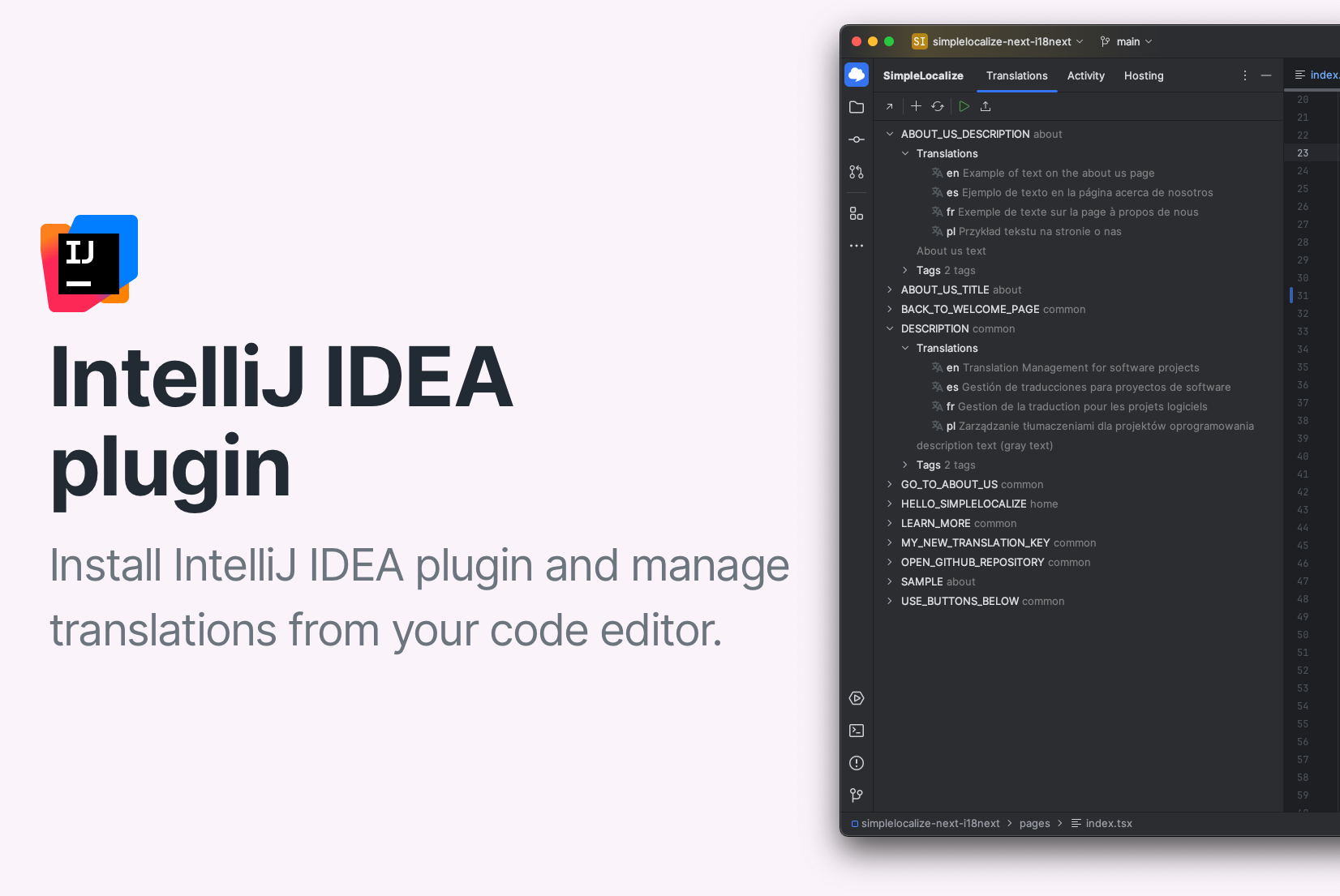Product Update: Better Language Management
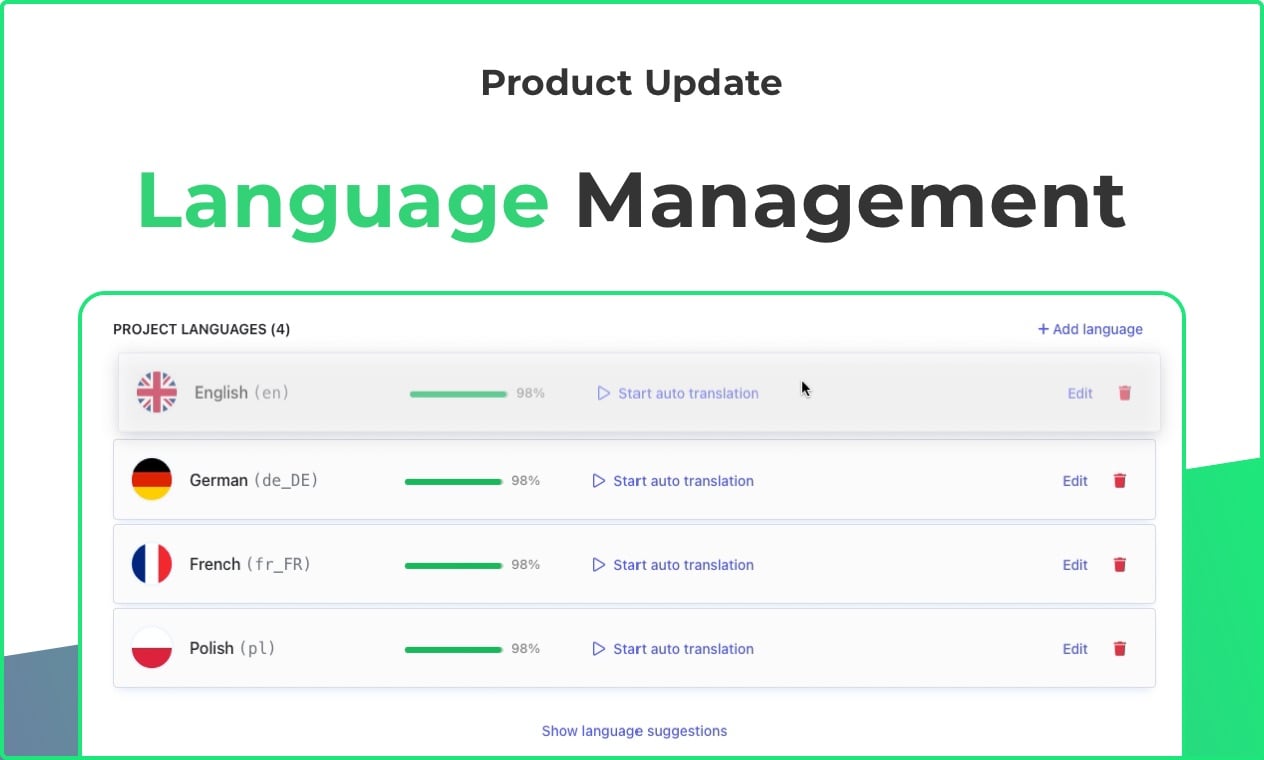
Hey there! Recently, a lot of new features and updates were added to SimpleLocalize, and I wanted to share some of them with you. See the below updates that should help you in your daily translation and management work with SimpleLocalize. ☺️
📌 Rearrange language order
Now, you can rearrange language order which will affect order in the translations view, and in the exported files. You can save languages order for the whole project, which will be used as default order for every project contributor. Every user can rearrange the languages order on their own. Translators cannot change project order, but they can adjust the view for themselves.
To change language order, simply drag-and-drop the languages on the list. When the order is done, save the changes for the project or just for your own use.
🚩 Change language flags
Now you can change a flag for languages regardless of the language key. Adjust the flag manually for your project needs, so they correspond to the selected language. Flags setup is a great way to organize your project, as you can recognize the language and location with just a glance.
🧷 Improved translation export menu
With the new update, you can export only selected languages to Excel formats. Use this option to export translation files for your translators, so they can see the file with just the source and target languages. See the translation level with one click and decide which languages need to be exported for translators.
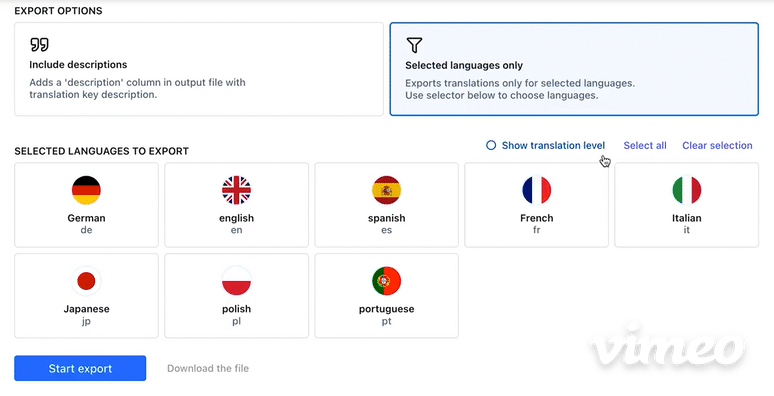
What's next?
In the upcoming days, I would like to focus on:
- adding subscription administrators
- improving the table translation view
- command-line interface app for software developers
- option to review translations
- and more
Stay tuned for more updates and new features! 🚀