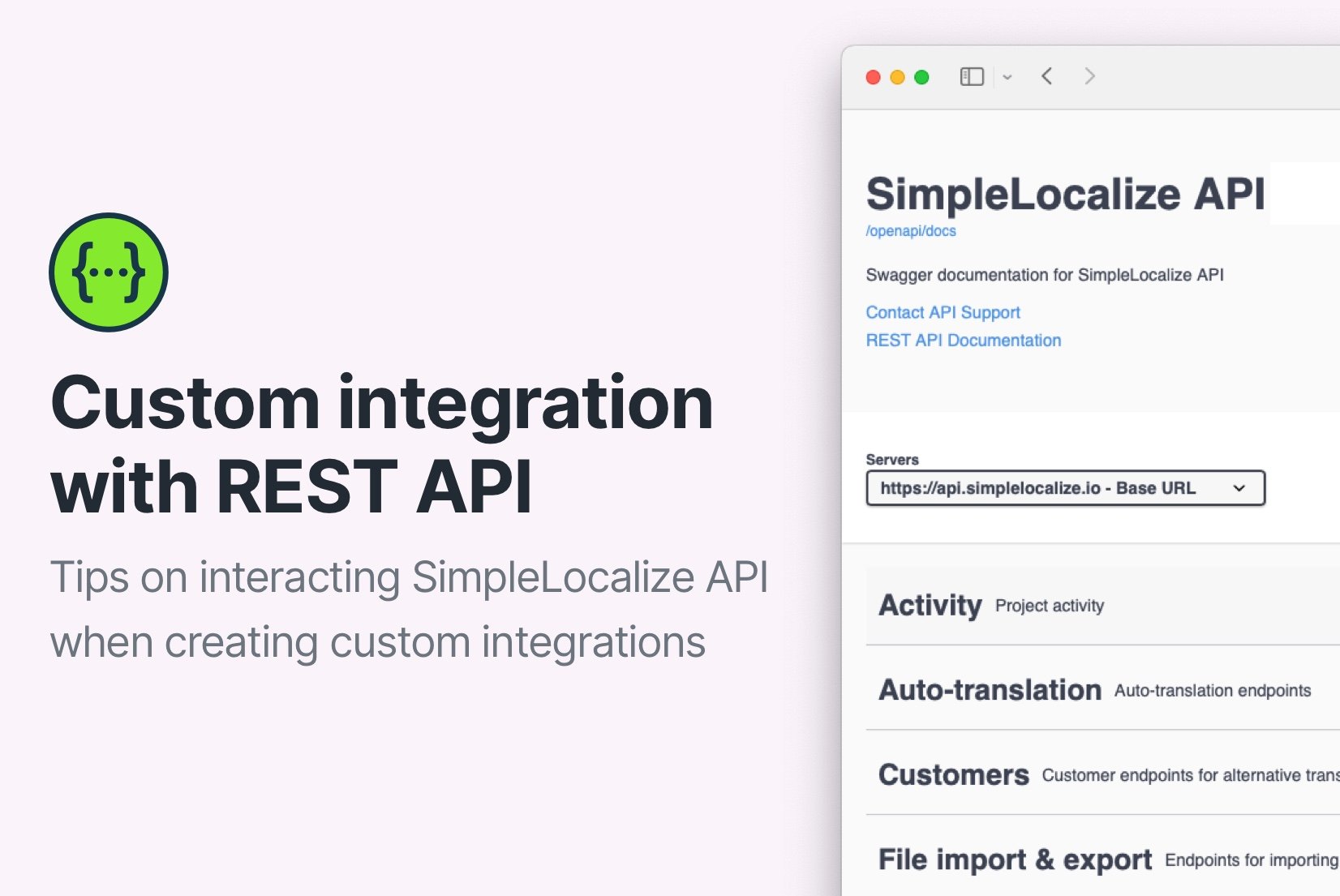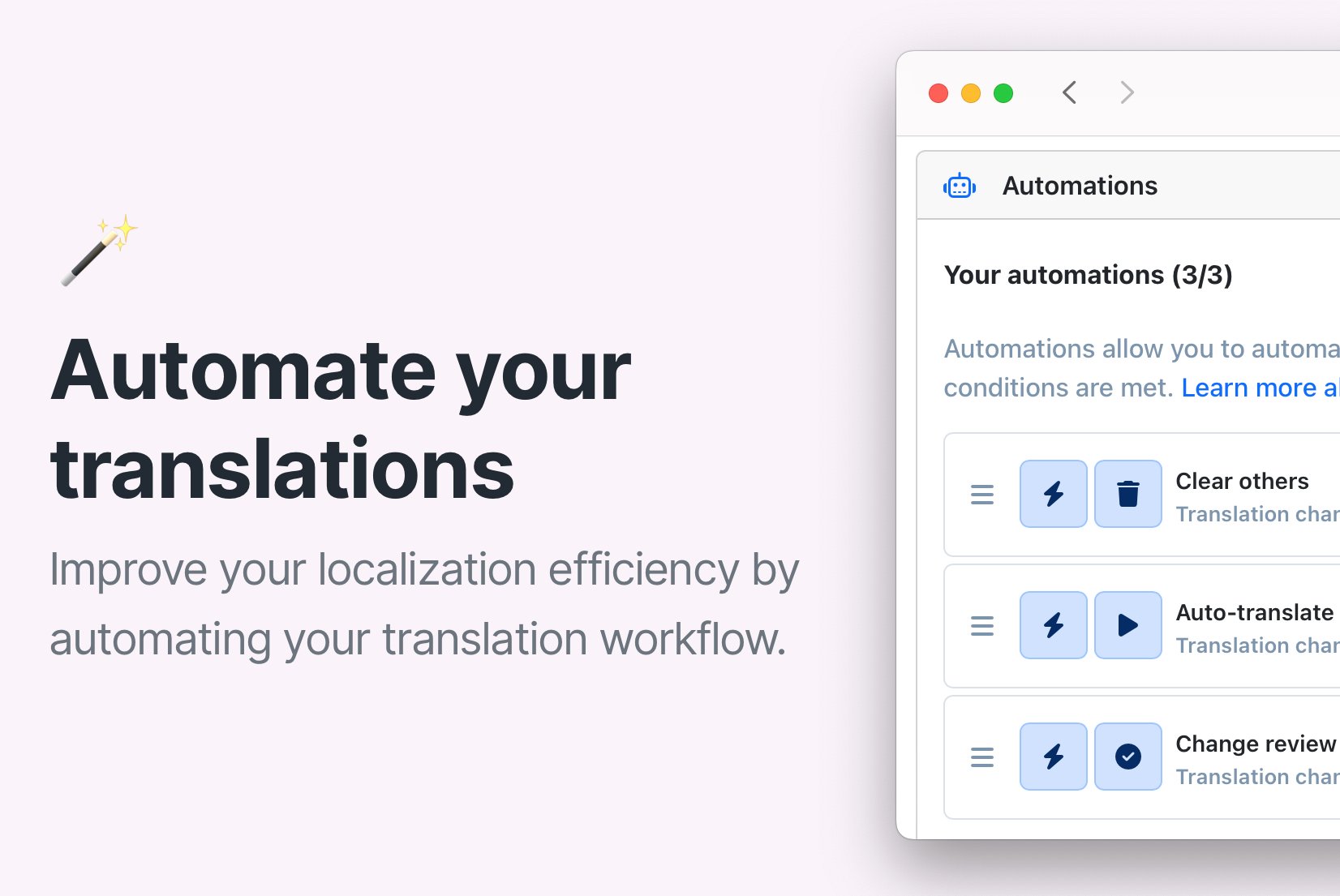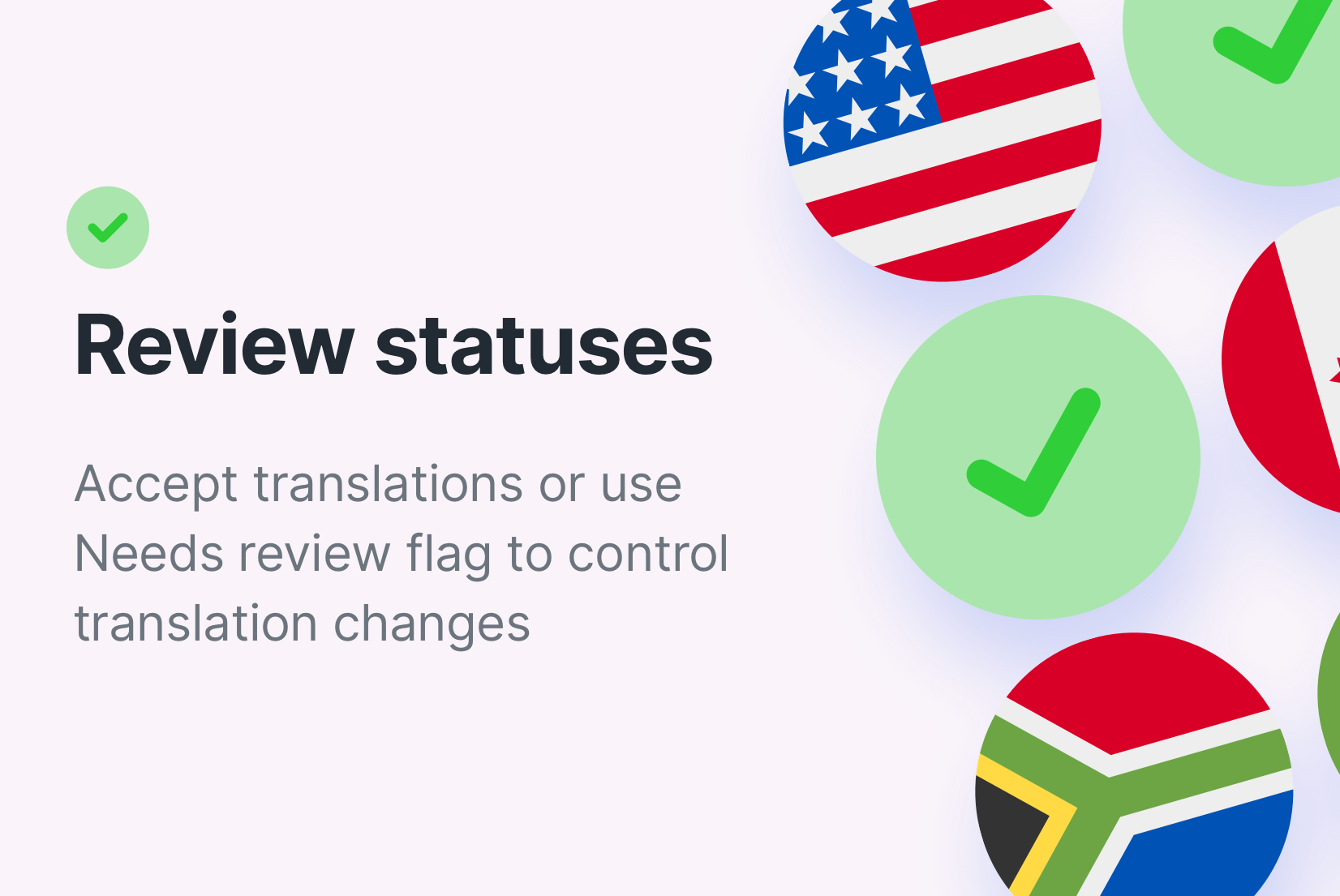Let your translations
manage themselves
Build intelligent workflows that translate new keys, sync updates across platforms, and notify your team — all without writing a single line of code.
How translation automation works
Translation automation in SimpleLocalize uses smart rules to detect changes, auto-translate content,
sync files, and alert your team so your localization process runs on autopilot.
Detect changes
Automatically identify when new text is added or changed with no manual tracking required.
Auto-translate with AI
Use DeepL, Google Translate, or OpenAI to fill in missing translations instantly.
Sync with your tools
Push and pull translations from GitHub, S3, or APIs to keep everything in sync.
Notify your team
Trigger webhook or Slack alerts when translations need review or actions are completed.
Automations you can set up in seconds without coding
Translations that run themselves,
always on time, always in sync.
Detect › Auto-translate › Mark for review
Set up triggers to detect new or updated translation keys, then automatically translate them using your preferred provider like Google Translate, DeepL, or OpenAI. After translation, mark them for review to ensure quality before publishing.
Translation change › Auto-translate others
When the source text changes, e.g. English, automatically update translations in all languages or remove them to keep your content clean and relevant. This keeps your translations always in sync with the source content.
Auto‑translation done › Publish to hosting
Once machine translation is complete, immediately publish the updated translations to your project. No manual upload or download needed, everything happens automatically, keeping your content fresh and up to date.
Workflows that run on autopilot
Build powerful automation rules that handle every step of your localization process,
from detecting new content to publishing translations. No code? No problem.
Why SimpleLocalize?
Most tools are overkill.
SimpleLocalize is fast, simple, and works out of the box.
Fast and customizable
SimpleLocalize is easy to get started with and focuses on the features that you and your team need the most. You can customize the editor to your needs choosing from a variety of options.
Flat pricing
No hidden costs! SimpleLocalize offers a simple and affordable plans for you and your projects. Within easy integration options and intuitive translation editor, it creates a wonderful selection.
Team members included
Every paid plan comes with a number of users you can add to your project. You don't need to worry about number of users as the price does not increase with every user.
Auto-translation included
Every paid plan comes with auto-translation characters that you receive every month. You can also use bring your own API keys and use them with SimpleLocalize in any plan (even free!).
Tools for Developers
SimpleLocalize gives developers the tools they need to automate and integrate localization into any workflow, such as CLI tool, VS Code extension, IntelliJ plugin, Figma integration, and more.
Personal support
From “how do I get started” to “I need XYZ” requests, when you need that extra helping hand, we’re here for you. We are here to make sure you get the most out of SimpleLocalize.
Trusted by developers and translators at
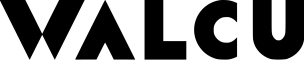
Get started with SimpleLocalize
- All-in-one localization platform
- Web-based translation editor for your team
- Auto-translation, QA-checks, AI and more
- See how easily you can start localizing your product.
- Powerful API, hosting, integrations and developer tools
- Unmatched customer support
"The product
and support
are fantastic."
"The support is
blazing fast,
thank you Jakub!"
"Interface that
makes any dev
feel at home!"
"Excellent app,
saves my time
and money"
What are translation automations?
Translation automations are a powerful feature in SimpleLocalize that let you automate your i18n workflow — no need for Zapier, Make.com, or custom scripts. Our easy-to-use and no-code automation builder allows you to define triggers and actions, so translations can happen instantly when content changes.
Whether you want to auto-translate new keys, sync files on schedule, or notify your team, you can build custom workflows that match your exact localization process. Available on all paid plans with no additional costs or integration limits.
Automate app translations without writing code
Imagine you are a solo developer or a small team maintaining a multilingual app. Manually managing translations is time-consuming, but with automations, it is fully handled for you.
In the video below, we start by updating translation files, then upload the project changes. From there, automations take over. New keys are translated automatically and flagged for review, ready to download or publish.
Most common i18n automation use cases
Translation automations can support almost any workflow. Some of the most common include:
- Auto-translating new keys when content is added or updated
- Removing or updating translations when source language strings change
- Publishing translations once a task or review is complete
- Sending notifications via Slack, email, or webhooks to keep your team updated
You can mix and match conditions and actions to fit your exact localization pipeline.
No-code translation workflow for teams
Our visual automation editor makes it easy to create custom translation workflows. No coding, no integrations required.
You can define workflows like:
- “When a new key is added → Translate it → Mark it for review”
- “When source language text changes → Re-translate other languages”
- “When translation is completed → Trigger webhook to deploy”
It's fast, flexible, and designed for developers, product teams, and content managers alike.
Continuous localization for modern apps
SimpleLocalize fits perfectly into continuous localization pipelines. Use it with GitHub, GitLab, CLI, or S3 to automatically update and publish translations as part of your deployment process. Automations can run on file uploads, scheduled syncs, or changes in your translation keys ensuring every change is translated, reviewed, and deployed without delay. Combined with auto-translation providers like DeepL or Google Translate, it's the fastest way to keep your app multilingual and up to date.