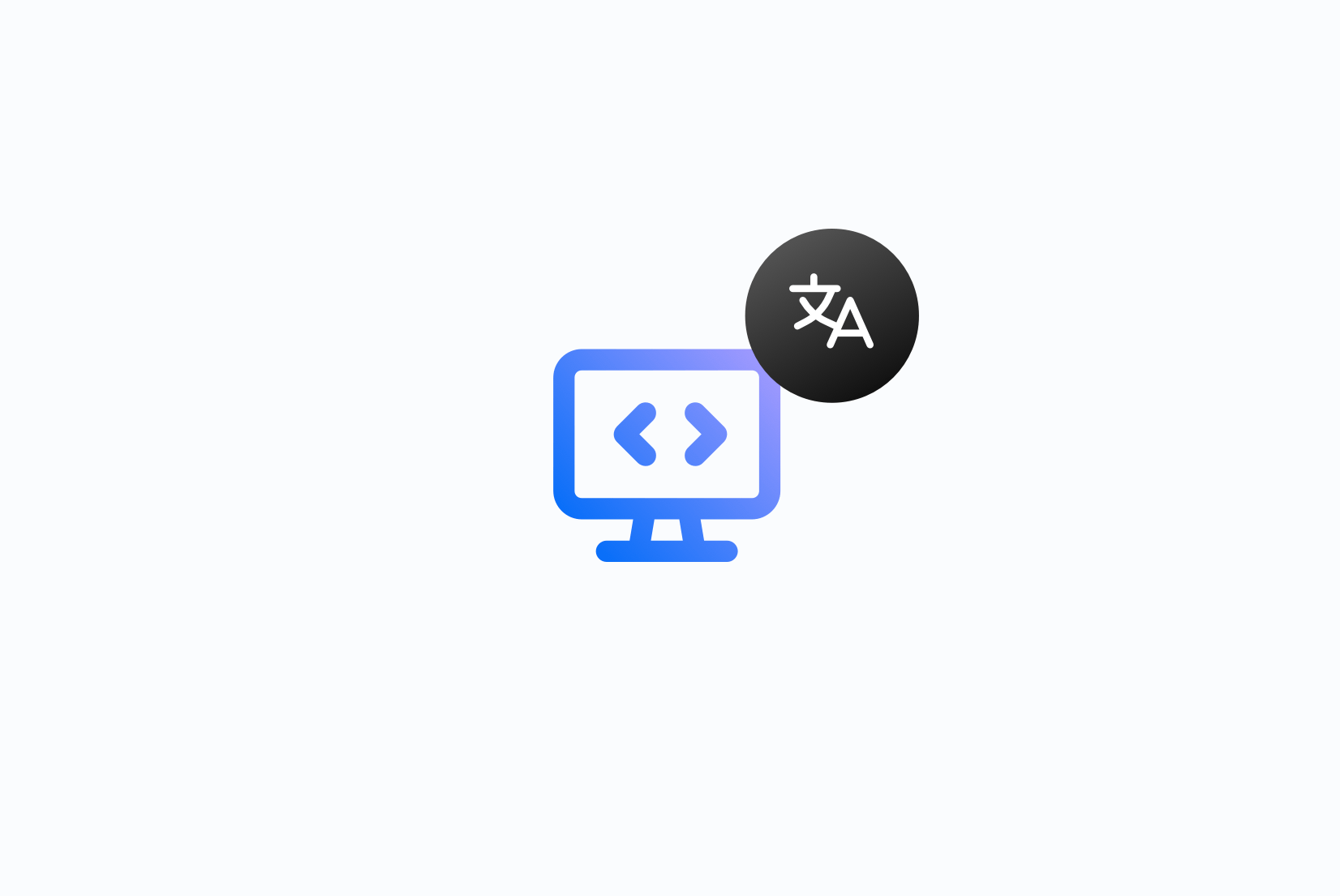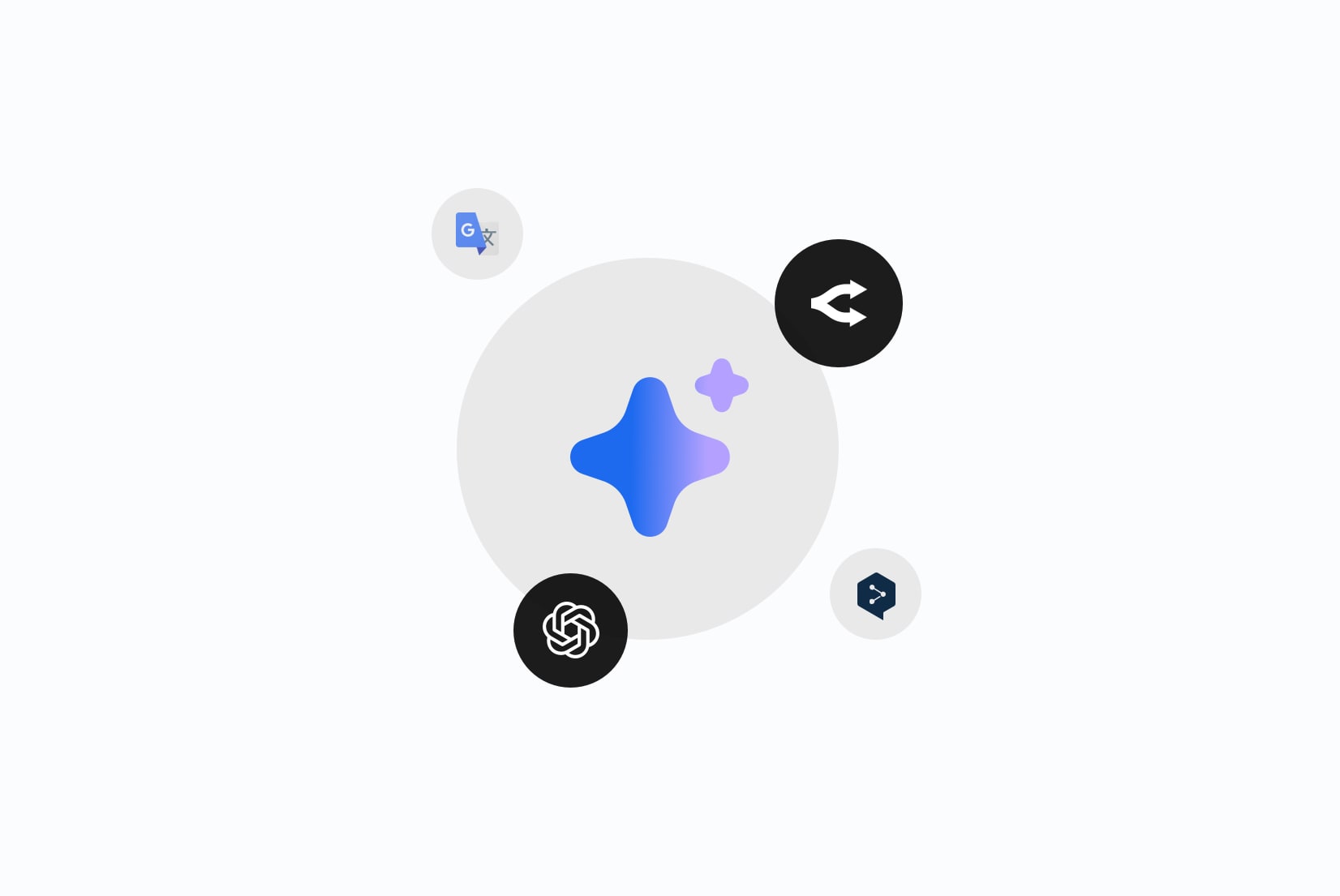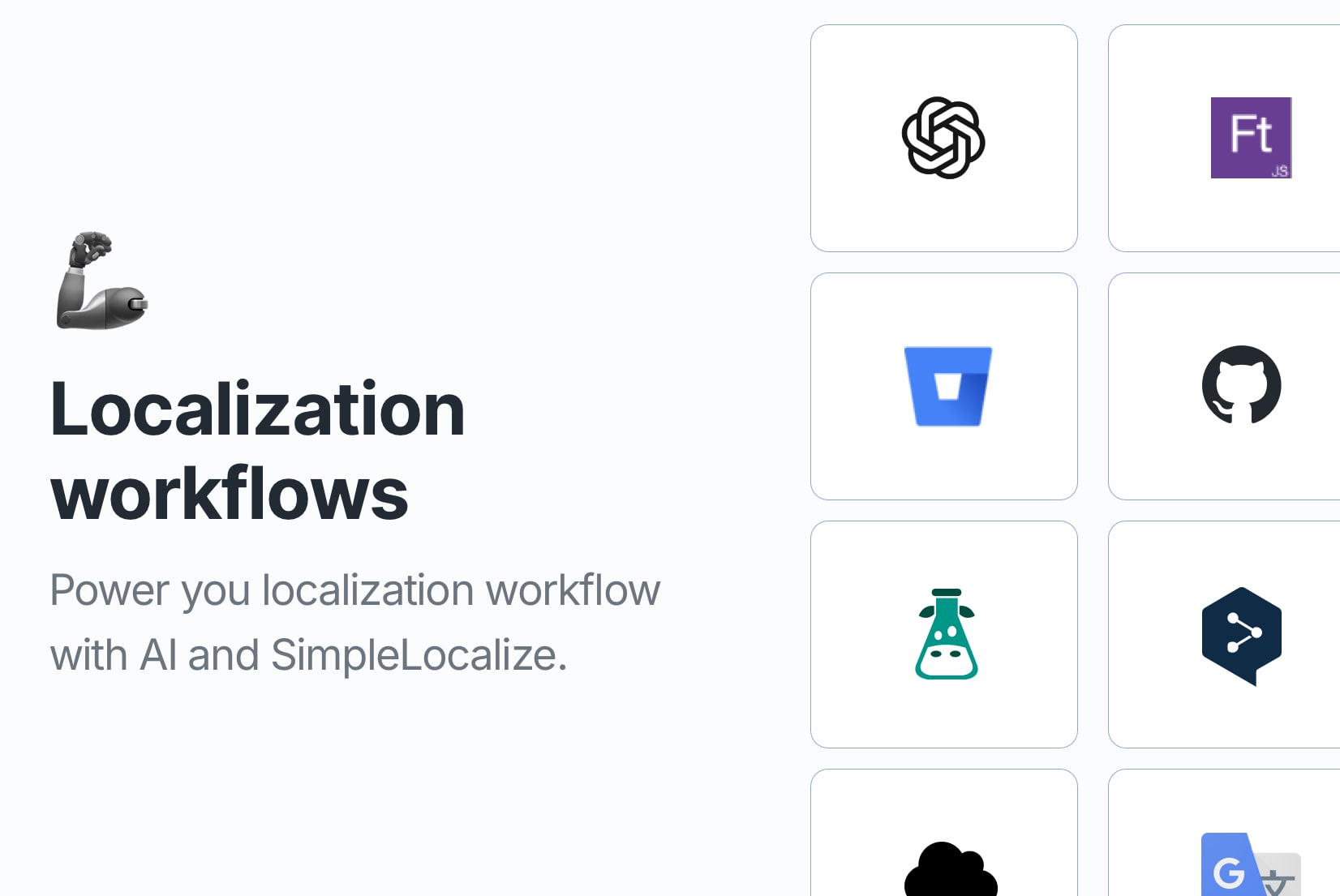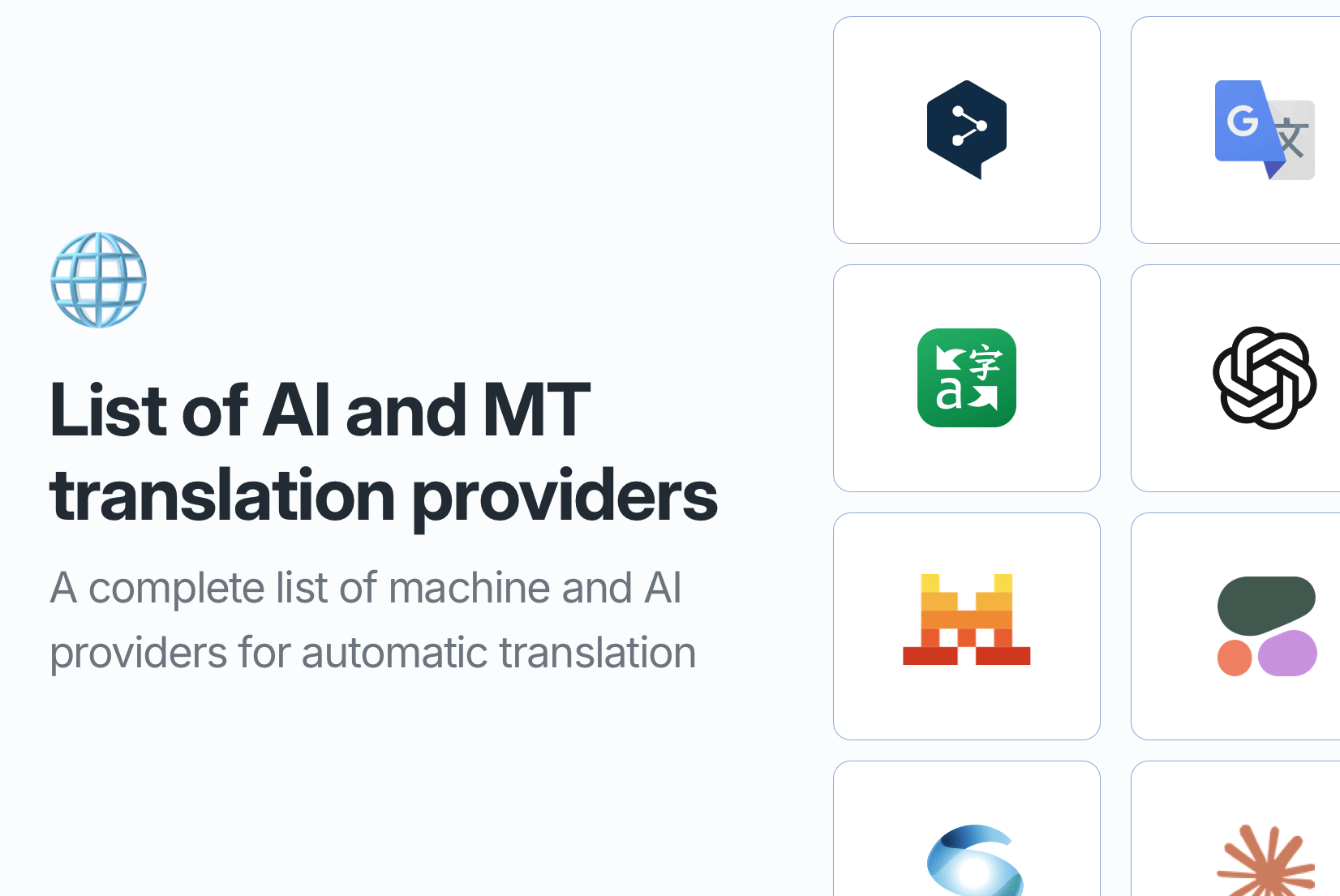Auto-translate your strings in seconds
Translate your strings with OpenAI, DeepL or Google Translate. No subscription required with option to provide your own API key.
Auto-translation
Auto-translation makes translating your strings a breeze.
With just a few clicks, you can translate your files in seconds.
Multiple providers
Choose from OpenAI, DeepL, or Google Translate for different translation needs—covering everything from technical content to user interface strings.
Single click auto-translation
Translate text in seconds without any setup, directly from the translation editor. Import your translation keys to start translating and see the results instantly.
Bring your own API keys
Use your own API keys for translation services to maintain control over costs and data privacy. No subscription required to use auto-translation features.
Features
Wide range of auto-translation features
to make your localization process easier and faster.
Auto-translate with AI
Quick translation allows you to AI translate all texts in a few seconds,
without any additional configuration and need to leave the editor.
Auto-translate
all strings at once
Auto-translate all your strings with OpenAI, DeepL or Google Translate. It's a fast, easy and efficient way to fill out missing translations and add new languages to your project.
How to auto-translate all languagesAutomations
for auto-translation
Automate your translation workflow with SimpleLocalize. Run auto-translation automatically when new strings are added to your project or when you edit the default language translation. Use the power of SimpleLocalize to save time and focus on your application.
Learn more about automationsBring Your Own API Keys
SimpleLocalize allows you to bring your own API keys for machine translation services. This way, you can use your own translation service provider and keep your translation costs low. Simply add your API keys to your SimpleLocalize project and start translating your content with your preferred machine translation service.
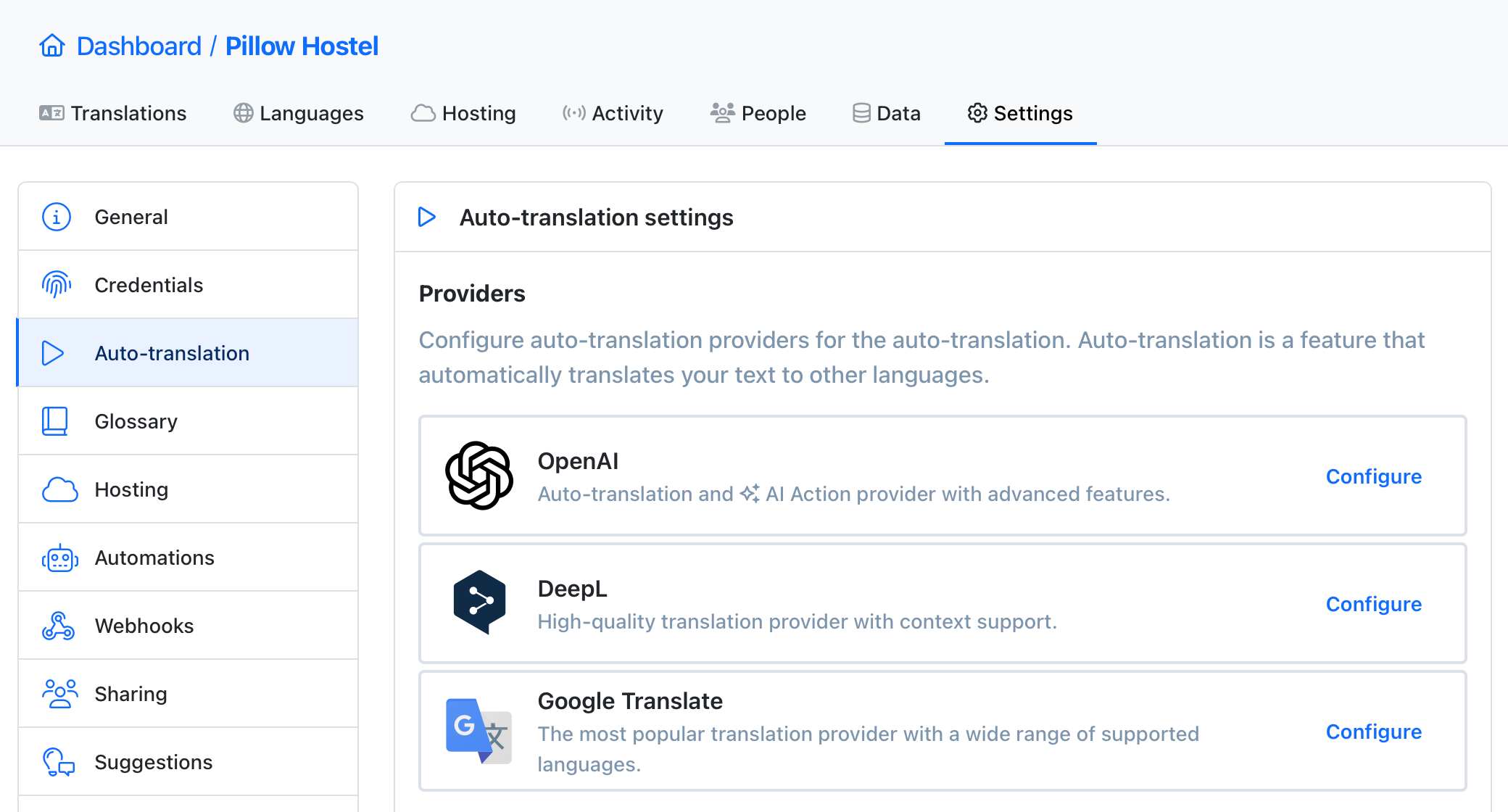
One click auto-translation
When you need assistance with translating a single string, you can use the quick translation feature to translate right in the editor. Just click on the auto-translation button and SimpleLocalize will automatically translate the string for you.
Learn more about quick translationBulk auto-translation
for selected strings
When you need to translate multiple translation keys, use the bulk translation feature to translate multiple strings at once. Just select the strings you want to translate, choose auto-translation action, select languages, providers, and click translate.
Learn more about bulk actionsBuilt-in translation editor
Built-in translation editor allows you and your team to edit and translate strings with ease.
It offers a wide range of features like changes history, review statuses, characters counter and much more.

- Auto-translation
- Screenshots with OCR
- AI-powered adjustments
- Built-in Automations
- Markdown support
- Variables highlighting
- Bulk Actions
- Context-aware translations
- Acceptance statuses
- Quality checks
- Comments & mentions
- Real-time collaboration
Why SimpleLocalize?
Most tools are overkill.
SimpleLocalize is fast, simple, and works out of the box.
Fast and customizable
SimpleLocalize is easy to get started with and focuses on the features that you and your team need the most. You can customize the editor to your needs choosing from a variety of options.
Flat pricing
No hidden costs! SimpleLocalize offers a simple and affordable plans for you and your projects. Within easy integration options and intuitive translation editor, it creates a wonderful selection.
Team members included
Every paid plan comes with a number of users you can add to your project. You don't need to worry about number of users as the price does not increase with every user.
Auto-translation included
Every paid plan comes with auto-translation characters that you receive every month. You can also use bring your own API keys and use them with SimpleLocalize in any plan (even free!).
Tools for Developers
SimpleLocalize gives developers the tools they need to automate and integrate localization into any workflow, such as CLI tool, VS Code extension, IntelliJ plugin, Figma integration, and more.
Personal support
From “how do I get started” to “I need XYZ” requests, when you need that extra helping hand, we’re here for you. We are here to make sure you get the most out of SimpleLocalize.
Get started with SimpleLocalize
- All-in-one localization platform
- Web-based translation editor for your team
- Auto-translation, QA-checks, AI and more
- See how easily you can start localizing your product.
- Powerful API, hosting, integrations and developer tools
- Unmatched customer support
"The product
and support
are fantastic."
"The support is
blazing fast,
thank you Jakub!"
"Interface that
makes any dev
feel at home!"
"Excellent app,
saves my time
and money"
How does Auto-translation work?
Auto-translation is a powerful feature which helps you translate texts of your application in seconds. With just a few clicks, you can translate a selected language automatically. Upload your project translations, add a new language and use start auto-translation. SimpleLocalize will find missing translations and use other translations or translation keys to fill in the gaps. See auto-translation documentation for more information.
Auto-translation providers
SimpleLocalize supports three translation providers: OpenAI, DeepL and Google Translate. You can choose the provider that suits your needs best. OpenAI provider is a great choice for translating marketing content, blog posts, or any kind of text that requires a human-like translation with option to provide an additional context. DeepL is a great choice for translating technical content, like code comments, or any kind of text that requires a high-quality translation. Google Translate is a great choice for translating general content, like user interface strings, or any kind of text that requires a fast translation and it offers a wide range of languages.
No subscription required
You don't have to buy a subscription to use auto-translation. Every new user starts with a free 14-day trial of Team plan. The Team plan allows you to upload up to 4,000 translation keys. You can see the limits of plan on the pricing page. You can buy more auto-translation characters being on trial, without upgrading your plan. It's a great choice for projects that you want to translate only once without managing content in SimpleLocalize, like games desktop apps, or any kind of software that doesn't change over time frequently.
Fair pricing
Every new user, who upgrades their plan to a paid plan, gets a fixed number of auto-translation characters every month, according to the plan they choose. Auto-translation characters apply to Google Translate and DeepL providers. For OpenAI provider, you can provide your own API key and use it without any limits. Unused auto-translation characters rollovers to the following month. Auto-translation characters have no termination date, they are valid until you cancel the plan. If you run out of auto-translation characters, you can buy more without upgrading your plan.
Automated translation solutions
SimpleLocalize enables you to translate your website, app, and software quickly with accurate results. Expand your reach across languages and regions, ensuring every user can engage with your content in their native language. Translation automations are a great choice for projects that require frequent translations, like mobile apps, web apps, or any kind of software that changes over time. Save time and resources with SimpleLocalize's auto-translation feature. Our translation management system makes the localization process easier by automating language translation, allowing your team to focus on quality and customization. From e-commerce sites to SaaS platforms, make localization efficient and scalable for global success.