What is GitHub App?
SimpleLocalize GitHub App is a powerful integration that connects your GitHub repository with SimpleLocalize, giving you option to automate the translation process in a more developer-friendly way. It allows you to replace the current SimpleLocalize CLI workflow for the most common cases and extend it with features that will come in the future.
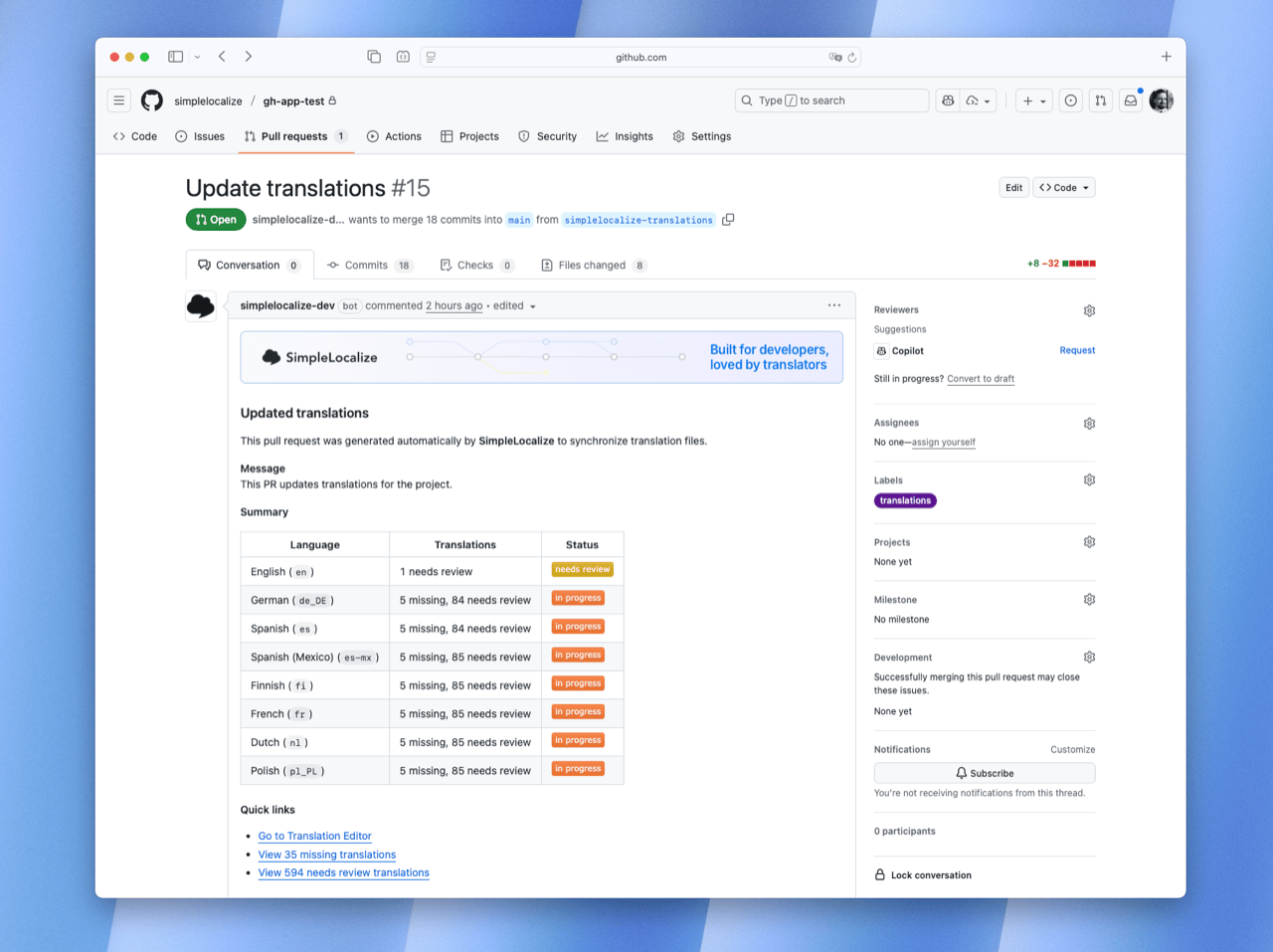
Features
- Automatic upload: Upload source translations from your repository to SimpleLocalize on every push
- Automatic download: Download updated translations and create pull requests for review
- Triggers: Configure when uploads should happen (specific branches, file patterns)
- Tags: Organize translations using tags for better project management
- Pull requests: Configure pull request titles, descriptions, and labels
- Reports: Get reports on translation updates on pull requests
- Much more to come soon!
GitHub App vs CLI
GitHub App covers the most common workflows, and can do basically the same thing, giving you some more benefits like reports. SimpleLocalize CLI is better where you need a more sophisticated workflow that is not yet covered by GitHub App.
GitHub App makes it much easier to transfer and scale the workflow than the CLI, as it requires just a simple configuration file (simplelocalize-github.yml) in your repository and connecting the repository to your SimpleLocalize project.
Getting started
Install the GitHub App
- Navigate to the Project Settings in SimpleLocalize
- Click on "GitHub App" in the left sidebar
- Follow the installation link to add the SimpleLocalize GitHub App to your GitHub account
Create configuration
Create a simplelocalize-github.yml file in the root of your repository. This file defines how the GitHub App should handle your translations.
Configuration reference
Minimal configuration
Here's the simplest configuration to get started with uploading and downloading translations:
upload:
files:
- path: "src/locales/en.json"
format: "single-language-json"
language-key: "en"
options:
- REPLACE_TRANSLATION_IF_FOUND # Updates translations if they already exist
download:
files:
- path: "src/locales/{lang}.json"
format: "single-language-json"
This configuration:
- Uploads English translations from
src/locales/en.jsonon every push - Downloads all language translations to
src/locales/{lang}.json - Opens pull requests when translations are updated in SimpleLocalize
You can skip
upload,download, orpull-requestsection if you don't want to use that feature.
Complete configuration
# Pull request configuration
pull-request:
title: "🌐 Update translations"
body: |
This PR contains updated translations from SimpleLocalize.
Please review the changes before merging.
base-branch: "main"
head-branch: "simplelocalize/translations"
assignees:
- "john-doe"
labels:
- "translations"
- "i18n"
# Upload configuration
upload:
when:
push:
branches:
- "main"
- "develop"
- "feature/*"
files:
- path: "src/locales/en/{ns}.json"
format: "single-language-json"
language-key: "en"
tags:
- "frontend"
options:
- REPLACE_TRANSLATION_IF_FOUND
- TRIM_LEADING_AND_TRAILING_WHITESPACES
- path: "api/locales/en.yml"
format: "yaml"
language-key: "en"
tags:
- "backend"
# Download configuration
download:
pull-branch: "main"
push-branch: "simplelocalize/translations"
files:
- path: "src/locales/{lang}/{ns}.json"
format: "single-language-json"
sort: "LEXICOGRAPHICAL"
tags:
- "frontend"
language-keys:
- "en"
- "es"
- "fr"
- "de"
- path: "api/locales/{lang}.yml"
format: "yaml"
tags:
- "backend"
Configuration options
Pull request
Creates pull requests with updated translations and summary when changes are detected in SimpleLocalize, or you use "Push translations to GitHub" from the SimpleLocalize interface.
You can skip pull-request section if you don't want to create pull requests for translation updates.
| Option | Description | Required | Default |
|---|---|---|---|
title | PR title | No | "Update translations" |
body | PR description | No | Auto-generated |
labels | Labels to apply to PR | No | - |
assignees | GitHub usernames to assign | No | - |
head-branch | Branch with changes | No | download.push-branch value |
base-branch | Branch to merge into | No | download.pull-branch value |
Upload translations
Pull translation files from GitHub commits to SimpleLocalize. You can skip upload section if you don't want to upload translations from GitHub.
| Option | Description | Required |
|---|---|---|
when.push.branches | Branches that trigger uploads | No |
files | Array of file configurations | No |
files[].path | Path to the source file | Yes |
files[].format | Translation file format | Yes |
files[].language-key | Source language code | Format dependent |
files[].options | Upload options | No |
files[].tags | Tags to apply to translations | No |
Download translations
Push translation files from SimpleLocalize to GitHub branch. You can skip download section if you don't want to download translations to GitHub.
| Option | Description | Required |
|---|---|---|
push-branch | Into which branch push files | No |
pull-branch | Base branch | No |
files | Array of file configurations | No |
files[].path | Output path pattern | Yes |
files[].format | Translation file format | Yes |
files[].sort | Sort translations | No |
files[].options | Download options | No |
files[].language-keys | Specific languages to download | No |
files[].tags | Filter by tags | No |
Path patterns and placeholders
Use placeholders in file paths for dynamic file handling:
{lang}- language key from "Languages" tab{ns}- namespace (useful for multiple translation files)
Examples
# Single file per language
path: "locales/{lang}.json"
# Result: locales/en.json, locales/es.json
# Namespaced translations
path: "src/{ns}/messages_{lang}.json"
# Result: src/common/messages_en.json, src/auth/messages_es.json
# Nested structure
path: "assets/i18n/{lang}/{ns}.json"
# Result: assets/i18n/en/common.json, assets/i18n/es/auth.json
Upload options
Configure how translations are processed during upload:
REPLACE_TRANSLATION_IF_FOUND- Replace existing translationsTRIM_LEADING_AND_TRAILING_WHITESPACES- Clean up whitespace
View all upload and download options
Supported file formats
The GitHub App supports all SimpleLocalize file formats:
single-language-json- JSON with translations for one languagemulti-language-json- JSON with multiple languagesyaml- YAML formatjava-properties- Java properties filescsv- Comma-separated valuesexcel- Excel spreadsheets- and many more...
Sort translations
You can change the default sort order using sort parameter with one of those values:
LEXICOGRAPHICAL- sort alphabetically using the lexicographical algorithmNEWEST_KEYS_FIRST- sort by translation key creation date, newest firstNEWEST_KEYS_LAST- sort by translation key creation date, oldest firstNAMESPACES- sort by namespaces alphabeticallyIMPORT_ORDER- sort by the import order
Workflow examples
Frontend + Backend setup
upload:
when:
push:
branches: ["main", "develop"]
files:
# React frontend translations
- path: "src/locales/en.json"
format: "single-language-json"
language-key: "en"
tags: ["frontend"]
# Node.js backend translations
- path: "server/locales/en.yml"
format: "yaml"
language-key: "en"
tags: ["backend"]
download:
files:
# Frontend translations
- path: "src/locales/{lang}.json"
format: "single-language-json"
tags: ["frontend"]
# Backend translations
- path: "server/locales/{lang}.yml"
format: "yaml"
tags: ["backend"]
Multi-namespace setup
upload:
files:
- path: "locales/en/{ns}.json"
format: "single-language-json"
language-key: "en"
download:
files:
- path: "locales/{lang}/{ns}.json"
format: "single-language-json"
Best practices
Use descriptive tags
Organize your translations with meaningful tags:
tags:
- "frontend"
- "user-interface"
- "v2.0"
Configure branch restrictions
Only trigger uploads from stable branches:
upload:
when:
push:
branches:
- "main"
- "release/*"
Customize pull requests
Make PR reviews easier with good descriptions:
pull-request:
title: "🌐 Translations update"
body: |
## Translation Updates
This PR contains the latest translations from SimpleLocalize.
### What's included:
- Updated translations for all supported languages
- New translation keys added in recent commits
Please review and merge when ready.
labels:
- "translations"
- "auto-generated"
Handle large projects
For projects with many translation files, use specific language filters:
download:
files:
- path: "locales/{lang}.json"
format: "single-language-json"
language-keys:
- "en" # Source language
- "es" # Spanish
- "fr" # French
Troubleshooting
Common issues
Q: The GitHub App is not creating pull requests
- Ensure the app has permissions to your repository
- Check that your
simplelocalize-github.ymlfile is valid YAML - Verify that your download configuration includes the correct file paths
- Pull requests are created only when translations are updated in SimpleLocalize, it may take up to a few minutes after the change to see the pull request
Q: Uploads are not triggered
- Check the
when.push.branchesconfiguration - Ensure the source files exist in the specified paths
- Verify the file format matches your actual files
Q: Commited files are not reflecting the content I expect Whenever you change the configuration file, please make sure that you delete the previous branch created by SimpleLocalize GitHub App to make sure that the new configuration is applied correctly. That guarantees that the files are generated from scratch according to the new configuration.