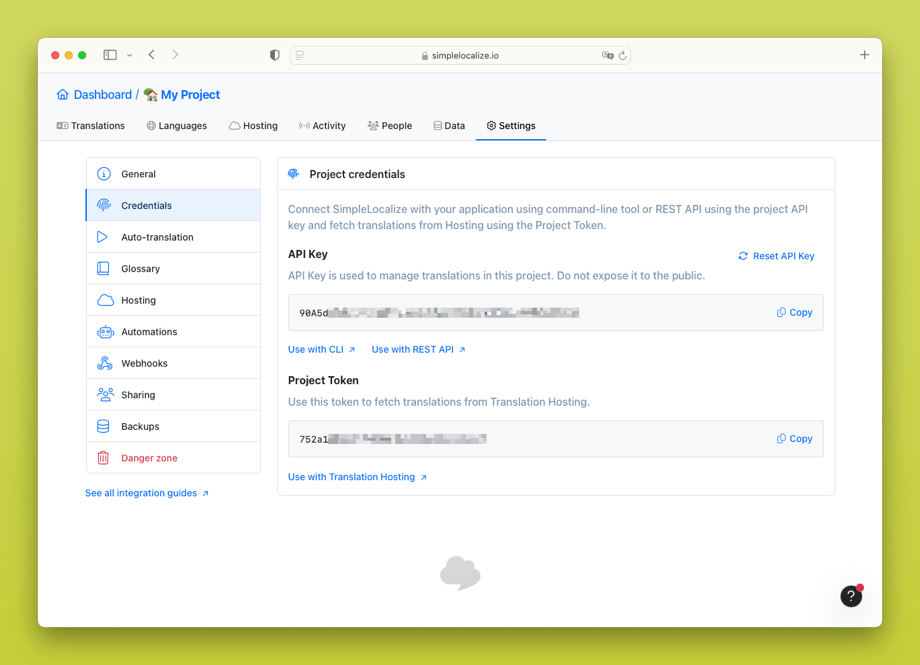SimpleLocalize CLI is a command-line tool that allows you to manage translations in your software project, and it's a great tool for CI/CD pipelines and localization automation.
For more details see GitHub repository.
Installation
You can install the CLI using the following command:
# macOS / Linux / Windows (WSL)
curl -s https://get.simplelocalize.io/2.8/install | bash
# Windows (PowerShell)
. { iwr -useb https://get.simplelocalize.io/2.8/install-windows } | iex;
# npm
npm install @simplelocalize/cli
Issues with the installation? See the troubleshooting section.
Usage
simplelocalize [COMMAND] --apiKey <PROJECT_API_KEY> rest of parameters...
Read a step-by-step guide on how to configure localization workflow with CLI on our blog.
Available commands:
upload- upload translation files to the translation editordownload- download translation files from the translation editorauto-translate- auto-translate texts using machine translationinit- create a sample configuration filestatus- get project detailspurge- clear project dataextract- extract translation keys from source code
Translation Hosting commands:
publish- publish translations to translation hosting environmentpull- download translation files from translation hosting
Learn more about translation hosting commands
Get integration code
To make the CLI configuration easier, you can get the integration snippet for importing or exporting translations in the 'Data' tab.
Authorization
Most of the CLI command needs to be authorized with --apiKey.
The API Key can be found in the 'Settings > Credentials > API Key'.