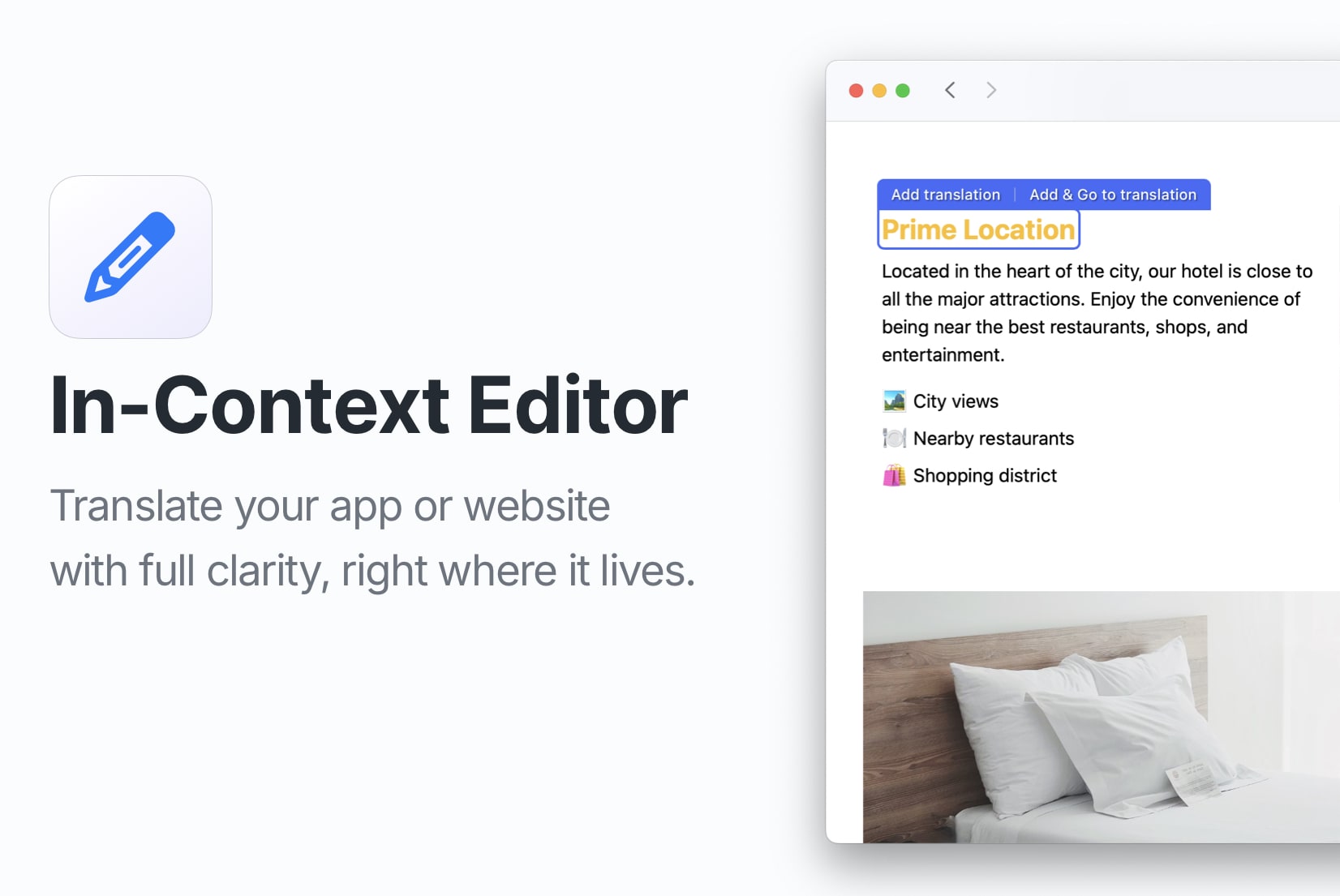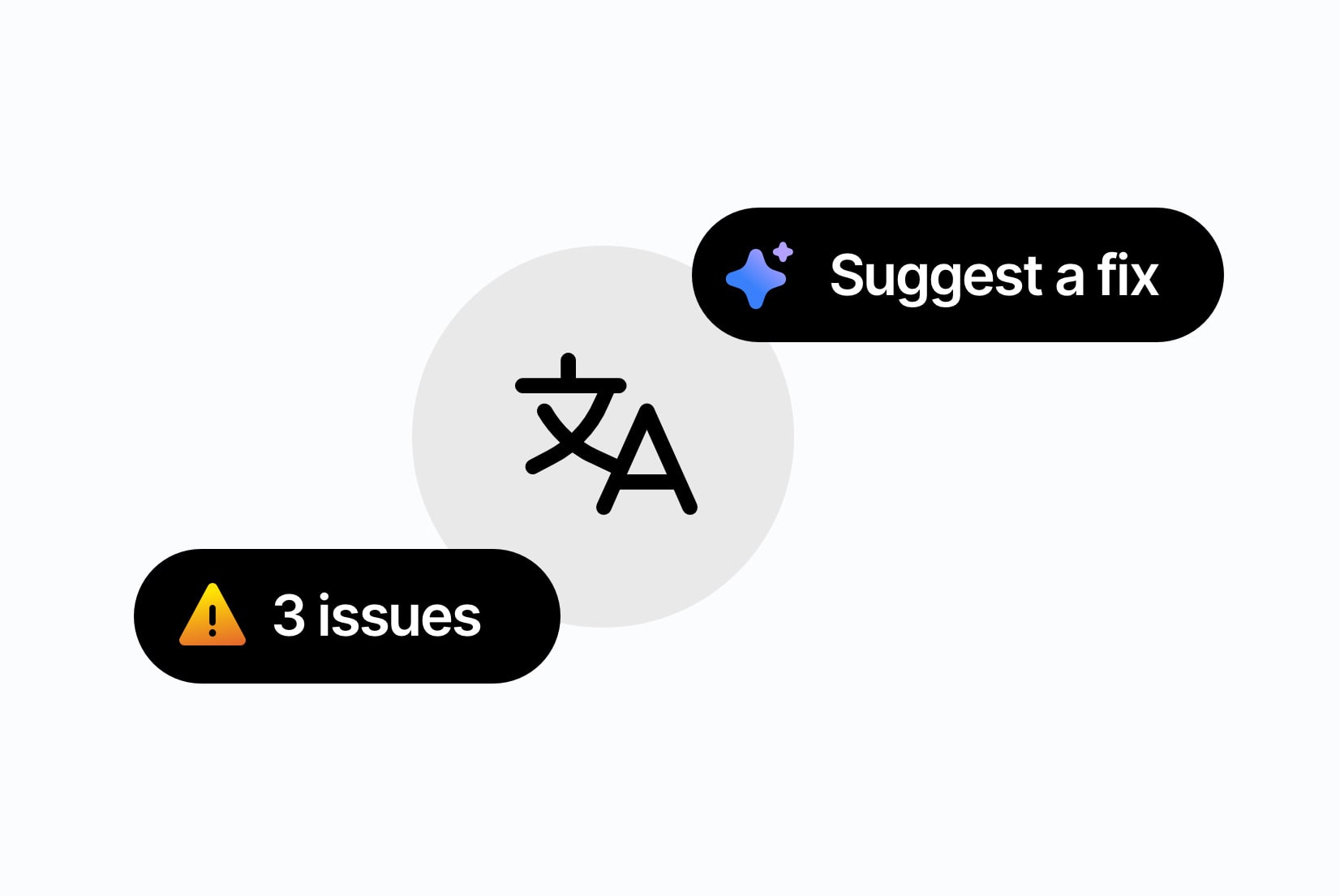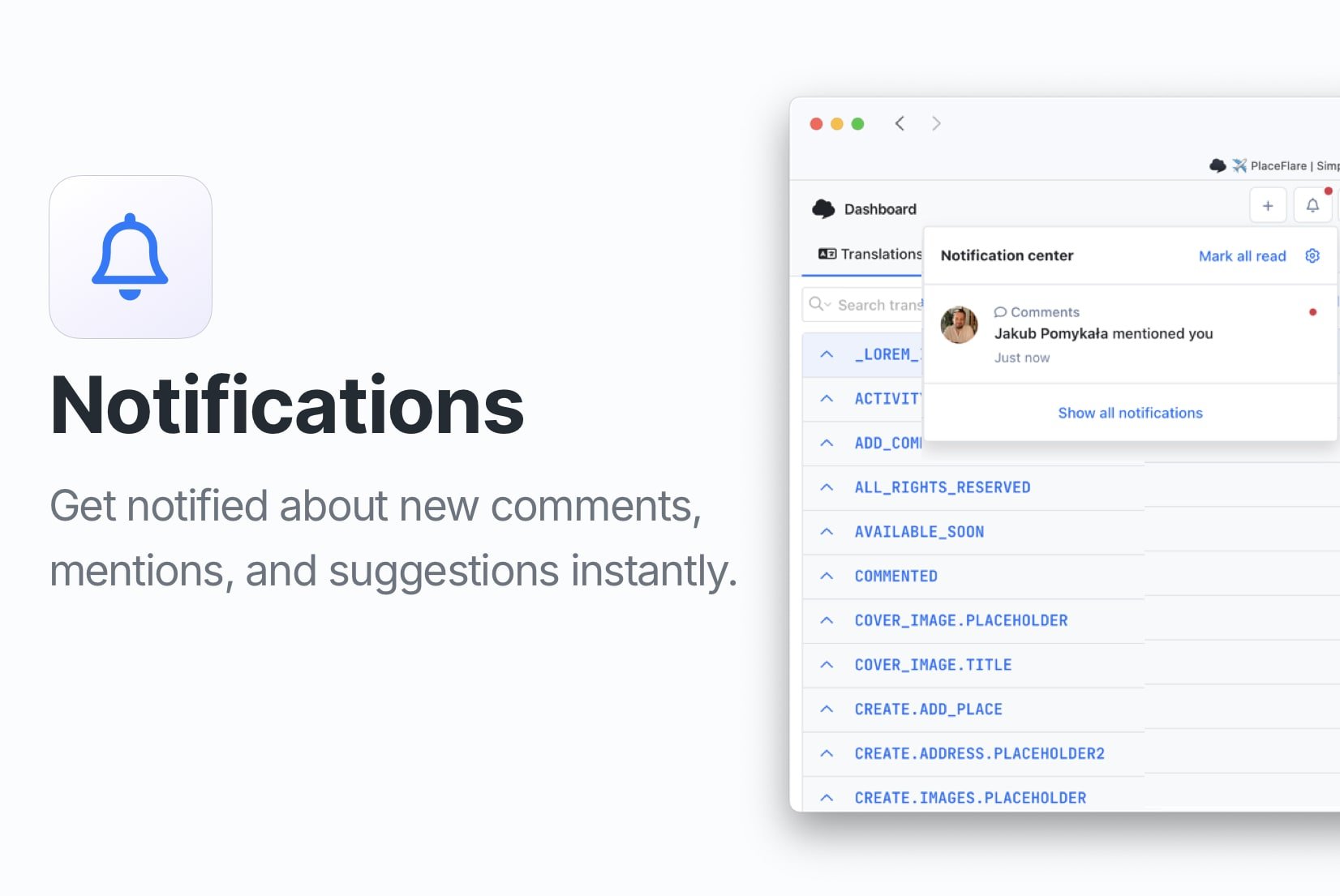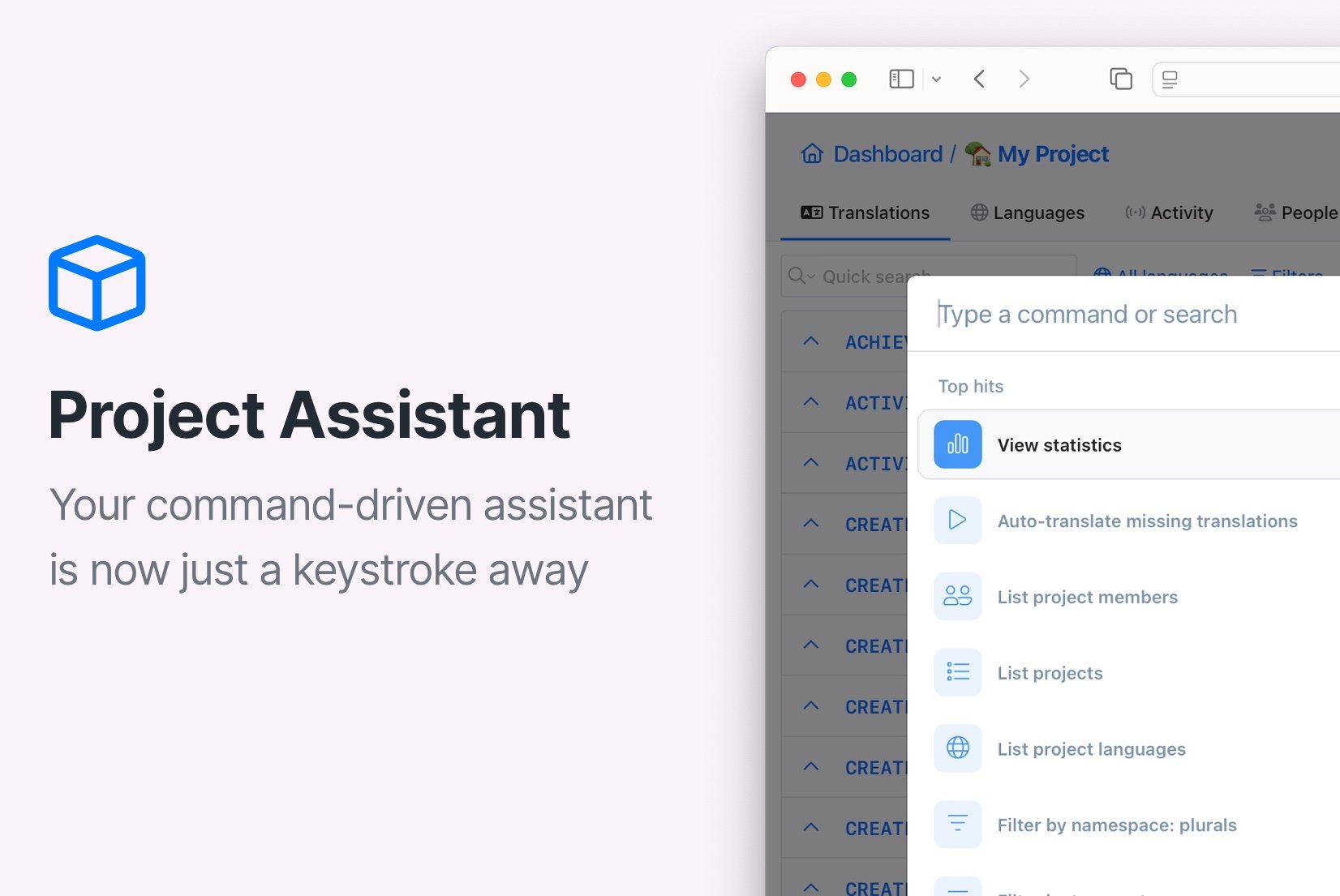Introducing: Markdown visual editor
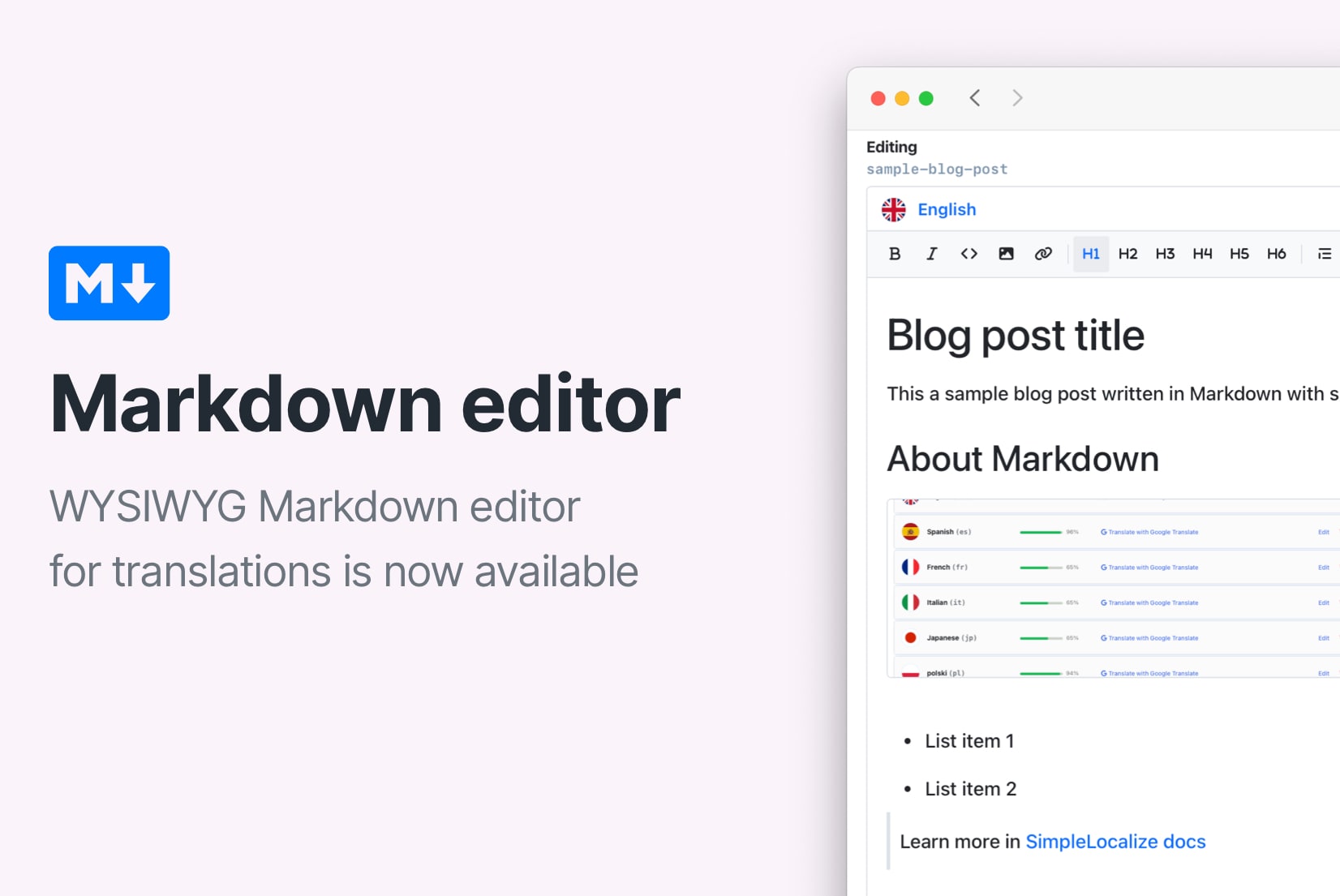
We are excited to share with you the latest addition to our text editor - the Markdown visual editor! This new feature allows you to edit Markdown files in a user-friendly way, without needing to know the syntax. You can now focus on your content and let the editor handle the formatting for you.
WYSIWYG (What You See Is What You Get) editing is a game-changer for anyone who works with Markdown files. With the visual editor, you can see how your text will look in its final form as you write, making it easier to create and edit content. No more guessing how your formatting will appear - you can see it all in real-time.
How to use the Markdown visual editor
In SimpleLocalize you can work on translations in Markdown format which is a popular markup language used for formatting text.
First, make sure that your translation has the Markdown type selected in the translation key settings. This option converts the standard translation editing input into a bigger text editor.
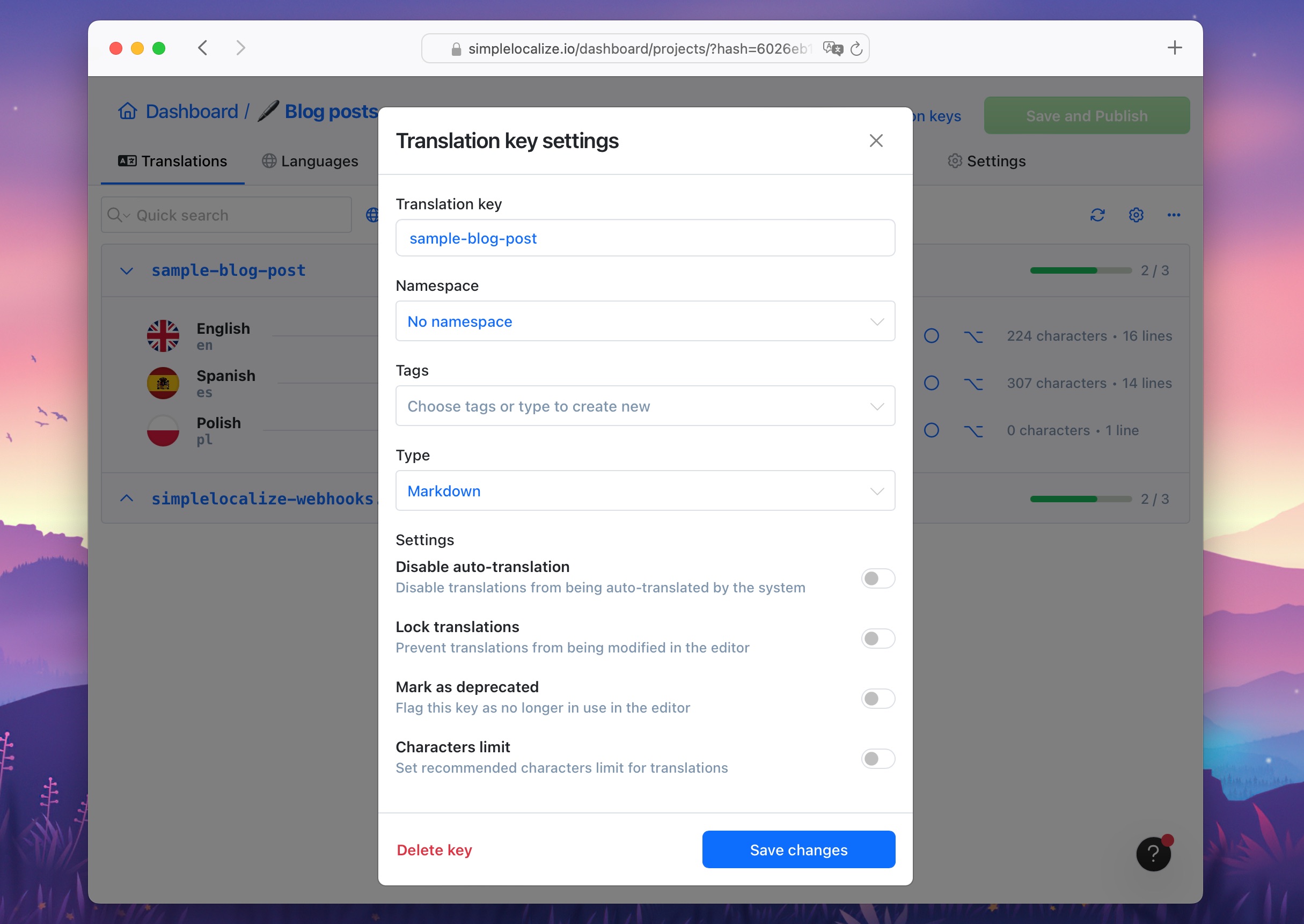
Open the editor and you will see the Markdown visual editor interface. The editor provides a toolbar with formatting options, such as bold, italic, headings, lists, links, and more. You can also insert images, code snippets and black quotes easily.
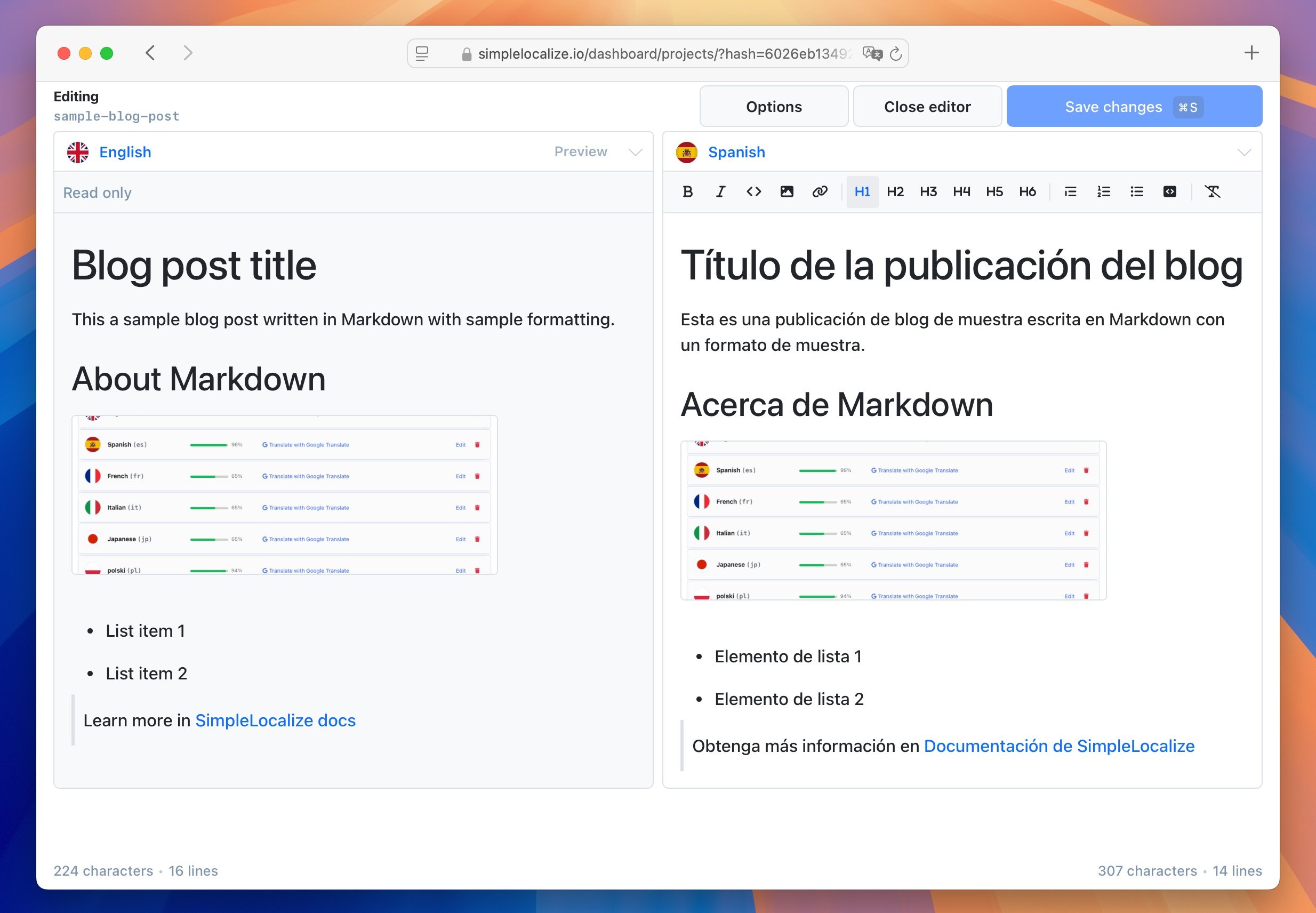
You can also switch between the visual editor and the Markdown code view at any time. This allows you to see the raw Markdown syntax if you need to make any advanced edits or adjustments. To switch to the code view, uncheck the Markdown checkbox in the editor options.
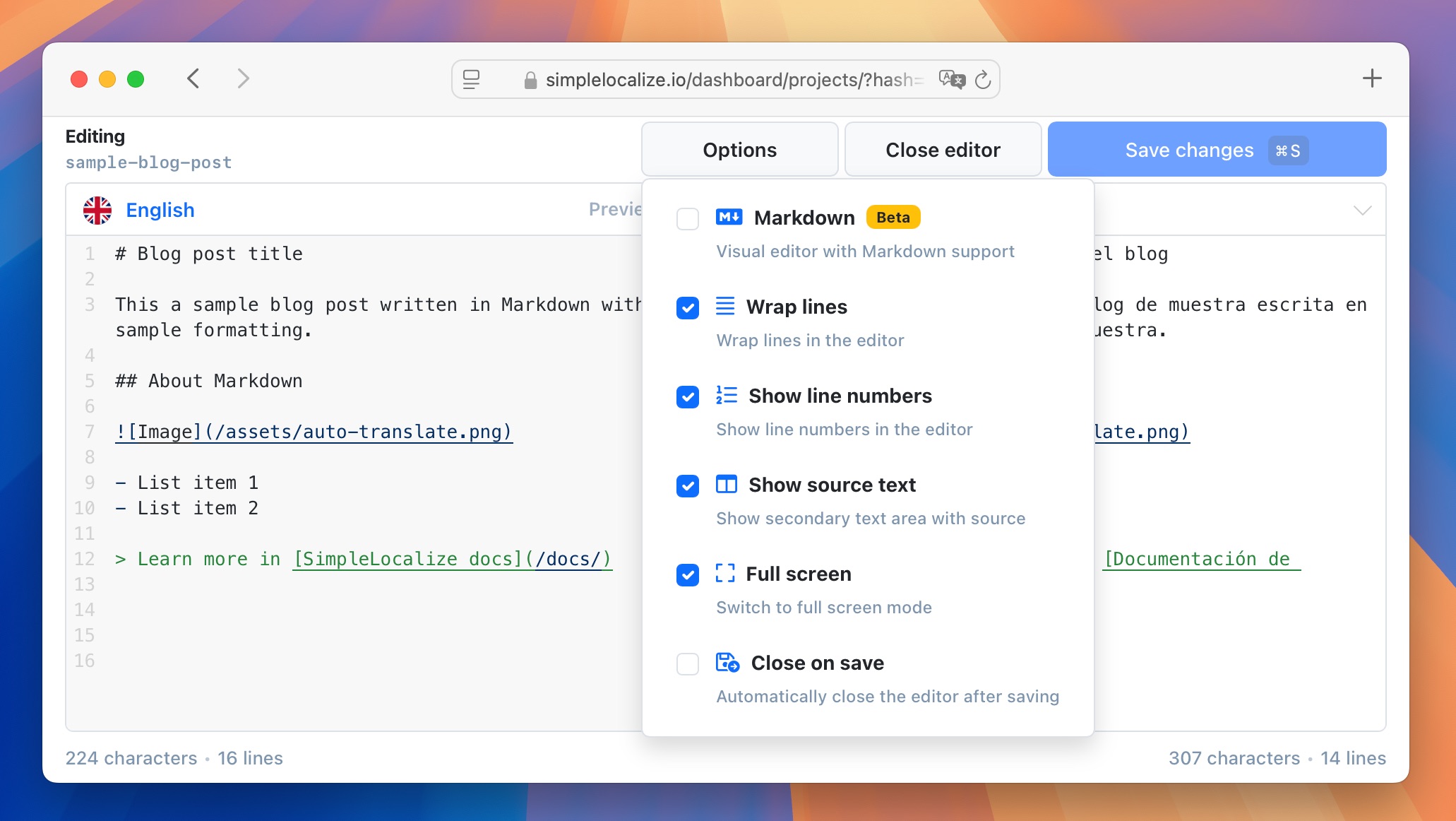
You can adjust the code view settings to your liking. You can choose to show or hide line numbers or wrap lines to make it easier to read long lines of code.
Conclusion
Markdown editor provides a more intuitive and user-friendly way to work with Markdown files in SimpleLocalize. It's a no-code solution perfect for translators and content creators who want to focus on their writing without worrying about formatting. Translating long texts like documentation, articles, or blog posts is now easier with the WYSIWYG interface. You can focus on your content and let the editor handle the formatting for you.