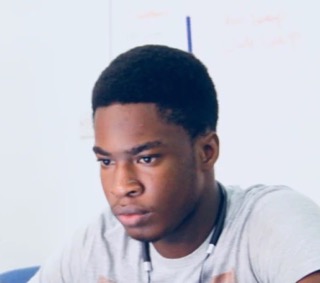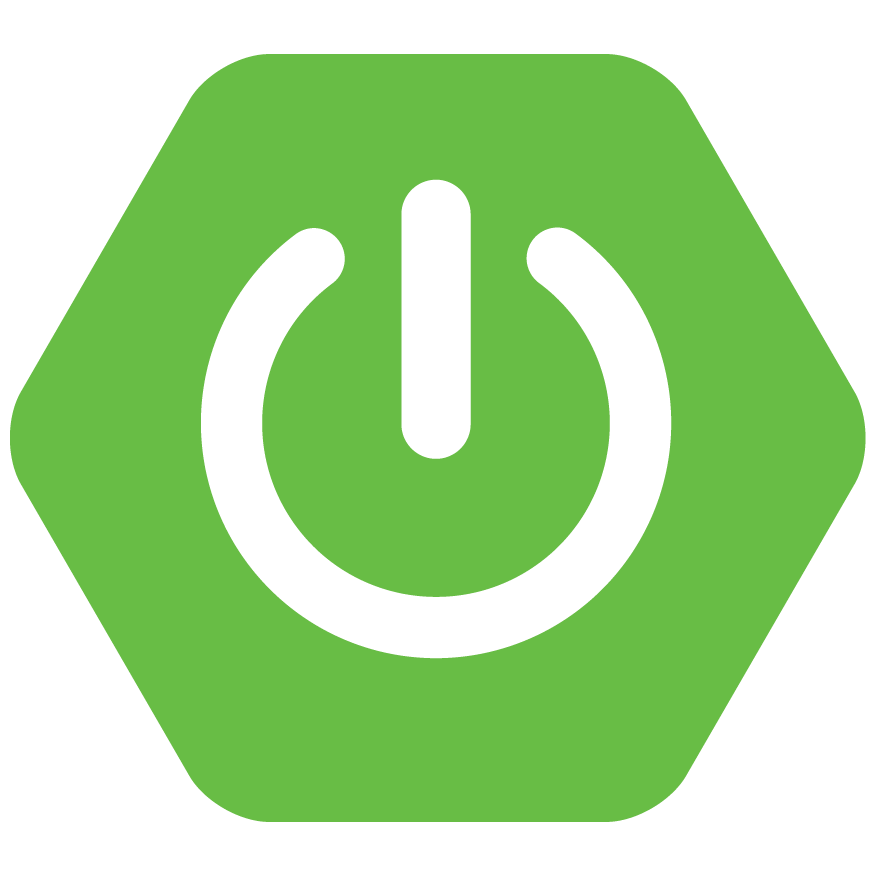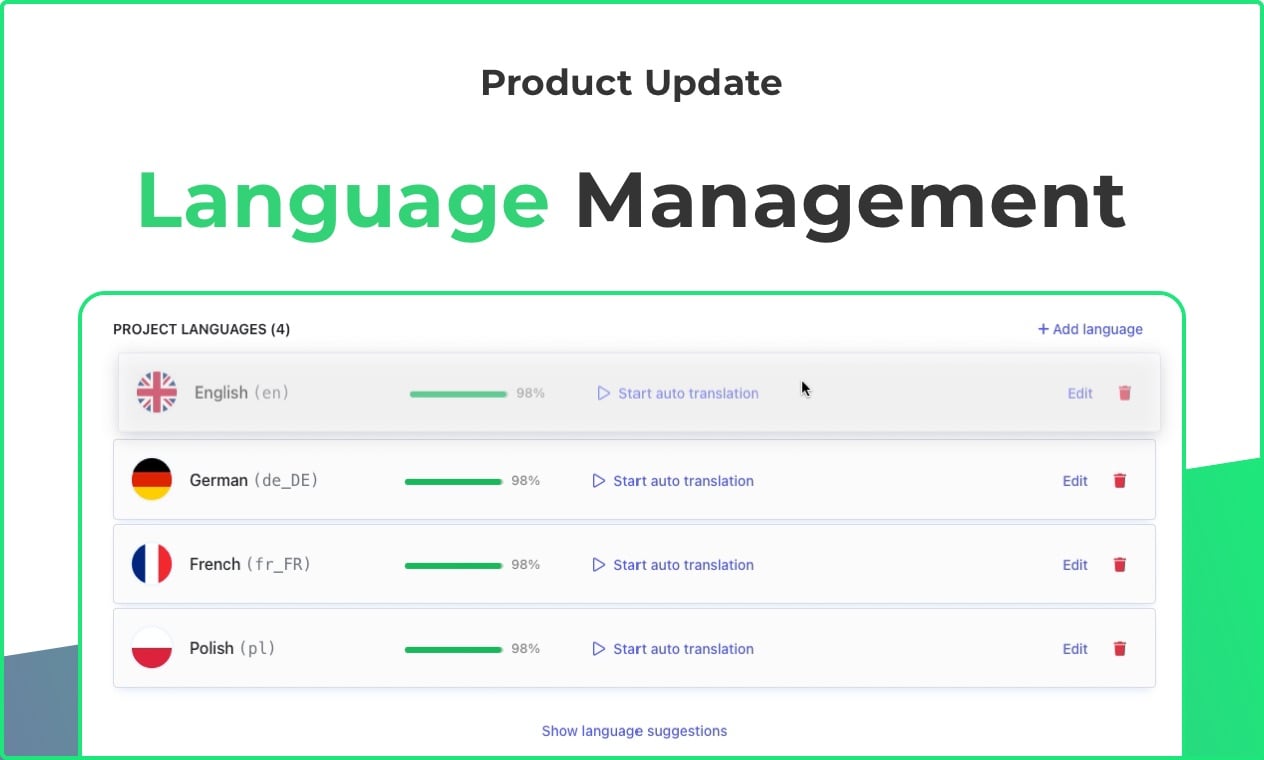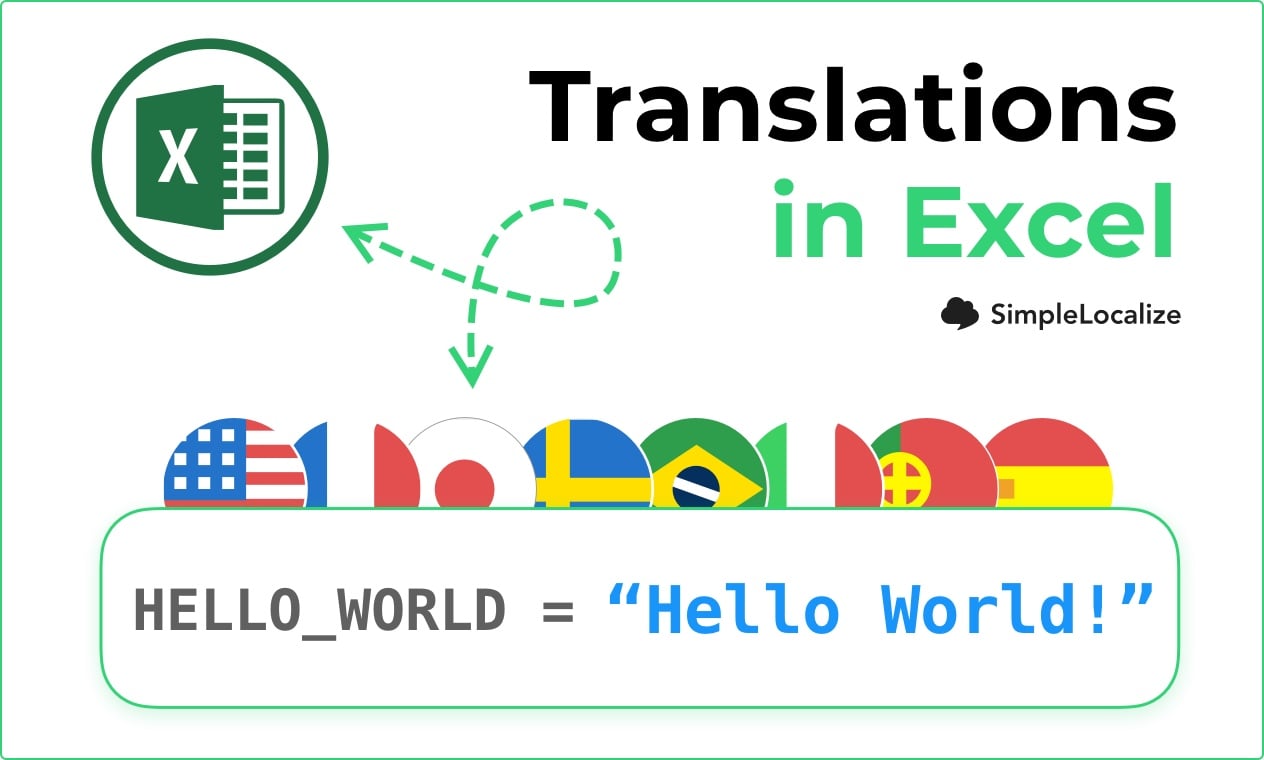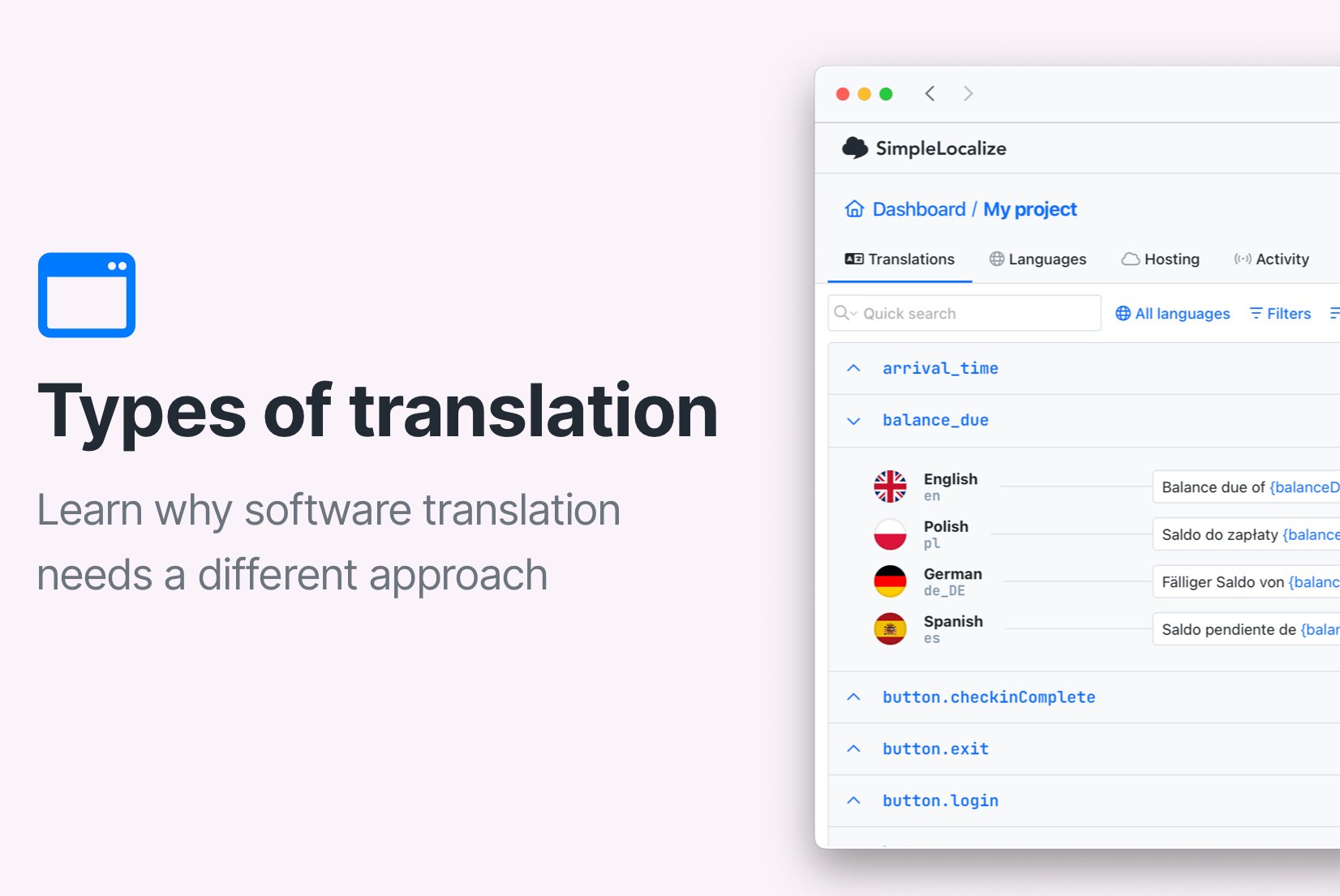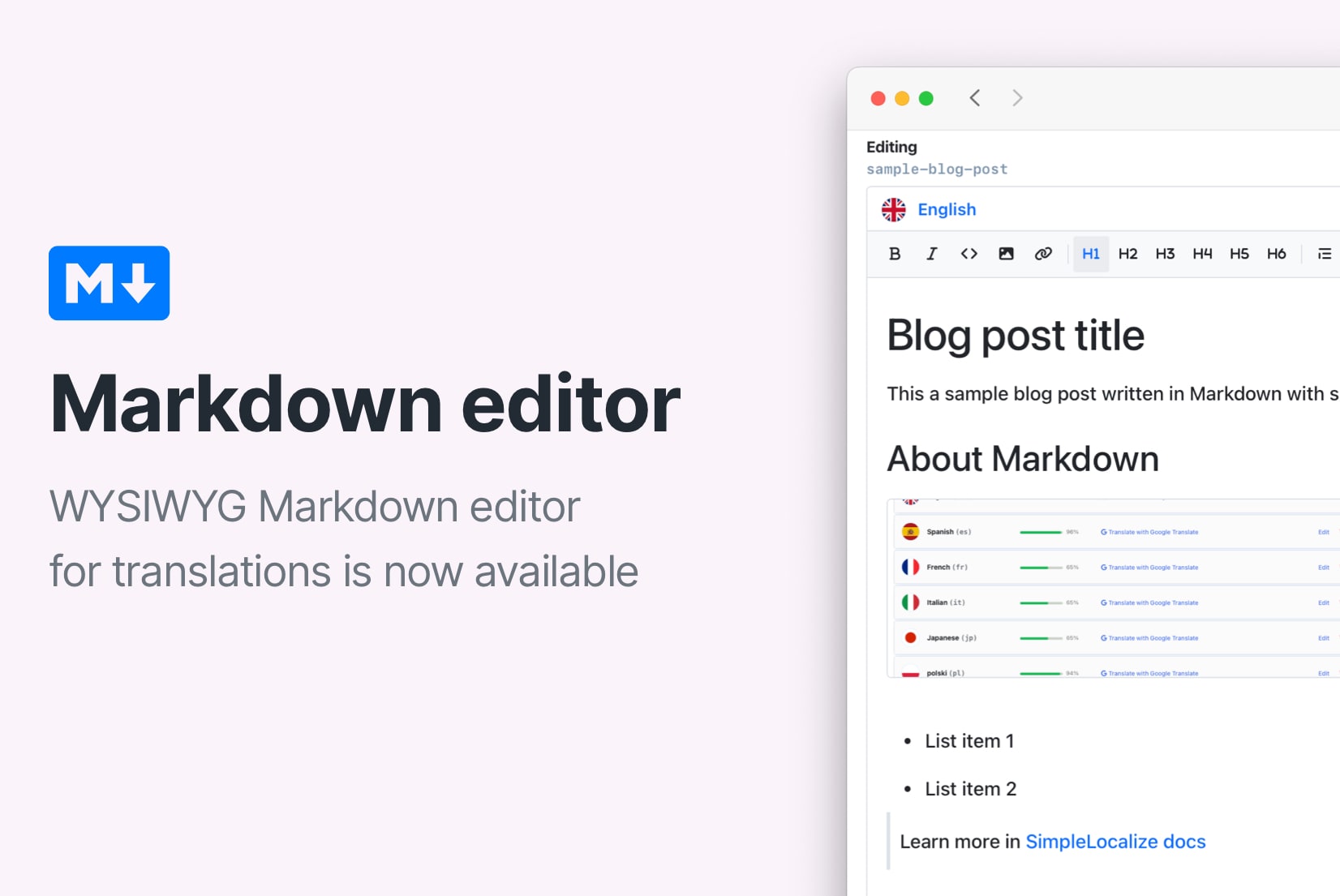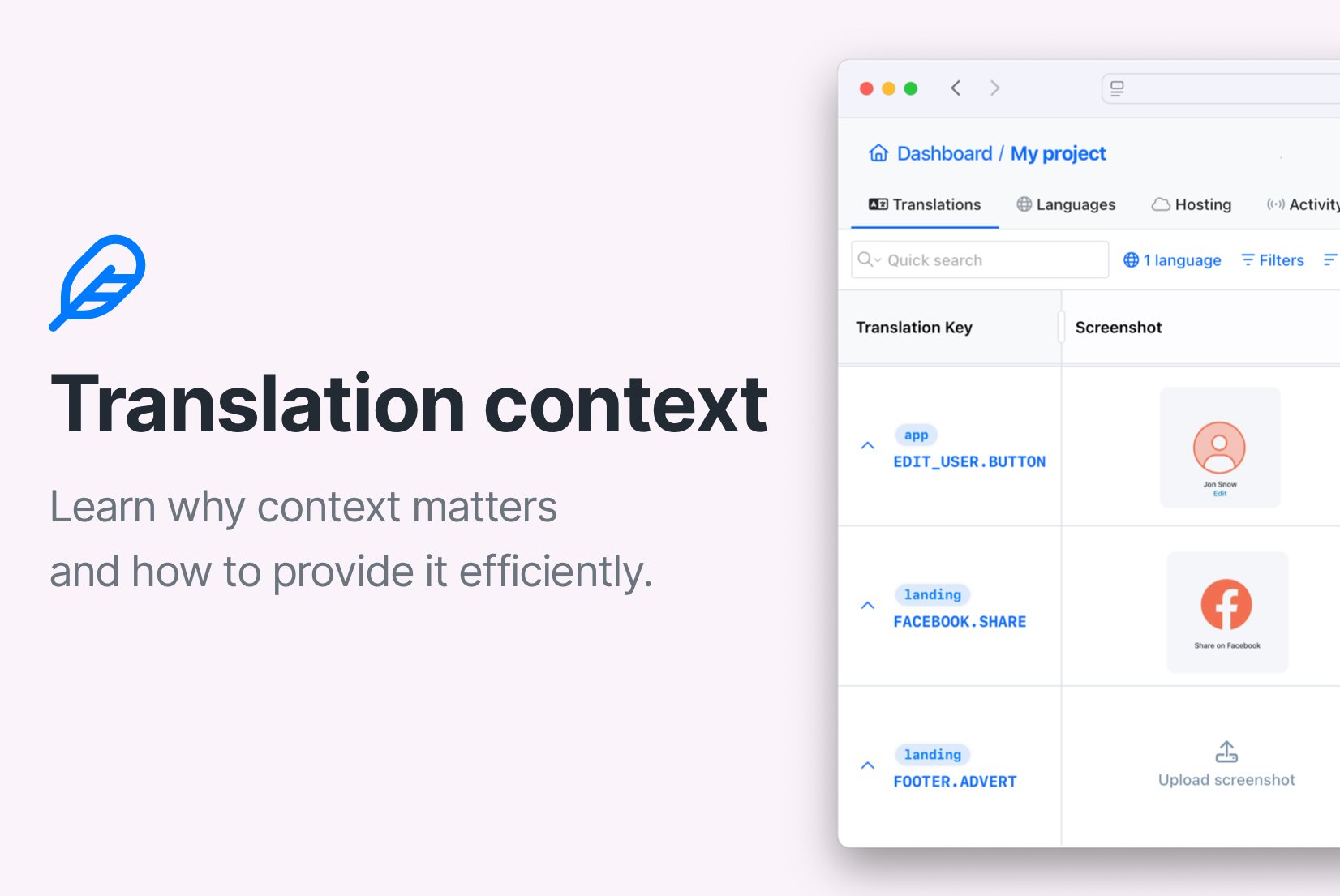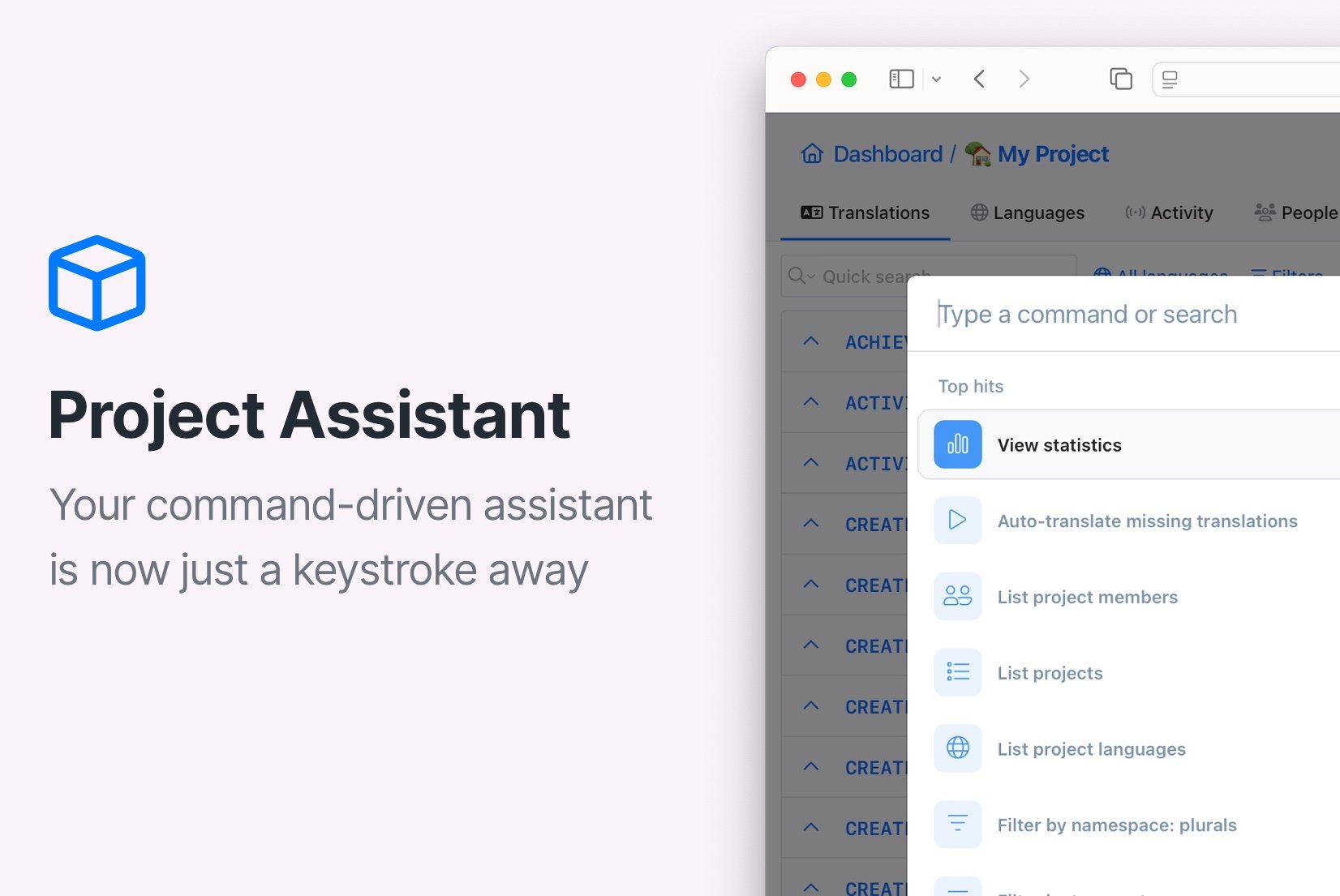Spreadsheet
translation editor
Translate Excel file in seconds using Google Translate or DeepL.
Use web-based translation editor, export translations back to Excel.
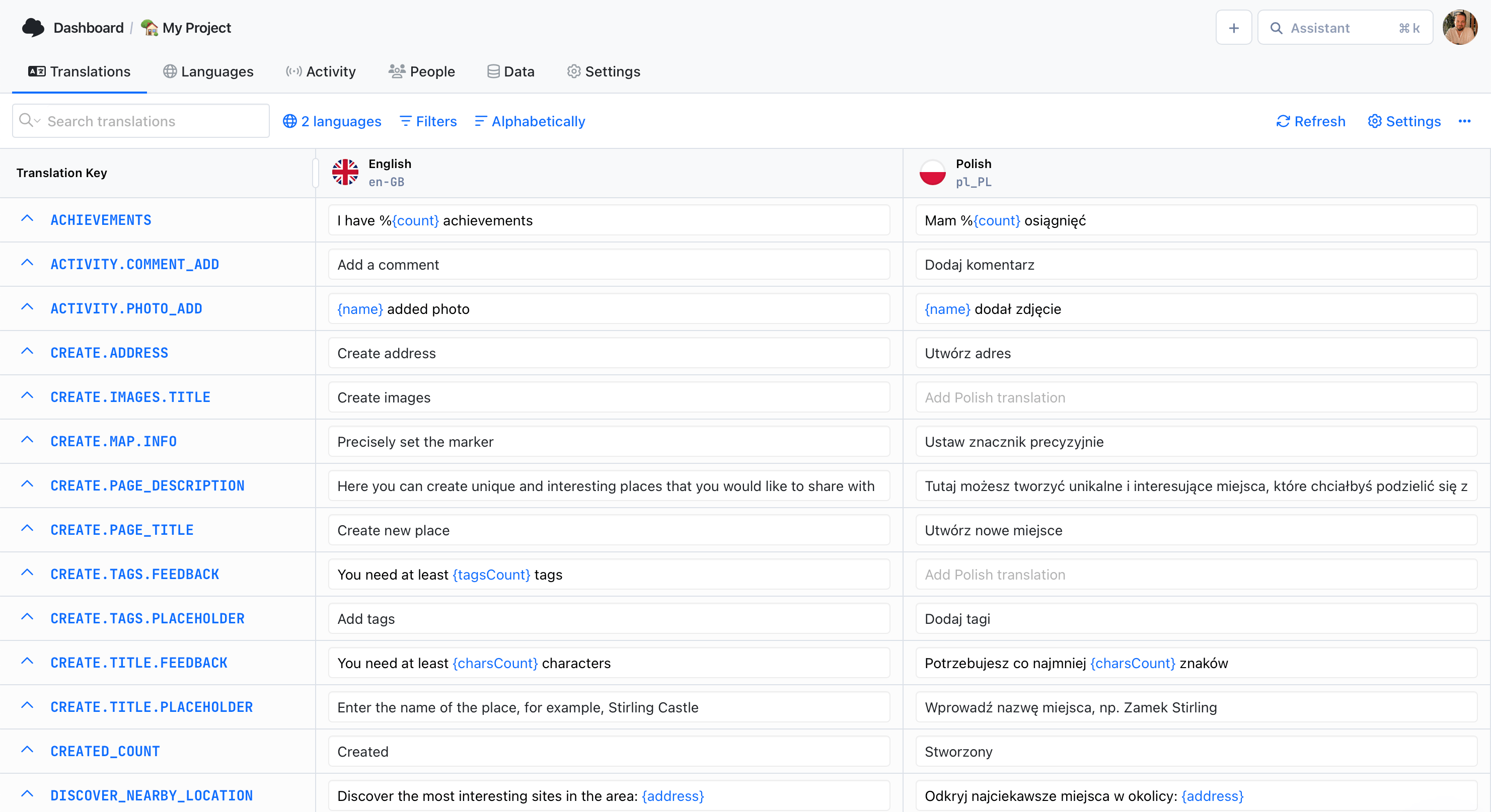
- Auto-translation
- Screenshots with OCR
- AI-powered adjustments
- Built-in Automations
- Markdown support
- Variables highlighting
- Bulk Actions
- Context-aware translations
- Acceptance statuses
- Customizable view
- Spreadsheet view
- Text summaries
Import and export
translations
SimpleLocalize supports Excel file format for importing and exporting translations. You can easily share translations with your team or import existing translations from other tools.
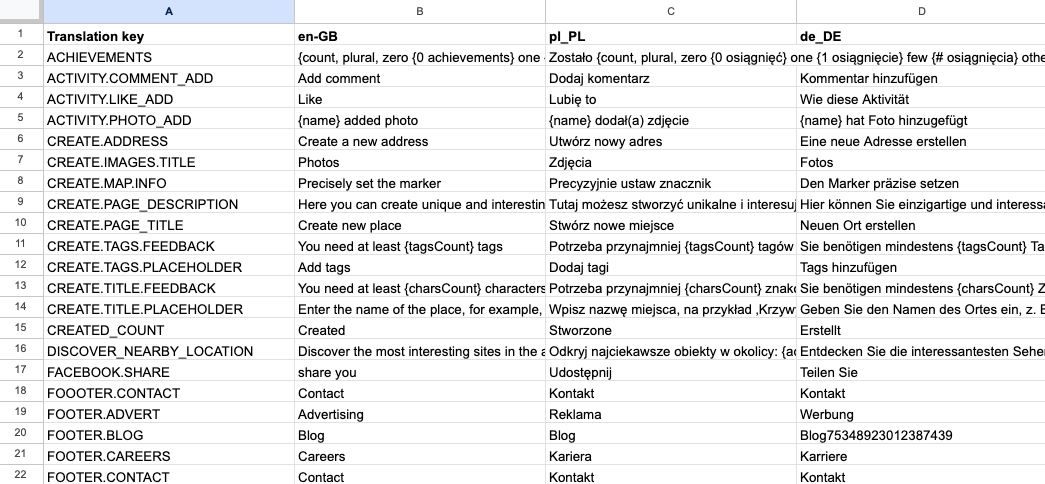
Auto-translation
Translate your application into multiple languages with just a few clicks. Choose from OpenAI ChatGPT, Google Translate or DeepL translation providers to translate your texts. Adding support for new languages has never been easier.
Learn more about auto-translation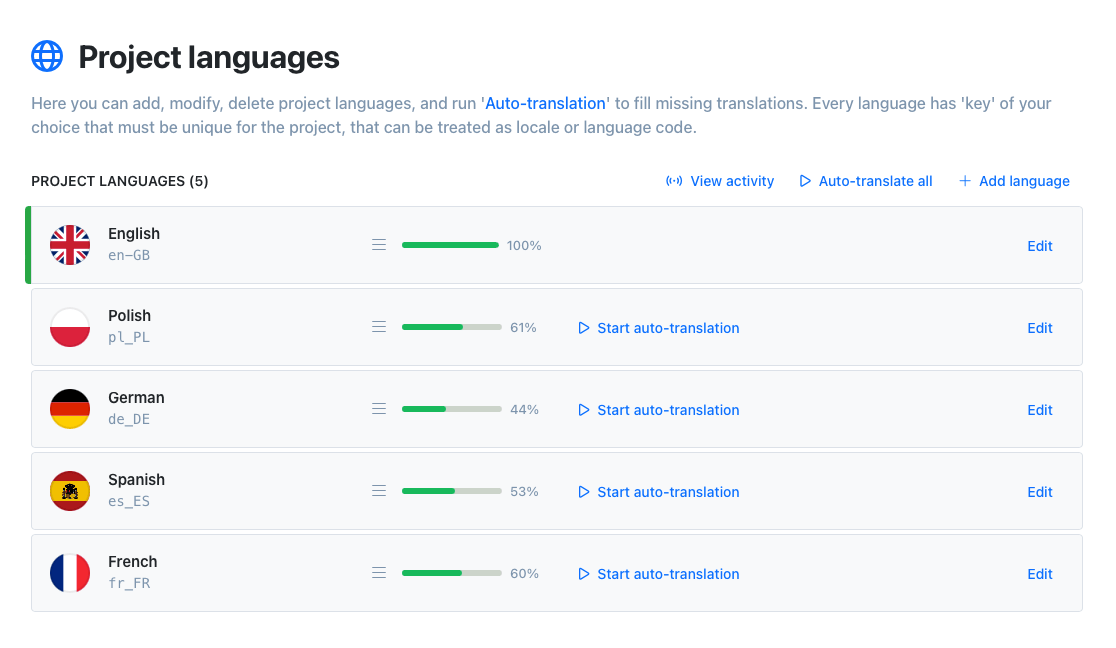
Invite your team
Invite team members to the project. Work together with native speakers from all around the world on your app translations. Share your project with your team and manage translations in one place.
DeepL with Excel
You don't have to use any Excel translation plugin to convert your file into a translation memory. Import your spreadsheet to SimpleLocalize and save time on translation thanks to automatic translation with DeepL or Google Translate in minutes.

Works with
your favourite tools
SimpleLocalize integrates with your existing i18n library out of the box — no need to migrate, rewrite, or lock into a proprietary format.
Greet your customers
in their native language