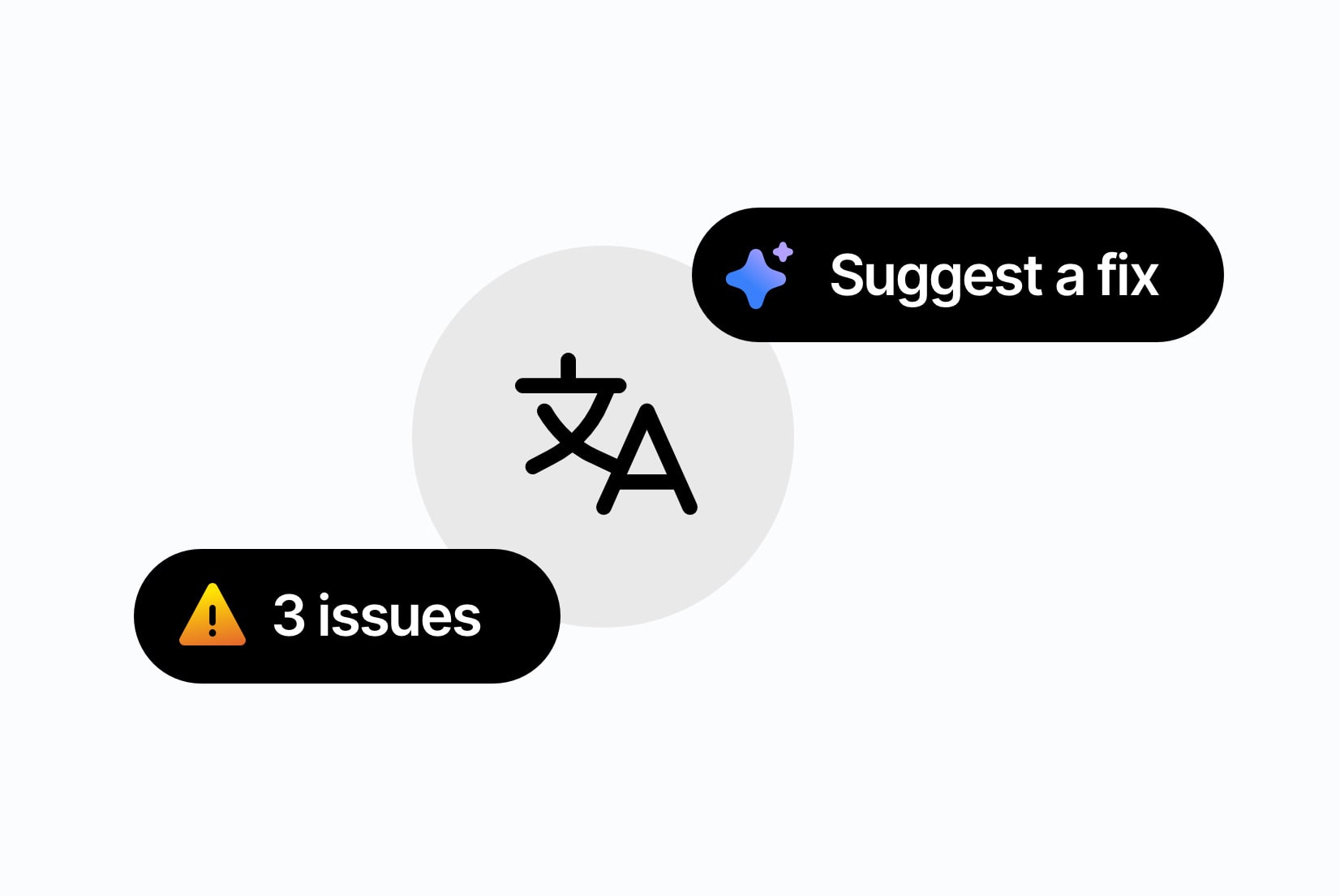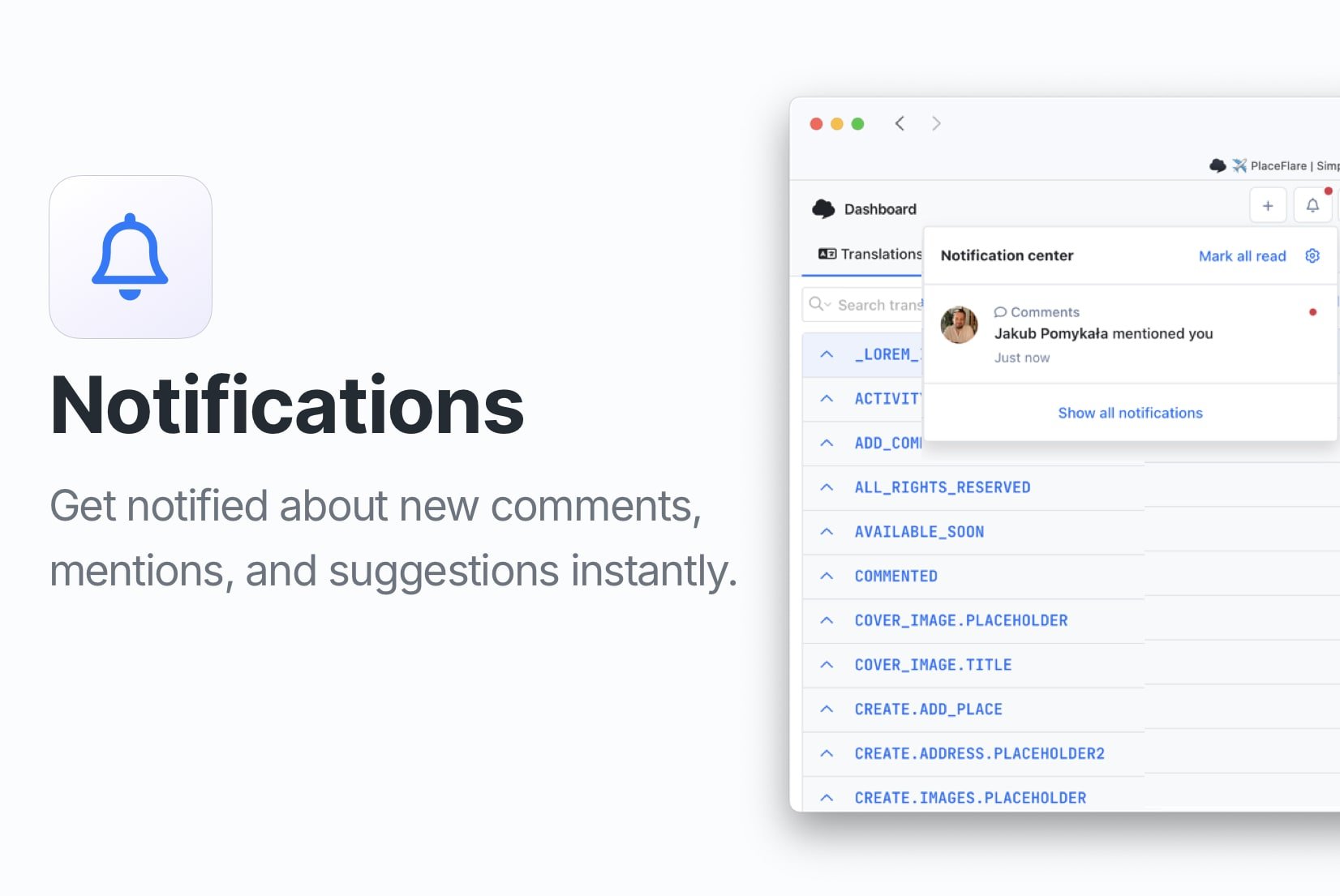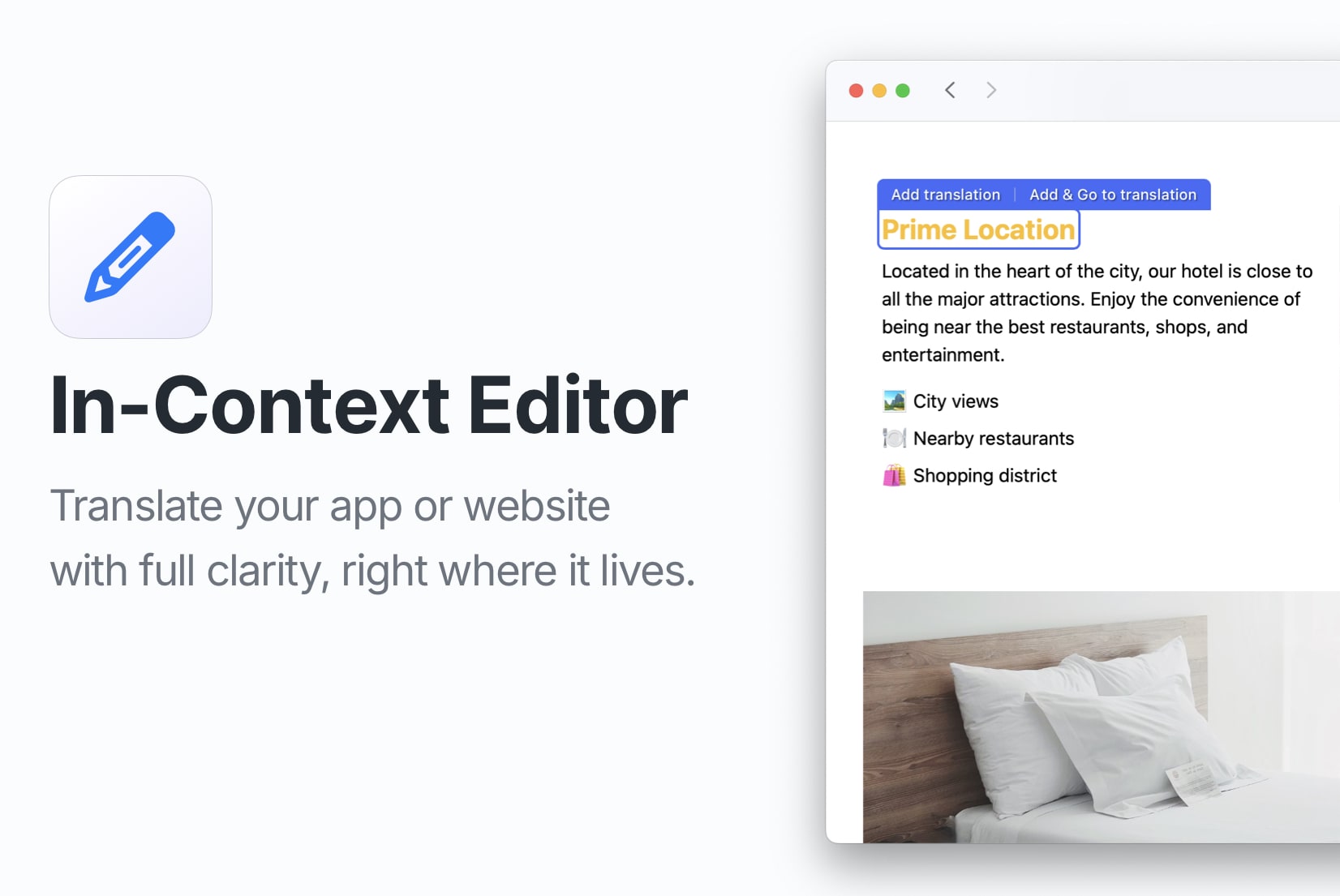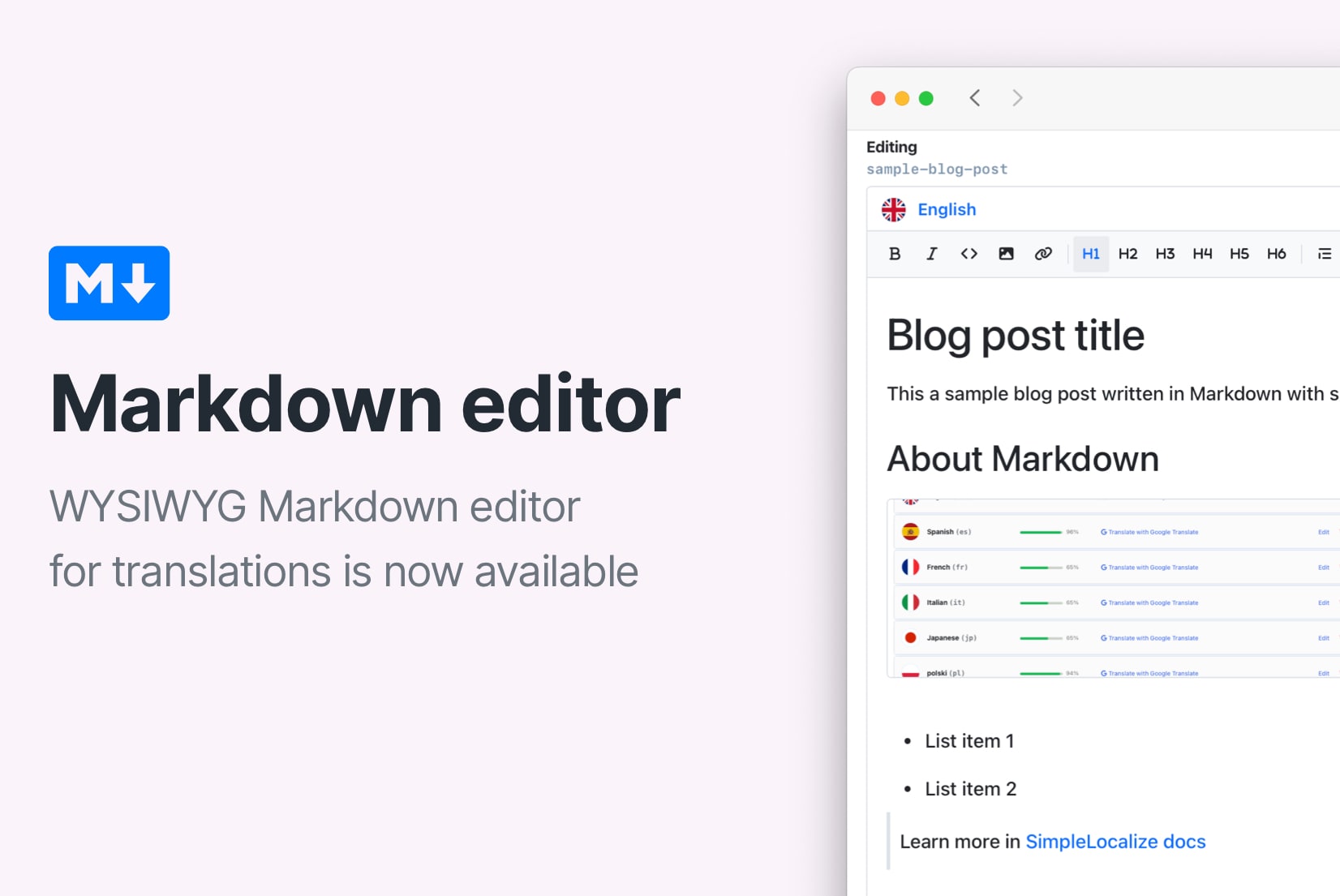Introducing: Statistics
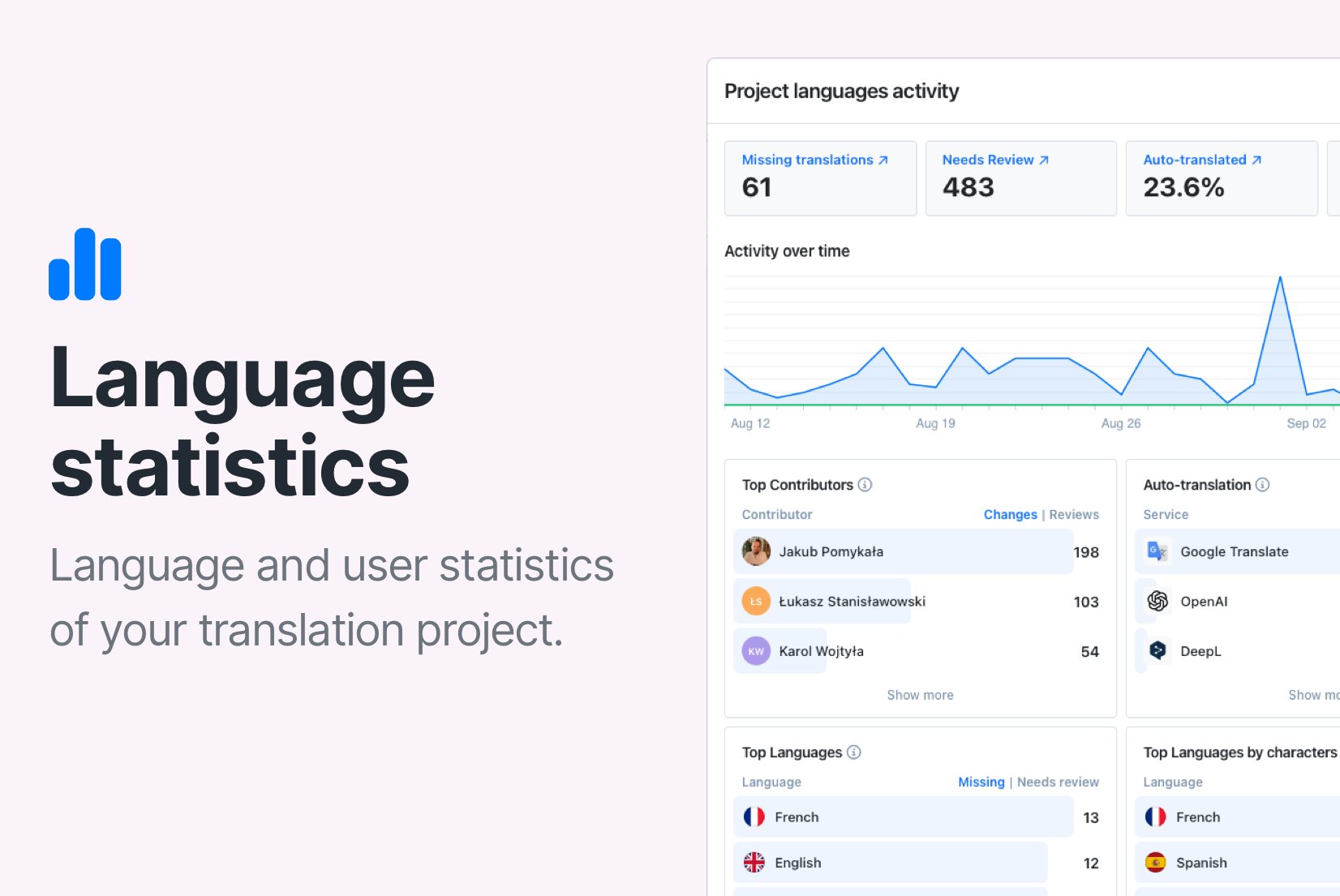
We are excited to introduce a new feature in SimpleLocalize: translation statistics. Using this feature, you can monitor translation progress, identify untranslated keys, view review status, and track the performance of your team members and translators.
Effective project management requires visibility into the translation process, and statistics offer a comprehensive overview of your project's status.
User statistics
You can access user statistics by navigating to the People tab in your SimpleLocalize project. Click on View activity of a specific user to see detailed statistics for that user.
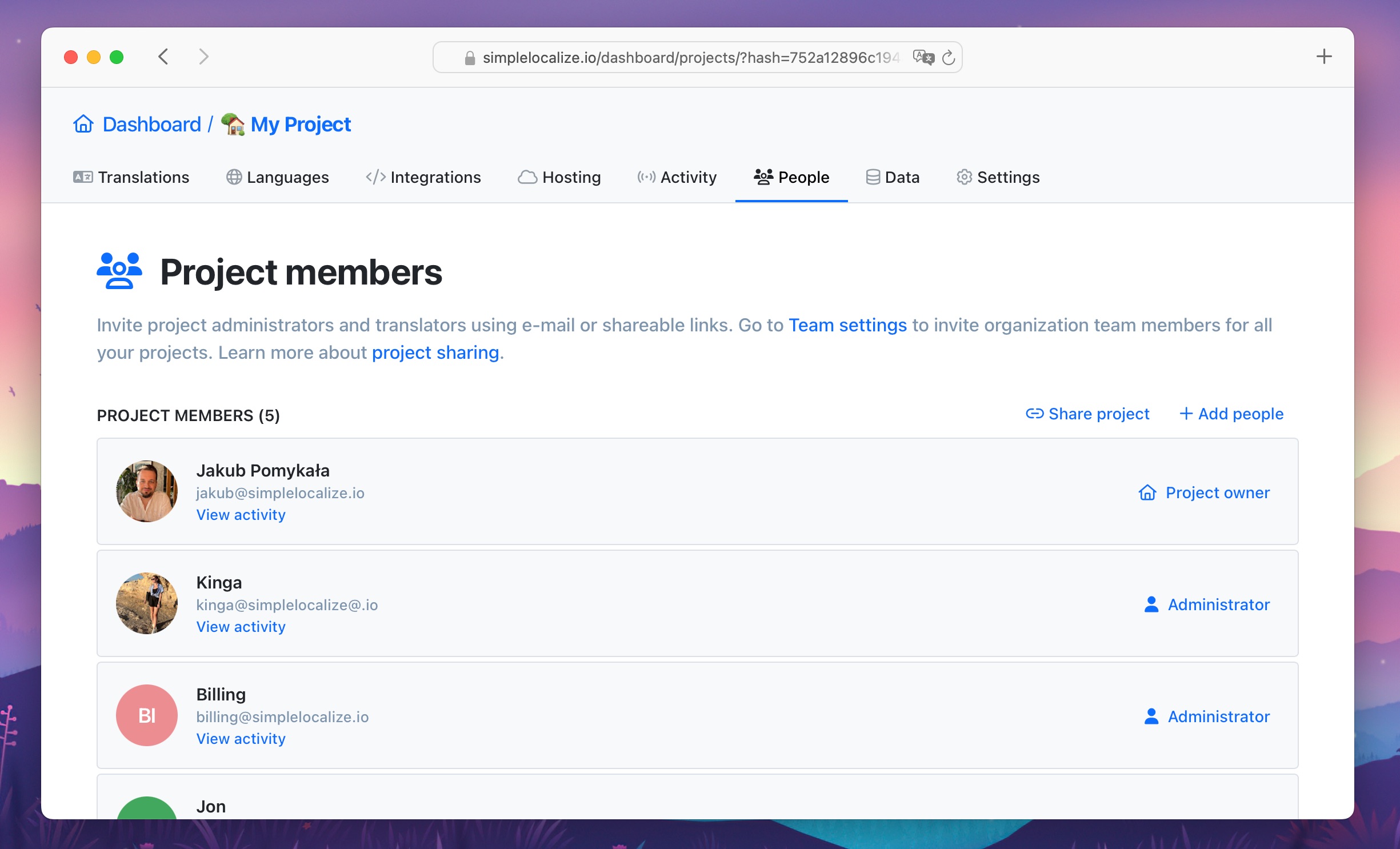
User statistics provide a detailed overview of the user's translation activity, including the number of updated translations, the number of accepted translations, and the total time spent on translations.
This information helps you evaluate the performance of your team members and translators, identify areas for improvement, and optimize your translation process.
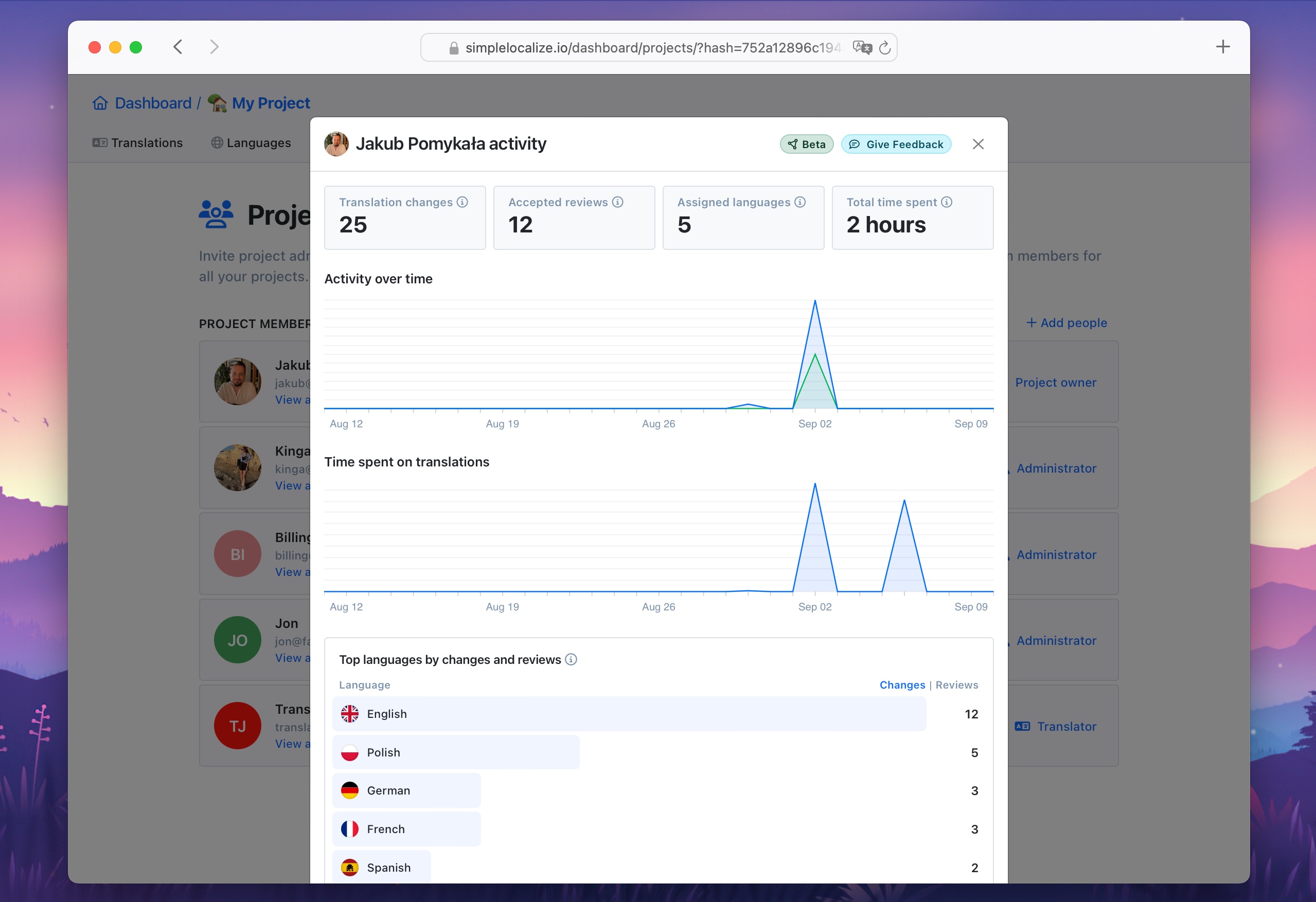
The last 30-day statistics include:
- Translation changes: the number of translations added, updated, or deleted by the user.
- Accepted reviews: the number of translations accepted by the user.
- Assigned languages: the languages assigned to the user.
- Total time spent: the total time spent on translations by the user.
You will also find a chart showing the user's activity over time, including translation changes and reviews, and the total time spent on translations. At the bottom of the page, you can see the list of top languages changed or reviewed by the user.
Clicking on the language will redirect you to the language statistics page.
Language statistics
Language statistics provide an overview of the translation progress of all languages or a selected language. You can access language statistics by navigating to the Languages tab in your SimpleLocalize project and clicking the View activity option.
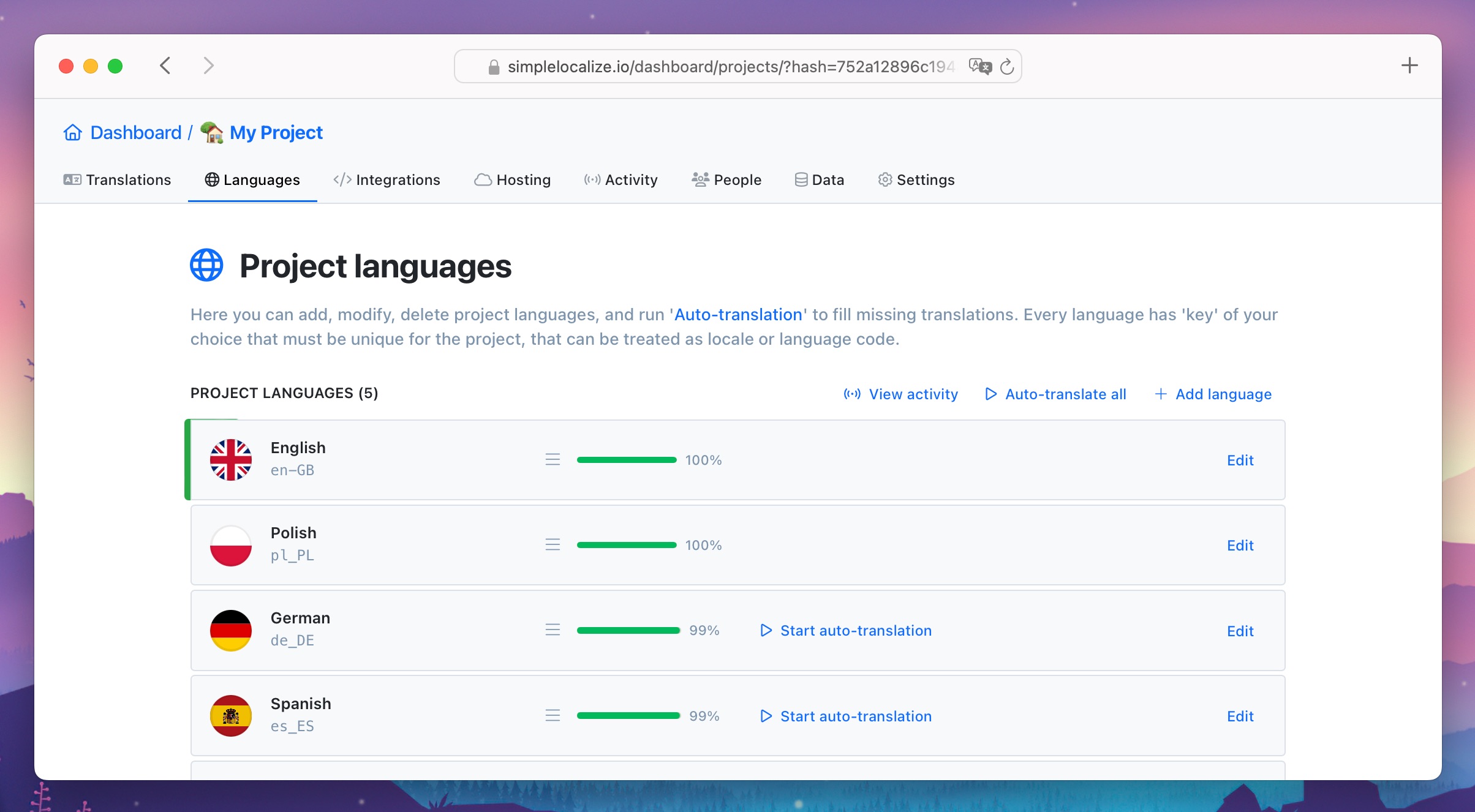
The View activity option will redirect you to the project languages statistics page, where you can see the following information:
- Missing translations: the number of keys that have not been translated.
- Needs review: the number of keys that need to be reviewed.
- Auto-translated: the percentage of auto-translated keys.
- Characters: the total number of characters.
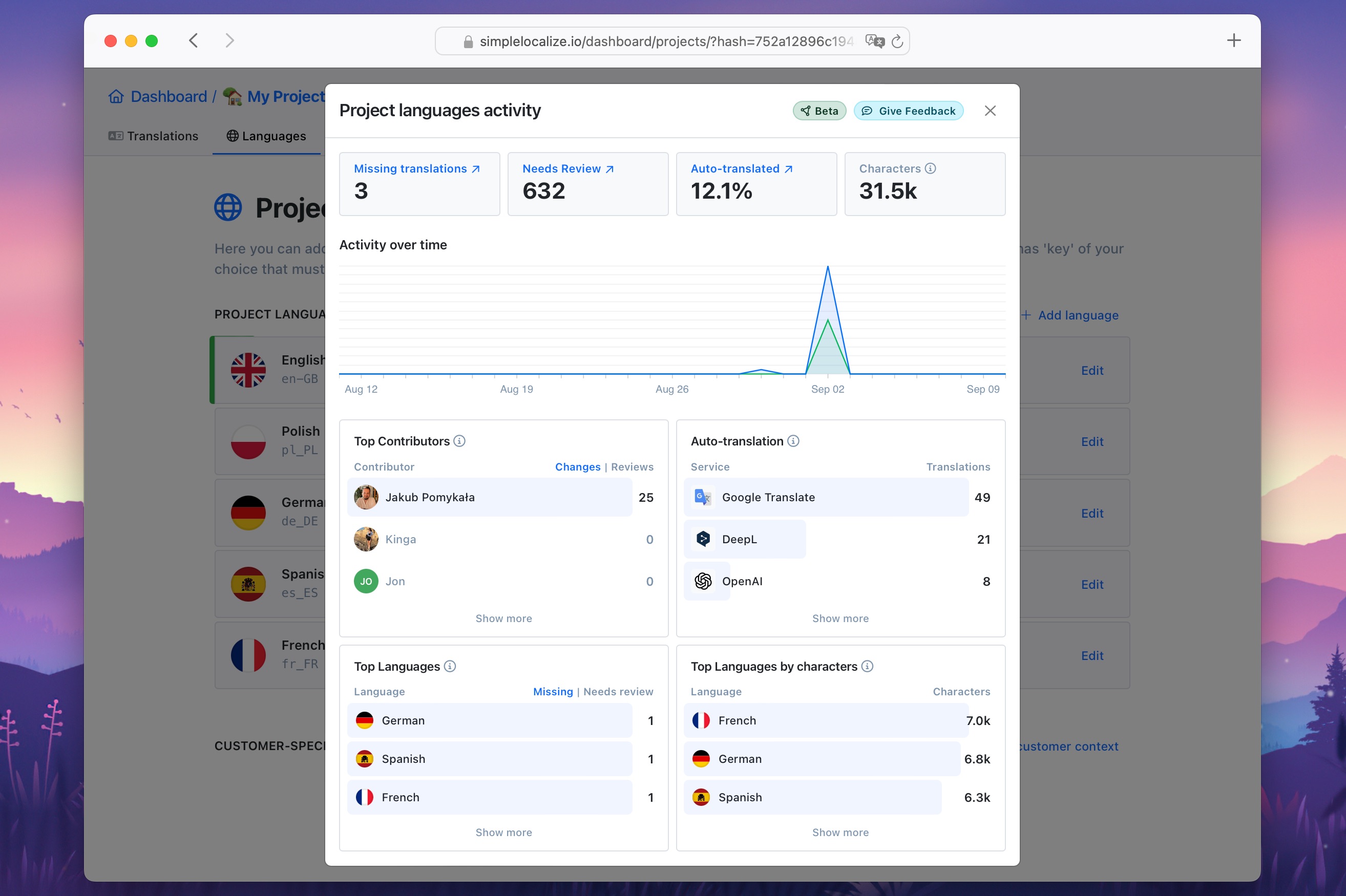
There, you can also find information about:
- Top contributors: the users who have contributed the most to the language updates or reviews.
- Auto-translation statistics: the number of keys that have been auto-translated with each translation service.
- Top languages: the languages missing the most translations or needing the most reviews.
- Top languages by characters: the languages with the most characters.
To see specific language statistics, click the translation progress percentage for the language you are interested in or click the language from any other statistics page. You will be redirected to the language statistics page, where you can see detailed information about the language translation progress.
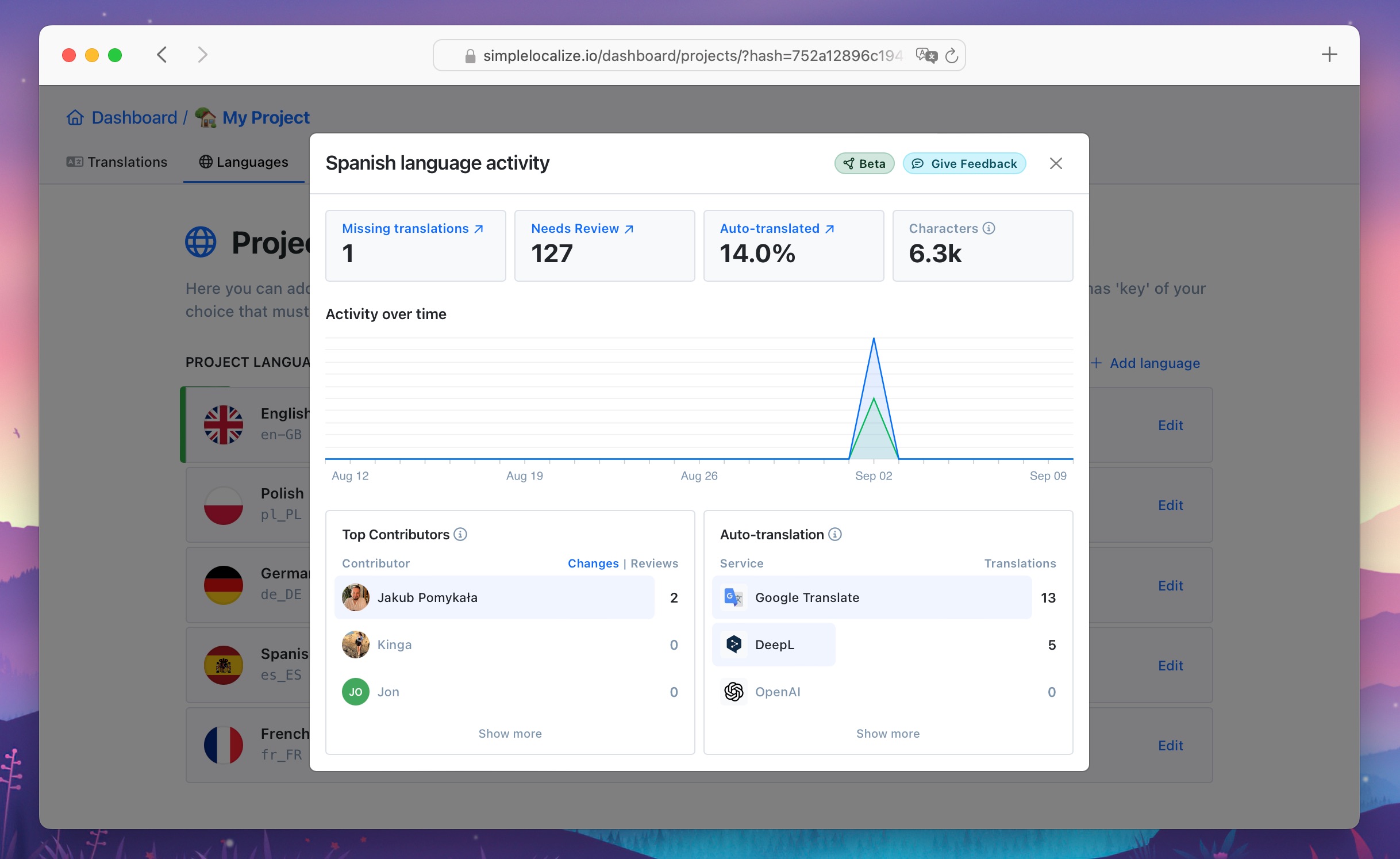
How to use statistics
Statistics provide valuable insights into your translation process. Here are some tips on how to use statistics effectively:
- Monitor translation progress: Keep track of the number of missing translations and review status to ensure that your project is up-to-date.
- Evaluate team performance: Use user statistics to evaluate the performance of your team members and translators. Identify areas for improvement and optimize your translation process.
- Identify bottlenecks: Identify bottlenecks in your translation process by tracking the number of translations modified or reviewed by each user.
- Optimize translation workflow: Use statistics to optimize your translation workflow and ensure that your project is completed on time.
Conclusion
We hope you find the new statistics feature useful and that it helps you manage your translation projects more effectively.
Please note that the statistics feature is a beta version, and we are continuously working on improving it. If you need any additional statistics or have any feedback, please let us know — we'd love to hear from you!