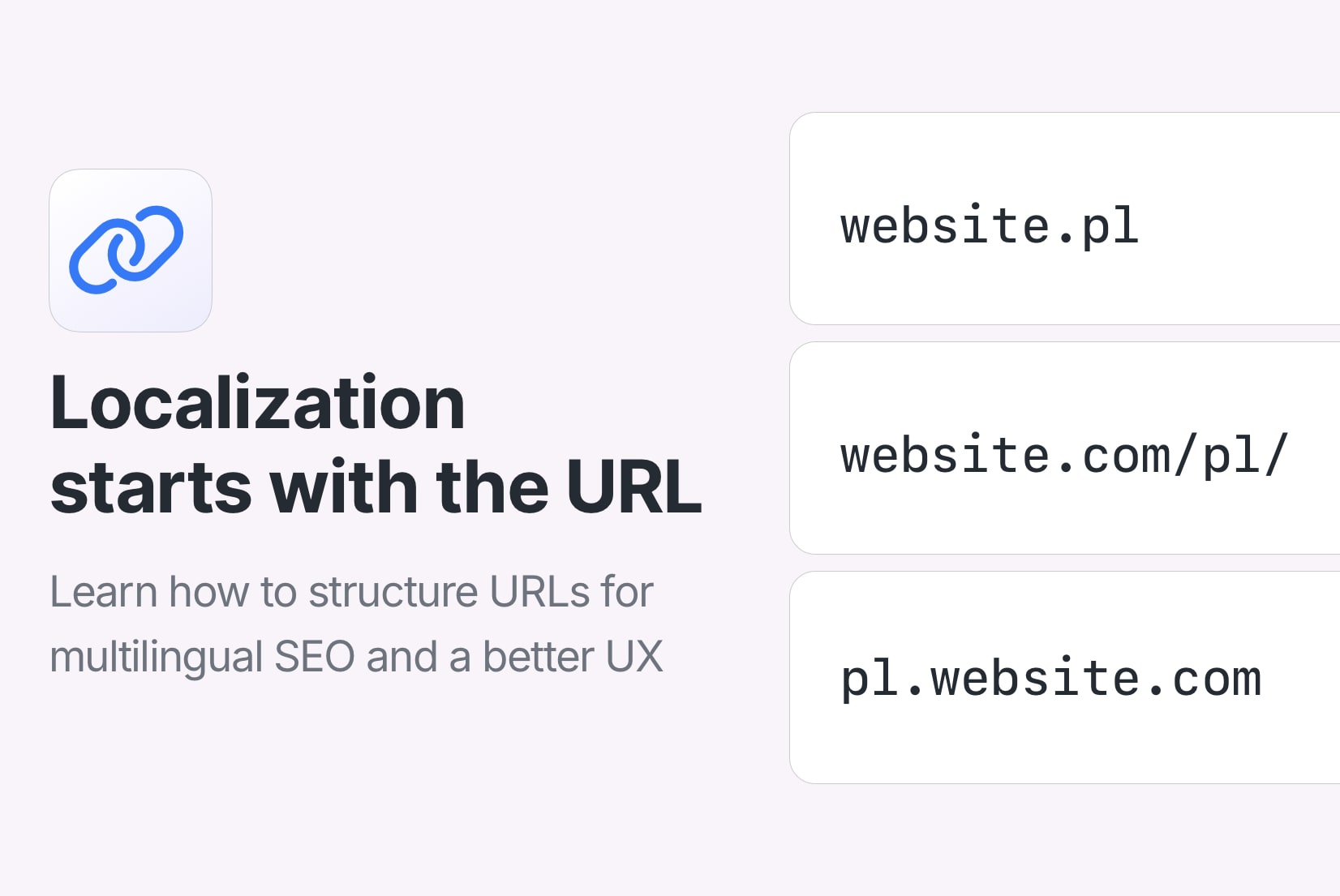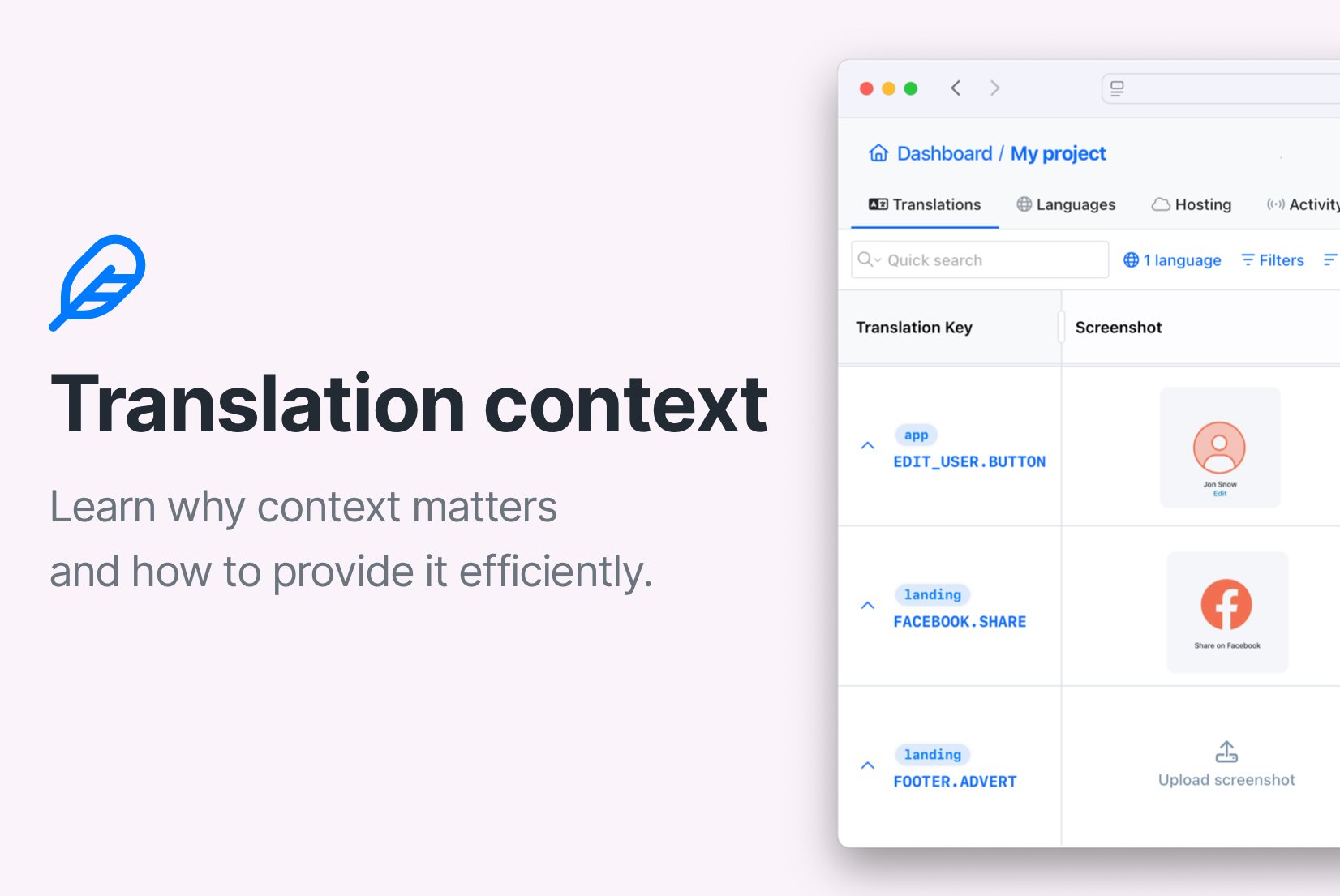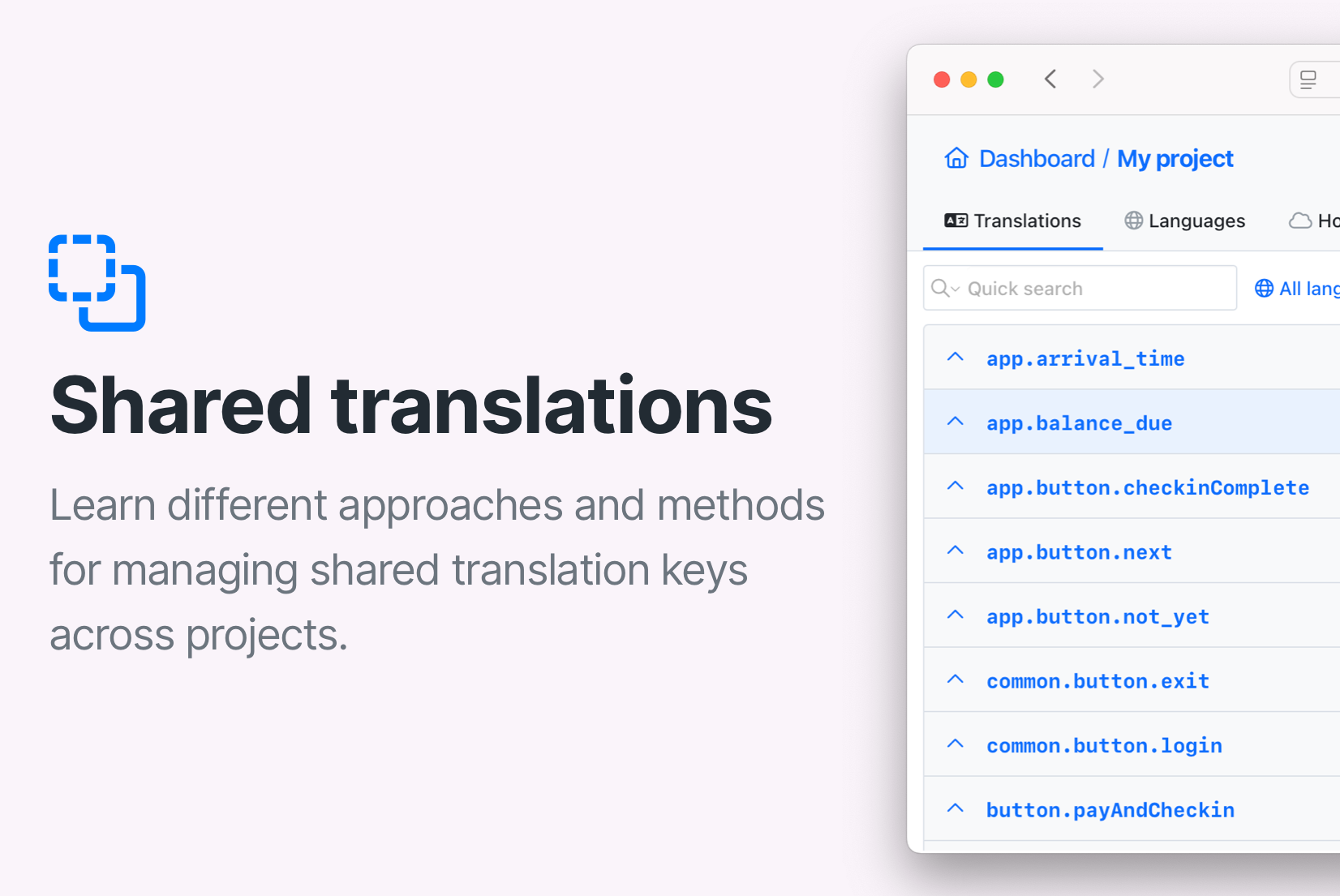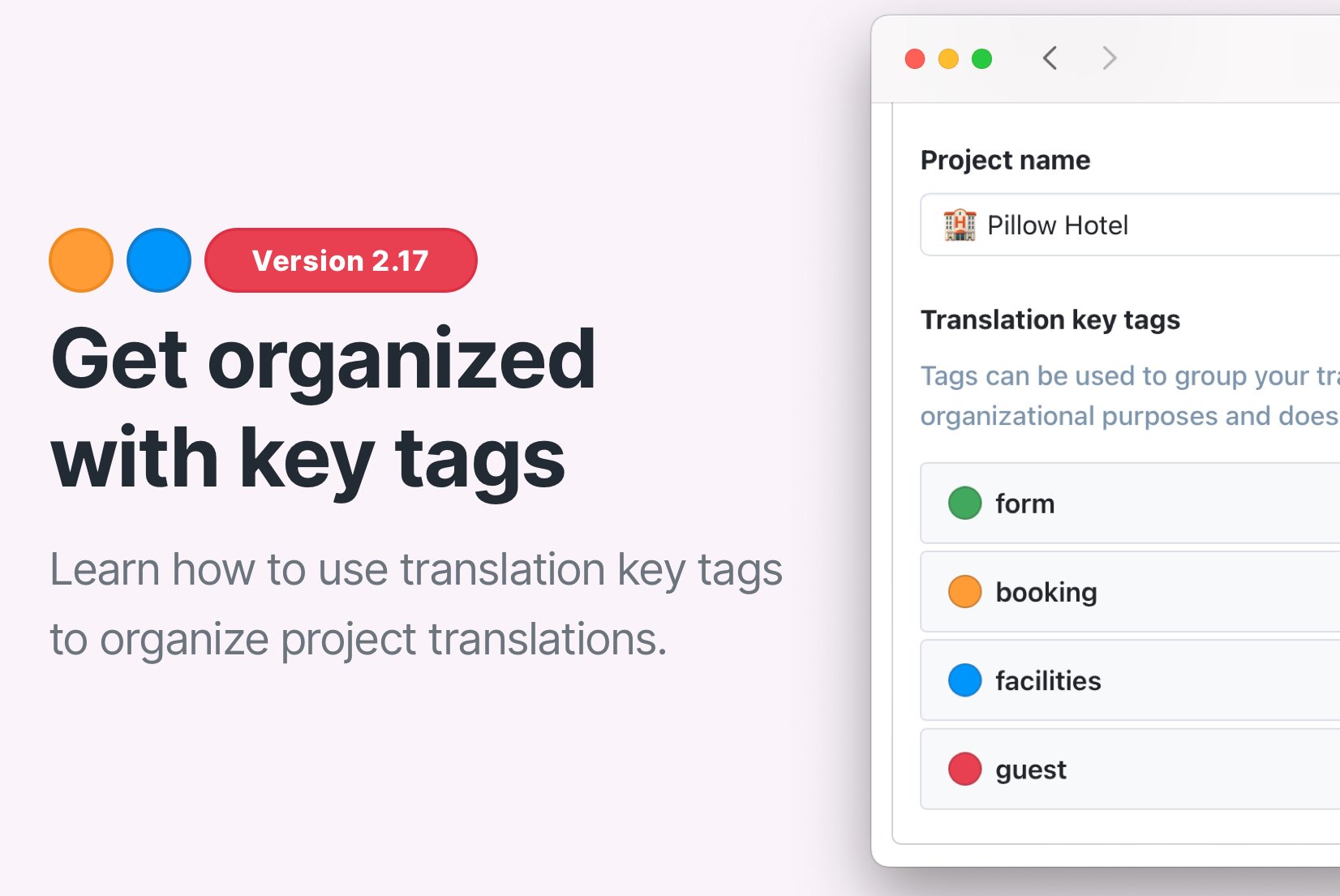Localization SEO: Best practices
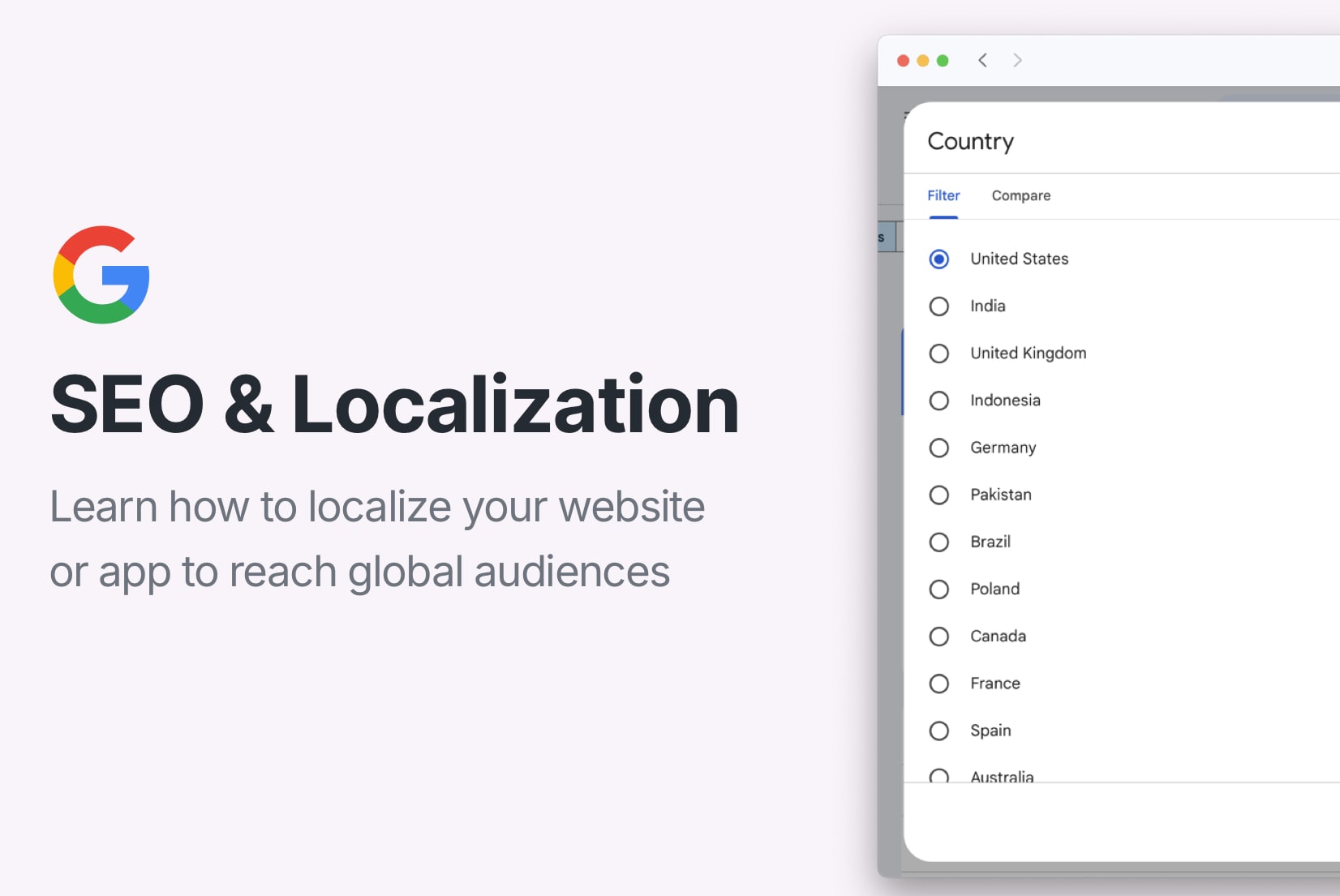
Localization and SEO go hand in hand when it comes to reaching a global audience. Localization makes your content culturally relevant, while SEO ensures it is discoverable.
But going global isn't just about translating a few strings. Search engines treat each language and region as its own ecosystem, with unique keywords, user intent, and ranking behaviors. A fully localized app or website can still fall flat in search if the SEO fundamentals aren't adapted for each language version.
This post breaks down practical and often overlooked technical, content, and strategic SEO techniques for multilingual websites and apps. From hreflang tags to localized keyword research and beyond, these tips are designed to help your content get found, and succeed, across different markets.
Let's get into the specifics that make localized content not just available, but truly visible.
Technical SEO for Multilingual Content
1. Use hreflang tags correctly
Tell Google which language and region each page targets using hreflang tags. This helps search engines serve the right version to users based on their language and location.
Example:
<link rel="alternate" href="https://example.com/en/" hreflang="en" />
<link rel="alternate" href="https://example.com/fr/" hreflang="fr" />
<link rel="alternate" href="https://example.com/fr-ca/" hreflang="fr-ca" />
Learn more about hreflang tags.
2. Use language-specific URLs
Use clear, language-specific URLs to help search engines and users understand the content's language. This can be done with subdirectories, subdomains, or ccTLDs.
Example:
- Subdirectory:
example.com/en/ - Subdomain:
en.example.com - ccTLD:
example.fr
Avoid using query parameters for language, e.g., example.com?lang=en, as they are less user-friendly and harder for search engines to index.
Subdirectories are generally recommended for SEO, as they consolidate domain authority and make it easier to manage content. Learn more about URL structures for multilingual sites in our blog post.
3. Decide on slug translation
When localizing URLs, decide whether to translate slugs (the part of the URL after the domain). Translating slugs can improve user experience and relevance, but it requires careful planning to avoid broken links.
Example:
- Original:
example.com/products/shoes - Translated:
example.com/es/productos/zapatos
Whether to translate slugs depends on your audience and brand strategy. If you have a global brand, keeping slugs in English may be more recognizable. If you are targeting a specific market, localized slugs can enhance relevance. Check our blog on URL and slag translation for more details on this topic.
4. Use canonical tags wisely
Canonical tags help prevent duplicate content issues when multiple language versions of a page exist. Use them to indicate the preferred version of a page, especially if you have similar content across languages.
Example:
<link rel="canonical" href="https://example.com/en/page" />
<link rel="alternate" href="https://example.com/fr/page" hreflang="fr" />
It means that the English version is the primary one, while the French version is an alternate.
Use canonical tags wisely to avoid confusion for search engines. If you have a page that is identical in multiple languages, use the canonical tag to point to the original version. This helps consolidate ranking signals and avoids diluting authority across multiple pages.
5. Consider using CDN
CDN, or Content Delivery Network, can improve the loading speed of your multilingual site by caching content closer to users around the world. This is especially important for localized content, as faster loading times can lead to better user experience and improved search rankings.
In SimpleLocalize, you can easily integrate with CDNs to ensure your localized content is delivered quickly and efficiently to users in different regions. Check out our Translation Hosting feature to learn more about how to set up CDN for your localized content.
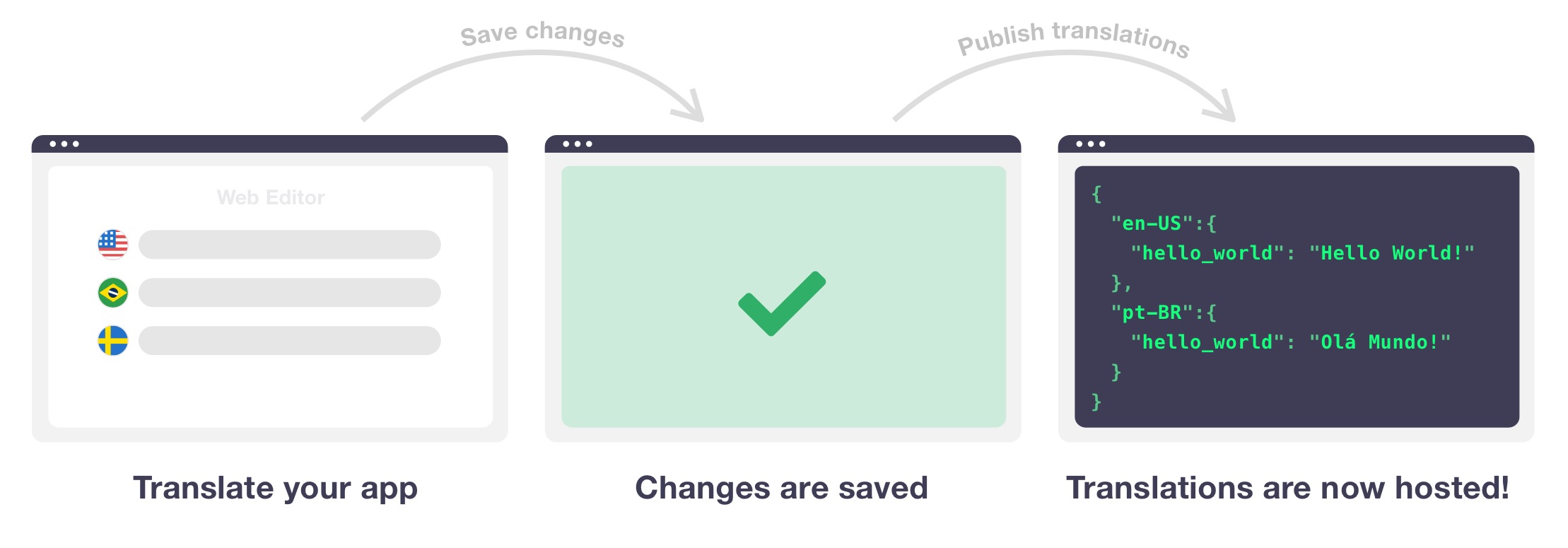
6. Create a multilingual XML sitemap
Submit all language versions of your site in a multilingual XML sitemap. This helps search engines discover and index your localized content more effectively.
Example:
<url>
<loc>https://example.com/fr/</loc>
<xhtml:link rel="alternate" hreflang="en" href="https://example.com/en/" />
<xhtml:link rel="alternate" hreflang="fr" href="https://example.com/fr/" />
</url>
7. Don't mix languages on one page
Avoid mixing languages on a single page, as this can confuse both users and search engines. For example, an English UI with Spanish content can be confusing for Google and users alike. Each page should be fully localized to one language to ensure clarity and relevance. Don't leave untranslated menu items, buttons, or other UI elements that could disrupt the user experience.
If your app has dynamic content that changes based on user input, make sure localization is complete before rendering the page.
8. Localize meta tags and structured data
Remember to translate and localize not just the visible content, but also meta tags, titles, descriptions, Open Graph tags, and JSON-LD schema. This helps search engines understand the context of your content in each language.
Example:
<meta name="description" content="Découvrez nos produits en français" />
<meta property="og:title" content="Nos produits en français" />
<script type="application/ld+json">
{
"@context": "https://schema.org",
"@type": "Product",
"name": "Produit en français",
"description": "Description du produit en français",
"offers": {
"@type": "Offer",
"priceCurrency": "EUR",
"price": "29.99"
}
}
</script>
9. Localize number, date, and currency formats
Ensure that numbers, dates, and currencies are formatted according to local conventions. This not only improves user experience but also helps search engines understand the content better.
Example:
- US:
1,234.56 USD(date:MM/DD/YYYY) - France:
1 234,56 €(date:DD/MM/YYYY) - Spain:
1.234,56 €(date:DD/MM/YYYY)
Learn more about ICU message formatting in our guide.
10. Build a language selector
Language selectors is a gate to your localized content. Make sure it is easily accessible, preferably in the header or footer of your site. Use clear labels like "Language" or "Select Language" and avoid using flags, as they can be misleading.
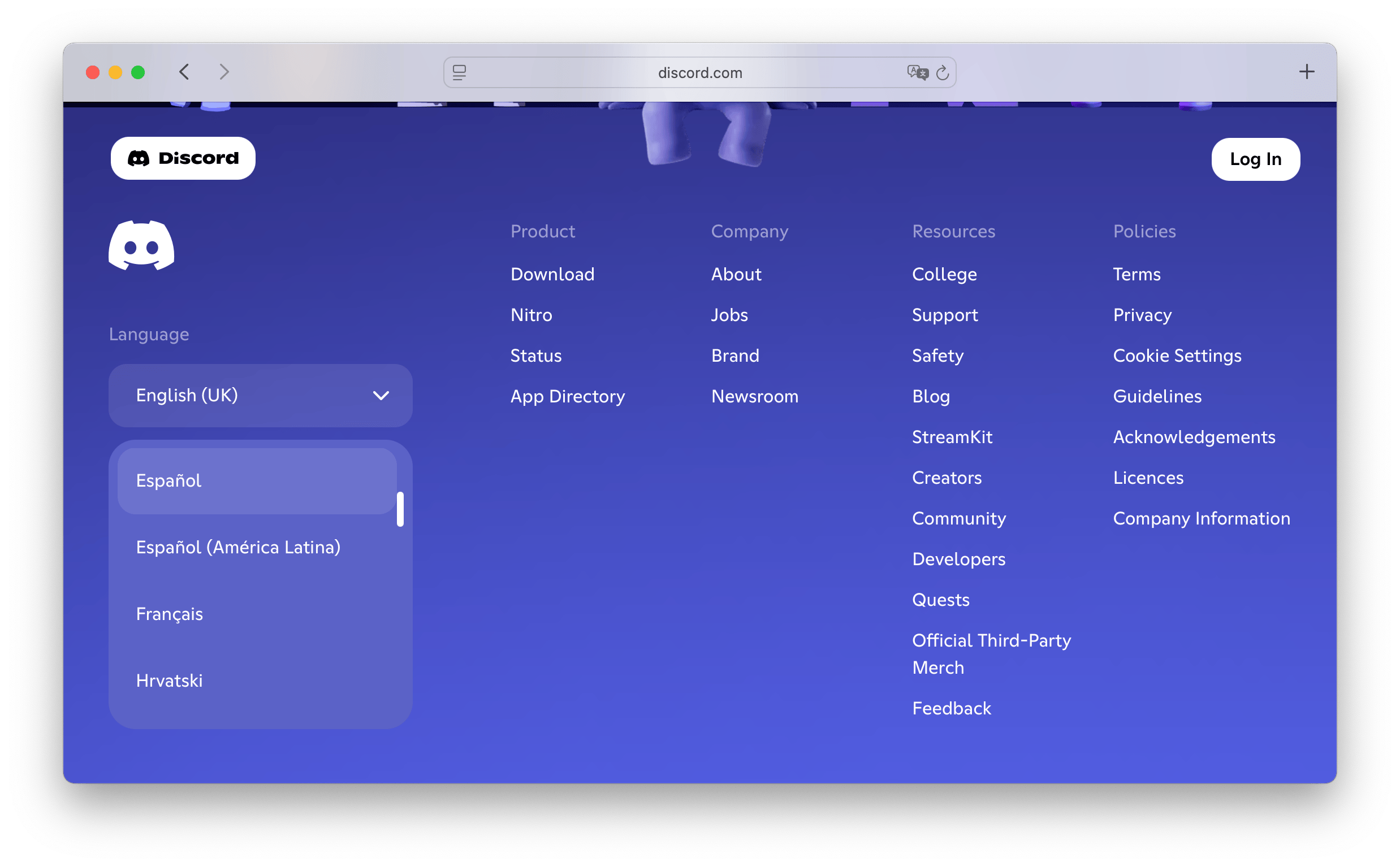
Check out blog posts on how to build a language selector with Tailwind CSS and language selection inspirations for more details.
Content SEO tips for multilingual sites
1. Translate with localization
Translation is just the first step. To truly optimize for search, you need to localize your content. This means adapting not just the language, but also cultural references, idioms, and context to resonate with local audiences.
Localization goes beyond translation. It involves adapting content to fit cultural norms, idioms, and user expectations in each market. The content should feel native to the target audience, not just a direct translation of the original.
For example, a marketing campaign that works in the US may not resonate in France due to cultural differences. Localizing content means understanding these nuances and adjusting messaging, tone, and even visuals accordingly.
2. Do multilingual keyword research
Research keywords in each target language to understand local search behavior. Translated keywords may not always match search intent or volume and can lead to missed opportunities if you don't adapt your strategy.
Use local keyword research tools and techniques like Google Keyword Planner, Ahrefs, or SEMrush to find relevant keywords in each language. Consider local slang, idioms, and cultural references that may not have direct translations.
3. Avoid machine translated content
Content generated by machine translation or AI tools without human review can lead to awkward phrasing, cultural misunderstandings, and poor user experience. Always have a native speaker review and edit machine-translated content to ensure it is natural and culturally appropriate.
Machine translation is a great starting point, but it should never be the final step. A human touch is essential to ensure that the content is not only accurate but also resonates with the target audience.
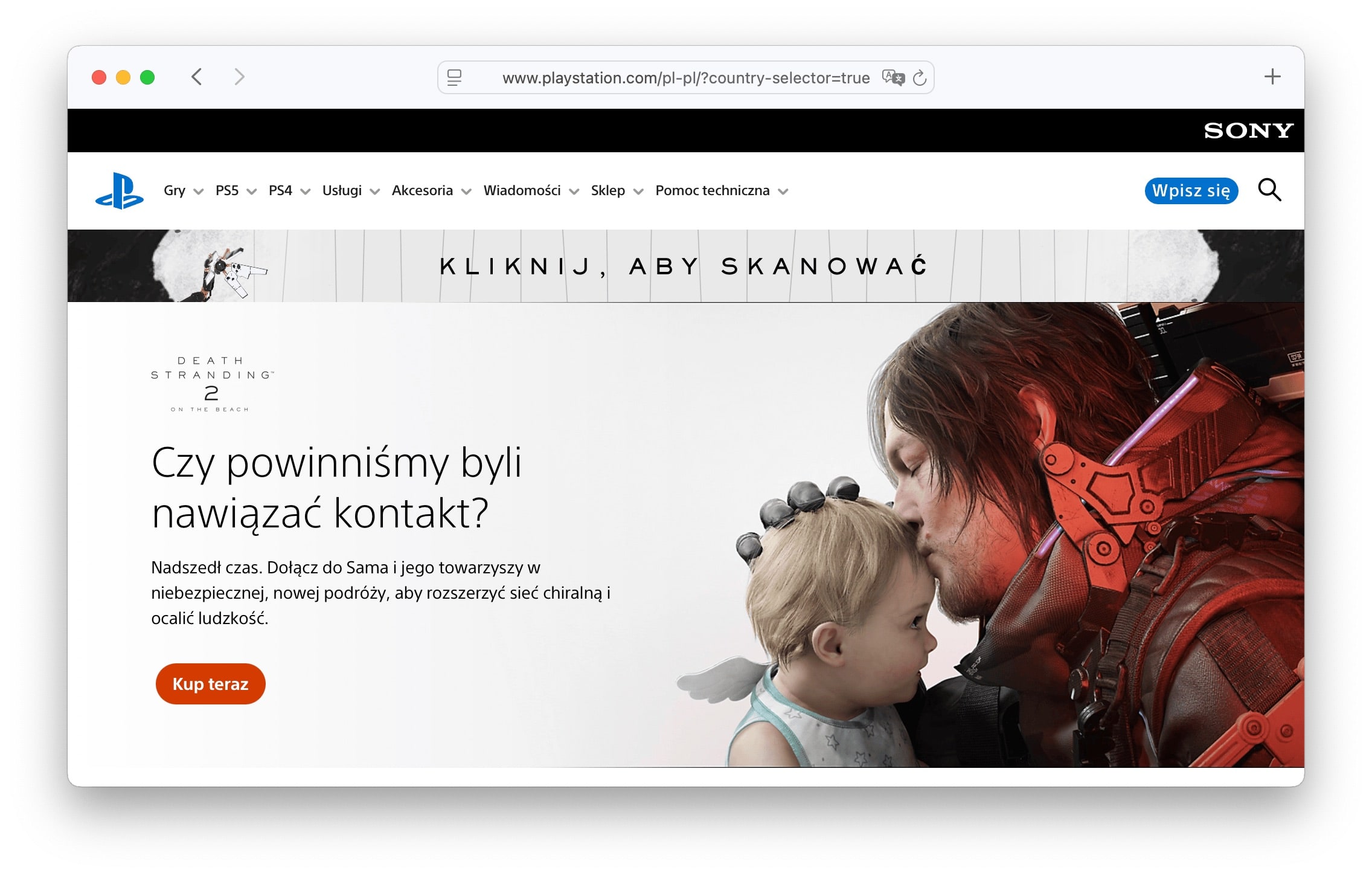
If you are looking for a way to auto-translate your content, check out SimpleLocalize's auto-translation feature. It allows you to integrate machine translation and AI for fast translation, while still giving you control over the final output. You can easily review and edit translations in a user-friendly translation editor.
4. Localize images and videos
When localizing content, don't forget about images and videos. Visuals should also be culturally relevant and appropriate for each market. This includes translating text in images, using local imagery, and even adapting video content to fit local norms.
For example, make screenshots in different language versions of your app or website, and ensure that any text in images is translated. If you have videos, consider adding subtitles or dubbing in the target language.
5. Make your site accessible
Accessibility goes hand in hand with localization. Ensure that your localized content is accessible to all users, including those with disabilities. This includes using proper alt text for images, providing captions for videos, and ensuring that your site meets WCAG (Web Content Accessibility Guidelines) standards.
Check out our blog post on accessibility in localization for more tips on how to make your localized content accessible to all users.
6. Avoid missing translations
Missing translations, or untranslated strings, can lead to a poor user experience and hurt your SEO. Make sure that all content, including UI elements, buttons, and error messages, is fully translated and localized.
To make the translation and localization process easier, use a translation management system like SimpleLocalize. It allows you to manage translations efficiently, track missing strings, and ensure that all content is fully localized before going live.
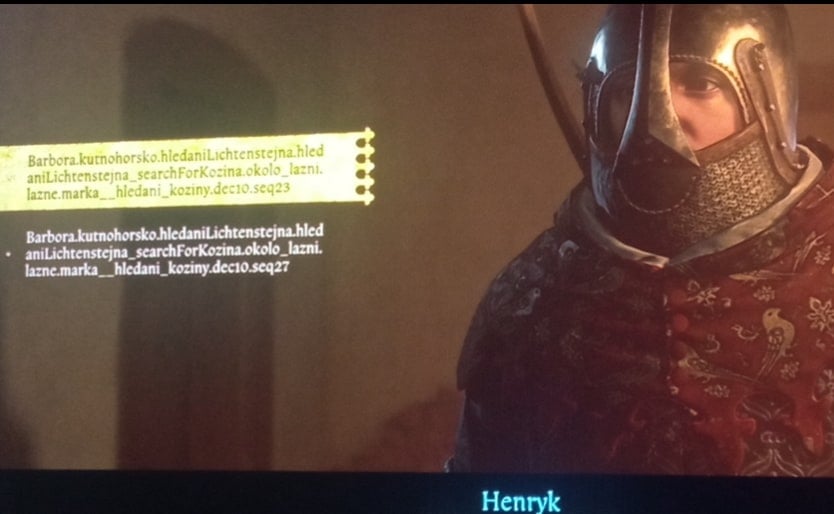
Join our Discord community for more interesting cases of missing translations and localization issues.
7. Link to localized content
When you link to other pages from a localized page, make sure the links point to the correct language version. This helps search engines understand the relationship between different language versions and improves user experience.
For example, when you translate a blog post, ensure that all internal links point to the localized version of that post. This not only helps with SEO but also keeps users engaged with content in their preferred language.
8. Create language-specific content calendars
Events, holidays, and cultural references vary by region. Create content calendars for each language version that align with local events and trends. This helps ensure your content is timely, relevant, and resonates with local audiences.
For example, if you are targeting the Spanish market, consider creating content around local holidays like La Tomatina or Fallas. If you are targeting the US market, focus on events like Thanksgiving or Independence Day. This not only improves user engagement but also helps with SEO by aligning your content with local search trends.
9. Test with native speakers
Native speakers can provide invaluable feedback on the quality and relevance of your localized content. Before launching, have native speakers review your content to ensure it is culturally appropriate, natural, and resonates with the target audience.
Consider adding an options for your users to provide feedback on translations. This can help you identify areas for improvement and ensure that your content meets the needs of your audience. Check out Community Suggestions feature in SimpleLocalize to see how users can suggest translations and improvements to existing content.
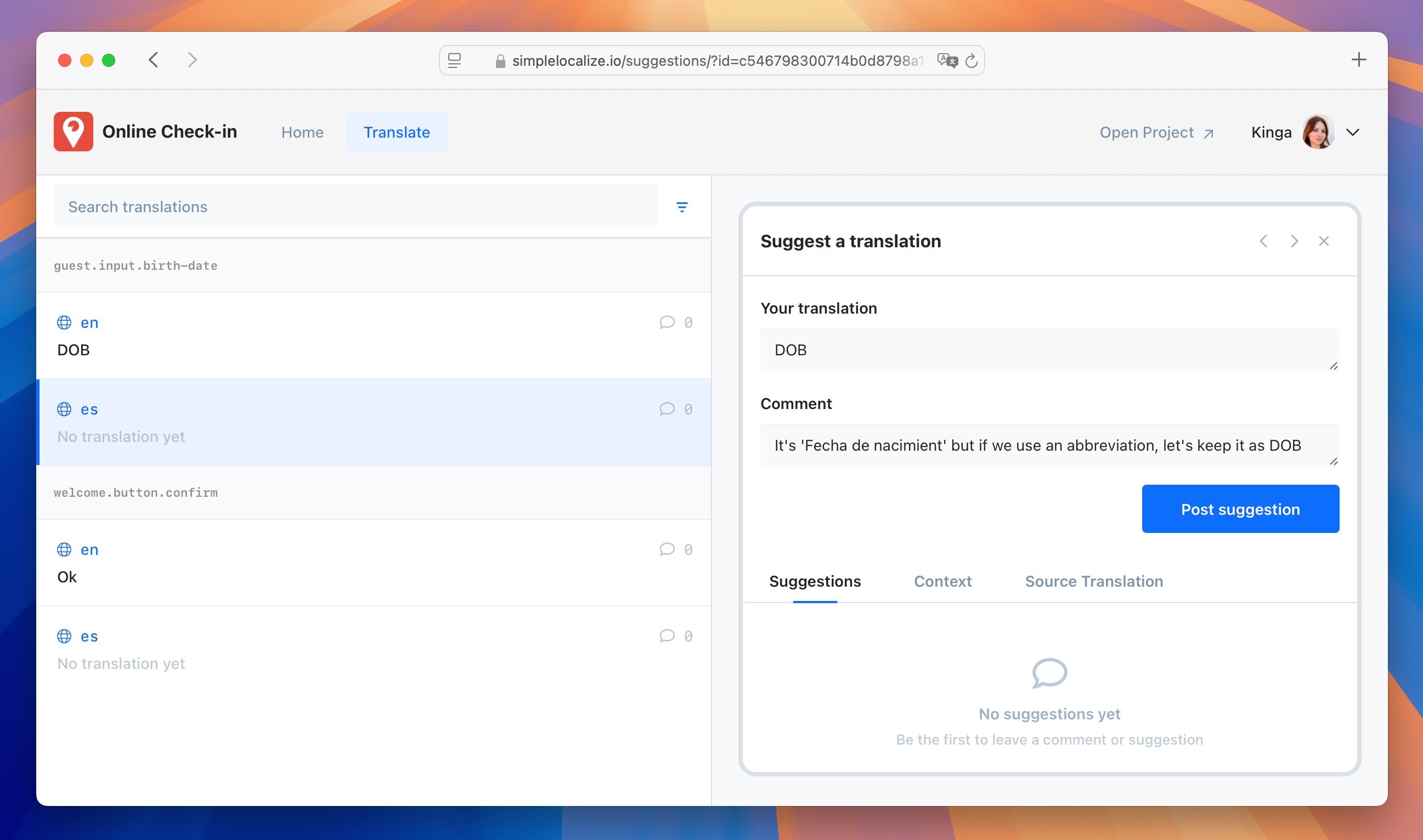
General and strategic SEO tips
1. Track performance by language/region
Monitor the performance of each language version separately. Use tools like Google Analytics and Google Search Console to track traffic, engagement, and conversions for each language. This helps you identify which markets are performing well and which need more attention.
You can use multiple Google Analytics properties for each language version, or use filters to segment data by language. This allows you to analyze user behavior, traffic sources, and conversion rates for each language version of your site.
2. Add multilingual customer reviews/testimonials
User-generated content, such as reviews and testimonials, can significantly boost your SEO. Encourage customers to leave reviews in their native language and display them prominently on your localized pages. This not only improves credibility but also helps with local search rankings.

3. Build backlinks for each language version
Backlinks are crucial for SEO, and this applies to localized content as well. Build backlinks from reputable sites in each target language to improve authority and visibility in local search results. This can include guest posts, partnerships, and collaborations with local influencers or businesses.
4. Use social media for each language
Managing separate social media accounts for each language can help you engage with local audiences more effectively. Share localized content, interact with users in their preferred language, and promote your localized pages on social media platforms.
5. Run A/B tests separately per language
A/B testing is essential for optimizing user experience and conversion rates. Run separate A/B tests for each language version to understand how users in different markets interact with your content.
Thanks to that, you can identify what works best for each audience and make data-driven decisions to improve performance. This includes testing different headlines, calls to action, layouts, and even content types.
Conclusion
Multilingual SEO is more than just a technical checklist, it is a strategic advantage. By aligning localization with search best practices, you can unlock new markets, drive organic traffic from around the world, and create a more native experience for every user.
The key is to treat each language version not as a copy of the original, but as its own optimized, localized presence, with the right structure, the right keywords, and the right user signals.
If you are already localizing your content with SimpleLocalize, you are one step ahead. The next step? Make sure that localized content is also findable, indexable, and tailored for search.
Ready to make your localized content SEO-ready?
Use SimpleLocalize to manage multilingual content, then apply these tips to turn language variants into high-performing landing pages.
Try it now and see how easy it is to manage translations and optimize for search at the same time.