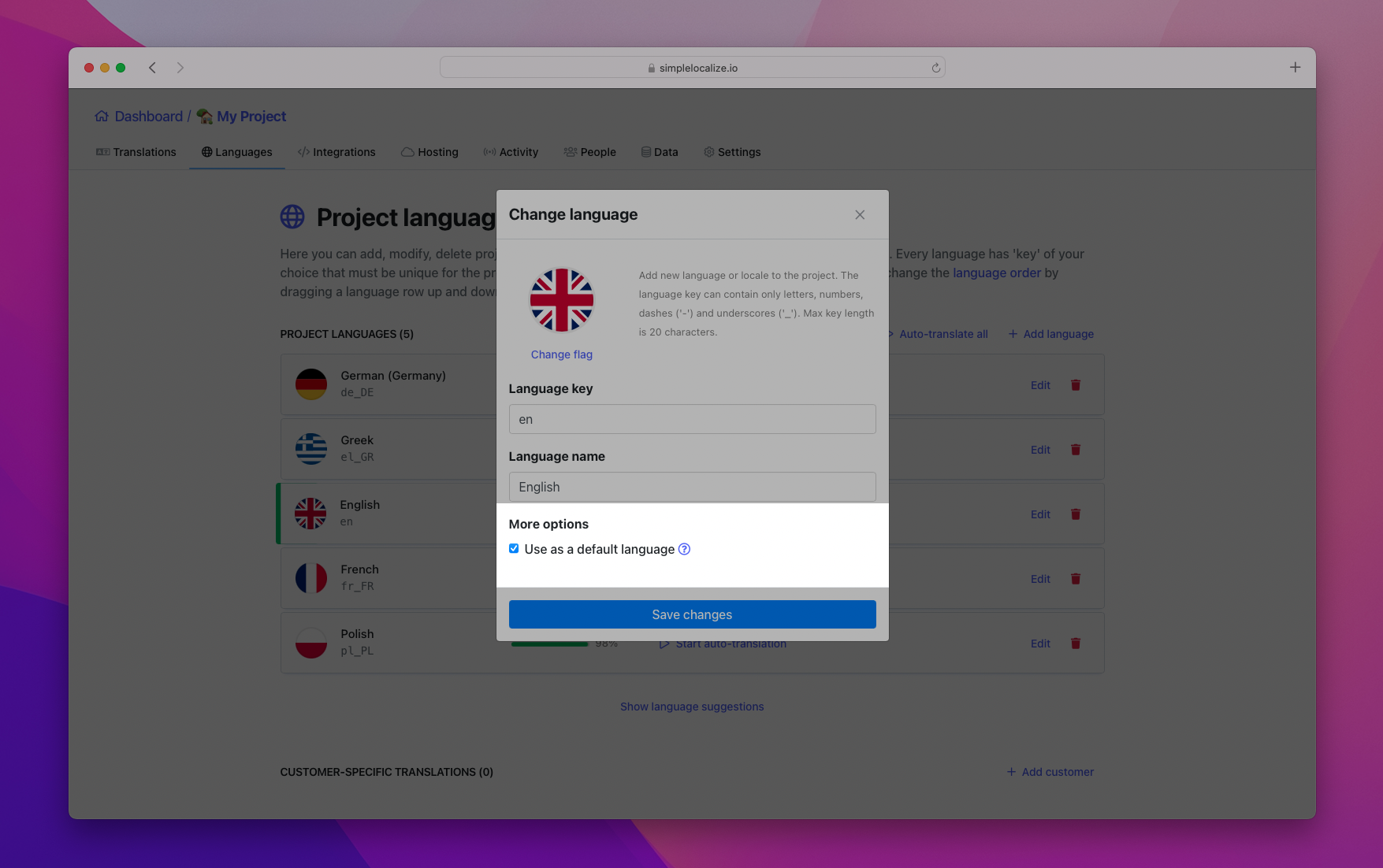Translation Hosting is a content-delivery network (CDN) for your translations. It's enables you to safely deliver translations anywhere in the world with superfast access speed. It's available in all pricing plans including the Community plan.
With Translation Hosting, you can fetch translations in JSON format using a simple HTTP GET request, without any additional configuration. It's not rate-limited, so you don't have to worry about the number of requests. It doesn't require any authentication, so it's a perfect solution for client-side applications, like React, Angular, Vue or mobile applications. But you can also use it in server-side applications, like Node.js, Python, Ruby or Java.
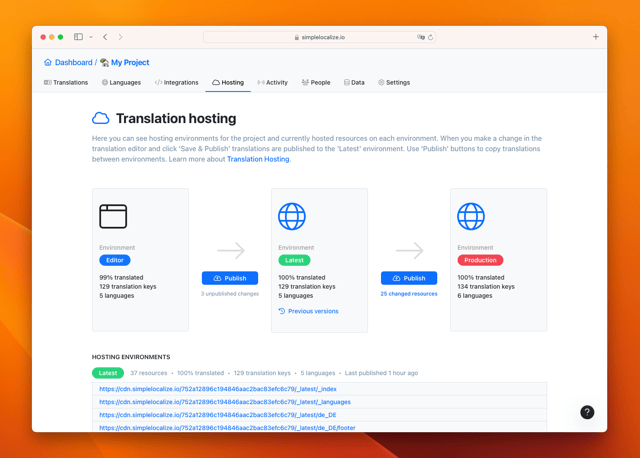
By default, Translation Hosting feature is enabled for every project, but if you want to disable it, you can do it in the 'Settings' > 'Hosting' tab.
How it works
When you save and publish translations in the Translation Editor, they are automatically processed, converted and uploaded to the Translation Hosting service. You can access translations by fetching one file with all translations, fetch translations by language key and a few other options. For more information, see the fetching translations section.
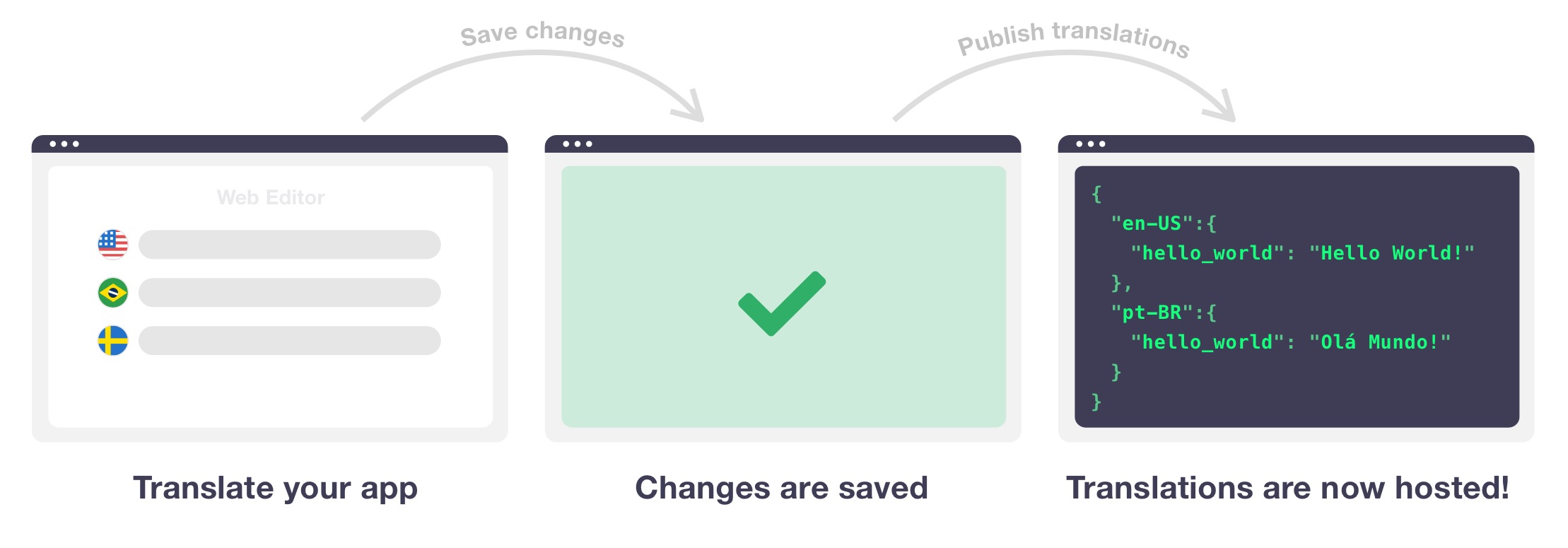
By default, Translation Hosting has two hosting environments: Latest and Production. Those are separate spaces where translations are stored. Translations are always published from the Translation Editor to the Latest environment. When you are ready to deploy translations to your application, you can publish them to the Production environment.
Publishing translations is always one-way. You can't publish translations from the Production environment back to the Latest environment. The one exception to this are translation hosting reverts, that allow you to revert translations to Latest environment from the previous publications.
Customizations
SimpleLocalize offers an option to create custom environments, which can be used to better suit your workflow. For more information, see the custom hosting environments section.
Additionally, you can configure your custom hosting provider, like AWS S3, Google Cloud Storage or Azure Blob Storage for better control over your translations. For more information, see the custom hosting providers section.
Resources hosted on the Translation Hosting service are always in JSON format, but you can customize the structure of the JSON file in the 'Settings' > 'Hosting' tab.
Authentication
Translation Hosting doesn't require any authentication, so you can fetch translations from the CDN without any additional configuration, but you have to provide the project token in the URL, which is available in the 'Settings' > 'Credentials' tab.
Default translations
Translation Hosting feature uses the default language set in the 'Languages' tab as a fallback when a translation is missing in the requested language. This option will work only if your project is configured to use the default language translation in the hosting settings.