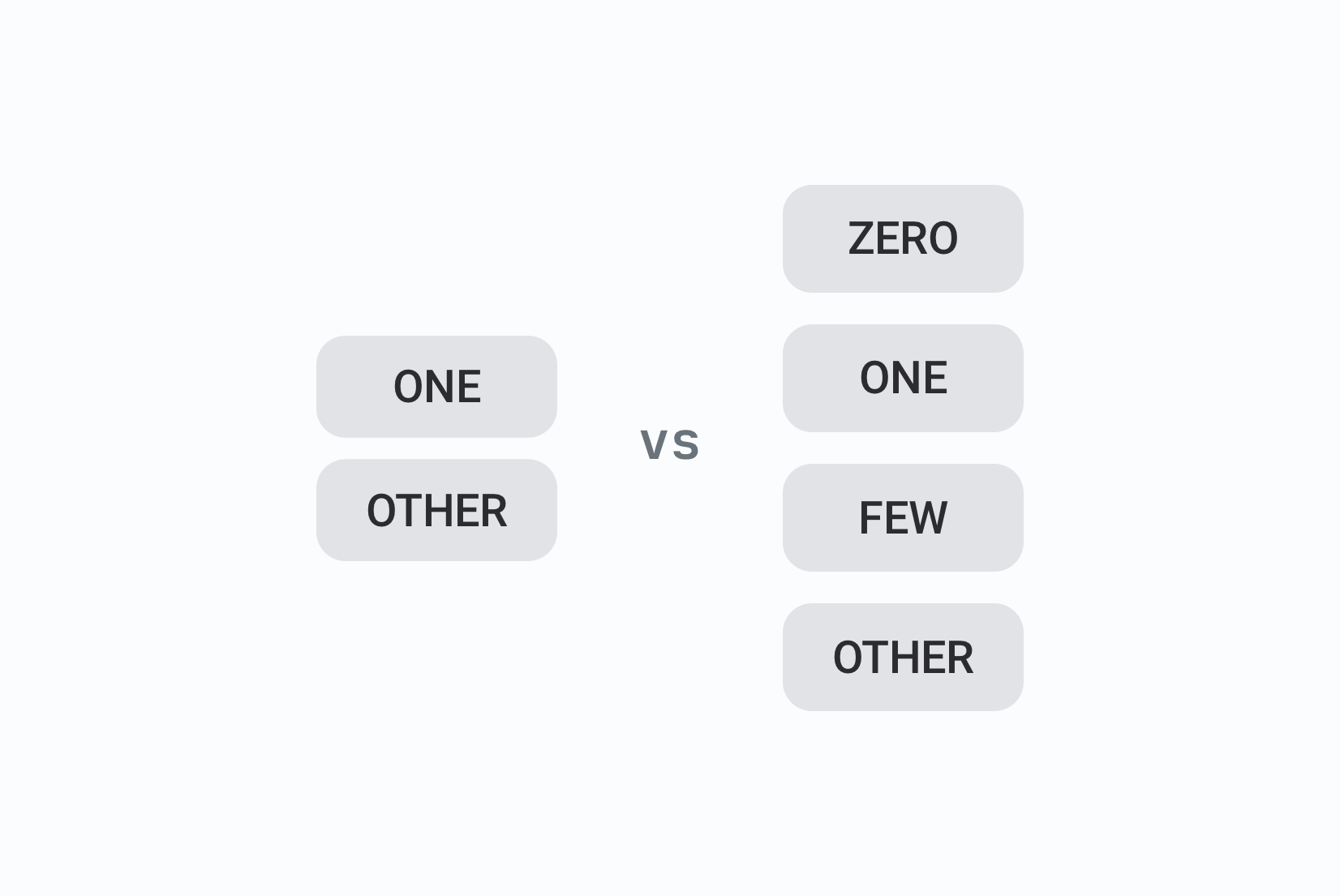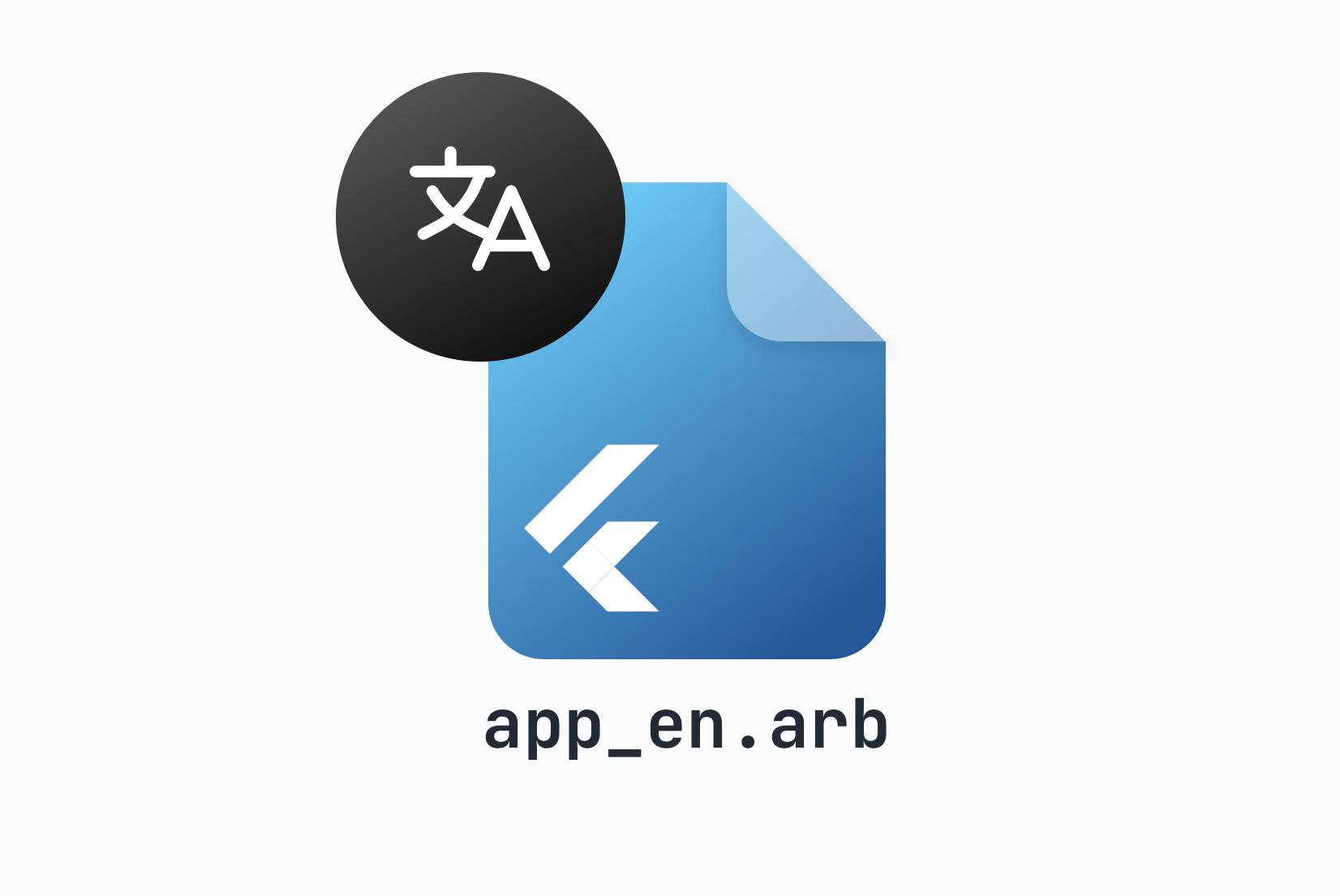Customer-Specific
Translation Management
Easily manage alternative translations for each customer. Use customer context to override default phrases and deliver a personalized user experience.

- Auto-translation
- Screenshots with OCR
- AI-powered adjustments
- Built-in Automations
- Markdown support
- Variables highlighting
- Bulk Actions
- Context-aware translations
- Acceptance statuses
- Quality checks
- Comments & mentions
- Real-time collaboration
Deliver tailored translations to every customer
Create customized translations for each customer to match their brand voice, region, or preferences. SimpleLocalize lets you override default translations and deliver a personalized experience; perfect for SaaS, white-label, and multi-tenant apps.
Personalized
Make your product special for every customer that needs it. Create and manage individual translation profiles for each client, tailoring the experience to their unique needs.
Secure
Give each customer control over their translation data with isolated profiles. Invite your clients to manage their own translations.
Scalable
Add new contexts and customer profiles as your business grows. Our solution scales with you, supporting an expanding client base without added complexity.
Core features
SimpleLocalize provides a set of features to help you manage translations for your app users.
Customer translations
Add translations tailored to your customers' needs. SimpleLocalize allows you to create customer-specific translations that you can use to provide a better experience for your users with different translation preferences. Adjust translations to suit your customers' needs, and improve the quality of your content.
Learn more about customer translations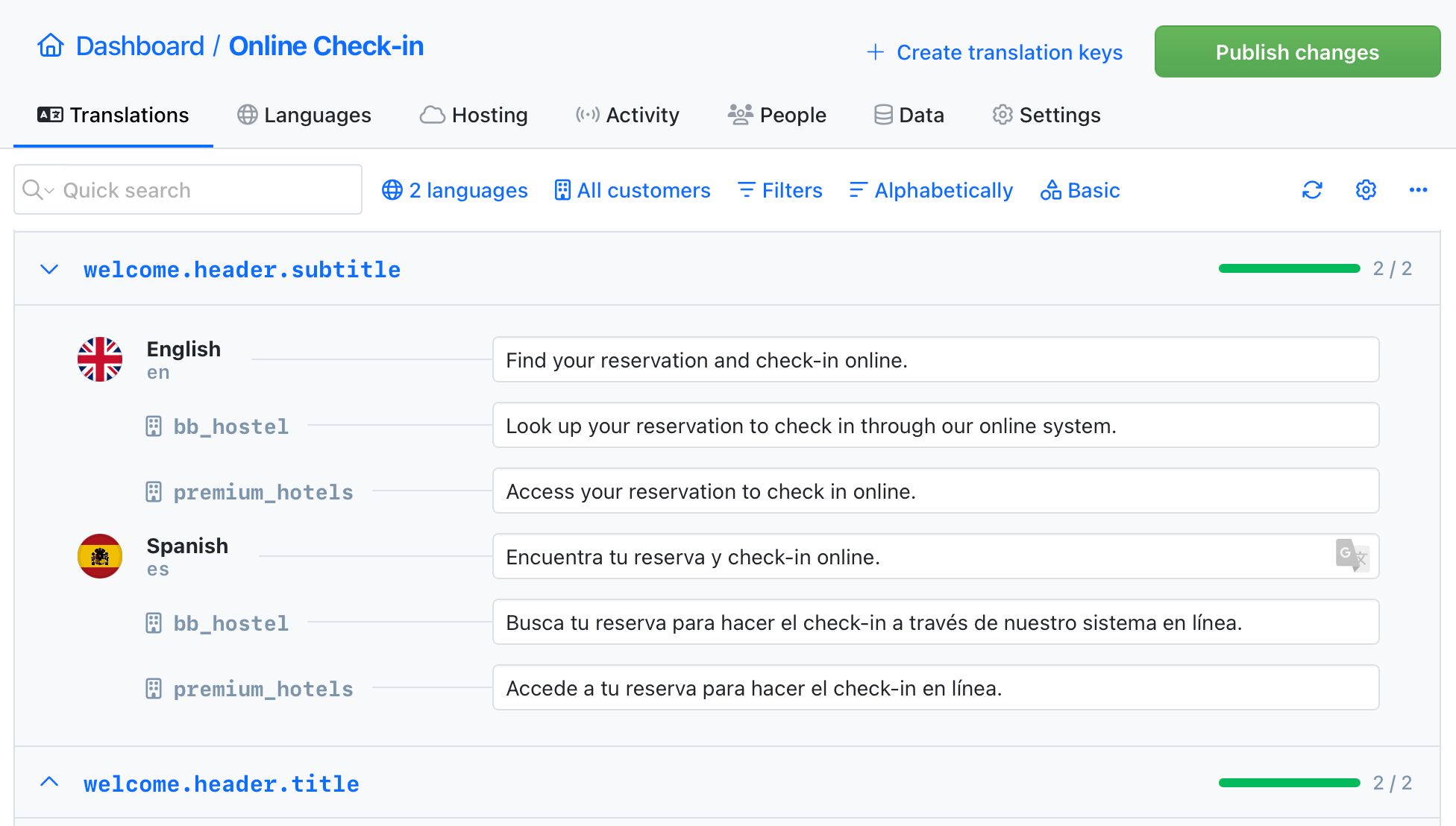
Access permissions
Manage customer access permissions to control who can view, edit, and manage translations within specific projects and languages. Ensure that customers can view and edit only their translations by restricting access and editing permissions to designated customer translations. Keep customer translations secure and protected from unauthorized access.
Learn more about user permissions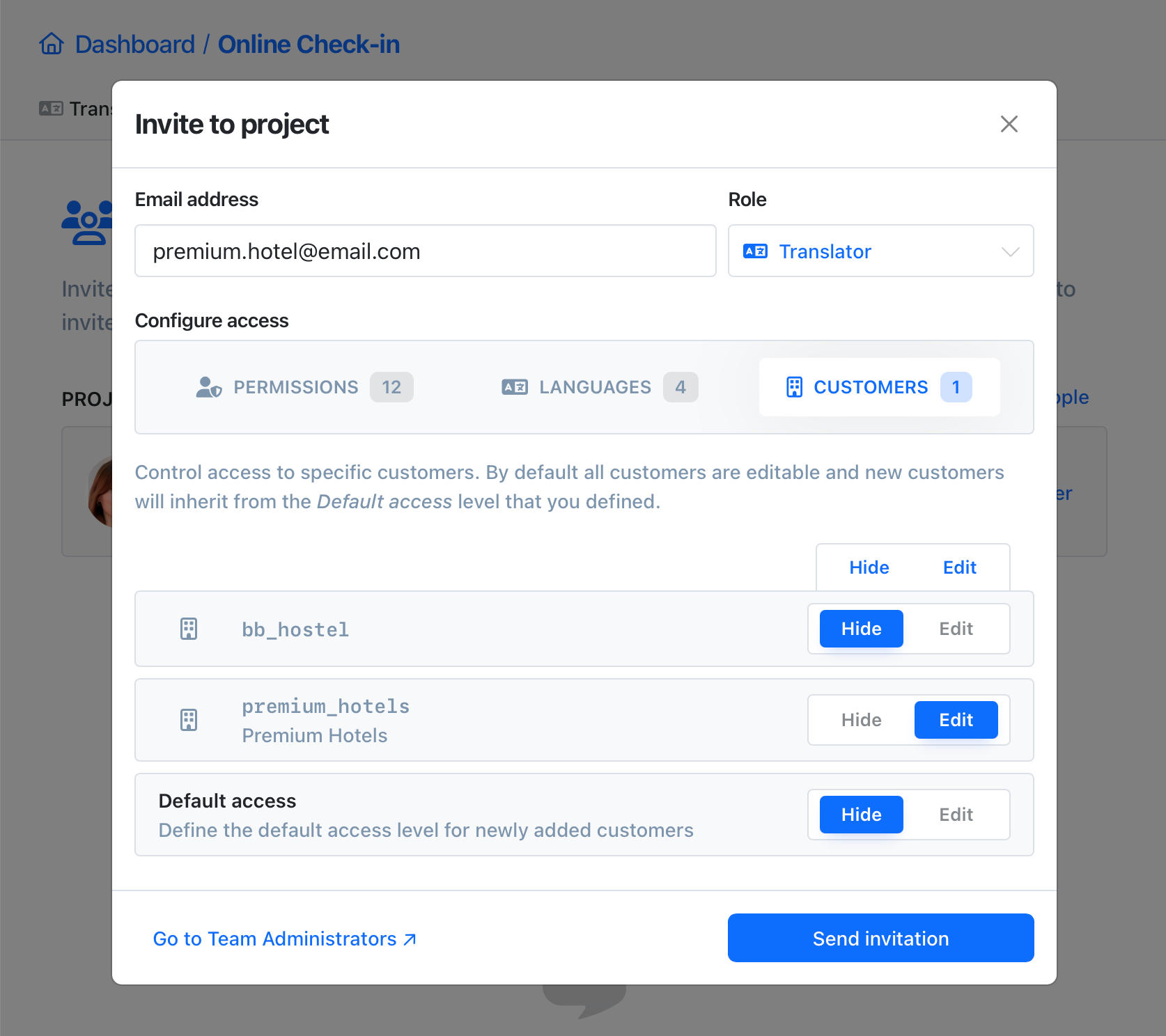
Community suggestions
Engage your community in the translation process with public suggestions. Let users propose improvements directly, helping you refine translations and build engagement. Enable public suggestions for your project, share the link, and start collecting input.
Learn how to collect translation suggestions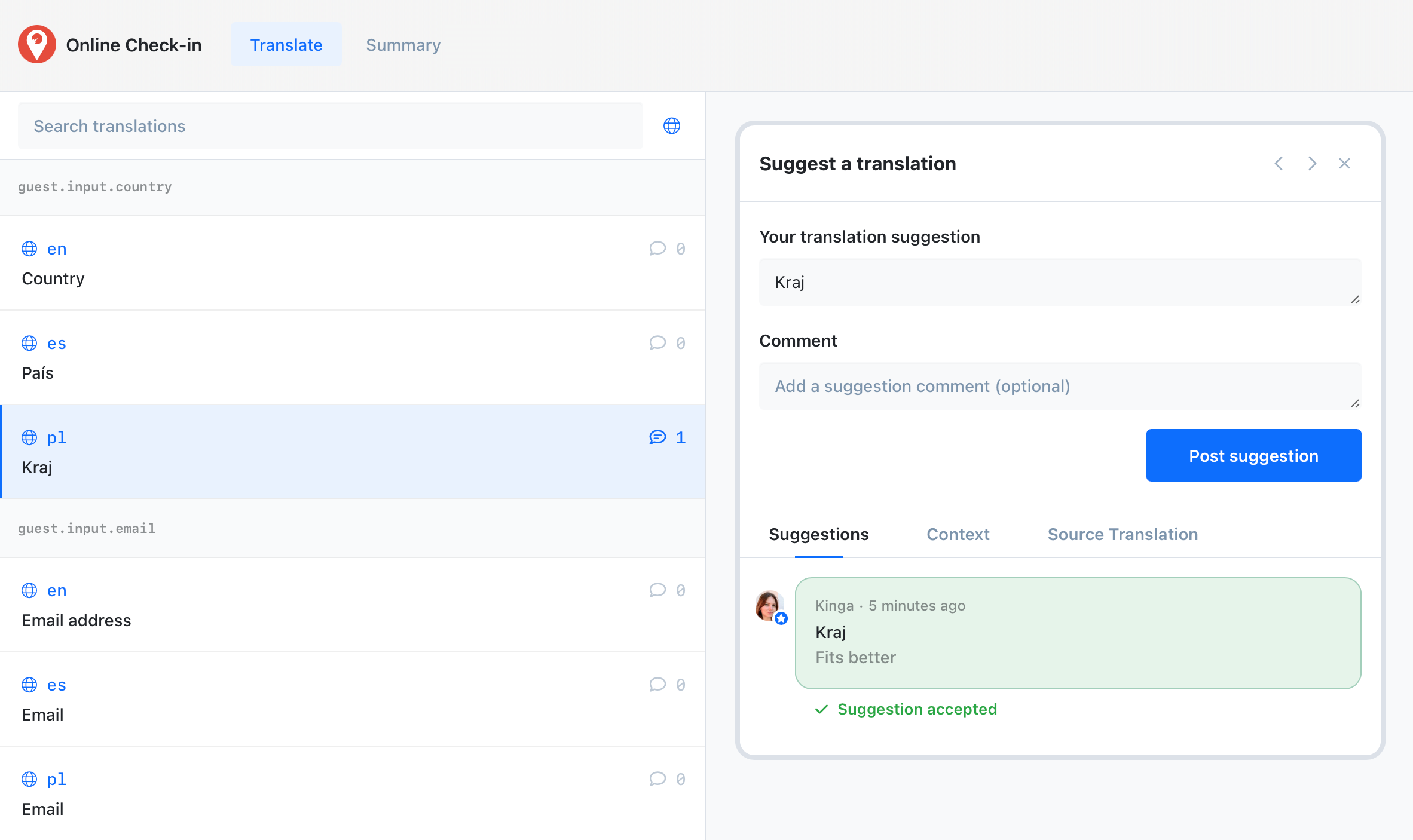
Translation Editor
A fast, web-based translation editor to manage all your localization strings in one place. Work together with your team to translate your software, app, or website efficiently, with features like real-time updates, auto-translation, comments, history, and more.
See translation editor featuresAutomations
Automate your workflow with built-in automations. Execute predefined actions when a translations is changed to speed up your workflow and reduce manual work.
Learn more about automationsAuto-translation
Translate your application into multiple languages with just a few clicks. Choose from OpenAI ChatGPT, Google Translate or DeepL translation providers to translate your texts. Adding support for new languages has never been easier.
Learn more about auto-translation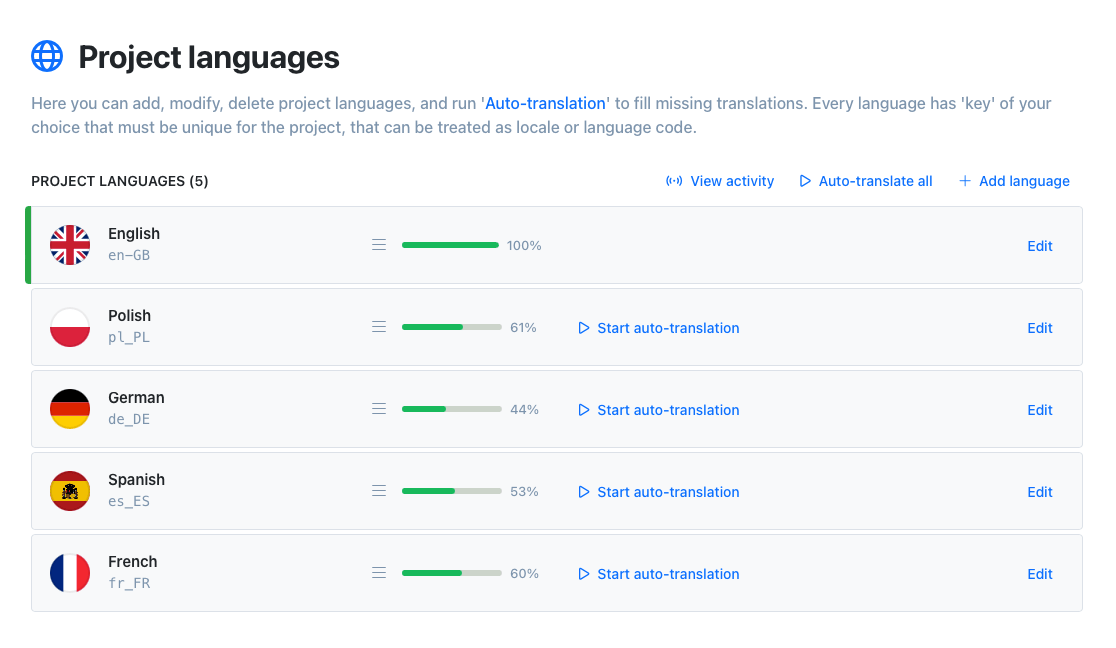
Project statistics
and activity tracking
Keep track of changes, monitor the activity of your team. Dive into detailed statistics about your translations. Monitor the number of changes and time spent on translations by your team.
Learn more about activity tracking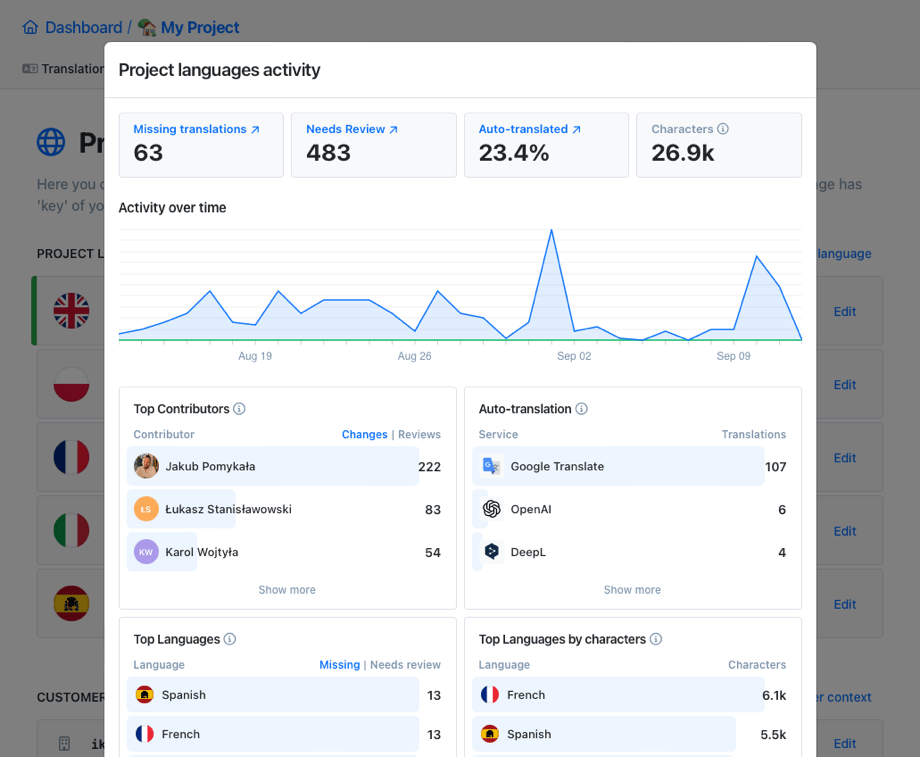
Translation Hosting
Get your translations lightning fast with our CDN. We provide a simple way to host your translations and serve them safely to your users.
Get started with translation hosting{
"en": {
"CREATE_ACCOUNT": "Create account",
"SIGN_IN": "Sign in",
"WELCOME_TO_THE_JUNGLE" : "Welcome to the jungle"
},
"es": {
"CREATE_ACCOUNT": "Crear cuenta",
"SIGN_IN": "Iniciar",
"WELCOME_TO_THE_JUNGLE": "Bienvenido a la jungla"
}
}
Webhooks
Get real-time updates on your translations with webhooks. Automatically trigger actions in your application when translations are updated, so you can keep your project up-to-date without manual intervention.
Learn more about webhooks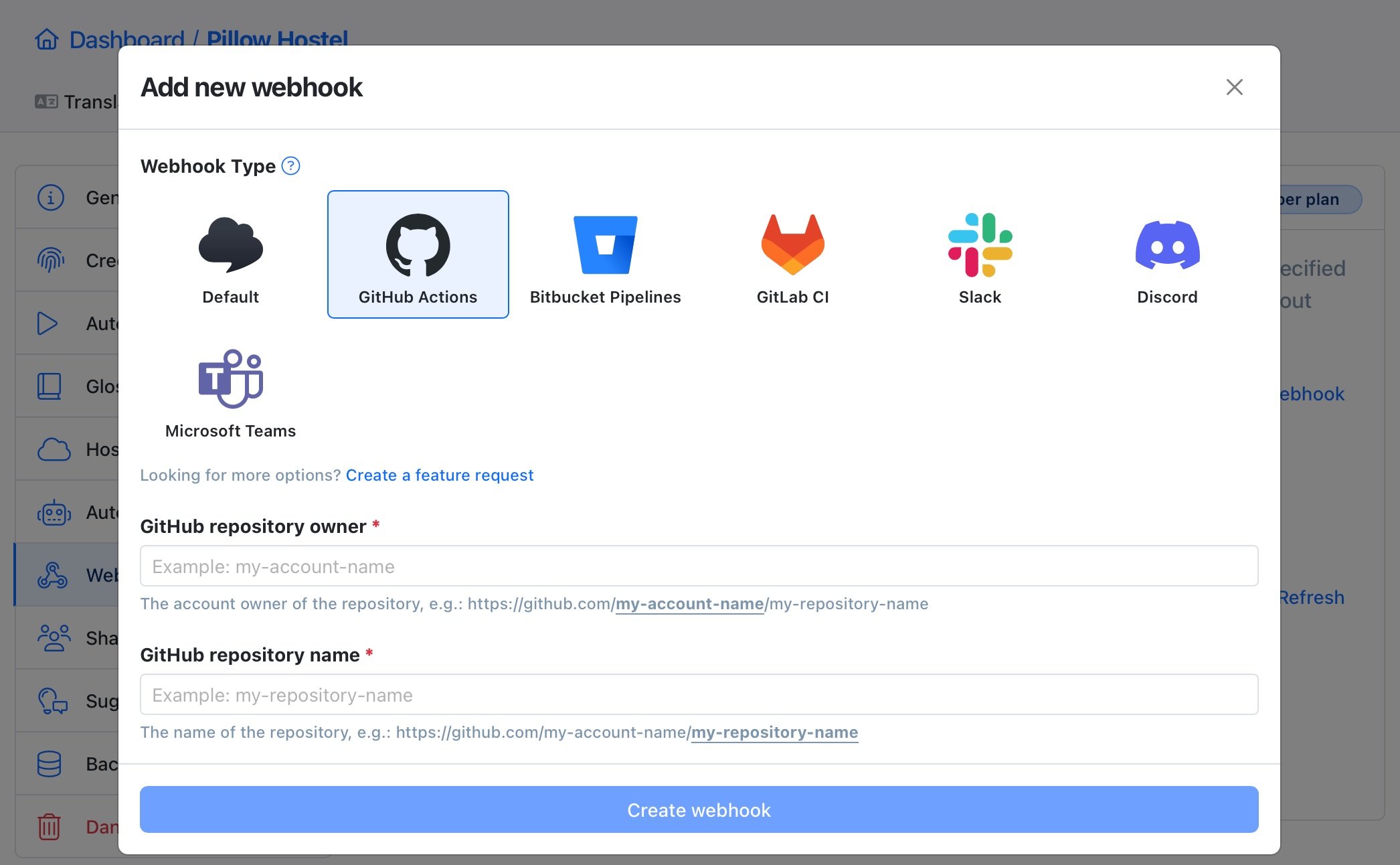
OpenAPI ready
Automatically generate API client for your favorite programming language with our Open API 3 specification file. You can use our API to manage your projects and translations, run auto-translations and more.
Read the API documentation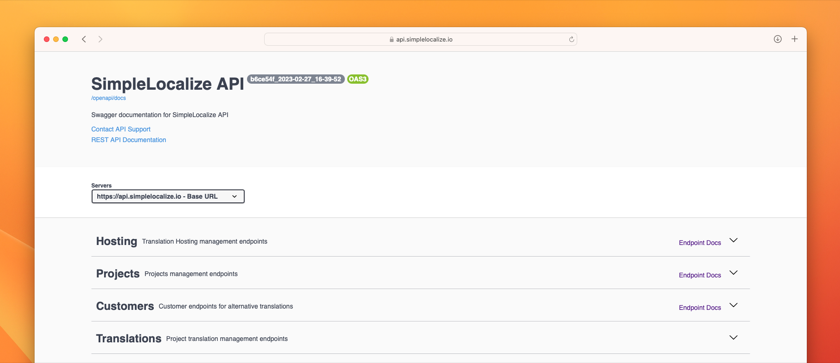
Get started with SimpleLocalize
- All-in-one localization platform
- Web-based translation editor for your team
- Auto-translation, QA-checks, AI and more
- See how easily you can start localizing your product.
- Powerful API, hosting, integrations and developer tools
- Unmatched customer support
"The product
and support
are fantastic."
"The support is
blazing fast,
thank you Jakub!"
"Interface that
makes any dev
feel at home!"
"Excellent app,
saves my time
and money"
What are customer translations?
Customer translations let you deliver custom text for specific users, clients, or user groups in your app. Instead of a one-size-fits-all approach, you can override global translations to suit different audiences. Example:
- Global translation: "Book Now"
- Customer A: "Reserve"
- Customer B: "Book Today"
This improves localization, brand alignment, and user satisfaction.
How customer contexts work
To support customer-specific translations, you create a customer context. Each context acts like a profile that holds alternative translations. You can have a context per client, user group, or even individual users. Translations in a customer context override the default translations for users assigned to that context.
Ways to access customer translations
You can deliver and manage customer-specific translations in multiple ways:
- Translation Hosting: Fetch translations dynamically by context
- SimpleLocalize CLI: Use command-line tools to manage exports/imports
- API Access: Integrate customer contexts into your CI/CD or custom backend
- App Export: Export context-specific translations via the SimpleLocalize UI
Give clients access to their translations
Invite your clients to your SimpleLocalize project and let them manage their own translations—without exposing other customers' data. You can:
- Restrict access to only their context
- Define permissions (view, edit, suggest)
- Allow or block specific languages
- Enable Public Suggestions for broader collaboration
This way, customers can localize content to fit their brand and market while you retain full control.
Use cases for customer translations
- White-label products with brand-specific wording
- Multi-tenant SaaS platforms needing client-specific localization
- Enterprise apps where departments need tailored communication
- Regional variants for different countries or language nuances
Benefits of using customer translations
- Personalized user experience
- Faster onboarding for new clients
- Reduced support overhead
- Better international and brand alignment
Customer translations in SimpleLocalize give you fine-grained control over your app's content for each client. Whether you are running a SaaS, white-label platform, or enterprise software, this feature helps you deliver localized, branded, and context-aware content at scale.