This endpoint allows you to publish translations in the translation editor to the translation hosting or to publish them from one hosting environment to another. You can see your project environments in 'Hosting' tab of your project. Please note that this endpoint requires authorization and it's only available for paid plans.
Publish translations
Description
A request to this endpoint may require some time to complete. Please do not send another request until the previous one is completed, otherwise endpoint will return error response. Please try to avoid sending too many requests in a short period of time, otherwise rate-limiter service may block your next requests a while. Our recommendation is to send a request to this endpoint only when you are ready to publish translations and not more often than once per minute.
Publish translations from Translation Editor
To publish translations from translation editor, you need to specify _latest environment in environment query parameter.
curl
--location
--request POST 'https://api.simplelocalize.io/api/v2/environments/_latest/publish' \
--header 'X-SimpleLocalize-Token: <API_KEY>' \
--header 'Content-Type: application/json'
Publish translations to the production environment
To publish translations to production environment, you need to specify _production environment in environment query parameter.
Translations will be taken from the _latest environment by default.
curl
--location
--request POST 'https://api.simplelocalize.io/api/v2/environments/_production/publish' \
--header 'X-SimpleLocalize-Token: <API_KEY>' \
--header 'Content-Type: application/json'
Publish translations to the custom environment
To publish translations to the custom environment, you need to specify your custom environment key in environment query parameter.
The source environment is always taken from the configured order (from top to bottom) in the project settings page.
You can change the order of hosting environments in the 'Settings' -> 'Hosting' tab.
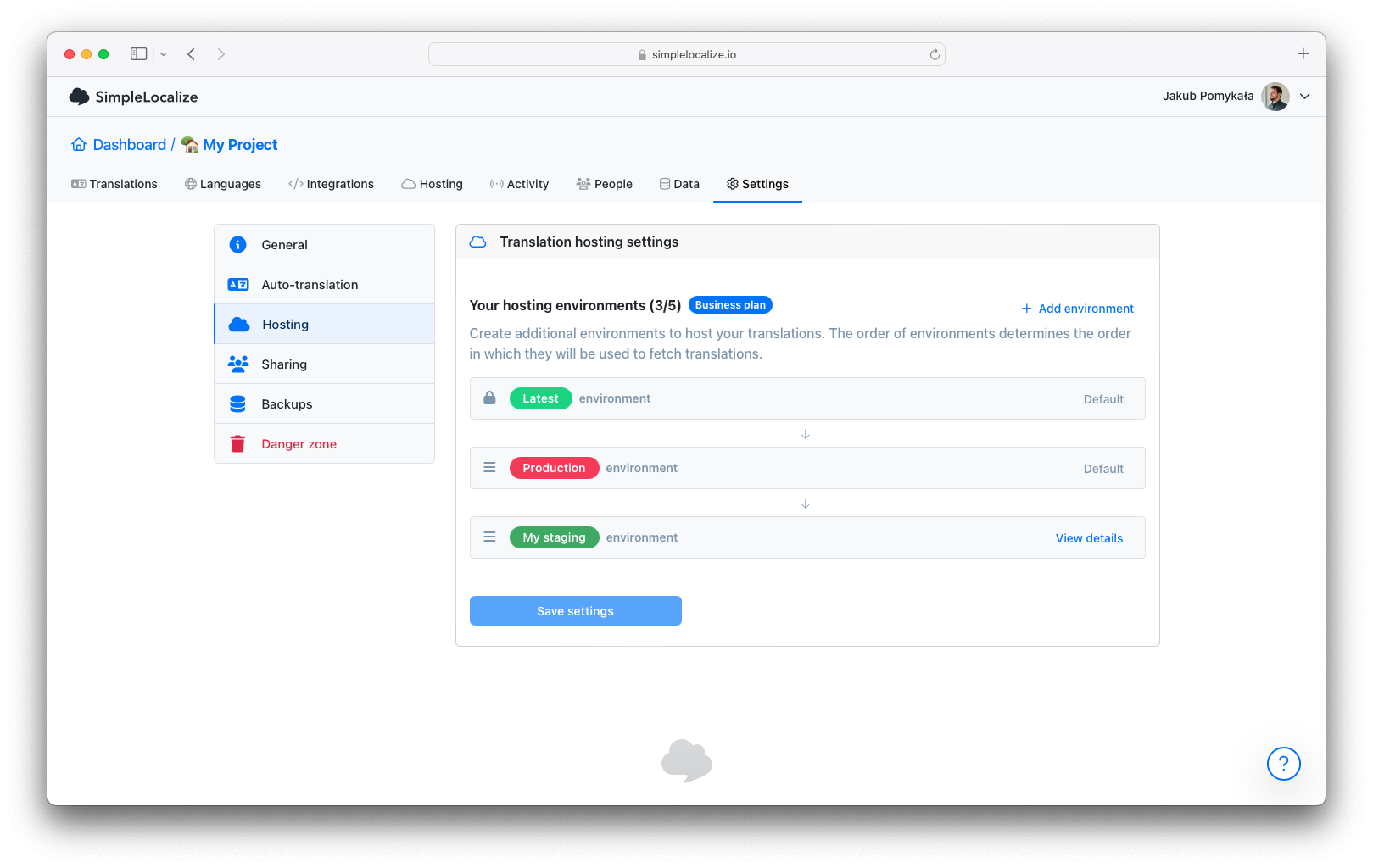
The environment key can be found in the 'Settings' -> 'Hosting' tab. The key has been set during the environment creation, and it cannot be changed after creation.
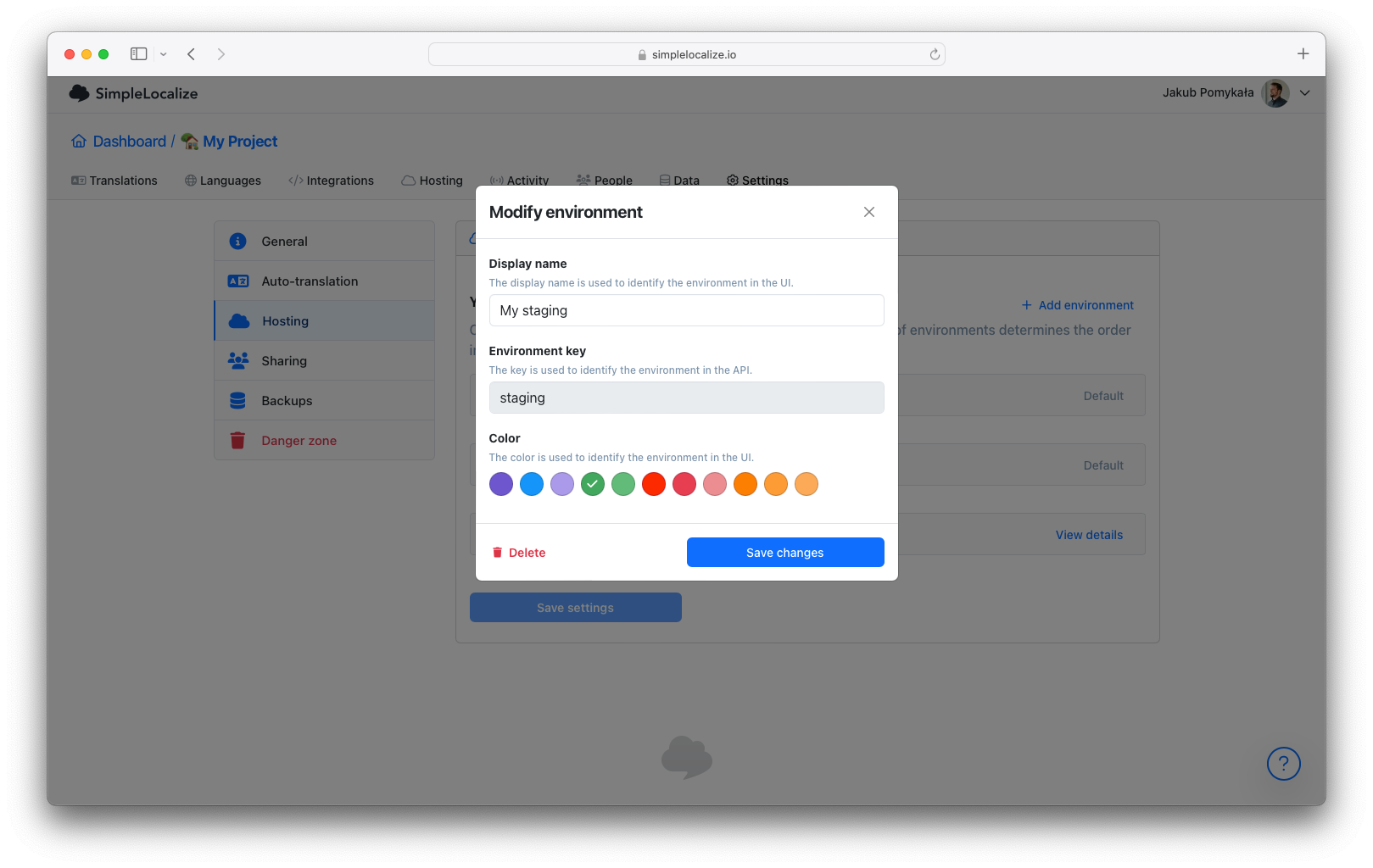
Sample request
According to the above example, the environment key is staging, and the source environment is _production.
curl
--location
--request POST 'https://api.simplelocalize.io/api/v2/environments/staging/publish' \
--header 'X-SimpleLocalize-Token: <API_KEY>' \
--header 'Content-Type: application/json'
Get environment status
Description
This endpoint allows you to check the current status of the environment, with the number of keys, languages, and non-empty translations and list of resources to download or use in your application.
Sample request
curl -X 'GET' \
'https://api.simplelocalize.io/api/v2/environments/{environmentKey}' \
-H 'accept: application/json' \
-H 'X-SimpleLocalize-Token: <API_KEY>'
The response will look like this:
{
"msg": "OK",
"status": 200,
"data": {
"numberOfKeys": 81,
"numberOfLanguages": 6,
"numberOfNonEmptyTranslations": 471,
"createdAt": "2023-10-05T12:55:20.987Z",
"resources": [
{
"link": "752a12896c194846aac2bac83efc6c79/_latest/_index",
"size": 9333
},
{
"link": "752a12896c194846aac2bac83efc6c79/_latest/pl_PL/login",
"language": "pl_PL",
"namespace": "login",
"size": 385
}
// cut for brevity...
]
}
}
| Field | Description |
|---|---|
numberOfKeys | The number of keys in the environment. |
numberOfLanguages | The number of languages in the environment. |
numberOfNonEmptyTranslations | The number of non-empty translations in the environment. |
createdAt | The date when the environment was published. |
resources | The list of resources in the environment. |
resources.link | The path to the resource |
resources.size | The size of the resource in bytes |
resources.language | The language of the resource (if applies) |
resources.namespace | The namespace of the resource (if applies) |
resources.customer | The customer of the resource (if applies) |
The link field is a path to the resource. By default, you should append the https://cdn.simplelocalize.io/ prefix to the link to get the full URL to the resource.