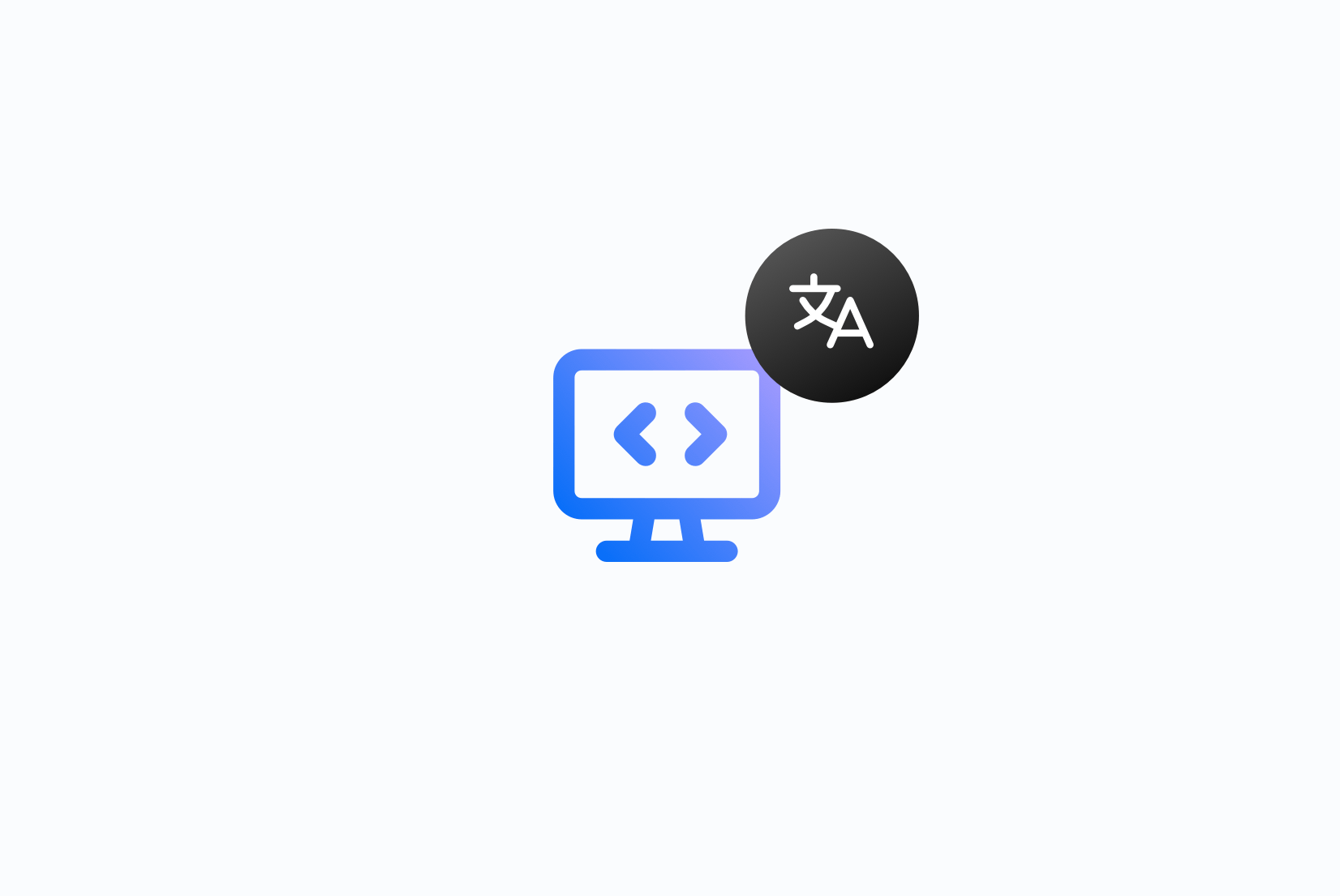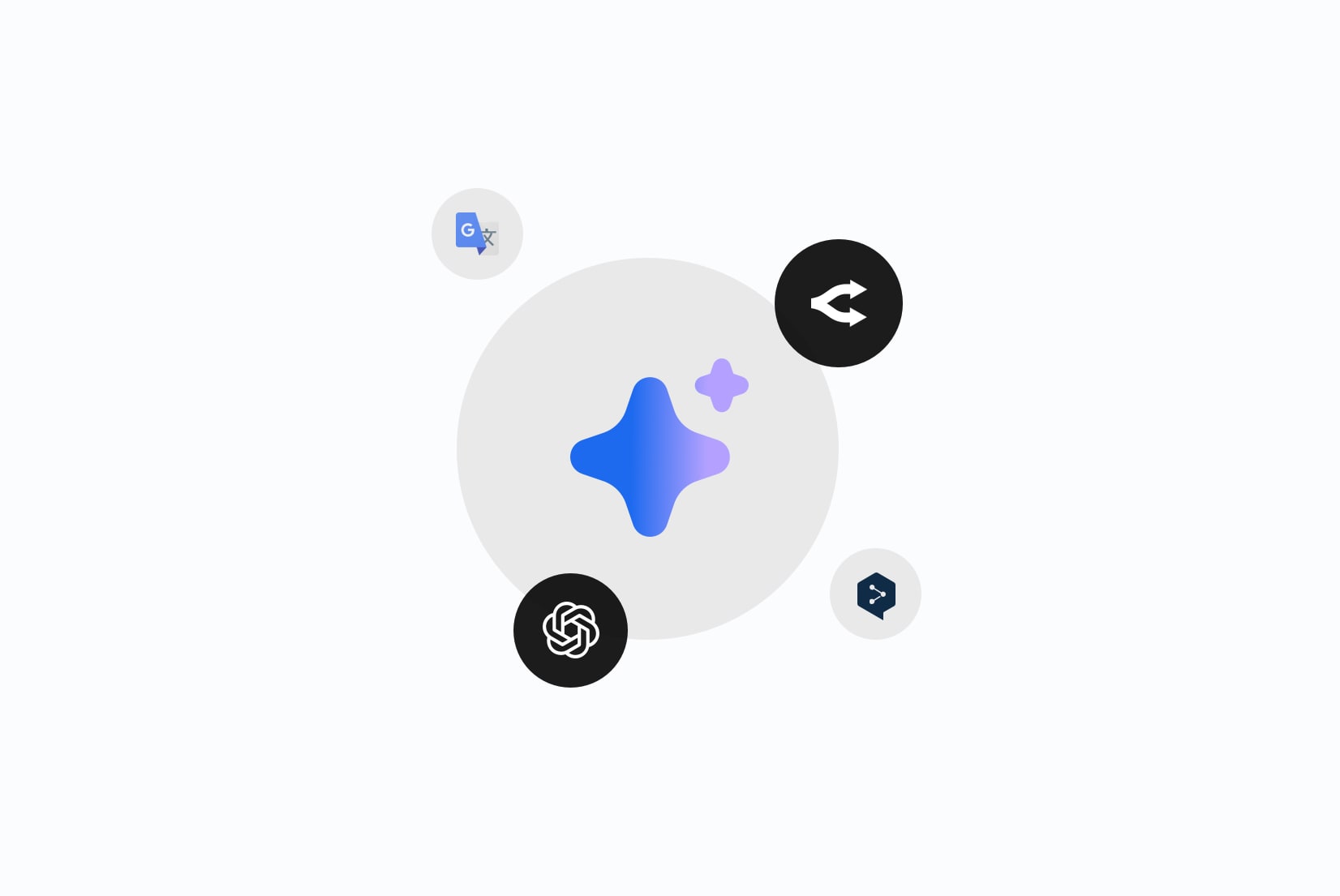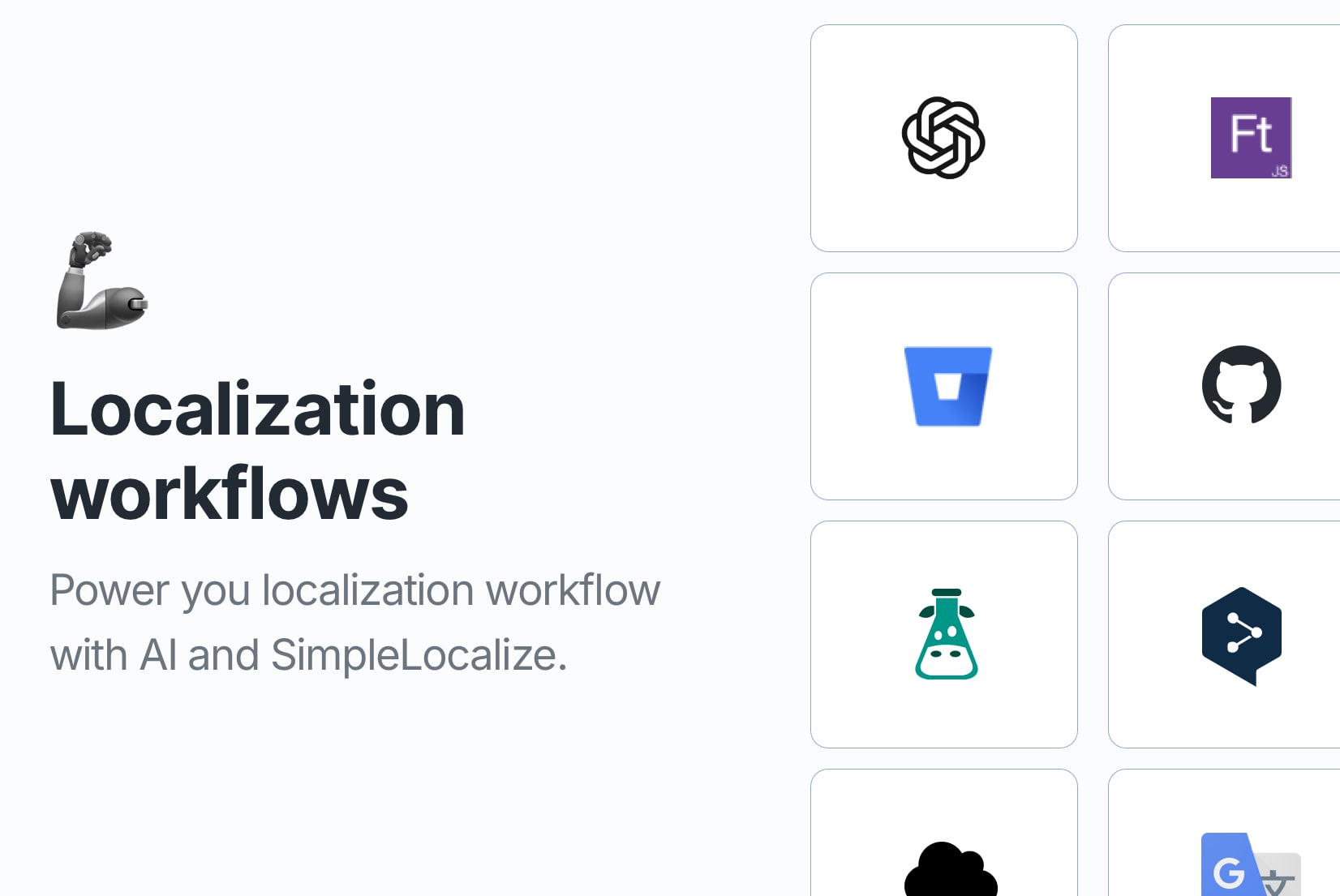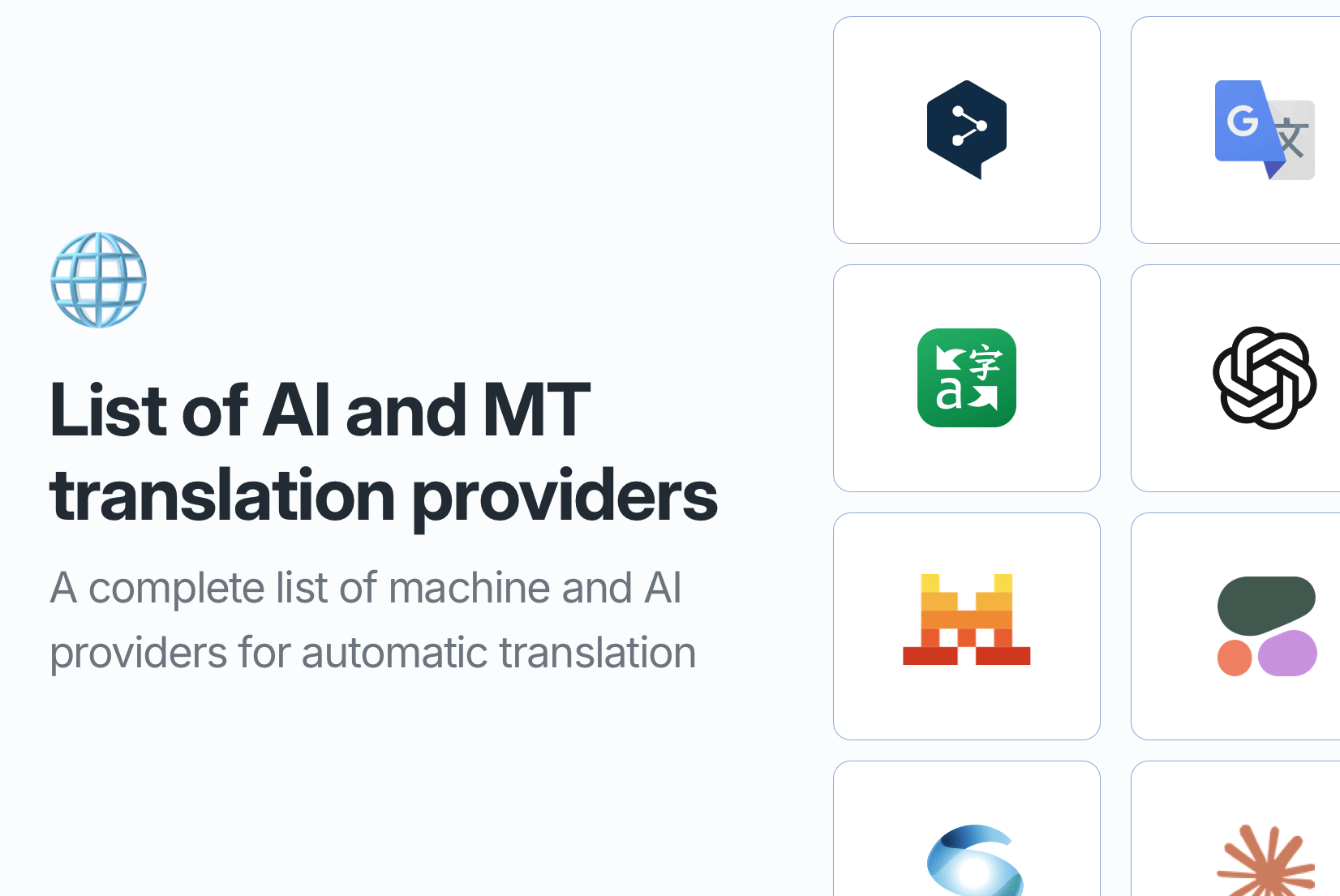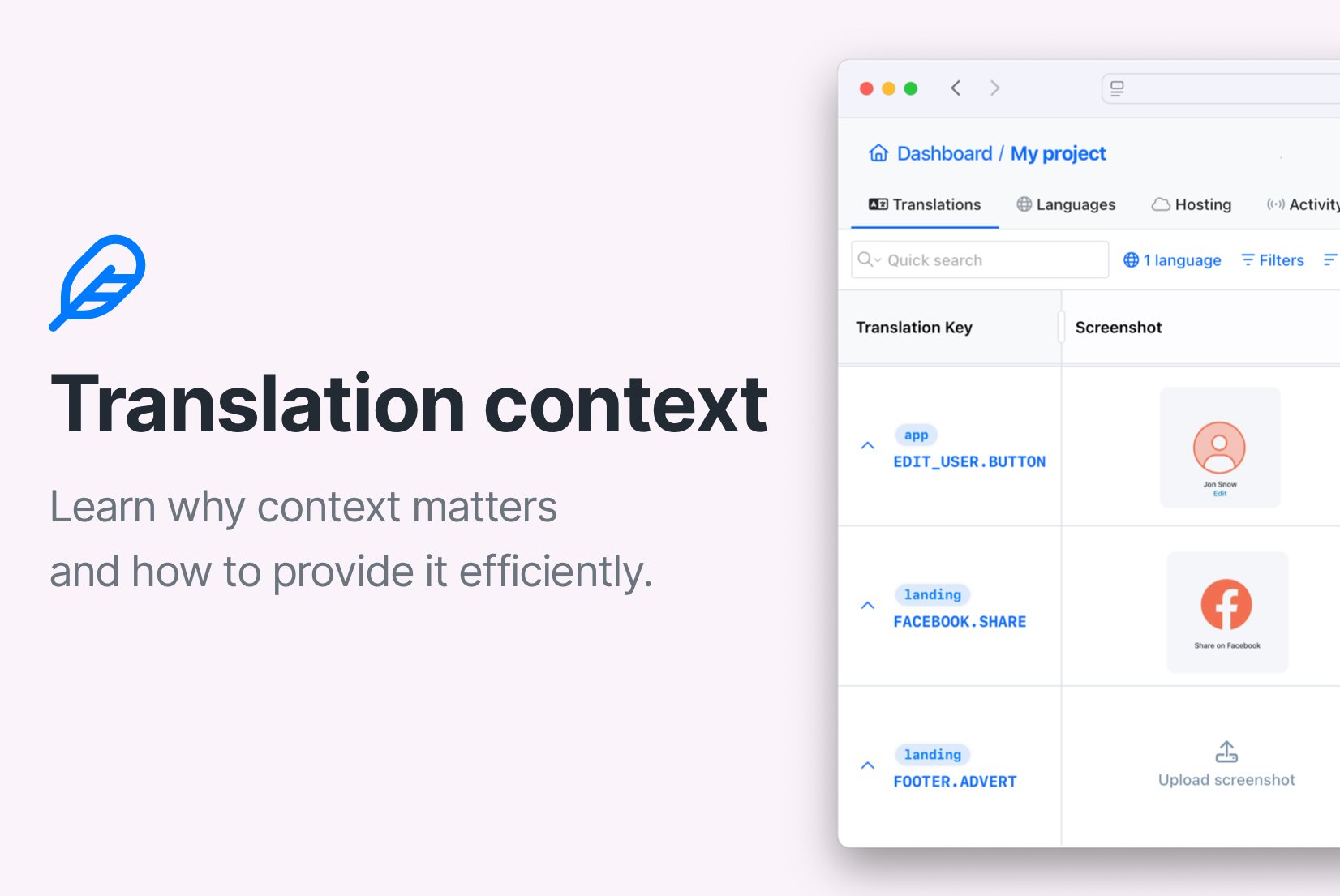Crowd-sourced translations
Public Suggestions is a feature that allows your users to suggest translations for your application. No subscription required. Zero configuration. Easy setup.
Community-driven translations
Public Suggestions is a feature that allows your users to suggest translations for your application.
It's a great way to engage your community and improve the quality of your translations.
Engage your community
Public Suggestions is a feature that allows your users to suggest translations for your application. It's a great way to engage your community and improve the quality of your translations.
Unlimited contributors
You can enable share your project with unlimited contributors without worrying about additional costs or limitations. There is no limit to the number of contributors who can suggest translations. Contributors doesn't take seats in your plan.
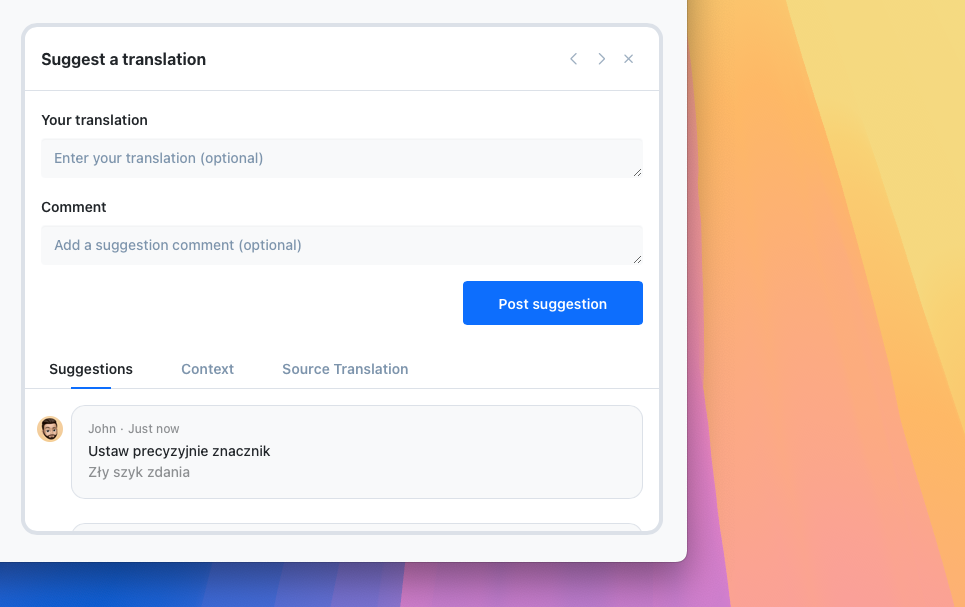
Zero configuration
Public Suggestions requires no additional configuration. You can enable it for any project in SimpleLocalize with just a few clicks. Post a link to your suggestions page and start gathering translations from your users.
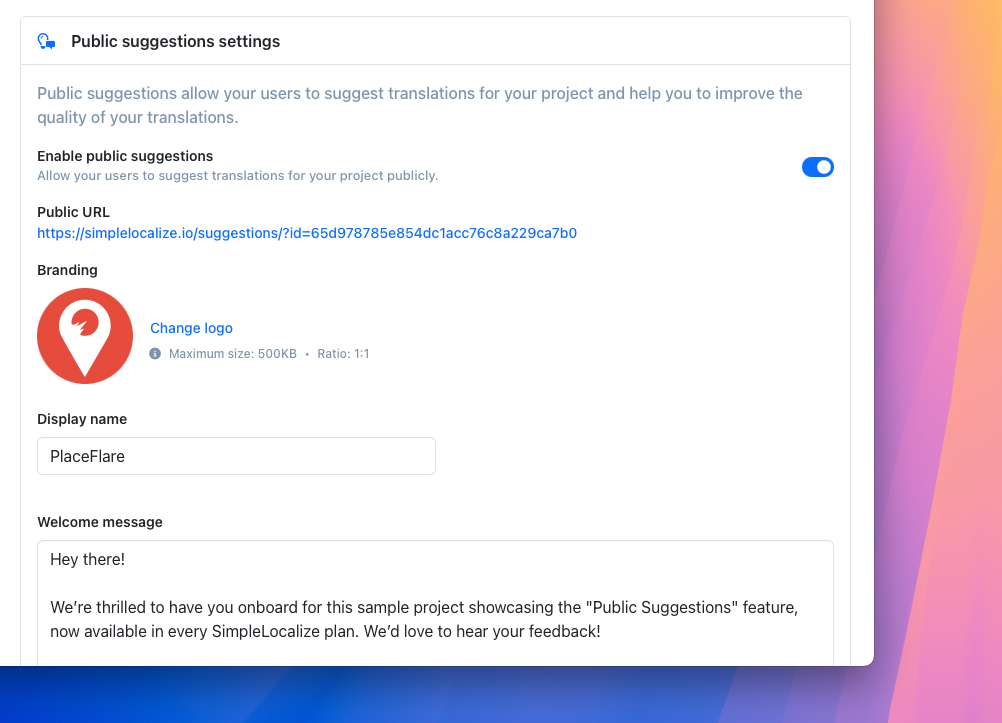
Quick Start
Follow these steps to enable Public Suggestions for your project and start gathering translations from your users
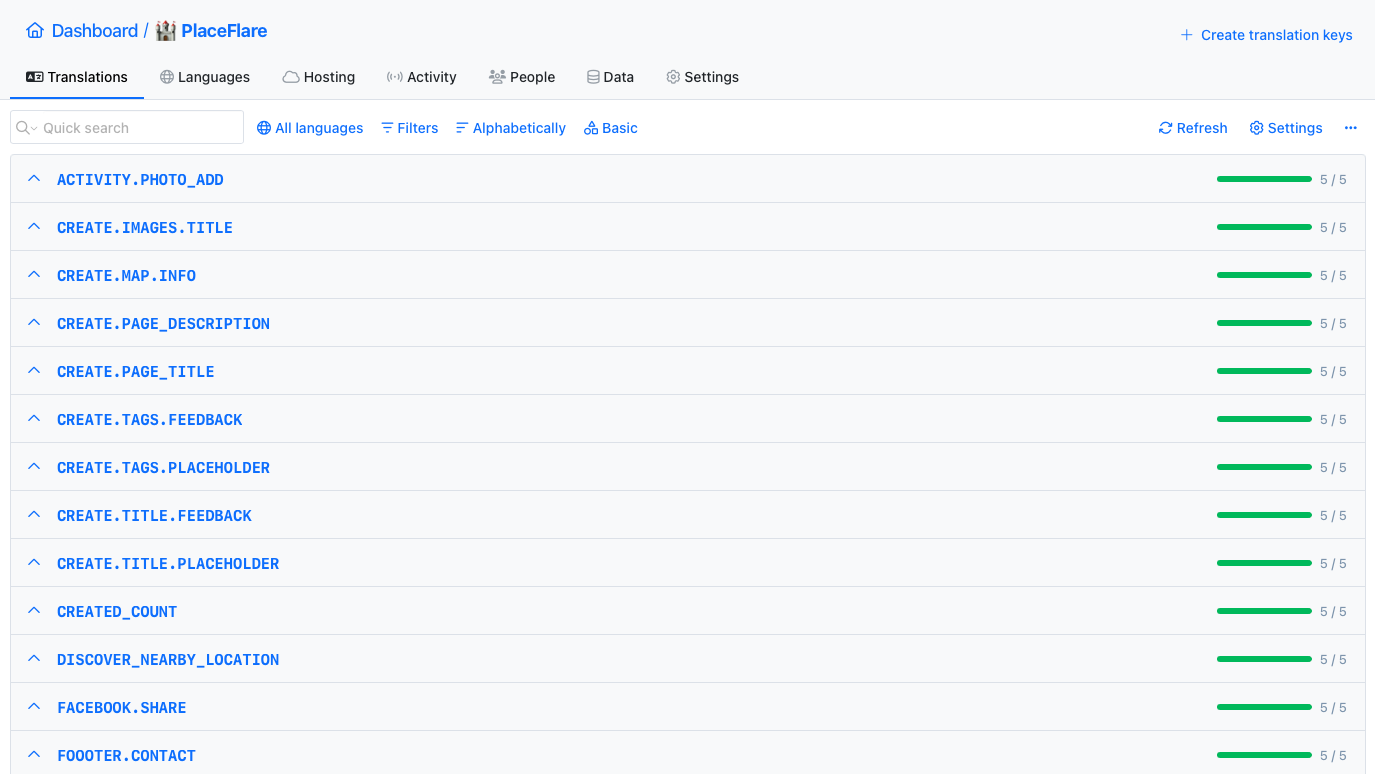
Upload localization files
1Create a new SimpleLocalize project or use an existing one. Make sure you have uploaded your localization files with source translations, and you added a few languages to your project.
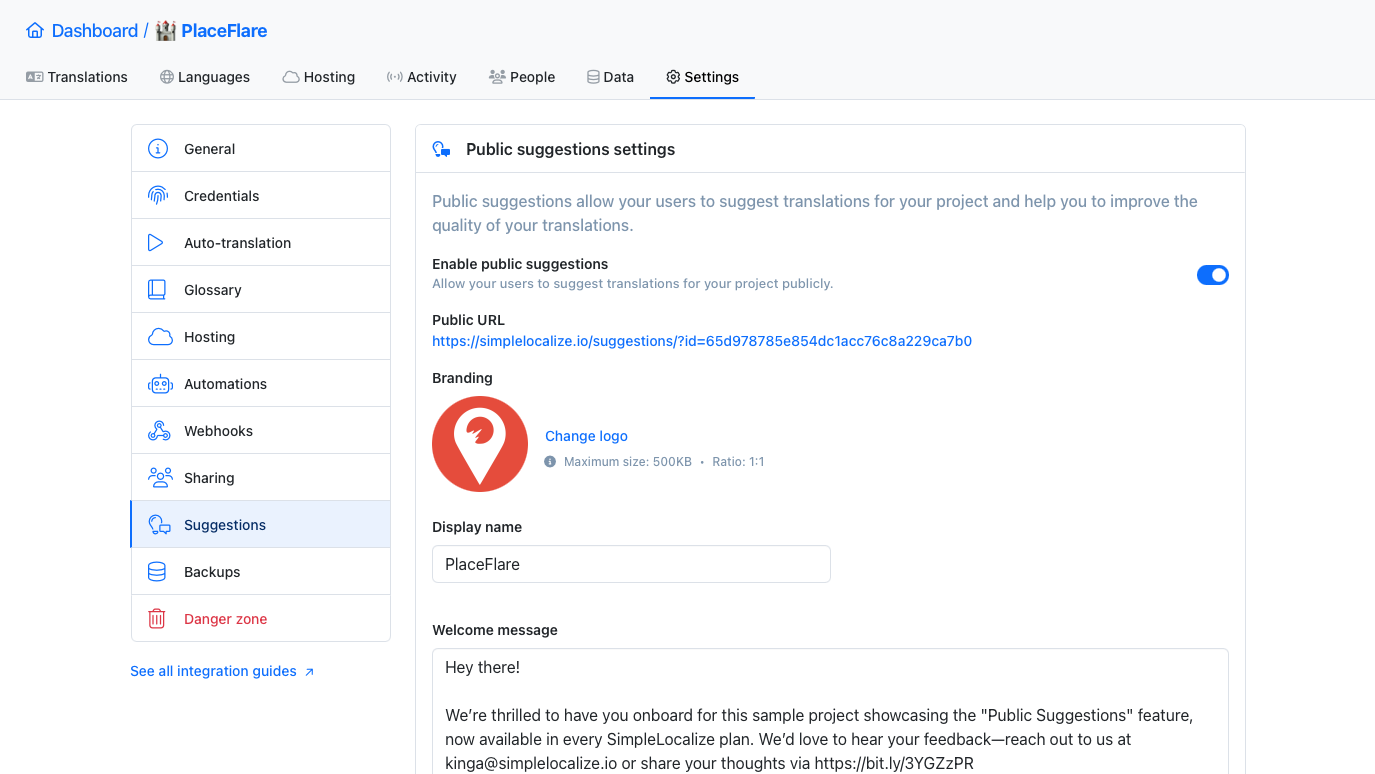
Enable suggestions
2Turn on public suggestions in the project settings. You can add a welcome message for your users, upload your logo, and choose which languages you want to enable suggestions for.
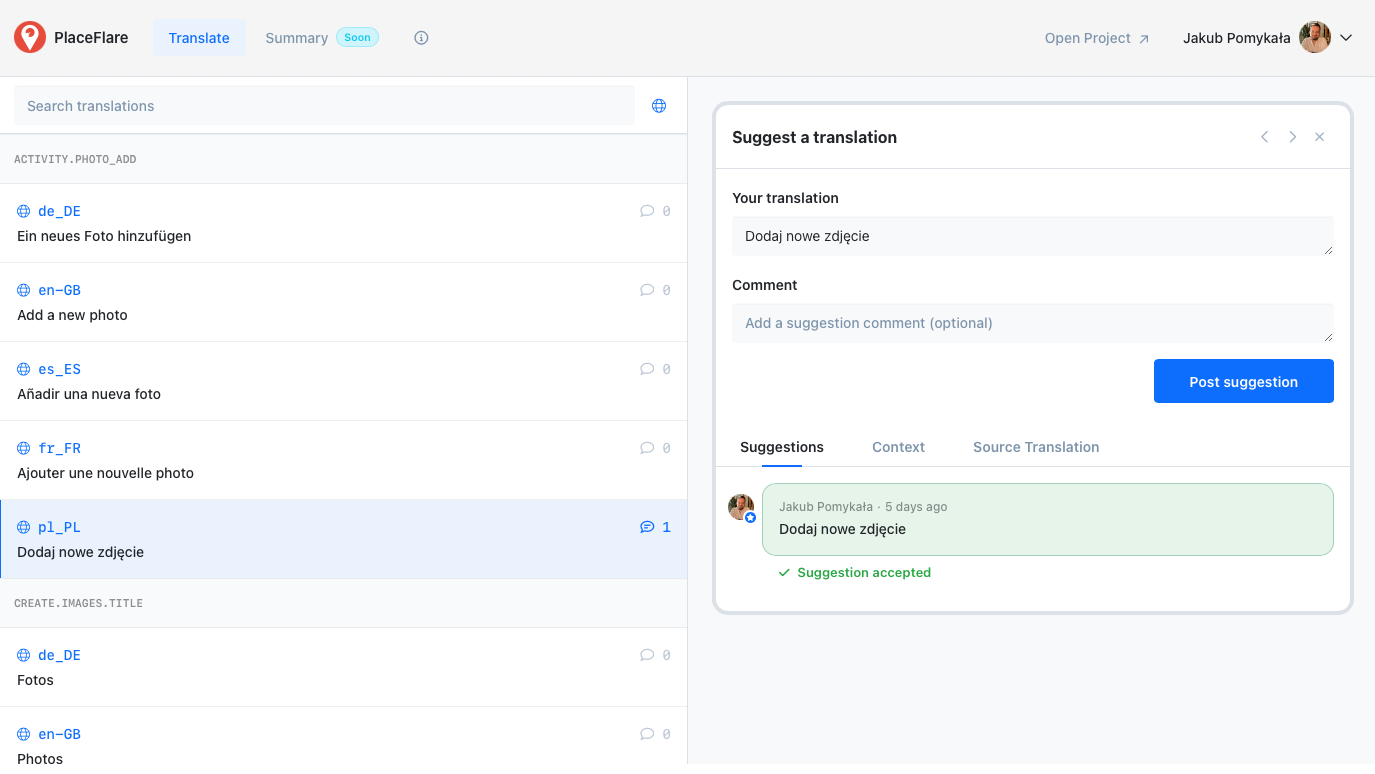
Add link to your website or app
3Publish a link to your suggestions page hosted by SimpleLocalize. You can put it in your website footer or add a button in your application where it's easy to find for your users.
Why SimpleLocalize?
Most tools are overkill.
SimpleLocalize is fast, simple, and works out of the box.
Fast and customizable
SimpleLocalize is easy to get started with and focuses on the features that you and your team need the most. You can customize the editor to your needs choosing from a variety of options.
Flat pricing
No hidden costs! SimpleLocalize offers a simple and affordable plans for you and your projects. Within easy integration options and intuitive translation editor, it creates a wonderful selection.
Team members included
Every paid plan comes with a number of users you can add to your project. You don't need to worry about number of users as the price does not increase with every user.
Auto-translation included
Every paid plan comes with auto-translation characters that you receive every month. You can also use bring your own API keys and use them with SimpleLocalize in any plan (even free!).
Tools for Developers
SimpleLocalize gives developers the tools they need to automate and integrate localization into any workflow, such as CLI tool, VS Code extension, IntelliJ plugin, Figma integration, and more.
Personal support
From “how do I get started” to “I need XYZ” requests, when you need that extra helping hand, we’re here for you. We are here to make sure you get the most out of SimpleLocalize.
Get started with SimpleLocalize
- All-in-one localization platform
- Web-based translation editor for your team
- Auto-translation, QA-checks, AI and more
- See how easily you can start localizing your product.
- Powerful API, hosting, integrations and developer tools
- Unmatched customer support
"The product
and support
are fantastic."
"The support is
blazing fast,
thank you Jakub!"
"Interface that
makes any dev
feel at home!"
"Excellent app,
saves my time
and money"
What is Public Suggestions?
Public Suggestions is a feature that allows your users to suggest translations for your application. It's a great way to engage your community and improve the quality of your translations. You can enable Public Suggestions for any project in SimpleLocalize. When enabled, your users will see a suggestion form on your website. They can suggest translations for any string in your application. You can review and approve suggestions in the translation editor. Public Suggestions is a great way to get translations for your application without hiring translators or managing a translation team.
How does it work?
SimpleLocalize hosts a publicly available website for your project where users post their suggestions and comments for translations. Once a suggestion is submitted by a user of your community, it will be visible in the translation editor. Any member of your team that has access to the project and to the language can review and approve the suggestion in a few clicks.
Getting translations from your users
The easiest way to get translations for your application is to ask your users for help. With SimpleLocalize's Public Suggestions feature, you can gather ideas, feedback and translations from your users. It's a great way to engage your community and improve the quality of your translations for free.
Apps for getting translations from users
SimpleLocalize is a translation editor, but it also offers a feature called Public Suggestions that allows you to get translations from your users. The feature is easy to use and requires no additional configuration. Public Suggestions is available for all SimpleLocalize plans, including the free Community plan, so you can start using it right away, regardless of the plan you are on.
How to manage translations in open-source projects
If you are working on an open-source project, but the project is primary used by non-technical users, you can use Public Suggestions to get translations from your community without needing them to create a pull request, and manage translations in the source code. It will help you to keep your project up-to-date and localized.
Apps for crowd translation
SimpleLocalize is a great tool for crowd translation. With features like Public Suggestions, you can gather translations directly from your users and community without needing to hire professional translators. You can start by auto-translating the entire project, then invite users to review and suggest improvements. This approach helps build a community around your project and enhances the final product.