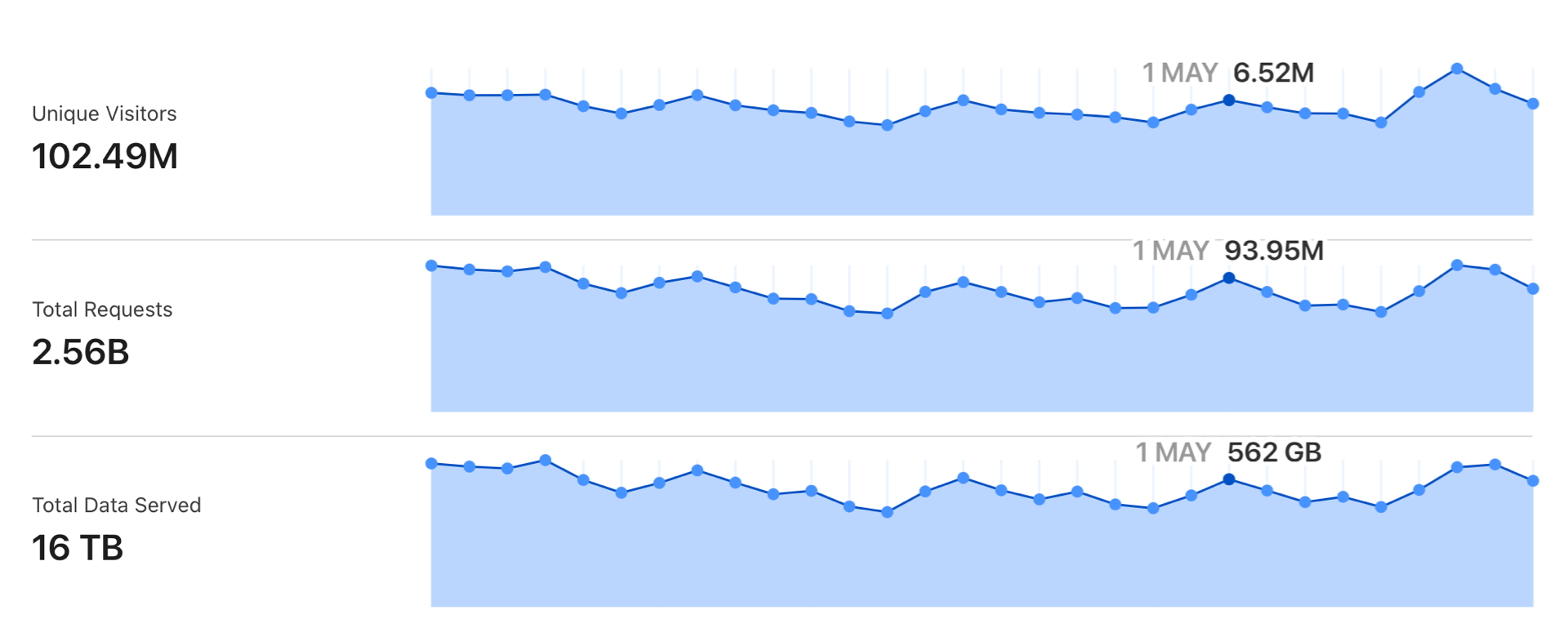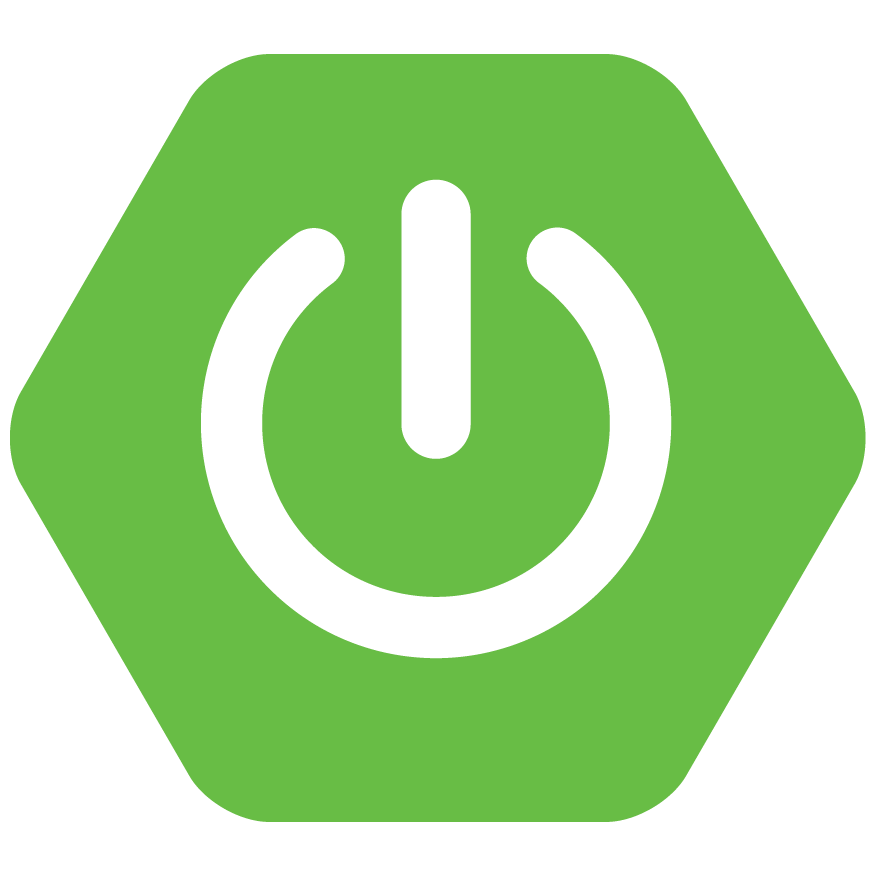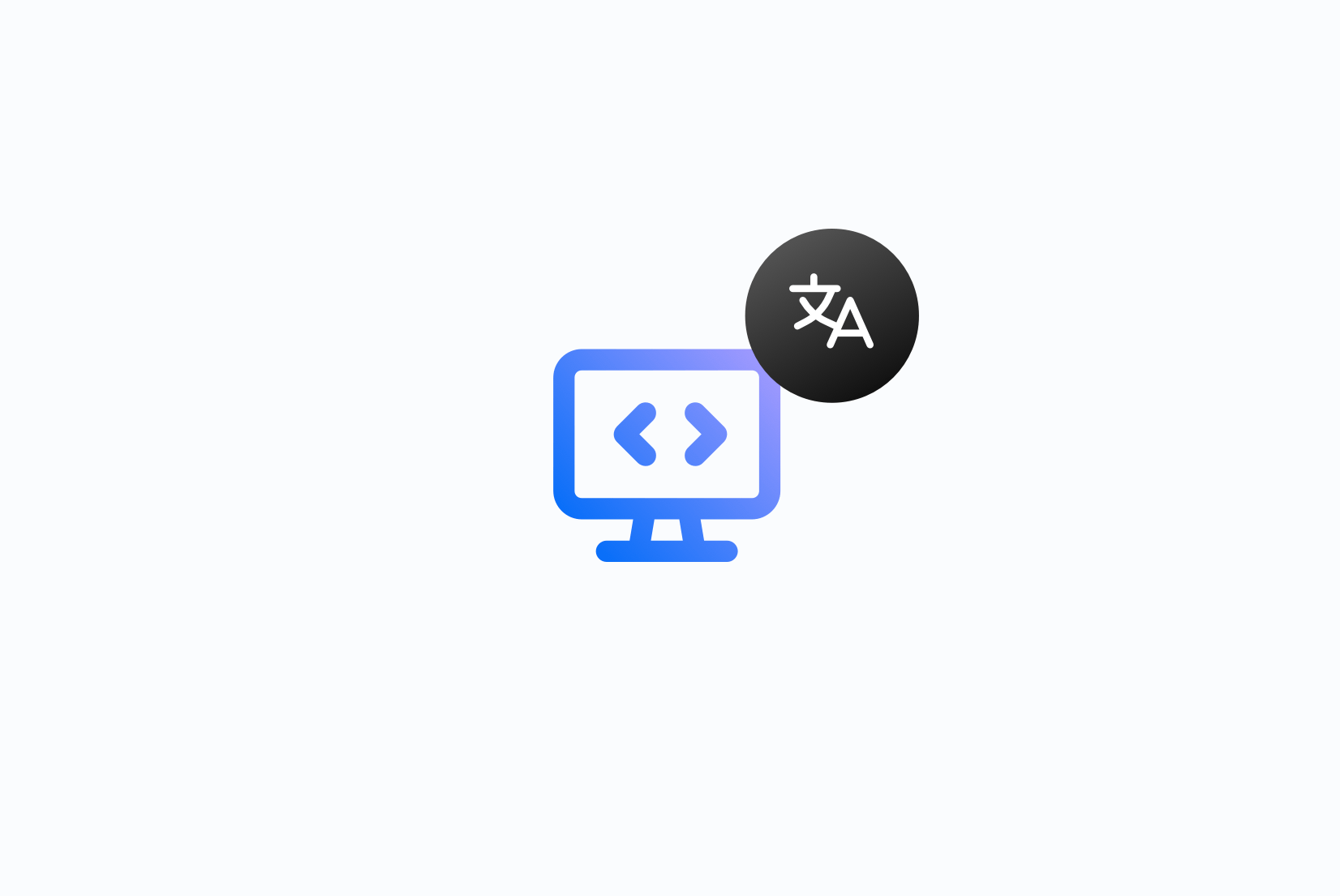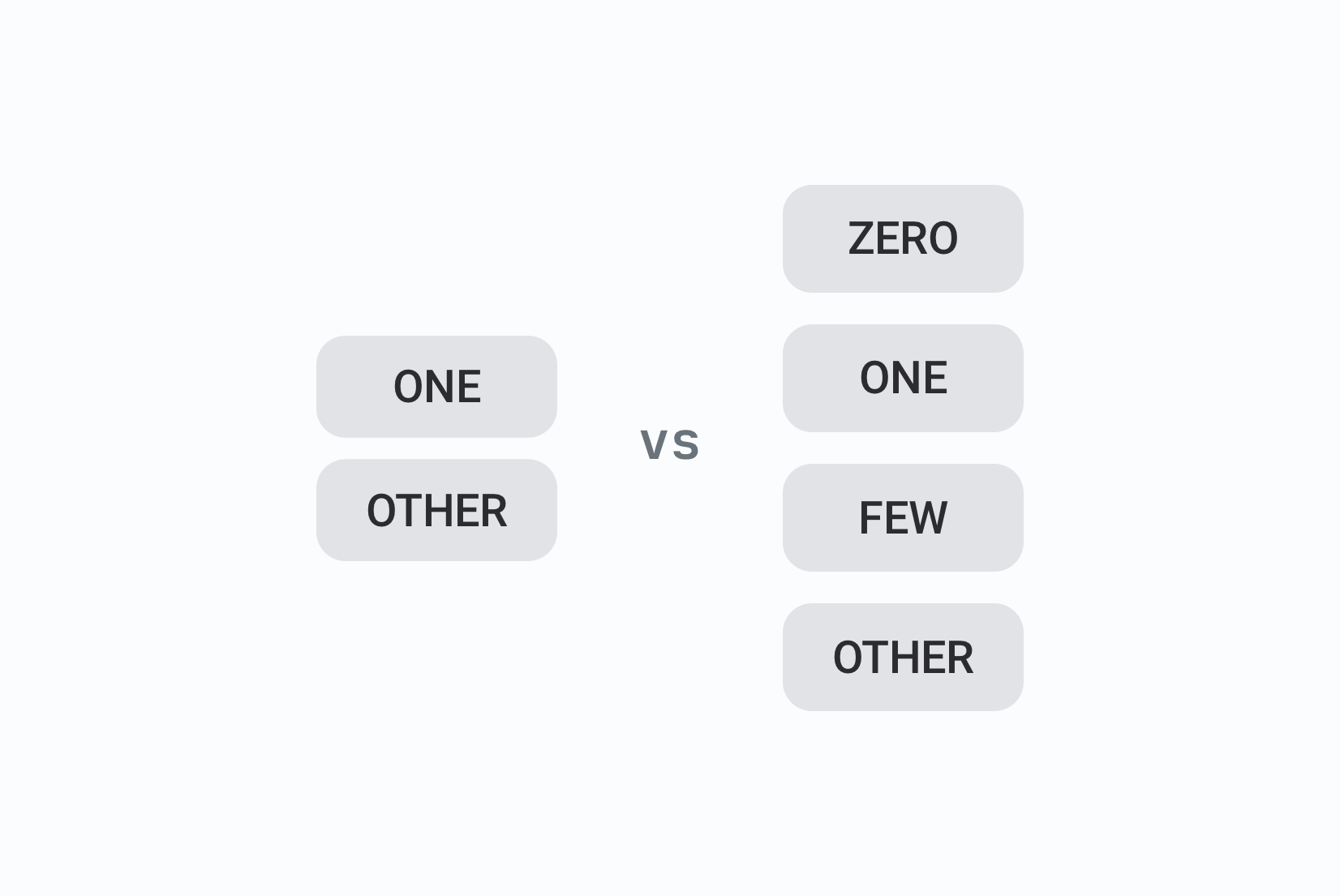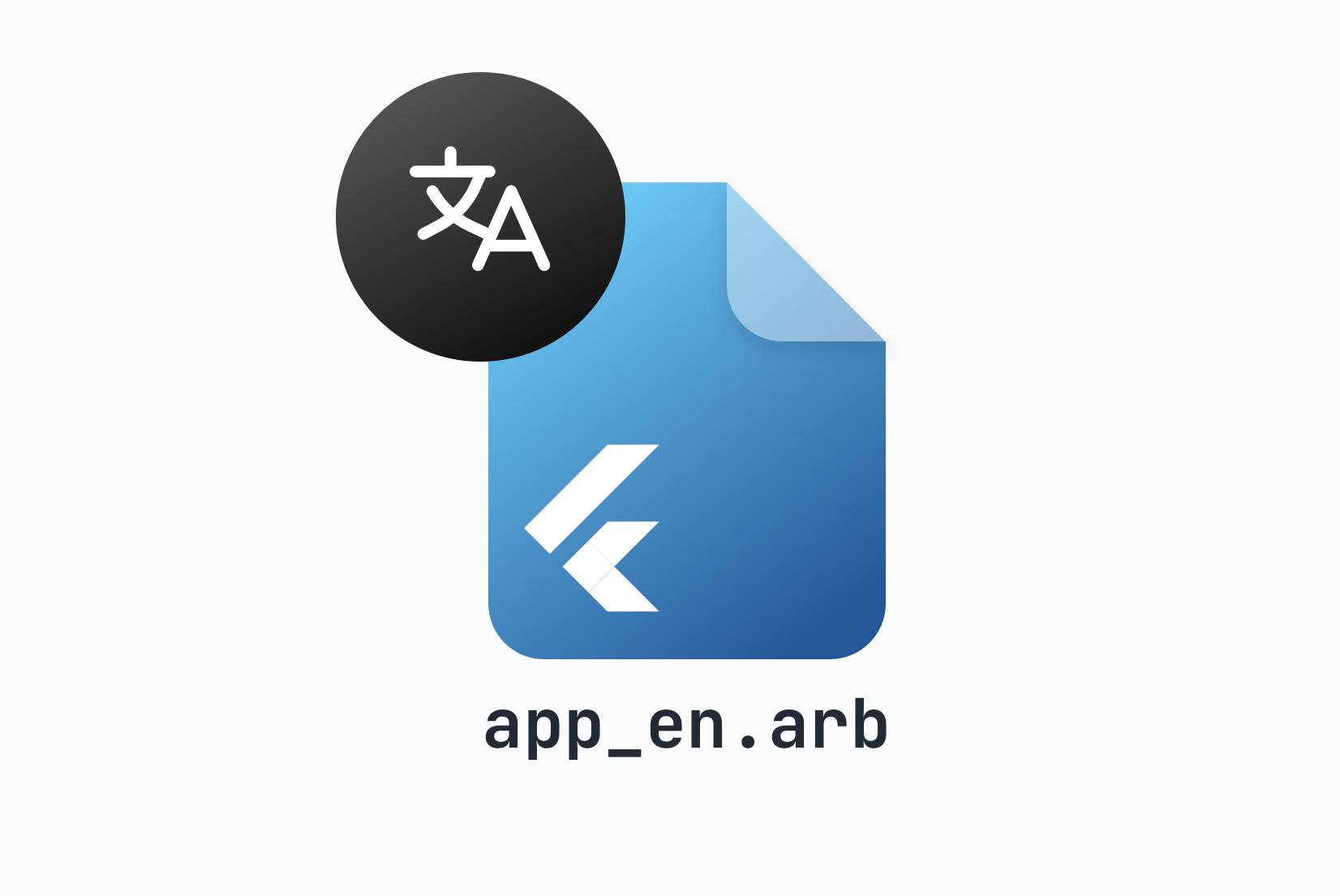REST API for Localization
SimpleLocalize offers a REST API for localization to keep your content in multiple languages and various ways to integrate it with your application.

- Auto-translation
- Screenshots with OCR
- AI-powered adjustments
- Built-in Automations
- Markdown support
- Variables highlighting
- Bulk Actions
- Context-aware translations
- Acceptance statuses
- Quality checks
- Comments & mentions
- Real-time collaboration
Translation Hosting
Get your translations lightning fast with our CDN. We provide a simple way to host your translations and serve them safely to your users.
Get started with translation hosting{
"en": {
"CREATE_ACCOUNT": "Create account",
"SIGN_IN": "Sign in",
"WELCOME_TO_THE_JUNGLE" : "Welcome to the jungle"
},
"es": {
"CREATE_ACCOUNT": "Crear cuenta",
"SIGN_IN": "Iniciar",
"WELCOME_TO_THE_JUNGLE": "Bienvenido a la jungla"
}
}
Command-line tool
With SimpleLocalize CLI you can manage your translations from the terminal. It's a powerful tool that helps you to automate the translation process in your project. You can easily synchronize translation files between you local project and SimpleLocalize Translation Editor, start auto-translation or publish changes to the production environment.
CLI documentation# upload source translations
$ simplelocalize upload
# auto-translate strings
$ simplelocalize auto-translate
# download translated files
$ simplelocalize downloadAuto-translation
Translate your application into multiple languages with just a few clicks. Choose from OpenAI ChatGPT, Google Translate or DeepL translation providers to translate your texts. Adding support for new languages has never been easier.
Learn more about auto-translation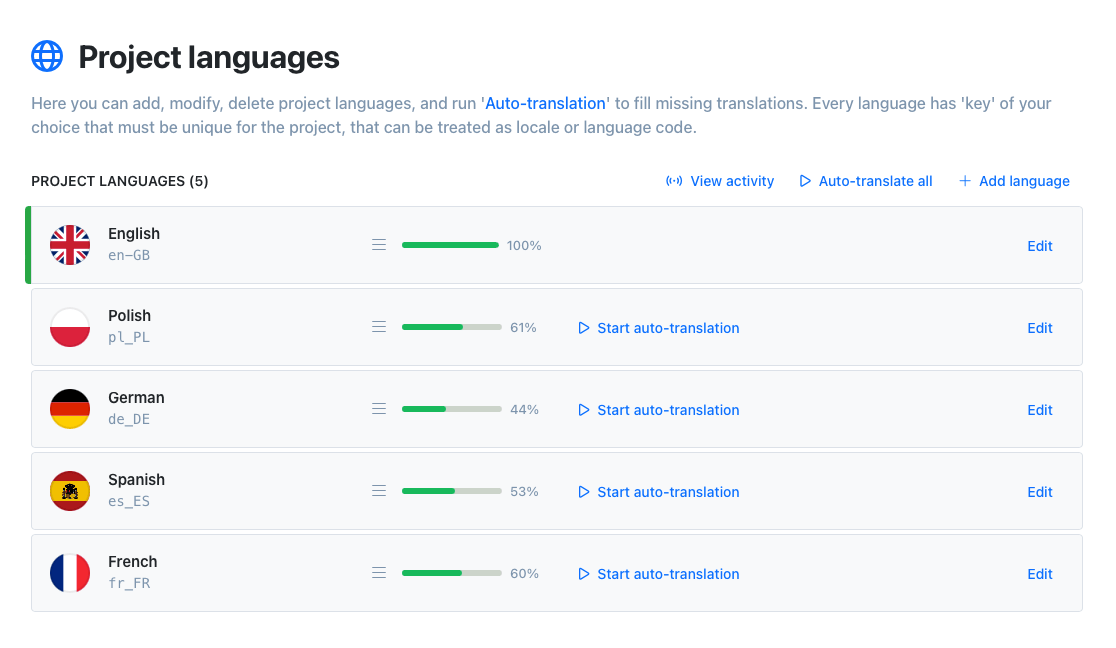
Works with
your favourite tools
SimpleLocalize integrates with your existing i18n library out of the box — no need to migrate, rewrite, or lock into a proprietary format.
Get started with SimpleLocalize
- All-in-one localization platform
- Web-based translation editor for your team
- Auto-translation, QA-checks, AI and more
- See how easily you can start localizing your product.
- Powerful API, hosting, integrations and developer tools
- Unmatched customer support