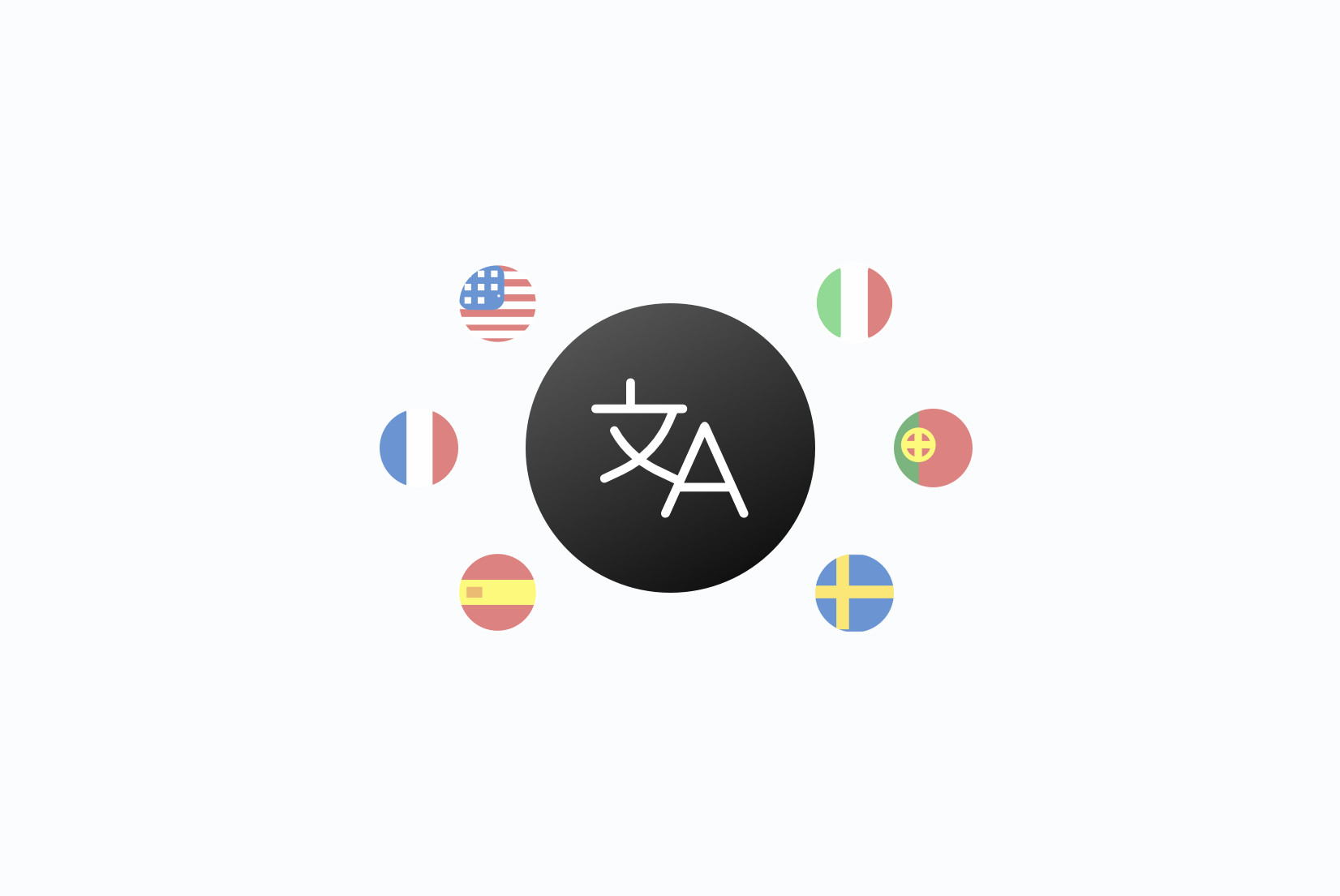Crowdsource translations with public suggestions
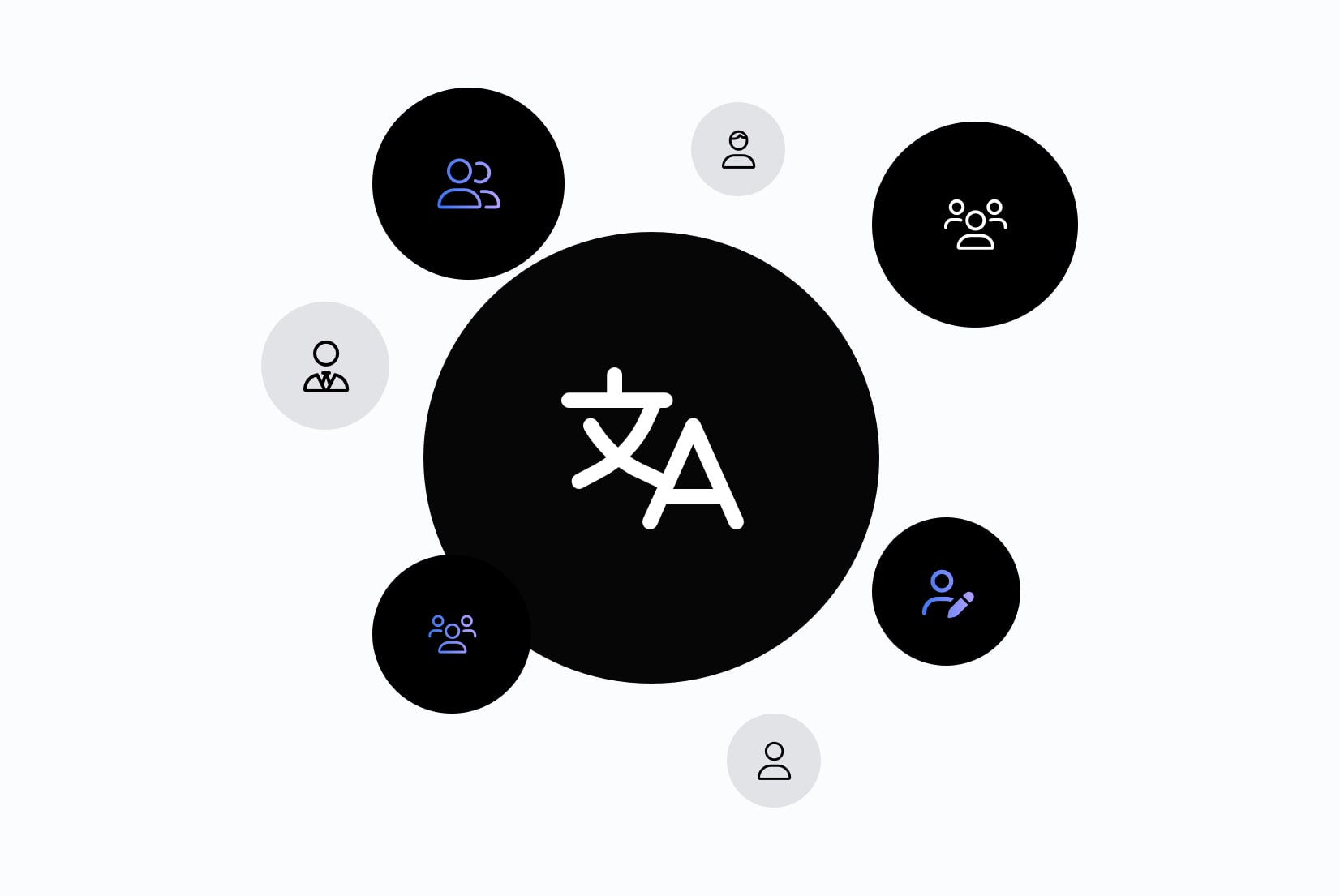
Building world-class localized apps doesn't have to be expensive or slow. By involving your users, you gain native speakers, product experts, and passionate fans who help translate, fix context errors, and suggest better phrasing.
In this post you'll learn when crowdsourcing makes sense, how to set up SimpleLocalize Public Suggestions, practical moderation and quality-control tips, and ways to motivate your community.
Why crowdsource translations?
Crowdsourcing translations can be a game-changer for your localization efforts. Here are three major benefits:
- Native fluency & context: Real users speak real language; they supply idiomatic phrasing and correct UI-specific issues like gender, pluralization and tone.
- Speed, scale & costs: Volunteers let you localize and review more strings and languages faster than a single vendor can handle, often at lower cost.
- Product-focused translations: Contributors who actually use the feature can propose phrasing that fits the product context (help text, error messages, CTAs).
Crowdsourcing works best as a complement to professional and AI translation, not a replacement. The best results come from combining community input with structured review workflows and automation.
If your customers prefer custom translations over default app strings, check out our Customer Translations feature.
When crowdsourcing is a good idea?
Crowdsourcing works best when:
- You have an active user base or community (forums, Discord, Slack, GitHub, social channels).
- Your product has frequent updates and you need continuous localization.
- You want to improve existing translations and fix context issues.
- You need contextual, product-specific phrasing that only users will suggest.
- You want to prioritize localization for markets where professional translation budget is limited.
- You are looking to increase product engagement and let users shape the product experience.
When to avoid or postpone crowdsourcing:
- For final marketing campaigns where brand voice must be tightly controlled; prefer professional copywriters with a final review loop.
- For legally sensitive text, e.g., contracts, privacy policy, or compliance notices; use legal-reviewed translations.
- When you don't have resources to moderate and approve suggestions; unreviewed public content risks inconsistency.
What are Public Suggestions?
Public Suggestions in SimpleLocalize is a feature that allows you to open up your localization projects to the public. Users can suggest translations directly from a simple web interface, making it easy for anyone to contribute. You can then review, approve, or reject these suggestions within the SimpleLocalize translation management system.
Key characteristics:
- Easy to use: A straightforward interface for users to submit suggestions without needing an account.
- Moderation tools: Built-in features to review, approve, or reject suggestions.
- Integration: Seamlessly integrates with your existing SimpleLocalize projects and workflows.
- Notifications: Get alerted when new suggestions are submitted, so you can stay on top of contributions.
- Context: Users can see the context of the string they are translating, helping them provide more accurate suggestions.
- Review pipeline: Suggestions do not overwrite production strings until reviewed and approved by your team.
- Audit trail: Each suggestion stays visible in the history for transparency and rollback.
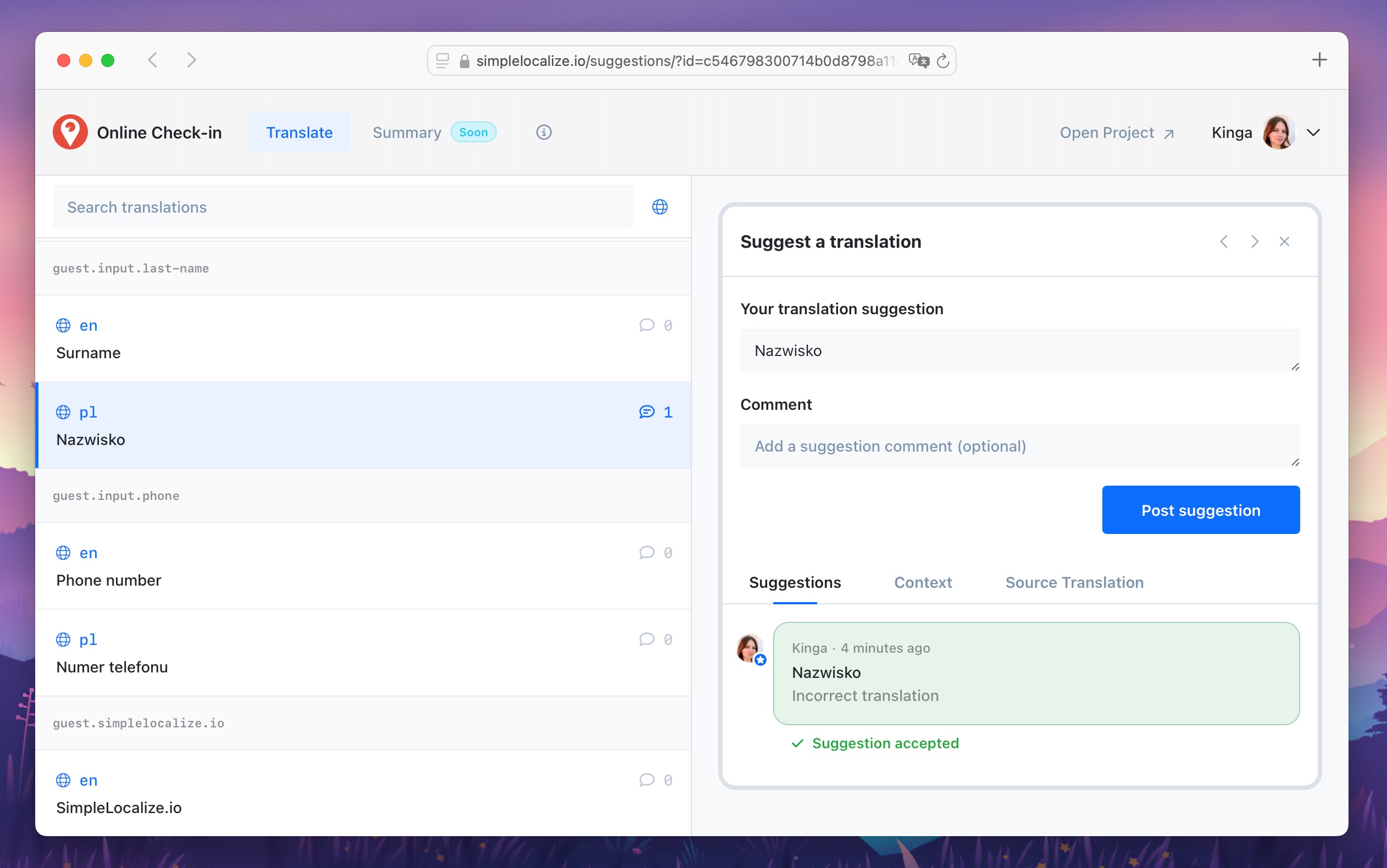
This model encourages community contributions while keeping control with your localization team.
Quick setup guide
Enable Public Suggestions
Open your SimpleLocalize project, navigate to the Settings tab, choose the Suggestions section, and enable the Public Suggestions option.
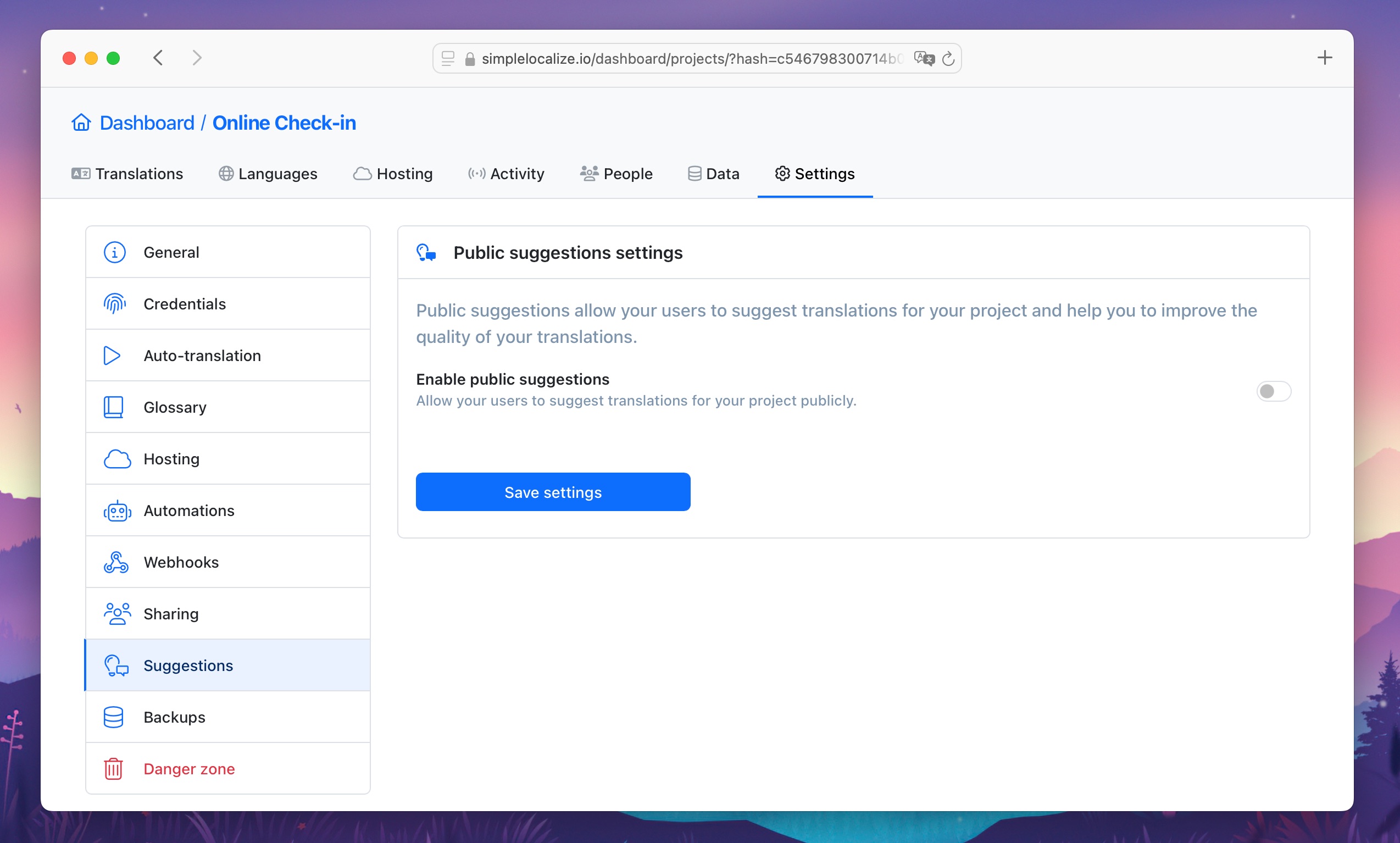
Customize settings
Next, customize the settings to fit your needs:
- Branding: Upload your brand logo to make the suggestion interface recognizable.
- Project display name: Set a clear and inviting name for your project.
- Languages: Select which languages you want to open for suggestions.
- Intro message: Write a welcoming message to encourage contributions and give instructions.
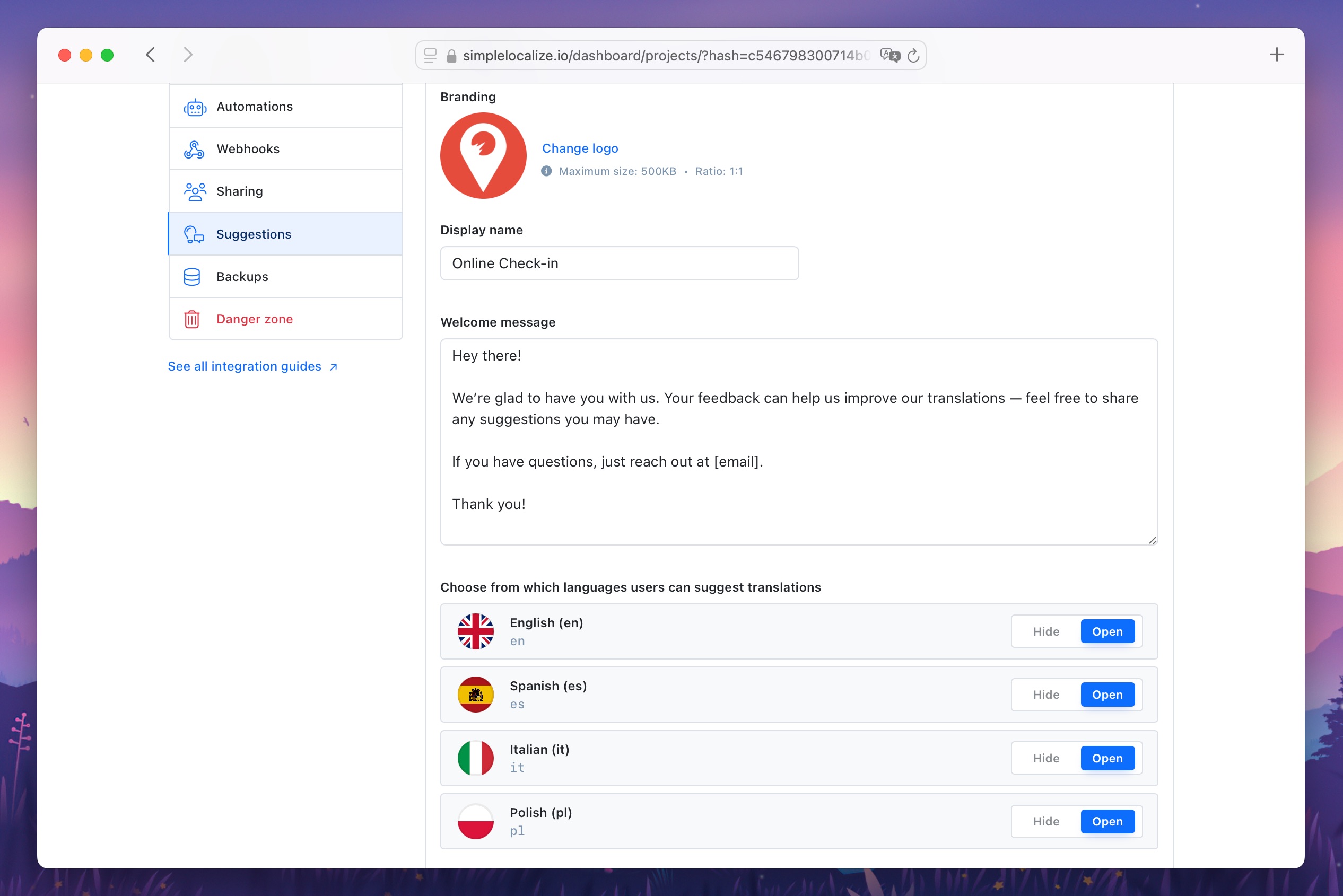
Go to your Profile > Notifications and enable email and internal alerts for new suggestions to stay updated.
Adding new languages
If you want to crowdsource translations for a new language, first add the language to your SimpleLocalize project. Then, enable it in the Public Suggestions settings.
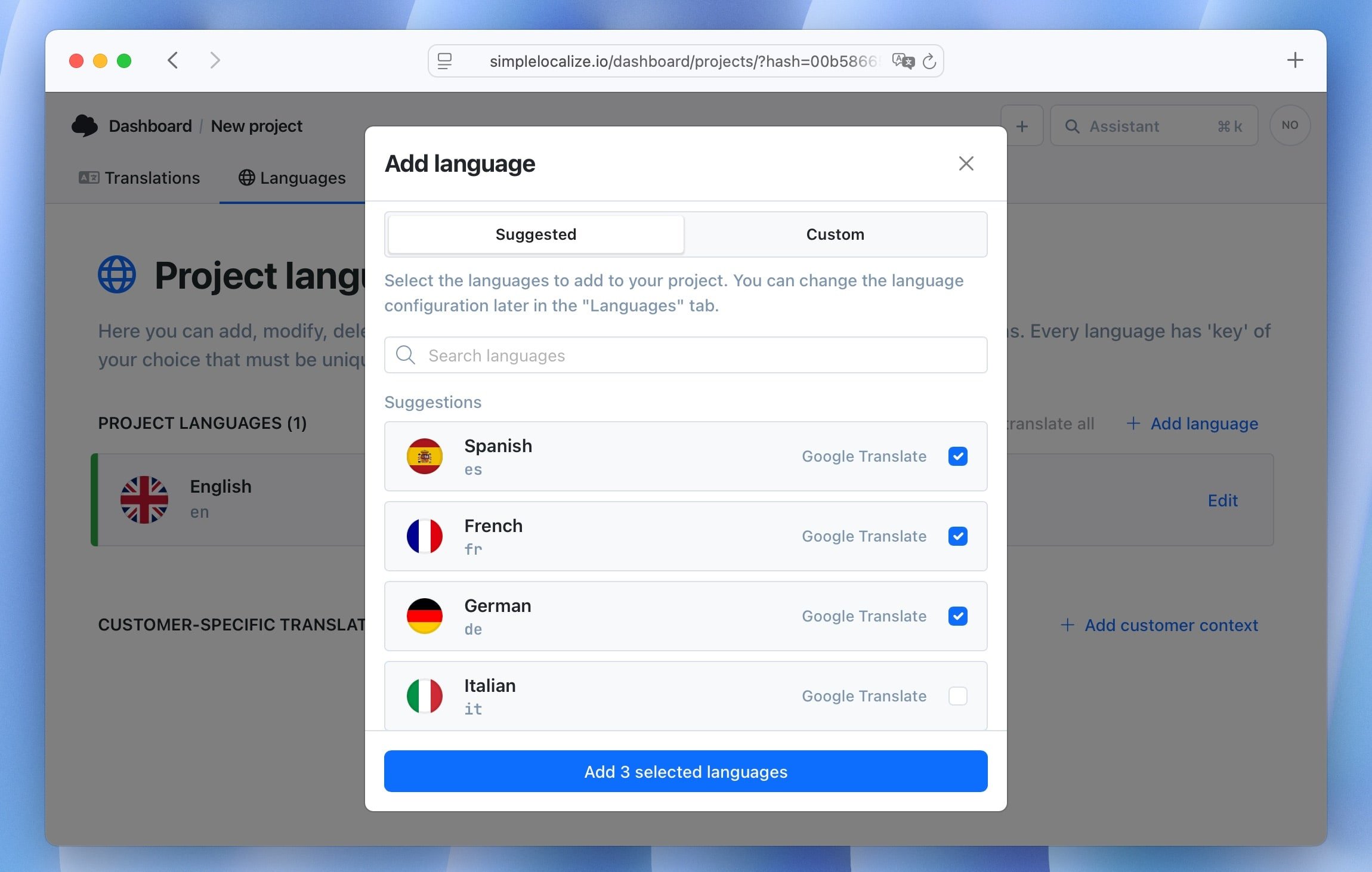
This way, you can engage native speakers from your community right away.
Share with your community
Successful crowdsourcing depends on outreach. Use multiple channels and give contributors a low-friction way to suggest changes. Use the Public URL generated in the settings to share the suggestion interface. Here are some ideas:
Channels:
- In-app widget or feedback button
- Community forum (Discourse, Reddit)
- Chat (Discord, Slack)
- Email campaigns or newsletters
- Social media posts and product changelogs
- GitHub issues / PRs (for open-source projects)
The more visible and accessible the suggestion link is, the more contributions you'll receive.
Example announcement copy:
We're improving translations for [language]. Help us make the app sound natural! Suggest improvements here: [link]. Small contributions earn recognition and help users just like you!
or
Love using [product]? Help us improve by suggesting better translations! Your input makes a big difference. Click here to contribute: [link]
How to suggest a translation:
Review & approve workflow
The review process is simple and keeps you in control:
- Contributor submits suggestion with optional comment/context.
- You receive a notification (email/internal) about the new suggestion.
- Open the translation in SimpleLocalize (from the notification or translations directly).
- Review the suggestion in context, check for accuracy, tone, and appropriateness.
- Approve to update the translation.
- Export updated translations to your app.
To make collecting and reviewing suggestions easier:
- Provide context for translation keys like screenshots and descriptions.
- Set up a regular review schedule to avoid backlog.
- Use comments with your team to discuss tricky suggestions.
- Recognize and thank top contributors to encourage ongoing participation.
Motivate your community
Motivation is key to sustaining contributions, but it's not all. Often, people contribute because they care about the product and want to help. In most cases, they just want to use the product in their native language with good quality.
Here are some strategies to keep contributors engaged:
- Recognition: Publicly acknowledge top contributors in release notes, newsletters, or a dedicated "Hall of Fame" page.
- Access & perks: Offer early access to new features or beta programs, special support channel or priority issue handling.
- Gamification: Points for accepted suggestions, levels, and milestone rewards.
- Swag & micro-rewards: Stickers, T-shirts, or small gift cards for significant contributions.
- Community events: Host translation sprints, webinars, or Q&A sessions to build camaraderie.
- Feedback loop: Show contributors how their suggestions improved the product (screenshots, metrics).
- Clear, fast feedback: Contributors are much more engaged when they receive quick decisions and constructive comments.
With your customers, open-source users, or passionate fans, you can build a vibrant community that helps shape the product experience.
Tip: Ask your support team to share the Public Suggestions link with users who report translation issues. Turning feedback into contributions is one of the fastest ways to grow community involvement.
Summary
Crowdsourcing translations with Public Suggestions is a cost-effective way to improve localization quality, engage your users, and scale to more languages. To succeed:
- Start small, pilot a language or a subset of strings.
- Require context and clear instructions for contributors.
- Set up a regular review process to maintain quality.
- Motivate contributors with recognition, perks, and fast feedback.
- Combine crowdsourcing with professional review for the best results.
When done thoughtfully, community contributions become a sustainable part of your localization pipeline.
Ready to try? Enable Public Suggestions in your SimpleLocalize project today and invite your community to shape the product with you.
FAQ
Here are answers to common questions about crowdsourcing translations with Public Suggestions:
Q: Will community suggestions instantly overwrite my production translations?
A: No, suggestions go into a review queue. You must approve them before they replace existing translations.
Q: Should I accept every community suggestion? A: Not necessarily. Review each suggestion for accuracy, tone, and appropriateness. You can reject or modify suggestions as needed.
Q: Can I combine crowdsourced suggestions with professional or machine translation?
A: Yes. Many teams use machine translation for drafts, open them up for community review, then have professionals polish final text.
Q: Do I need large community to benefit from crowdsourcing? A: Not at all. Even a small, active group of users can provide valuable improvements. Quality matters more than quantity.