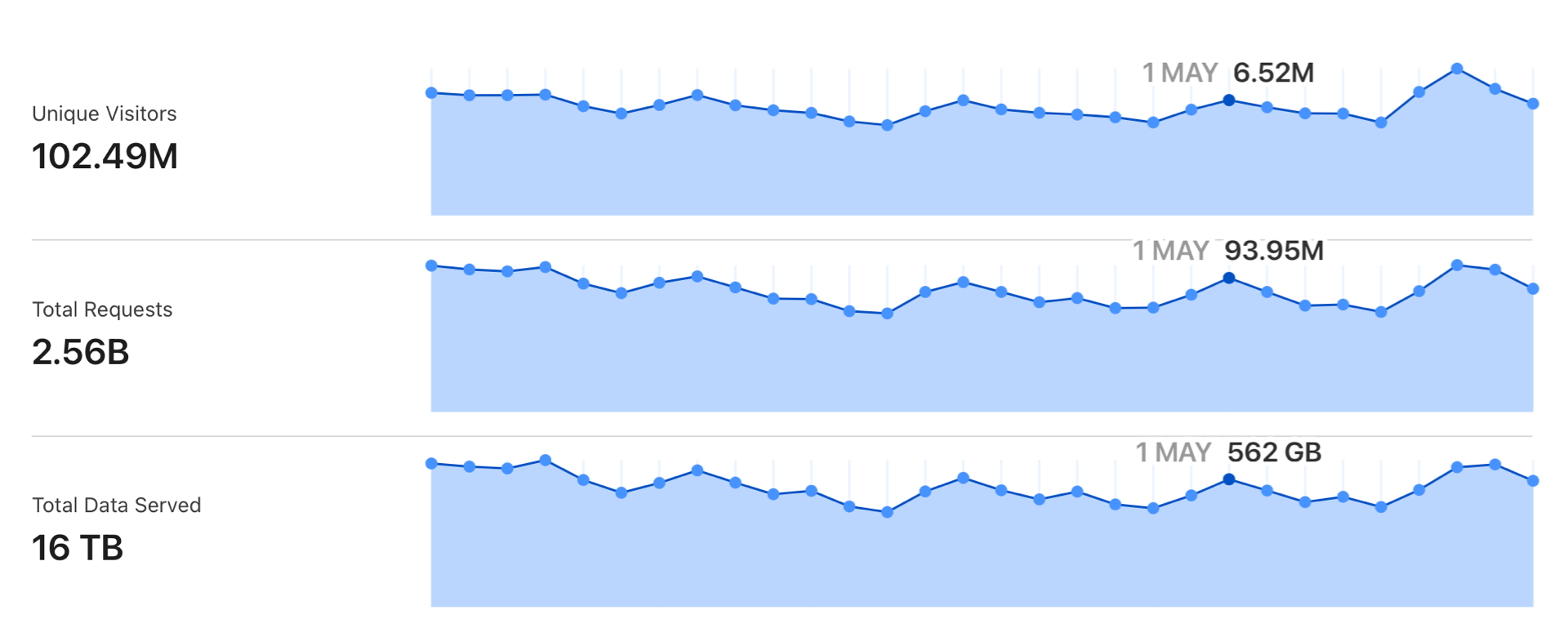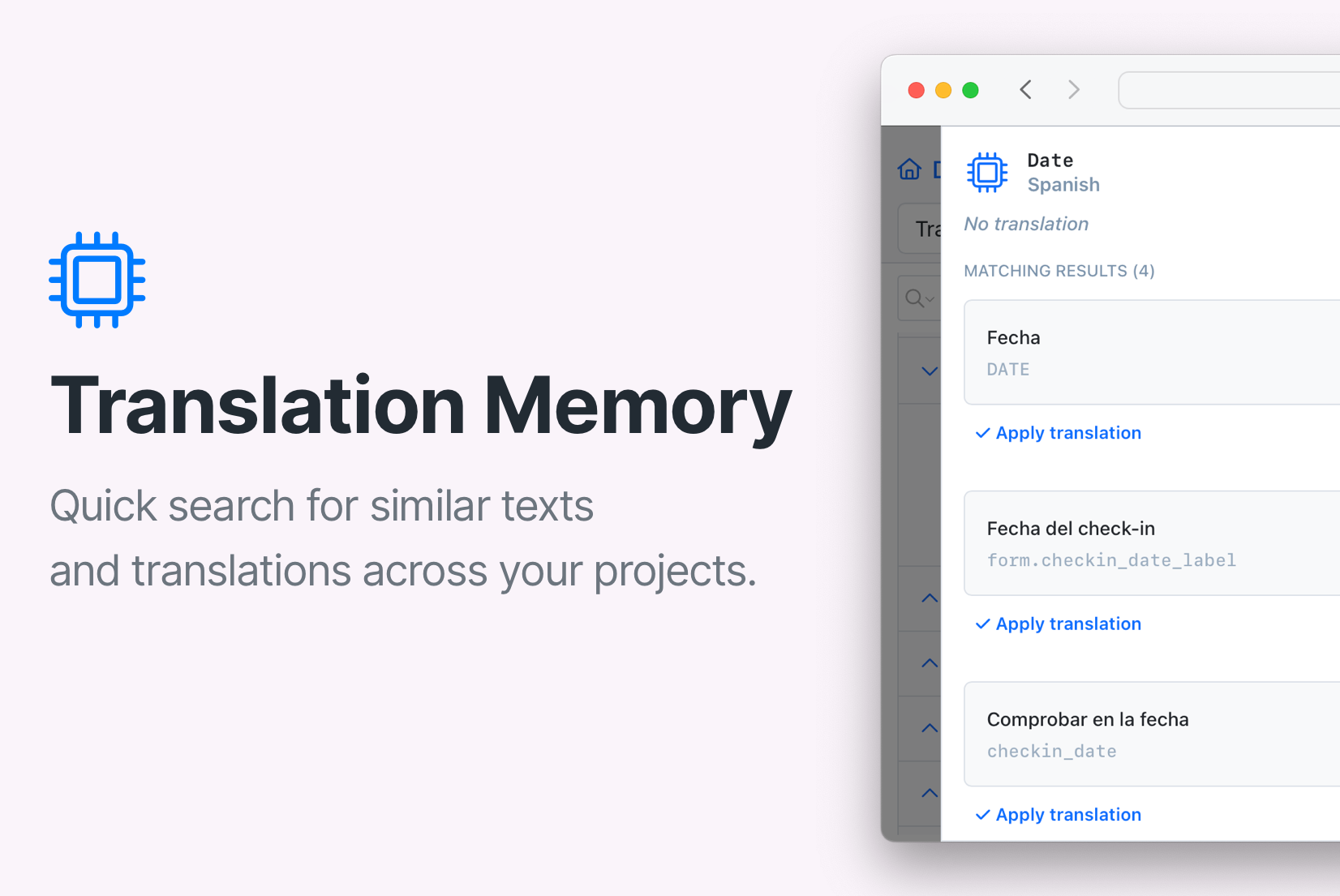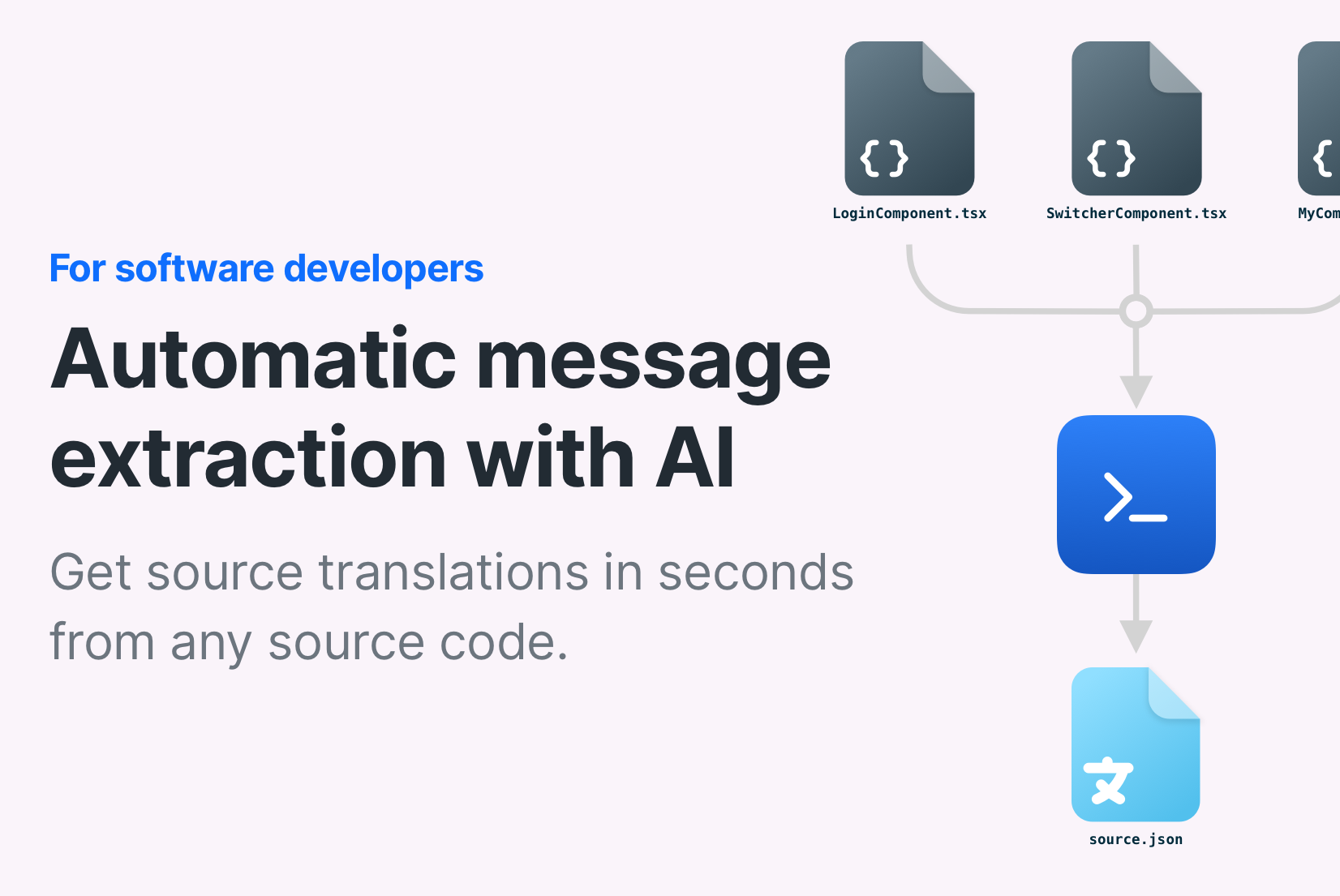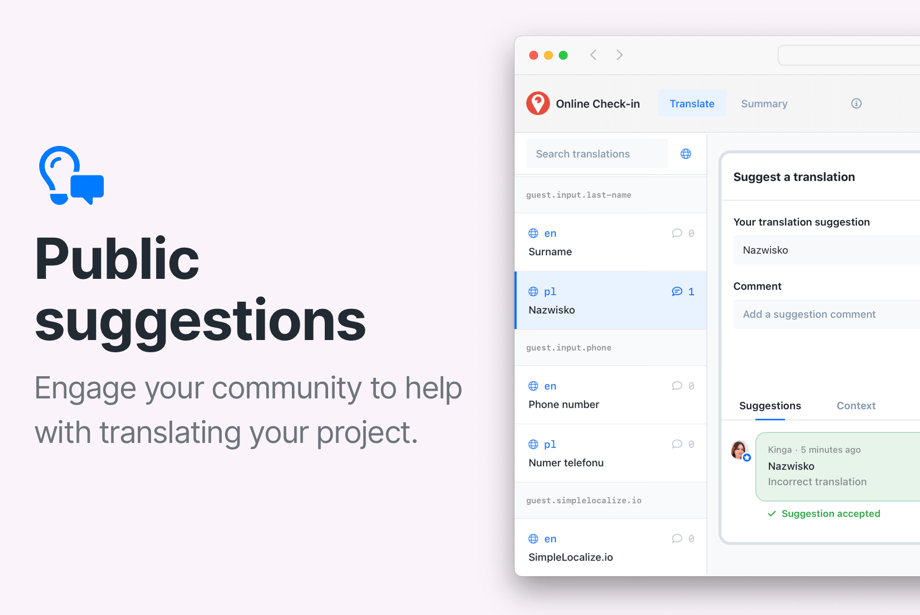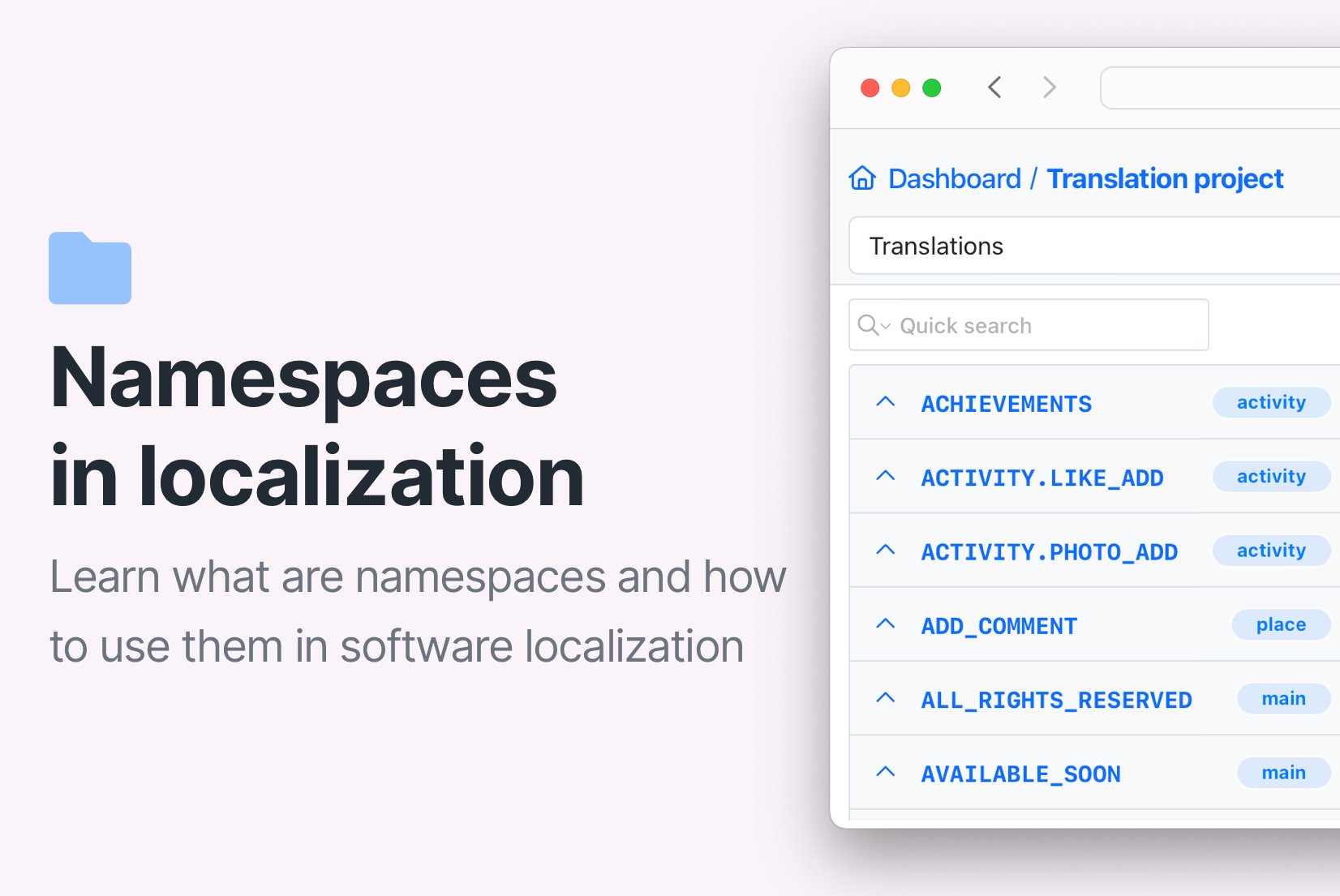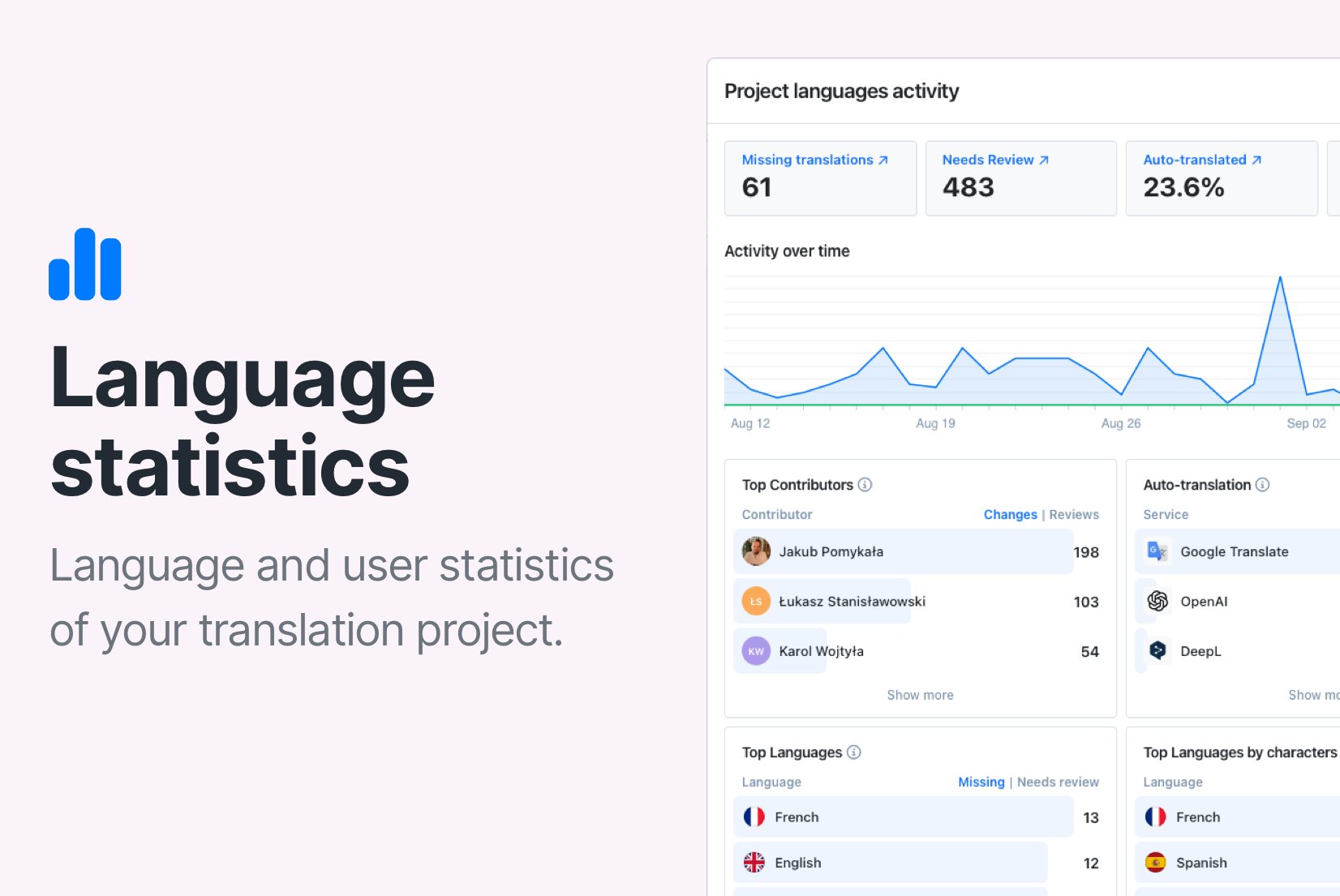i18n strings management
SimpleLocalize allows you to manage i18n strings of your software project.
Invite your team, auto-translate texts, and track translation progress.
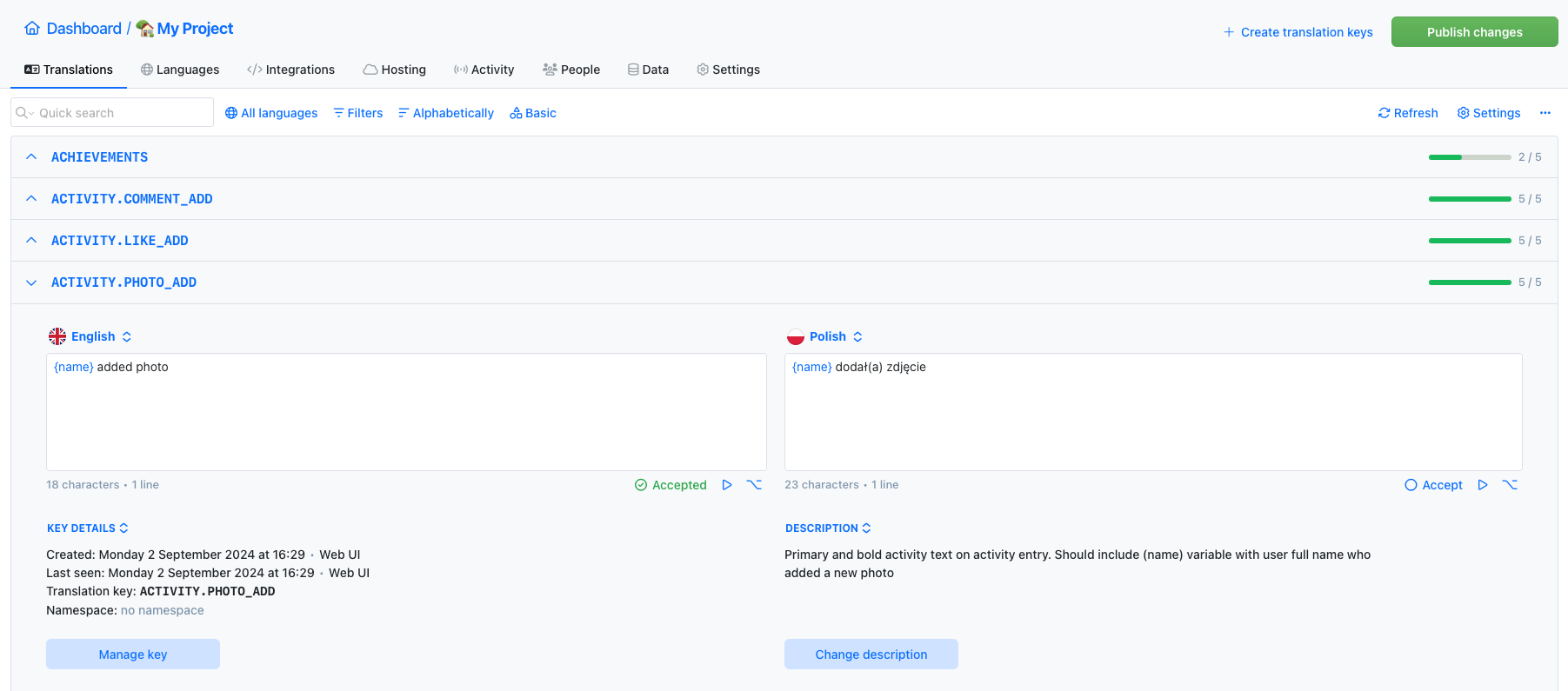
- Auto-translation
- Screenshots with OCR
- AI-powered adjustments
- Built-in Automations
- Markdown support
- Variables highlighting
- Bulk Actions
- Context-aware translations
- Acceptance statuses
- Customizable view
- Spreadsheet view
- Text summaries
Translation Hosting
Get your translations lightning fast with our CDN. We provide a simple way to host your translations and serve them safely to your users.
Get started with translation hosting{
"en": {
"CREATE_ACCOUNT": "Create account",
"SIGN_IN": "Sign in",
"WELCOME_TO_THE_JUNGLE" : "Welcome to the jungle"
},
"es": {
"CREATE_ACCOUNT": "Crear cuenta",
"SIGN_IN": "Iniciar",
"WELCOME_TO_THE_JUNGLE": "Bienvenido a la jungla"
}
}
Command-line tool
With SimpleLocalize CLI you can manage your translations from the terminal. It's a powerful tool that helps you to automate the translation process in your project. You can easily synchronize translation files between you local project and SimpleLocalize Translation Editor, start auto-translation or publish changes to the production environment.
CLI documentation# upload strings
$ simplelocalize upload
# auto-translate strings
$ simplelocalize auto-translate
# download all translations
$ simplelocalize downloadContent delivery network
SimpleLocalize hosting for translations acts same as a content delivery network but for your translations. We rely on Amazon S3 and Cloudflare CDN to deliver your translations to your users all over the world. You can change texts and strings in your app without any hassle, in real time, without any downtime.
Greet your customers
in their native language
What is 'i18n'?
i18n terms stand for 'internationalization' and is used to describe the process of translating a software project. Number 18 is a number of letters between 'i' and 'n'. Other acronyms are 'Localization' or 'L10n' in short.
What are i18n strings?
i18n strings are a collection of translations for a specific language. For example, if you have a website with a <title> tag, you can translate it in different languages. For example, 'Register to our website' in English is an i18n string, and it can be translated to 'Зарегистрируйтесь на нашем сайте' in Russian.
How to manage i18n strings?
Managing i18n strings is a process of collecting, translating, and storing translations in a software project. You can use SimpleLocalize to manage i18n strings. Invite your team to translate texts, auto-translate texts, and track translation progress.
What is the difference between i18n and l10n?
i18n stands for 'internationalization' and describes the process of translating a software project. l10n stands for 'localization' and describes the process of adapting a software project to a specific region or language.
What is the best way to manage i18n strings?
The best way to manage i18n strings is to use a translation management tool like SimpleLocalize. It allows you to invite your team to translate texts, auto-translate texts, and track translation progress.
How to manage i18n strings in React?
To manage i18n strings in React, you can use the i18next library. It allows you to translate texts in your React application. You can also use SimpleLocalize to manage i18n strings in React.
Translations are usually stored in files, locally in the project codebase, sometimes in a database or hosted on CDN. First, you need to decide how to import your existing translations and new translations to SimpleLocalize. Then you can use the translation editor to edit your i18n strings, or add new languages if needed. The last step is to decide how to connect SimpleLocalize with your application. There are several ways to do it:
All ways of connecting SimpleLocalize with your application are described in the integrations page.
Why should I manage my translations?
Managing translations is a great way to improve software for your users and developers. Users are more likely to use applications that are translated. Developers will save time and effort on managing texts in the source code. The code is easier to read and maintain when you can use a translation key instead of a block of text. The responsibility of managing translations is also more important for translators rather than developers. Product managers will be able to see the progress of translations to a new languages and see the impact on the user experience.