Step-by-step localization workflow for developers
Step-by-step guide to setting up a localization workflow for developers. Learn how to extract text for translation, manage translations, and integrate them into your app.

Looking for a better alternative to LingoHub? SimpleLocalize is a great choice for
teams who need a simple, user-friendly translation editor with affordable pricing.
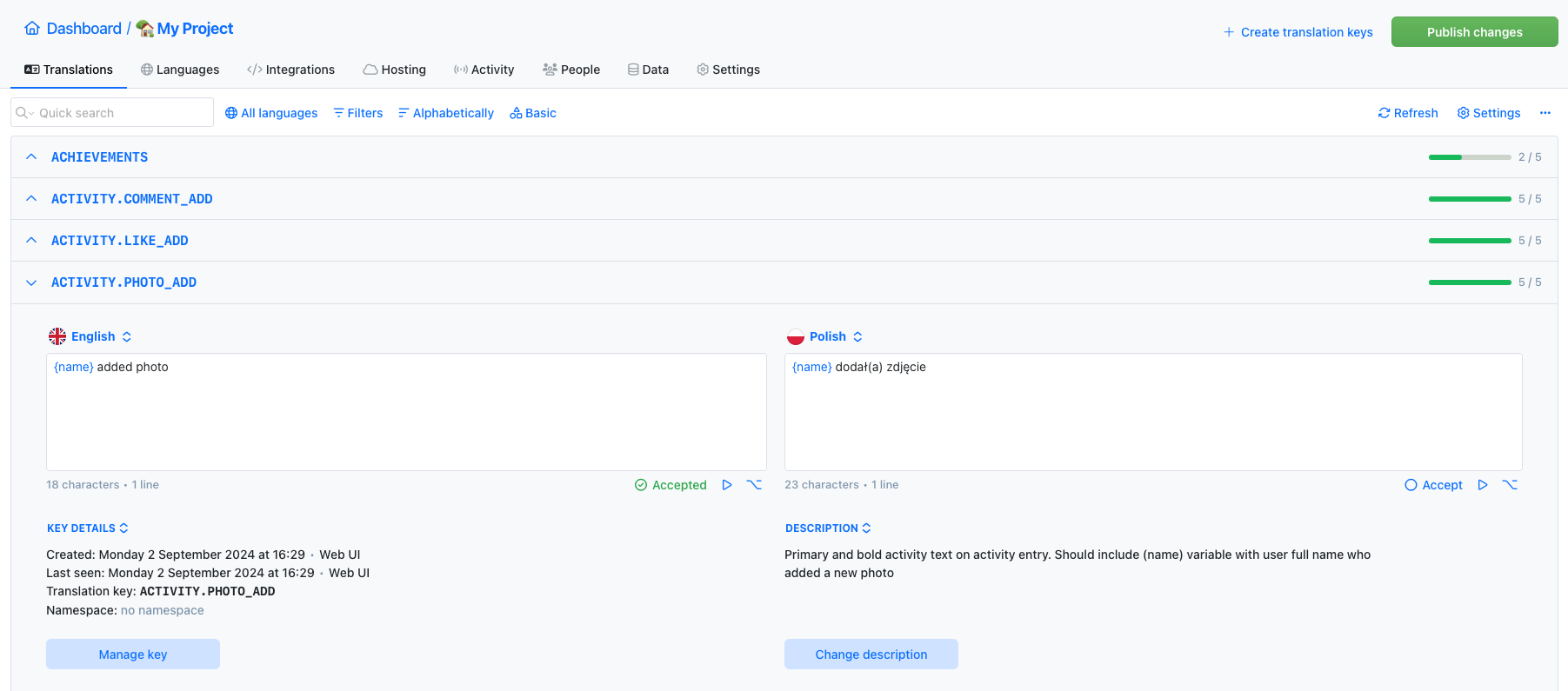
Are you looking for LingoHub alternative? Are you seeking a better, more user-friendly translation editor and affordable pricing? You are in the right place.
We created SimpleLocalize with simplicity in mind. We understand how a good i18n translation editor can help in app translation and localization, and how bad experience can ruin the journey. Translation editor should be easy to use, intuitive and clean, to make the use of it a pleasant experience.
If you are looking for a LingoHub alternative that will be an elegant, simple and powerful solution for translation management, SimpleLocalize is your choice. We build it with feedback-driven attitude, and we develop our software with our client's need in mind.
Value and features comparison between SimpleLocalize and LingoHub translation management software.
Costs estimated for an app with 800 keys and 5 languages.
| Features |  | ||
|---|---|---|---|
| REST API | |||
| 3rd party integrations | |||
| Suitable for non-technical people | |||
| Team cooperation | |||
| Hosting translations | |||
| Easy import from Excel | |||
| Translation fetching | |||
| Intuitive translation editor | |||
| Customer-specific translations | |||
| Free Community plan | |||
| Support | Limited | ||
| Activity log | 30 days | 3 days | |
| Automated translation | 50 000 chars +5 000 chars every month | ||
| Users limit | 5 users | 3 users | |
| Fixed price | $14 | $29 |
The main difference between LingoHub and SimpleLocalize is auto-translation feature. A quick option to auto-translate your app should be available in any plan. Wouldn't you want to translate your app with DeepL or Google Translate without signing in for overpriced software? SimpleLocalize offers auto-translation in all plans, also in Developer plan with reasonable characters limits that you can increase anytime you need it.
Initial setup experience is essential when choosing translation software. LingoHub offers different file formats for uploading translations, but doesn't support an easy Excel file import. SimpleLocalize lets you import multiple files, in different formats, to your projects.
If you are a software developer, or you work with software developers, then SimpleLocalize will be a great choice! Our solution offers many integration options to fulfil even the most demanding software teams. With our easy to integrate REST API, you can manage translations from your server application code. Translation hosting will help in continuous localization to change translations in real-time. Another integration loved by developers is our open-source CLI. With CLI, developers team can easily synchronize localization files between the source code and web translation editor.
Our Translation Hosting is used by over 100 million people every month.
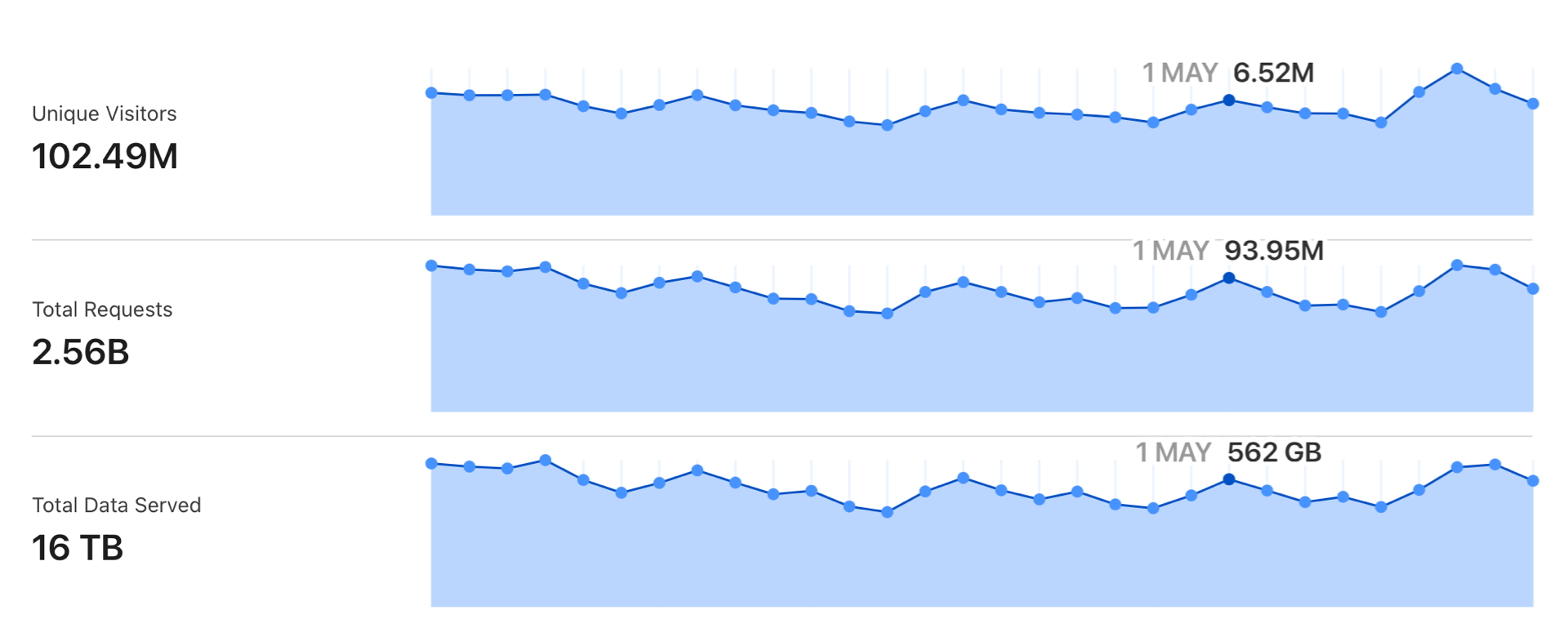

Greet your customers
in their native language
Stay up to date with the latest news
Step-by-step guide to setting up a localization workflow for developers. Learn how to extract text for translation, manage translations, and integrate them into your app.
Namespaces are a great way to organize translations in software localization. Learn what namespaces are, why they are important, and how to use them in your localization process.
Communicate with your team members and translators using comments. Learn how to use comments feature in the translation management system.
Set character limits for your translations to simplify localization management. Keep your translations consistent and within the character limit of your UI.