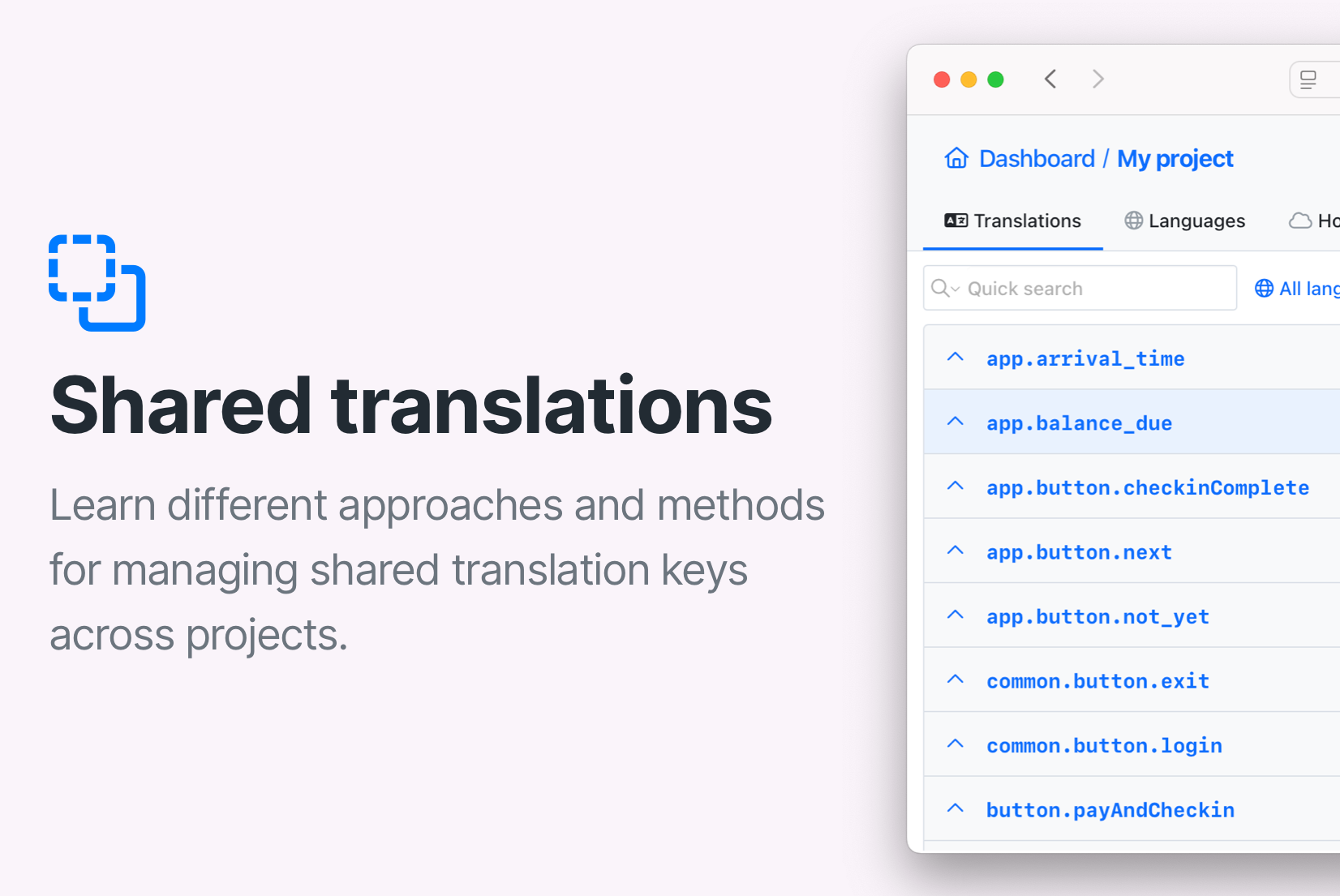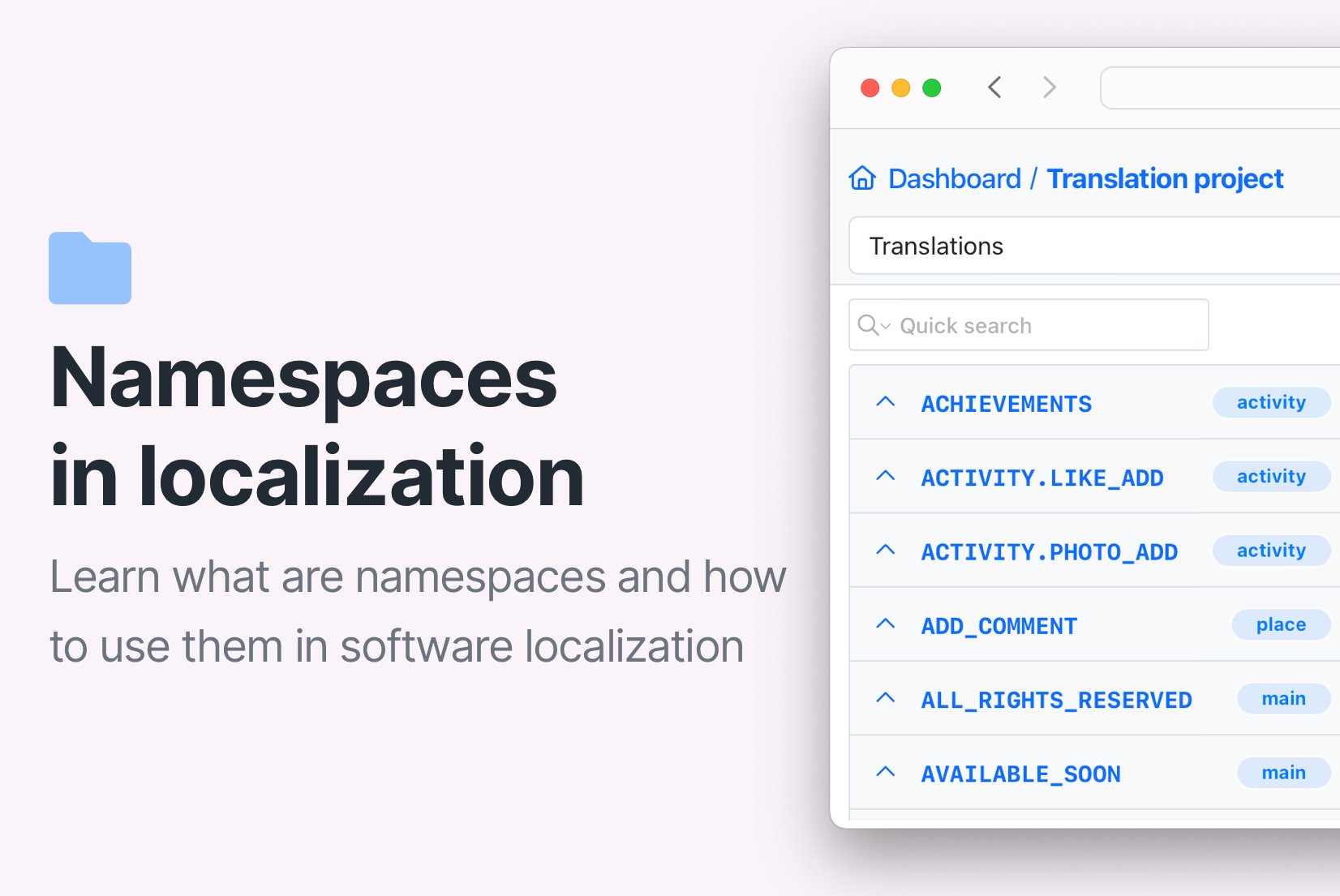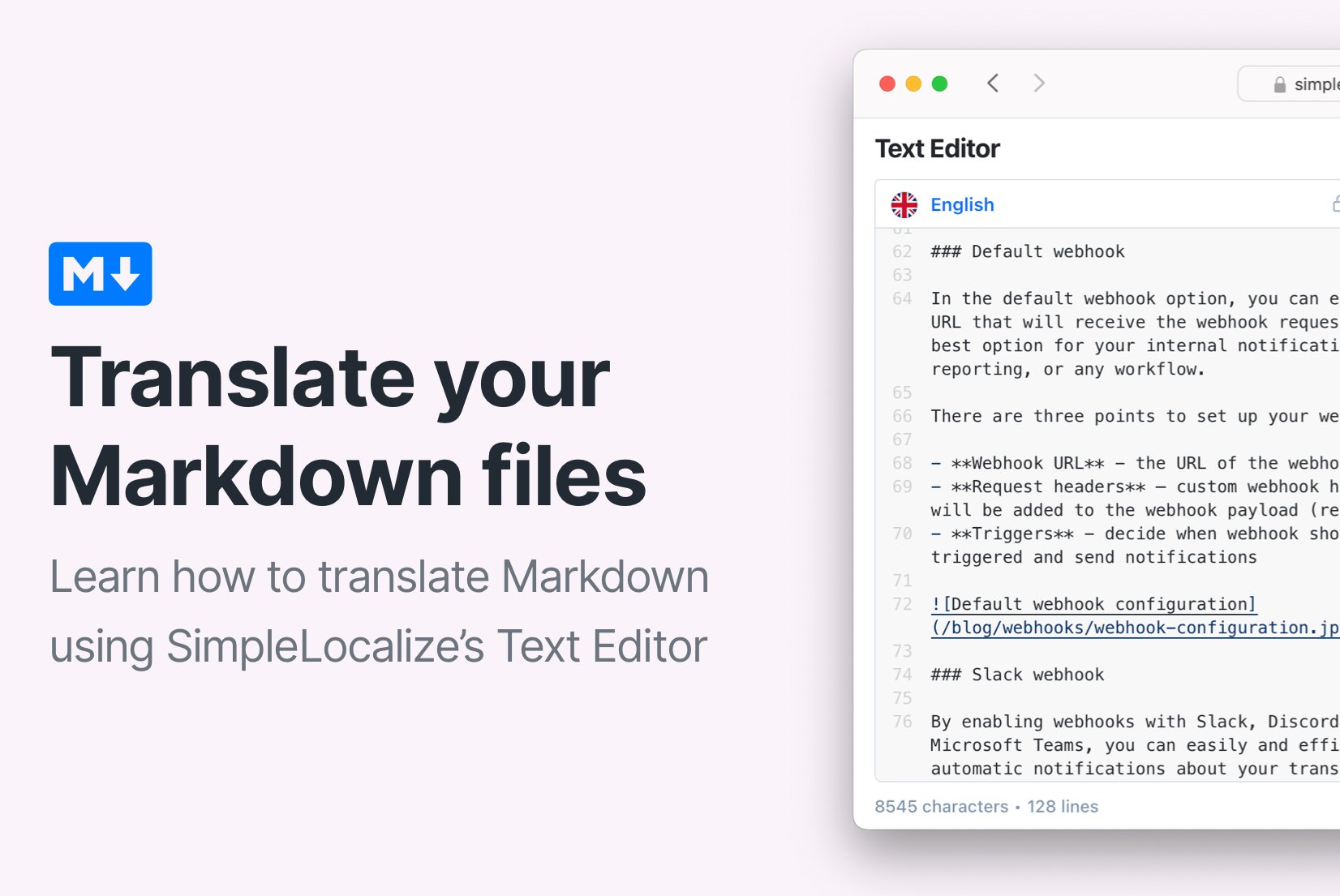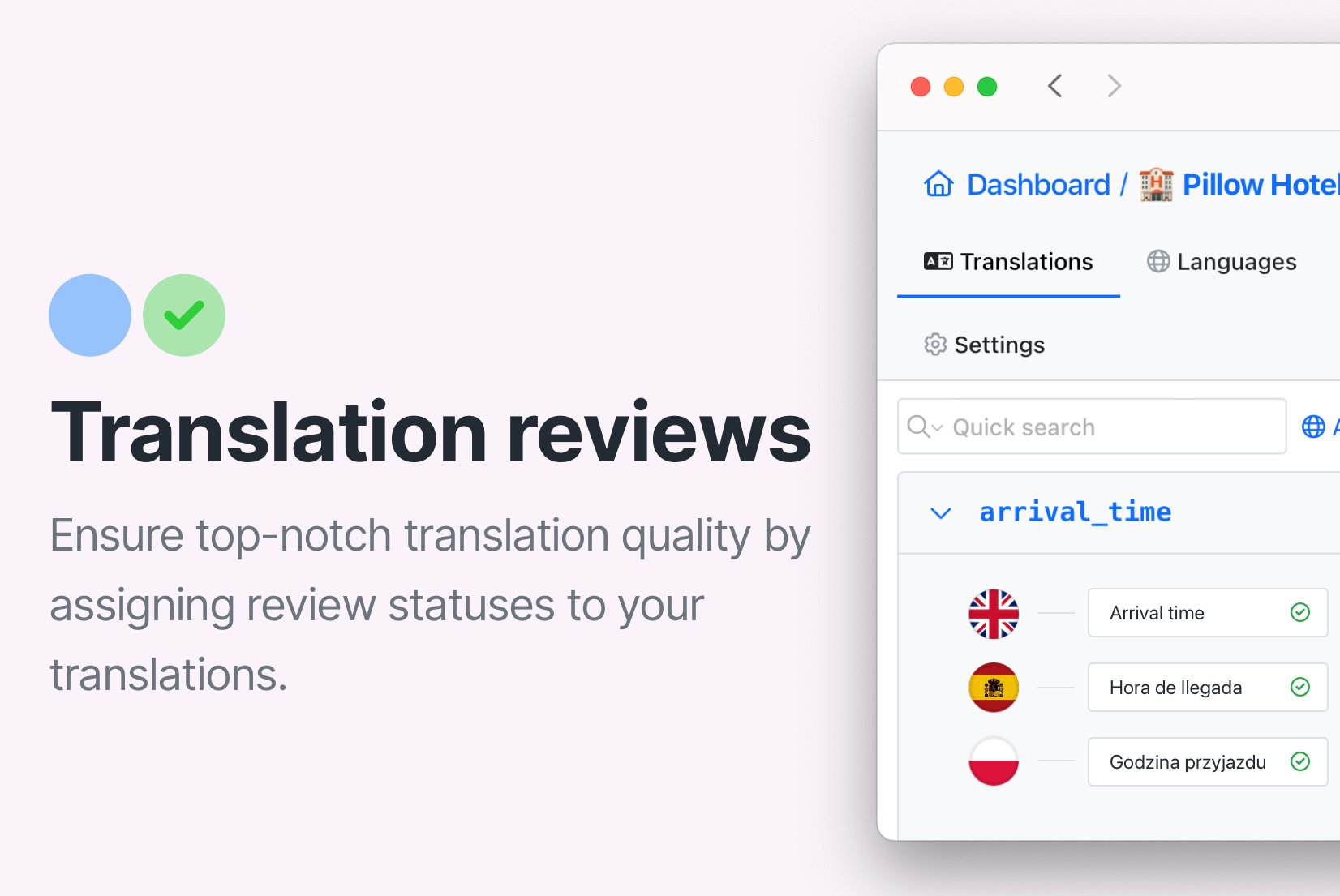Never miss a translation update again: Notifications, Webhooks, and more

Keeping track of translation changes can be a real challenge when multiple people are working on the same localization project. Translators update strings, reviewers mark texts as needs review, and project managers try to stay in the loop, everything at once.
With SimpleLocalize, you can stay perfectly in sync with your project. Whether you prefer quick in-app notifications, email updates, or full automation through webhooks and the API, we've got you covered.
In this post, we will show you three simple ways to track translation updates, complete with real examples of how different teams use them.
1. In-app and email notifications
SimpleLocalize notifications are perfect for translators and reviewers who want to know what's happening without constantly refreshing the project page.
You can get notified when:
- A new translation is added
- A translation is updated
- A translation is marked as "needs review"
Besides, you get notifications about new comments, mentions, or new translation suggestions.
Notifications are sent to you via email, so you can act immediately even if you are not logged in. They ensure no translation sits unnoticed for days, improving turnaround time.
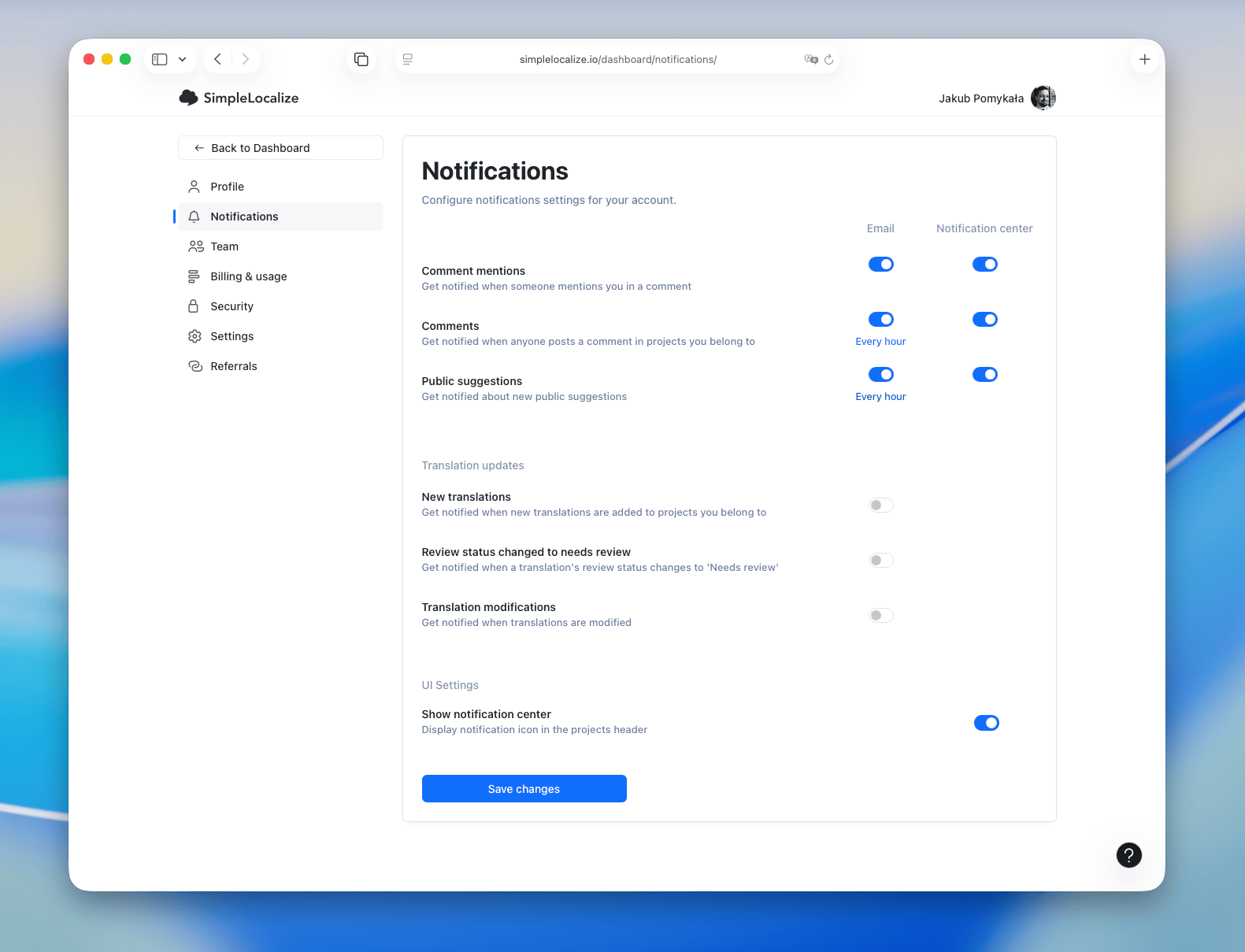
Use case examples
-
Translators receive an email when new strings appear in their assigned languages, helping them start translating right away. It's great for keeping up with fast-paced projects.
-
Translators get notified when a translation changes to Needs review, so they can quickly address any issues and ensure quality.
-
Reviewers are alerted when translations are updated, allowing them to re-evaluate and approve the changes promptly.
-
Project managers get notified when a translation is marked as Needs review, allowing them to follow up with the relevant team members.
Thanks to these notifications, everyone stays informed and can respond quickly to any translation changes.
2. Real-time updates with Webhooks
For teams that rely on external tools like Slack, Discord, Jira, or custom dashboards, webhooks are the key to seamless automation.
Webhooks let SimpleLocalize automatically send an event whenever something important happens in your project, for example, when translations change, are imported, exported, or auto-translated. It eliminates manual status checks, saving hours of coordination.
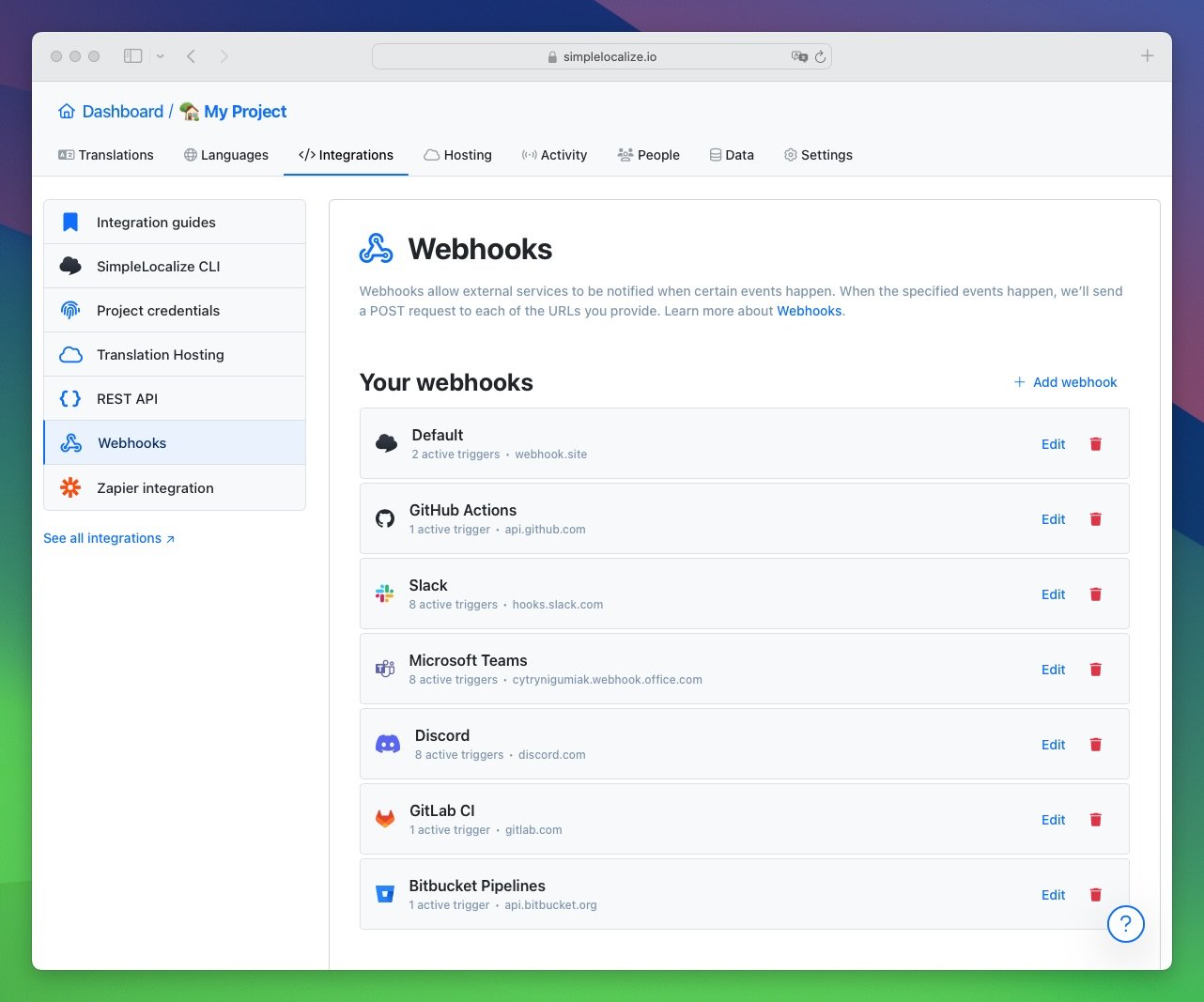
Use case examples
- Send a Slack, Discord or Microsoft Teams message when there is any translation update, so your team can stay informed without leaving their communication tools.
- Log all updates in an internal dashboard to track activity across projects.
- Track all translation changes in Jira. When someone edits a translation, SimpleLocalize can trigger a webhook and send that info to Jira. You can set up an automation (for example, in Zapier or Make) that creates a new Jira issue.
- Trigger deployment or QA checks after publishing. When you publish new translations, SimpleLocalize can automatically notify your CI/CD pipeline, or ping your QA team.
3. Build custom workflows with the API
If your organization has unique needs, the SimpleLocalize API gives you full flexibility. You can fetch project activity, translation keys with review statuses, or other metadata; and integrate that data with your internal systems.
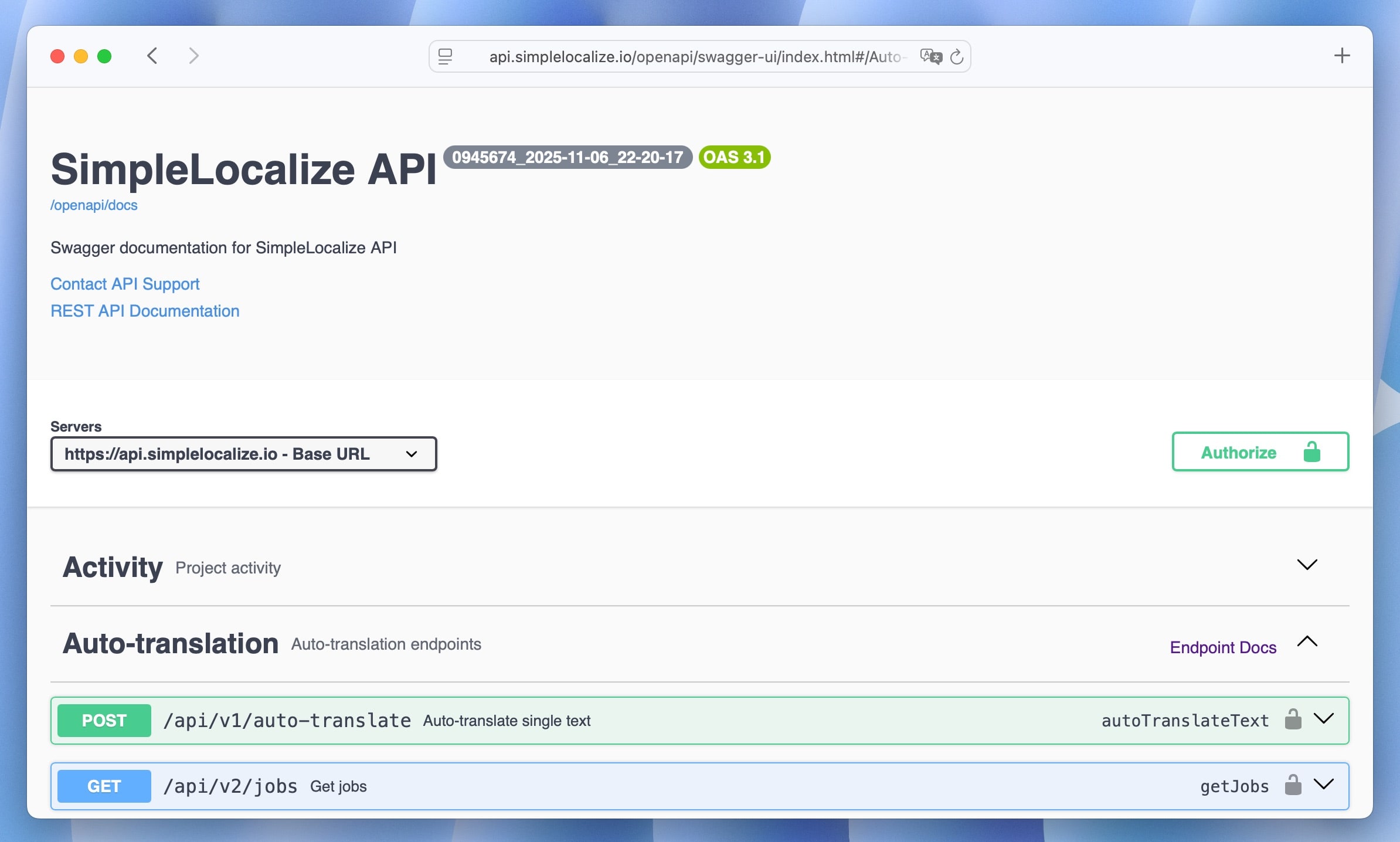
Use case examples
- Create a custom reporting tool that tracks translation changes and generates reports for stakeholders.
- Build a custom dashboard highlighting all keys that are currently marked as Needs Review.
- Integration with a CI/CD pipeline to ensure all translations are reviewed before deployment.
Browse all available endpoints and event types in the SimpleLocalize API documentation.
Combine methods for maximum efficiency
These three methods work even better together:
- In-app & email notifications keep translators up to date.
- Webhooks alert your whole team automatically in other tools.
- API integrations give project managers full control and insights.
Together, they create a powerful workflow where no translation update goes unnoticed.
Conclusion
Staying on top of translation changes is crucial for any localization project. With SimpleLocalize's notifications, webhooks, and API, you can ensure that everyone involved is always in the loop.
Whether you prefer email alerts, Slack messages, or automated reports, SimpleLocalize makes sure you never miss a translation update again.
Ready to stay in sync? Log in to SimpleLocalize and enable notifications or webhooks today; your team will never miss a translation update again.