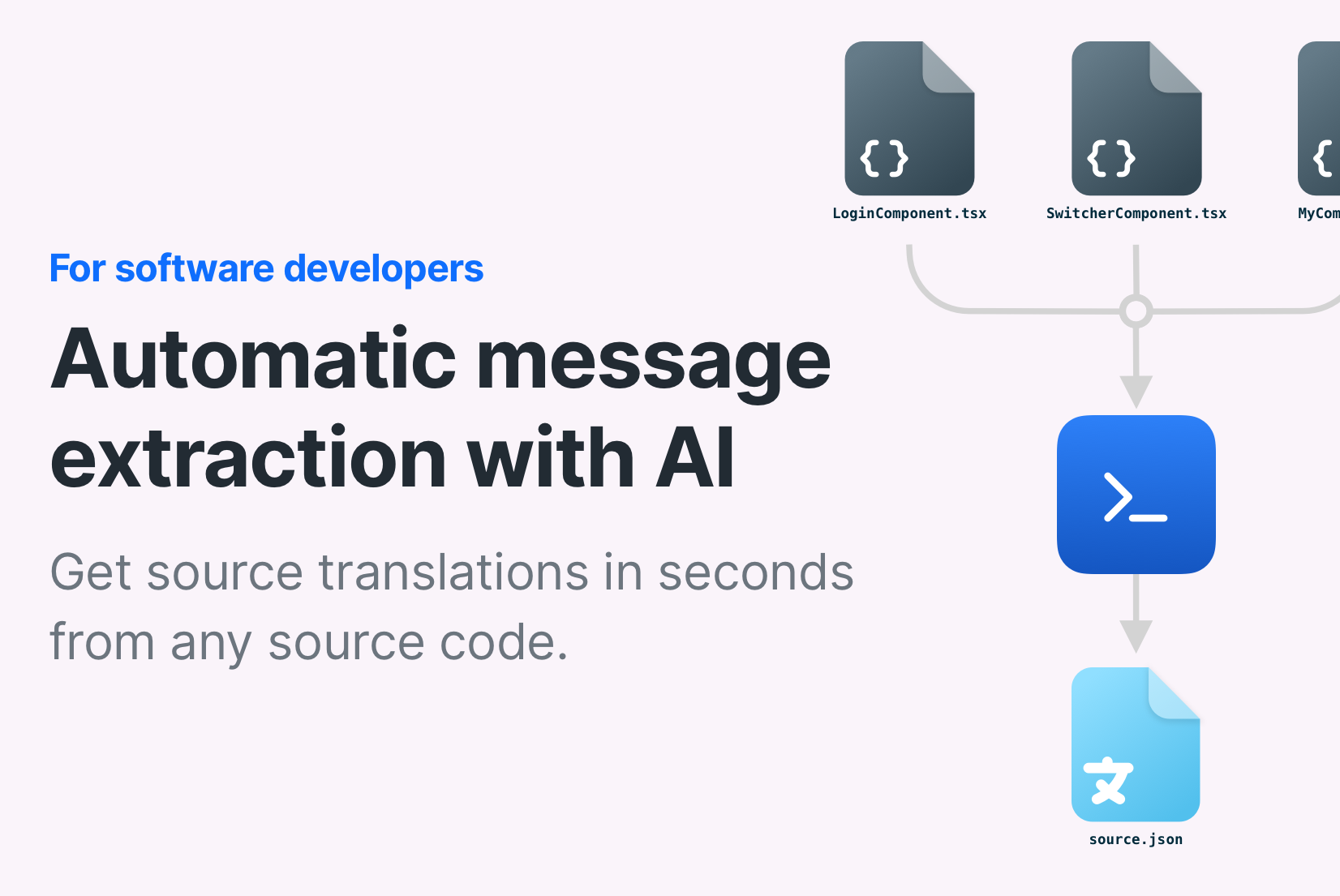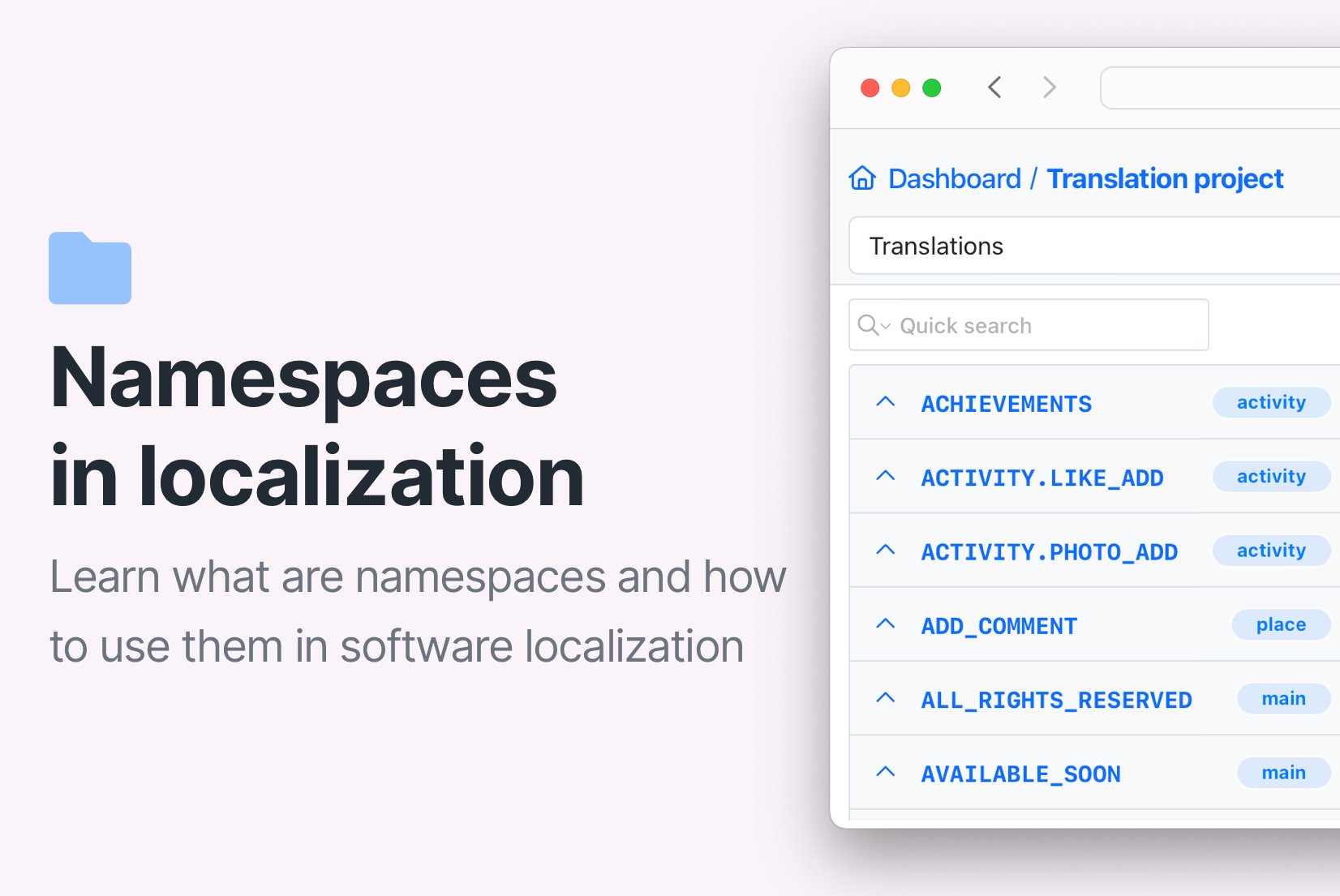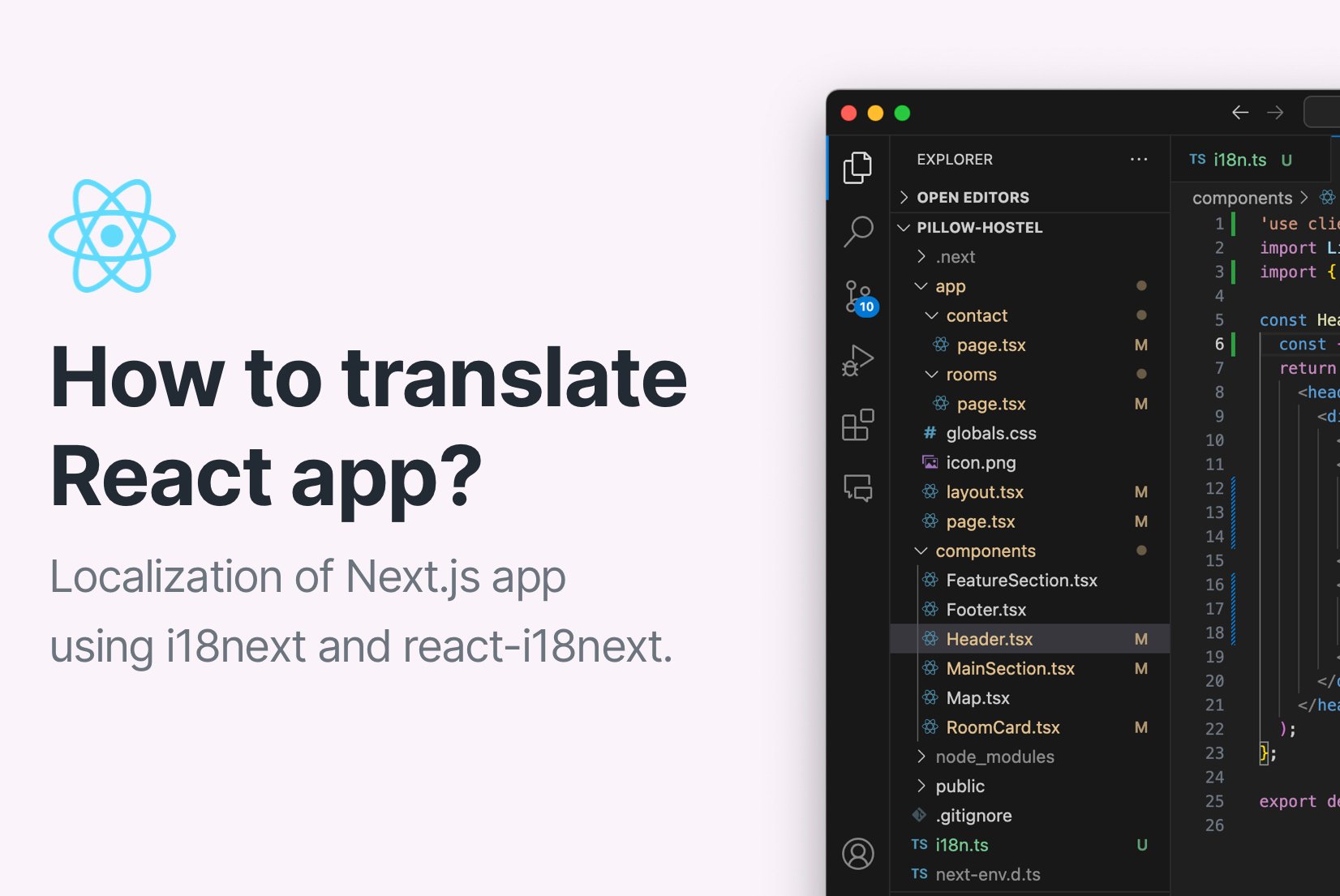Get notified about translation changes with SimpleLocalize Webhooks
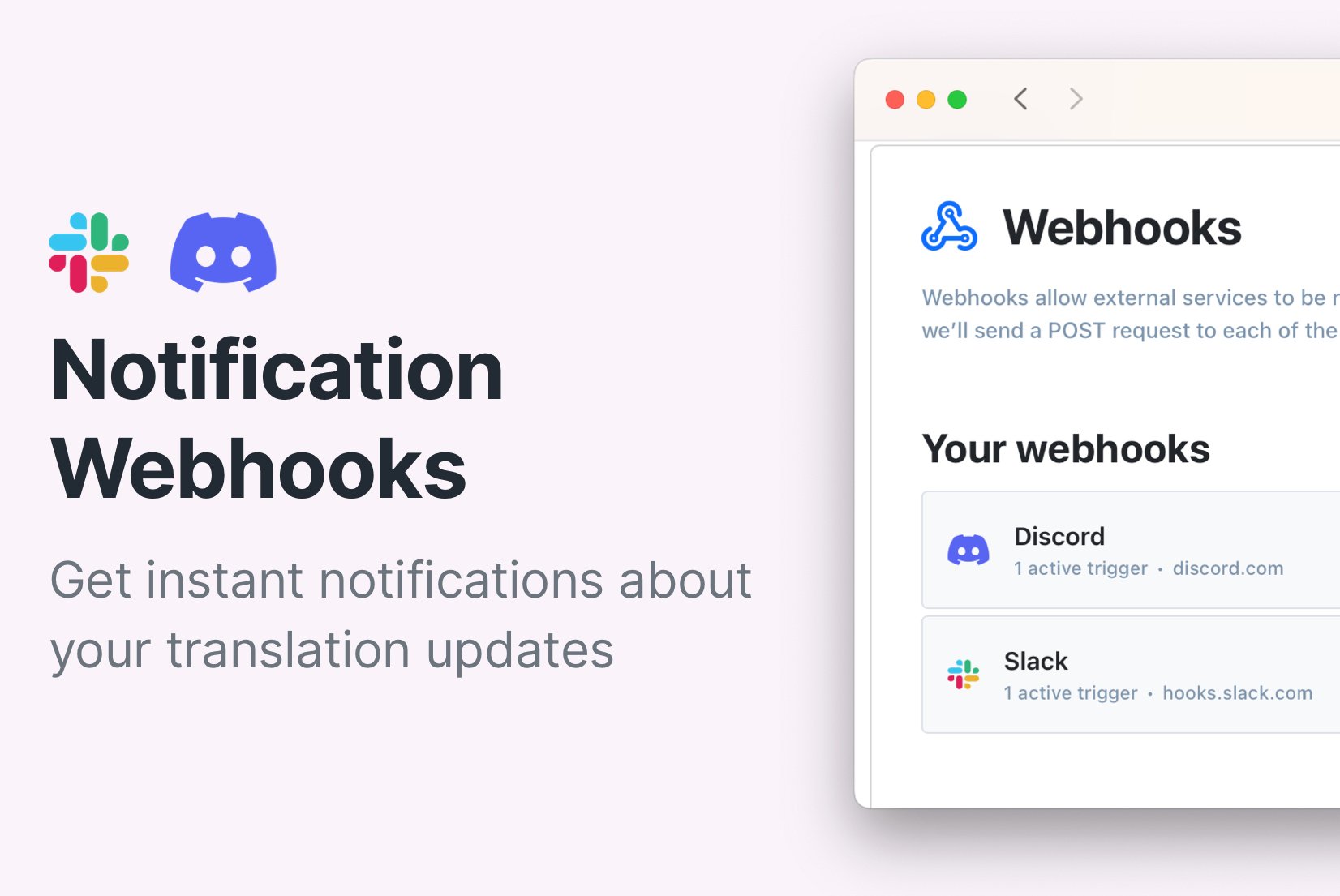
Translation management is all about staying up-to-date. But it's not only about keeping translations up-to-date, but also about making sure that your entire team stays in the loop when crucial translation updates take place. That's why SimpleLocalize Webhooks integrate with your software and your Discord and Slack channels, guaranteeing that your team is immediately informed whenever essential translation changes occur.
Table of contents
What are webhooks?
A webhook is a mechanism that allows SimpleLocalize to notify external services or applications, like Slack or Discord, when there are changes in your translation project.
The principle behind webhooks is simple but effective: they dispatch HTTP POST requests to a predefined URL (provided by the external service or application) whenever a certain event occurs. In SimpleLocalize, these events include, for example, the creation, update, or deletion of translation keys, ensuring that any changes in your translation project trigger immediate notifications.
This real-time communication is a game-changer for teams relying on accurate and up-to-date translations. The webhook sends a payload (request content) containing relevant information about the event (e.g., translation publication to the test environment) and the data associated with it. Below you can see a sample webhook payload triggered on publication to testing environment.
{
"trigger": "ENVIRONMENT_PUBLICATION",
"projectToken": "94a08da1fecbb6e8b46990538c7b50b2",
"projectName": "My project",
"accountName": "Kinga",
"accountEmail": "kinga@simplelocalize.io",
"environment": "_testing",
"changes": []
}
How webhooks facilitate communication
Imagine a scenario where a developer makes a crucial translation update. With webhooks in place, this change triggers an instant notification to your team members on Discord or Slack, ensuring everyone is promptly informed.
Webhooks facilitate a more dynamic and responsive workflow, enabling teams to adapt swiftly to changes in translation projects. Whether it's updating translation files, publishing translations, or triggering auto-translations, webhooks automate various aspects of the localization process.
See more use cases for implementing webhooks into your workflow
Setting up webhooks
SimpleLocalize Webhooks can be easily configured from your SimpleLocalize account and integrated with your software, Slack, Discord, or Microsoft Teams. Head to the Settings tab in your project and add a webhook to get notified about your translation updates.
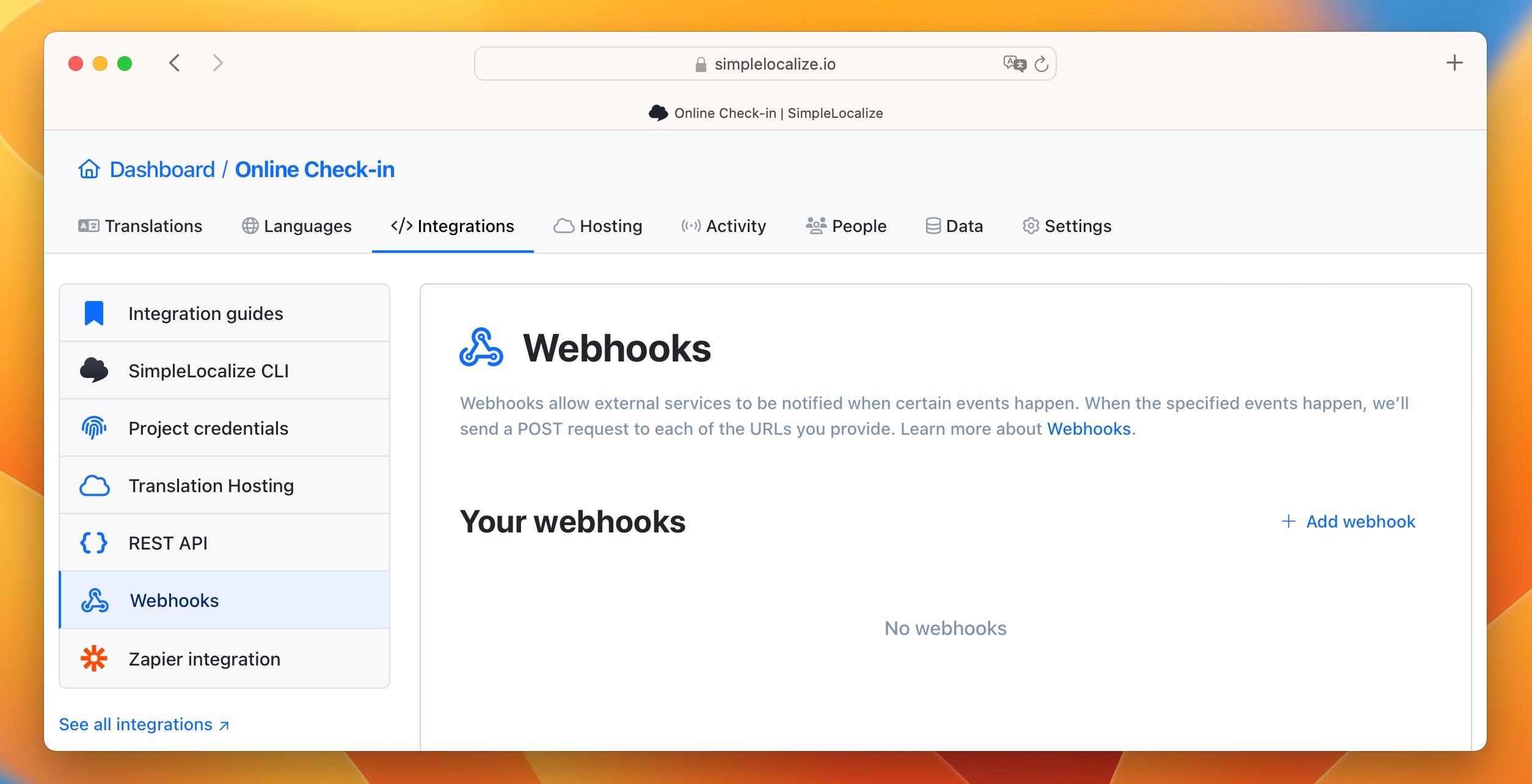
Trigger events
Triggers are events that invoke the webhook's execution. It means that when a certain event occurs, for example, when a translation is changed, SimpleLocalize will send the request with event details to the selected URL.
Triggers that can call SimpleLocalize Webhook are:
- Translations change
- Translations revert
- Publication to latest, production, or custom environment
- File import or export
- Successful or failed auto-translation
As you can see, you can get notified about all important changes in your translations, and you can choose which events you would like to be notified about.
Default webhook
In the default webhook option, you can enter a custom URL that will receive the webhook request. It's the best option for your internal notifications, reporting, or any workflow.
There are three points to set up your webhook:
- Webhook URL - the URL of the webhook endpoint
- Request headers — custom webhook headers that will be added to the webhook payload (request content)
- Triggers - decide when webhook should be triggered and send notifications
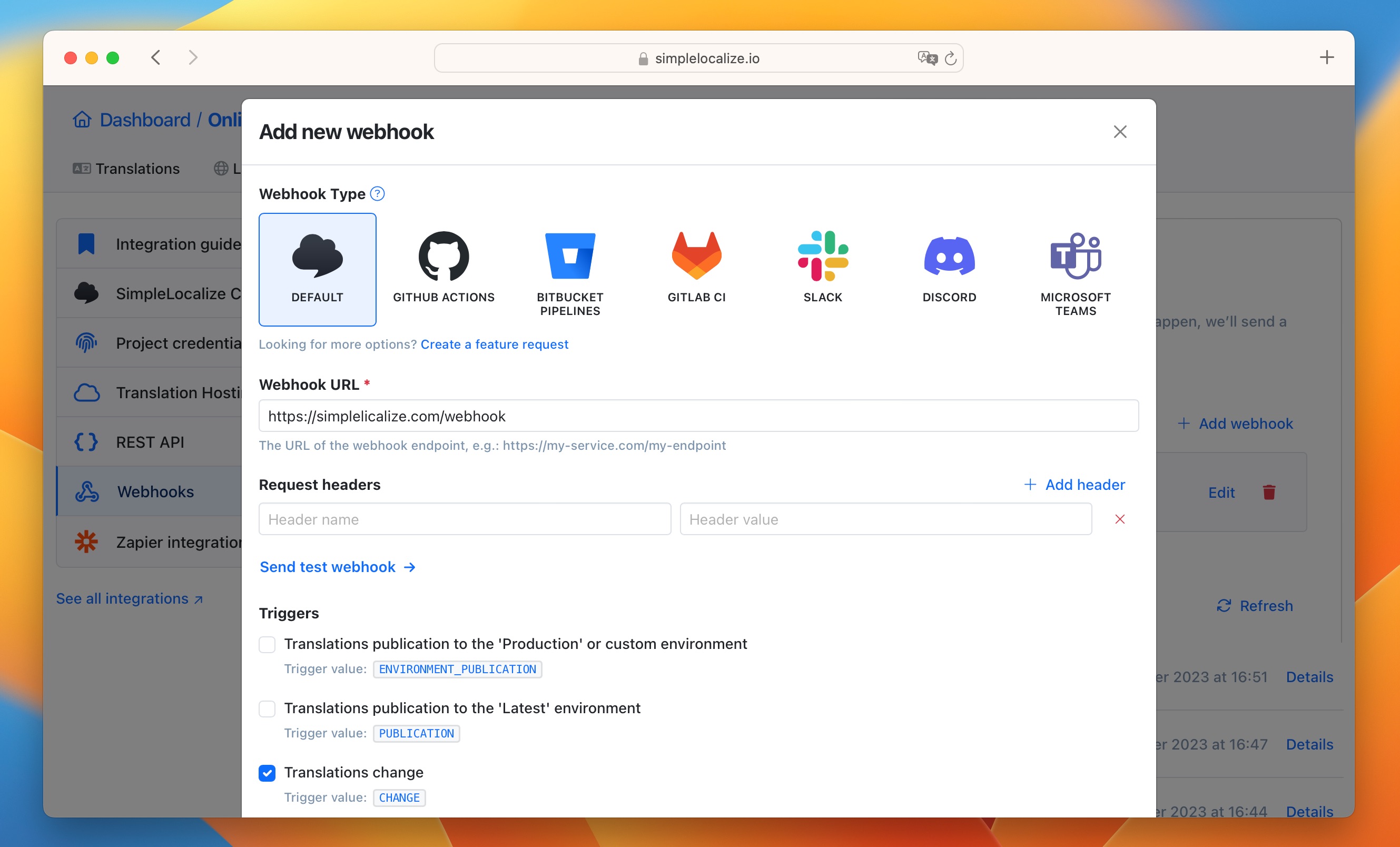
Slack webhook
By enabling webhooks with Slack, Discord, or Microsoft Teams, you can easily and efficiently start automatic notifications about your translations to your team members on your communication channels.
To set up webhooks for Slack, the first step is getting the webhook URL from your Slack account for the selected channel.
- Create app for your Slack workspace => Create your Slack app
- Activate Incoming Webhooks to allow accepting requests from SimpleLocalize
- Add new Webhook to Workspace to generate the webhook for SimpleLocalize
Check Slack docs for more information about configuring your webhook URL
Next, paste your webhook URL from Slack to the SimpleLocalize Webhook configuration and choose trigger actions:
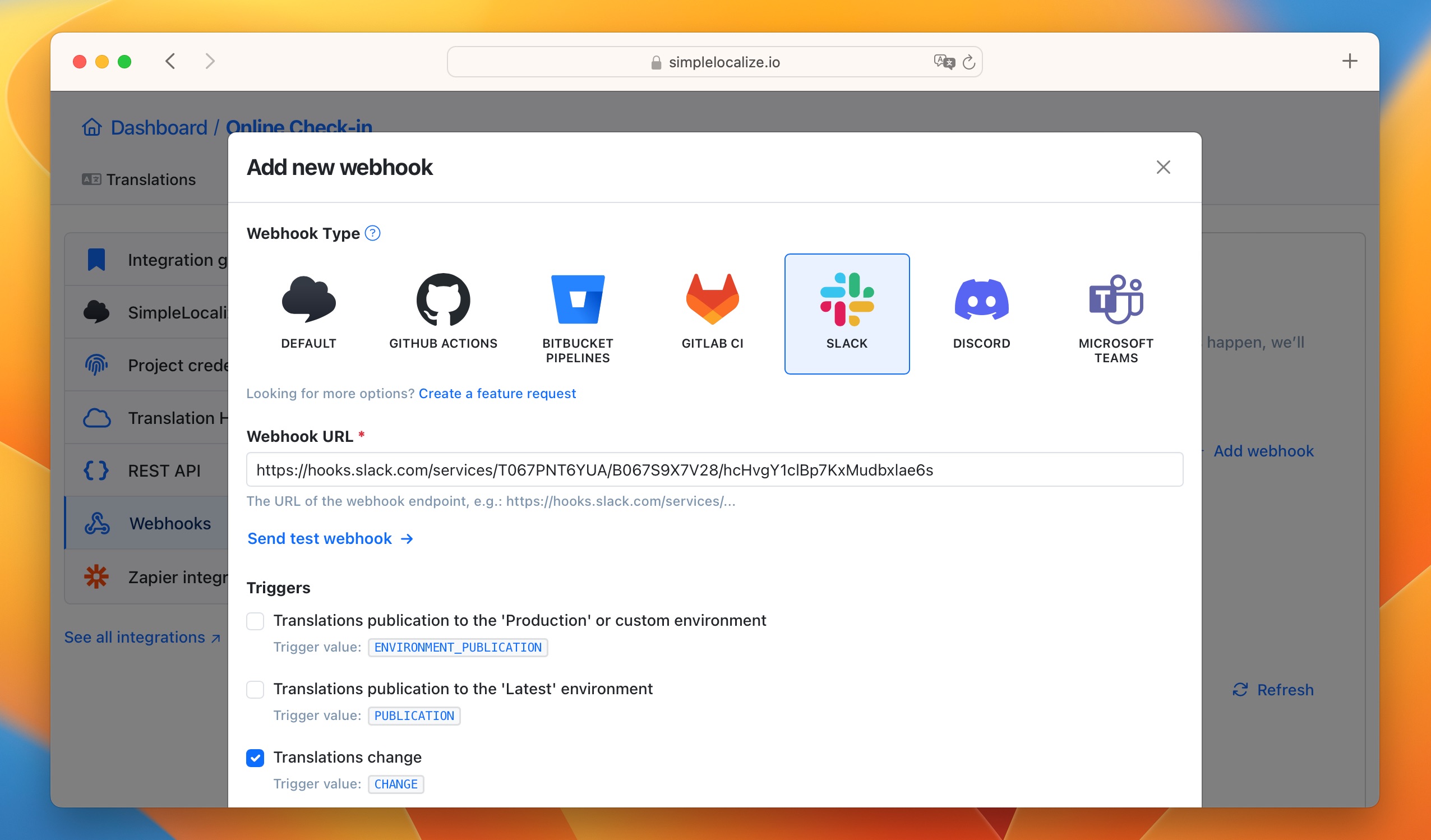
Send test webhook to check if the connection works! Click on the test option to get an instant sample notification on Slack if the setup is correct.
Save the webhook and that's all! You will get a short message on Slack with the update details whenever trigger actions happen.
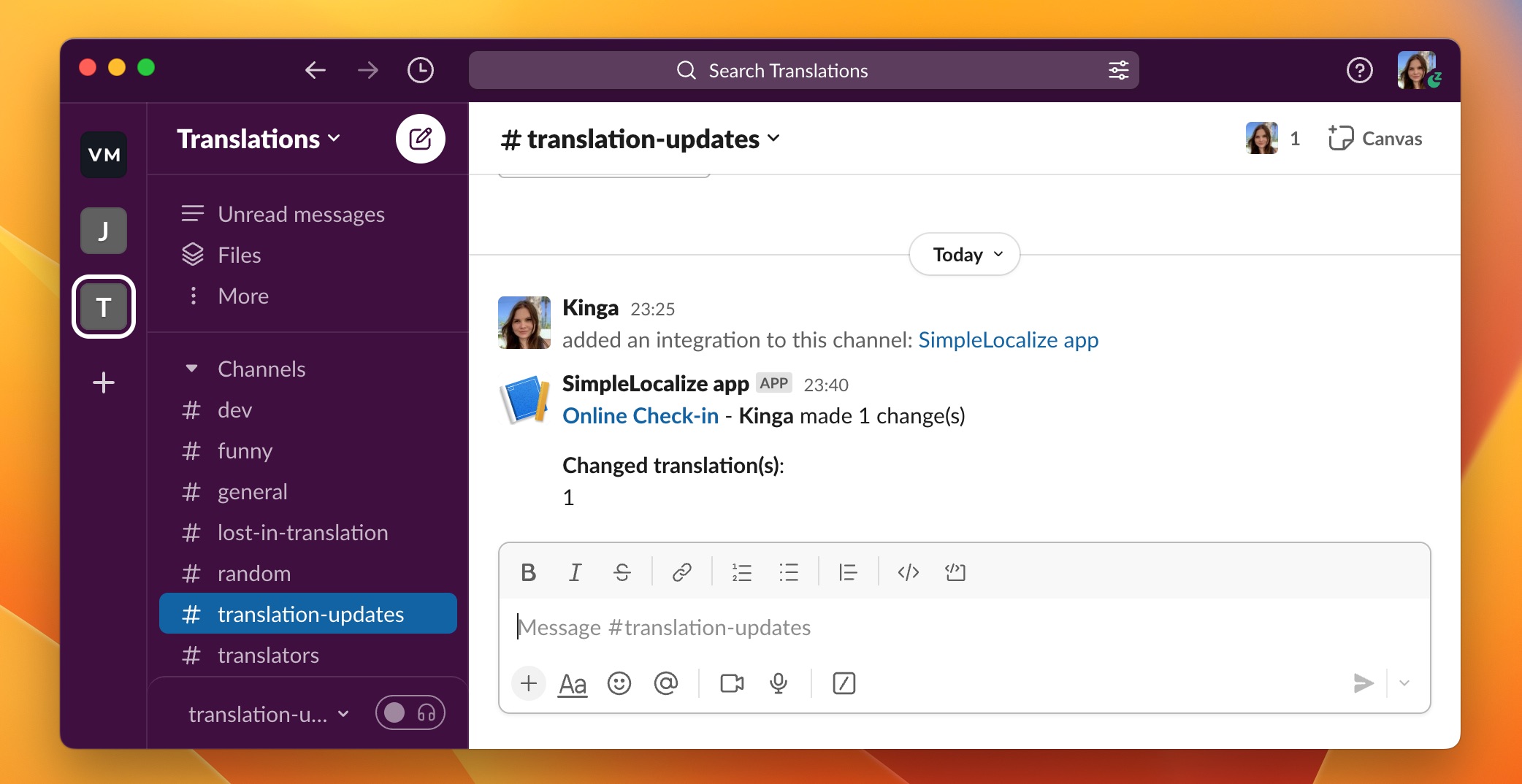
Discord webhook
If you are communicating with your team using Discord, it's very easy to set up webhooks and notifications about translation updates.
In Discord, go to Edit Channel, and next to Settings. Choose the Webhooks option and click the New Webhook button. Discord will automatically create a webhook for you, so you can just open it to get your webhook URL.
Next, activate the webhook in SimpleLocalize. Choose Discord when adding a new webhook, select notification triggers, and hit the Create webhook button.
In less than a minute, you can set up instant notifications about your translation updates!
Use cases
Thanks to SimpleLocalize Webhooks and integration with Slack, Discord, or Microsoft Teams, you can improve and help automate localization workflows with your team by:
- Instant team communication. When your development team is busy with a crucial software release and needs a quick translation update, SimpleLocalize Webhooks alert the team on Slack or Discord about the change. This ensures everyone is informed and can adjust their work, avoiding potential delays.
- Automated quality checks. Before a big product launch, your QA team needs to validate translations. When translations are published to the testing environment, a webhook automatically notifies QA members, allowing them to focus on testing specific translations and maintaining a high-quality localized product.
- Workflow notifications. Webhooks notify team members automatically when translation keys are created, updated, or deleted, streamlining the workflow. Thanks to that, everyone is on the same page and can adjust their tasks without the need for manual communication.
- Custom workflow alerts. Using SimpleLocalize's default webhook option, you can integrate notifications into your custom workflow. For instance, set up a webhook to notify your project management tool when translations are successfully auto-translated, promoting transparency and collaboration.
- Multi-channel updates. SimpleLocalize Webhooks can send notifications to both Slack and Discord channels simultaneously. This guarantees that, regardless of the preferred communication platform, all team members receive timely updates on translation changes, encouraging cross-channel collaboration.
Conclusion
SimpleLocalize Webhooks ensure your translation team stays instantly updated on crucial changes, fostering smooth collaboration. Whether it's through workflows or notifications on Slack and Discord, these webhooks make translation management easy and efficient. Start using SimpleLocalize Webhooks for a more connected and responsive team experience in your localization projects.
Important links: