February 18, 2026
NewTranslation Editor
Easier plural forms translation (beta)
We have introduced a new option to simplify translating plural forms. With the Manage plural forms option in the translation settings, you can now view and edit all plural forms in one place. The interface highlights any missing plural forms with a warning message, so you won't overlook incomplete translations.You can also instantly test pluralization logic by entering different numbers in the preview to see how each form behaves.
This feature is currently in beta. To access it, make sure beta features are enabled in your profile settings.
February 17, 2026
ImprovedTranslation Editor
Quick filters (beta)
We have improved filtering options in the Translation Editor by adding quick filters for common conditions. You can now easily filter translations with issues, missing translations, or translations that are not reviewed yet with just one click.The feature is currently in beta, so make sure you have beta features enabled in your profile settings to see it. If you have any feedback or suggestions for additional quick filters, please let us know!
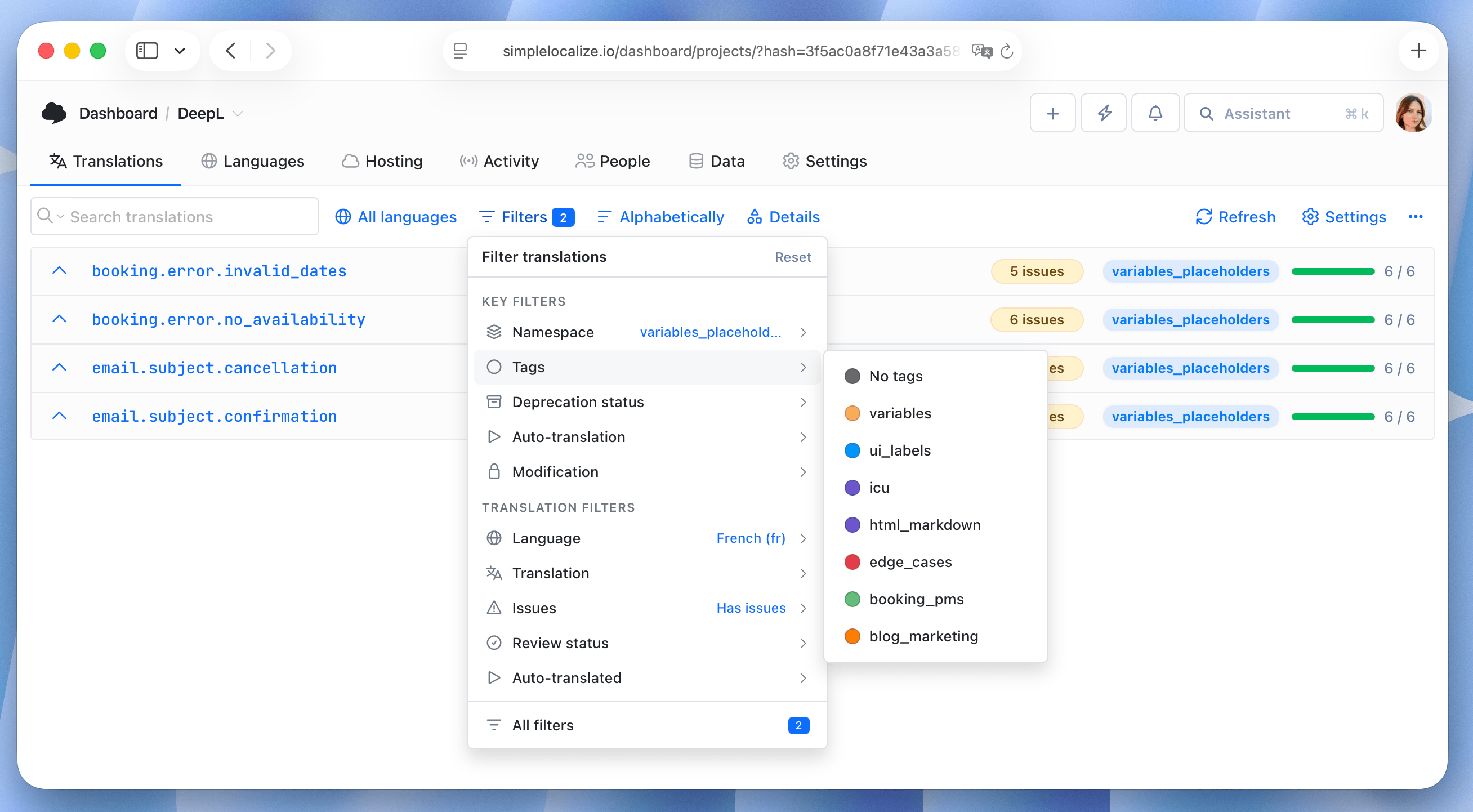
February 16, 2026
ImprovedNotifications
Language-specific notification settings
You can now customize notification settings for your projects and choose to receive notifications only for specific languages. This way, you can stay informed about updates and changes in the languages that are most relevant to you, without being overwhelmed by notifications for all languages in your project.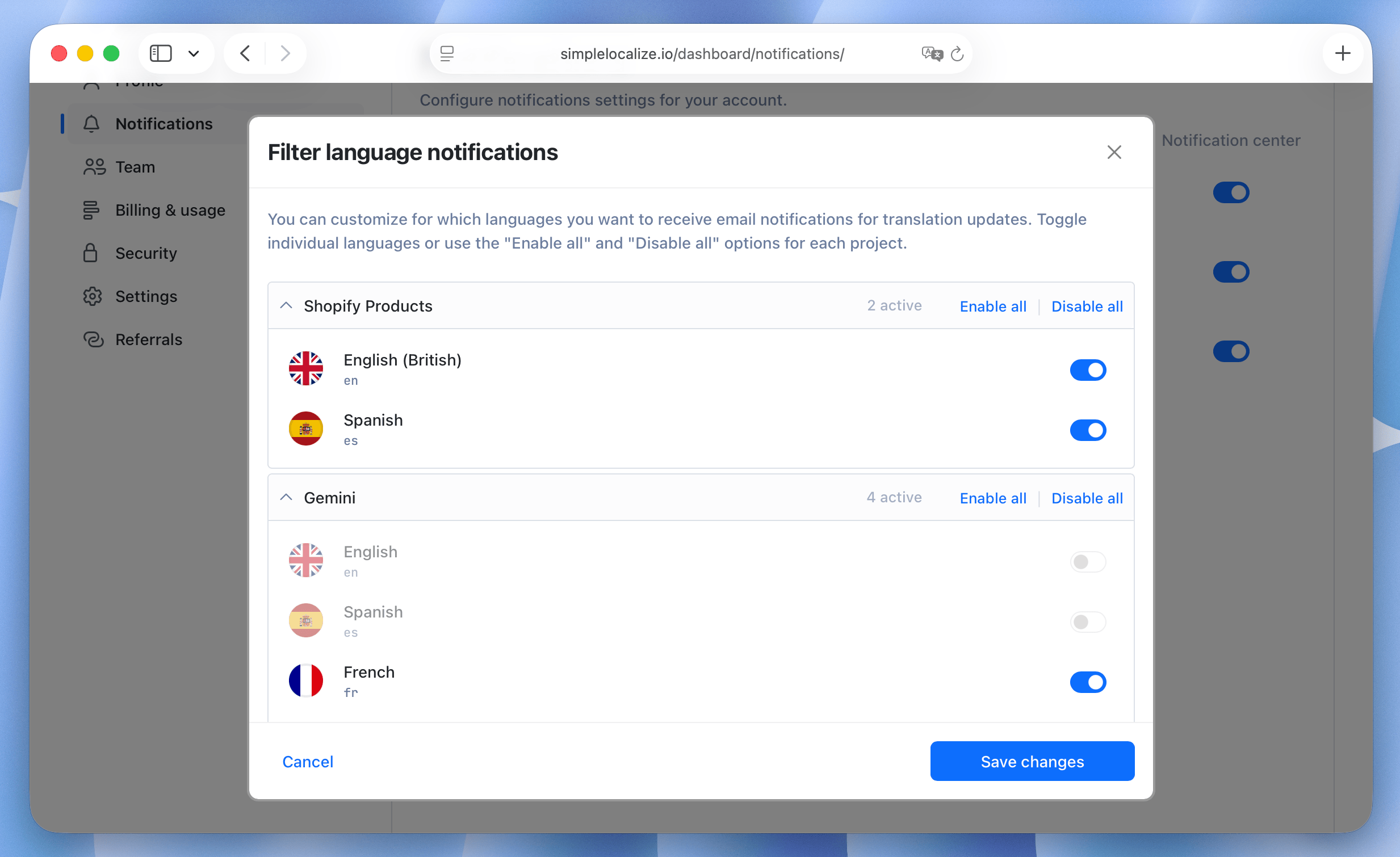
February 11, 2026
NewImport/Export
Upload multiple files at once (beta)
You can now upload multiple files at once when importing translations from the Data tab. It's a great way to quickly import translations for multiple languages without having to repeat the import process for each file separately. The feature is currently in beta, so if you have any feedback or encounter any issues, please let us know!February 10, 2026
NewTranslation Editor
Project switcher
Switch between prohects more easily using the new project switcher inside the Translation Editor. It allows you to quickly navigate to other projects without having to go back to the Dashboard. You can open it using the new keyboard shortcut Ctrl + P.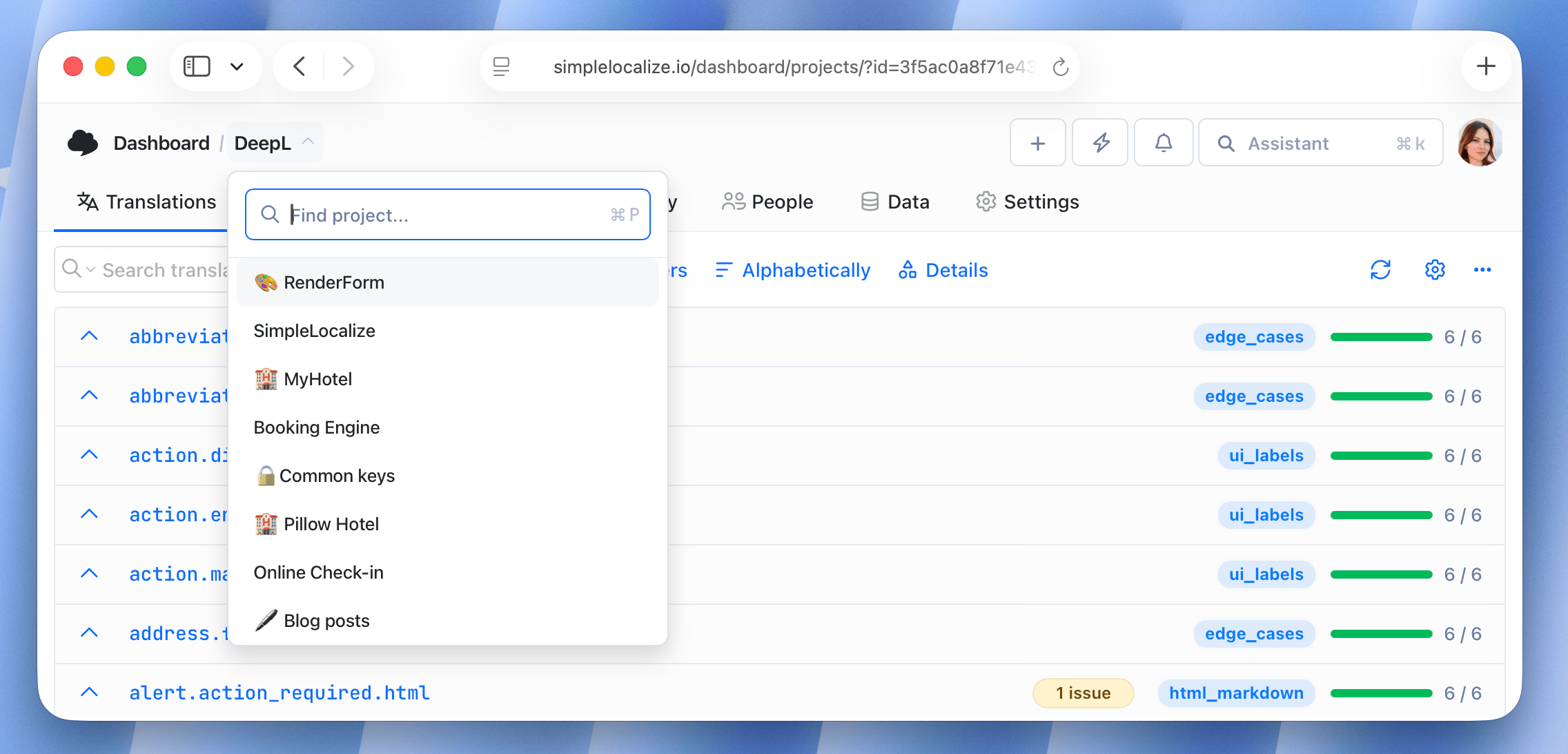
February 6, 2026
ImprovedShopify
Shopify - improved translation key naming
We have improved the translation key naming for Shopify resources. The new naming convention is more consistent and easier to understand, making it easier to manage your translations for Shopify projects. Different content types now have their own namespace to avoid confusion and make it easier to find specific translations.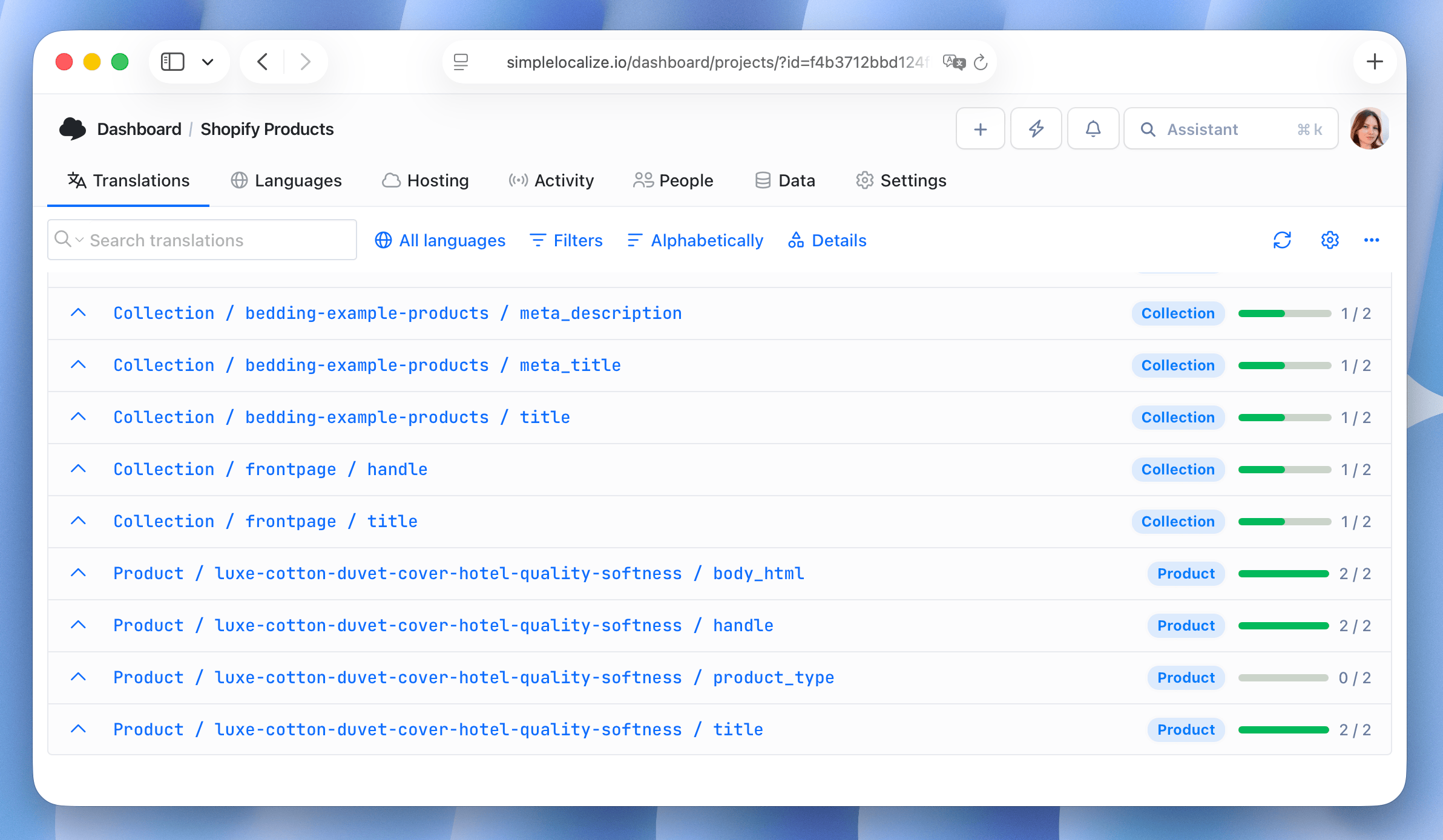
February 6, 2026
NewFile formats
XLIFF 2.0 support
We have added support for XLIFF 2.0 format. You can now import and export translations in XLIFF 2.0, which includes several improvements over the previous version. Learn more in our XLIFF 2.0 documentation.February 3, 2026
Translation HostingImproved
Publication Labels
You can now add publication labels when publishing translations to Translation Hosting. Publication labels allow you to categorize and organize your published translations, making it easier to manage and track different versions or groups of translations in your hosting environment. Labels can be added via REST API. This option is disabled by default, and you can turn it on in your project settings.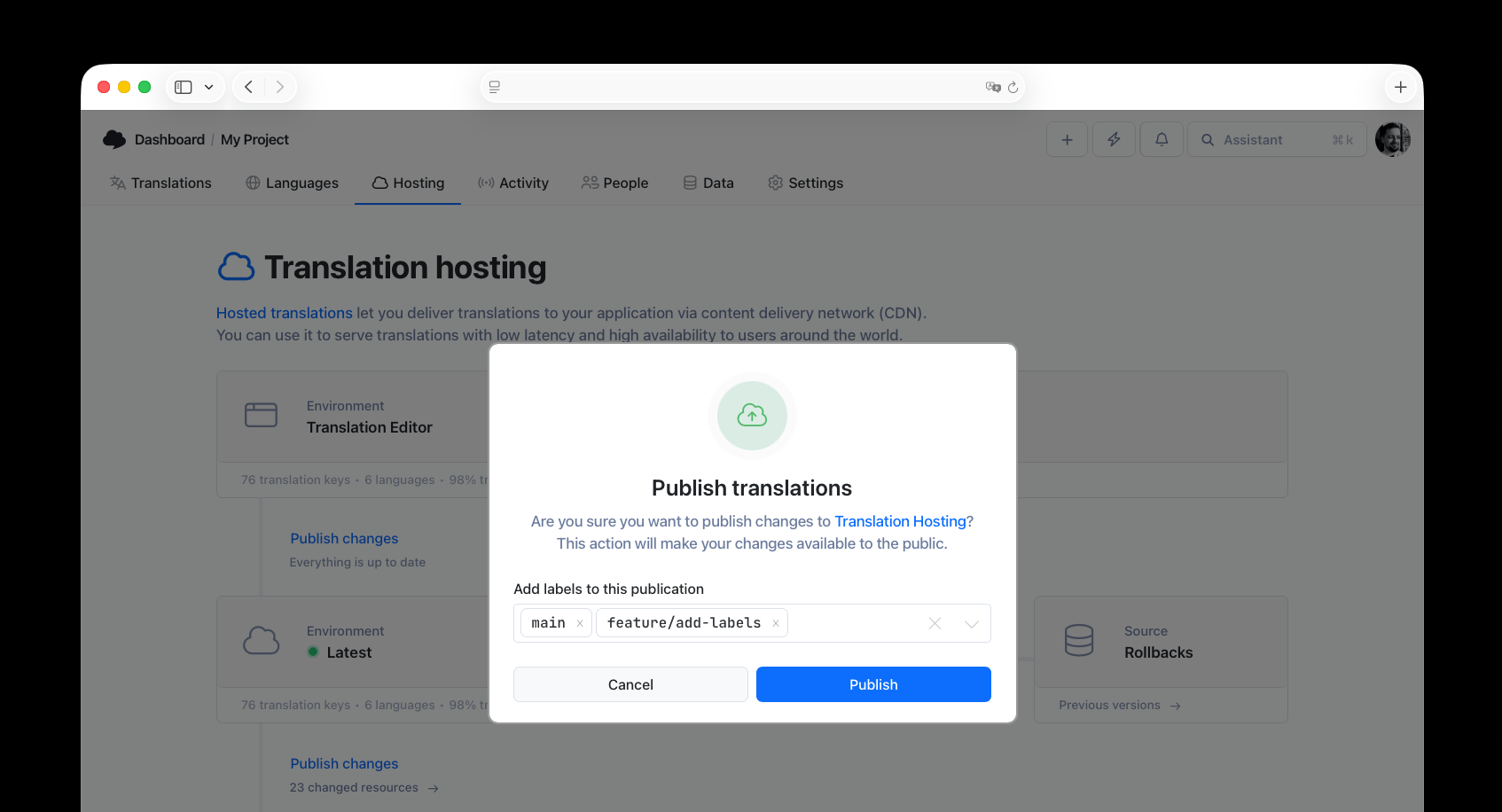
January 28, 2026
IntegrationWebflow
Webflow integration
You can now manage your Webflow site translations using SimpleLocalize. Easily synchronize translations for pages, CMS content and components. Learn more about Webflow integration and install the SimpleLocalize app from Webflow Marketplace.
January 27, 2026
ImprovedAuto-translation
Language, tags and character limit context for AI auto-translations
You can now add additional context to improve AI auto-translation quality for specific languages. The context will apply only to the selected language so you can provide language-specific instructions or details to guide the translation process. You can set the context in the language settings (Languages tab) for AI translation providers (like OpenAI or OpenRouter).Additionally, SimpleLocalize now includes translation tags descriptions and character limit as part of the context sent to the AI model during auto-translation requests. It helps the AI better understand the purpose and constraints of the text being translated.
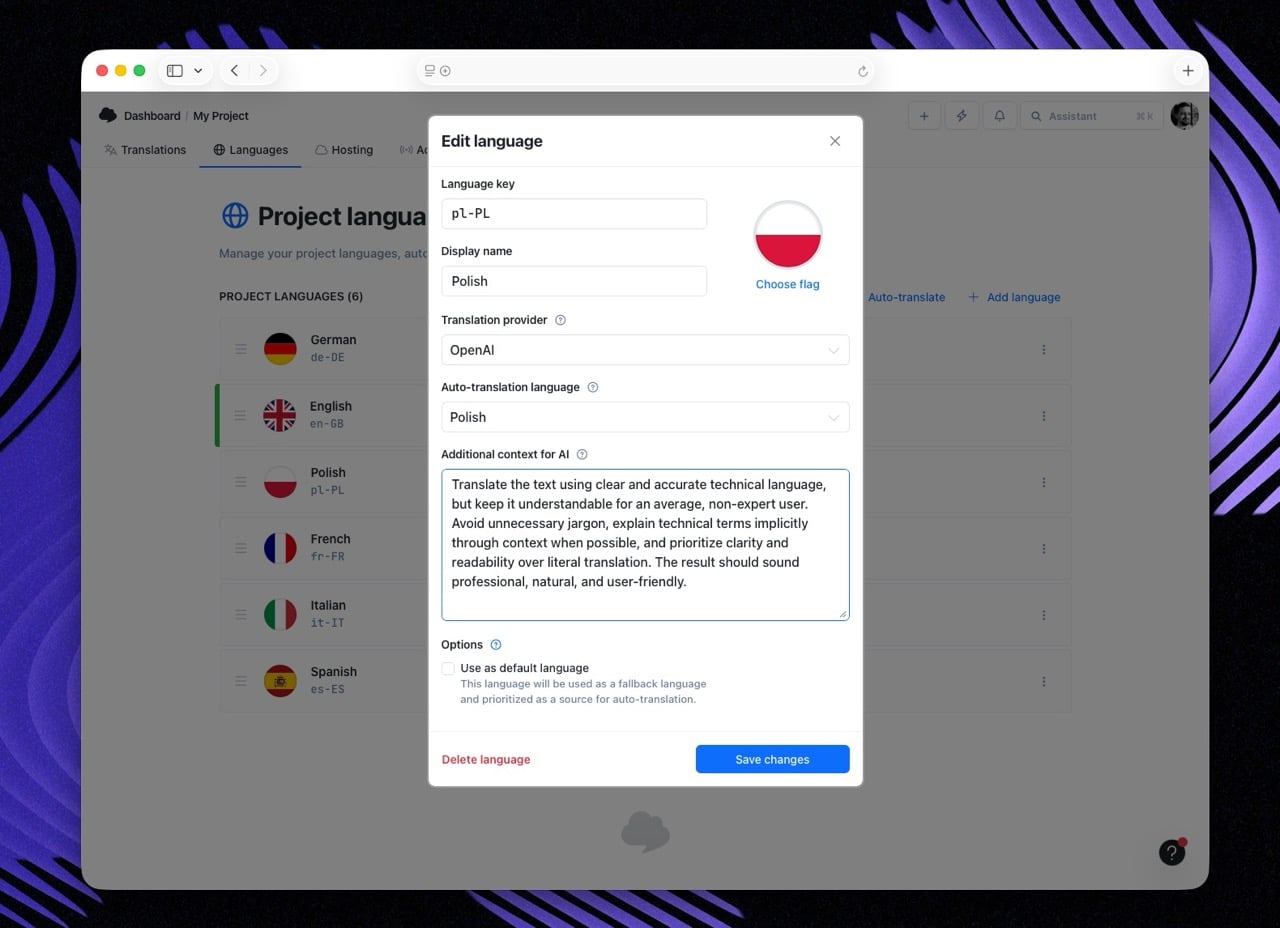
January 27, 2026
ImprovedEditorMarkdown
Easier access to Text Editor for long translations
For translations longer than 800 characters, we now display a convenient button to open the Text Editor directly. This should make it easier to work with lengthy translations, like blog posts or emails.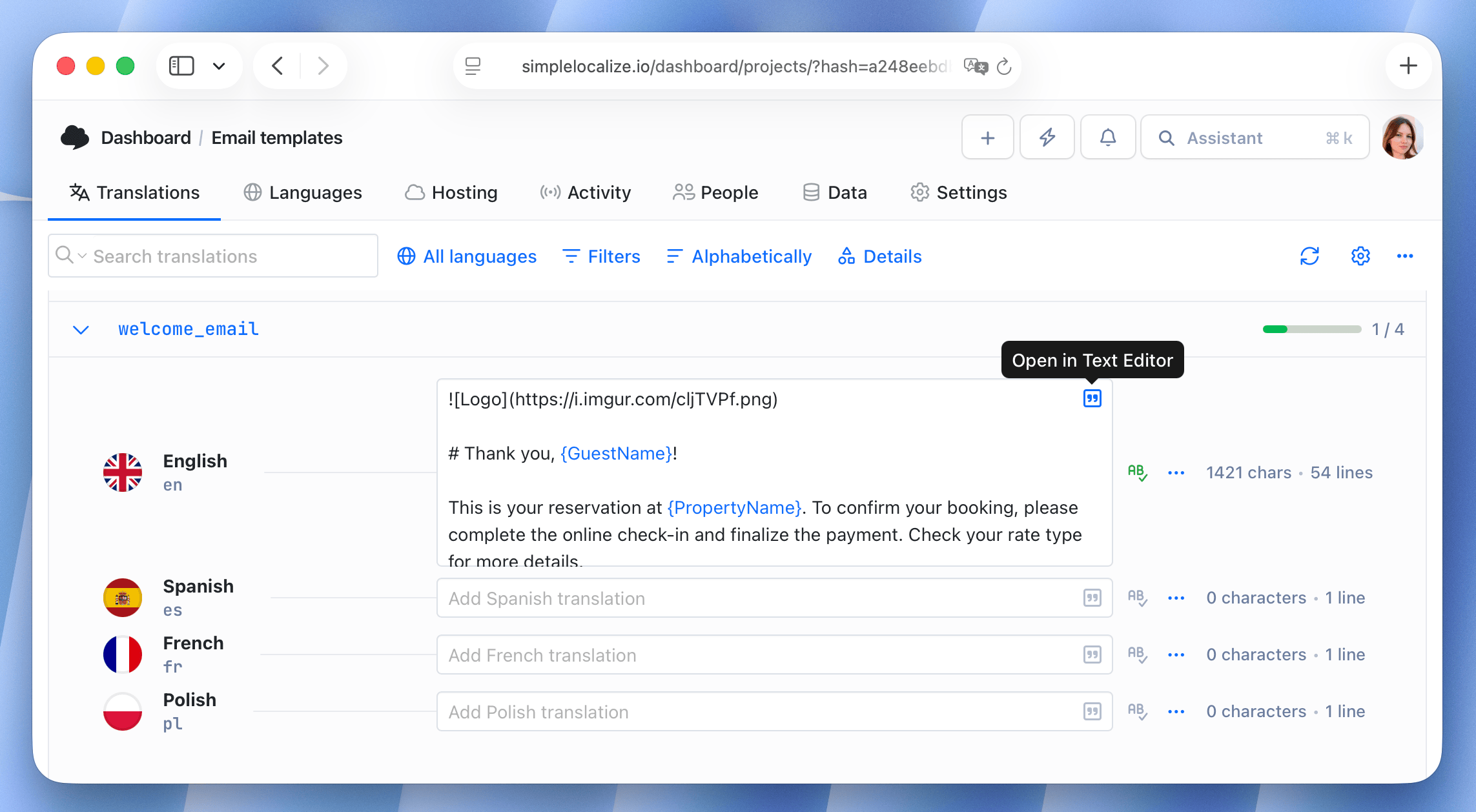
January 27, 2026
ImprovedEditor
Disabled closing Create translation keys window on outside click
To prevent accidental closure of the "Create translation keys" window, we have disabled the ability to close it by clicking outside the window. You can now only close the window by clicking the "Close" button.January 27, 2026
ImprovedQA Checks
QA checks - Character limit check
We have added a new character limit check to our QA checks. This check helps ensure that translations do not exceed a specified character limit, which is particularly useful for UI elements with limited space. Learn more about character limit option.January 12, 2026
ImprovedQA Checks
QA checks - Meaning check (experimental)
It's a small but meaningful improvement to our QA checks. The new meaning check analyzes the semantic similarity, ensuring that the translated text conveys the same meaning as the original. Currently, it is marked as experimental and is disabled by default. You can enable it in your project settings under the QA Checks section.January 9, 2026
ImprovedFigma
Figma - performance improvements & deep linking
We have released version 3.0 of the Figma plugin with several improvements:- Much faster plugin startup time.
- Improved performance when loading and syncing translations for large projects.
- Added support for deep linking. You can now open Figma elements directly from Web UI.
- Fixed various bugs and issues reported by users.
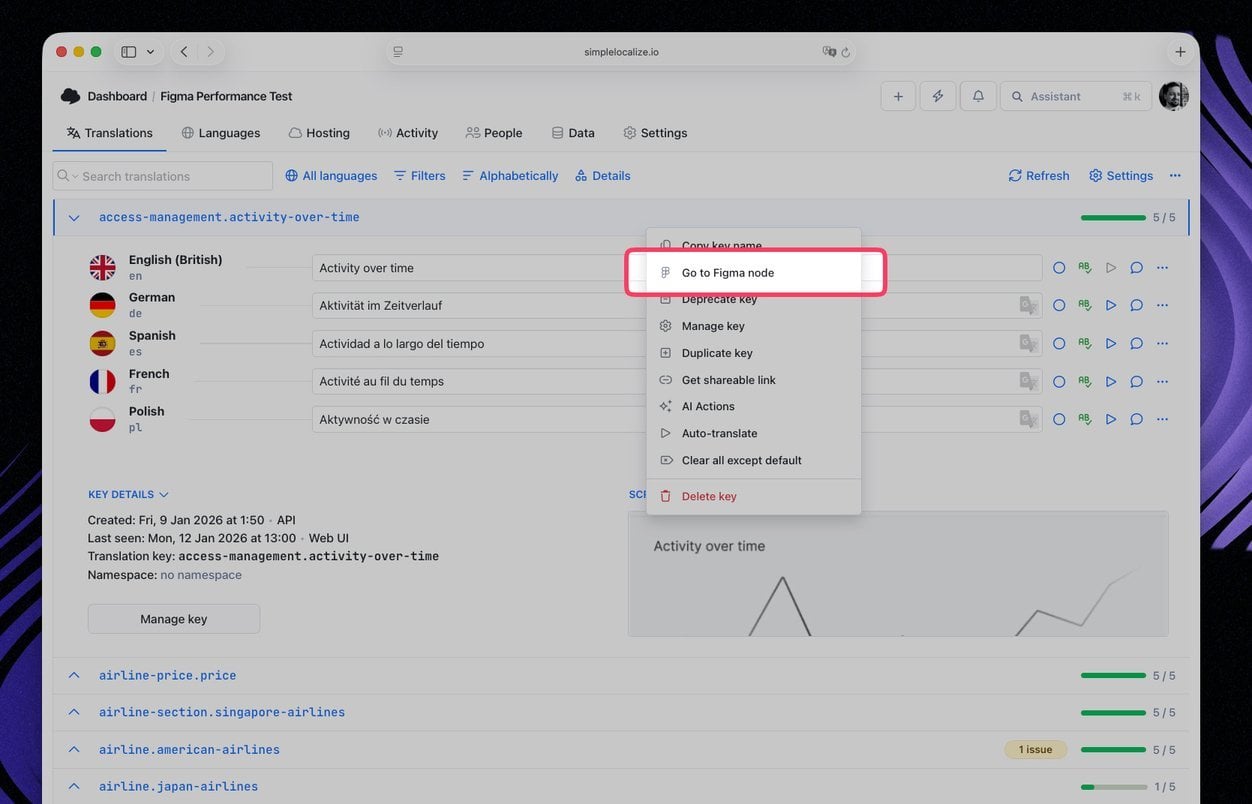
December 18, 2025
ImprovedShopify
Shopify: Template translations
You can now manage translations of Shopify JSON template and locale content files using SimpleLocalize. You can find all resource types to synchronize in the Shopify integration settings.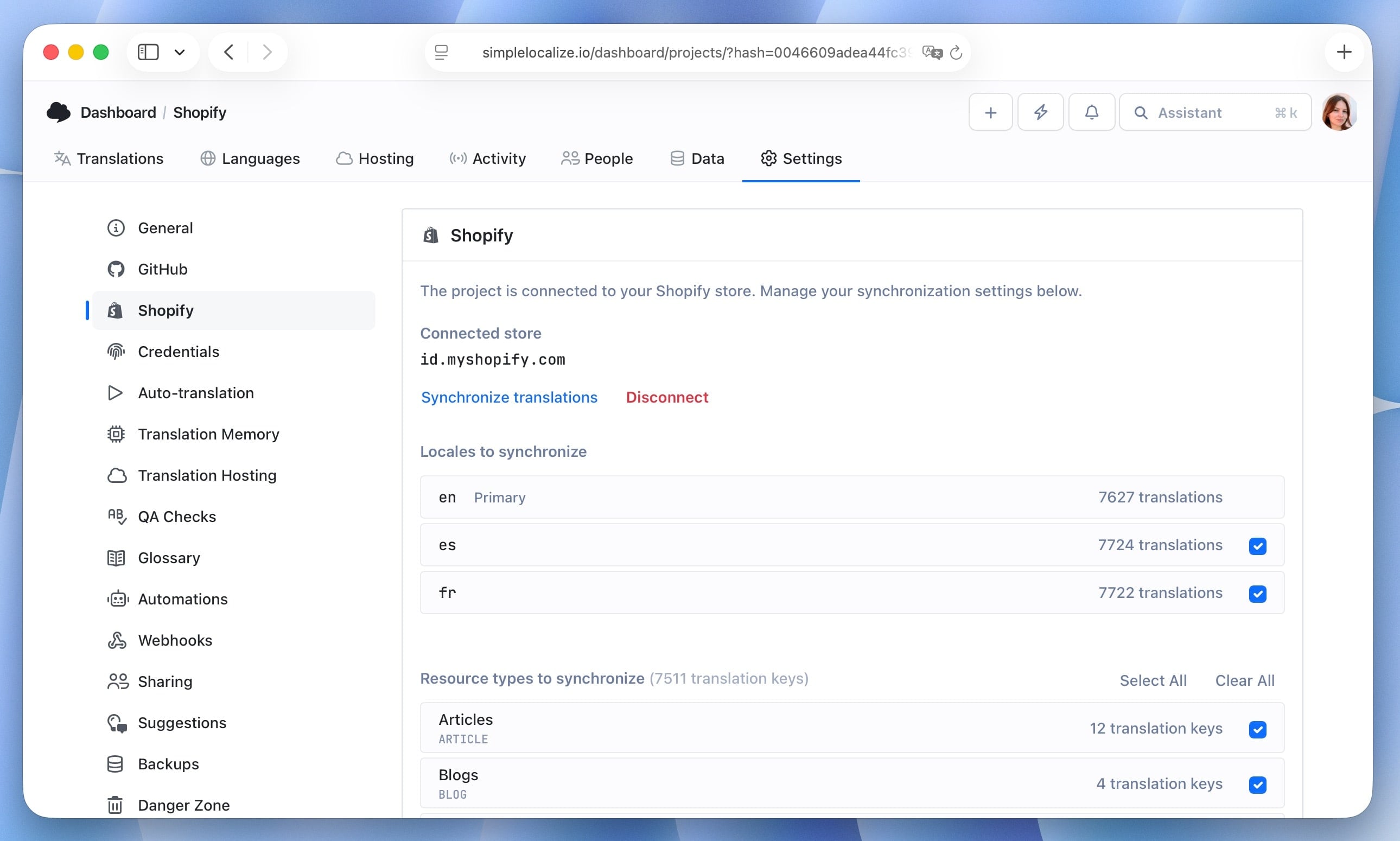
December 17, 2025
Improved
List View: Hide translation keys & show translations
In Row Details settings, you can now hide the translation key column in List View, and show translations for selected languages directly in the list.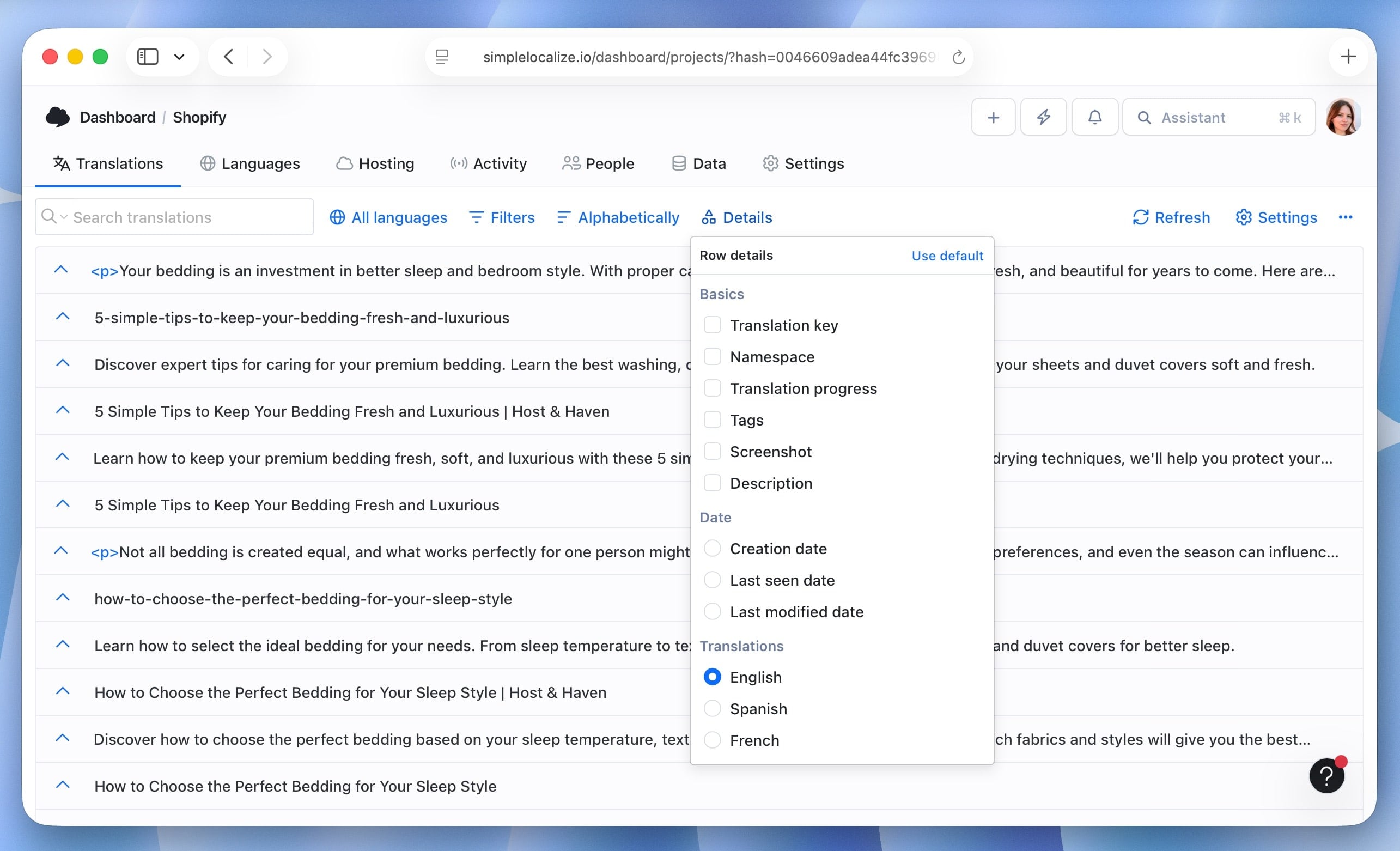
December 17, 2025
Improved
Copy project settings
When creating a new project, you can now copy settings from an existing project. This includes languages, QA checks, auto-translation and translation hosting configuration, and Shopify integration settings.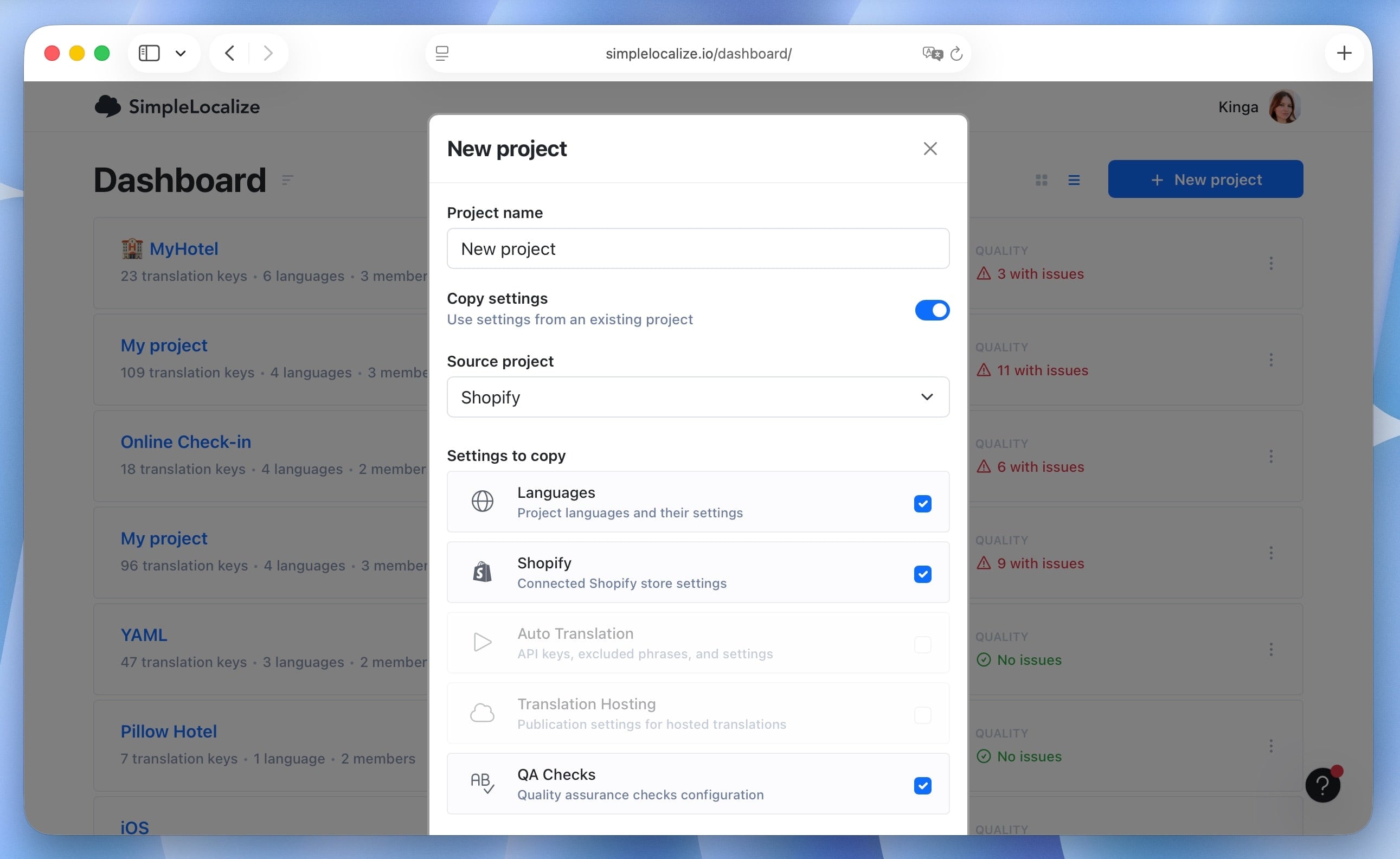
December 10, 2025
IntegrationShopify
Integration with Shopify
Manage your Shopify store translations using SimpleLocalize. Easily synchronize translations for products, collections, blogs, and more. Learn more about Shopify integration and install the SimpleLocalize app from Shopify App Store.
December 9, 2025
ImprovedTranslation Hosting
New Translation Hosting UI
We have revamped the Translation Hosting interface to provide a better support for managing multiple environments.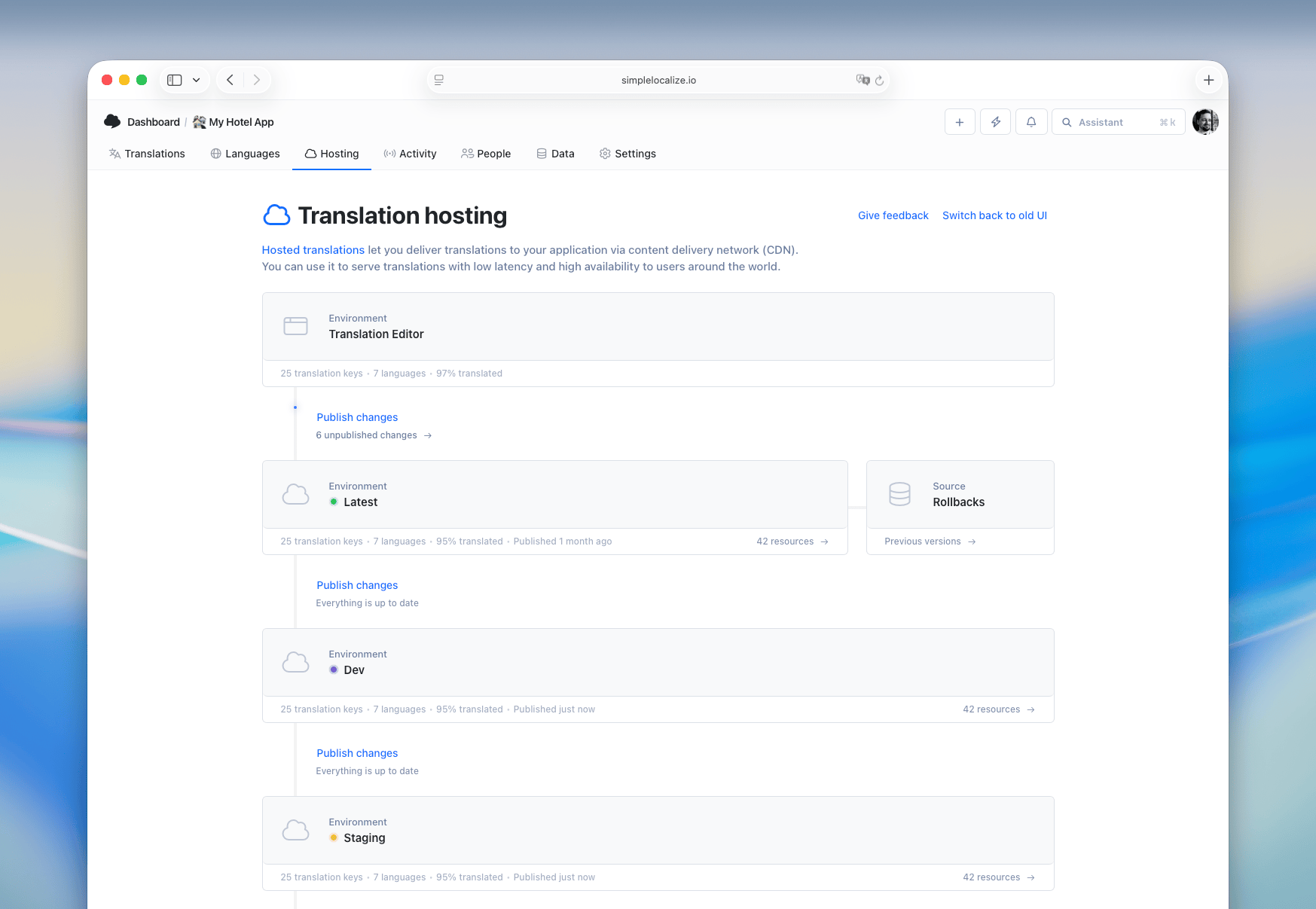
December 3, 2025
ImprovedQA Checks
Ignoring QA checks by type
You can now ignore specific types of QA checks for your project. This allows you to focus on the most relevant issues and avoid distractions from less important checks.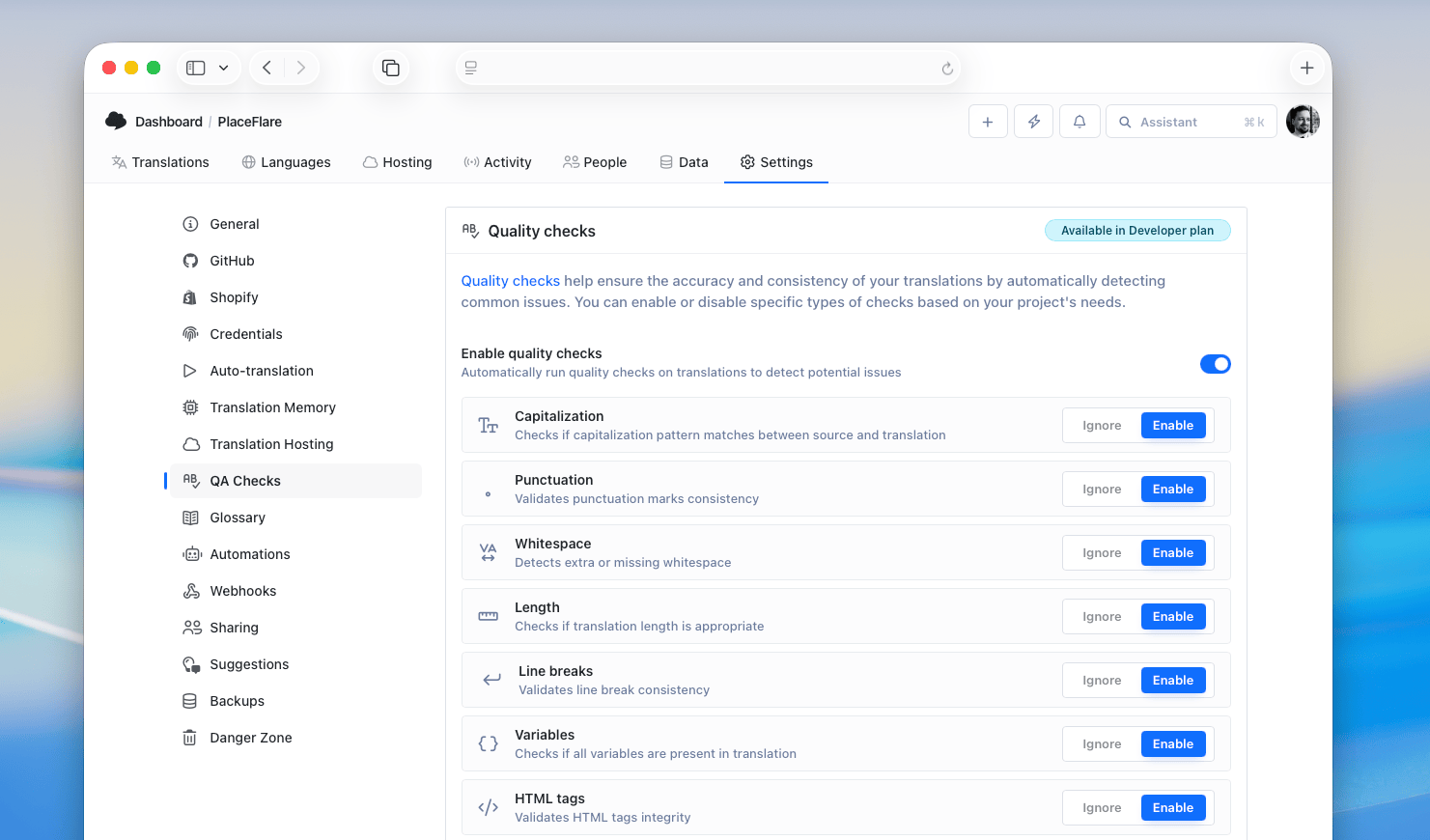
December 2, 2025
ImprovedUI
UI lifting
In this update, we made several improvements to the user interface:- New icon on the top-right side gives you quick access to the most common options like auto-translation, publication, QA checks, and in some cases like GitHub integration also sync options.
- New row details selector for List View allows you to choose multiple details to show at once. You can also now hide the translation progress bar to reduce visual clutter.
- We hide less important buttons and options behind the "..." menu to declutter the interface and make it easier to focus on the main tasks.
- Context menu: We added option to Publish, Export or Run QA checks for selected rows.
- Context menu: We made context menu a little smaller and compact to reduce its visual weight, so it doesn't distract from the main content.
- Context menu: Rows and table cells are now correctly highlighted when context menu is open to indicate which item the menu is associated with.
- Revised colors and styles for better readability and visual hierarchy.
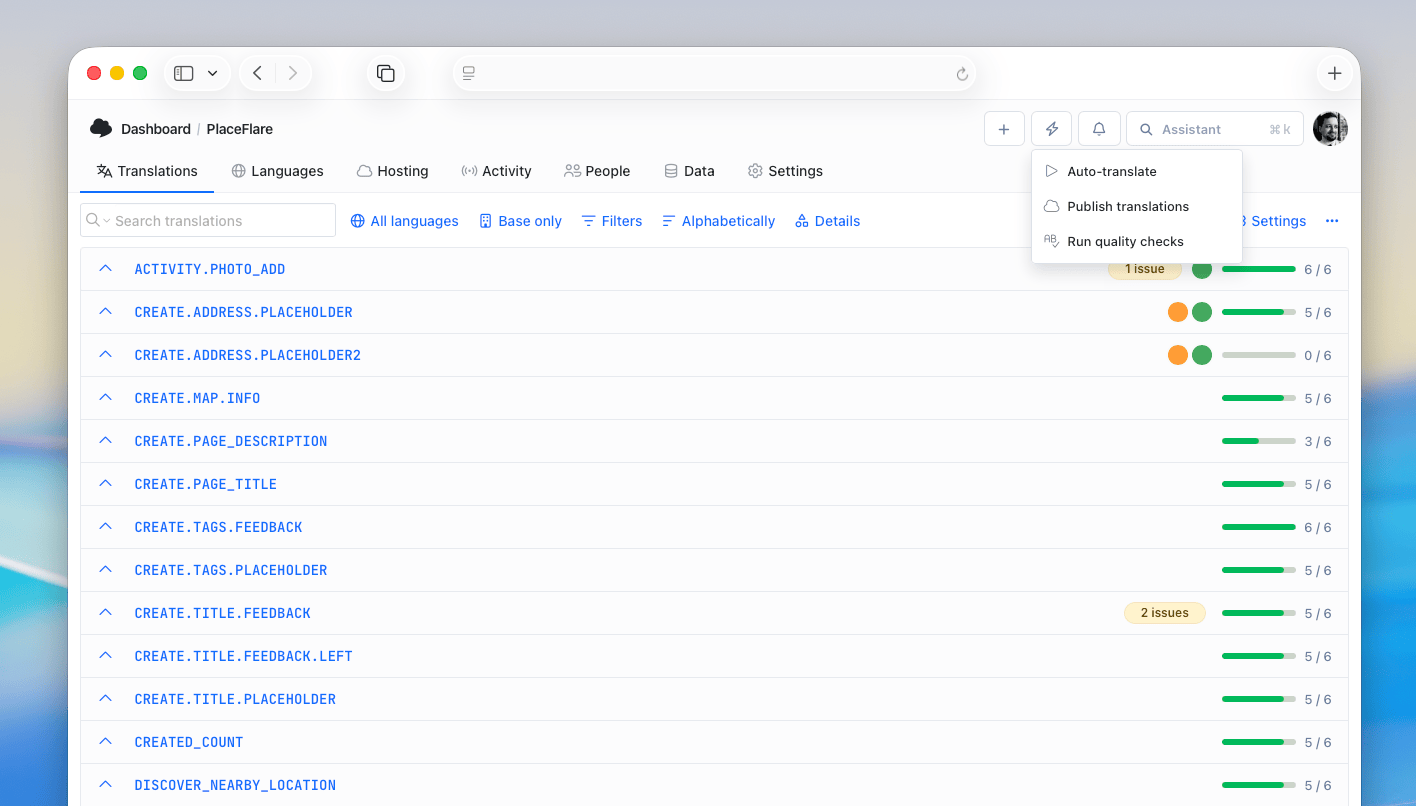
December 1, 2025
ImprovedContext Menu
Context menu improvements
It's now easier to access common actions in the Translation Editor using the context menu. When you select multiple translations, the context menu will show only actions that can be applied to all selected items. You can also ignore all issues, suggest fixes or revalidate checks for selected translations directly from the context menu.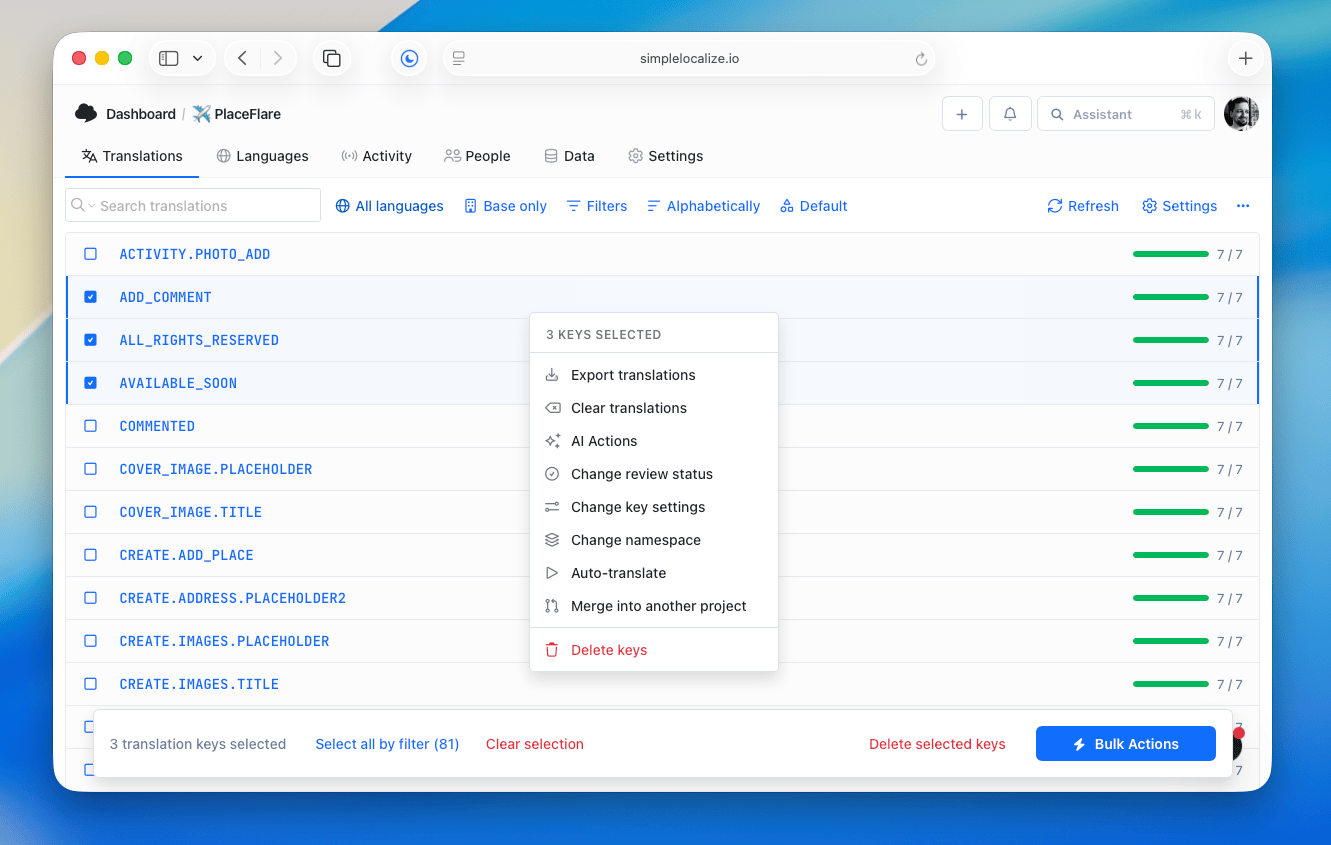
November 28, 2025
ImprovedQA Checks
ICU message format support
We have added support for ICU message format in QA checks. The new checks will validate the syntax and structure of ICU messages, ensuring that they are correctly formatted and free of errors. Source translation must be 100% compliant with ICU format for the checks to work properly for other translations. Additionally, we improved the existing QA checks to not report false positives for ICU messages or ICU like syntax. Learn more about ICU syntaxNovember 21, 2025
ImprovedPublic Suggestions
Voting for public suggestions
Suggested translations can now be voted on by users. Thanks to this feature, you can easily identify and approve the best matching suggestions for your project. You can see the number of upvotes for each suggestion also directly in the Translation Editor.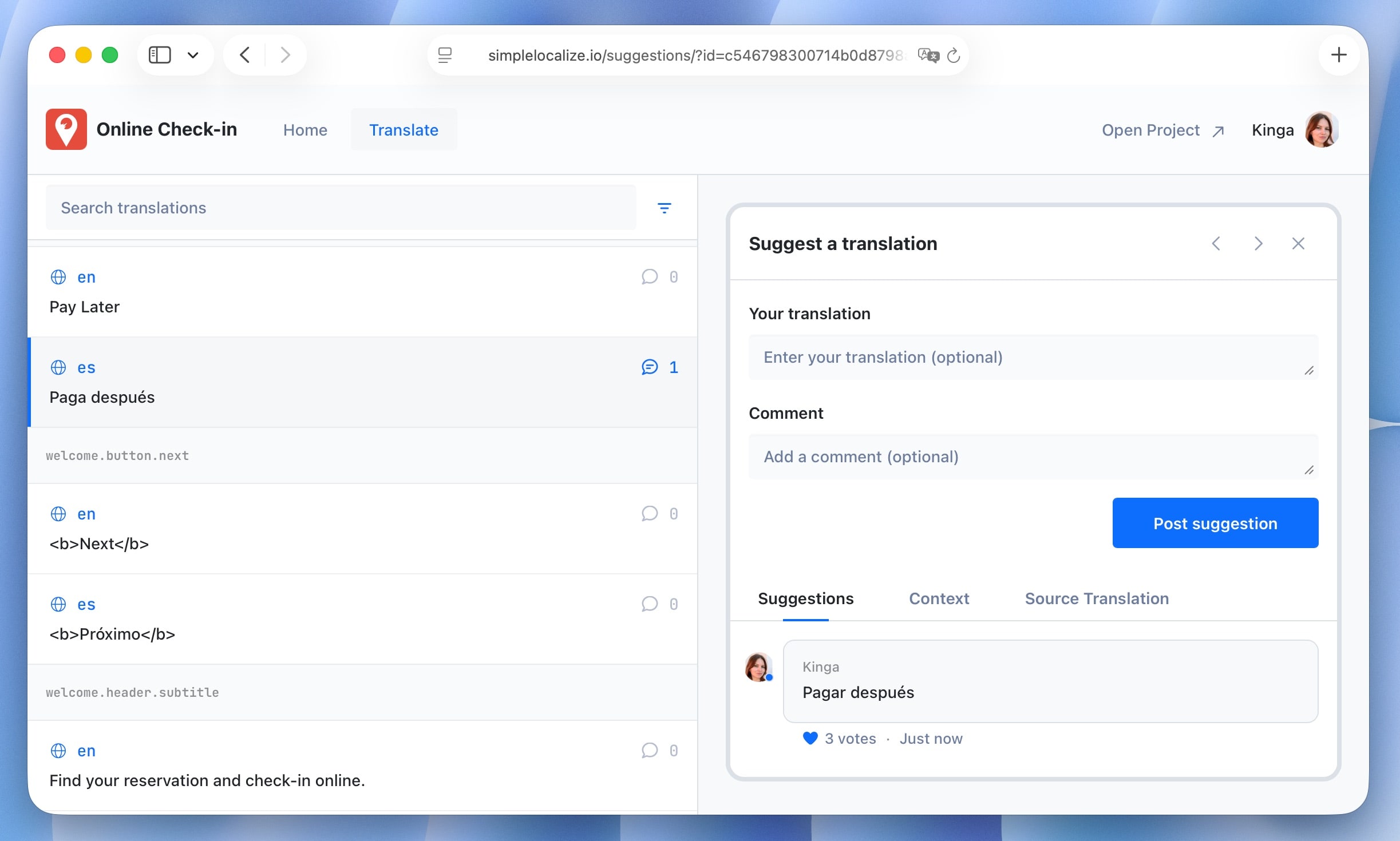
November 19, 2025
FixedIntegrations
IntelliJ plugin 1.0.3
We have released version 1.0.3 of the IntelliJ plugin, which includes a fix for an issue that caused the plugin to crash when some of your language configurations had the auto-translation provider set to "DISABLED."November 16, 2025
NewTranslation Memory
Translation Memory - TMX collections
You can now expand your Translation Memory by uploading TMX files into collections. Additionally, we improved the matching score algorithm to provide better suggestions. Scores are now more consistent across different matching types.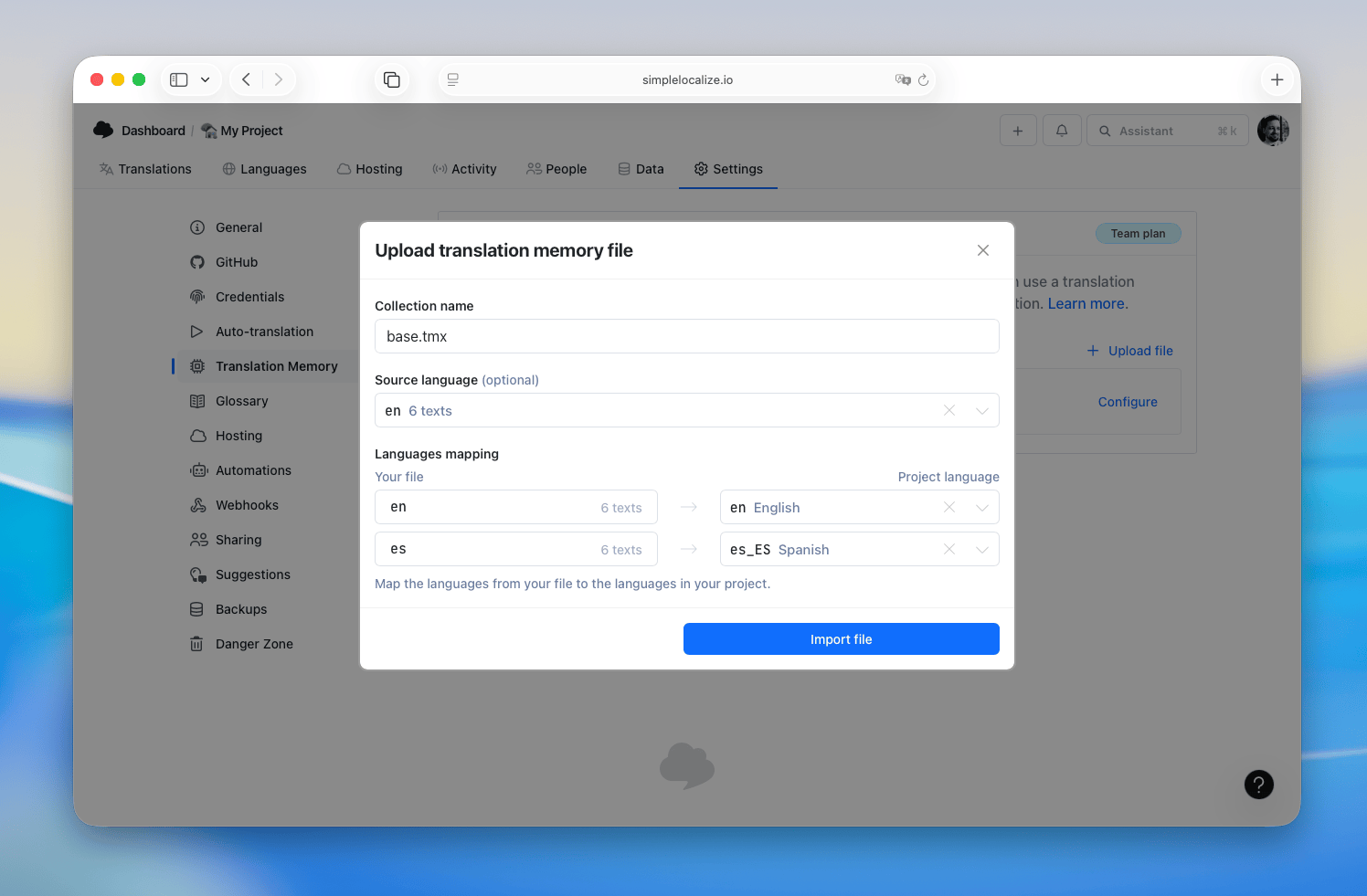
November 6, 2025
NewNotifications
Notifications for translation updates
You can now get notified whenever translations are updated in your projects.Learn more about Notifications.
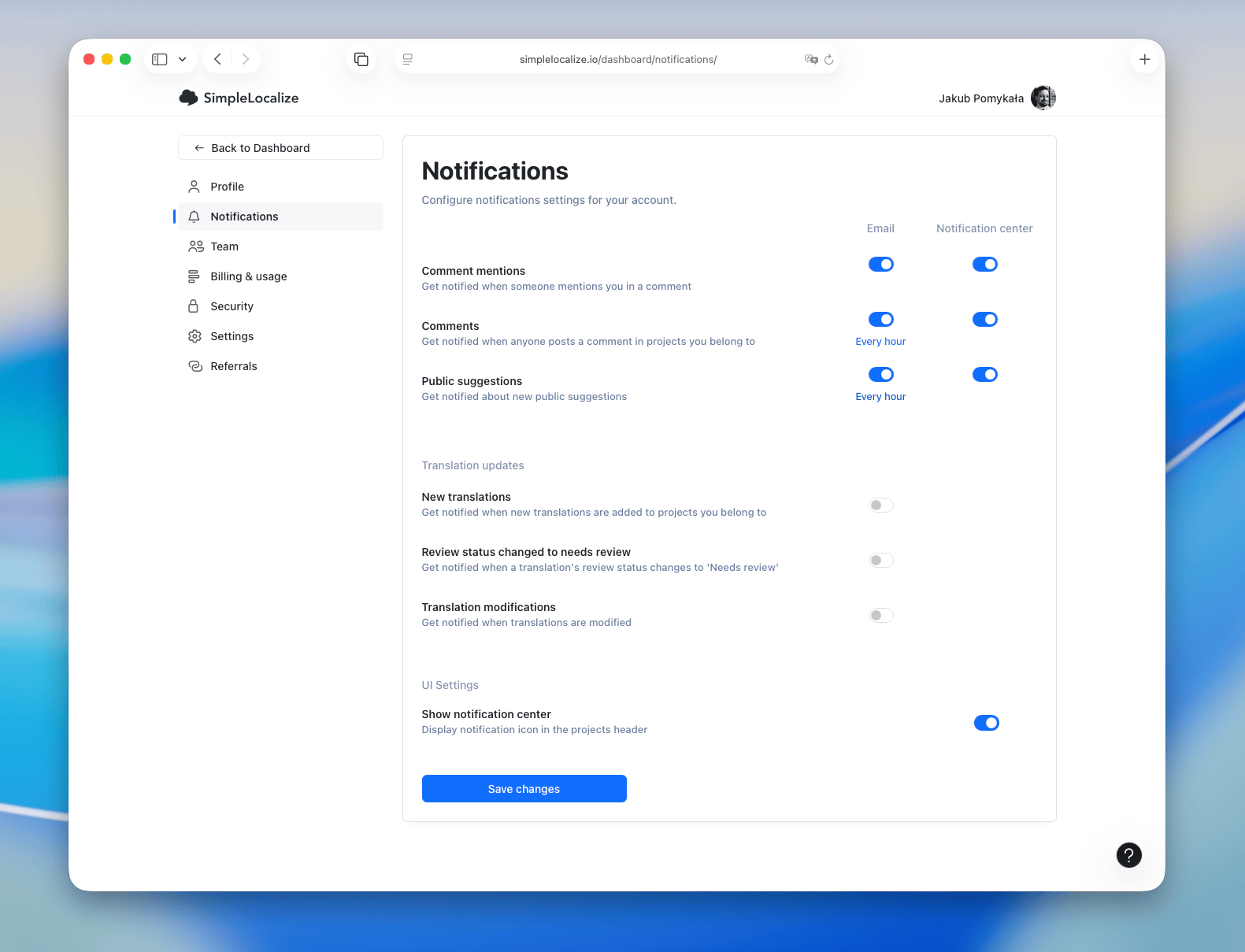
November 4, 2025
ImprovedBulk Actions
Bulk Action will remember selected translations
When you execute a Bulk Action, the selected translations will now be remembered after the action is completed.October 29, 2025
ImprovedAuto-translationOpenAI