Translation management
for software houses
SimpleLocalize allows you to delegate app translations management.
Invite your co-workers and clients without additional costs.

- Auto-translation
- Screenshots with OCR
- AI-powered adjustments
- Built-in Automations
- Markdown support
- Variables highlighting
- Bulk Actions
- Context-aware translations
- Acceptance statuses
- Customizable view
- Spreadsheet view
- Text summaries
Built for software houses
Manage all your translation files and projects in one place. Automate the translation process
and your localization workflow with SimpleLocalize.
Centralized
Manage all your translation files and projects in one place with a user-friendly interface. SimpleLocalize provides a centralized hub for all your localization needs, making it easy to keep track of your translations and collaborate with your team.
Automated
Automatic syncing and easy import/export options ensure your translations are always up-to-date. Whether your project scales or needs constant updates, SimpleLocalize helps keep your content in sync across all languages with ease.
Scalable
SimpleLocalize is built to grow with your product. Whether you're adding new languages or scaling your user base, it provides the flexibility and tools to expand your localization effortlessly, ensuring a smooth experience as your needs evolve.
Core features
SimpleLocalize offers a wide range of features that will help you manage your translation projects in a simple and efficient way. Check out the core features of the platform.
Translation Editor
A fast, web-based translation editor to manage all your localization strings in one place. Work together with your team to translate your software, app, or website efficiently, with features like real-time updates, auto-translation, comments, history, and more.
See translation editor featuresVisual Studio Code
Extension
Manage your translations directly from your favorite code editor. The SimpleLocalize extension for Visual Studio Code allows you to sync your translations with your project in real-time and update them without leaving VS Code.
Visual Studio Code ExtensionIntelliJ IDEA
Plugin
SimpleLocalize provides an official IntelliJ IDEA plugin that integrates with your favourite IDE and offers you a variety number of options like translation key auto-complete, auto-translation, translation hosting support, and much more!
IntelliJ IDEA PluginTranslation Hosting
Get your translations lightning fast with our CDN. We provide a simple way to host your translations and serve them safely to your users.
Get started with translation hosting{
"en": {
"CREATE_ACCOUNT": "Create account",
"SIGN_IN": "Sign in",
"WELCOME_TO_THE_JUNGLE" : "Welcome to the jungle"
},
"es": {
"CREATE_ACCOUNT": "Crear cuenta",
"SIGN_IN": "Iniciar",
"WELCOME_TO_THE_JUNGLE": "Bienvenido a la jungla"
}
}
Webhooks
Get real-time updates on your translations with webhooks. Automatically trigger actions in your application when translations are updated, so you can keep your project up-to-date without manual intervention.
Learn more about webhooks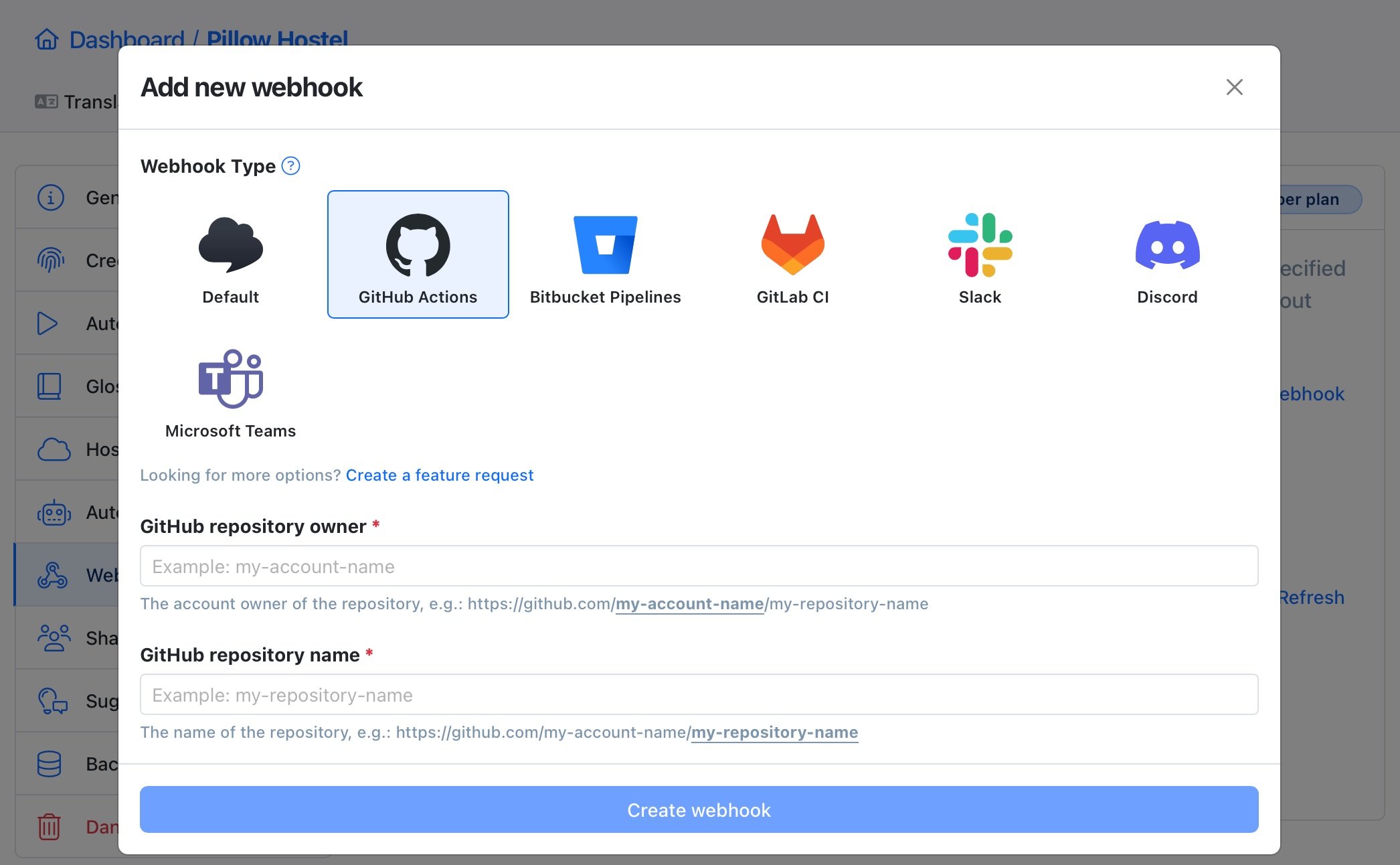
Command-line tool
With SimpleLocalize CLI you can manage your translations from the terminal. It's a powerful tool that helps you to automate the translation process in your project. You can easily synchronize translation files between you local project and SimpleLocalize Translation Editor, start auto-translation or publish changes to the production environment.
CLI documentation# upload source translations
$ simplelocalize upload
# auto-translate strings
$ simplelocalize auto-translate
# download translated files
$ simplelocalize downloadProject statistics
and activity tracking
Keep track of changes, monitor the activity of your team. Dive into detailed statistics about your translations. Monitor the number of changes and time spent on translations by your team.
Learn more about activity tracking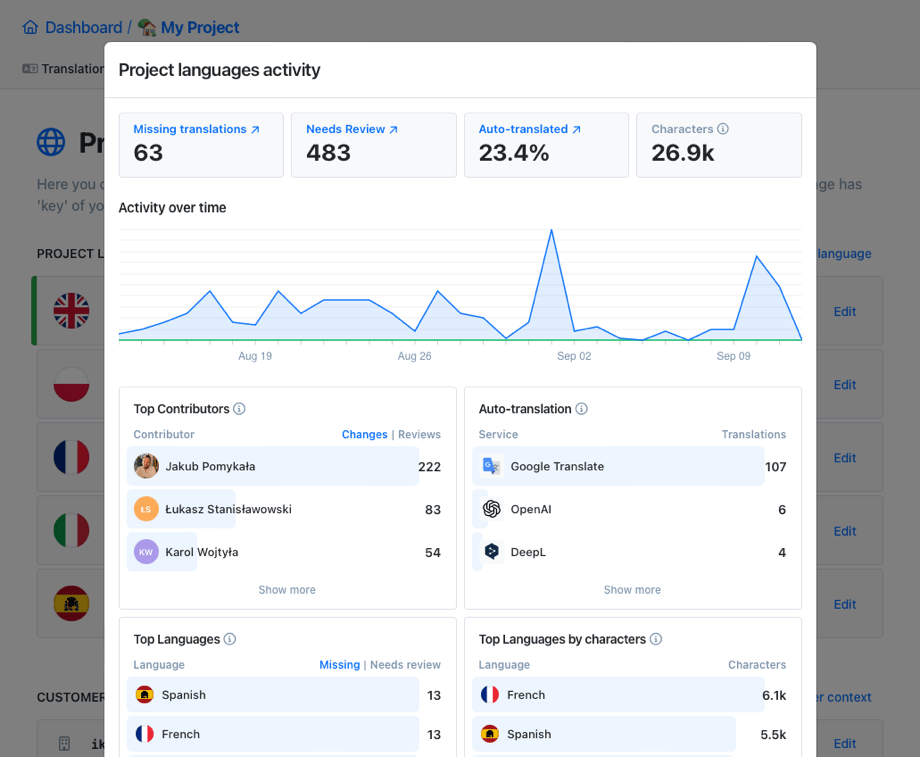
Customer translations
Add translations tailored to your customers' needs. SimpleLocalize allows you to create customer-specific translations that you can use to provide a better experience for your users with different translation preferences. Adjust translations to suit your customers' needs, and improve the quality of your content.
Learn more about customer translations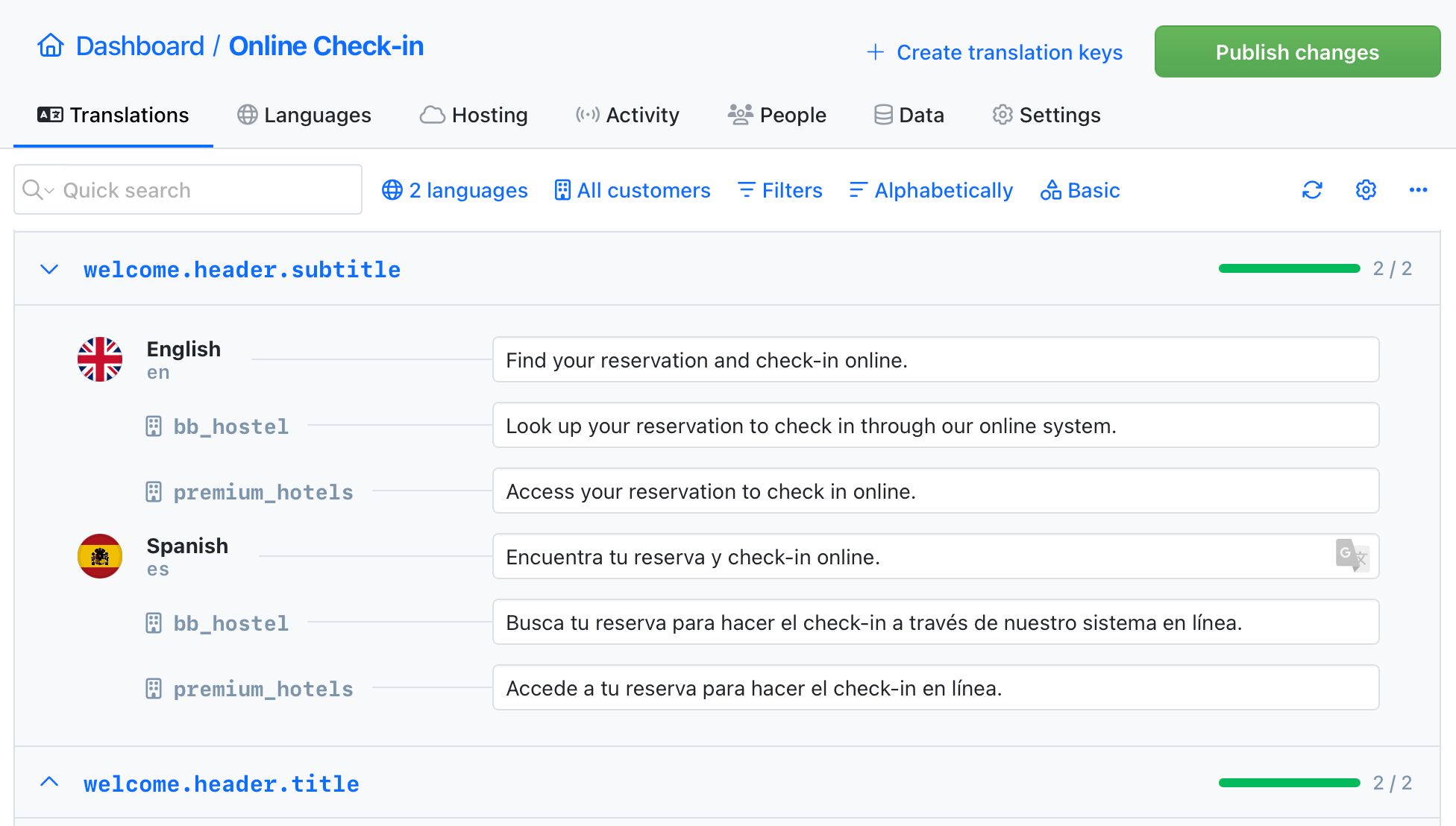
Use your storage
Custom translation hosting allows you to store your translations in your own storage. This way, you can keep your translations secure and private, while still benefiting from the power of SimpleLocalize. Supported providers: Amazon S3, Google Cloud Storage, and Azure Blob Storage.
Learn more about hosting providers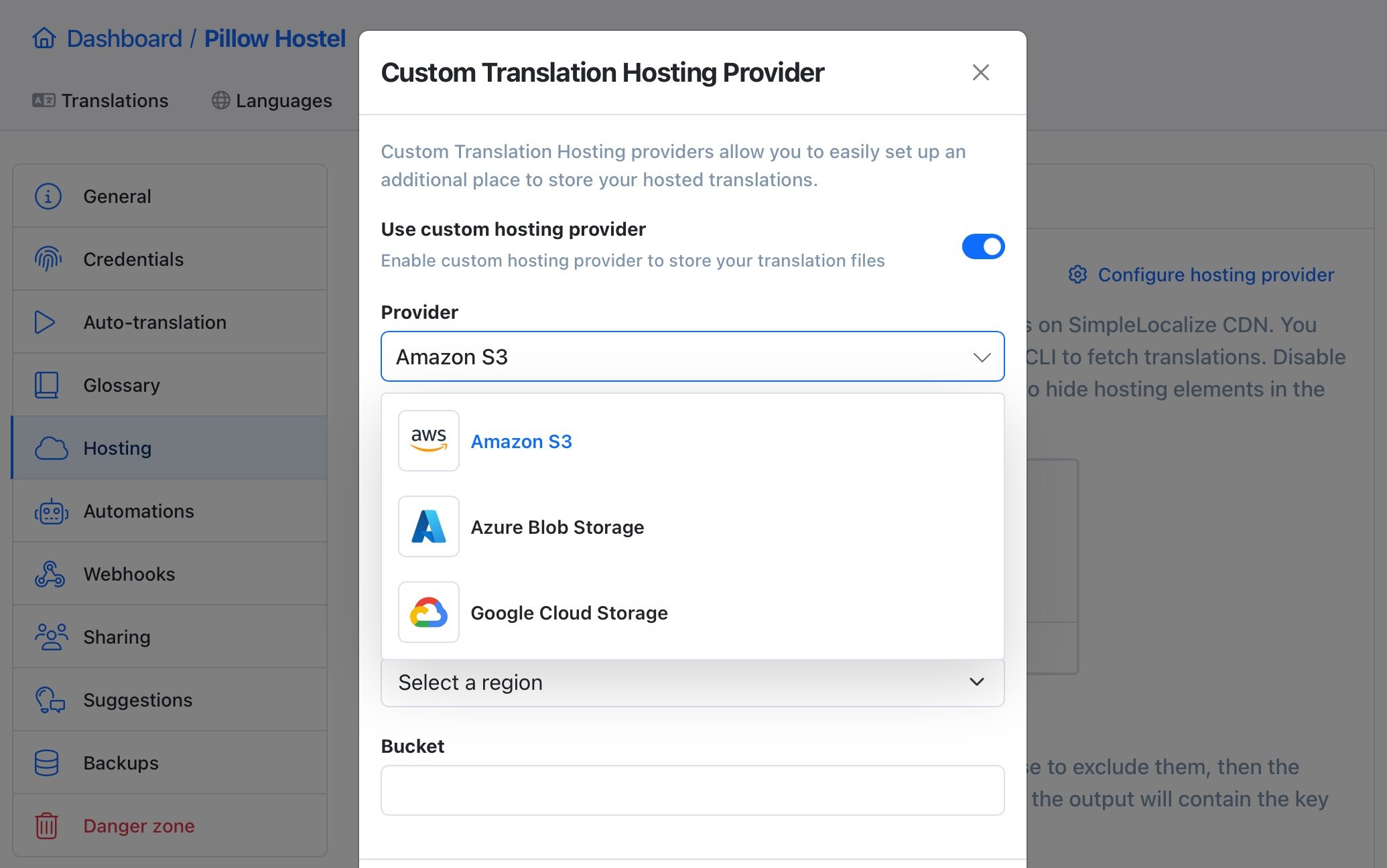
Bring Your Own API Keys
SimpleLocalize allows you to bring your own API keys for machine translation services. This way, you can use your own translation service provider and keep your translation costs low. Simply add your API keys to your SimpleLocalize project and start translating your content with your preferred machine translation service.
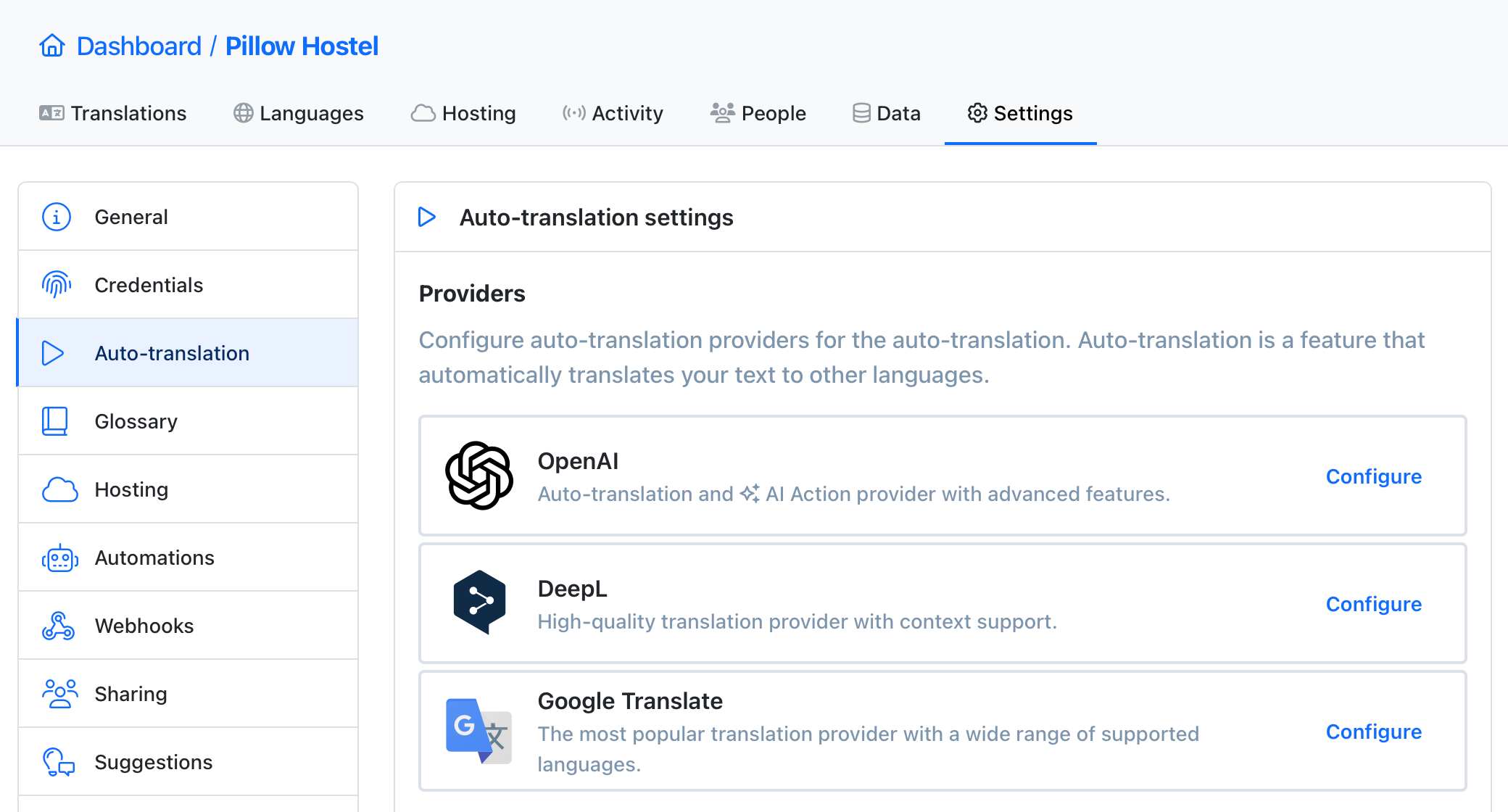
Environments
Use custom translation hosting environments to public your translations for your project. You can use the default 'latest' and 'production' environments or create your own, for example, 'staging' or 'development'. This way, you can adjust SimpleLocalize's hosting to your project's needs and workflow.
Learn more about hosting environments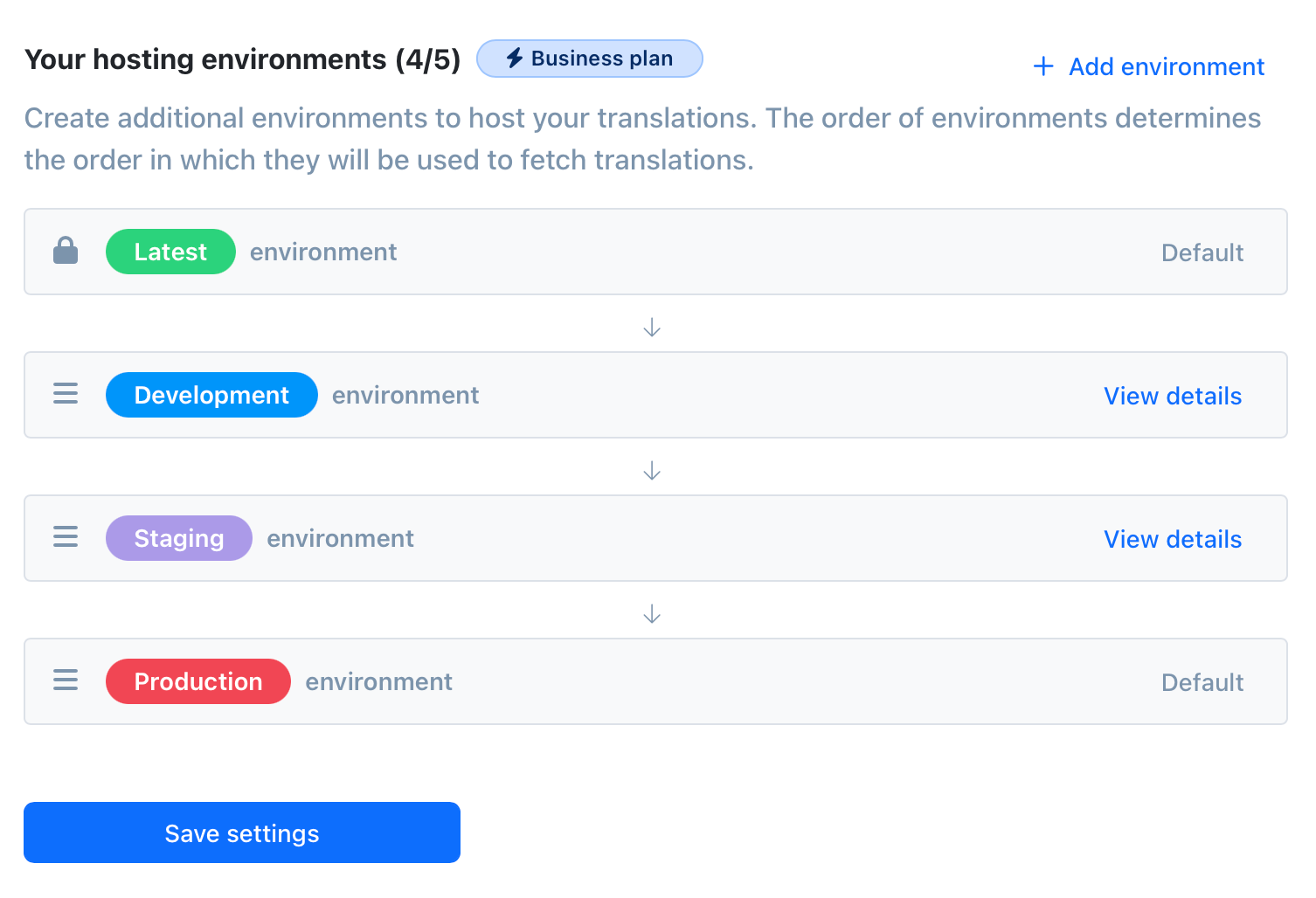
Automations
Automate your workflow with built-in automations. Execute predefined actions when a translations is changed to speed up your workflow and reduce manual work.
Learn more about automationsOpenAPI ready
Automatically generate API client for your favorite programming language with our Open API 3 specification file. You can use our API to manage your projects and translations, run auto-translations and more.
Read the API documentation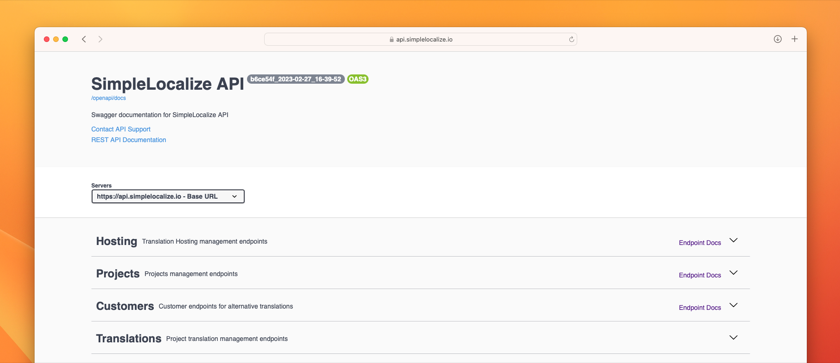
Community Feedback
Receive suggestions from your app users to improve your translations.
Enable public suggestions to collect feedback and translation proposals from your community.
Greet your customers
in their native language
Localization management for software houses
Software house, as a place that builds software from scratch, gathers specialists on different areas of work. They not only work on designing, building, and developing software projects, but often also have to take care of software project localization.
Translating software is a complex process that involves different team members, starting from developers to translators and project managers. Software houses, while building a website or app, in most cases need to localize and translate it into different languages. Software localization nowadays becomes a standard in software development, so it is important to build an easy and manageable workflow for translation and localization process.
With the huge amount of work that a software house is dealing with every day, with every customer and project, a translation management system like SimpleLocalize can help to save time and money on the localization process. With a centralized platform for managing all the translation projects in one place, you can provide accurate and quality software localization for your clients. Without hustle or building an entirely new team just for translations.
Manage translations in a simple and efficient way
As a software house team member you are an expert in building apps, and certainly, you appreciate simple, intuitive tools, that are well-designed and user-friendly. With those in mind, we created our i18n online translation editor, to make the translation process a pleasant and hassle-free experience for all parties involved. Translation editor is a tool that you and your team will be using the most during the localization process. SimpleLocalize editor will help your team to add, edit and update translation in a tool that simply works and looks good. Forget those old-fashioned TMS where you are lost among all not so necessary options. Work in an intuitive environment instead, saving you time and nerves.
Customize the translation editor to your needs. Do you prefer a simple list of all translation keys with all languages? Or maybe a table view, where you can focus on translating only one language from English? Each team member can adjust the editor view and make it their tool for the best translation experience and efficiency.
Unlimited projects and flexible user management
While having multiple projects and teams in software house, it is important to make sure everyone has access to the correct project with the right access permissions. In SimpleLocalize, we make sure to make it easy and clear on who has access to your projects. There is no limit of projects that you can create in SimpleLocalize. Add all your projects to one system and control the translation process in all of them from one place. See the dashboard with projects summary for an easy overview of the work progress.
Users are assigned to a project, which means they only see the project they are assigned to and not others. Thanks to that, you can assign different team members to their projects, and they won't see other ones that they are not involved in. However, one user can have access to many projects if needed, they all will appear in the user's project dashboard. In our Team plan, every project can have as many as 25 users. With no limit of projects, it gives you an option to work with all projects your software house is involved in, create different users in each of them, in an affordable pricing plan and one translation management solution.
Collaborate with your customers or users on translations
How about we let your customers or users translate the project for you? Sounds crazy, but in SimpleLocalize, you can invite users to your projects. It is a great way because your customer is probably the native user of the language you need to translate, so it is not a big issue for them. For your team, it saves time and money, as you don't need to hire translators or worry about the translations quality and accuracy. Your users will make sure the translation is correct, and the results are satisfying for all involved parts. And that all without any extra costs, with just adding a new user.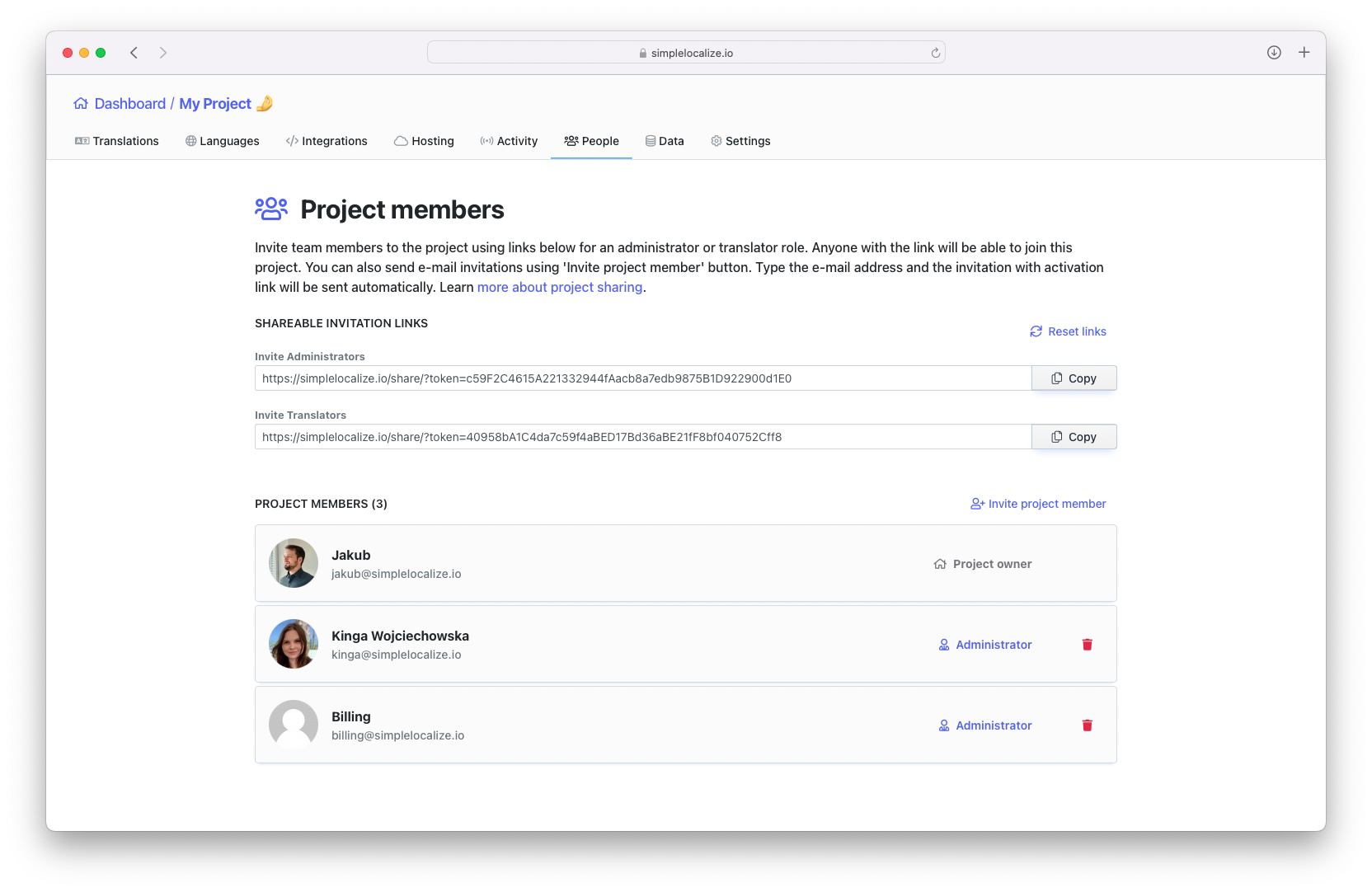 While inviting new project members, you can decide what access level they have. Choose which languages they can edit and access, and what actions they can perform in the project. Do you want them to delete keys or run an auto-translation job? Or download translation files? Limit their access to simple language access with translation editor, and the results may surprise you.
While inviting new project members, you can decide what access level they have. Choose which languages they can edit and access, and what actions they can perform in the project. Do you want them to delete keys or run an auto-translation job? Or download translation files? Limit their access to simple language access with translation editor, and the results may surprise you.
If you prefer to keep the translation process in-house, you can still share the project with your users and community thanks to the public suggestions feature. Share the link to the project and let your users suggest translations for you. You will have full control over the suggestions, so you can accept or reject them. It is a great way to engage your users in the project and make them feel a part of the team.
Auto-translate your projects with AI translation
If your clients aren't so enthusiastic about translating the project, and you'd rather spend the funds on more pressing matters than hiring a batch of translators, then auto-translation is your way to go. Auto-translation feature uses machine translation services, DeepL and Google Translate, and also AI from ChatGPT to translate your strings into multiple languages with just one click. It provides a professional translation without the need for human translators. Translations performed by AI are now comparable to the quality of human translations. They have a lower risk of errors and work well for translating websites and applications. They are accurate and reliable as they have improved significantly in the last years. However, they can still have problems with more content-complex texts or single words, thus may require additional review by a human (invite your users to check the auto-translated texts for you!).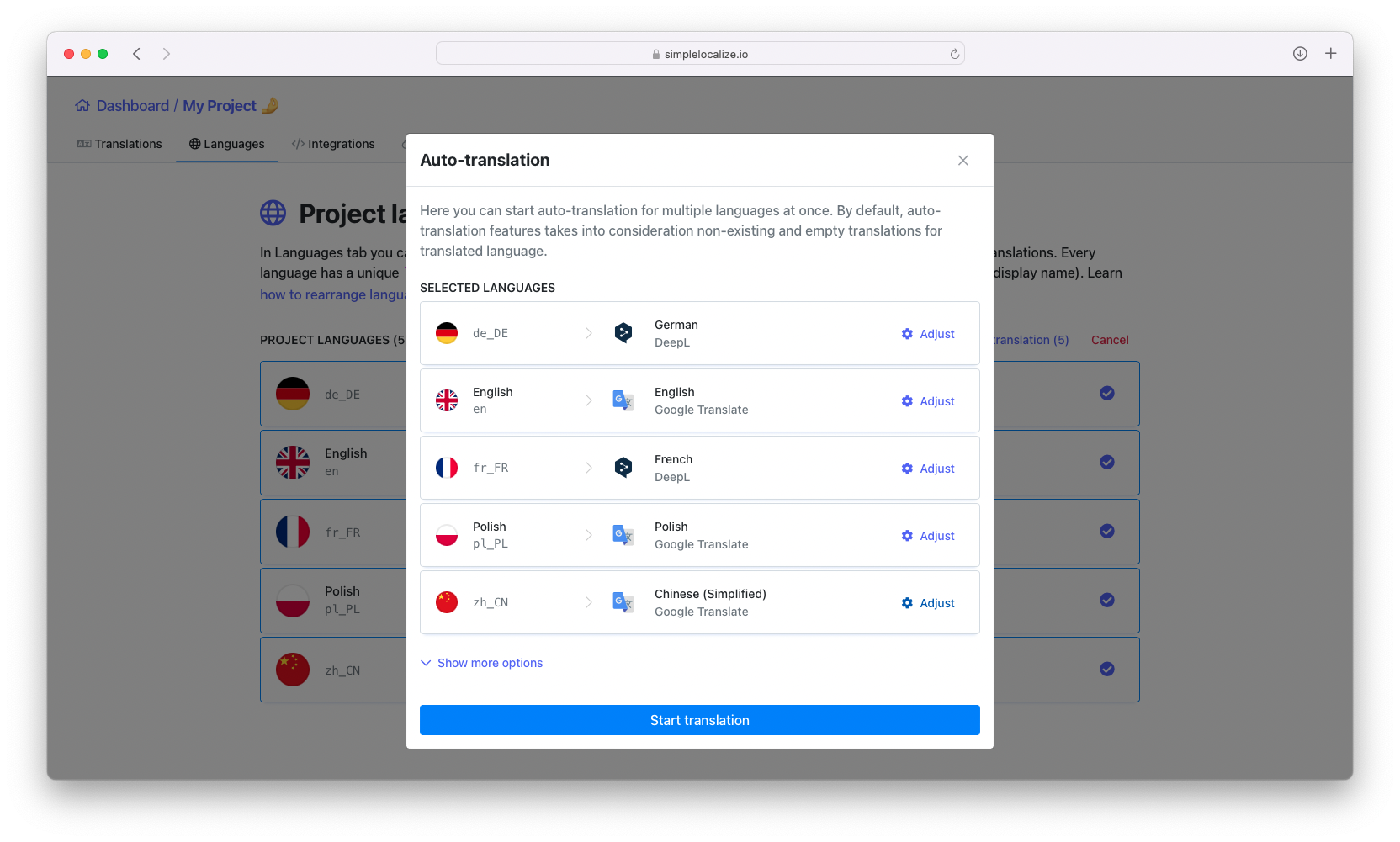 SimpleLocalize Team plan comes with a package of auto translation characters that you can use for auto-translating your projects to any language you want. Every month you receive an amount of extra auto-translation characters, and they are not deleted if you don't use them – they pass on to the next month. You will always be able to purchase additional auto-translation characters with just one click in your SimpleLocalize account.
SimpleLocalize Team plan comes with a package of auto translation characters that you can use for auto-translating your projects to any language you want. Every month you receive an amount of extra auto-translation characters, and they are not deleted if you don't use them – they pass on to the next month. You will always be able to purchase additional auto-translation characters with just one click in your SimpleLocalize account.
Integration with the tools you already use
Integration with the tools that you already use is a great way to make the translation process easier and faster in all its steps. Thanks to them, implementing a new software is no longer a nightmare, as it doesn't require any complicated setup or data movements. SimpleLocalize offers many integration options that will fit in perfectly into your current workflows; you are not limited to importing and exporting translation files manually from the editor. Use our REST API for easy fetching and updating translations. Use it to add new translations, delete not used ones, or run an auto-translation job. One of the great things about an API built into translation software is that it doesn't limit developers and their teams. It gives them unlimited integration options, and offers them a possibility of building their own workflow without enforced requirements. Using SimpleLocalize CLI is a great way for starting with a translation management software. SimpleLocalize CLI is an open-source project, so you can full control on how it works. CLI can find and extract translation keys from the project files for you, upload them to SimpleLocalize editor and download ready to use translations. As you probably keep your project files on GitHub, then use our GitHub Actionsintegration for easy access to your translation files. Download them from GitHub directly, or upload ready translations from SimpleLocalize to your GitHub project.Webhooks in the translation software give you an option to connect it to external services or send events to your server. Get a notification when the translations are published to production environment or when someone starts the auto-translation job.
Flat and predictable pricing
At SimpleLocalize, we don't want to restrict you to your chosen plan. We know that the best tools are those that are simple and intuitive to use, without enforcing any unnecessary adjustments on users side. That's why we keep our pricing simple and predictable. You won't be surprised with the next amount on the invoice, you pay for the features you need, and you know in advance how much it will cost you.All plans are customizable, so you can add more translation keys to the selected plan. We do not force you to upgrade to a higher plan, increase your current one instead if it works for you. Buy extra auto-translation characters only if you need them. No unnecessary features, or calculating how much you will pay for each project. A simple and flat pricing will give you a peace of mind, so you can focus on more important things in your work.
Try SimpleLocalize now in your software house
Give SimpleLocalize a chance and try it in a 14-day trial with all available features.Register now to get started with your projects' localization or to improve translation workflow in your team. Create unlimited projects, import your translation files using one of many integration options. Add users and simply translate. Without hustle, in a simple setup and easy workflow. Within those 14-days, you should have an overview of how SimpleLocalize works, and we hope you will like it as much as we do! In case you need more time to test the solution or consult it with your team members, just contact us and let us know, we are here for you ☺️
