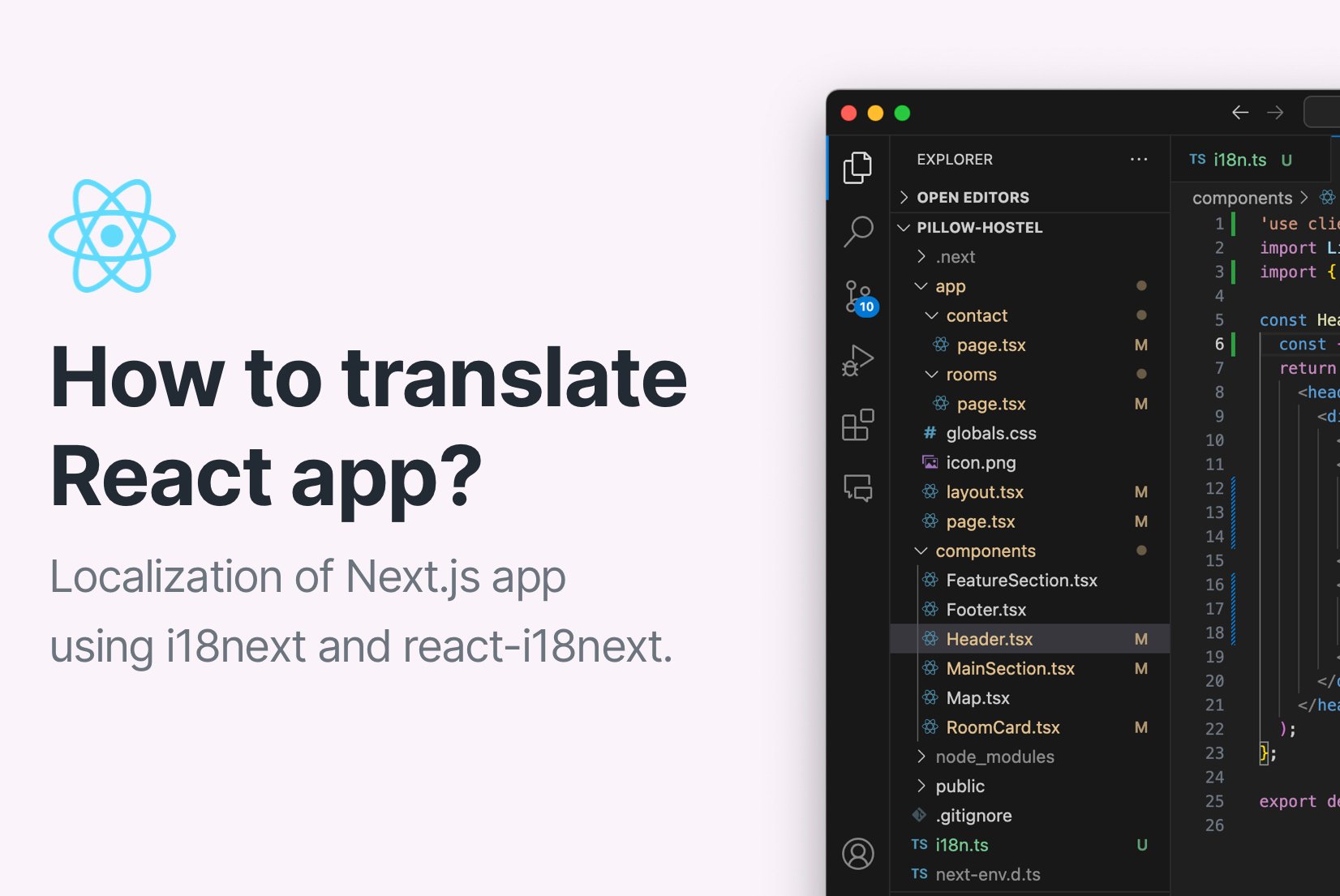
How to localize React app using i18next
Learn how to localize your React app using i18next and react-i18next. This step-by-step guide will show you each step of React app internationalization from scratch.
Translate your Unity games in seconds with OpenAI, Google Translate or DeepL.
Focus on making games instead of handling localization files.
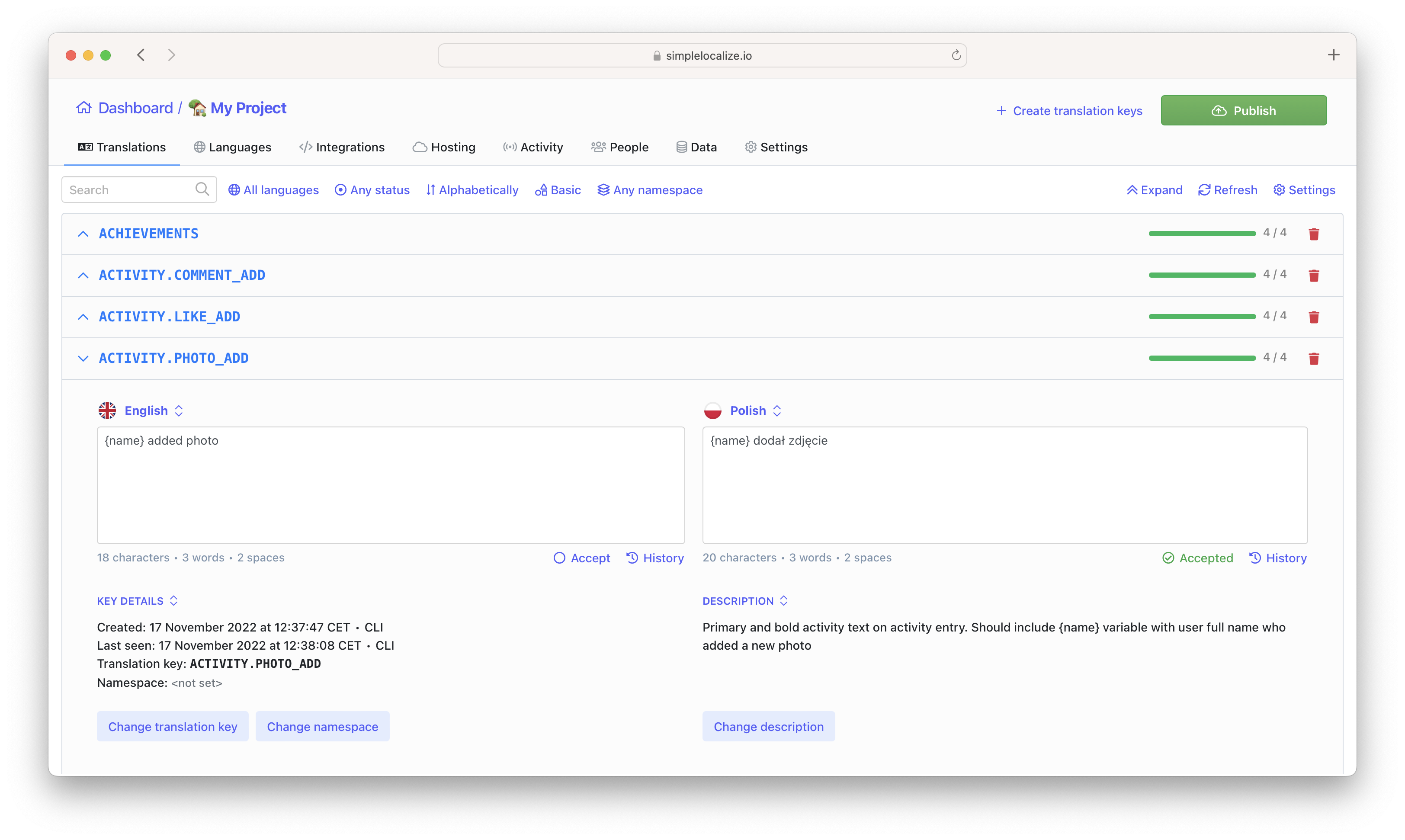
You don't need to pay for a subscription to use auto-translate your game. Use our trial version for 14 days and start translating your game. Upload your localization files and add auto-translation characters as needed. You can always upgrade to a paid plan to get more features and support. Unity games usually uses JSON files for localization, but we support many other formats.
Translate your application into multiple languages with just a few clicks. Choose from OpenAI ChatGPT, Google Translate or DeepL translation providers to translate your texts. Adding support for new languages has never been easier.
Learn more about auto-translation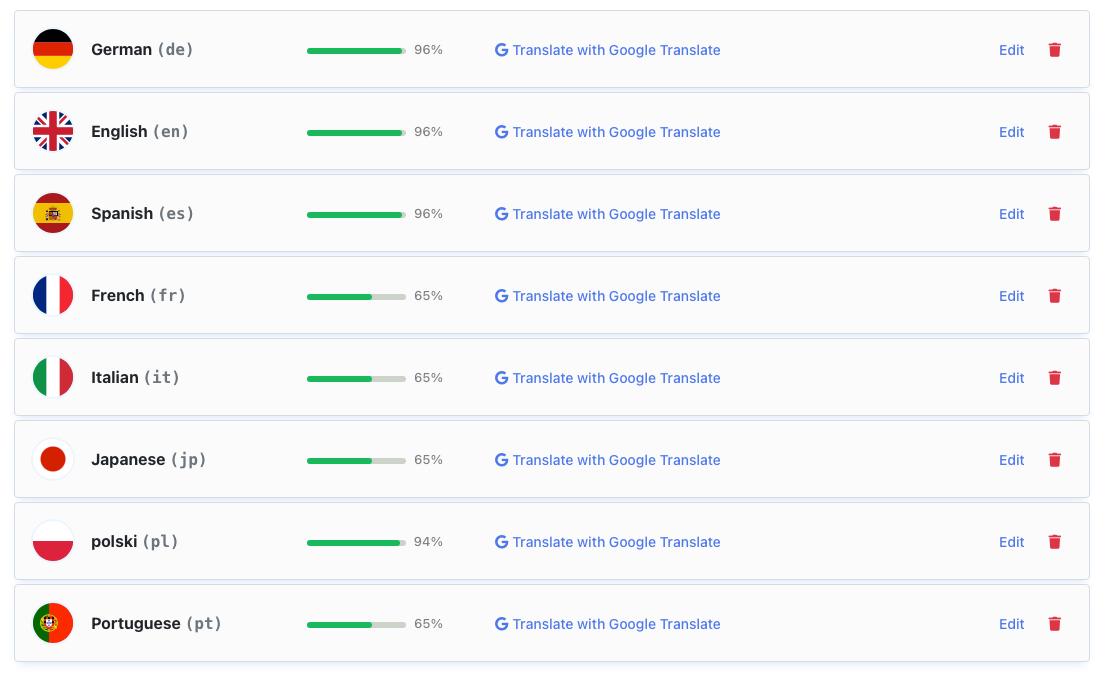
Invite team members to the project. Work together with native speakers from all around the world on your app translations. Get the best matching word translation to better express your project idea.
Learn more about project sharing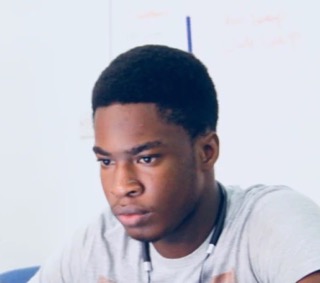







Our Translation Hosting is used by over 100 million people every month.
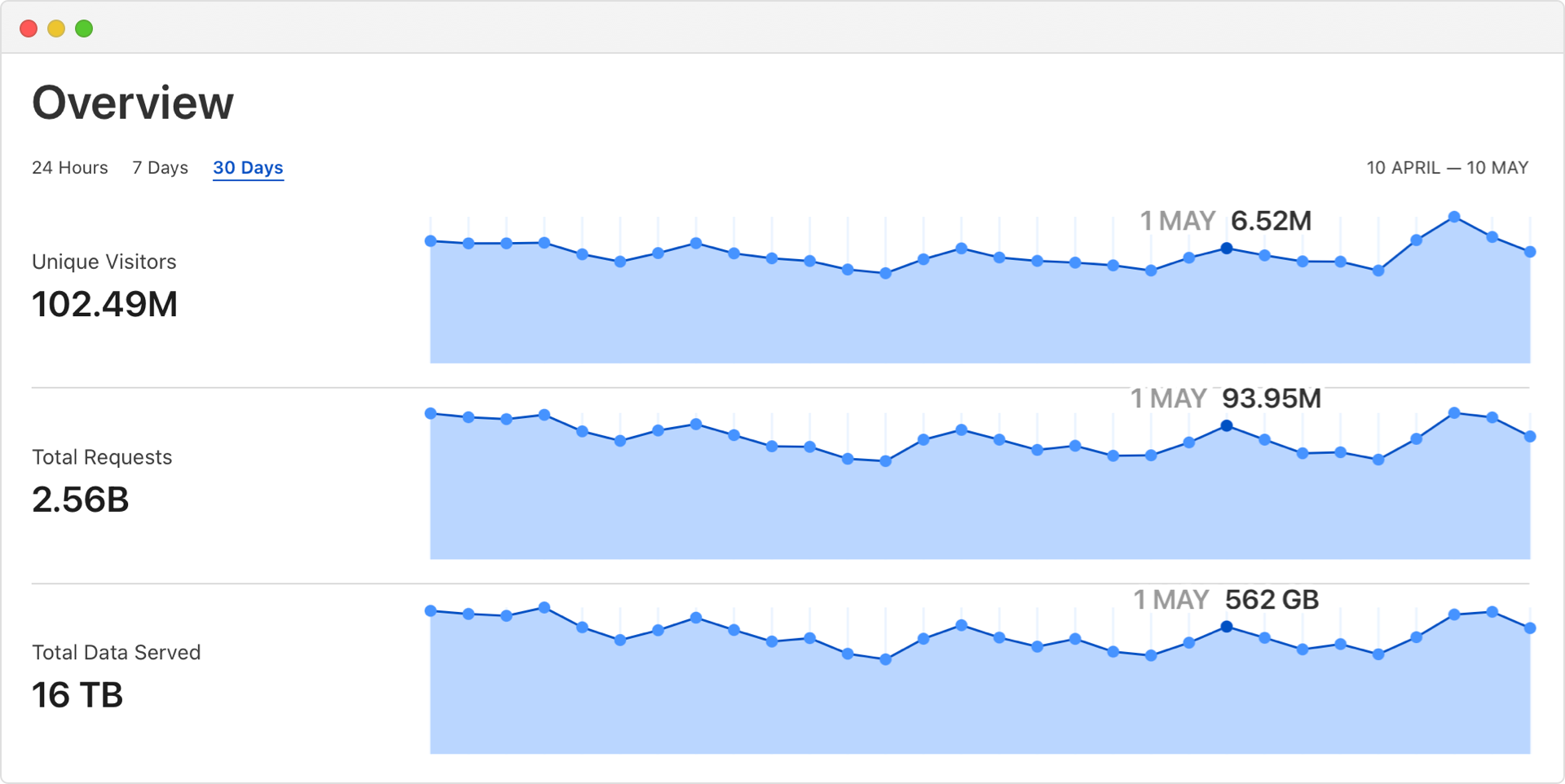
Check out our latest blog posts and stay up to date with SimpleLocalize
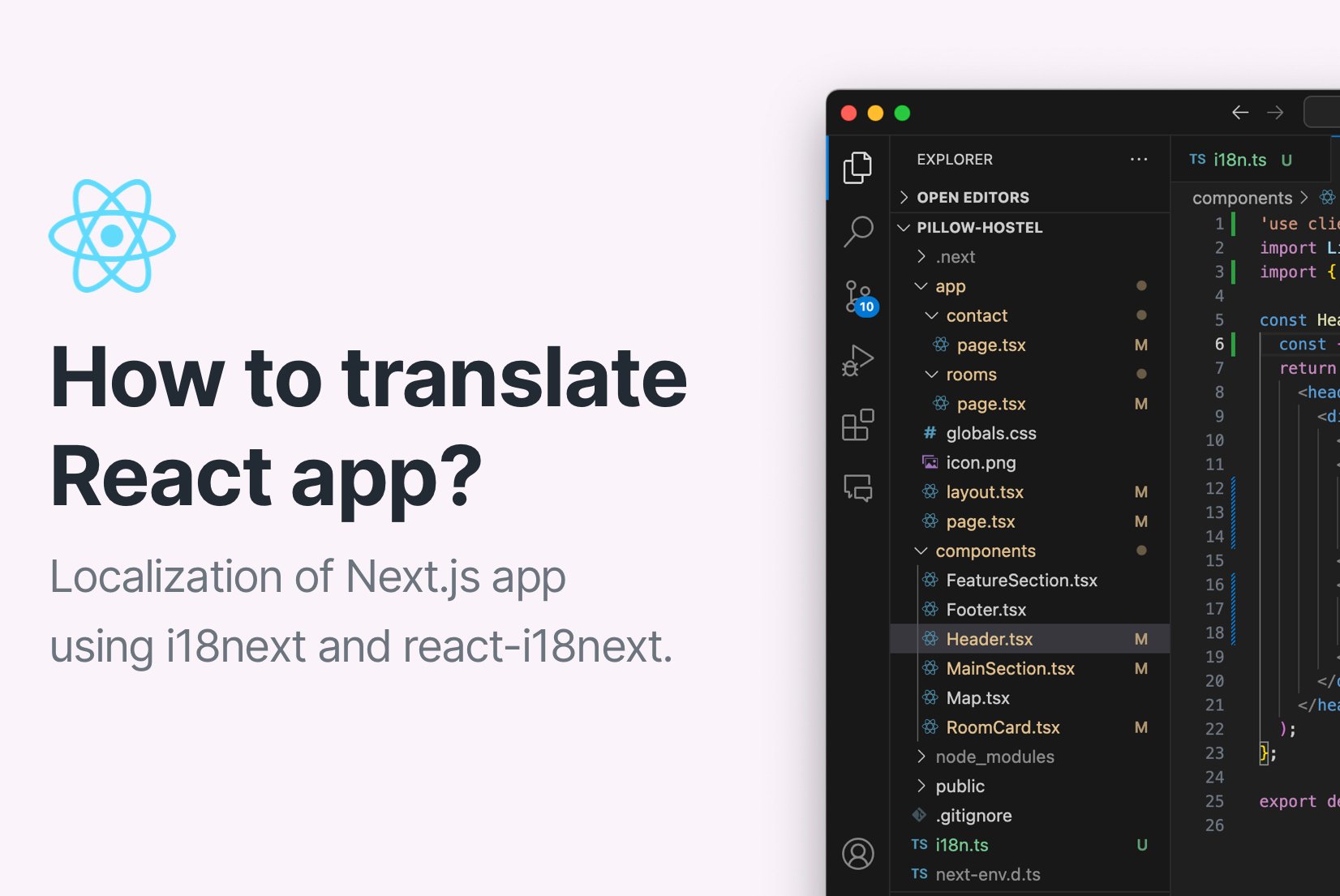
Learn how to localize your React app using i18next and react-i18next. This step-by-step guide will show you each step of React app internationalization from scratch.

Learn to translate webpages: user tips (browser tools, services, extensions) and developer strategies (multilingual content, translation software).
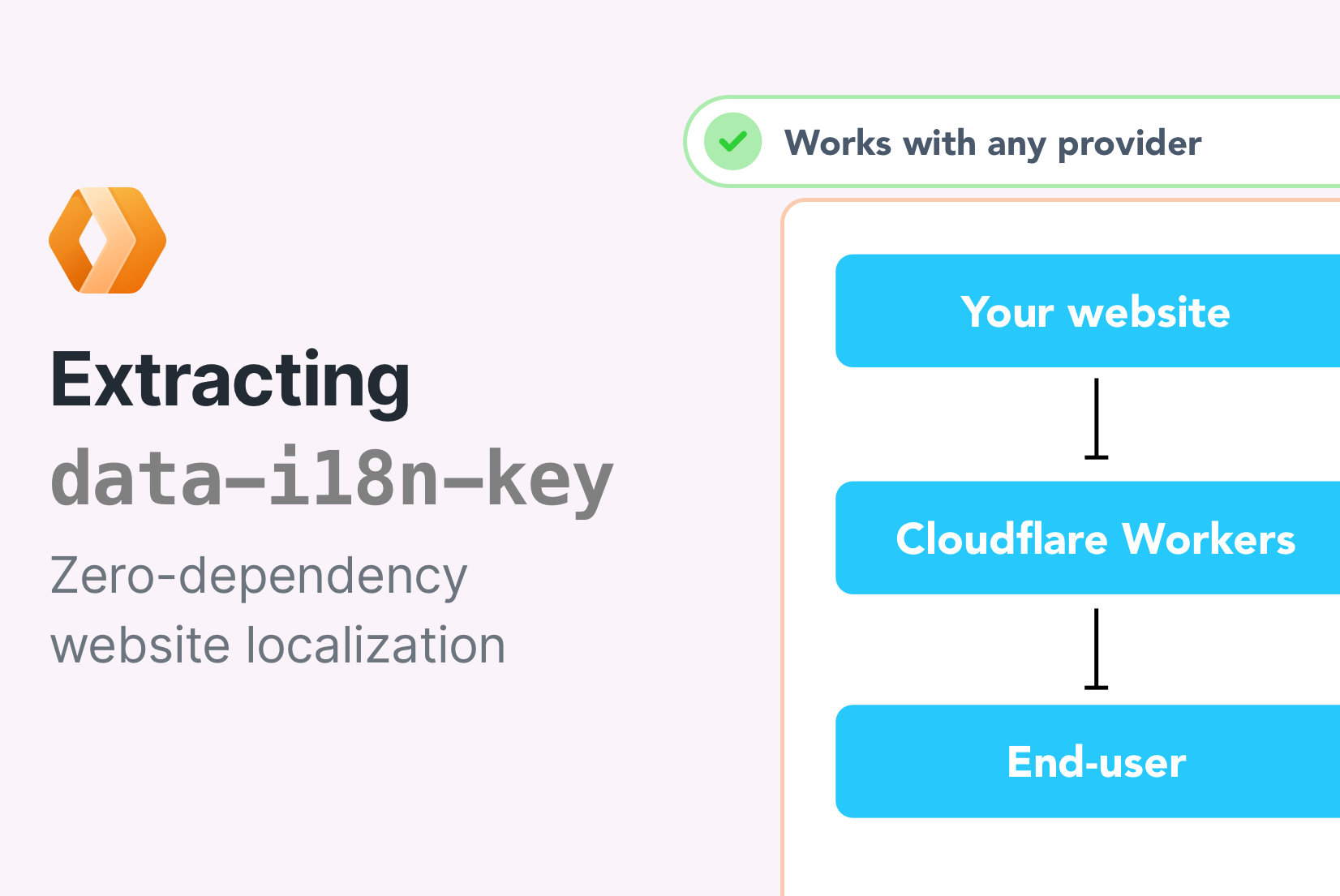
In this tutorial, how to extract translation keys and translations from a HTML website and upload them to SimpleLocalize using the SimpleLocalize CLI.