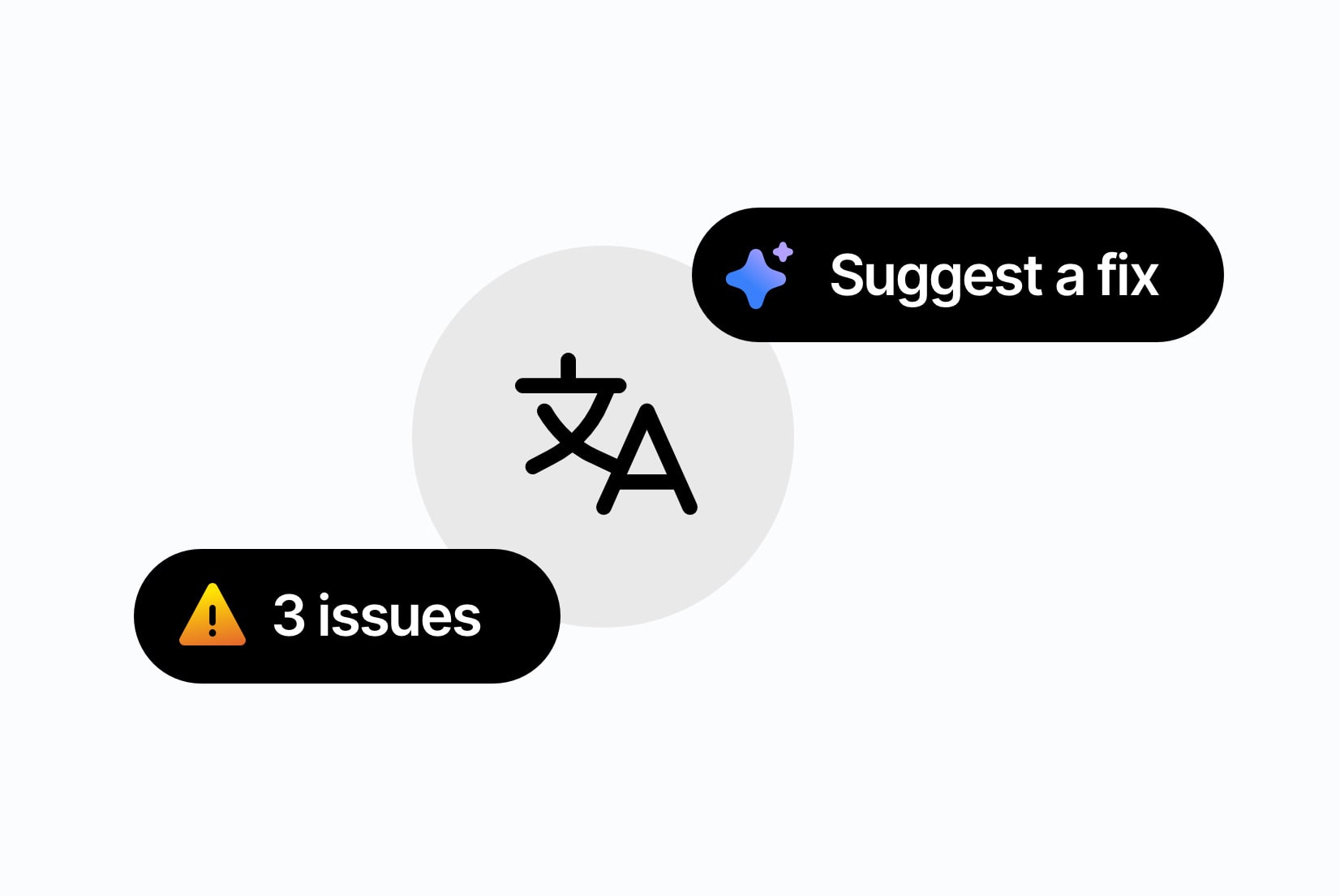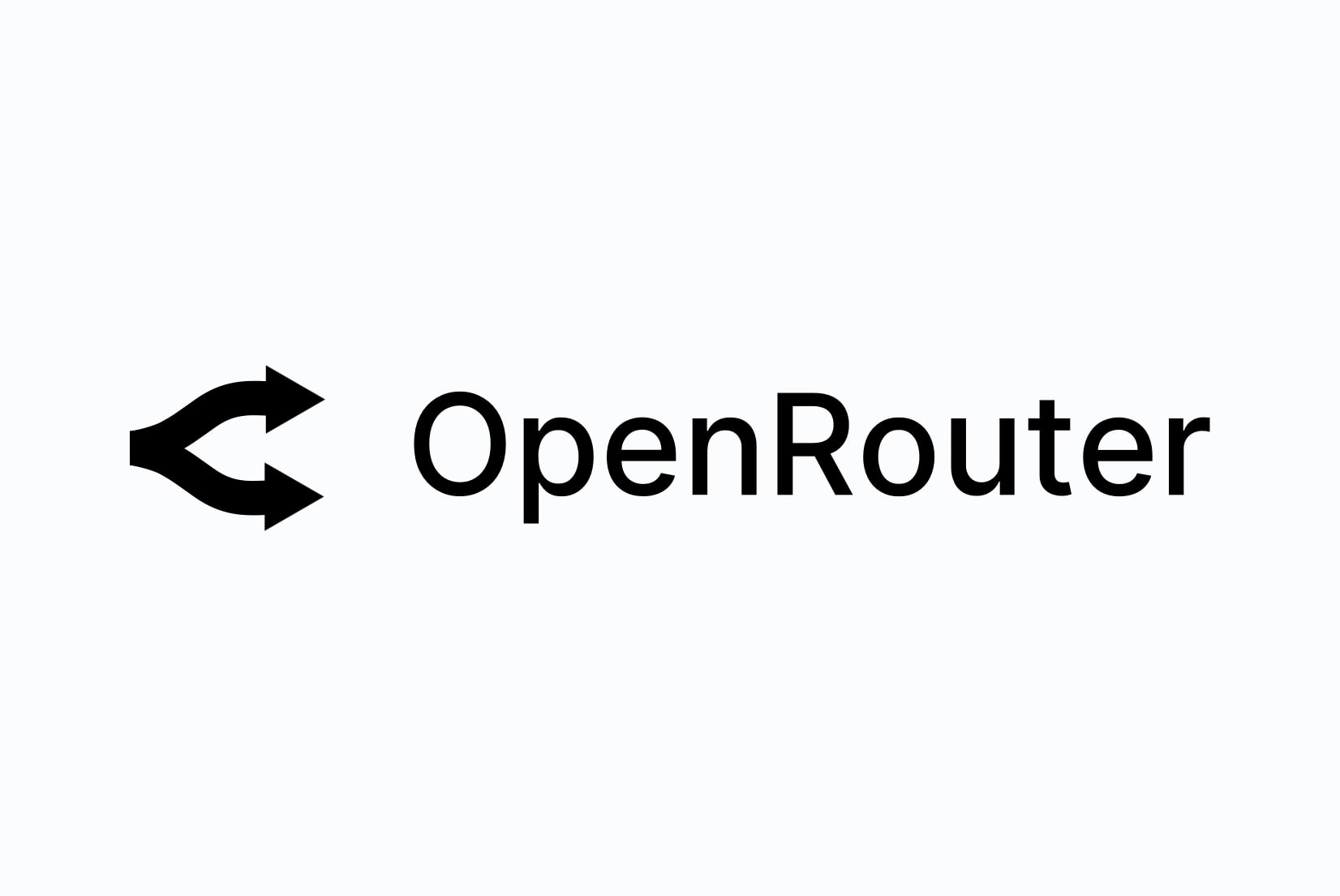Introducing: Project API Keys
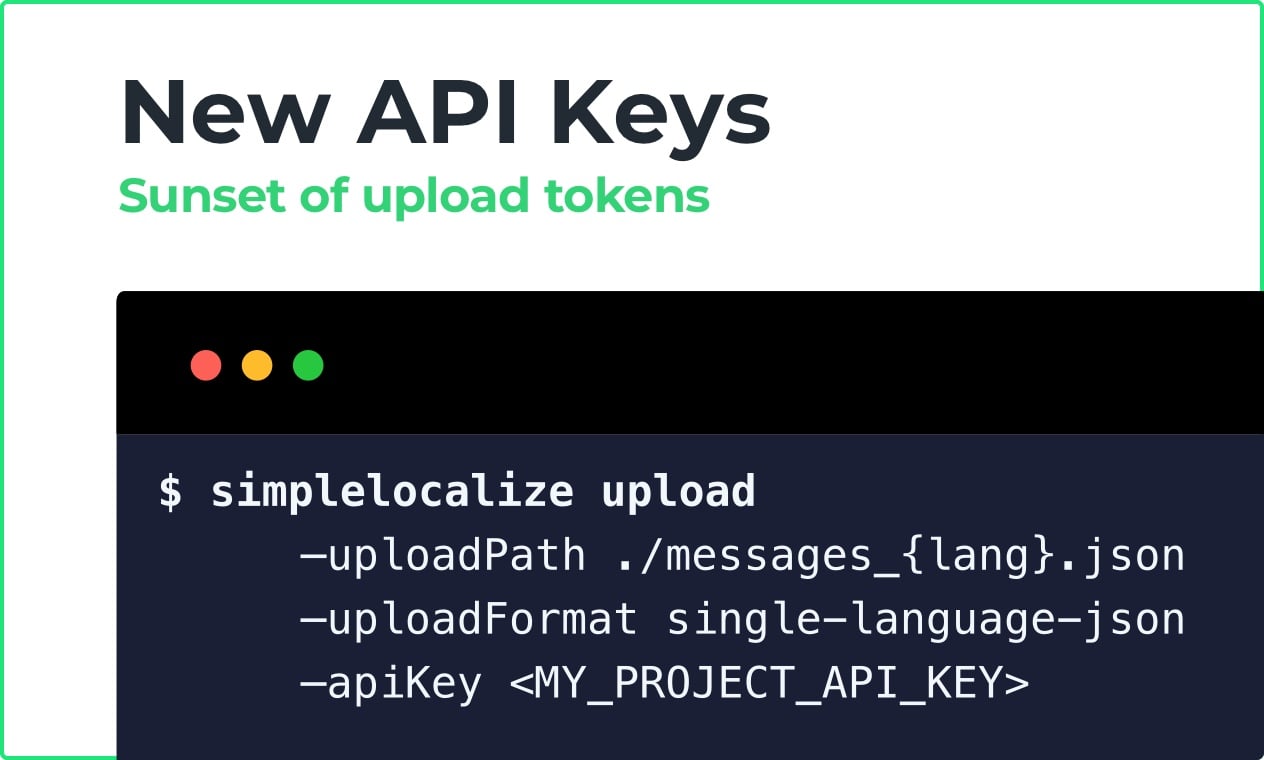
Background
To provide the best experience from our product, we needed to make important changes in our naming convention.
From now uploadToken, projectUploadToken, apiToken will now be known as: apiKey.
Why are we changing this?
In the future, this will allow us to offer multiple API keys per project. When we started working on SimpleLocalize, we had the option to add new keys and edit them in Web UI. Today, we are giving offering much more than a simple upload/import feature. Our product offers:
- translation key extraction CLI,
- content delivery network,
- import translations from Excel file,
- export translations to JSON from Excel file,
- unlimited rollbacks,
- more important API access, which allows you to manipulate translations.
We know that many of you are using SimpleLocalize as a tool to save time and build your integrations. We hope that this change will help our future clients and won't be and an obstacle for our current clients.
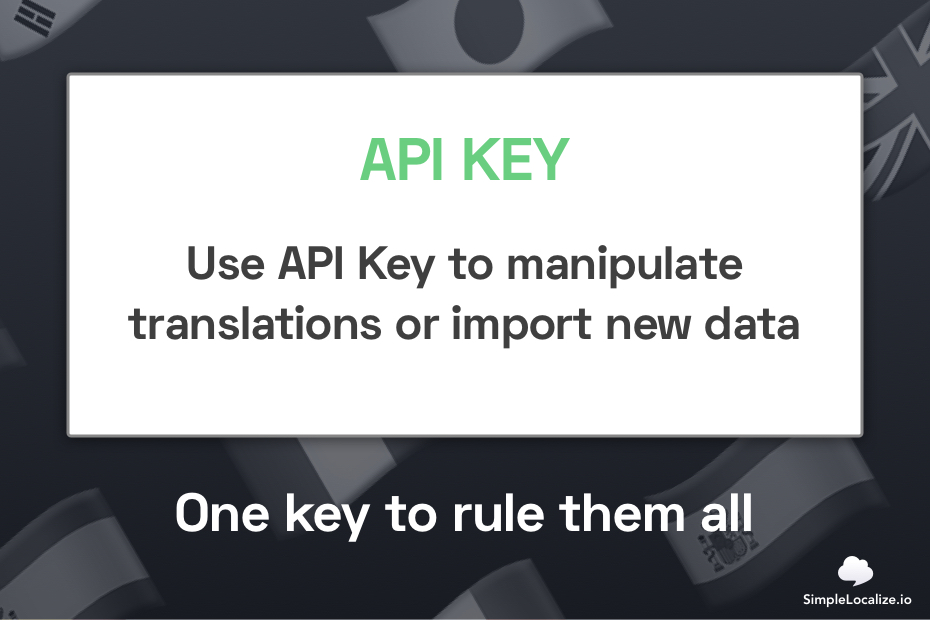
What do I need to do?
Changes are transparent for your current 3rd party integrations. There is no need to update anything. We are changing our naming convention to simplify our platform. If you are using SimpleLocalize CLI then please read the next section.
Patching your SimpleLocalize CLI configs
Update your simplelocalize.yaml configuration file and rename uploadToken property to apiKey.
uploadToken will be supported until November 2021.
uploadToken: <PROJECT_UPLOAD_TOKEN>
projectType: yahoo/react-intl
change to
apiKey: <API_KEY>
projectType: yahoo/react-intl
Where can I find my API Key?
Every project has assigned one unique API Key. You will find it in the project 'Integration' tab in the 'Custom Integration' section.
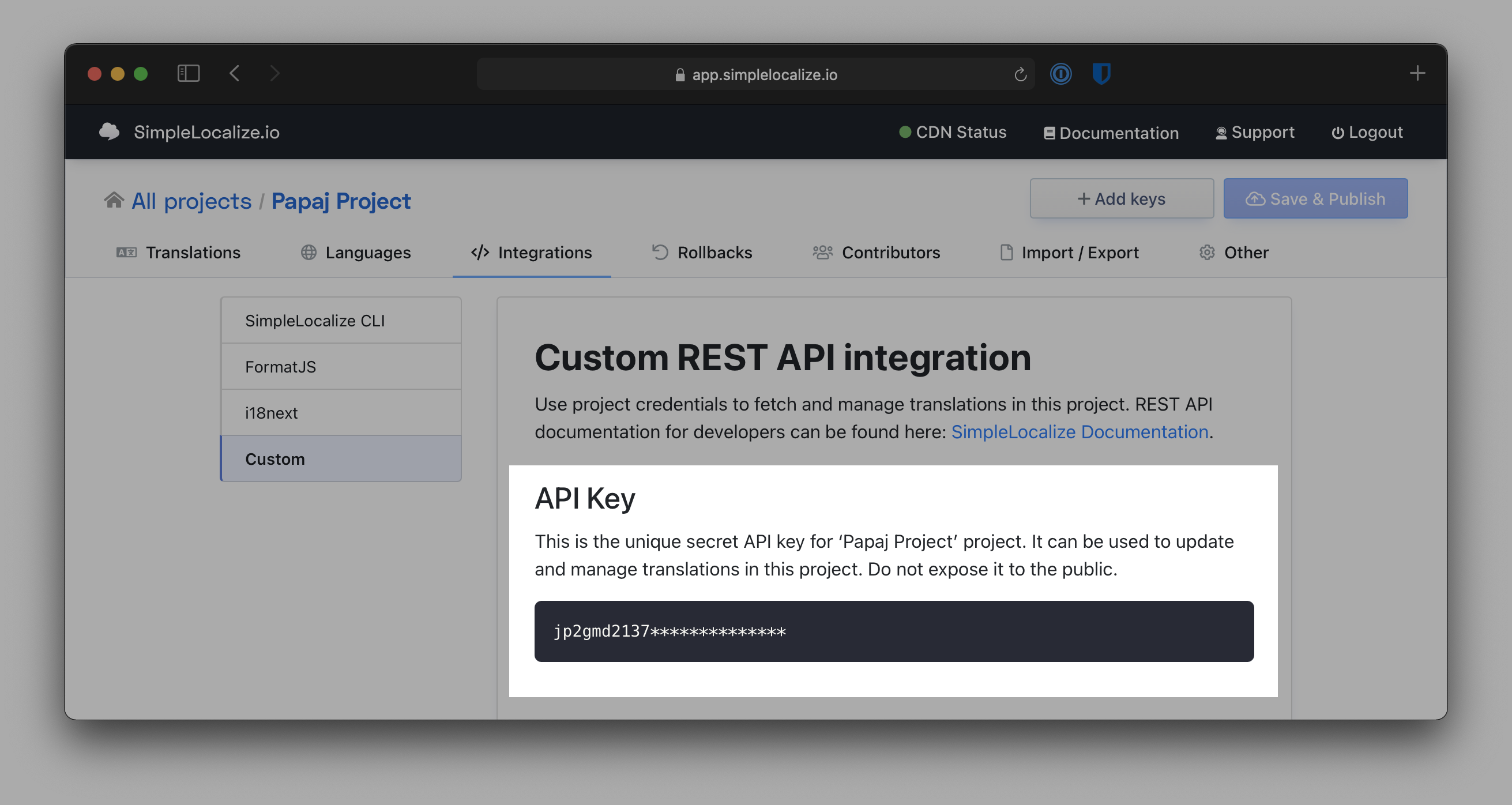
Check out updated API Documentation
For any questions, please contact us: contact@simplelocalize.io