Translation management
for white-label products
SimpleLocalize allows you manage translations for your product
and adjust alternative translations for every customer.

- Auto-translation
- Screenshots with OCR
- AI-powered adjustments
- Built-in Automations
- Markdown support
- Variables highlighting
- Bulk Actions
- Context-aware translations
- Acceptance statuses
- Customizable view
- Spreadsheet view
- Text summaries
Translation management for white-label products
White-label SaaS products are services that one company offers to other subjects, which they can rebrand to make it look like their own product. The idea is simple, one company builds a software product, and offers other companies to buy it and use and sell as their own software.
The buyer or reseller buys the white-label product and rebrands it. And here comes the more complicated part. How to build a white-label software, so it is easy to adjust and rebrand for other, different companies? As different companies can have different ideas of the usage of your product, it must be easy to adjust it to different needs and users.
Translation in white-label products can be a challenging task, as different clients would like to show texts differently or change their meaning completely. Your white-label software should be prepared for such challenges and respond to the client's needs. A positive approach to such product adjustments or customizations, especially when it comes to simple changes, like translations, will only positively affect your product, customer relations and create new sales opportunities.
With little cost and effort, you can customize your product to meet the needs of different customers. SimpleLocalize will give you tools and environment for professional translation management for all your white-label product customers.
White-label SaaS products needs in terms of translation
Translation management, and in general text content management, is a considerable part of white-label software projects. Let's take an example of a booking engine software that different hotels can use on their website. The key in booking engine is its customization: the hotel adds photos, custom descriptions to make it fit perfectly into their website, style, and message.
Thus, it can be challenging to build one software that fits everyone needs. If you do not make all the texts customizable on the UI, then you start receiving requests from your clients, to change `About {hotelName}` header text to “Our Story”. You can't change that for all your customers, and you probably don't have time and resources to make such small customizations for just one client.
It is the same with translations. One client would translate some differently than the other, or would use an entirely different text instead. How to manage such client requests, multiple content versions and translations differing for your customers?
Alternative translations for white-label software
As a white-label software, you understand the need of simplicity in project files management. While your product is customized in many ways, your base software needs to be maintainable and easy to update and control.
Alternative translations offered by SimpleLocalize are a great way of managing different versions of content, not only for translations, but even for just one-language projects. It is an option where you can create different translation versions without duplicating any files or content. You just add another version of text requested by your customer.
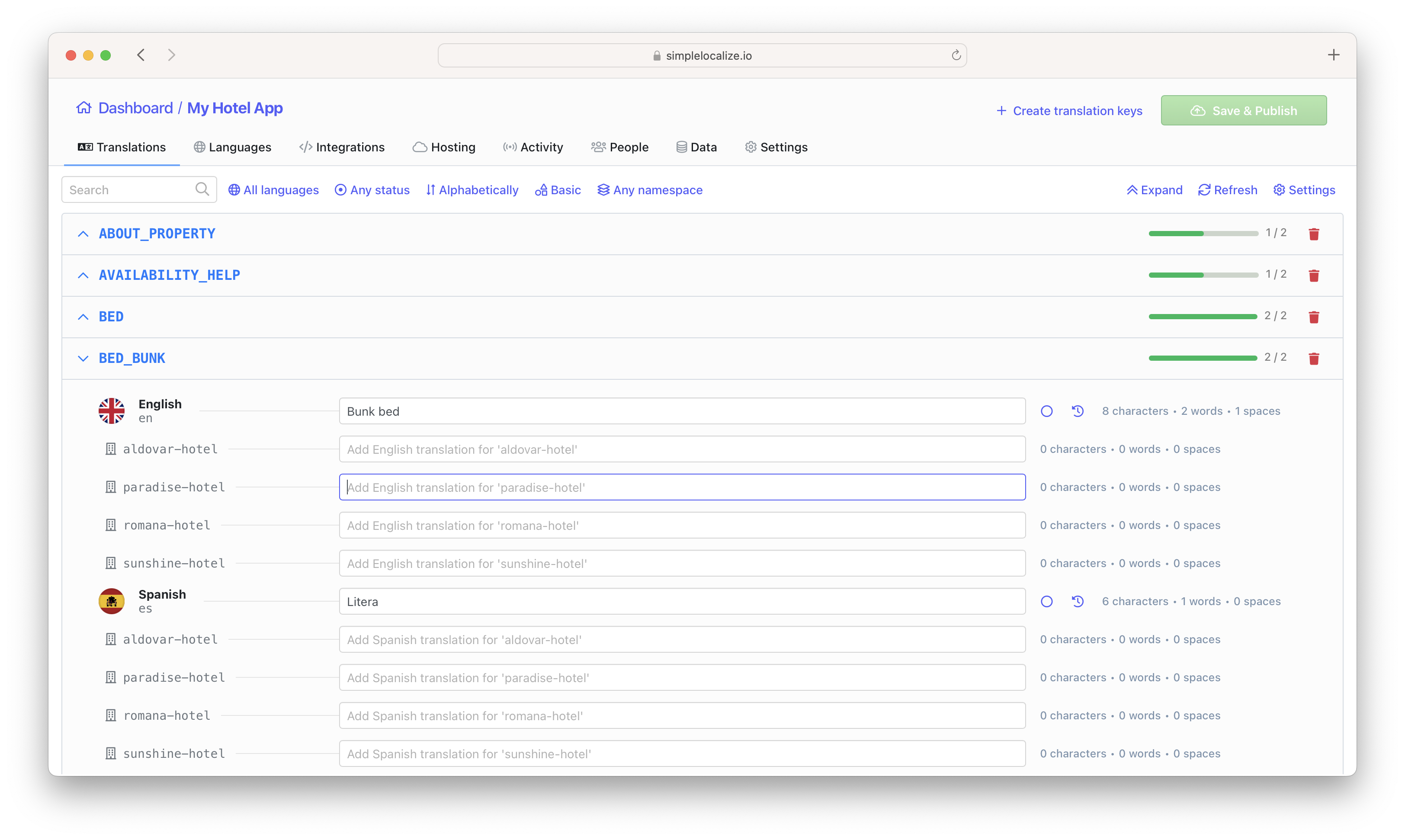
Start with importing your existing translations and then add your customer IDs and create translation versions for them. You don't duplicate keys or translation files. Everything is in one place, and you change only the texts that need to be modified for your customers.
There is no limit of customers that you can create in SimpleLocalize. The business plan will help you manage all customer-specific translations and tailor your software to their specific needs.
Let your customers create their own translations version
Empower your customers by allowing them to create their own translation versions directly in the SimpleLocalize editor. This feature enables them to tailor the software to their specific needs without requiring your intervention.
By providing access to the translation editor, your customers can easily add, edit, and manage their translations. This not only saves you time but also ensures that the translations are accurate and meet the customer's expectations.
You can control the level of access your customers have, ensuring they can only modify the translations relevant to their version of the product. This flexibility allows for a more personalized experience for each customer while maintaining the integrity of your base software.
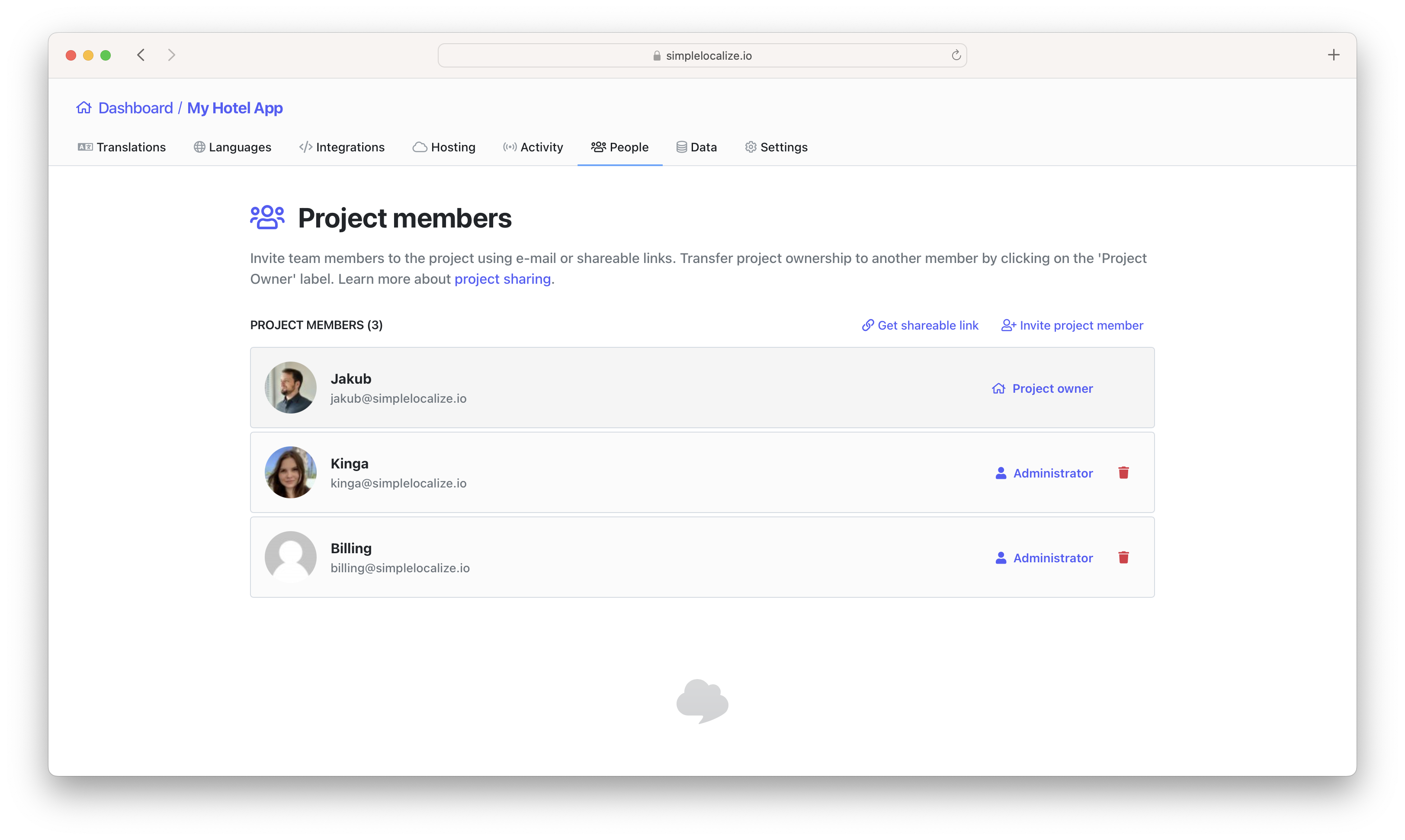
With SimpleLocalize, managing translations for white-label products becomes a seamless and efficient process. Your customers will appreciate the ability to customize their experience, and you'll benefit from reduced support requests and a more scalable solution.
Integrate SimpleLocalize using your developers tools
Simple integration process is fundamental when choosing management tools, also for translation management. This integration process in SimpleLocalize is adjusted for all needs – from simple file management to more advanced translation libraries support, REST API, GitHub Actions integration, Webhooks or our CLI.
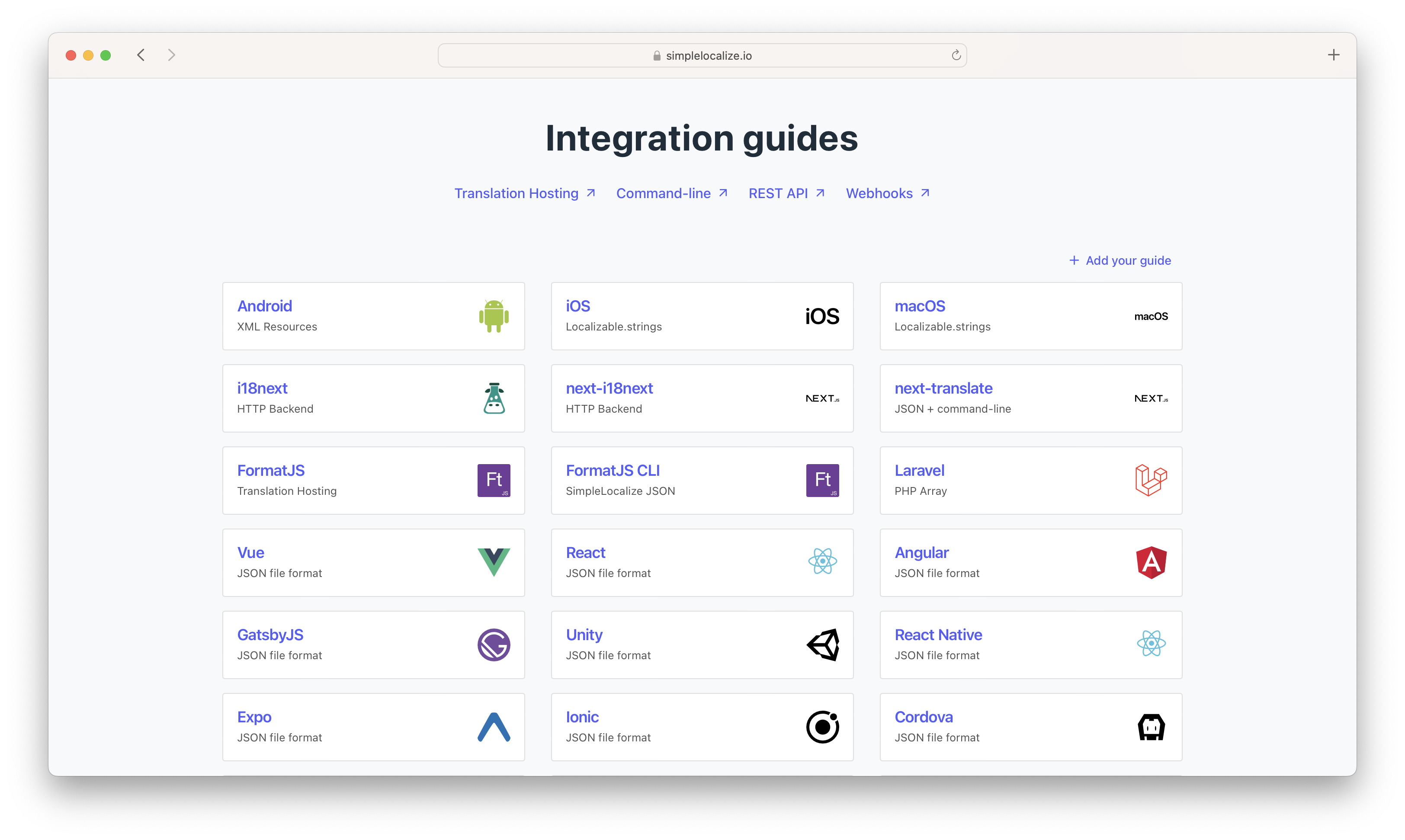
Translation management software should be a pleasant addition to your current workflows. That is why SimpleLocalize makes implementing a new translation software hassle-free. There's no complicated setup or data movements required.
Upload, change, or import translations using SimpleLocalize REST API to integrate the translation management into your project and team workflows. Use it to customize the translation process and integrate it your way into your project.
Thanks to our simple and developer-friendly documentation, the integration process will be quick and painless. If you have a custom integration requirement or a unique translation structure that is difficult to follow, please contact us. We will help you find the best way to integrate your workflow with SimpleLocalize.
Our tips for translating white-label software
We have 4 tips that can help your business to prepare your white-label software product for localization and translation management with SimpleLocalize.
- Keep your translation keys simple and self-explanatory. When creating translation keys, make them clear and self-explanatory about their meaning and location in the project. It will help your team identify them faster and update translations with no extra work.
- Add translation keys description to provide more details for translators. In case the translation keys are not so clear, add information about the key location and usage in key description. It will help translators to identify the key.
- Make the Customer ID simple and easy to find. It will be used not only by the developers team by also by your team members and customers themselves. Try using customer name instead of ID for custom translations.
- Share project with your customers. Once you create their customer ID, share the access to SimpleLocalize with your customers, so they can adjust the translation anytime without contacting your support team.
SimpleLocalize Business plan for white-label projects
SimpleLocalize offers a Business plan with special features for white-label projects. The main feature is alternative translations that let you create different translation versions for your customers. Additionally, you will have an option to create unlimited projects with 50 users each!
We adjust the system to your needs, and the same goes with our pricing. If you notice that the existing limit translation keys, users, or characters for automatic translations is not enough, then you can expand your Business plan easily.
With simple and predictable pricing and easy subscription management, you can focus more on your project management and leave the translation management with SimpleLocalize!
Try SimpleLocalize now for your white-label software
Give SimpleLocalize a chance and try it in a 14-day trial with all available features. Get started for free and localize your white-label software and customize your project to your customer's needs.
Create unlimited projects, import your translation files using one of many integration options. Add users, share projects with your customers, and simply let it flow. Without hustle, in a simple setup and easy workflow.
Within the next two weeks, you should have a good understanding of how SimpleLocalize works, and we hope you enjoy it as much as we do! If you need more time to test the solution or talk about it with your team members, just contact us and we'll help you out. ☺️
Greet your customers
in their native language
