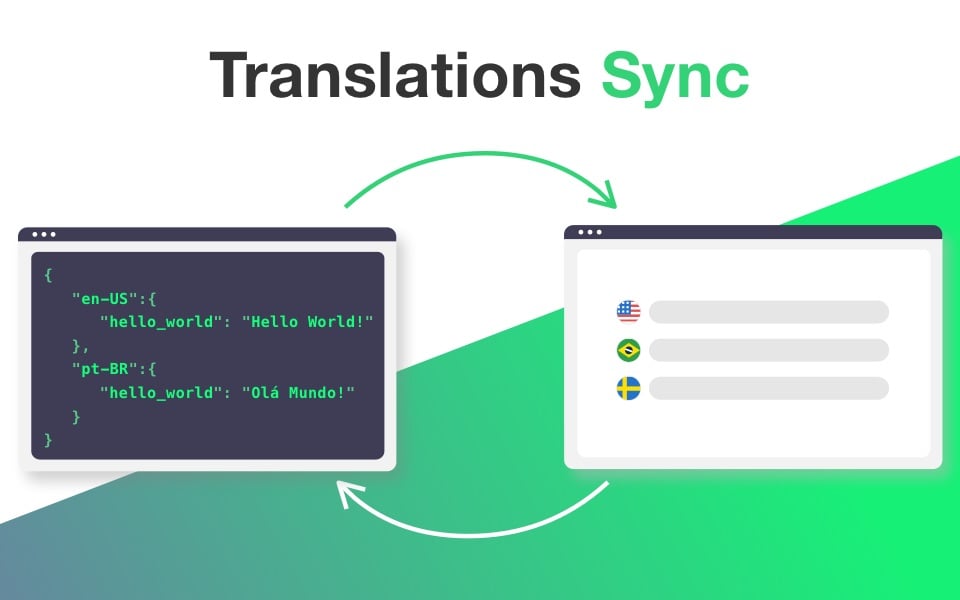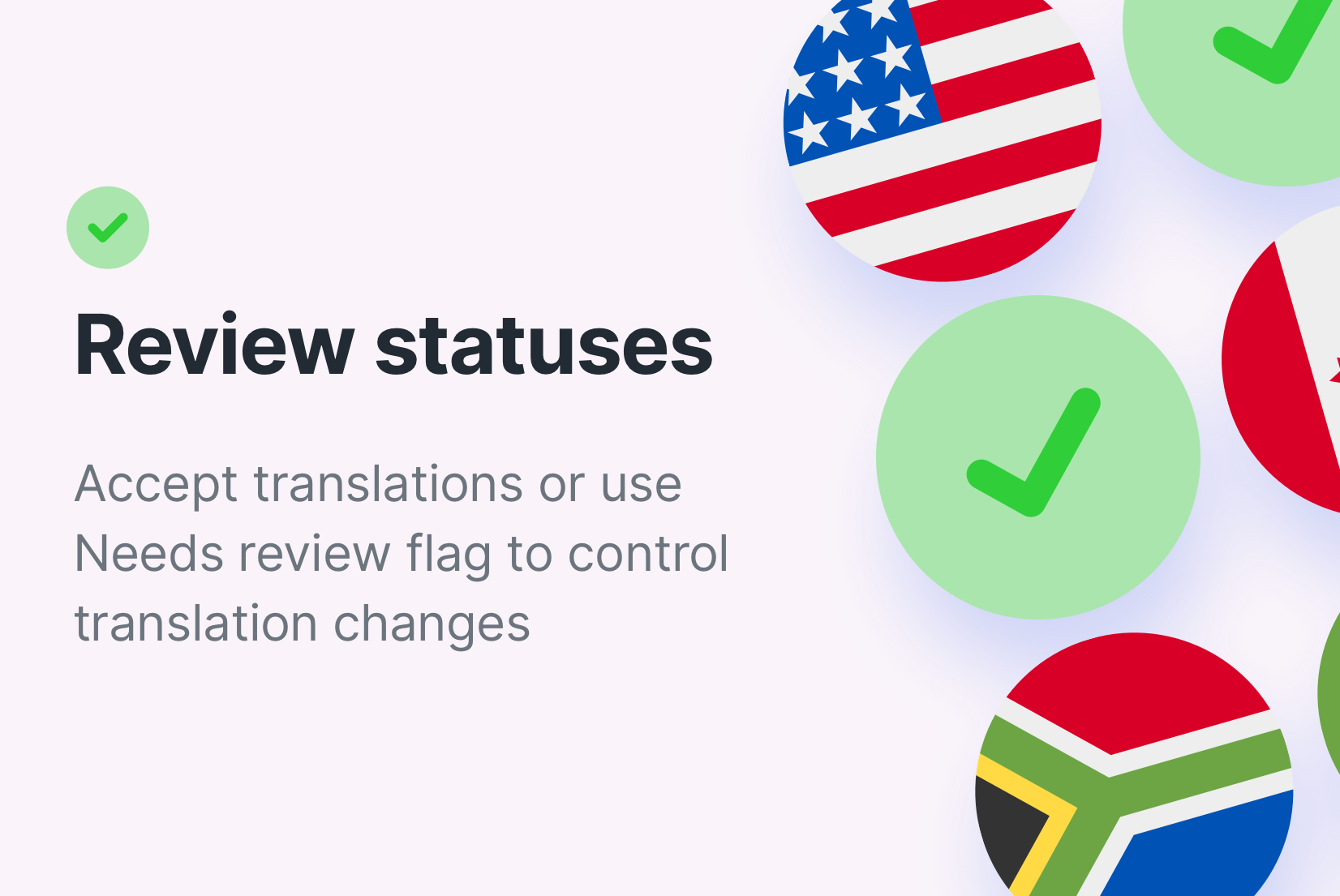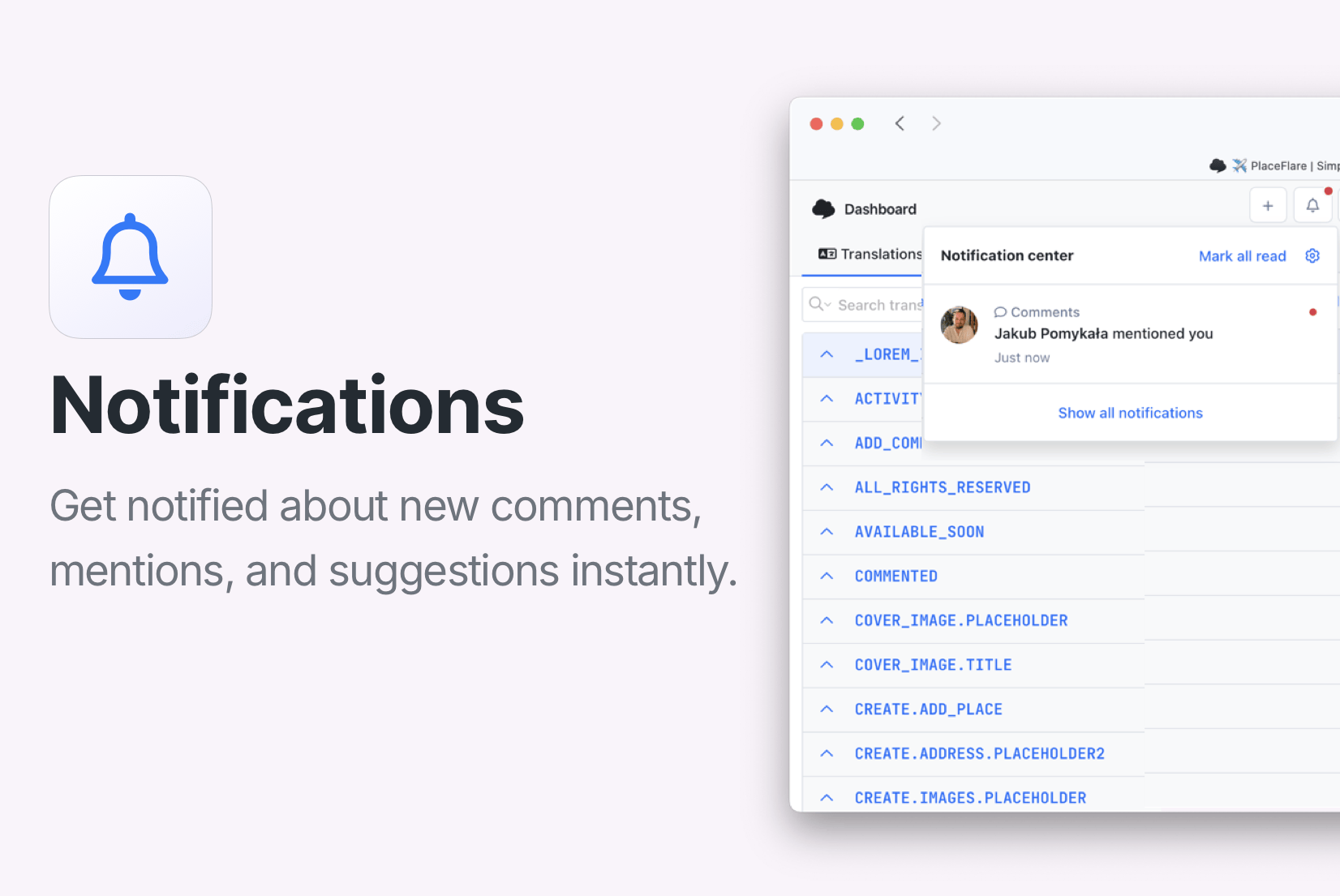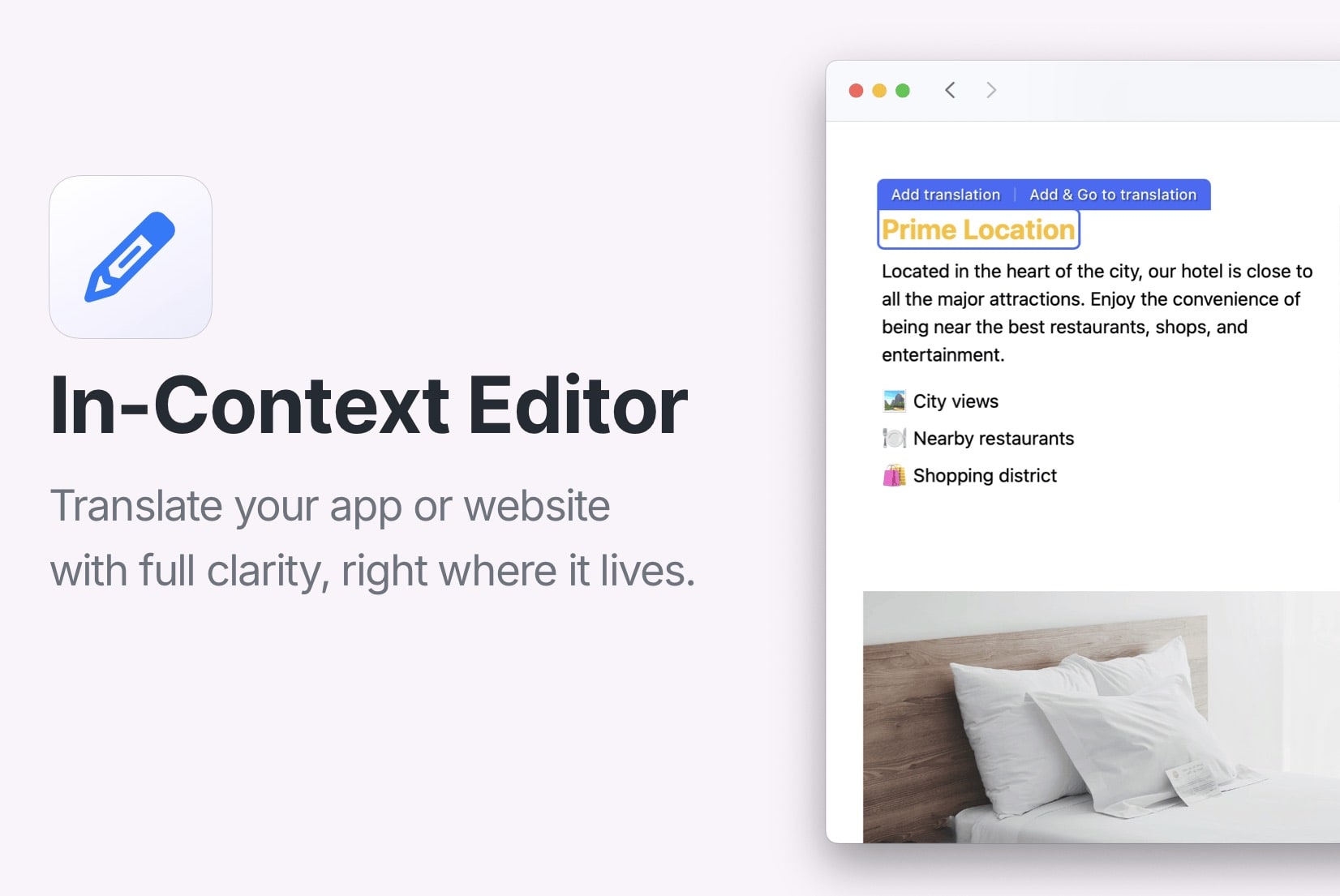How to find and delete unused translation keys
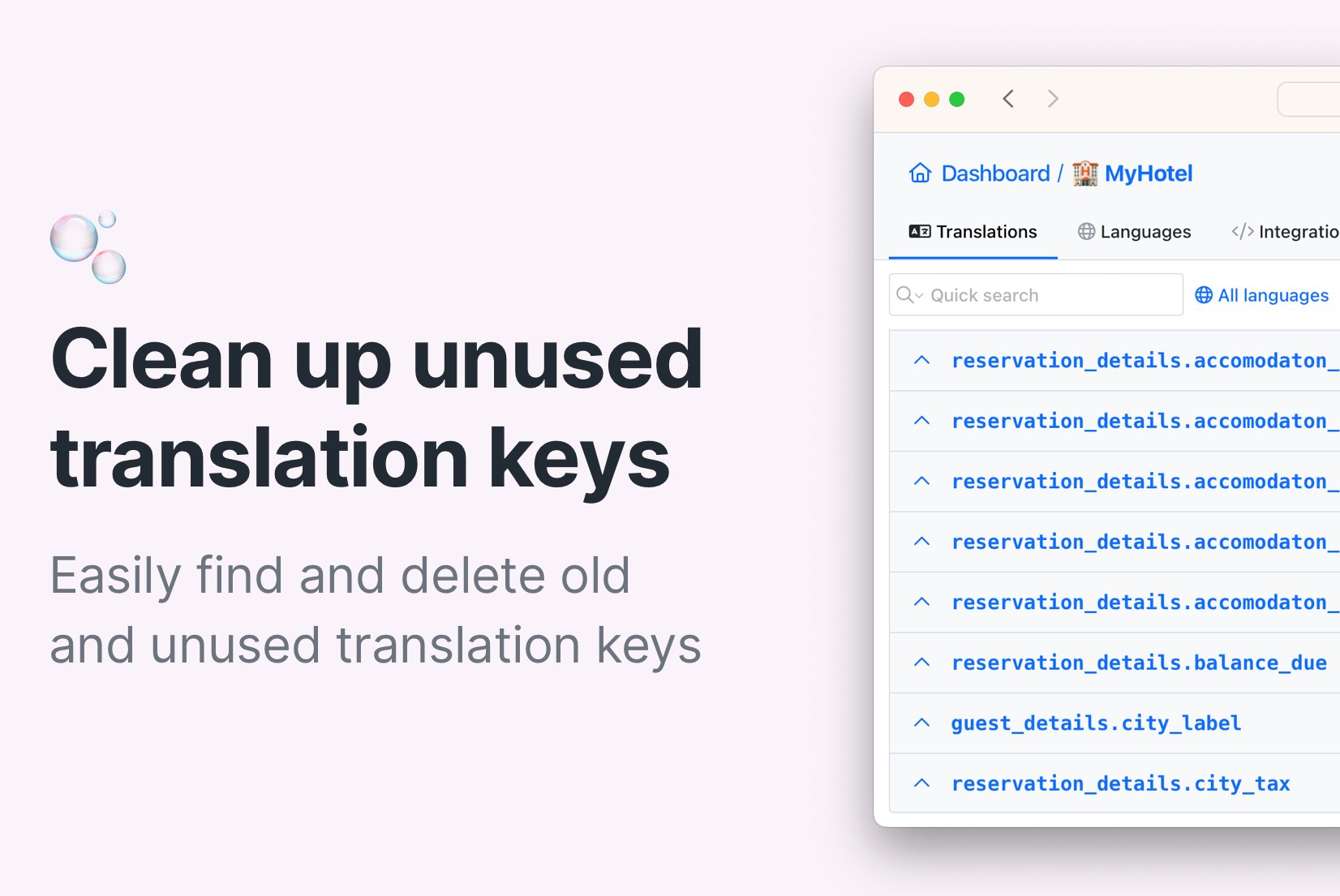
Have you ever experienced the frustration of managing an ever-growing list of translation keys with each software update? As your application evolves, new features are added, and old views may be removed, leading to an expanding translation key list. The challenge arises when old and unused translation keys linger, cluttering your files. Fortunately, SimpleLocalize offers a solution to effortlessly clean up your translation files, ensuring that your keys stay organized with every software update.
What causes clutter in translation keys?
Without a translation management system, it becomes challenging to keep track of translation changes and remove unused keys. Several factors contribute to this clutter, including:
- Replacing features without cleaning up: Adding new translation keys without addressing the removal of old ones.
- Unused languages: Keeping translations for languages that are no longer supported or needed.
- Redundant keys: Sometimes, similar or identical keys might exist across different sections or modules, leading to unnecessary duplication.
- Outdated Content: If the source text undergoes changes, but the corresponding translations are not updated, it can lead to outdated and inaccurate translations. Check how you can use Review status to resolve this issue.
- Lack of proper management: Absence of a system to track and manage translation changes effectively.
Identify and clean unused translation keys
To tackle the issue of cluttered translation keys, the first step is to distinguish between actively used and unused keys. SimpleLocalize provides an integrated management system, a smart localization workflow, and insights into translations that haven't been used for an extended period.
Upload translations to SimpleLocalize
Start by uploading your all translation keys to SimpleLocalize. Integrate it into your development workflow, whether by manually importing files through the interface, using SimpleLocalize CLI or API for a quick import and easy access.
Learn more about importing translation files to SimpleLocalize
Last seen date of translations
The last seen date indicates when a translation key was recently updated, whether through modifications or imports. This information is crucial for identifying actively used keys.
Upon deploying new updates, the last seen date is updated for keys included in the upload.
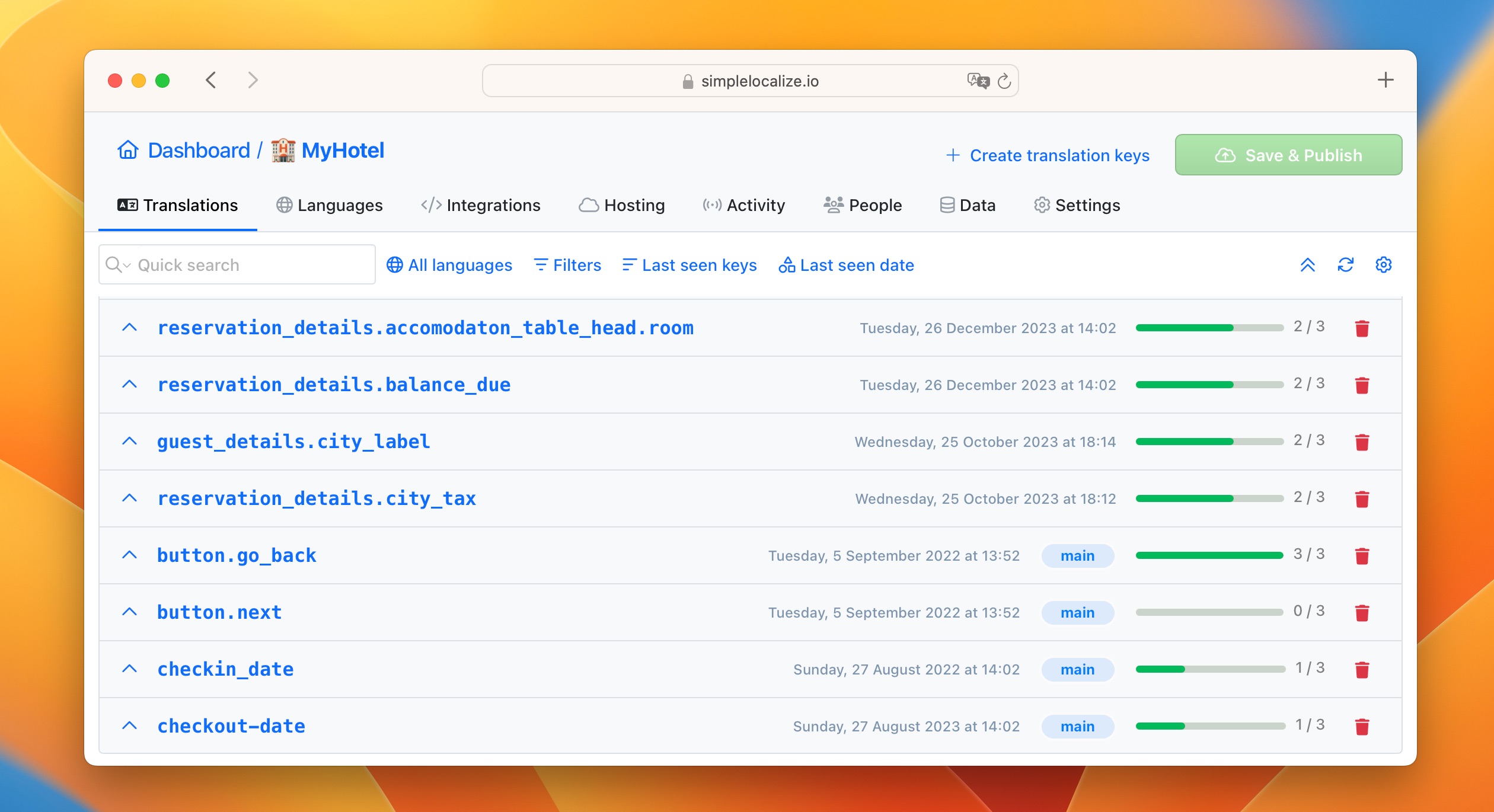
Keys not seen recently are likely no longer in use, and you can identify them easily using the Filters in the translation editor.
Filter translations
Using filetrs you can easily find all translation keys by their last seen date. For instance, you can search for keys last seen before your latest translation upload to identify those that are no longer in use.
Delete unused translation keys
Once you've filtered out unused translations, clean up your files by deleting these keys.
Hold Ctrl or ⌘ key on your keyboard and click on any translation key to open Bulk Actions. From there, select all keys or manually choose the ones for deletion and use the Delete keys option.
After this cleanup, your exported translations will consist only of keys actively used in your software or website.
Automate translation keys updates
Say goodbye to manual processes by integrating SimpleLocalize into your development workflow. Explore different tools like Translation Hosting for fast CDN access or leverage GitHub Actions integration for an automated workflow encompassing upload and access to your translations.
Thanks to this seamless integration, you can effortlessly identify, find, and delete unused translation keys, optimizing your files and making them more translator-friendly. Keep your translations organized and stay in control of your evolving software with SimpleLocalize.