Import feature allows you to add translation keys or translations to your existing data in the translation editor. By default, the import feature will only add new translation keys and fill missing translations to your project. However, you can also use it to update existing translations if you check the 'Overwrite translations' option. This option will update existing translations if the translation key and language match. Note that the import feature will not remove any translations from your project.
To import translations, please go to the 'Data' tab and scroll down to 'Import translations' section.
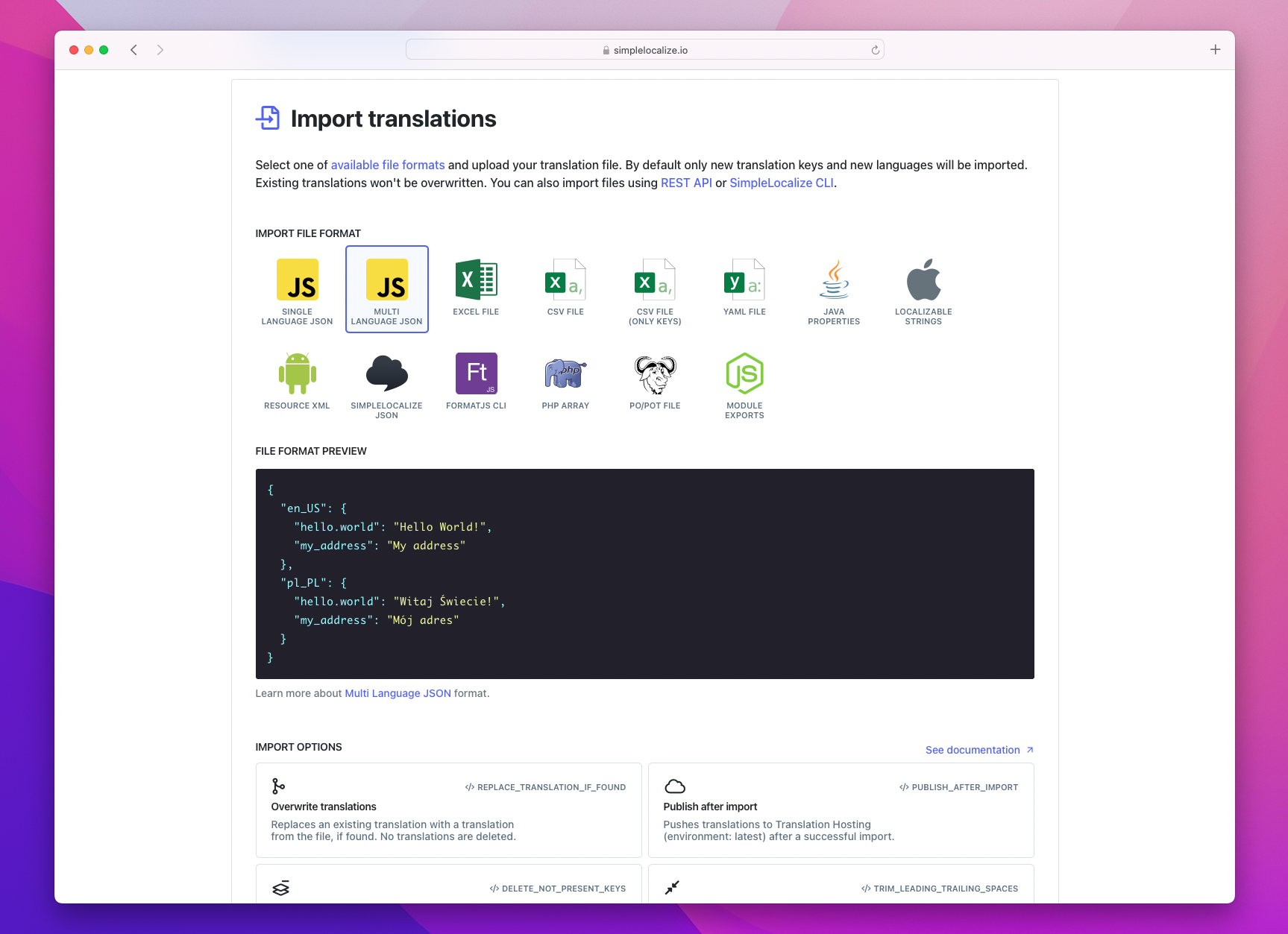
Importing translations may take a while depending on the size of your file. You can check the status of your import in the 'Activity' tab. Usually, it takes a few minutes to import translations.
You can also automate the import process using our REST API or command-line tool.
Resources:
- List of available file formats
- Learn how to import translations using API
- Learn how to import translations using CLI