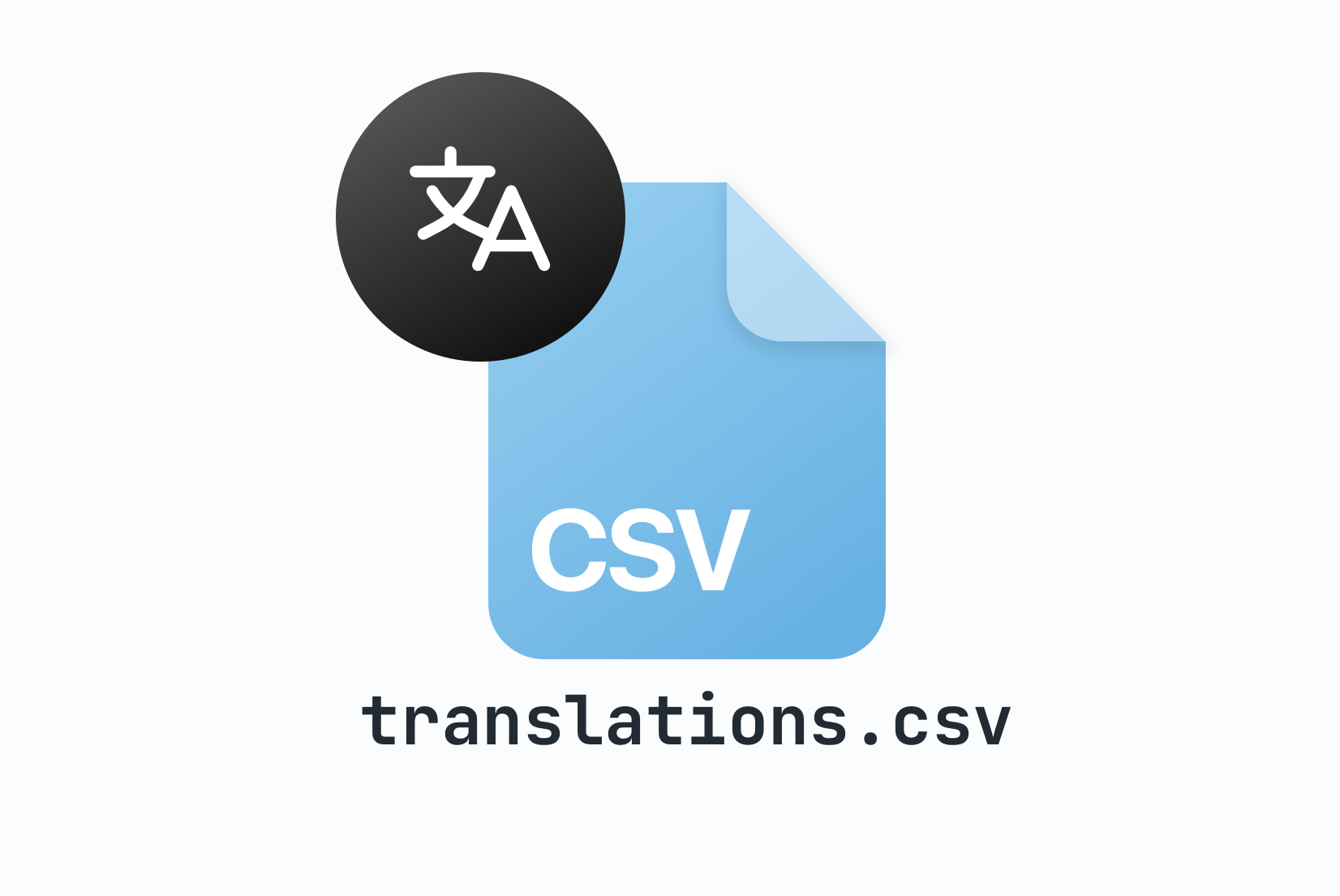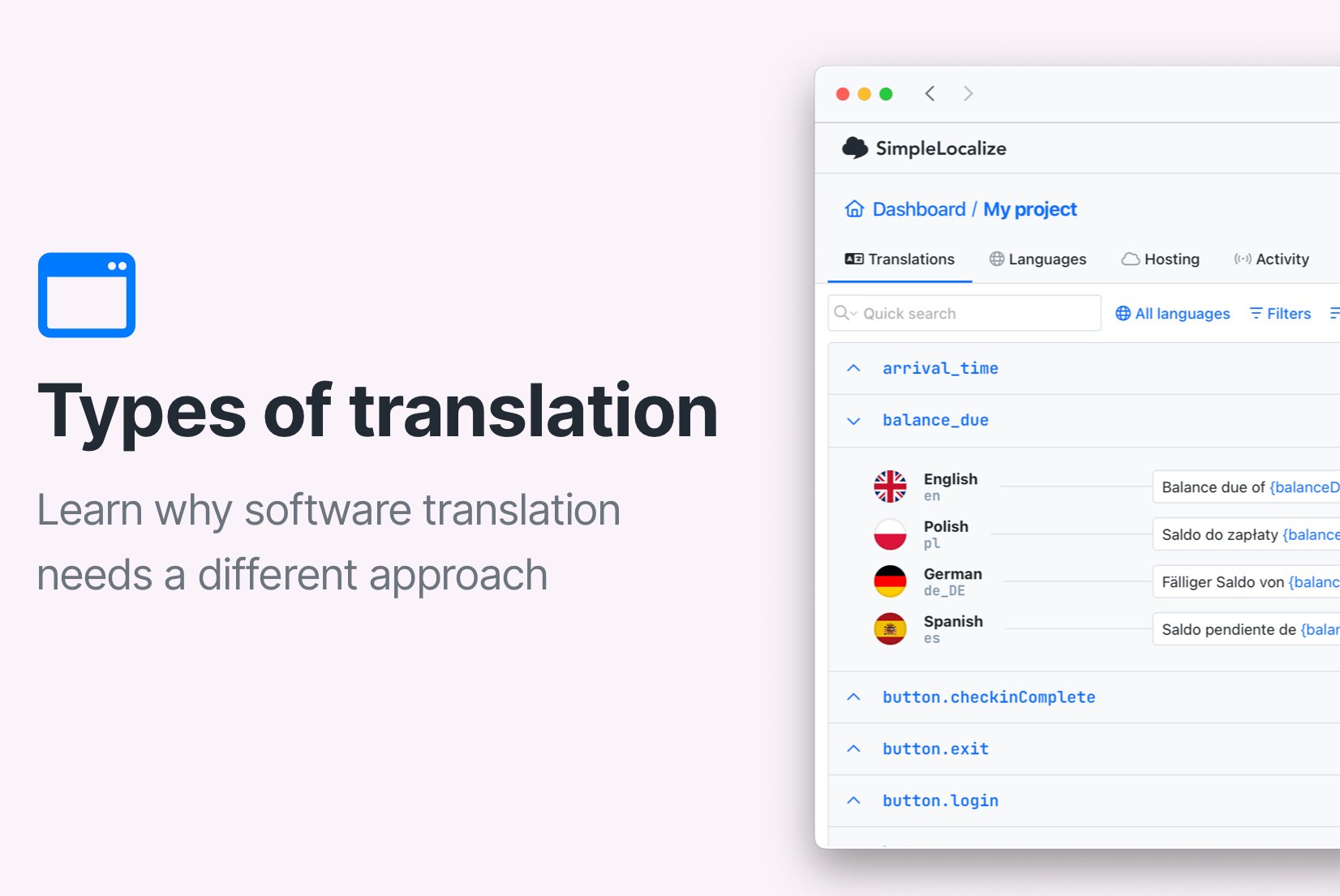10 tips to make your localization workflow more productive
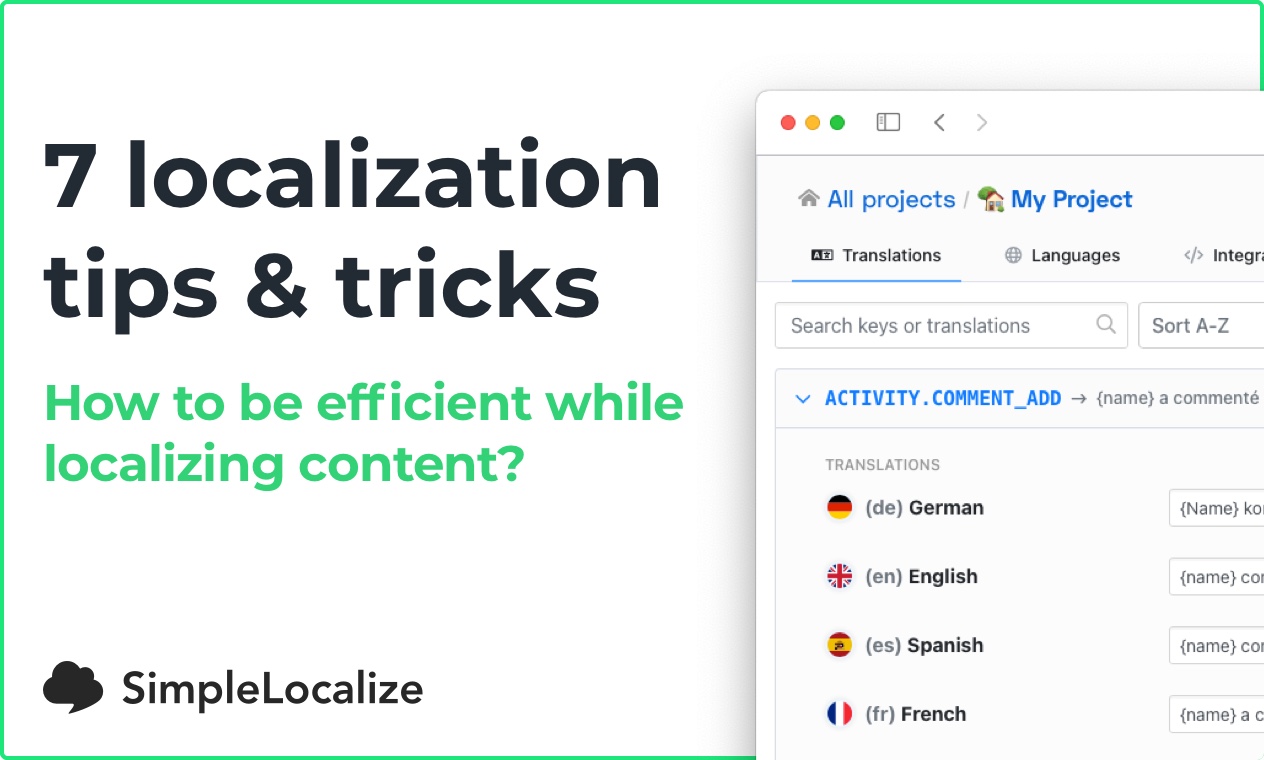
Tried to fix your localization setup, only to hit the same problems again? You are not alone. After working with dozens of teams over the past few years, we have seen the same mistakes pop up over and over. Here is a clear list of what actually works, based on real-world experience, to make localization faster, more reliable, and easier to maintain.
If you're still defining your broader approach, start with the strategic overview in our guide to localization strategy. This article focuses specifically on workflow optimization.
1. Use unique translation keys
For each translation, use a separate translation key. Don't try to cheat the system. If you reuse one key in different places, you'll eventually change a translation and break something you didn't expect. That's because the same text doesn't always fit every situation. Keep one key per translation.
Learn more:
2. Don't capitalize with CSS
When you reuse a key in many places, you might end up needing one version with capital letters and one without. You may think text-transform: uppercase will solve that. It won't. Different languages have different grammar rules. In some, weekdays are not capitalized. In others, it depends on the sentence structure.
Users will notice grammar issues, and that can break trust. Just create separate keys for each version, and write them the way they should appear.
3. Use same translation keys in buttons
If some action in your service always does the same thing, like "Save", "Submit", or "Cancel", then you should use the same translation key for every button. This is one of the few places where key reuse makes sense.
Thanks to that, you will keep consistency in your app. Users will recognize familiar actions faster and feel more confident using your product.
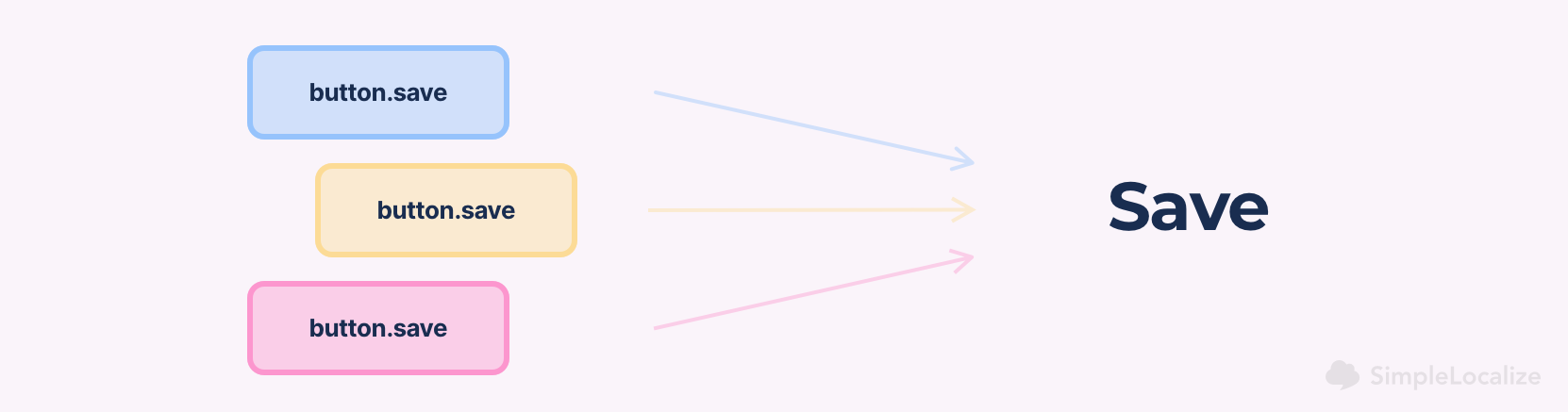
4. Avoid nested translation keys in JSON files
How many times have you tried to create a fancy directory structure to keep everything clean and tidy? Probably many. After a few days, you end up with the same mess, because instead of searching for the correct directory, you just drop files into a “temporary” folder.
It's the same story with translations.
In many i18n libraries, it's common to use nested translation structures, like:
{
"nav": {
"buttons":
{
"get-started": "Get Started"
}
}
}
Don't do this. The tidiness is artificial, and it won't help in the long run. Your app will evolve, because the only constant in software development is change. Moving translations around will become a nightmare. After some time, the translation key may not belong under its original parent node anymore, and then you will be forced to pick a new group or rework the structure completely.
5. Keep flat structure
If you think grouping translation keys into directories is a good idea, then try using prefixes instead. In some cases, this is actually useful, for example with navigation or button labels.
You can write keys like:
nav-product-solution
or
nav.product-solution
This way, you will always know what a key is used for, without nesting or digging through folders.
6. Use a translation management tool for localization
Translation management becomes a bigger topic as your project grows. Most i18n libraries use JSON files. They are readable, but they don't scale well.
Imagine you have separate files like:
// en.json, de.json, fr.json
{
"sign-in": "Sign In",
"get-started": "Get Started",
"logout": "Logout"
}
Now you want to add a new phrase. You need to update every file, send it to translators, wait for changes, check that nothing's broken…
It's slow and error-prone. That's why we built SimpleLocalize: a clean, simple, and developer-friendly system to handle i18n. You can extract translation keys from your project using our CLI tool, manage translations in a visual editor, and integrate it with libraries like i18next, FormatJS, and mobile platforms like Android and iOS.
Watch our Quick Start Guide on YouTube to see how your life can be easier with the SimpleLocalize!

7. Translate with AI, then review
You don't have to translate everything manually anymore. Use AI to generate first versions of your translations, using ChatGPT, DeepL, Google Translate, or Microsoft Translator. Then review them before publishing.
SimpleLocalize supports automatic translations and lets you flag new phrases for review. This makes the process faster while keeping quality in check.
8. Add a review step
Mistakes in translations are easy to miss. That's why adding a review step is important. With a proper i18n tool, you mark translations as "accepted" or "need review". This way, you can ensure that only high-quality translations are used in your app.
It's a small change that helps avoid embarrassing mistakes in production.

9. Finding unused translation keys
One of the biggest issues in agile teams is that things move fast. Features change, and some translation keys stay behind. Over time, your project grows, and you end up with 10x more keys than you actually use.
Some keys are still useful, but no longer used in the code. Others have been replaced, but it's not clear if they can be deleted. The solution? Use SimpleLocalize CLI to find unused translation keys. It's open source, so it can be used in an enterprise project.
Sort keys by last occurrence and clean them up confidently.
Learn more: How to find and delete unused translation keys
10. Add screenshots for context
Short labels like “Open”, “Submit” or “Close” can mean different things depending on where they appear. Is "Open" referring to a file? A dropdown? A door?
You can avoid confusion by attaching screenshots to translation keys. That way, translators see exactly where the text appears. This reduces back-and-forth and improves translation quality.
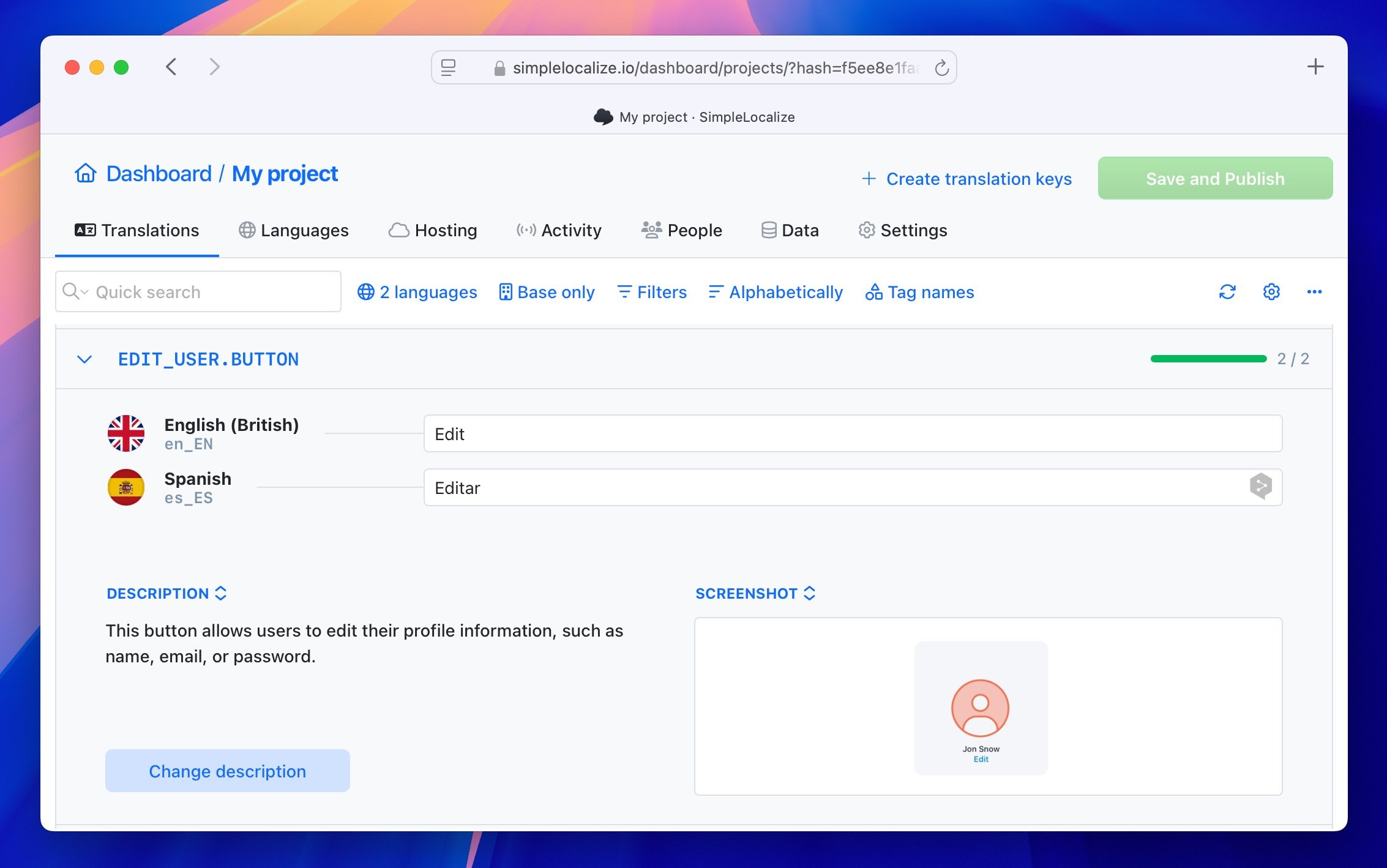
Conclusions
App localization is not an easy topic. Many people tried to invent a new smart way of handling it, and failed due to over-engineering.
How about keeping everything simple and clean?
Follow the KISS rule. Avoid clever tricks. Use one key per translation, flat structures, automated workflows, and a simple management system. That's how professional software teams handle i18n today.
Give SimpleLocalize a try and spend less time worrying about translations.