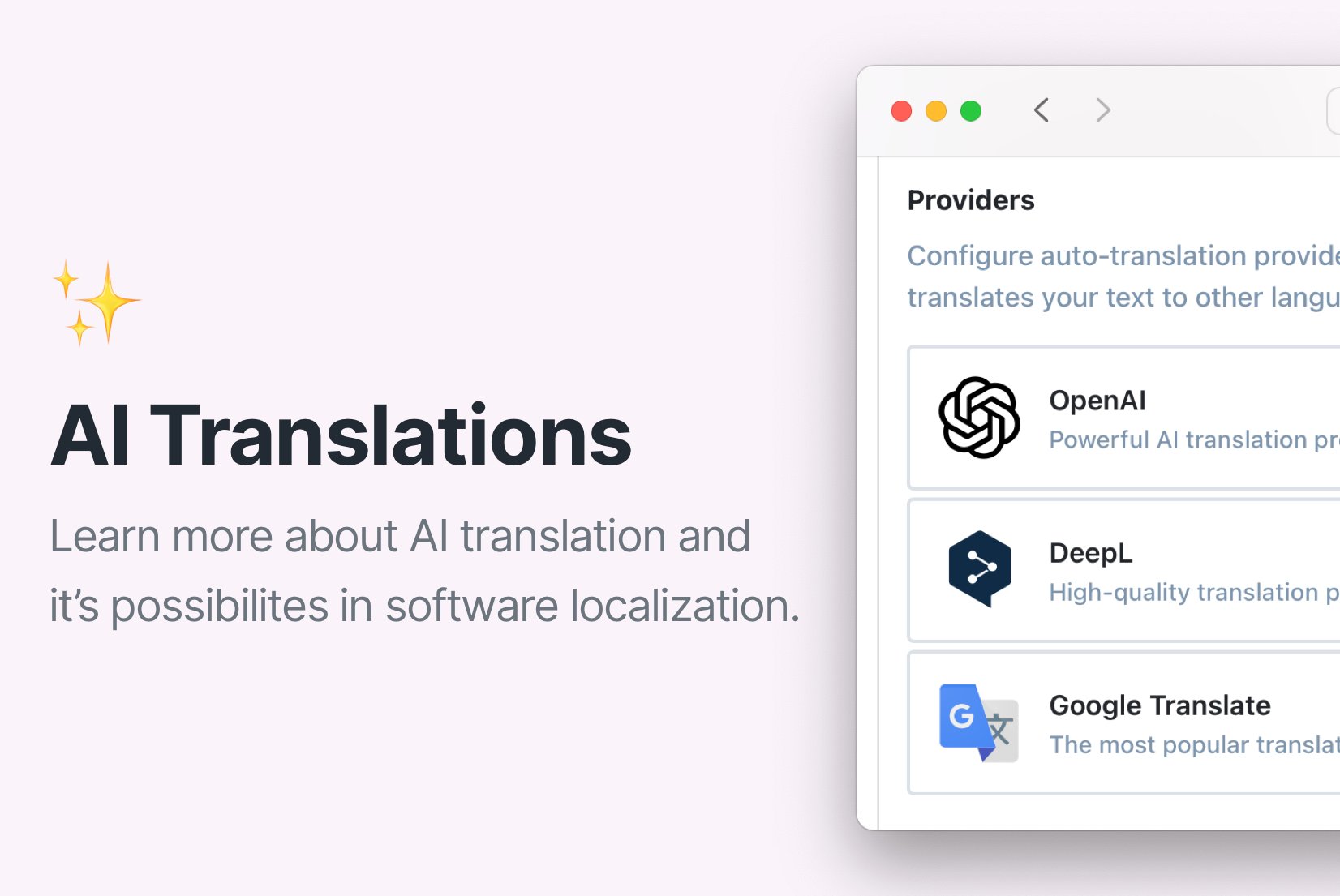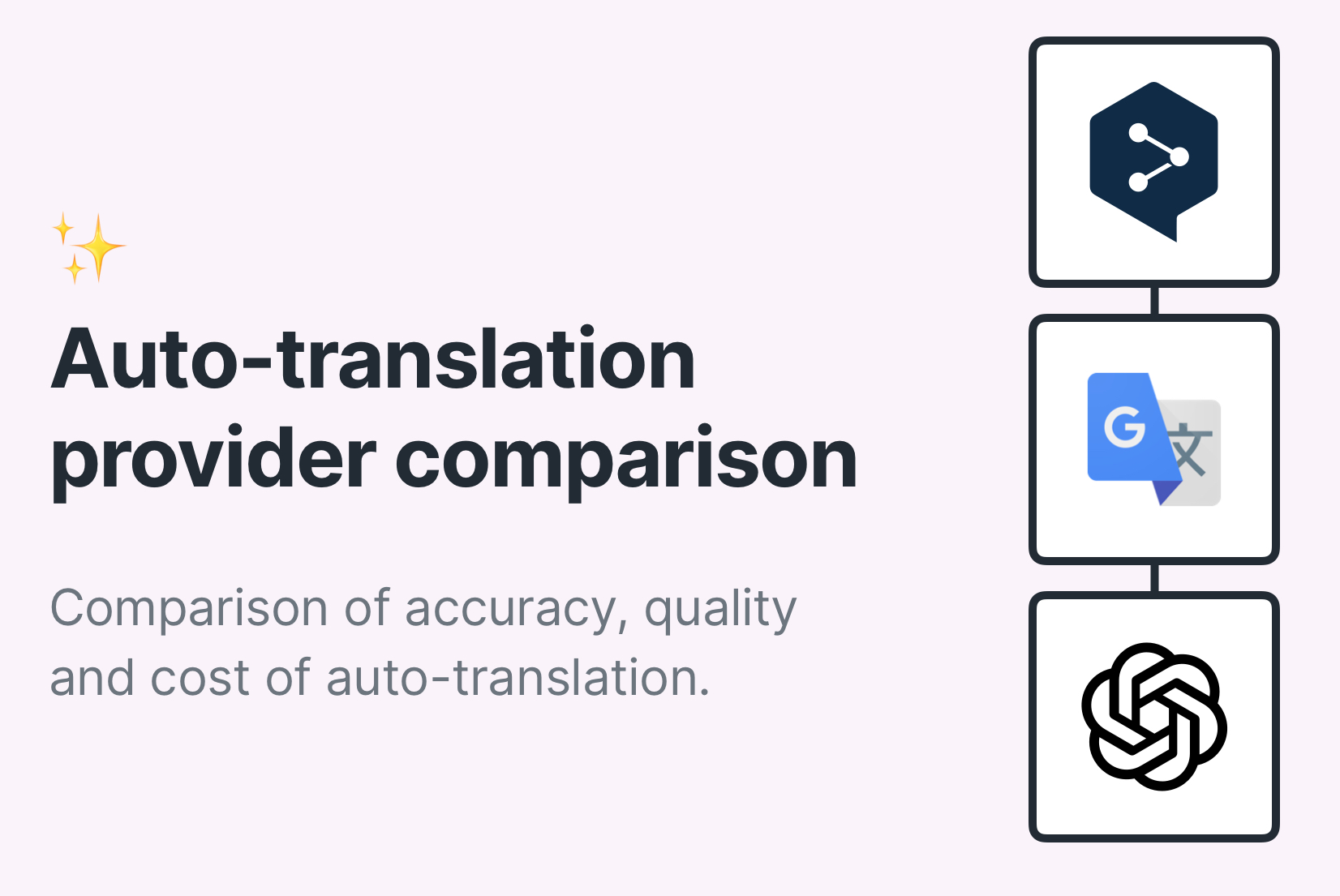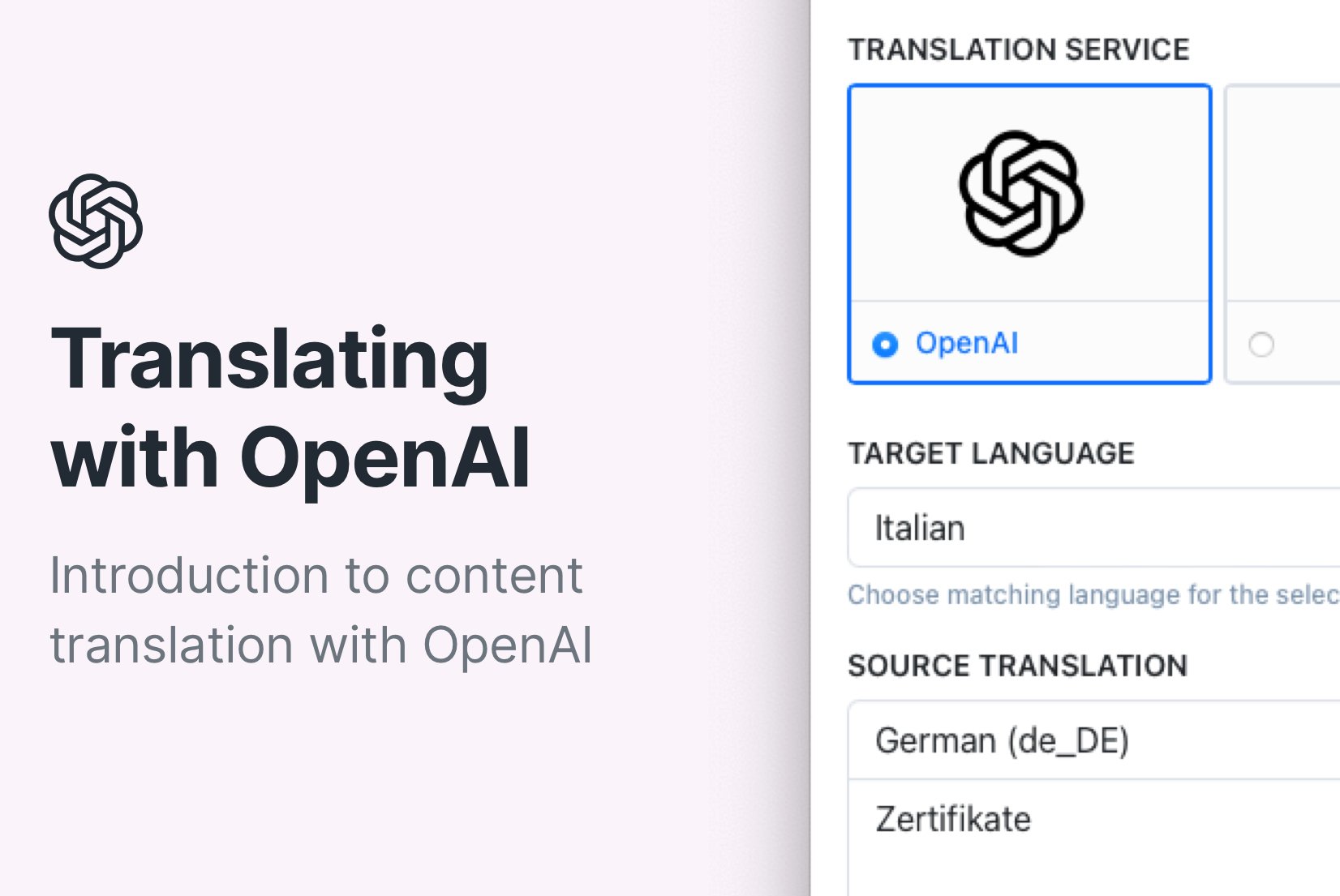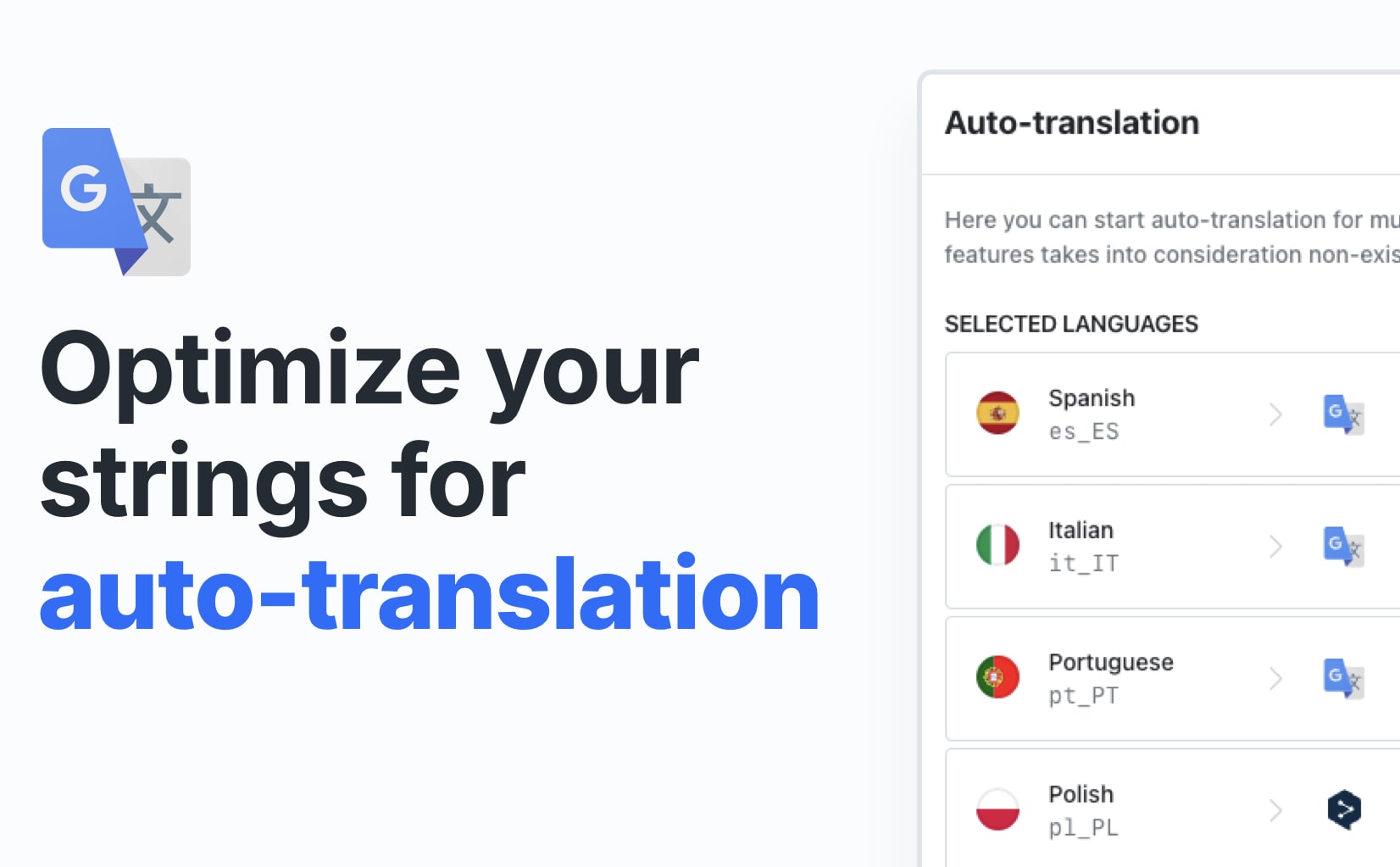How to translate your app without hiring translators?
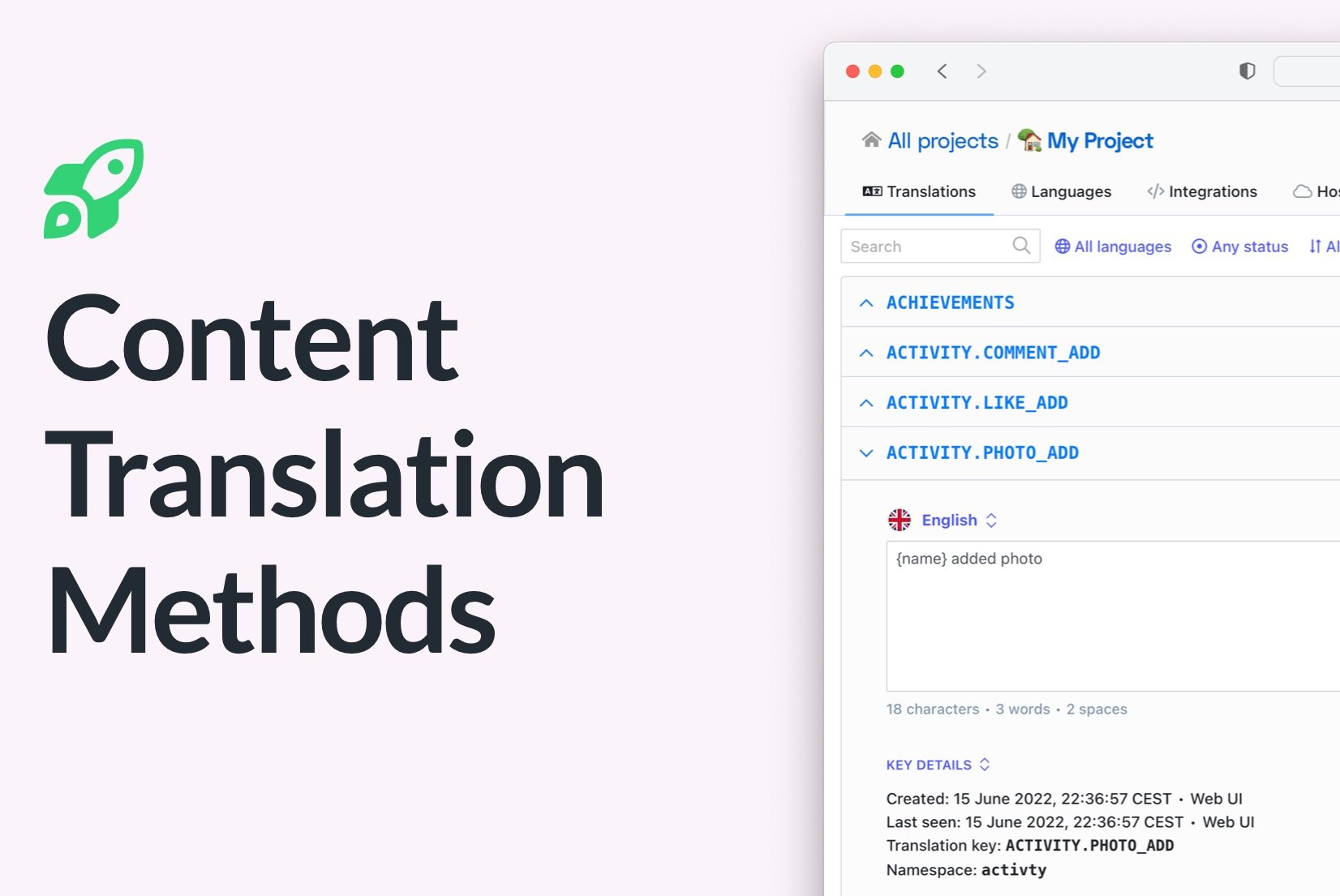
Nowadays, many apps seek to build and improve ties with their audiences and, at the same time, expand their operations to other countries. The glue that connects these two things – improving relationships with existing customers and expanding into other markets and winning a new audience – is translation. But how to translation an app? Should you hire professional translators to ensure the translation quality and accuracy? Or maybe there are other ways with similar results? In this blog post, we will reply to those questions by checking pros and cons of using different translation methods.
To translate or not to translate?
Software translation is a response to the need to build relationships with users and to expand its operations in other countries and cultures. Translation allows you to communicate information directly and understandably to the recipient. It creates a direct communication and a sense of connection between the user and an app.
First question is, do you need to translate your app, or it is ok to keep it in just one language? What are the benefits of adding more languages to your app? See below the comparison of one language app with multi-language projects.
One language app without proper language management
- simple one-language texts
- limited to predefined audience (who speaks given language)
- text blocks added directly in the code, which makes it more difficult to maintain
Multi-language app with proper translation management
- diverse content, tailored to the language, culture, and habits of the users
- unlimited audience – add new language and localize your app to open up to new markets
- increased visibility of your app thanks to keywords translation
- better relations and increased engagement with your app users
- easy translation and maintenance with auto-translate option
- simple translation files and cleaner code
How to translate a website or app?
Translation of a website or app usually involves different teams and areas of work. Thus, it seems complicated at the start, but with a proper translation management, it is 100% worth the effort as we could see in the comparison above.
Translation process starts from developers, who create a translation file structure in the source code, choose, install and configure an i18n framework like next-i18next, and build a base for future localization. Usually, it is on developer's side to connect the app to a translation management software for easier app localization and translation maintenance.
Translation methods
The next step it to translate the app. What is the best way to do that, you ask? Well, there are different approaches and each of them has some pros and cons:
Hire professional translators or localization specialists
✅ you can be certain that translations will be accurate and well-done, with proper spelling, grammar and consistent
terminology
❌ may be expensive, depending on the languages into which you want to translate the application
❌ more work for you to control the translation process, send source language translation and update translated
texts
❌ complicated translation updates and maintenance when you add new translations to your app or modify it
Ask your team or friends for translations
✅ low-cost solution
✅ easier translation maintenance if it is done by your team members
❌ limited to the languages your teammates/friends know
❌ probably lower quality of translations, they may not be so accurate as translations done by a professional
translator
❌ may carry pressure/stress if translations are needed now but your team members or friends are not available or
occupied with more important tasks
Use automatic translation
✅ the fastest solution which translates to selected languages in a few minutes
✅ quick way to add new languages to your app
✅ unlimited languages (machine translation services like DeepL or Google Translate offer many languages – if one doesn't
have one language yet, you will probably find it in the other)
✅ no need to hire additional people or ask for translations, you can run auto-translation with just one click
✅ easy and fast translation updates
❌ may require additional review from given language users
❌ translation accuracy may be slightly lower than translations prepared by professional translators
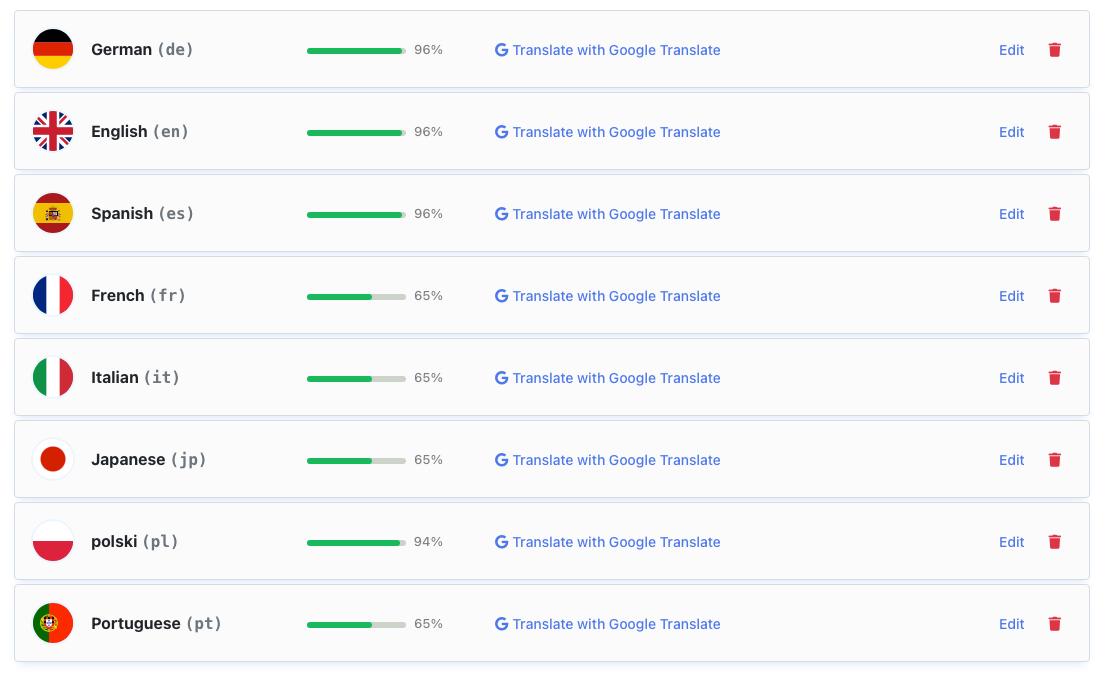
What is automatic translation
Automatic translations is a response to the need of expanding to other markets and opening up to users language and culture. Because not every app creator can afford to pay for professional translator services, auto-translation is a great way to expand without sacrificing quality or results.
Auto-translation is the use of machine translation services, like DeepL or Google Translate, to translate a text from one language to another. The biggest advantage of using auto-translation is saving time – translation takes only few seconds, and you can translate to multiple languages at once with SimpleLocalize auto-translation feature.
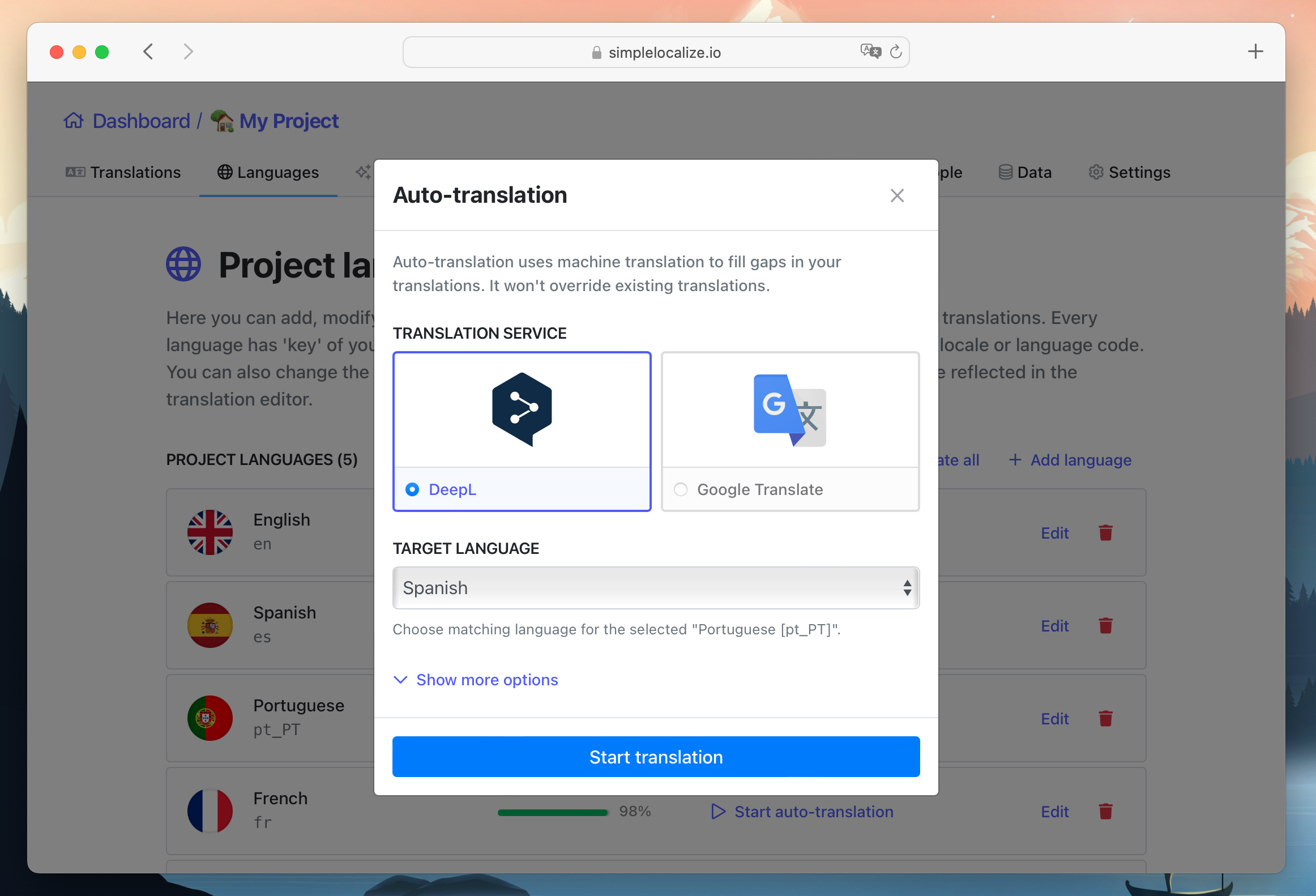
This feature combines the characteristics of pros and cons of hiring professional translators and doing translations by yourself or with your team members and friends help (who would probably use Google Translate anyway). The translation is fast, done on time, mostly accurate, but may require additional verification of native language users to address some minor issues. Moreover, it can be done by just one person, it's low cost, and you can run the auto-translation for all newly added texts and features in your app.
Conclusion
Software localization is one of the best ways to build relationships with users. It creates a bond, makes the user feel cared for, taken care of and understood. Even if you cannot afford to hire professional translators, automatic translation is a great tool that will help you save your time and money.
The response for translating a website or app without hiring professional translators is using auto-translation software like SimpleLocalize, which comes with a simple, intuitive translation management system. It is the best solution for small projects who want to start with their app localization and expand their offer and visibility to other countries.